We must rethink assessment. If we fail, we will continue to educate the followers of yesterday instead of the leaders of tomorrow. — Eric Mazur, Harvard physicist & educator
You’ve probably used an online assessment tool that felt more complicated than helpful.
I’ve seen that too.
At ProProfs, we’ve built our own tools for hiring, training, and employee quizzes—but we’ve also tested others to see what’s out there. It’s the only way to stay informed and understand what teams actually need.
Some tools get the job done. Others add more work than they solve.
Whether you’re a teacher delivering weekly quizzes, an HR team screening candidates, or a trainer evaluating skill growth—this guide helps you find a tool that fits your workflow and goals.
We’ve curated the best online assessment tools for 2026—highlighting what they do best, where they fall short, and how to choose the right one for your needs.
Let’s get into it.
What Are Online Assessment Tools?
Online assessment tools are platforms that help you create, deliver, and grade tests—all in one digital space. Whether you’re hiring new talent, training employees, running school exams, or managing certifications, these tools make the whole process faster, easier, and way more scalable than doing it manually.
They take care of the heavy lifting—like auto-grading and real-time reports—so you spend less time scoring and more time acting on the results. And to keep things fair, most tools come with built-in security features like question randomization and browser lockdowns to help prevent cheating.
Types of Online Assessments
Choosing the right type of assessment depends on what you’re trying to accomplish. Are you verifying knowledge? Measuring skills? Screening for the right fit? Below are the most practical formats and when to use them.
1. Knowledge-Based Tests
Use these to check if someone has understood key information. They’re ideal for verifying retention in training, academic modules, or compliance programs.
Common formats: Multiple choice, true/false, fill-in-the-blank, short answer, essay.
Use this when: You need to confirm foundational understanding before moving someone forward in a program or course.
2. Skill Assessments
Skill tests show how well someone can apply what they’ve learned. Great for job readiness checks, task-based training, and role-specific qualifications.
Common formats: Project uploads, coding challenges, simulation-based tasks.
Use this when: You need proof of ability, not just knowledge.
3. Situational Judgment Tests (SJTs)
SJTs evaluate how someone would respond in realistic scenarios. They’re useful for testing problem-solving, ethics, or interpersonal judgment in job-specific contexts.
Common formats: Multiple choice or rank-order decisions based on scenarios.
Use this when: You’re hiring for customer-facing or leadership roles where good judgment matters.
4. Cognitive & Aptitude Tests
These assessments measure a person’s reasoning, logic, and ability to learn. Often used in hiring to identify high-potential talent.
Common formats: Logical puzzles, numerical reasoning, verbal skills.
Use this when: You want to predict how quickly someone can grasp new concepts or solve problems.
5. Personality & Behavioral Assessments
These are about fit—how someone works, communicates, and collaborates. They help reduce attrition and improve team dynamics.
Common formats: Trait questionnaires, Likert scales, behavior-based quizzes.
Use this when: You want to match people to the right roles or build stronger teams.
6. Certification & Compliance Exams
Designed to validate knowledge or skills against a defined standard—often with legal, safety, or regulatory implications.
Common formats: Secure quizzes, time-bound exams, randomized question sets.
Use this when: You need formal proof that someone is qualified, certified, or compliant.
7. Surveys & Feedback Polls
These aren’t about right or wrong answers. Use them to collect learner insights, improve programs, or measure sentiment.
Common formats: Rating scales, open-ended questions, multiple choice.
Use this when: You want input to refine content, boost satisfaction, or track trends.
Optimize learning and hiring using secure & engaging online assessments. Get started today!
16 Best Online Assessment Tools and Platforms
I have created this list of the best online assessment tools based on my extensive experience and research. I used these tools and gathered feedback from other users to ensure the reliability of this list.
These tools are excellent for conducting and grading online tests and quizzes. Using these tools, you can simplify your assessment process and achieve better outcomes.
| Tool | Best For | Pricing |
|---|---|---|
| ProProfs Quiz Maker | Easily Creating Secure Quizzes & Assessments With AI or Templates | Forever FREE for short quizzes and all essential features. Paid plans start at $19.99/month. |
| Mentimeter | Best for conducting live quizzes | Free plan available for 50 participants/month. Paid plans start at $13/presenter/month. |
| Socrative | Best for annual certifications | Free plan available for up to 5 quizzes. Paid plans start at $9.99/seat/month. |
| ASSISTments | Best for formative math assessments | Free for teachers. Paid plans available for schools and districts (pricing available on request). |
| Moodle | Best for summative assessments | Free for self-hosting. Managed plans with cloud storage integration start at USD 130/year. |
| Mercer Mettl | Best for remote talent assessment | Available on request. |
| Pear Assessment | Best for scenario-based assessments | Free plan with basic features. Paid plans start at $125/year. |
| Formative | Best for creating AI-generated questions | Free plan with basic features. Paid plans start at $13/month. |
| Quizlet | Best for self-assessment | Free for basic features. The paid plan is priced at $35.99/year. |
| Agolix | Best for interactive assessments | Starts at $29/month for 5 active assessments. |
| Schoology Learning | Best for K-12 student assessments | Free plan for schools with less than 100 students. Paid plan is priced at $10/student/month. |
| GoConqr | Best for practice tests | Free ad-supported plan limited to 1 resource creation. Paid plan priced at $1.42/month. |
| Inspera | Best for proctored exams | Available on request. |
| StoryPulse | Best for offline assessments | Available on request. |
| Nearpod | Best for gamified assessments | Free plan with basic features for up to 40 students. Paid plans start at $159/year. |
1. ProProfs Quiz Maker – Best for Easily Creating Secure Quizzes & Assessments With AI or Templates
I’ve used ProProfs Quiz Maker across hiring, compliance, and training projects, and its strength lies in how quickly you can get started without sacrificing quality. The AI quiz generator builds full assessments with explanations in seconds, and the built-in question library—over a million items strong—saves hours of manual work.
Security is rock solid. You get tools like browser lockdown, IP tracking, and randomized questions to ensure test integrity. Detailed analytics, automated grading, and customizable certificates make it easy to scale assessments and measure results with precision. It also offers hundreds of expert-designed skill assessments for hiring and employee training.
To further streamline test creation, the question bank feature lets users organize, categorize, and reuse questions efficiently. For instance, Christian, a history teacher, transformed his assessment process by moving from paper-based tests to ProProfs’ online quiz maker.
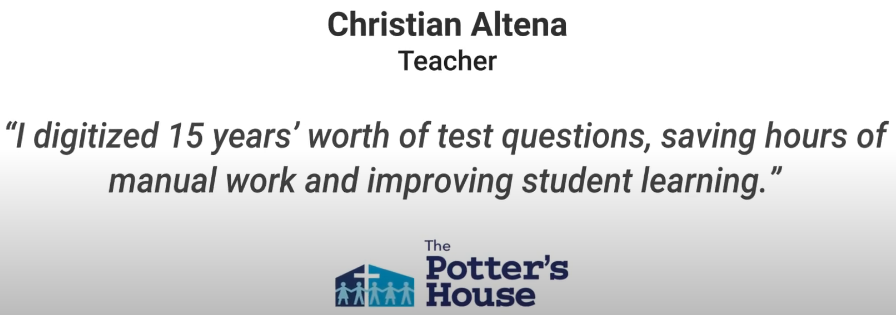
Watch: From 15 Years of Paper Tests to Easy Digital Assessments | ProProfs Case Study
For teams that need a fast, reliable way to create professional-grade assessments, ProProfs delivers a complete solution—without the learning curve.
Pros:
- Advanced proctoring and anti-cheating features to maintain the integrity of assessments.
- Multiple question formats, such as multiple-choice, checkbox, essay, video response, drag-and-drop, hotspot, and more.
- Personalize certificates with your company logo and issue them automatically to assessment-takers.
- Customize your assessments with your logo, background image, theme, and colors to match their look and feel with your brand identity.
Cons:
- Dark mode isn’t available, which may make extended screen time less comfortable for some users.
- The platform is cloud-based, so there isn’t an option for local hosting.
G2 Rating: 4.4/5
Capterra Rating: 4.5/5
My Moodle Quizzes crashed and I could not fix them so I was THRILLED to discover this site. It is so easy to make fantastic quizzes and the feedback that an instructor can glean from the site is really impressive. — Adria T., President, AudioScribe (G2)
Pricing:
Forever FREE for short quizzes and all essential features. Paid plans start at $19.99/month.
Here’s a peek at the process for creating an online assessment test using ProProfs Quiz Maker:
Step 1: Choose an assessment type – scored or personality.
Step 2: Add your questions manually or with AI or import ready-to-use questions.
Step 3: For scored assessments, configure point assignments to automate grading. For personality assessments, set up potential outcomes and map answer choices to them.
Step 4: Configure settings for security, cheating prevention, reporting, notifications, and more.
Step 5: Personalize the theme and certificates to align with your brand and needs.
Once you’ve created your assessment, you can share it with your learners or candidates via a secure link, email, virtual classroom, or QR code.
To learn more, read this detailed guide on how to create online assessments.
Start Creating Your First Online Assessment – It’s Free
2. Mentimeter – Best for Conducting Live Quizzes
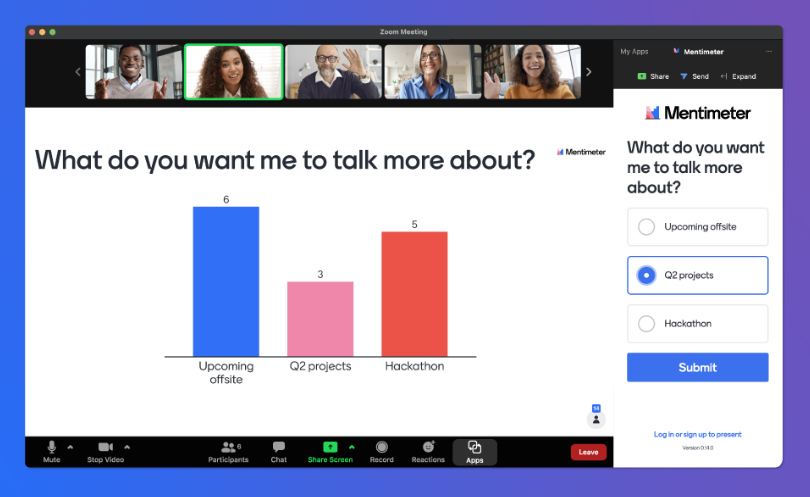
Image source: Software Advice
I recently had the opportunity to use Mentimeter. The tool offers various features catering to work and education settings. Whether you want to assess your colleagues’ knowledge or engage students in a fun and interactive way, Mentimeter has you covered.
One of the reasons I consider Mentimeter one of the best virtual assessment tools is that it has the option to host live quizzes. By adding elements of competition and interaction, you can energize your audience during presentations.
The tool also offers pre-designed quiz templates tailored for work-related topics. I found the “Company Quiz” and “Team Building Quiz” particularly useful for my office gatherings. It’s an excellent way to see who knows their stuff and who might need some brushing up.
Pros:
- Provides a selection of education-focused quiz templates to add a touch of fun and interactivity to classroom sessions
- Mentimeter boasts various features like live polling, word cloud, Q&A, surveys, and presentations, making it a comprehensive interactive presentation tool
- Participants can access the quiz on their smartphones, making it convenient and user-friendly
- You can incorporate Quick Slides to include fun anecdotes or additional information in your assessments.
Cons:
- Some users reported difficulties when trying to upload presentations.
- During team-based activities, using codes to vote can become confusing and cumbersome.
G2 Rating: 4.7/5
Capterra Rating: 4.4/5
We like Mentimeter a lot. You can be up and running with it in minutes, and it takes literally seconds to create a typical wordcloud or other slide. — Paul B., Human Resource Development (Capterra)
-
- It allows up to 200 employees to be engaged and involved simultaneously in a single room, making it ideal for training seminars or customer polls.
-
- Corporations can set up to 20 private or public rooms for different projects, giving employees access to content at work or remotely.
-
- Provides real-time response tracking, ensuring that educational institutions can operate more effectively and efficiently
Custom folders to keep your collection of quizzes and reports organized
- Provides real-time response tracking, ensuring that educational institutions can operate more effectively and efficiently
- Users may feel restricted by the lack of diverse question types and limitations in responses, such as the inability to draw or graph answers.
- Navigating the app can be challenging for some users, with certain features being hard to access and quiz names requiring searching by numbers.
-
- Seamless integration with learning management systems streamlines the assessment process, allowing teachers to assign and grade assessments effortlessly
-
- Teachers get instant data to make improvements to their instructions
-
- ASSISTments Tutor focuses on intervention support tools, particularly for high-impact tutoring programs
-
- Data-driven discussions enable students to generalize understanding and also acquire conceptual mastery
- Its primary focus is on math-related content. This could be a limitation for educators looking for a more comprehensive tool that covers a broader range of subjects.
- The student interface lacks visual appeal. The abundance of text in the interface can be somewhat frustrating to navigate.
-
- Intuitive and user-friendly interface that makes it easy for learners to complete assignments
-
- Instructors can create various types of assessments to suit different learning objectives.
-
- Provides a centralized platform for managing assignments, making it easier to create, distribute, and grade assignments
-
- Moodle’s advanced grading features streamline the grading process and provide constructive feedback to students.
-
- Some users have reported technical issues, such as server downtime, connectivity problems, or software bugs.
- The absence of direct communication can make it harder for students to seek clarifications or discuss assignment-related queries.
-
- Conduct customized online assessments on a secure cloud-based platform.
-
- Suite of built-in proctoring tools, including multi-factor authentication and human-based and AI-based proctoring technologies
-
- The system’s impeccable security features, such as GDPR compliance, data encryption, local servers, and annual vulnerability testing, ensure the highest standards of data protection.
-
- The platform provides insightful and easy-to-read data-driven reports, enabling educators to analyze exam performance effectively.
- According to some users, technical glitches, such as network interruptions or system crashes, disrupt the exam process.
- Learners may face compatibility issues with certain devices, browsers, or operating systems when using the online exam platform.
-
- Supports a wide range of question types, including multiple-choice, open-ended, drag-and-drop, and more
-
- Provides instant feedback to students, allowing them to see their results immediately after completing an assessment and improve their understanding
-
- Offers robust data analytics that provides teachers with in-depth insights into individual and class performance
-
- Offers a vast library of pre-made assessments aligned with educational standards, saving teachers time and effort in creating assessments from scratch
-
- Users have reported that the process of linking Edulastic with Google Classroom is not as straightforward as it is with some other products.
-
- Some users have experienced issues where Edulastic generates duplicates of tests or quizzes.
-
- It does not offer a built-in option for awarding extra credit on specific questions, making the grading process less flexible.
-
- It supports various student response types, such as writing, drawing, video, objective questions, and more, ensuring a comprehensive assessment.
-
- Allows teachers to customize feedback options and use rubrics to grade student responses
-
- Provides opportunities for career exposure and resume-building for employees
-
- Integrates with other popular platforms such as Google Classroom, Canvas, Schoology, and Clever, making it easier for teachers and students to access and manage their assignments
- The tool has limited customization options. It does not allow much flexibility or creativity in designing or editing the assessments.
- Does not have options for group collaboration or family access, which may limit the opportunities for peer learning and parental involvement.
-
- Quizlet offers various learning modalities, accommodating different types of learners. It provides a diverse range of resources to meet individual learning preferences.
-
- It comes with an extensive collection of pre-made study sets.
-
- Learning becomes fun and interactive as the tool incorporates games encouraging students to work in teams.
-
- Quizlet’s peer learning approach enhances learning outcomes and builds a strong sense of community among learners.
- Quizlet’s focus on flashcards and memorization techniques can lead to shallow learning. Sometimes, students memorize answers without grasping the underlying concepts.
- Learners relying solely on user-generated content might unknowingly learn incorrect facts.
- Unified AI platform for creating and conducting assessments and interviews across all job roles.
- 5000+ pre-built test templates for every department, including technical, business, and behavioral roles.
- Sherlock AI detects and prevents all forms of cheating using facial recognition, browser lockdown, behavior analysis, and AI-use detection to ensure fair and secure assessments
- GDPR and SOC 2 compliance ensure enterprise-grade data protection and privacy
- Role-based access controls enhance data privacy and internal team security
- Deep analytics and auto-grading streamline decision-making and shortlisting.
- The platform is designed with enterprise needs in mind, so smaller teams may find it more advanced
- Sherlock AI, WeCP AI interviewer, and advanced assessment capabilities are available as add-ons in premium plans
-
- The branding feature allows users to tailor assessments to match your brand, creating consistent touchpoints across all assets.
-
- Users have praised the platform’s user-friendly interface for making implementing and managing assessments easy.
-
- The educational resources and personalized support provided by the tool are acknowledged as setting the bar for the industry.
-
- The automated scoring and result generation process saves users valuable time and effort.
-
- Even after setting the font size to a specific value in the setup, it may not consistently apply to all sections.
- Currently, the platform has limited formatting and presentation options.
-
- Enables personalization for both student learning and instruction, enhancing the overall learning experience
-
- The ability to add/delete student assignments offers flexibility and adaptability in coursework.
-
- Creating assignments for specific student groups allows for targeted learning experiences tailored to individual needs.
-
- Using pre-built rubrics makes maintaining consistency and fairness in assessments easier, benefiting both students and teachers.
-
- Badges not being visible on the iOS platform limits the accessibility and recognition of achievements for mobile users.
- Having both “assigned on” dates and “due dates” for assignments would provide better clarity and organization in managing coursework.
-
- Users can share quizzes with study groups or embed them in courses and websites to foster collaborative learning.
-
- With progress tracking, learners can monitor their development over time, allowing for adaptive study strategies.
-
- The simple and clean layout facilitates a smooth learning experience
-
- The tool is available as a mobile app, allowing users to access their study materials on the go.
-
- Cannot move nodes/images to the foreground or background when layering
-
- The social features are not very active, and it can be difficult to find other users interested in the same topics.
-
- Some features, such as collaborating on mind maps, are unavailable in the mobile app.
-
- Simplifies assessment management, providing planning, authoring, delivery, proctoring, grading, and feedback under one roof
-
- Allows for a simple and guided check-in process to ensure students’ devices are ready for the exam
-
- Ensures exam integrity by automatically verifying the identity of test-takers through webcam pictures
-
- The tool includes advanced proctoring features, such as webcam, screen share, and audio monitoring, and it can be used in fully automated, human-proctored, or combined modes.
-
- Inspera has certain limitations in fully supporting complex STEM exams that require specialized formatting, mathematical notation, or intricate diagramming.
- The lack of a dedicated module to compare and validate similar responses in essay questions could lead to grading discrepancies.
-
- The assessments are self-paced and can be completed in a short amount of time.
-
- The assessment results are clear and easy to understand, providing specific feedback.
-
- With StoryPulse, educators can conduct learner surveys even offline. This feature ensures that valuable feedback can be collected for continuous improvement.
-
- The software offers customization options that empower educators to tailor the platform to their branding and preferences.
-
- For users unfamiliar with similar educational tools, there may be a learning curve associated with using StoryPulse.
-
- Some users have reported that technical glitches or bugs could disrupt learning.
-
- While the tool seamlessly integrates with Salesforce, it has limitations when integrating with other third-party platforms.
-
- Features like lesson creation and delivery options help teachers get dedicated assistance and training to maximize their impact in the classroom.
-
- Teachers and administrators can access a rich library of resources, join communities, and stay connected through the platform’s social media channels.
-
- Nearpod lessons are built with trusted brands such as Common Sense, PhET, iCivics, PBS Kids, and Readworks.
-
- You can enhance instructional consistency and foster collaboration by centralizing the sharing of lessons and insights.
-
- Students need consistent internet access to participate in Nearpod presentations since the content is not downloadable.
- Only YouTube videos are searchable within the app, which means teachers might face restrictions in accessing and integrating other video content from different platforms or sources.
- Know What You Need – Are you testing job candidates, training employees, or running school exams? Some tools are built for hiring, others for education, and a few try to do it all.
- Check the Question Types – If you need more than basic multiple-choice tests, make sure the tool supports what you need, such as interactive formats, open-ended responses, coding tests, or scenario-based assessments.
- Look for Smart Automation – Automated grading and instant feedback save time, but make sure reports actually give useful insights instead of just numbers.
- Think About Cheating Prevention – If test security matters for your requirement, look for things like question shuffling, browser lockdown, or time limits to keep things fair.
- Make Sure It Can Handle Your Crowd – Some platforms struggle with large-scale tests. If you’re testing hundreds (or thousands) of people, check for smooth performance.
- Don’t Overcomplicate It – A tool that needs a training manual just to create a simple test isn’t worth it. Go for something intuitive.
- Check If It Plays Well with Others – If you already use an LMS or HR system, pick a tool that connects with it instead of creating extra work.
- See If You Can Make It Your Own – Some tools let you add your logo and tweak the design, which is great if branding matters.
- Be Realistic About Cost – Free tools sound great until you hit a paywall for basic features. Compare pricing and see what’s actually included.
- Test the Support Team – If something breaks, you don’t want to be stuck waiting. Look for platforms with solid customer support, not just a FAQ page.
- AI-Powered Quiz Creation: ProProfs Quiz Maker
- Advanced Security & Proctoring: Mercer Mettl
- Gamified Assessments: Nearpod
Pricing:
Free plan available for 50 participants/month. Paid plans start at $13/presenter/month.
3. Socrative – Best for Annual Certifications
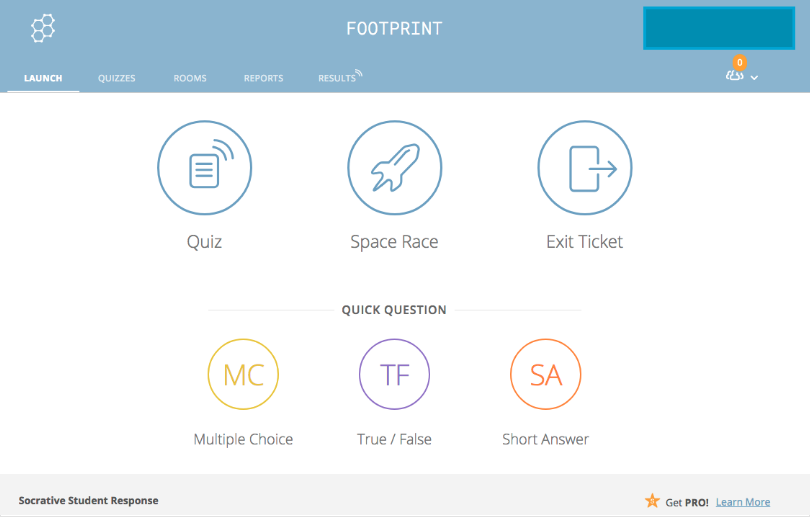
Image source: Educraft
Based on my research, Socrative is a powerful tool that helps businesses in various sectors, including K-12, higher education, and corporate environments, with annual certifications and much more. As one of the best online testing platforms, Socrative can be used to sample new hires’ knowledge, set up annual certification tests, and conduct surveys to gauge learner satisfaction.
Socrative is a valuable tool for employee training and certification in the corporate world. With features like restricted access using unique employee IDs, custom folders to organize content, and staff import via CSV or Excel, the tool simplifies managing corporate projects and learning activities.
In the education field, Socrative helps conduct annual certifications for faculty, staff, and students. It allows for creating quizzes and surveys to assess comprehension and track learning progress, making it easier for institutions to monitor their educational initiatives.
Pros:
Cons:
G2 Rating: 4.5/5
Capterra Rating: 4.4/5
It has always provided our teaching staff with quick and easy assessment creation, administration, and data collection. — Justin K., English Teacher (Capterra)
Pricing:
Free plan available for up to 5 quizzes. Paid plans start at $9.99/seat/month.
4. ASSISTments – Best for Formative Math Assessments
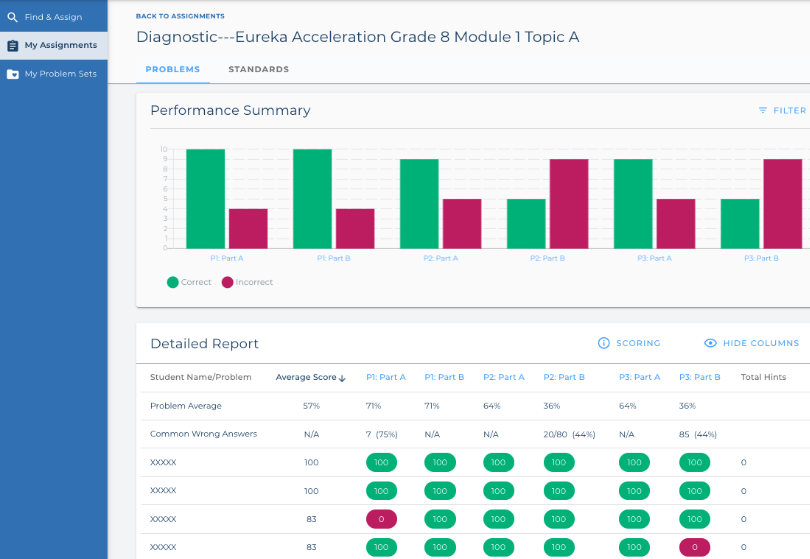
Image source: ASSISTments
ASSISTments is an innovative tool that facilitates data-driven math instruction, providing formative assessment solutions for teachers, students, tutors, and instructional leaders.
One of the things that I like is that ASSISTments can provide immediate feedback to students, helping them understand their strengths and areas for improvement. This real-time feedback enables teachers to identify learning gaps promptly and address them before they become major obstacles.
The tool’s Insights Hub offers a comprehensive dashboard, presenting data visualizations that guide instructional methods and measure progress toward district achievement goals. This data-driven approach helps schools and districts make informed decisions about their curriculum, interventions, and resource allocation, leading to more efficient and impactful teaching practices.
Pros:
Cons:
Common Sense Education Rating: 5/5
I don’t think I could teach without this tool in my classroom! The information I have before each class is invaluable. — Mike D., Middle School Teacher (Common Sense Education)
Pricing:
Free for teachers. Paid plans available for schools and districts (pricing available on request).
5. Moodle – Best for Summative Assessments
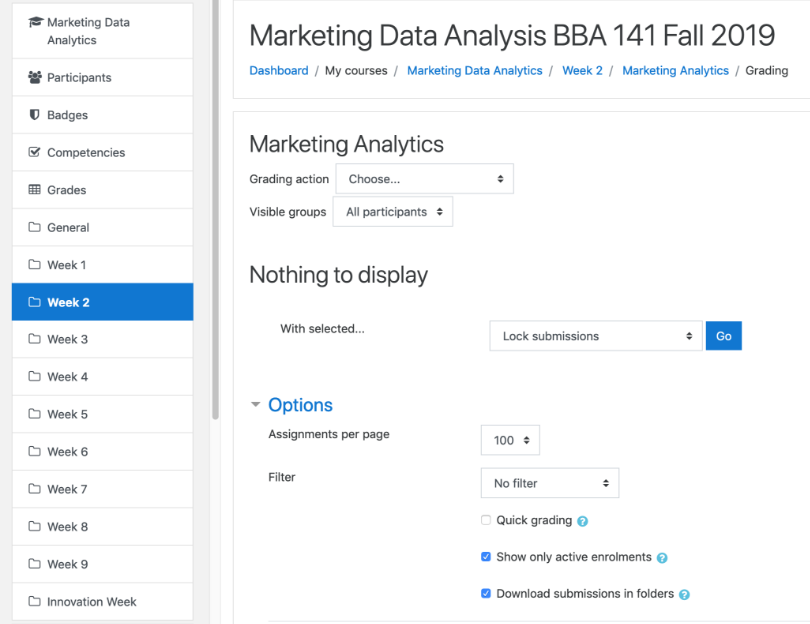
Image source: Moodle
Moodle’s assignment tool made online assessments more manageable and efficient in my experience. It provided a solid framework for both formative and summative evaluations, allowing for a structured grading process.
For summative assessments, I could set start and end dates, define required pass grades, and keep everything organized. If a student needed another attempt, manually re-opening assessments ensured they had a fair opportunity to improve their work.
The range of submission types was another highlight. With options like online text entries and file uploads, assessments could be adapted to different learning goals. Downloading all submissions at once, grading offline, and bulk-uploading feedback streamlined the process significantly.
The advanced grading options, particularly marking guides and rubrics, also stood out. They made it easier to provide clear, structured feedback, making assessments more transparent and valuable for students.
Pros:
Cons:
G2 Rating: 4.1/5
Capterra Rating: 4.6
Moodle is a very user friendly application. It allows me to create content that my students are easily engaged in! — Ashlyn A., Athletic Trainer (Capterra)
Pricing:
Free for self-hosting. Managed plans with cloud storage integration start at USD 130/year.
6. Mercer Mettl – Best for Remote Talent Assessment
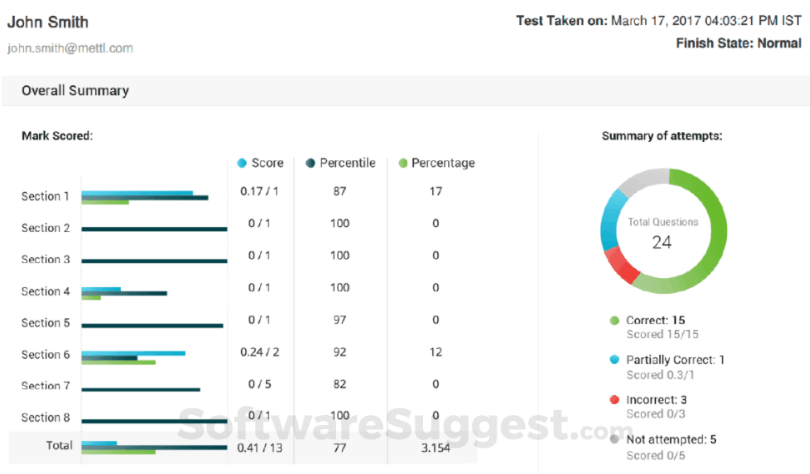
Image source: Mercer Mettl
Mercer Mettl is a global leader in talent assessment. It enables academic institutions and corporate organizations to conduct customized online assessments on a secure cloud-based platform with best-in-class proctoring features.
Trusted by over 6000 clients worldwide, the tool offers scientific assessment tools, including talent assessment solutions, coding assessment solutions, hiring solutions, L&D solutions, online examination solutions, and remote proctoring tools.
These tools help organizations build high-performing teams, automate hiring processes, and conduct cheating-free online exams at scale.
As a secure platform for conducting remote online exams, the platform supports various types of exams, including virtual semester exams and large-scale entrance exams, thanks to its scalable examination platform and state-of-the-art proctoring technology.
With over 26 question types, including support for complex mathematical, scientific, and subjective questions, it provides a versatile solution for educators and organizations.
Pros:
Cons:
G2 Rating: 4.4/5
Capterra Rating: 4.6
I like the Mettl Leadership Assessment as it provides the employee’s abilities/tendencies versus the identified competencies that leaders of the 21st century should have. — Josette L., Human Resources Head (Capterra)
Pricing:
Available on request.
7. Pear Assessment (Formerly Edulastic) – Best for Curriculum Aligned Custom Assessments
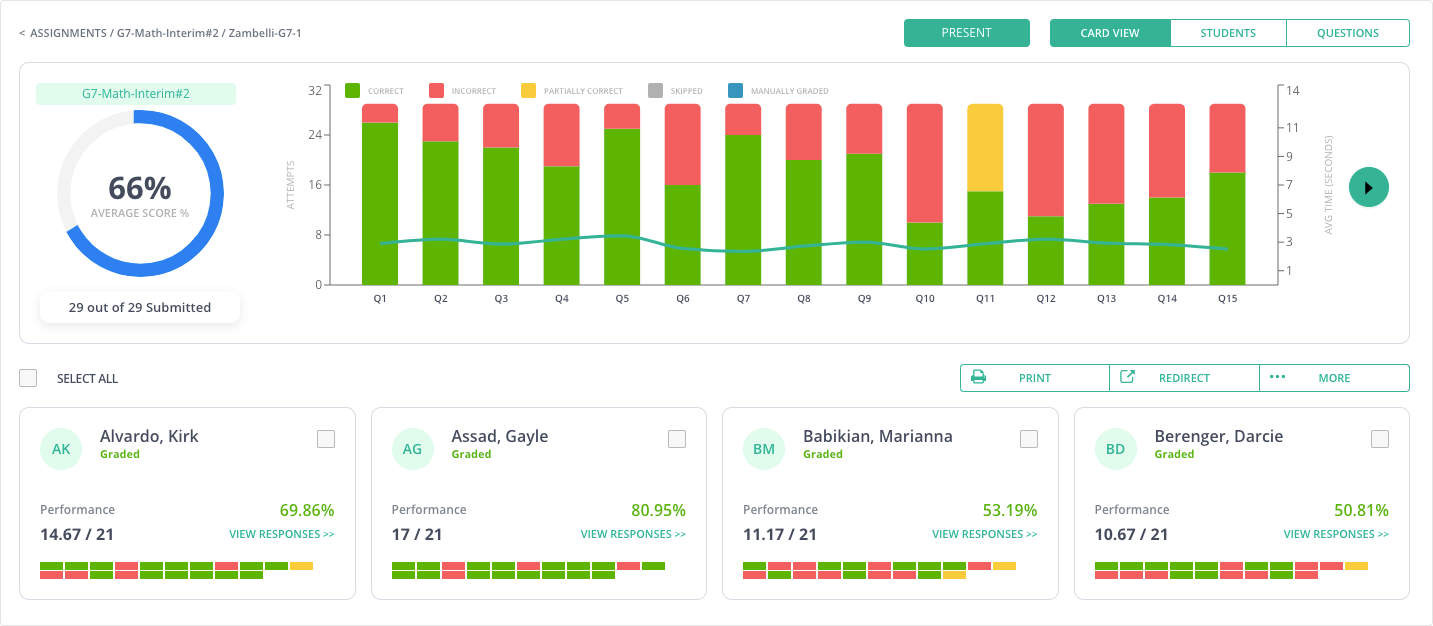
Image source: Pear Assessment
Pear Assessment offers a comprehensive suite of tools and resources to enhance assessments and instruction. The platform provides a variety of assessment types, from formative to formal.
One notable feature is the “Curriculum-Aligned Custom Assessments,” which allows users to deliver assessments tailored to their specific curricular needs quickly.
Pear Assessment offers a vast item bank with over 20,000 standards-aligned questions curated by a certified team with decades of assessment experience. It includes questions from reputable educational resources like Engage NY and state-released test items, ensuring the quality and relevance of the assessments.
A handy online exam tool for teachers, it offers 300+ pre-built assessments that mirror end-of-year, high-stakes exams. These assessments are designed with research-based, evidence-centered design, presenting real-world situations to demonstrate the application of concepts.
They are categorized by Depth of Knowledge (DOK) levels, Bloom’s Revised Taxonomy, and mathematical practices, allowing educators to measure student progress accurately.
Pros:
Cons:
G2 Rating: 4.4/5
Capterra Rating: 4.3/5
I love the feedback that it gives on the questions, including how much time was spent on each one! It’s also easy to score or change the score. — Tyler C., Engineer Tech (Capterra)
Pricing:
Free plan with basic features. Paid plans start at $125/year.
8. Formative – Best for AI-Generated Questions
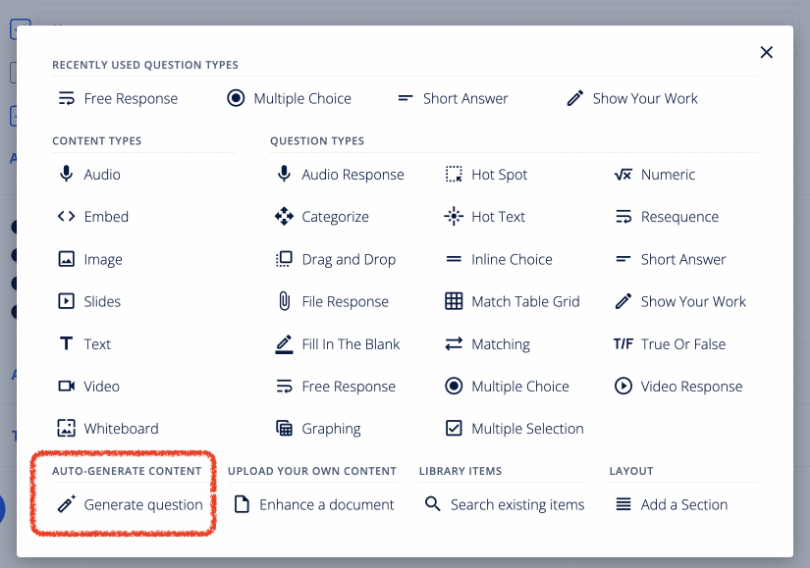
Image source: Formative
Formative is an innovative educational tool that recently introduced exciting new features. Through conversations with my peers, I have learned that this tool has garnered considerable interest due to its promising features and potential impact on teaching and learning.
Formative is ideal for assessments on various school subjects, including Math, Science, ELA, World Languages, Social Studies, and SEL.
This tool enables educators to instantly generate new items, lessons, assignments, and more. One of the prominent features of Formative is the ability to auto-generate standard-aligned questions with AI.
This saves valuable time for teachers, as they can quickly create assessments that align with educational standards, ensuring their students are evaluated on the necessary learning objectives.
This online assessment tool also offers auto-generated hints for learners. This feature helps students by providing guidance as they work through assignments, promoting a self-directed learning approach, and fostering independent problem-solving skills.
Pros:
Cons:
Common Sense Education Rating: 4/5
The students enjoy using Formative for our practice problems in math! They are able to show their work using the drawing tool, type it out, or upload a photo of their work. — Sarah N., Teacher (Common Sense Education)
Pricing:
Free plan with basic features. Paid plans start at $13/month.
9. Quizlet – Best for Self-Assessment
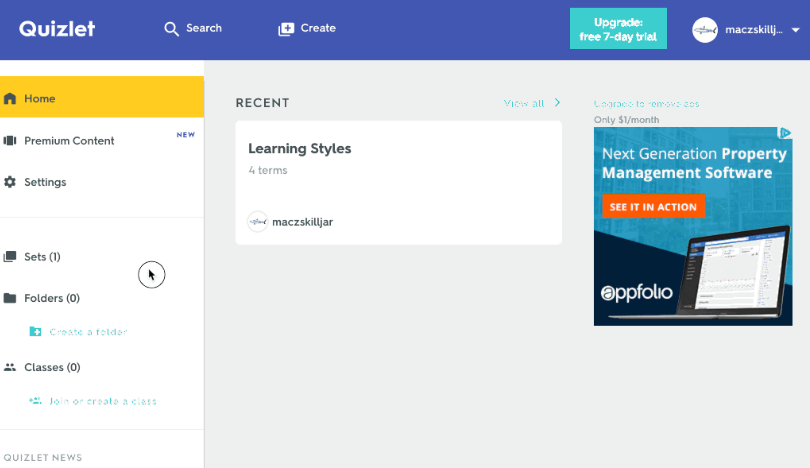
Image source: Skilljar Help Center
Quizlet is an exceptional tool that offers a comprehensive library of expert solutions, study sets, textbooks, and practice questions. Its Test Mode feature lets students take practice tests for self-assessment and receive instant feedback through auto-grading.
Available on both iOS and Android devices, Test Mode allows users to take tests anywhere, at their convenience. Users can customize their tests, choose from different question formats, and set timers to simulate real exam conditions.
Quizlet supports various question formats, including multiple-choice and true/false, to enhance learning. By challenging users with diverse question types, it promotes a deeper understanding of the material.
The tool’s user-friendly interface and engaging features make it a valuable online assessment platform for students aiming to improve their exam preparation and academic performance. With a high satisfaction rate among users, Quizlet is an invaluable study companion for learners of all ages.
Pros:
Cons:
G2 Rating: 4.5/5
Capterra Rating: 4.6/5
I like how easy it is to add a class, create study guides, and make fun assessments. — Melissa M., E-Learning Tutor (Capterra)
Pricing:
Free for basic features. The paid plan is priced at $35.99/year.
10. WeCP – Best for Tailored Assessments & AI Interviews for Any Role
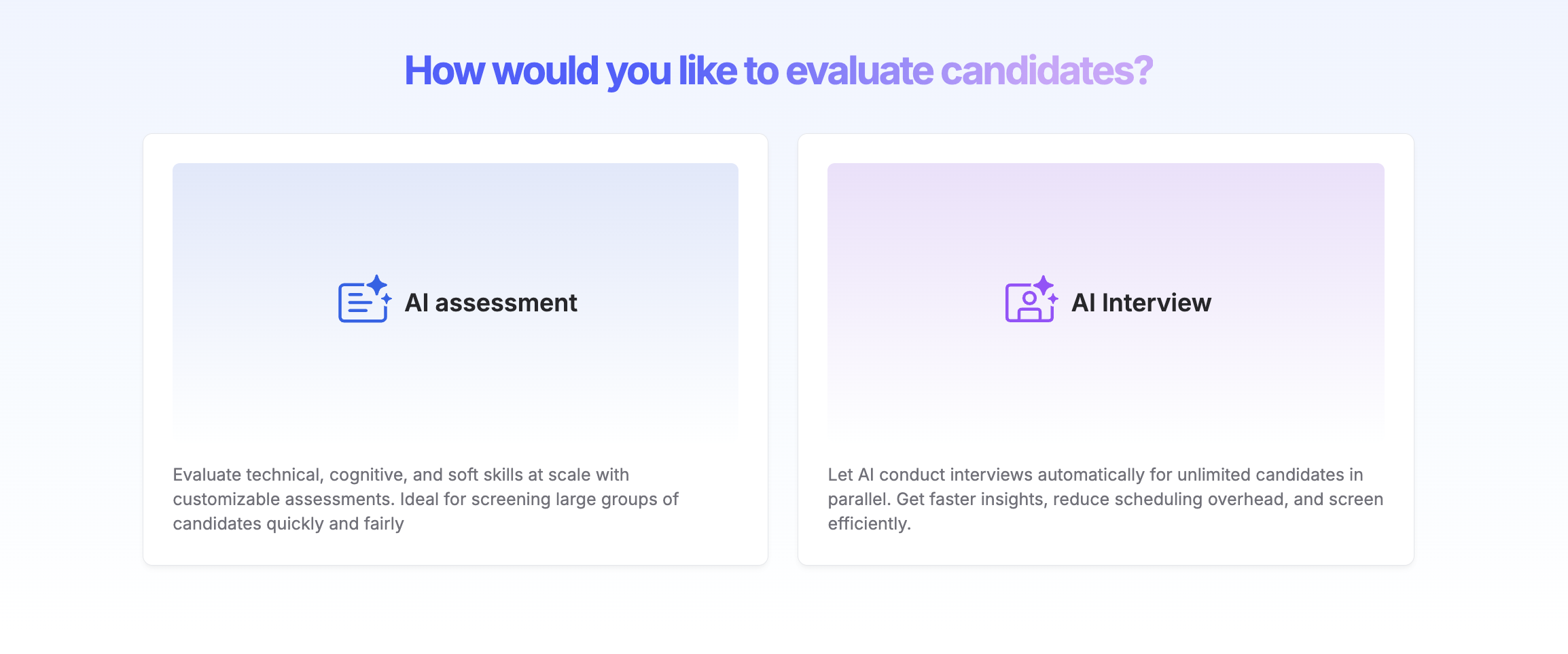
WeCP is an AI-powered online assessment and interviewing platform that helps organizations evaluate candidates faster, more accurately, and without bias, for technical, non-technical, or creative roles. The platform combines AI Assessment, AI Interviewer, and AI Proctoring in one system, enabling fair and scalable hiring or training evaluations across departments.
With WeCP AI, users can instantly create tailored tests for roles in sales, marketing, finance, HR, or engineering. It suggests relevant questions, skill areas, and difficulty levels or allows access to a large question library covering technical, aptitude, communication, behavioral, and job-specific skills.
WeCP AI Interviewer conducts dynamic, conversational interviews that assess communication, reasoning, and confidence, offering objective scoring and detailed reports. Sherlock AI Proctoring agent ensures fairness with facial recognition, browser lockdown, and behavioral analysis to prevent impersonation or cheating.
The Insights Dashboard provides deep analytics on performance, skill gaps, and candidate potential, with automated grading and benchmarking to quickly identify the best candidates.
Pros:
Cons:
G2 Rating: 4.8/5
Capterra Rating: 4.4/5
“WeCP specializes in evaluating applicants’ technical proficiency with a vast library of over 2,000 skill and job role assessments, making it highly comprehensive. The platform offers robust features like video interviews, custom branding, advanced proctoring, analytics, and technical screening, ensuring both client and candidate satisfaction.” — Vaibhav K., CEO (G2)
Pricing: Free trial available. Paid plans are customized based on assessment volume, role types, and required AI features.
11. Agolix (Formerly Assessment Generator) – Best for Interactive Assessments
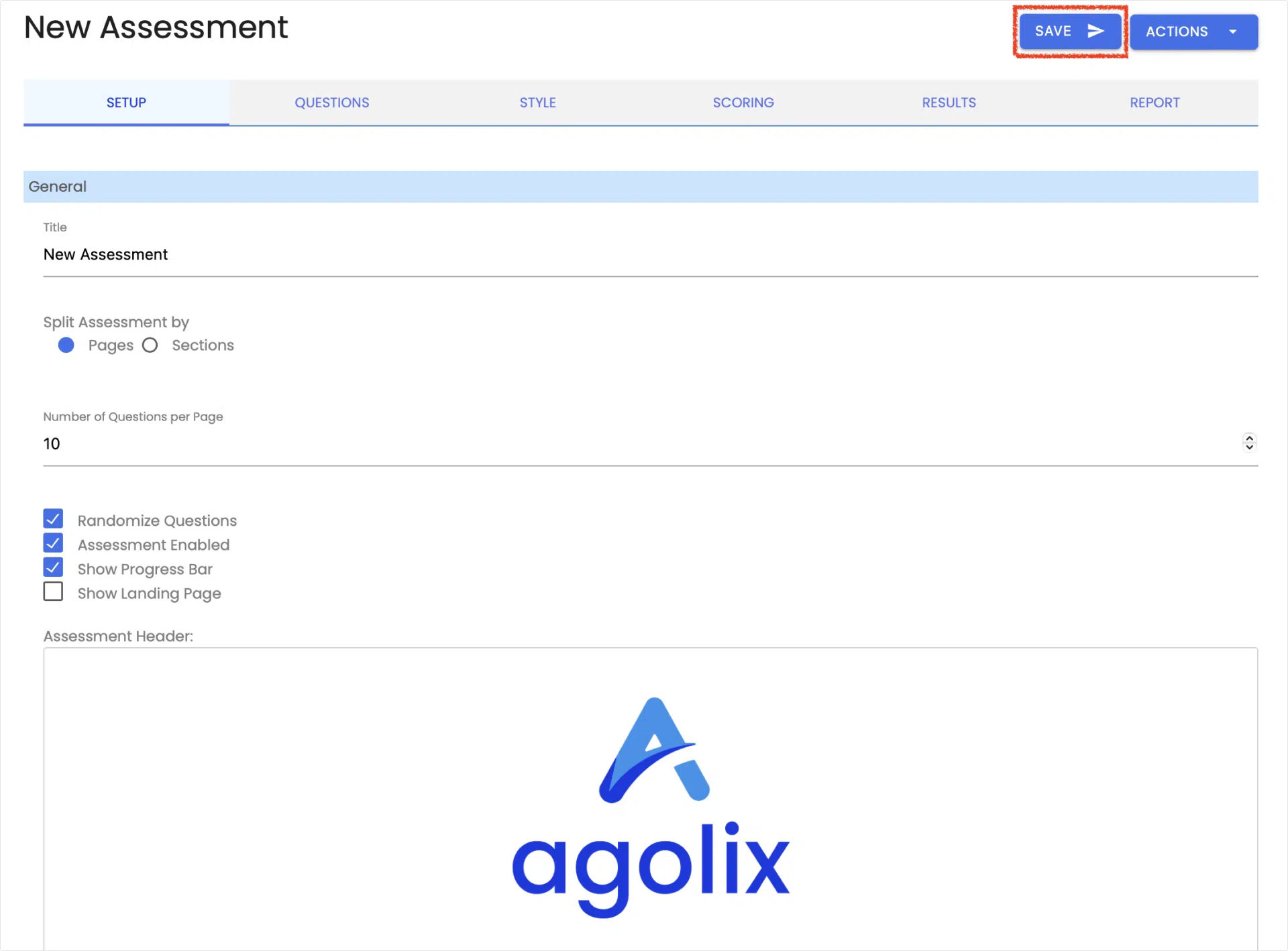
Image source: Agolix
Agolix is a powerful online assessment tool for coaches, consultants, authors, and business owners. This innovative platform allows users to create surveys and interactive online assessments that make a lasting impact on their learners.
At the heart of Agolix is its ability to generate online assessments that provide valuable insights into respondents’ preferences and challenges. The automated scoring system ensures quick and accurate results, saving time and enhancing the overall user experience.
One of the key features of this assessment software is the creation of comprehensive PDF reports based on assessment results. These reports highlight the user’s expertise and engage the audience with personalized insights, reinforcing the user’s position as an industry expert.
For users who may not be tech-savvy, Agolix offers personalized support to transform their written questionnaires into visually appealing and automated online versions.
Pros:
Cons:
G2 Rating: 4/5
Capterra Rating: 4.8/5
The value that this software delivers, with the ability to have customized PDFs delivered based on responses, is unmatched. — Jenna B., Account Director, Marketing (Capterra)
Pricing:
Starts at $29/month for 5 active assessments.
12. Schoology Learning by PowerSchool – Best for K-12 Student Assessments
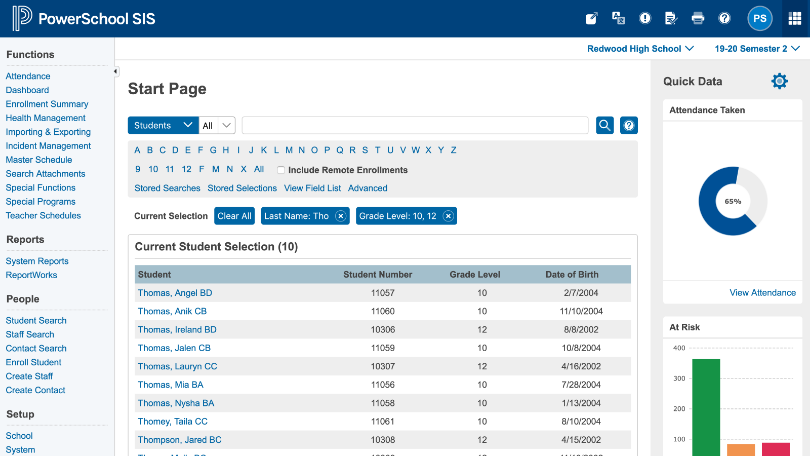
Image source: Software Advice
Schoology Learning, a part of PowerSchool Unified Classroom, is a leading K-12 learning management system with over 20 million users and 7 million students globally in over 60,000 schools.
What I like about the tool is that it empowers data-driven teaching and learning by providing a comprehensive platform that includes learning management, assessment, and professional development tools.
The Talent Candidate Assessment feature simplifies the hiring process for educational institutions. It offers data-driven assessments, objective interviewing, and personalized professional development planning to identify the best-fit candidates.
Schoology Learning integrates with PowerSchool Suite and has received multiple awards for its effectiveness. With features like ContentNav and Lesson Planner, it enhances teacher workload and increases parent engagement.
Pros:
Cons:
G2 Rating: 4.4/5
Common Sense Education Rating: 4/5
I like how assessments auto-grade non-traditional types of assessment questions, how I can have feedback automatically given based on student responses, and the badge rewards system. — Stefan S., Teacher (Common Sense Education)
Pricing:
Free plan for schools with less than 100 students. Paid plan is priced at $10/student/month.
13. GoConqr – Best for Practice Tests
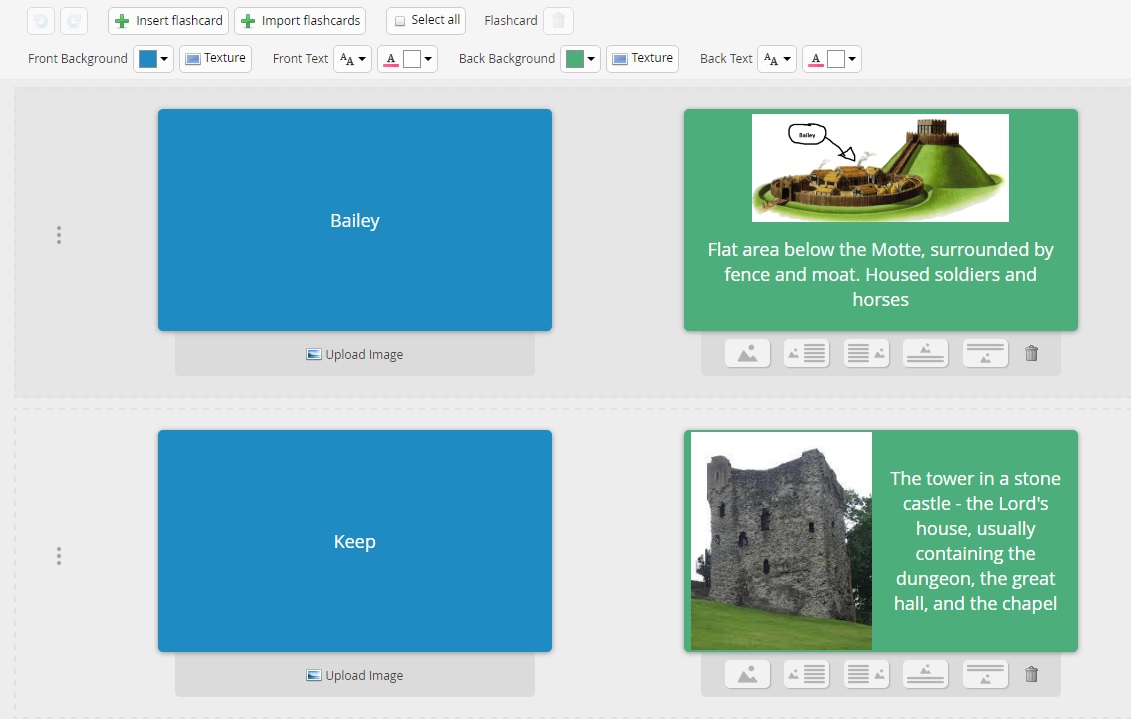
Image source: GoConqr
From what I heard from my learners, I can tell you that GoConqr (earlier known as ExamTime) could be a game-changer in your learning journey. The platform allows users to create personalized quizzes with diverse question types, including fill-in-the-blanks, multiple-choice, and true or false, fostering engagement and deeper understanding.
Learners receive instant feedback, helping them identify strengths and weaknesses to reinforce learning and boost confidence. One of the significant advantages of this tool is that learners get access to a vast library of global quizzes, enabling them to test themselves against peers worldwide and gain valuable insights into their exam preparation.
The quiz maker provides a realistic test-taking experience by simulating official exam formats and durations, improving final exam performance. Integration with other GoConqr tools, such as Mind Maps and Flashcards, creates a comprehensive learning environment.
Pros:
Cons:
G2 Rating: 4.5/5
Capterra Rating: 4.4/5
I find creating the resources intuitive and easy to pick up. The free version has a lot in it. Study calendar links to subjects. — Patrick B., Teacher (Capterra)
Pricing:
Free ad-supported plan limited to 1 resource creation. Paid plan priced at $1.42/month.
14. Inspera – Best for Proctored Exams
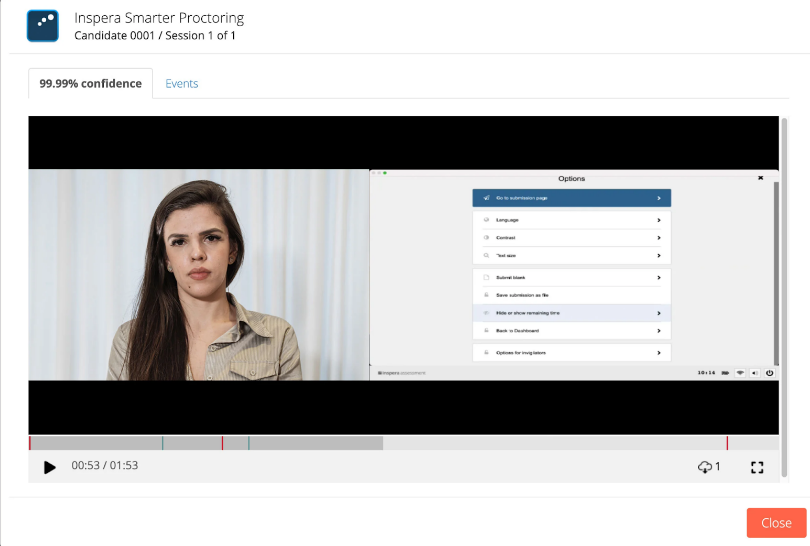
Image source: Inspera
If you’ve been looking for a tool that ensures integrity in digital assessments and exams, look no further than Inspera. As a cloud-based digital assessment platform, Inspera empowers educators to plan, author, and grade exams and assessments onsite and remotely.
Inspera’s smart proctoring is one of the features that has captivated my attention. This feature offers continuous monitoring of individual exams and recording candidate behavior. The online proctoring solution is also cost-effective for organizations, reducing administrative and logistical costs associated with in-person proctoring.
It supports two types of online proctoring: “Record and review proctoring” and “Live proctoring.” The former allows proctors to review candidate behavior after the assessment by flagging suspicious activities in recorded sessions.
The latter involves real-time monitoring of candidates during the exam, allowing proctors to intervene if needed and creating a recording for post-exam review.
Pros:
Cons:
Capterra Rating: 3.9/5
The grading process supports our teachers in marking and providing feedback to the students. Multiple teachers can mark the responses and the marks and comments are shown in real time. — Linda J., System Administrator (Capterra)
Pricing:
Available on request.
15. StoryPulse – Best for Offline Assessments
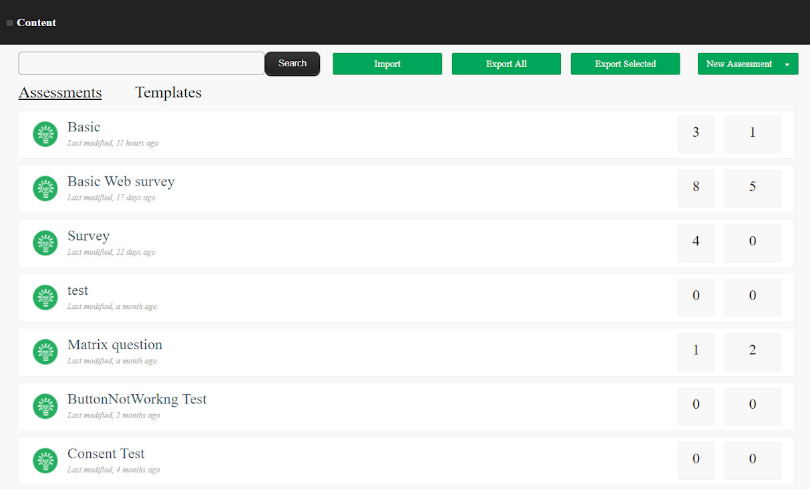
Image source: StoryPulse
StoryPulse caters to the needs of educators by enabling them to design and deliver courses to learners in both online and offline settings across the web and mobile devices. The primary focus of this tool lies in empowering learners with the right content and assessments to enhance their learning experience.
Educators can effortlessly publish their assessments and set up roles and permissions to ensure only designated users can access the content. Learners, in turn, can benefit from the convenience of using either desktops or mobile devices to take the assessments, online or offline.
StoryPulse incorporates gamification and badging to motivate learners. The tool automatically generates certificates upon successful assessment completion and seamlessly synchronizes them with Salesforce. This synchronization reduces administrative overhead and streamlines the certification process.
Pros:
Cons:
Capterra Rating: 4.3/5
The product was easy to use, support given was great. Knowledge of features was transferred just in time. — Adrian K., IT Consultant (Capterra)
Pricing:
Available on request.
16. Nearpod – Best for Gamified Assessments
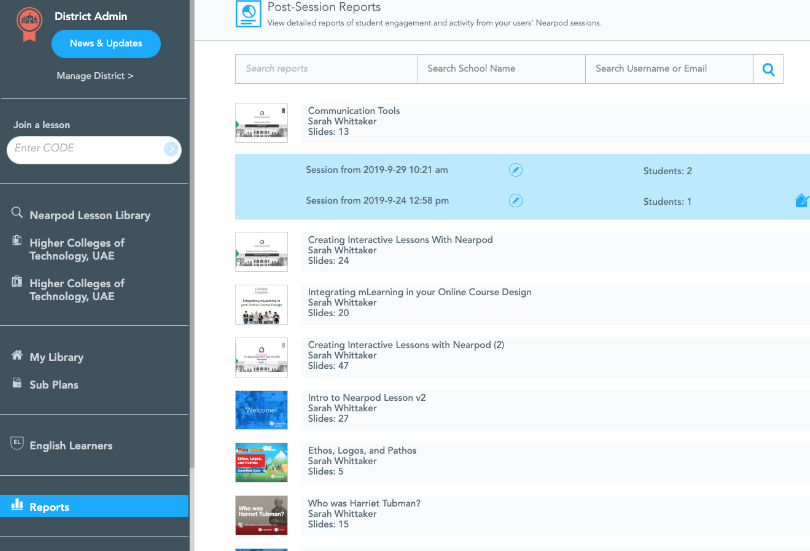
Image source: Nearpod
Nearpod empowers teachers and engages students through various interactive assessment tools and resources. It offers real-time insights into student understanding with interactive lessons, videos, gamification, and activities – all accessible from a single platform.
Teachers can visualize and support student understanding using insights from over 20 formative assessments and dynamic media features. The platform offers multiple teaching methods, including interactive slides, videos, and gamification activities like Time to Climb, Matching Pairs, Draw It, and Drag & Drop.
Teachers can also access a library of ready-to-teach, customizable, and standards-aligned lessons from trusted brands.
Regardless of the learning environment, Nearpod ensures that lessons are flexible and can seamlessly adapt to different device types and availability. The platform also integrates with existing tools like Microsoft’s Immersive Reader, PowerPoints, Google Slides, worksheets, and other resources to streamline the learning experience for both teachers and students.
Pros:
Cons:
G2 Rating: 4.6/5
Capterra Rating: 4.7/5
Nearpod is my presentation go-to that helps me deliver information or learning in a fun and efficient way. It allows me to assess my students with reports in real time. — Christine G., Instructional Technologist (Capterra)
Pricing:
Free plan with basic features for up to 40 students. Paid plans start at $159/year.
How to Choose an Online Assessment Tool
Picking the right online assessment tool isn’t just about features—it’s about what actually works for your needs. Here’s what to keep in mind:
A fancy tool with a million features won’t help if it’s a pain to use or doesn’t fit your goals. Stick to what makes sense for your needs, budget, and workflow.
FREE. All Features. FOREVER!
Try our Forever FREE account with all premium features!
Top 3 Tools That Excel in Critical Features
From our in-depth comparison, these three tools stand out for their unique strengths:
Quickly generate assessments with AI, access a massive question bank, and automate everything from grading to certification.
Trusted for high-stakes exams and corporate hiring, with features like AI/human proctoring, secure browsers, and strict data protection.
Bring assessments to life with games, interactive activities, and real-time feedback—perfect for K–12 classrooms and training sessions.
Pick ProProfs for automation, Mettl for test integrity, and Nearpod for engagement.
Try AI-Powered Quiz Creation With ProProfs
How We Evaluated These Tools
When it comes to choosing the right online assessment platform, there’s no one-size-fits-all answer. That’s why this list wasn’t put together based on brand names or marketing hype—it’s based on what actually matters to people who build and run assessments every day.
Here’s how we decided what makes a tool truly worth your time:
1. What Real Users Are Saying
We looked closely at user reviews and ratings across trusted platforms like G2 and Capterra. These tell us what it’s like to use the tool day to day—what works well, what’s frustrating, and what people love or wish they could change.
2. Core Features That Solve Real Problems
Does the tool help you create the kinds of assessments you need—quick quizzes, secure exams, role-based scenarios? We prioritized platforms that go beyond check-the-box features and actually support your training, hiring, or teaching goals.
3. Ease of Use
If you need a user manual just to build a quiz, that’s a red flag. We evaluated how intuitive and smooth the interface feels, both for assessment creators and test-takers. Simplicity matters—especially when you’re under deadlines.
4. Support When You Need It
Good tools come with great support. We checked for responsive help teams, live chat options, and useful documentation—because nothing derails your process faster than getting stuck with no one to talk to.
5. Bang for Your Buck
We compared plans, pricing, and what’s actually included. Is the free version usable? Do you hit paywalls too early? We aimed to highlight tools that offer real value—not just fancy price tags.
6. Our Own Experience (and Expert Input)
We’ve personally tested many of these tools while building assessments at ProProfs—and we also pulled insights from educators, trainers, and hiring managers who use them in the field. Their hands-on feedback helped ground our recommendations in reality.
What Are the Benefits of Online Assessments?
Conducting assessments online has become increasingly popular for a variety of reasons. Here are some of the key benefits of online assessments:
-
- Accessibility: Online assessments can be accessed by a larger number of people, including those in remote or underserved areas. They allow participants to take tests from their own homes or from any location with internet access, which can be crucial for distance education and globalized learning and work environments.
- Convenience: These assessments can be scheduled more flexibly, allowing participants to choose times that suit them best, potentially leading to better performance and less stress.
- Efficiency: Online assessments can be more efficient in terms of both time and resources. They often require less administrative effort since they can be automatically organized and distributed, and results can be processed and returned quicker than with paper-based tests.
- Scalability: Digital platforms can handle a large volume of assessments simultaneously, making it easier to administer tests to many individuals at once, which is beneficial for large classes or organizations.
- Cost-effectiveness: They often reduce costs related to physical materials, printing, and logistics. This can be particularly significant for organizations that conduct frequent assessments.
- Environmentally Friendly: By reducing the need for physical materials, online assessments can be more environmentally sustainable.
- Security and Integrity: Advanced security measures can be implemented in online assessments to prevent cheating and ensure the integrity of the assessment process. Techniques include randomizing questions, monitoring through webcams, and secure browser technology.
- Data collection and analytics: Online assessments facilitate the collection of detailed data on user performance, which can be analyzed to provide insights into learning outcomes and instructional effectiveness and personalize future learning experiences.
- Adaptability: Online platforms can easily be updated to reflect new information or to adjust the difficulty of the assessment based on the test-taker’s performance, providing a more tailored and potentially fairer assessment method.
These advantages make online assessments a valuable tool for educational institutions, businesses, and various professional fields, enhancing the way skills and knowledge are evaluated in the digital age.
Access ready-to-use assessment templates for hiring, training, or education
Streamline Online Assessments & Optimize Decision-Making
Online assessments have evolved beyond simple tests—they are now essential tools for evaluating skills, training employees, and making data-driven decisions. The right platform not only automates grading but also provides valuable insights that help refine learning strategies, hiring processes, and performance evaluations.
Choosing an effective assessment tool is about more than just features—it’s about finding a solution that aligns with your objectives. Whether you need AI-powered quiz creation, proctoring for secure exams, or real-time analytics, selecting the right platform can significantly improve efficiency and accuracy.
Among the many options, ProProfs Quiz Maker offers a comprehensive solution with automation, customization, and deep reporting capabilities. However, the best tool depends on your specific needs—whether for education, corporate training, or large-scale hiring assessments.
Frequently Asked Questions
What are the most common assessments that teachers use?
Teachers commonly use assessments such as quizzes, tests, and exams to evaluate students' understanding of the subject matter. Formative assessments, like class discussions and homework, monitor progress during learning. Teachers also employ performance-based assessments, projects, and presentations to gauge the practical application of knowledge. These diverse tools help educators tailor their teaching and support for student growth.
How do I choose an online assessment tool?
To choose an online assessment tool, consider the learning objectives, the nature of the content, and the learners’ needs. Determine whether a written test, hands-on project, or peer review aligns better with the desired outcomes. Consider the tool's reliability, validity, and fairness. Flexibility, efficiency, and ease of grading are also crucial factors in making an informed decision when choosing an assessment tool.
How fast can I launch my first online assessment?
With ProProfs Quiz Maker, you can launch your first assessment in under 10 minutes using AI-generated questions, pre-built templates, and a simple, no-learning-curve interface designed for quick setup.
Can I prevent cheating in online assessments without using intrusive proctoring tools?
Yes. Tools like ProProfs offer non-invasive cheat prevention features such as randomized questions, timed access, IP restrictions, and browser lockdowns—ensuring test integrity without needing webcams or screen monitoring.
Are there online assessment software that offer branded reports and certificates?
Yes. Platforms like ProProfs Quiz Maker allow full branding—add your logo, theme, and colors—and automatically generate customized certificates and detailed performance reports tailored to your audience or organization.


 We'd love your feedback!
We'd love your feedback! Thanks for your feedback!
Thanks for your feedback!







