





Got questions? Schedule a demo and get all your questions answered.
ProProfs multiple choice test maker lets you create engaging multiple choices tests, quizzes, and assessments online. You can use the templates or use our question library of 100,000+ ready-to-use questions to create a multiple-choice test from scratch. It lets you pre-assign scores to the questions, configure 100+ settings, and access insightful reports & analytics.
Easily make your own multiple-choice quiz or MCQ test using our online multiple-choice test maker software. Explore the numerous ready-to-use multiple-choice quiz templates and simply edit the one you like to create your own multiple-choice quiz or MCQ test. Add questions directly from a pool of 100,000+ ready to use multiple-choice quiz questions. Add audio or video to your questions to make them more interesting using our multiple-choice test maker.
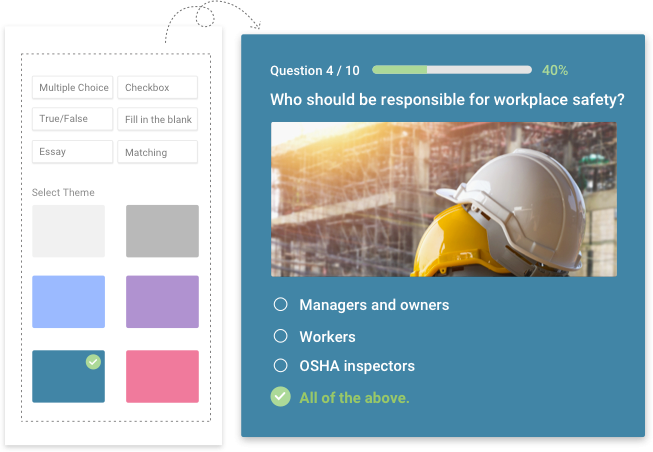
Make a multiple-choice quiz or MCQ test using our multiple-choice test maker and reduce your workload by automating grades for correct answers in advance. Pre-assign scores for correct answers. Provide instant feedback for answers and attach relevant links within the feedback.
Make your multiple-choice tests interesting by adding images and videos to the questions and answer options. You can even customize your multiple-choice tests by adding your own logo and background. Want to issue certificates to your test-takers? We got you covered. Customize certificates with your signature and logo using our multiple-choice test maker.
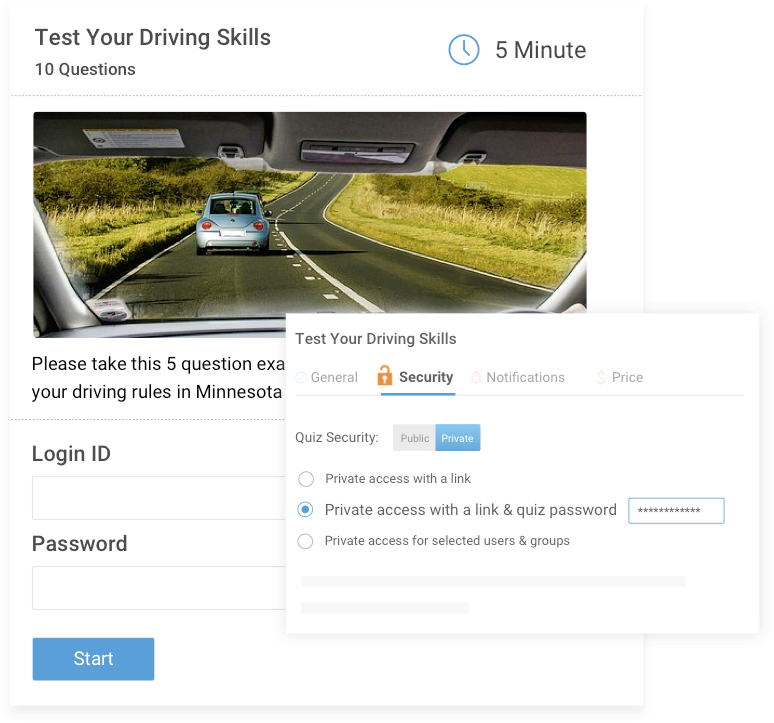
Prevent cheating in your tests by using the smart security settings offered by our multiple-choice test maker. Randomize the order of questions, shuffle answer options, and set a time limit for each question. Create private links and set a password to avoid unauthorized access for your tests.
Get insightful reports and analytics generated by our multiple-choice test maker to assess your test-takers’ performance. Analyze individual and group data like time spent on each question, number of right or wrong answers, problem areas, etc. Monitor progress and send instant reminders.

Create pre-hire multiple choice skill assessments to test your candidates’ skills & knowledge for any job role.

Onboard your newly hired employees with a multiple-choice test to make them learn about your company.

Use a multiple-choice test to see how much knowledge your trainees have retained from the training session.

No installation required. Just sign-up and start building your multiple choice tests online.

Import questions from the question library to easily create a multiple choice test from scratch.

Choose from over 100 themes and give your quiz the look & feel you want with multiple customizations.

Get access to AI-enabled test reports and analytics that you can also download and view later.

Brand your tests with your logo, colors, and themes. Give them a personality that resonates with your brand.

Tests created with ProProfs are mobile-friendly so they can be taken anytime, anywhere on a mobile device.

Pre-assign scores & grades to save time & effort

Provide instant feedback depending upon the answer option chosen

Obtain useful insights with auto-generated reports & statistics

Provide customized completion certificates to learners

Configure 100+ smart settings and configurations to prevent cheating, manage notifications, etc.

Assess candidates’ skills required for a job role with a multiple-choice test.

Assess your students’ knowledge retention with a multiple-choice test.

Add a lead form in your multiple-choice test to capture test takers’ information.
Easily add new test-takers to Mailchimp’s lists.
Easily import test-takers’ information to Salesforce.
Grow mailing lists by integrating tests with ActiveCampaign.
Instantly move learner data to your GetResponse account.
Automatically move test takers info to your iContact mailing lists.
Immediately move test takers email and other info to Keap mailing lists.
Make your online tests SCORM compliant with easy integration.
Instantly record plus view test data (reports & learner interaction).
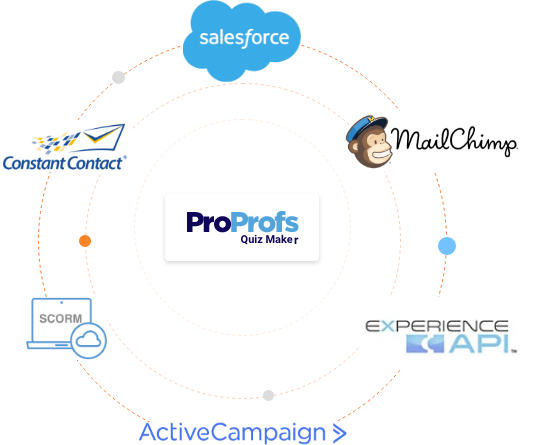
We are building a 100-year company with a mission to DELIGHT customers. People think we’re crazy to offer phone, chat, and email support. We still do it. When it comes to awesome support & building delightful software, we go the distance - try it, and you will love it.
Any online test maker that lets you create a test with questions that have more than one answer option can be a multiple-choice test maker. It's easy to create one with ProProfs - select a quick template, copy questions from our question library, modify questions or answers, and there you go. Here's a blog for you to learn in detail What Is a Multiple-Choice Test Maker?
Creating a multiple choice quiz is very easy. To create one with ProProfs Quiz Maker, you need to follow the steps that do you for a normal quiz. When it's time to add questions, choose “multiple-choice questions” from the list of questions. Add your question and at least 4 answer options. Assign grades to answer options. Repeat this step until you reach your desired number of questions. Here's a quick guide on How to Create a Multiple Choice Quiz.
With ProProfs, you can create a matching quiz in just a few simple steps. Start by clicking on ‘create a quiz’. Choose ‘create from scratch’ and then select the question type ‘Matching.’ To create a matching quiz - type in the question, enter the choice and its corresponding match, and click on ‘Save’. Refer to this step-by-step guide to learn How to Create a Matching Quiz.
An online test maker that lets you create a test with questions that have more than one and upto at least four answer options along with automated grading can be called the best multiple-choice test maker. ProProfs Quiz Maker is a simple-to-use tool with everything you need to create multiple-choice tests and is an answer to your question What Is the Best Multiple-Choice Test Maker?
No credit card required.