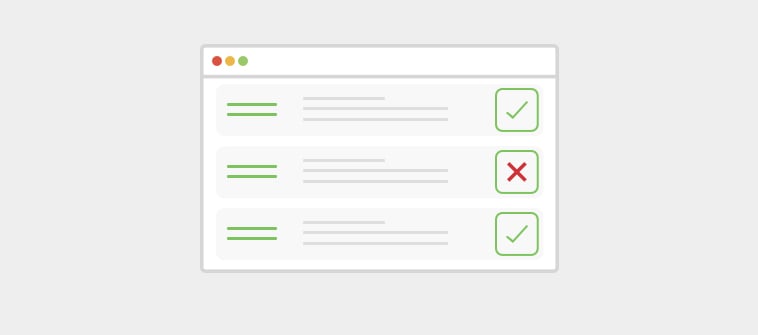Instagram needs no introduction. This social media platform is now a rage among almost every age group.
As much as people use it to share texts, photos, audio, videos, and slideshows, businesses deploy it to reach their intended audience and get impressive returns.
So, if you are looking to engage your followers, grow your email list, or promote your brand, you can make a quiz on Instagram and hook your audiences like never before.
In this blog, I will help you with the ways to make your own quiz on Instragam and what makes it so effective for business owners.
Let’s dive in.
How to Create Instagram Quizzes
Let’s dive into the step-by-step process to make a quiz on Instagram that will captivate your audience:
Creating A Quiz Using Instagram Stories Camera
Step 1: Open the Instagram Stories camera and take a photo or video or select one from your gallery. You can also click the Create option on the left for a suitable colored background.

(Image Source: HootSuite)
Step 2: Tap the sticker icon at the top of the screen and choose the quiz sticker option. You can also click on Poll to create one.

(Image Source: Adweek)
Step 3: Type your quiz question and up to four answer options. Tap the correct answer to highlight it in green.
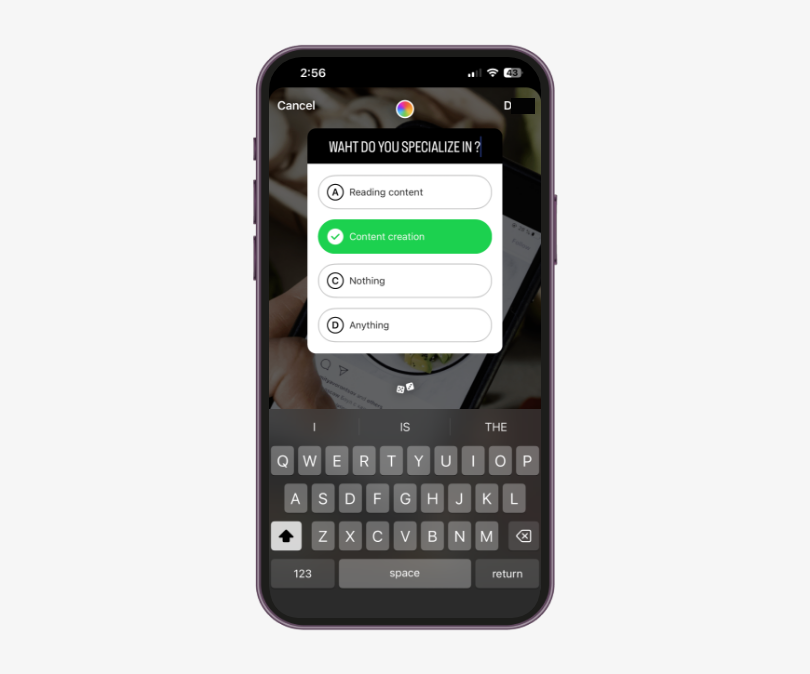
(Image Source: Business Insider)
Step 4: Customize the color of your quiz by tapping the color wheel at the top of the screen.
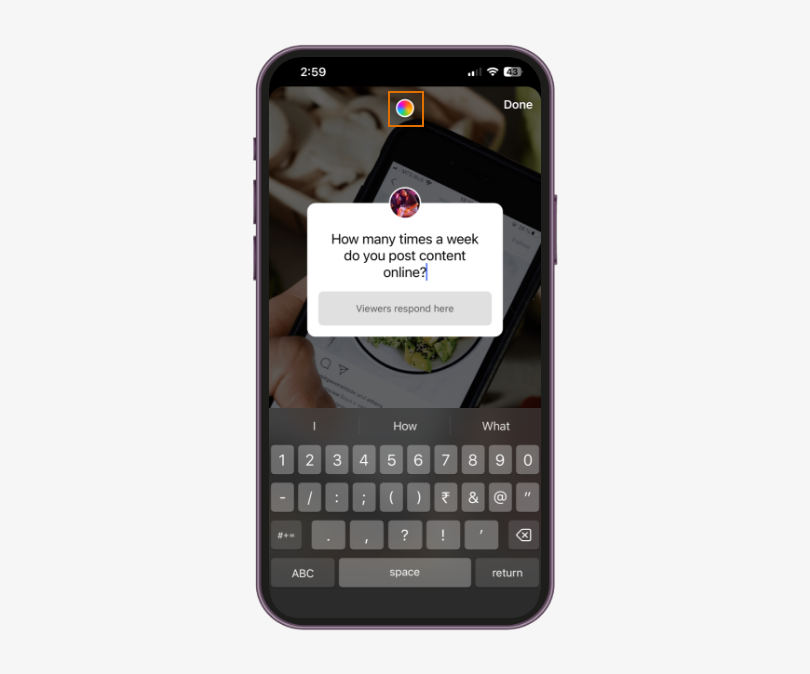
(Image Source: The Preview App)
Step 5: Tap Done and place the quiz sticker on your story. You can also add other stickers, text, or filters to your story.

(Image Source: Hootsuite)
Step 6: Share your story with your followers and see how they respond. You can view the results by swiping up your story.
Ta-da! Your first Instagram quiz is ready to be posted.
The “correct” answer will be highlighted in green.
Watch: How to Create an Online Quiz in Under 5 Mins
Creating A Quiz Using an Instagram Quiz Generator
Did you know you can make a quiz using an online quiz maker for Instagram, like ProProfs Quiz Maker?
Well, it’s quicker, easier, and much more effective.
Let’s check the steps in the process:
Step 1: Go to your ProProfs dashboard and click on “Create a Quiz.”
Step 2: In the templates section, click on Personality Templates to use a template, or you can click on Create Your Own to make an Instagram quiz from scratch.
Step 3: You can also use the AI Quiz Generator to generate quizzes on any topic in seconds.
Step 4: Copy the Instagram quiz URL and embed it on your website
Step 5: Add the embed link to your Instagram bio. Go to Edit Profile on your Instagram page and this will lead to a settings page with a section to add Website link. Add the quiz in the box and save it.
(Image Source: embedpress)
(Image Source: embedpress)
Step 6: Integrate your quiz with a CRM tool to capture leads and build your mailing list
This method can be used for creating a quiz easily using Instagram Stories Camera because you can generate questions and answers quickly using AI and also use them to generate leads on your website.
Read More: How to Create a Quiz Using AI
Try a Personality Quiz Now
Types of Quizzes You Can Create on Instagram
Before we know the methods to create Instagram quizzes, let’s first know some popular quiz types that engage your audience:
- Personality Quizzes: These quizzes are designed to reveal something interesting about the quiz taker’s personality traits. For example, “What Disney character are you?” or “Which city best matches your personality?”
- Knowledge Quizzes: Perfect for testing your followers’ knowledge on a specific topic. Examples include “Test your Harry Potter knowledge!” or “How well do you know the history of art?”
- Poll Quizzes: Instead of traditional multiple-choice questions, you can create polls where users can select from two options. This type of quiz encourages quick engagement and provides immediate results.
- Trivia Quizzes: These are ideal for engaging and entertaining audiences, fostering team-building and knowledge-sharing in a fun and interactive way. You can create a quiz that asks questions related to your industry or niche and ignite friendly competition among your followers.
Why Use Instagram Quizzes
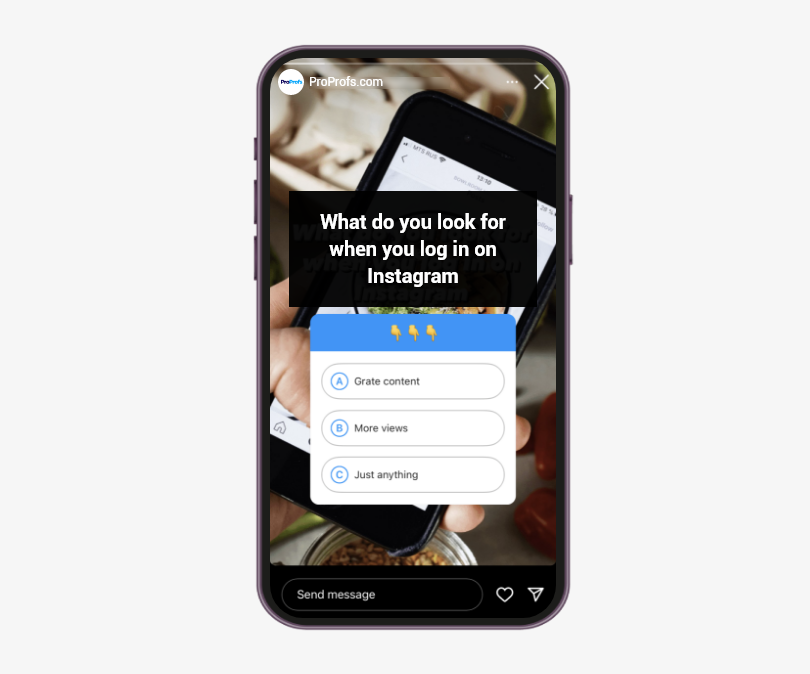
(Image Source: Storrito)
Instagram quizzes can serve many purposes, and here are some of them:
- Engagement: Quizzes are interactive and can engage your audience effectively. They encourage users to actively participate rather than passively scrolling through content. This increased engagement can boost your overall conversions.
- Entertainment: Quizzes are fun and entertaining. People enjoy taking quizzes to learn something new about themselves, challenge their knowledge, or simply for amusement. This can help create a positive and enjoyable experience for your followers.
- Education: Quizzes can be used to educate your audience. You can create quizzes related to your niche or industry, helping your followers learn more about relevant topics. This positions you as an authority in your field.
- Feedback: Quizzes can be a great way to gather feedback from your audience. You can use quizzes to ask questions about your products, services, or content, helping you understand your audience’s preferences and opinions.
- Promotion: Businesses often use Instagram quizzes as a promotional tool. You can create quizzes on your products or services, encouraging users to learn more about your offer. This form of business promotion can be more engaging than traditional advertising.
- Brand Personality: Quizzes can help showcase the personality of your brand. You can create quizzes that reflect the tone and values of your brand, allowing your audience to connect with your business on a more personal level.
- Story Interaction: Instagram quizzes can be incorporated into your Instagram Stories. This feature allows for more dynamic and temporary interaction, keeping your content fresh and encouraging users to check your stories regularly.
- Increase Reach: When users participate in a quiz, their activity may be shared with their followers, increasing the reach of their content. This can help attract new followers and expand online presence.
- Time Spent on Your Profile: Quizzes can keep users on your profile longer as they engage with the content. This extended interaction can positively impact your account metrics.
- Data Collection: If you’re using quizzes for business purposes, you can collect valuable data about your audience. The answers to quiz questions can provide insights into customer preferences, allowing you to tailor your products or services accordingly.
Bonus: Wish to Try a Quiz on Instagram?
Utilizing Analytics to Understand Quiz Performance
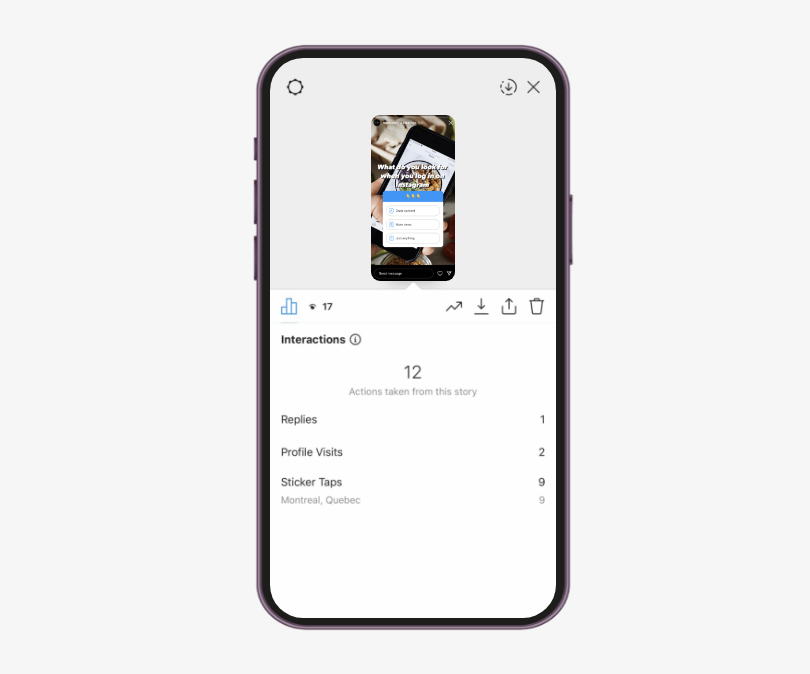
(Image Source: Hootsuite)
To measure the effectiveness of your Instagram quizzes and gain valuable insights, you can use Instagram’s analytics features.
Here’s how to utilize analytics to understand quiz performance:
- Track Engagement Metrics: Monitor the number of views, completion rates, and engagement metrics such as likes, comments, and shares. This will give you an indication of how well your quizzes are resonating with your audience.
- Analyze Quiz Responses: Dive into the data collected from quiz responses to gain insights about your audience’s preferences and interests. Identify trends and patterns that can help you refine your content strategy.
- Test and Iterate: Based on the analytics data, you can experiment with different quiz formats, topics, and question styles. This continuous iteration improves quizzes to engage your audience and drive desired outcomes.
Watch: How to Review Quiz Reports & Statistics
Promoting Instagram Quizzes
Promoting your Instagram quizzes is important to maximize reach and engagement.
Here are some effective strategies to promote your quizzes:
- Use Relevant Hashtags: Include popular and industry-specific hashtags to expand the reach of your quiz. This will increase the chances of your quiz being discovered by users interested in similar topics.
- Collaborate with Influencers: Reach out to influencers or industry experts in your niche and ask them to promote your quiz. Their endorsement can significantly increase the visibility and credibility of your quiz.
- Encourage Social Sharing: Incorporate a call to action in your quiz to encourage users to share their results with friends and followers. This organic sharing can help your quiz go viral and attract a larger audience.
- Cross-Promote on Other Channels: Promote your Instagram quiz on other social media platforms or your website. This will allow you to leverage your existing audience and drive traffic to your Instagram profile.
Read More: How to Share Engaging Online Quizzes
Ready to Create an Instagram Quiz?
Instagram quizzes are a creative and interactive way to engage with your audience and boost your brand’s visibility.
By following the steps outlined in this article, you can create engaging Instagram quizzes to captivate your followers and bring them closer to your brand.
While Instagram’s quiz sticker and story camera are great features for creating amazing quizzes, you can use a quiz maker for Instagram to get much better results.
Online quiz makers such as ProProfs can be highly effective in creating Instagram story quizzes to engage your followers, grow your email list, and promote your brand.
Do you want free Quiz Software?
We have the #1 Online Quiz Maker Software for complete learning & assessment