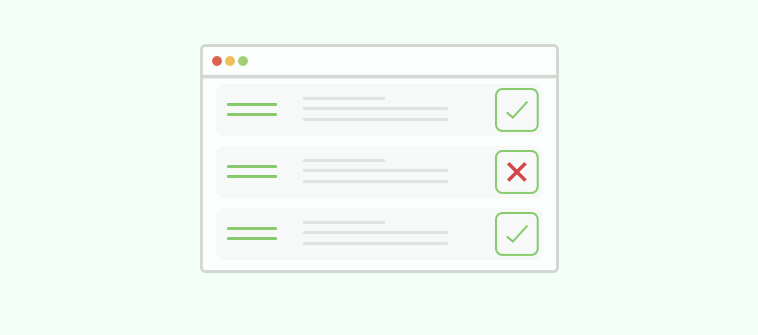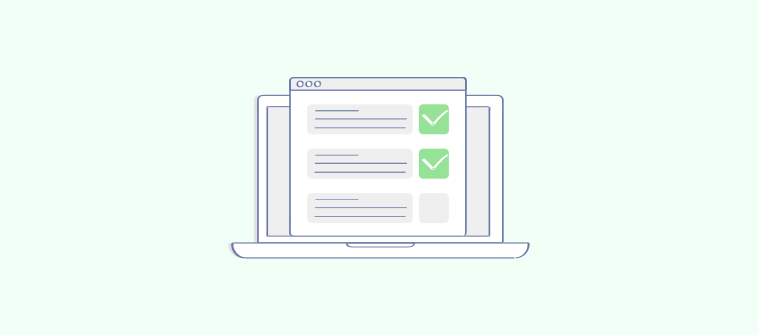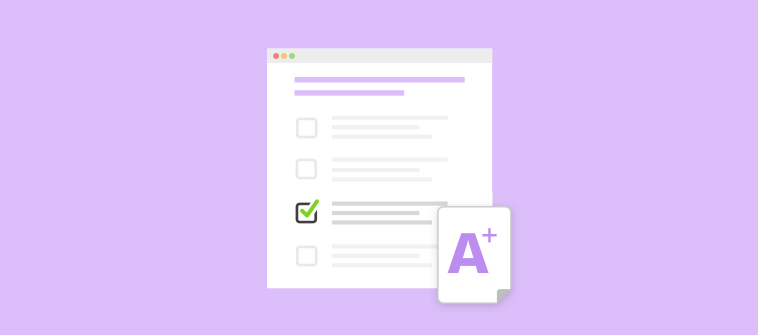When educational institutions I work with ask me about the best tools for teachers, they are rarely looking for more apps. They want fewer tabs, faster grading, and systems that work on everyday internet connections, shared or older devices, and with students who may or may not remember their passwords.
Across schools, coaching institutes, and training teams, what lasts are solutions that save hours, not minutes. They support assessments, lesson delivery, communication, and classroom management without turning daily teaching into a tech headache.
They also handle security, cheating prevention, and student data in a way that is easy to explain to parents or administrators.
This guide brings together tools I have seen hold up in busy classrooms and blended setups. Some handle exams and core content. Others quietly make everyday teaching easier. Let’s walk through them and see where each one fits in a real classroom.
What to Look For in Teaching Tools
Before you add anything new to your stack, it helps to be clear about what “good” looks like for your context, not just what looks impressive.
1. Time Saved, Not Time Added
Ask one simple question: “Does this replace an existing task, or does it create a new one?” Tools that reuse question banks, auto-grade, and sync rosters are worth exploring. Tools that need fresh setup for every class quickly become shelfware.
2. Assessment, Grading, and Integrity
Most teachers I talk to care more about secure quizzes and clear grading than flashy engagement. Look for question banks, analytics, item-level reports, and options like timed tests, question randomization, and browser or proctoring controls when stakes are high.
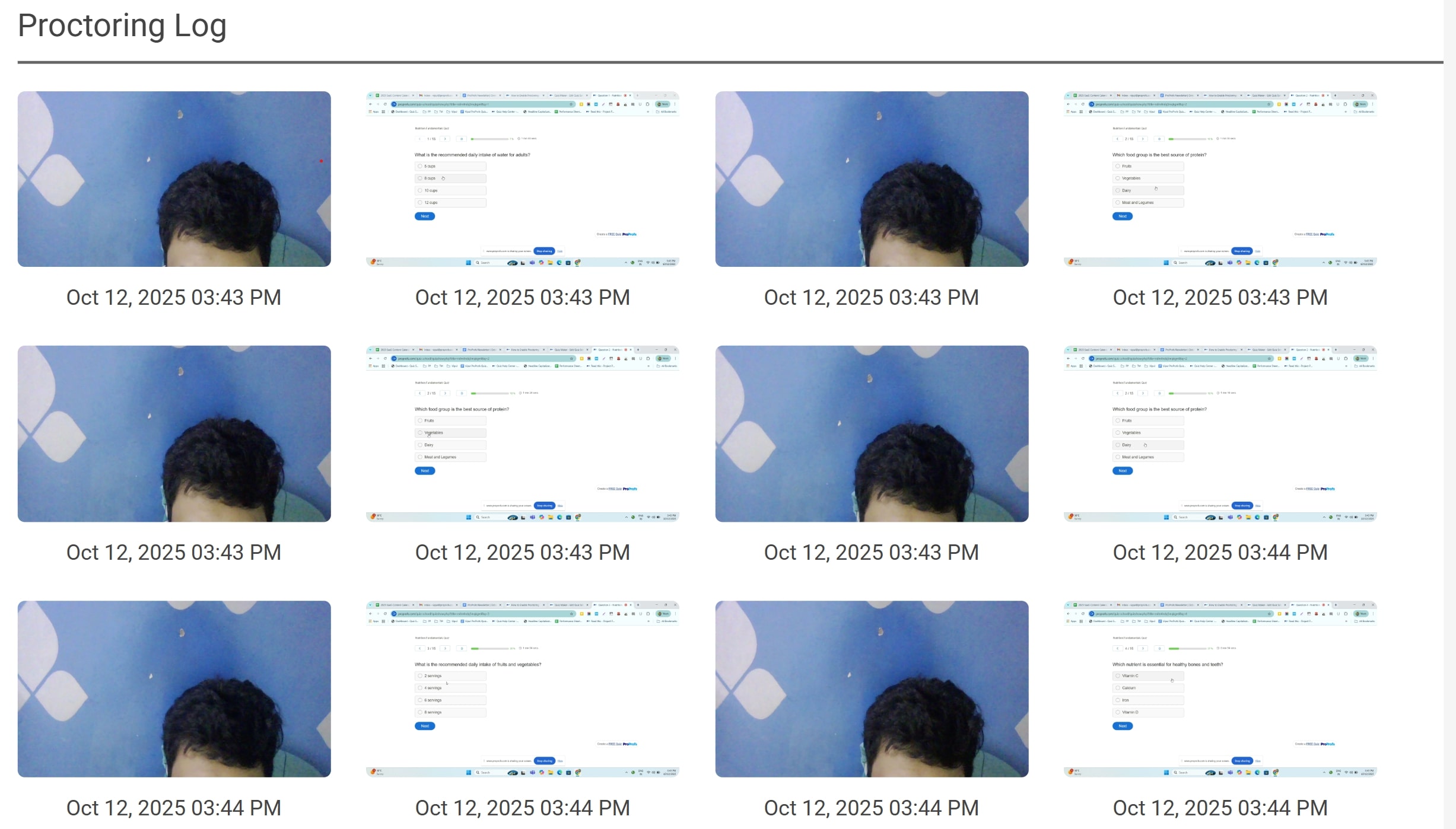
3. Reliability With Real Devices
Many classes mix school laptops, older phones, and shared tablets on patchy Wi-Fi. Your tools should handle that reality. Fewer clicks to join, light pages, and mobile-friendly interfaces usually matter more than advanced animations.
4. Ease of Use and Learning Curve
If you need a training session for every basic action, the tool will not survive your semester. Simple dashboards, clear instructions, and logical menus are non-negotiable. Ideally, students should be able to join and submit work without a long explainer.
5. Privacy, Data, and Student Safety
Security is not only about cheating. Check how tools store student data, what permissions they ask for, and how easy it is to manage access when students leave a class. This matters especially when you work across multiple years or cohorts.
Top 20 Best Tools for Teachers
The list below is grouped into five core categories so you can jump straight to what you need:
1. Assessment & Testing Tools
2. Engagement & Instruction Tools
3. Collaboration & Communication Tools
4. Lesson Planning, Content & AI Support
5. Classroom Management & Behavior Tools
Use this quick-reference table to see, at a glance, what each tool is best suited for and how it fits into your budget.
| Tool | Best for | Pricing |
|---|---|---|
| ProProfs Quiz Maker | Creating secure quizzes and assessments with AI | Free plan; paid starts at $4/teacher/month for K–12, $0.25/student/month for schools/districts, and $19.99/month for businesses. |
| Kahoot! | Live quiz review and whole-class energy | Free tier; paid from $3/host/month. |
| Wayground (Quizizz) | Gamified quizzes, homework, and practice | Free for teachers; school pricing on request. |
| Microsoft Forms | Quick quizzes in Microsoft schools | Included with Microsoft 365 education plans. |
| IXL | Adaptive skills practice and diagnostics | School and district pricing on request. |
| Nearpod | Interactive lessons and student-paced learning | Free tier; paid plans from $159/year. |
| Edpuzzle | Video lessons with embedded questions | Free tier; paid from $13.75/month. |
| PBS Kids Games | Early years learning through play | Free to use. |
| TED-Ed | Concept explainers and discussion starters | Free to use. |
| CK-12 | STEM concepts and interactive practice | Free for teachers and students. |
| Google Classroom | Assignments and workflow | Free with Google Workspace for Education Fundamentals. |
| Remind | Simple, safe messaging with families | Free for teachers; Remind Hub pricing on request. |
| Zoom | Live classes and virtual meetings | Free basic plan; paid from $22/month. |
| Padlet | Collaborative boards and student voice | Free basic plan; paid from $9.99/month. |
| Planboard by Chalk | Lesson planning and curriculum mapping | Free for individual teachers; school pricing on request. |
| Evernote | Personal notes, planning, and resource curation | Free tier; paid from $100/year. |
| ProProfs Training Maker | Self-paced courses and teacher training | Free for up to 10 learners; paid from $1.99/learner/month. |
| MagicSchool AI | AI-powered planning and task support | Free tier; paid from $8.33/month. |
| ClassDojo | Behavior, culture, and family updates | Free for teachers; family plan $15.49/month. |
| TeacherKit | Attendance and classroom records on mobile | Free version; premium from $3.99/month. |
Assessment & Testing Tools
These tools sit closest to your grades and exams. They focus on honest results, secure testing conditions, and reports that actually help you decide what to reteach next.
1. ProProfs Quiz Maker – Best for Creating Secure Quizzes and Assessments With AI
When I work with schools that run regular online tests, ProProfs Quiz Maker usually becomes the core engine. It lets you build quizzes, exams, and certifications with 20+ question types, from simple multiple choice to scenario-based items for higher education and training.
What stands out in practice is how quickly you can go from “I need a test” to a fully working assessment. You can generate questions with AI, pull from ready-made templates, reuse question banks, and set up grading rules in minutes. Once the quiz is live, reports show scores, attempts, and item-level performance so you can see where students are genuinely stuck.
The security controls matter a lot for serious testing. You can randomize questions and options, use question pools, set time limits, and enable proctoring or browser controls for high-stakes exams. That combination works well across K–12, coaching centers, and certification programs where integrity and audit trails actually matter.
Pros
- Supports 20+ question types for quizzes, exams, and certifications.
- AI-assisted quiz creation helps teachers build assessments faster across topics and levels.
- Detailed reports show question-level data, attempts, and trends over time.
- Security features such as randomization, time limits, and proctoring support honest results.
- Works across K–12, higher education, and professional training without feeling locked into one niche.
Cons
- No dark mode, which some teachers prefer for long sessions.
- Cloud-only, so it may not fit strict on-premise IT policies.
User Rating: 4.6/5 (Capterra)
Pricing: Free plan for short quizzes. Paid plans start at $4/teacher/month for K–12, $0.25/student/month for schools & districts, and $19.99/month for businesses.
2. Kahoot! – Best for Live Quiz Review and Whole-Class Energy
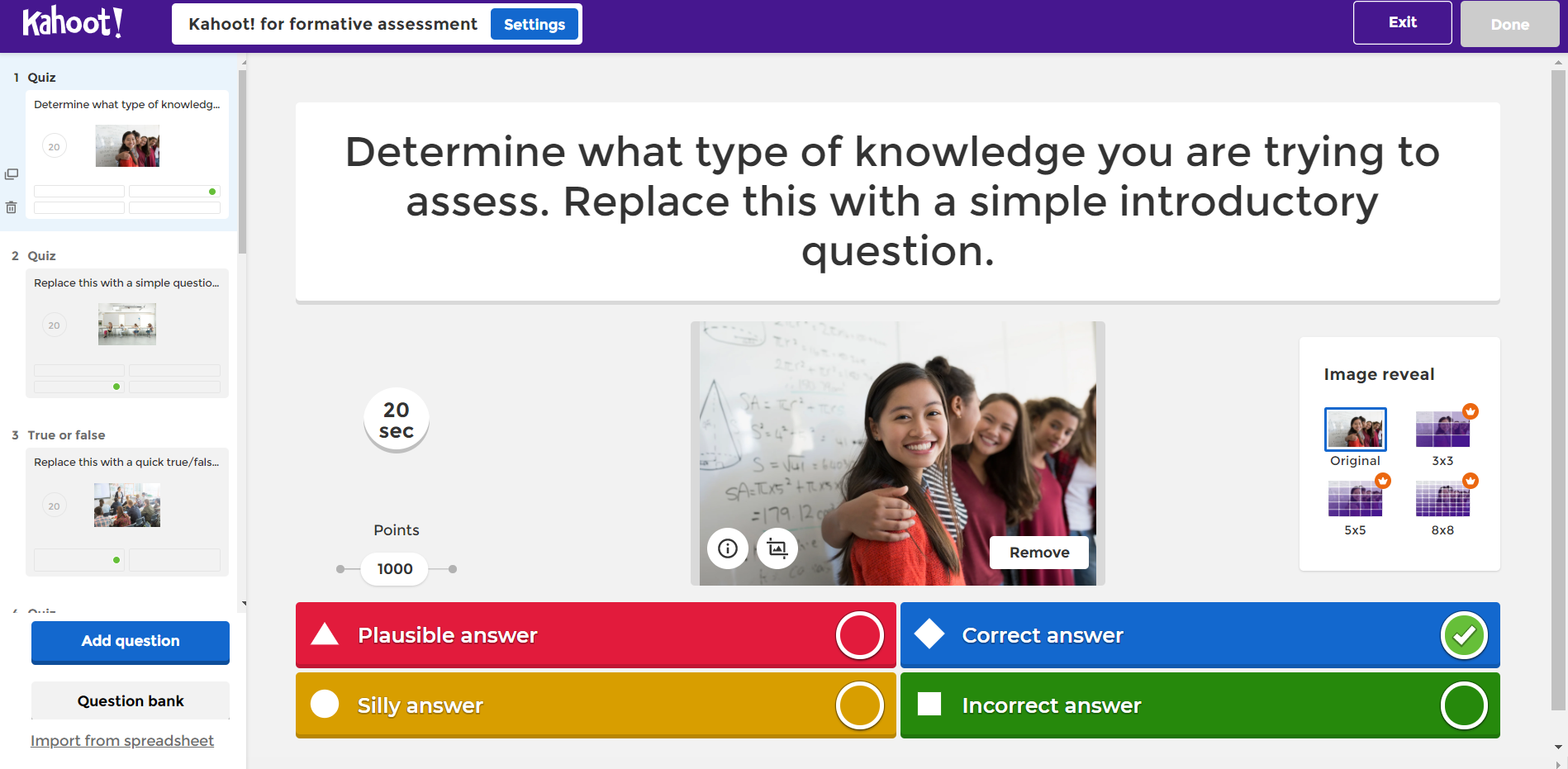
Image source: Kahoot!
Whenever I visit classrooms that feel lively during review sessions, Kahoot! shows up on the projector more often than not. You create multiple-choice quizzes, polls, and puzzles, then launch them live while students join from their own devices or shared ones.
In real use, Kahoot! works well for quick concept checks, retrieval practice, and exam review. The timer and scoreboard keep energy up, which is perfect for large groups that need a bit of competition to stay focused. For younger students, the visuals help them stay engaged, even when the questions themselves are straightforward.
For teachers, the setup is fairly quick. You can reuse public Kahoots, duplicate and edit them, or build your own sets. After a session, you can access basic reports to see which questions caused problems and which students may need a follow-up before the next assessment.
Pros
- Very easy for students to join on phones, tablets, or laptops.
- Strong at turning review sessions into energetic, focused practice.
- A large public library of existing Kahoots for common topics and grades.
- Simple reporting helps identify difficult questions after each session.
- Works well for in-person, remote, and hybrid classes.
Cons
- The fast-paced format can be stressful for some students and may not suit deeper problem-solving.
- Limited question types compared to full assessment platforms, especially for open-ended reasoning.
User Rating: 4.6/5 (G2)
Pricing: Free tier available for basic use. Paid plans start at $3 per host per month.
3. Wayground (Formerly Quizizz) – Best for Gamified Quizzes, Homework, and Practice
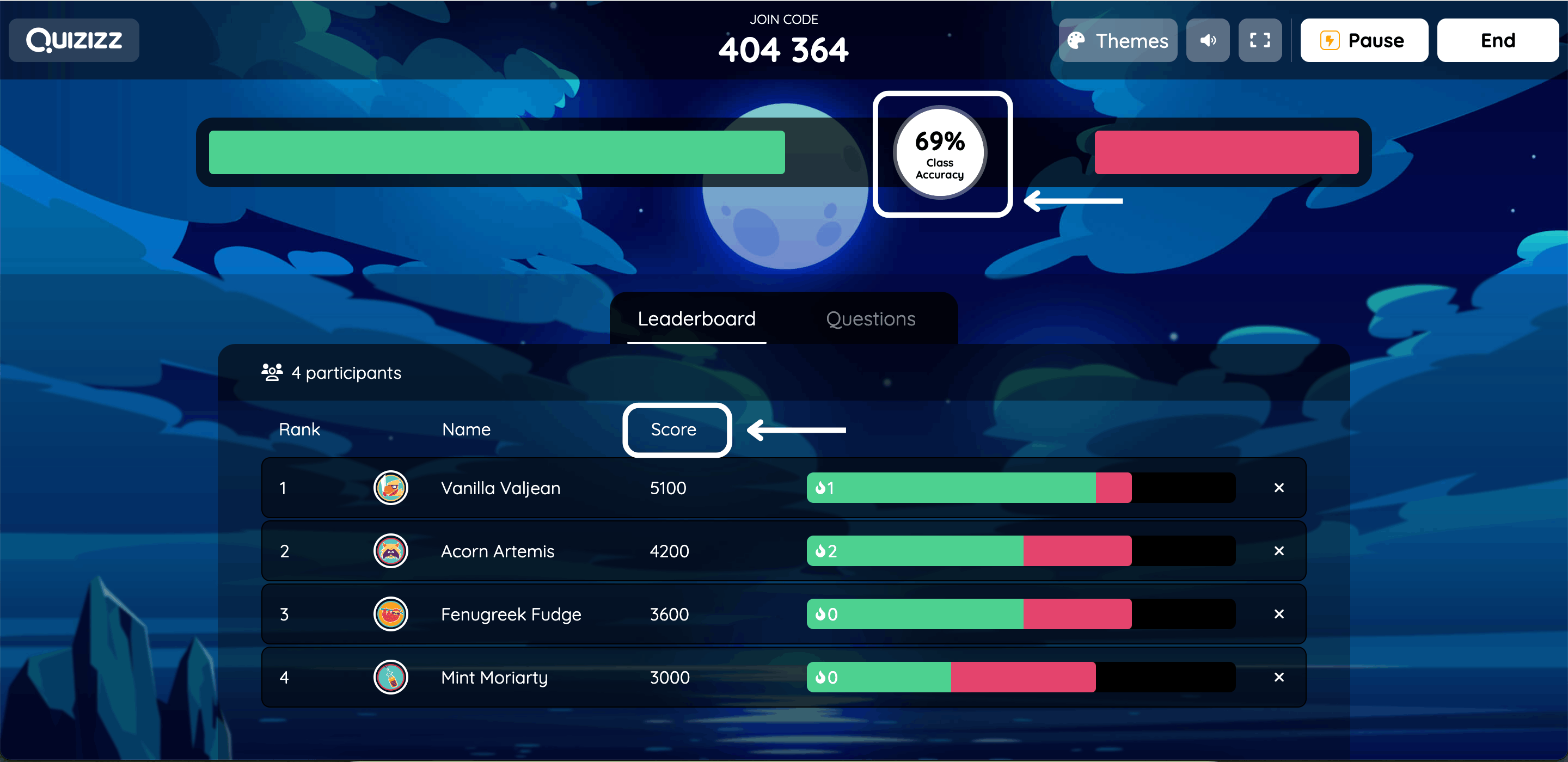
Image source: Wayground
In my experience, Wayground/Quizizz is what teachers turn to when they want the feel of a game without giving up control over questions and pacing. You can run quizzes live or assign them as homework, and students can move at their own speed while still getting instant feedback.
I have seen Quizizz used effectively for math drills, vocabulary practice, and even professional training. The built-in question editor supports images, audio, and higher-order questions. You can start from public quiz sets, then refine them so they match your syllabus and difficulty level.
The reports are practical rather than flashy. After a session, you see accuracy by question and by student, which helps you decide whether to reteach or move on. That makes it one of the more realistic online tools for teachers who want both engagement and useful data.
Pros
- Supports live and homework modes, so quizzes work in class or asynchronously.
- Gamified elements such as power-ups and themes keep students interested in repeated practice.
- Good mix of question types with media support.
- Reports highlight which questions were most challenging and who needs support.
- Works smoothly across devices, including lower-end Chromebooks.
Cons
- The playful interface can feel busy for more formal or exam-style assessments.
- Managing a large library of your own and public quizzes can become cluttered without a clear naming system.
User Rating: 4.8/5 (Capterra)
Pricing: Free plan for individual teachers. Pricing for educators and institutions is available on request.
4. Microsoft Forms – Best for Quick Quizzes in Microsoft Schools
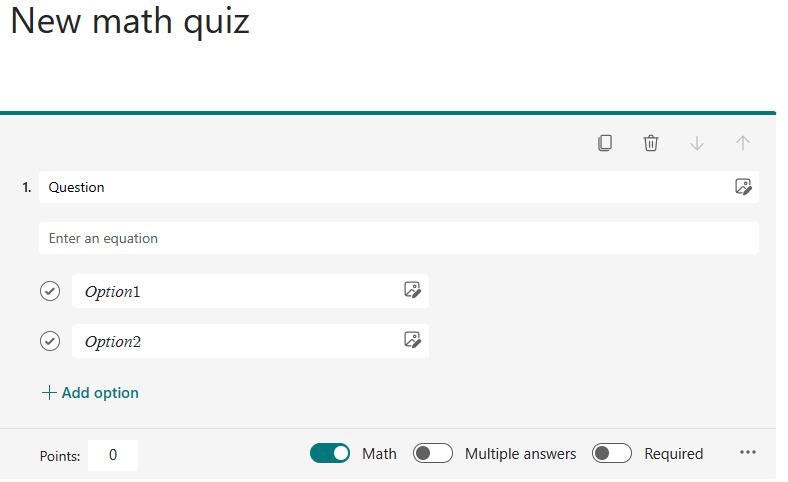
Image source: Microsoft Forms
Whenever I talk to schools that are deep into Microsoft 365, Microsoft Forms quietly handles more quizzes than many “assessment” tools. It sits inside the existing stack, which means you can build quizzes and distribute them through Teams or email with almost no extra training.
In practice, Forms shines for low- to medium-stakes quizzes and surveys. The quiz mode lets you set correct answers, assign points, and show feedback. Integration with Excel makes it easy to export and analyze results or share them with colleagues who prefer spreadsheets over dashboards.
For teachers, the main benefit is how little setup it needs. If your school already uses Microsoft 365, you log in, pick a template, and start adding questions. Students receive a link, complete the quiz on any browser, and you see a quick summary of performance inside the same environment you use for email and files.
Pros
- Built into Microsoft 365, so no new accounts or extra logins for most staff.
- Simple quiz mode with auto-grading and basic feedback options.
- Works well on browsers across desktop and mobile devices.
- Results export cleanly to Excel for deeper analysis or record-keeping.
- Good fit for quick checks, surveys, and basic tests.
Cons
- Limited question variety and branching compared to dedicated assessment suites.
- Reporting is fairly basic and may require manual work for more detailed insights.
User Rating: 4.4/5 (G2)
Pricing: Included at no additional cost in Microsoft 365 plans. Free Microsoft 365 plan available for eligible educational institutions.
5. IXL – Best for Adaptive Skills Practice and Diagnostics
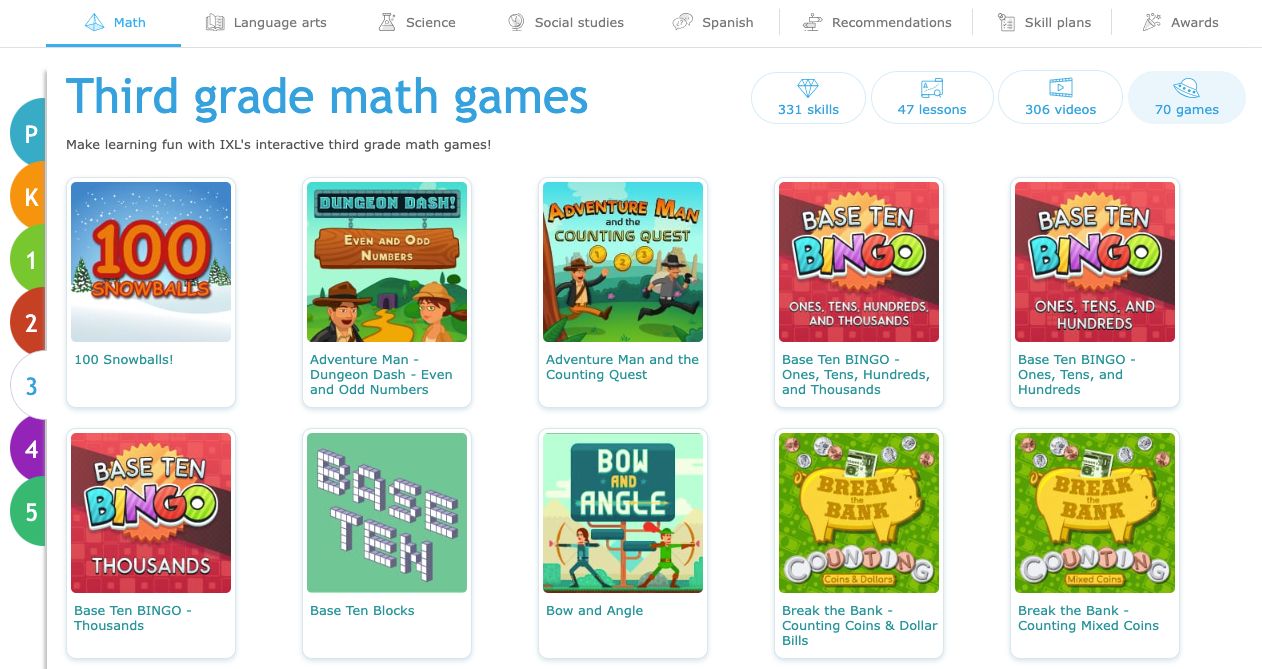
Image source: IXL
IXL often comes up in conversations with schools that want a bridge between practice and assessment. It offers thousands of skills across math, language arts, and more, with questions that adapt based on how each student is performing in the moment.
When I review IXL data with teachers, they usually focus on two parts. The first is the skill practice, which provides immediate feedback and explanations so students can correct misunderstandings quickly. The second is the Real-Time Diagnostic, which maps strengths and gaps across strands and suggests specific skills to target.
This combination makes IXL strong for differentiated practice. You can assign skills tied to standards or textbooks, then use the analytics to adjust groups, support struggling students, or challenge those ready to move ahead. It works particularly well in blended classrooms where students work independently for part of the period.
Pros
- Extensive library of adaptive practice skills across K–12 subjects.
- Real-Time Diagnostic gives a live picture of student proficiency levels.
- Immediate feedback and explanations help students learn from mistakes.
- Detailed reports show growth, trouble spots, and progress over time.
- Aligns with many state standards and popular curricula.
Cons
- The scoring system can feel discouraging to some students when scores drop after mistakes.
- Teachers may need time to learn how to interpret diagnostic data effectively.
User Rating: 4.0/5 (Common Sense Media)
Pricing: Available on request.
Engagement & Instruction Tools
Here you’ll find the tools that turn lessons from “sit and listen” into real interaction, with polls, activities, and checks for understanding built into everyday teaching.
6. Nearpod – Best for Interactive Lessons and Student-Paced Learning
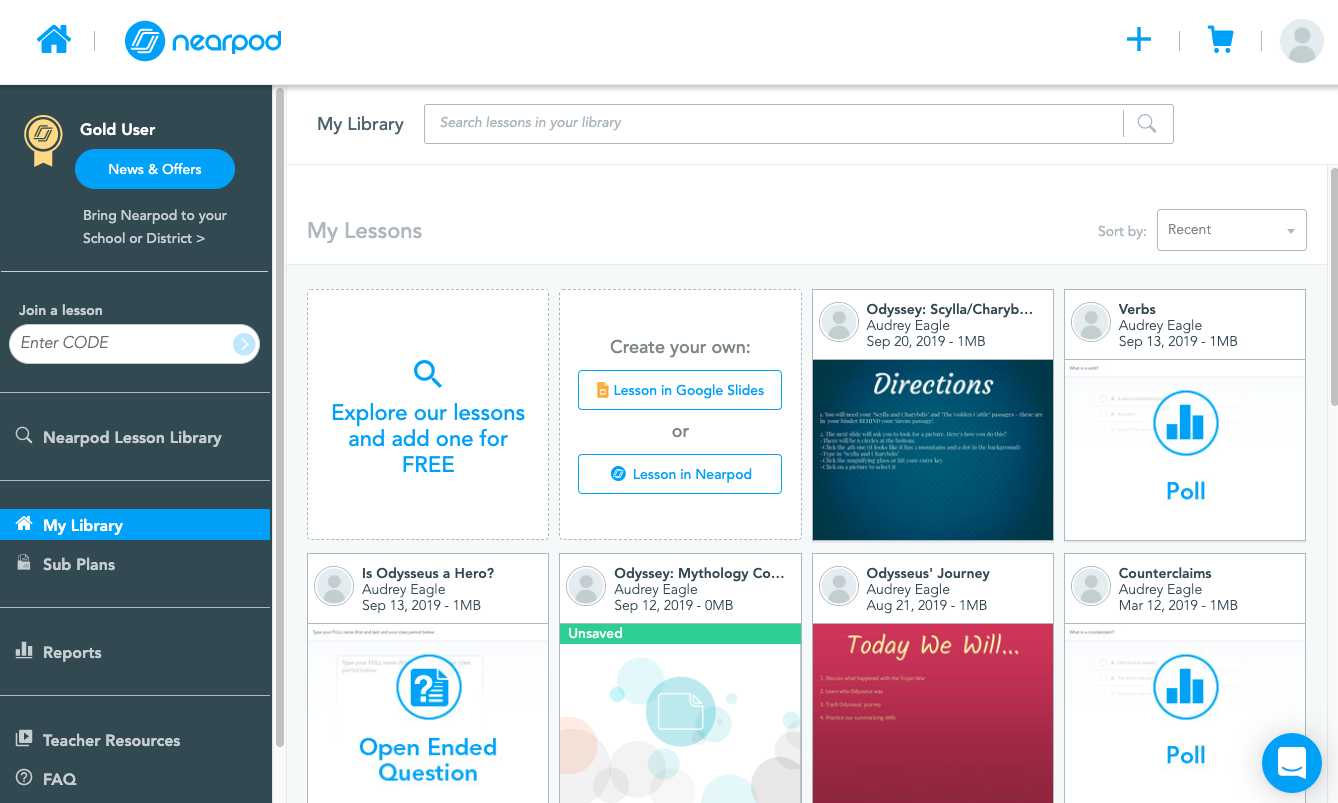
Image source: Nearpod
In many blended classrooms I have seen, Nearpod becomes the front-of-room tool that keeps everyone moving together. You turn slides, quizzes, polls, and media into a single interactive lesson that students follow on their own devices or as a group.
Nearpod works well when you want to see understanding in real time instead of waiting for a quiz at the end. As you move through a lesson, students respond to questions, draw, annotate, or drag and drop directly on their screens. You see their responses live, which makes it much easier to slow down, reteach, or skip ahead.
The content library is another big plus. You can pull ready-made standards-aligned lessons and adapt them instead of starting from blank slides. This is especially handy when you are stretched for planning time but still want interactive, not just static, presentations.
Pros
- Turns slide decks into interactive lessons with polls, quizzes, and open-ended tasks.
- Real-time responses help you adjust instruction on the spot.
- Large lesson library for quick planning and inspiration.
- Supports both live teacher-paced and student-paced modes.
- Integrates with platforms like Google Classroom and learning management systems.
Cons
- Media-heavy lessons can feel slow on older devices or weaker internet.
- Some advanced features are limited to paid school or district plans.
User Rating: 4.6/5 (G2)
Pricing: Free Silver accounts available for individual teachers. Paid plans start at $159/year.
7. Edpuzzle – Best for Video Lessons With Embedded Questions
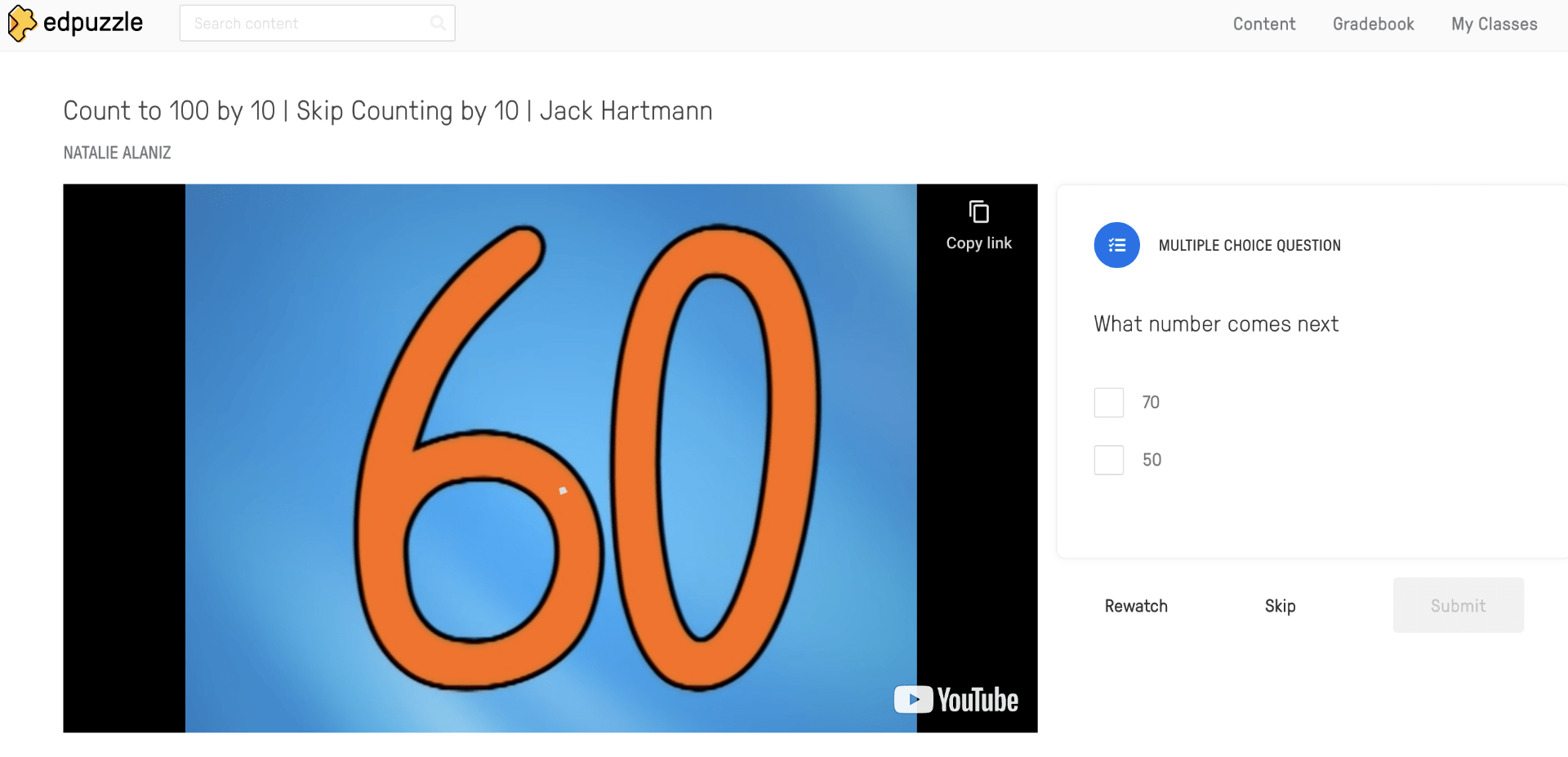
Image source: Edpuzzle
Edpuzzle is the tool I see teachers reach for when they want to make video time active rather than passive. You take any video, trim it, and embed questions, notes, or voiceovers so students have to think and respond as they watch.
In practice, this works well for flipped classrooms, homework, or in-class stations. You can track who watched the video, how they answered questions, and where they paused or rewatched. That kind of data is very useful before a live discussion or lab because you already know which parts were confusing.
The workflow is simple enough that many teachers stick with it after trying it once. You browse existing Edpuzzle videos or import from popular platforms, add your questions, then assign the lesson through your LMS or classroom platform. Students log in, watch, respond, and you see their progress on a clear dashboard.
Pros
- Makes video lessons interactive with embedded questions and notes.
- Tracks watch time, progress, and question responses in one place.
- Works well for flipped learning, homework, and blended stations.
- Integrates with major classroom platforms for easy assignment.
- Large library of ready-to-use video lessons.
Cons
- Heavy reliance on video can be tough in low-bandwidth environments.
- Teachers need to curate videos carefully to avoid overly long or dense content.
User Rating: 4.6/5 (Capterra)
Pricing: Free accounts for teachers and students with storage limits. Paid plans start at $13.75/month.
8. PBS Kids Games – Best for Early Years Learning Through Play
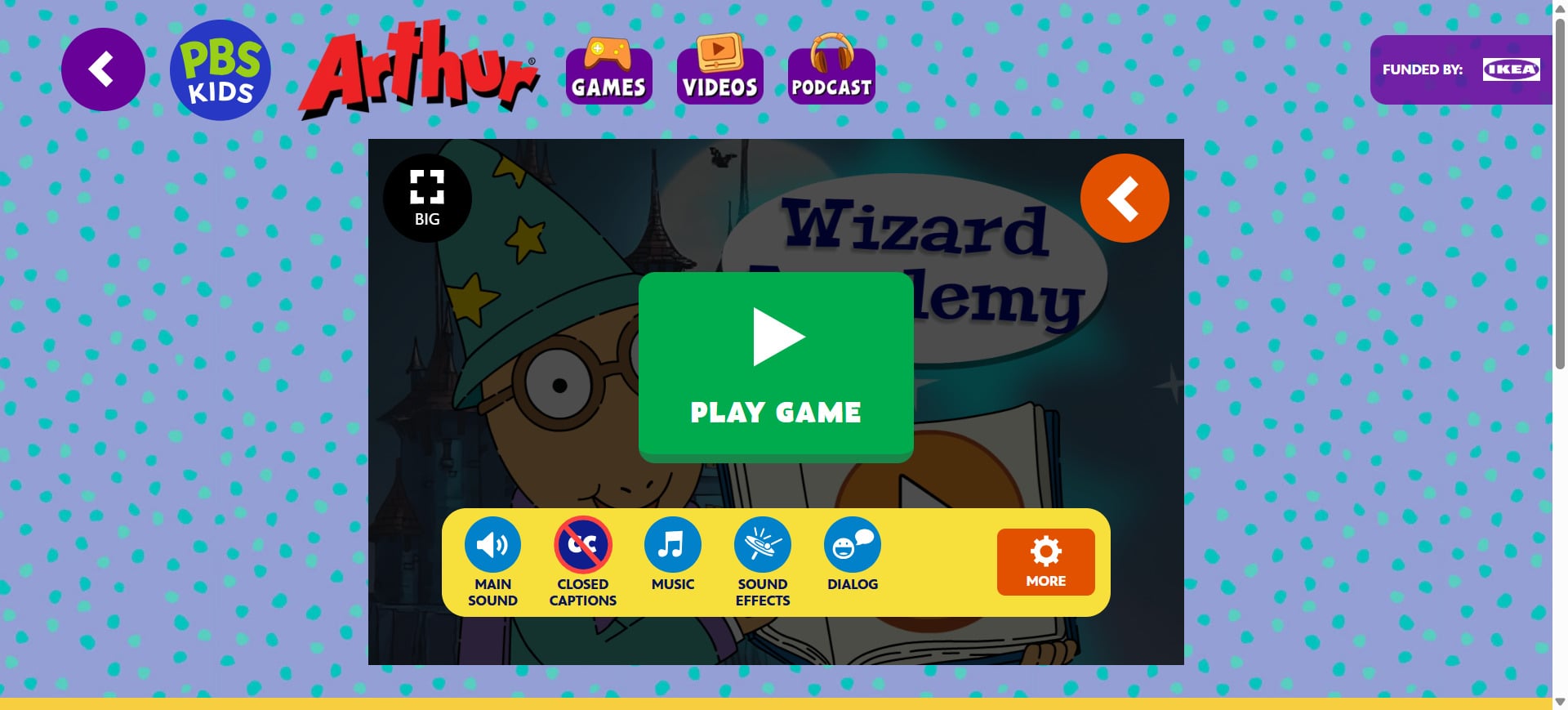
Image source: PBS Kids Games
For younger learners, PBS Kids Games often shows up as a safe entry point into digital practice. The games tie into familiar characters and focus on early literacy, numeracy, and problem-solving in short, manageable bursts.
From what I have seen, teachers use PBS Kids Games most effectively in centers, early finishers’ time, or at-home practice. The design is simple and colorful, which helps children focus on the task without complex navigation or text-heavy instructions.
Another plus is trust. Many schools and families are already comfortable with PBS as a brand. That makes it easier to introduce the games without long conversations about content quality or advertising.
Pros
- Designed specifically for young children with age-appropriate content.
- Short games that reinforce foundational skills without long instructions.
- Friendly characters and visuals keep early learners engaged.
- Works on tablets and browsers, which fits many early years setups.
- Trusted brand that parents and schools often recognize.
Cons
- Limited reporting and data for teachers compared to dedicated assessment tools.
- Not suitable for older students or advanced skills beyond early elementary levels.
User Rating: 4.0/5 (Common Sense Education)
Pricing: Free to use, with no paid teacher subscriptions required.
9. TED-Ed – Best for Concept Explainers and Discussion Starters
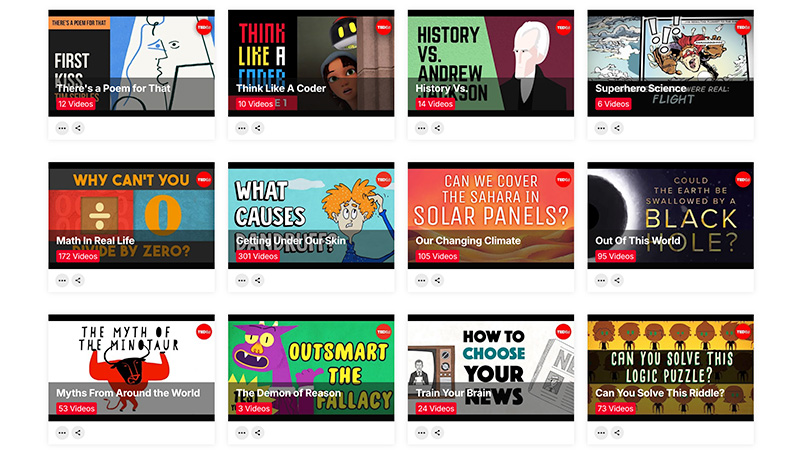
Image source: TED-Ed
TED-Ed is a go-to when teachers need clear, animated explanations of big ideas. The videos cover core subjects as well as creative and interdisciplinary topics, making them useful for both curriculum content and broader thinking.
In classrooms I have visited, TED-Ed is often used to kick off a new concept, bridge a gap, or give a fresh angle on something students struggle with. Many lessons come with questions and discussion prompts that you can adapt instead of writing everything from scratch.
Because the videos are short and well-produced, they work well both in class and as homework. Students can revisit them before tests, and you can build quick activities around them without needing to design an entire lesson from zero.
Pros
- High-quality, concise videos that explain complex ideas clearly.
- Lesson resources and discussion questions available for many videos.
- Suitable for a wide range of ages and subjects.
- Easy to share through classroom platforms or as homework.
- Great for sparking curiosity and deeper questions.
Cons
- Not a full assessment or practice platform; needs to be paired with other tools.
- Coverage may be uneven across very specific curriculum standards.
User Rating: 4.0/5 (Common Sense Education)
Pricing: Free to access and use in classrooms.
10. CK-12 – Best for STEM Concepts and Interactive Practice
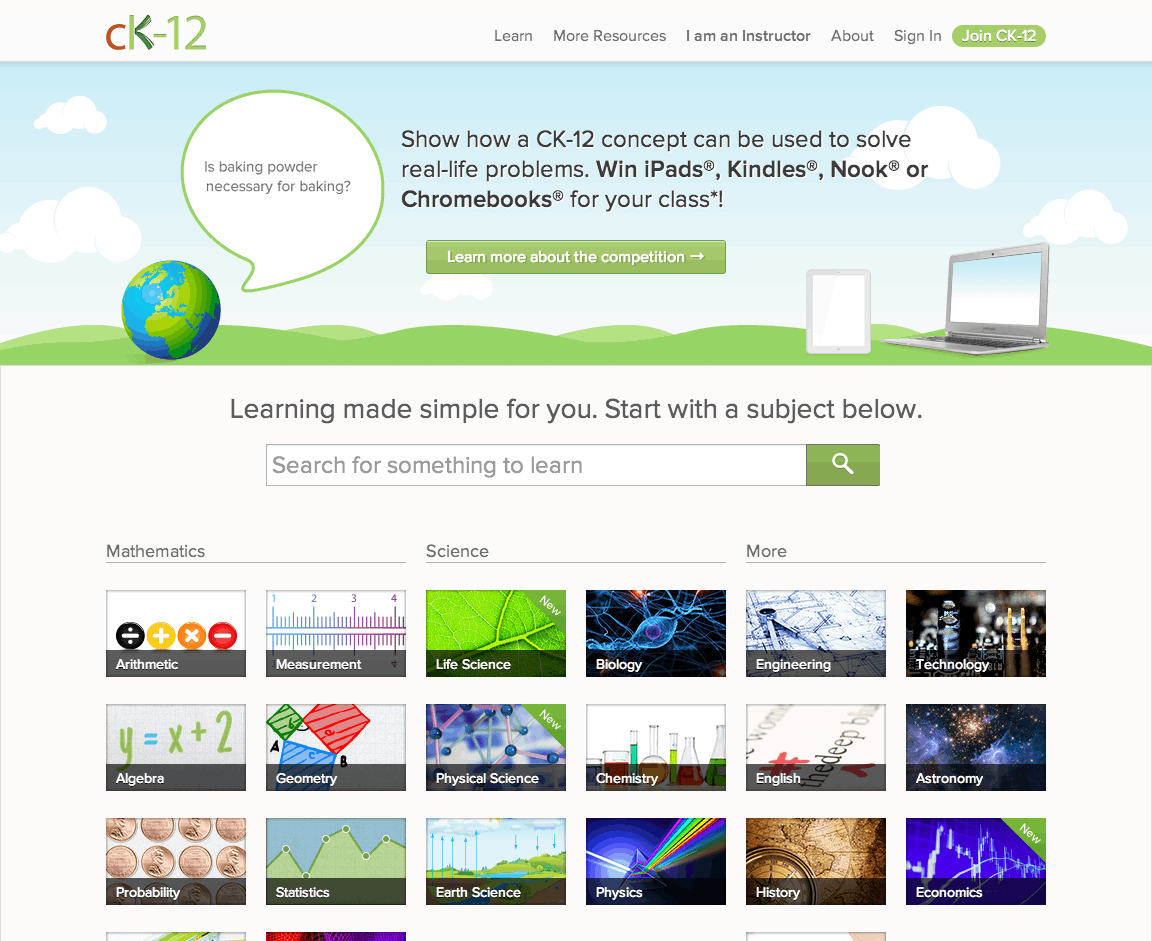
Image source: CK-12
CK-12 is one of the most flexible free resources I have seen for STEM teaching. It offers concept-based lessons, simulations, and practice questions across math and science topics, organized into “FlexBooks” that you can adapt for your own syllabus.
Teachers use CK-12 in different ways. Some assign full FlexBooks as a digital textbook. Others pull individual concepts and simulations to plug gaps or provide extra practice. The platform offers practice sets that adapt to student performance, giving a mix of explanations and questions.
The big advantage is that all of this comes at no cost, which matters for schools and tutoring centers with tight budgets. It also plays nicely with blended learning, because students can access content at home and come to class ready with questions.
Pros
- Extensive free content for math and science concepts.
- Interactive simulations and practice sets support deeper understanding.
- FlexBooks can be customized to match your curriculum.
- Adaptive practice helps identify and close gaps.
- Suitable across middle school, high school, and early college.
Cons
- The interface can feel a bit busy for new users who are not used to digital textbooks.
- Requires teacher time to select and organize the most relevant content.
User Rating: 4.0/5 (Common Sense Education)
Pricing: Free for teachers, students, and schools, with no paid tiers required.
Collaboration & Communication Tools
These platforms handle the constant flow of assignments, announcements, and questions, so students and families know where to look instead of chasing scattered messages and files.
11. Google Classroom – Best for Assignments and Workflow
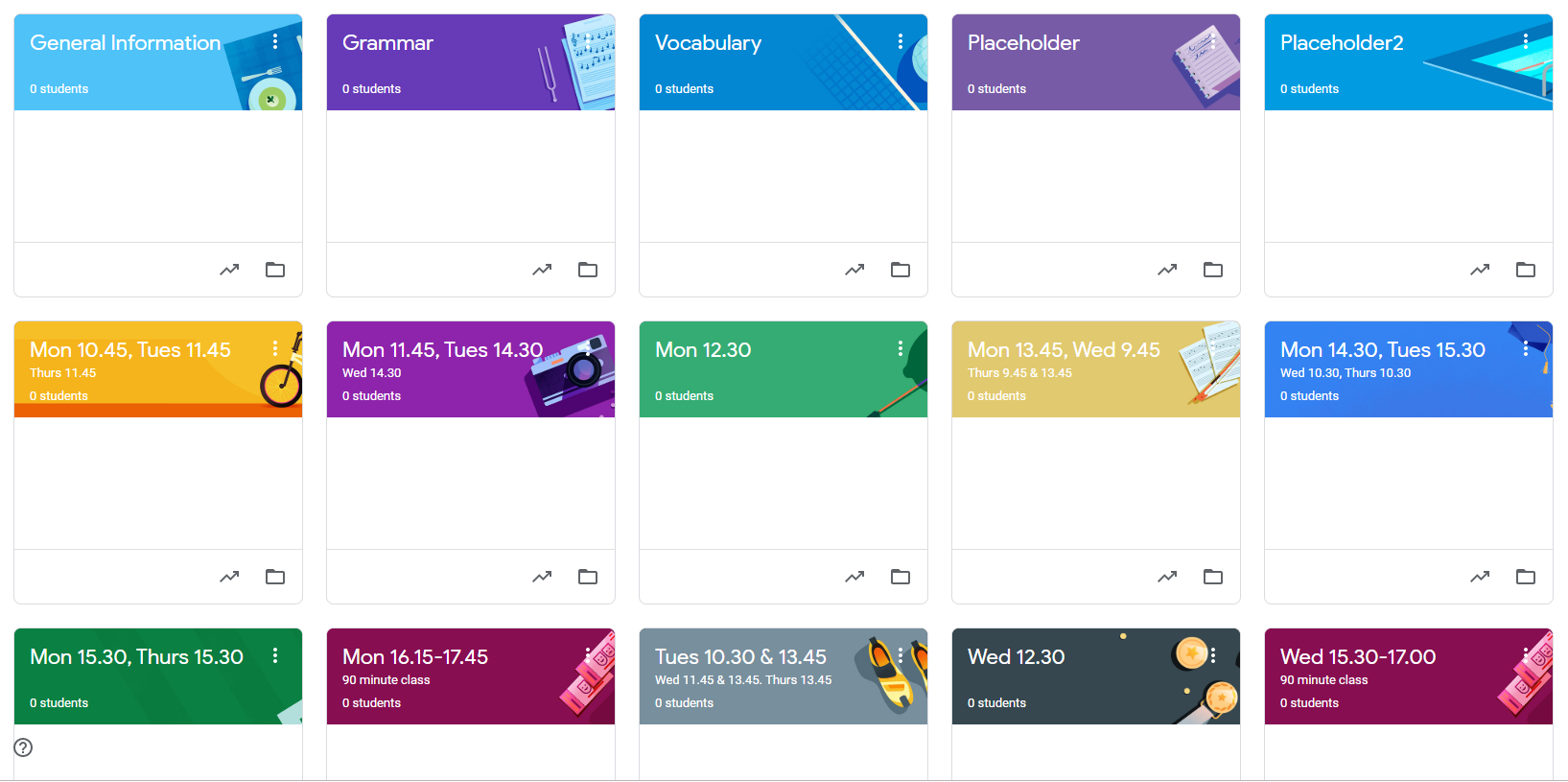
Image source: Google Classroom
In many schools I have worked with, Google Classroom is the backbone that holds everything else together. It is not flashy, but it gives you a simple way to post assignments, collect work, give feedback, and organize resources in one place.
Teachers value how it reduces friction. You create a class, post an assignment with attached docs or links, and students submit directly inside the same system. Grading and comments happen without juggling email attachments or random file names.
Because it is part of Google Workspace for Education, it connects cleanly with Docs, Slides, Forms, and Drive. That makes it easier to build workflows where quizzes, collaborative documents, and materials all live in predictable places instead of scattered over multiple tools.
Pros
- Central hub for assignments, announcements, and feedback.
- Integrates with the wider Google Workspace ecosystem.
- Simple for students to join and submit work.
- Works across devices and low to medium bandwidth.
- Good fit for blended, remote, and in-person classes.
Cons
- Limited built-in analytics and reporting compared to some LMS platforms.
- Does not replace a full-featured LMS for very complex course structures.
User Rating: 4.5/5 (G2)
Pricing: Google Workspace for Education Fundamentals, including Classroom, is free for eligible institutions. The pricing for advanced editions with more features is available on request.
12. Remind – Best for Simple, Safe Messaging With Families
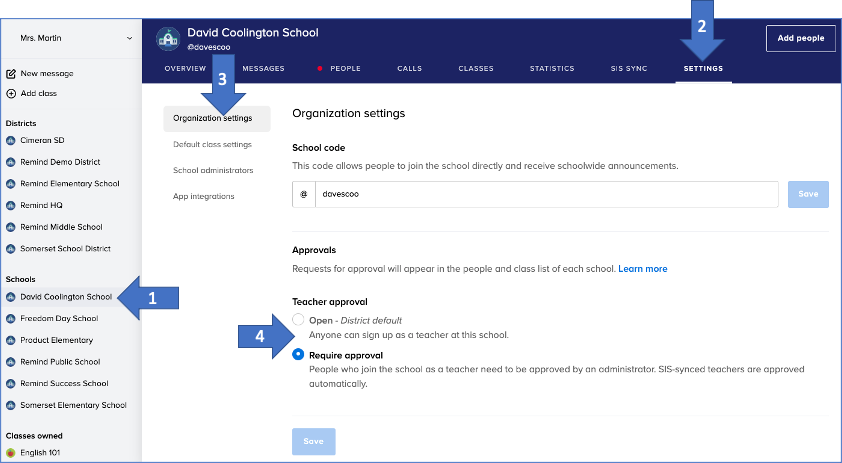
Image source: Remind
Remind usually appears wherever teachers want a clean, school-appropriate way to communicate with students and families by phone without sharing personal contact details. It works across SMS, app notifications, and email, which helps reach families with limited internet access.
Teachers I talk to like Remind because it cuts down on scattered messages. You can send announcements, schedule reminders, and have two-way conversations, all logged in one place. Translation features also help in multilingual communities, which is a real barrier in many districts.
It is not a full classroom platform, but it does one job very well. Remind becomes the messaging layer that supports everything else: quizzes, assignments, and events all get fewer “I forgot” moments when reminders land where people actually check.
Pros
- Reaches families via SMS, app, or email without sharing personal numbers.
- A simple interface that teachers can learn quickly.
- Supports announcements and two-way conversations.
- Translation features help in diverse language settings.
- Good logging of communication for record-keeping.
Cons
- Not designed for assignments or grading; needs to pair with classroom platforms.
- Large volumes of messages can feel overwhelming without clear boundaries.
User Rating: 4.6/5 (G2)
Pricing: Free for individual teachers and small groups. Remind Hub, aimed at schools and districts, is available with custom pricing on request.
13. Zoom – Best for Live Classes and Virtual Meetings
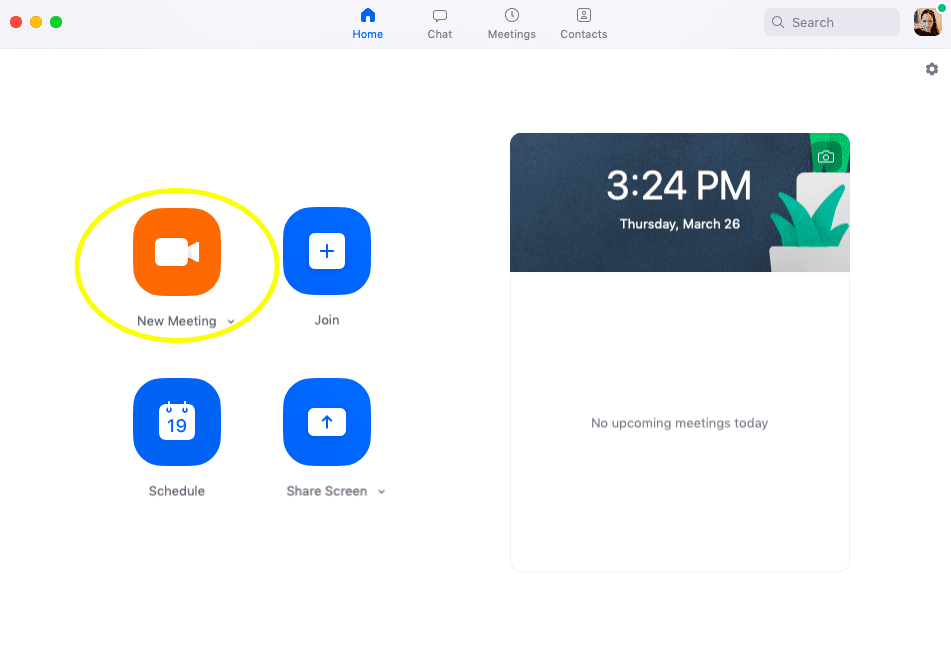
Image source: weareteachers.com
Zoom remains a standard choice for live online classes, especially in hybrid or remote setups. It offers stable video, breakout rooms, screen sharing, and recording, which cover most classroom needs without heavy configuration.
In my experience, Zoom works best when teachers use its structure thoughtfully. Breakout rooms enable small-group discussions, while features like polls and reactions help keep large groups engaged. Recording lessons allows absent students to catch up or lets you reuse explanations in future classes.
For schools, Zoom’s strength is familiarity. Many students and families already know how to join meetings, which reduces friction. Integrations with learning platforms and calendars also simplify scheduling and access.
Pros
- Reliable video and audio performance for live sessions.
- Breakout rooms support group work and discussions.
- Screen sharing and whiteboard options help with explanations.
- Recording features support review and flipped learning.
- Works across desktops, tablets, and phones.
Cons
- Requires consistent bandwidth, which can be challenging in some homes or regions.
- Managing large classes online can still be tiring without clear norms and structure.
User Rating: 4.5/5 (G2)
Pricing: Free Basic plan with time limits for group meetings. Paid plans start at $22/month.
14. Padlet – Best for Collaborative Boards and Student Voice
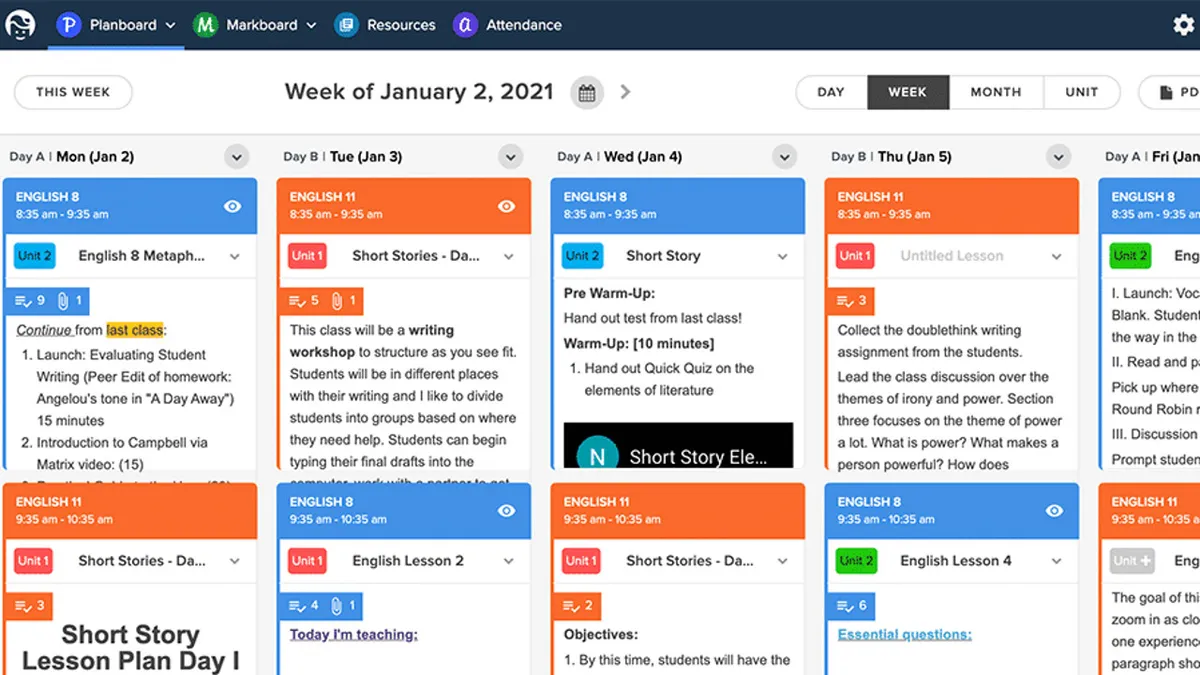
Image source: bookwidgets.com
When I see classes using Padlet, the room usually feels more collaborative. Padlet lets you create digital boards where students post notes, images, links, and files. It is simple enough that even younger students can participate with a short demo.
Teachers use Padlet for brainstorming, exit tickets, resource walls, and portfolio-style collections. It is particularly useful when you want every student to contribute without needing them to speak in front of the whole class. Posts appear quickly, which supports live discussions.
Because boards can be reused and updated, they become living documents rather than one-off activities. You can also control privacy and access, which helps keep student work protected when you share boards beyond your own class.
Pros
- Easy for students to post text, media, and links on shared boards.
- Works well for brainstorming, reflection, and collaborative projects.
- Flexible layouts for timelines, columns, maps, and more.
- Real-time updates encourage participation and discussion.
- Access controls help manage privacy and sharing.
Cons
- The free plan limits the number of boards you can create at once.
- Busy boards can feel visually cluttered without clear guidelines.
User Rating: 4.9/5 (Capterra)
Pricing: Free basic plan with a limited number of Padlets. Paid plans start at $9.99/month.
Lesson Planning, Content, and AI Support
This group is all about your prep time. They help you plan units, store resources, and use AI to draft materials you can quickly adapt for your classes.
15. Planboard by Chalk – Best for Lesson Planning and Curriculum Mapping
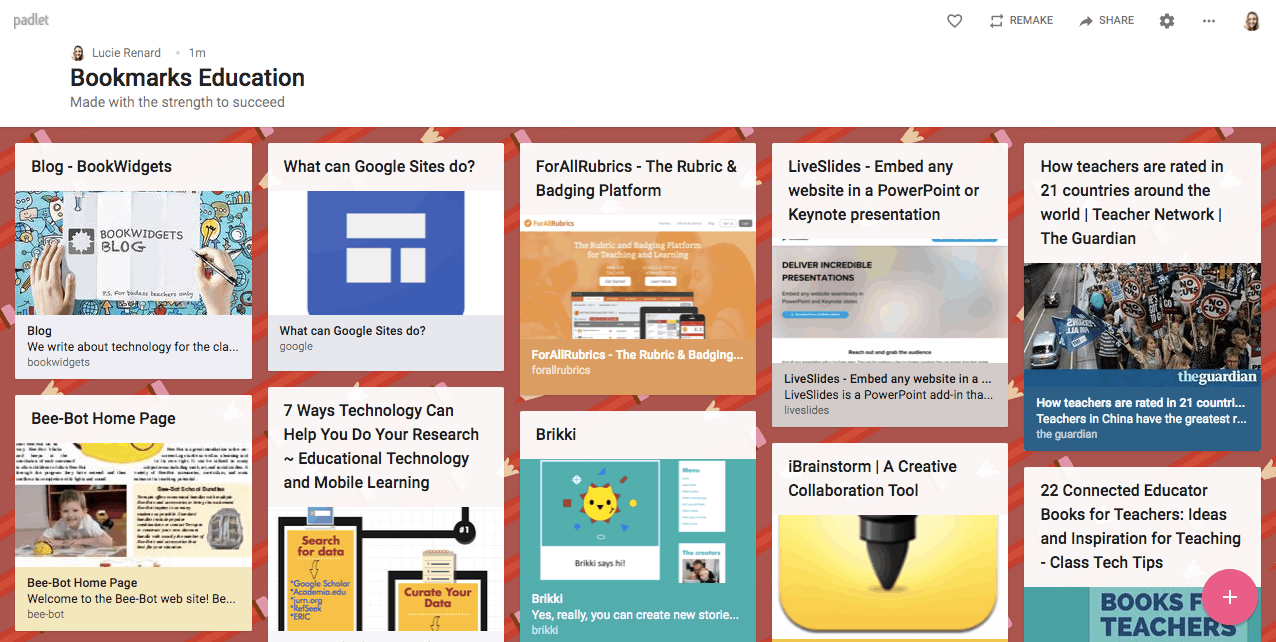
Image source: techlearning.com
Planboard by Chalk is one of the quieter tools that teachers tell me they rely on daily. It is built specifically for lesson planning, with an interface that mirrors your weekly timetable and curriculum structure.
In practice, Planboard helps you plan lessons with standards, attach resources, and track progress over time. You can copy lessons forward, reuse units, and make small adjustments instead of rewriting plans every year. This is a big time saver once your structure is in place.
Because it is focused on planning, Planboard does not try to be a full LMS. Instead, it becomes your personal teaching journal and roadmap, keeping everything organized while you layer other tools on top for assignments and assessment.
Pros
- Visual planner aligned with your timetable and subjects.
- Easy to attach standards, resources, and notes to each lesson.
- Reuse of units and lessons reduces planning workload over time.
- Cloud-based access across devices makes planning flexible.
- Simple enough that most teachers can adopt it quickly.
Cons
- Not designed for assignment submissions or grading.
- Requires initial setup effort to map your schedule and courses.
User Rating: 4.7/5 (Capterra)
Pricing: Planboard is free for individual teachers (basic features). Additional Chalk solutions for schools and districts have custom pricing on request.
16. Evernote – Best for Personal Notes, Planning, and Resource Curation
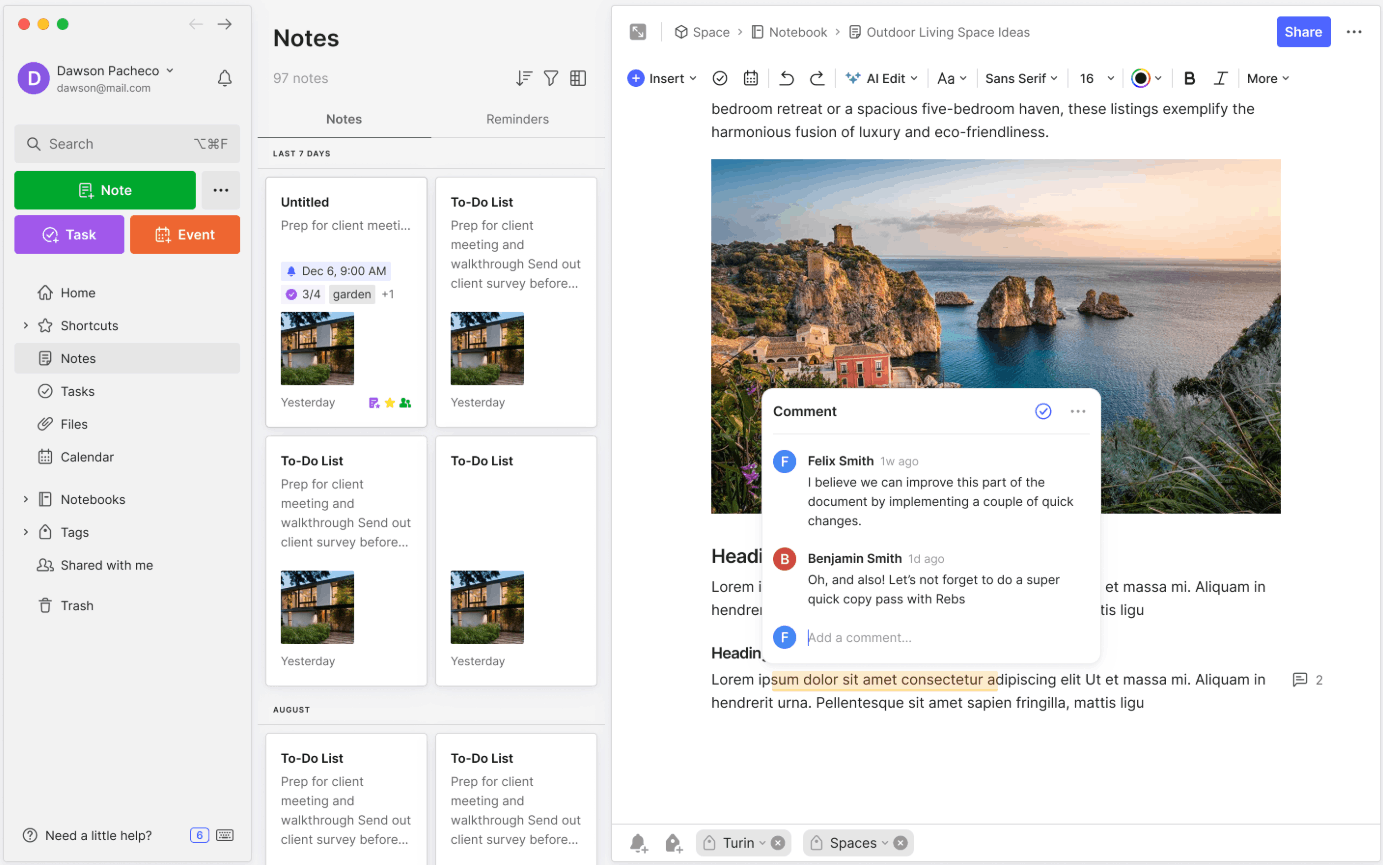
Image source: Evernote
Evernote is not a classroom platform, but many teachers I know use it quietly as their personal brain. It is where lesson ideas, meeting notes, resource links, and checklists live, rather than being scattered across notebooks and tabs.
In daily use, Evernote is helpful because everything is searchable. You can clip articles, snap photos of whiteboards, and write your own notes, then find them later when planning units or responding to admin requests. Tags and notebooks help you group content by class, topic, or project.
For teacher productivity tools, Evernote shines during busy terms. You can create templates for lesson outlines, parent meeting notes, or reflection logs, then reuse them instead of rebuilding from scratch. Sync across devices means those notes are with you in class, at home, and on the move.
Pros
- Strong search across notes, images, and attachments.
- Flexible structure with notebooks and tags for different classes or projects.
- Web Clipper makes saving resources fast while browsing.
- Works on multiple devices with sync, so notes are always nearby.
- Templates help standardize recurring tasks and documents.
Cons
- Not designed for student-facing assignments or grading.
- Some advanced features are limited to paid plans, requiring a decision on upgrade.
User Rating: 4.4/5 (G2)
Pricing: Evernote offers a free tier with core features. Paid plans start at $100/year.
17. ProProfs Training Maker – Best for Self-Paced Courses & Teacher Training
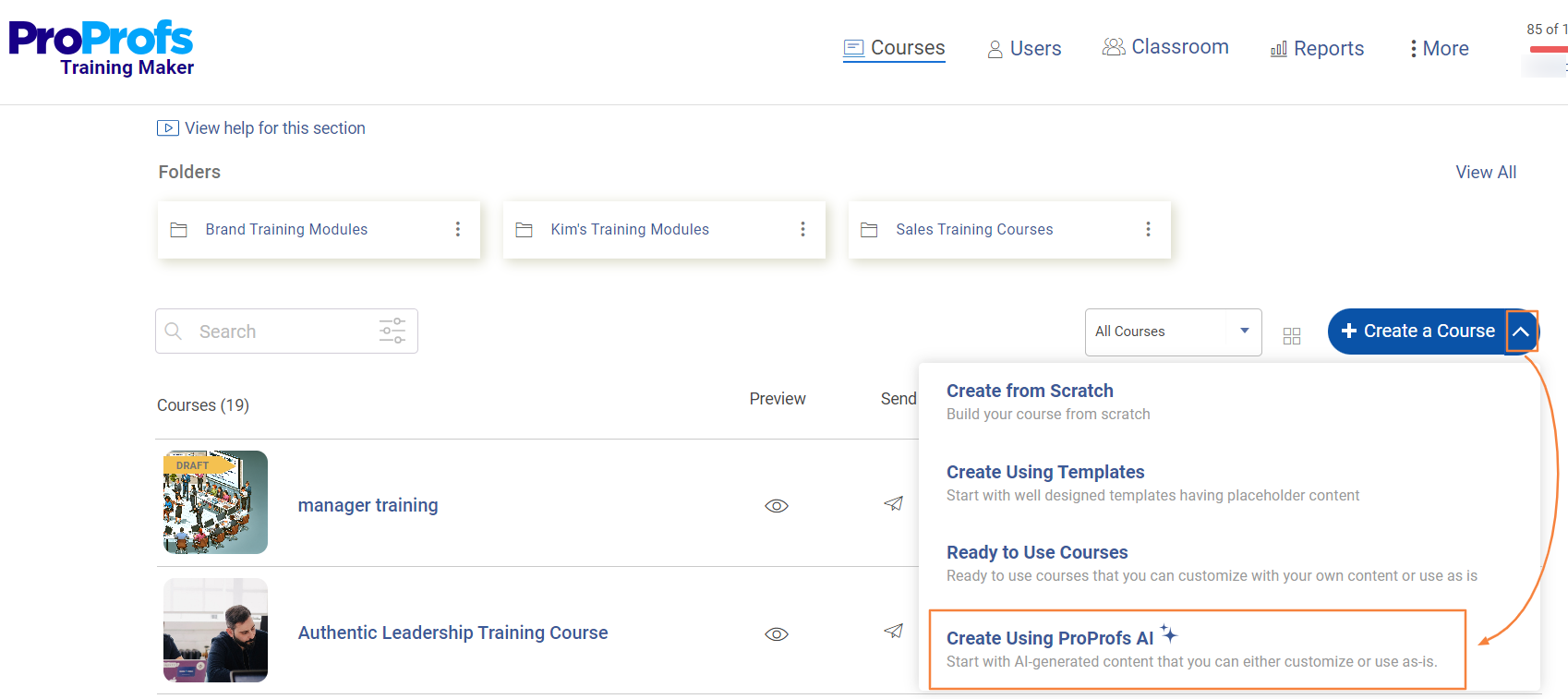
ProProfs Training Maker often comes up in organizations that need structured online courses for teachers, staff, or older students. It lets you build self-paced training with videos, documents, quizzes, and assignments in a course format.
When I have seen Training Maker in action, the main benefit is that it centralizes learning that would otherwise happen through scattered PDFs and one-off workshops. You can organize modules, track completion, and attach quizzes built with ProProfs Quiz Maker to measure understanding.
This works well for onboarding new teachers, running compliance training, or creating longer learning paths for exam prep and professional development. The reporting dashboard shows who has started, who is stuck, and who has completed each course, which is important for accountability.
Pros
- Course builder for structured self-paced training and programs.
- Integrates quizzes and assessments to measure progress.
- Progress tracking and completion reports support accountability.
- Supports a mix of media types, including video and documents.
- Suitable for teacher training, staff development, and advanced student courses.
Cons
- More complex than needed if you only want single, standalone lessons.
- Requires some upfront planning to design effective course structures.
User Rating: 4.7/5 (G2)
Pricing: Free for up to 10 learners. Paid plans start at $1.99/active learner/month.
18. MagicSchool AI – Best for AI-Powered Planning and Task Support
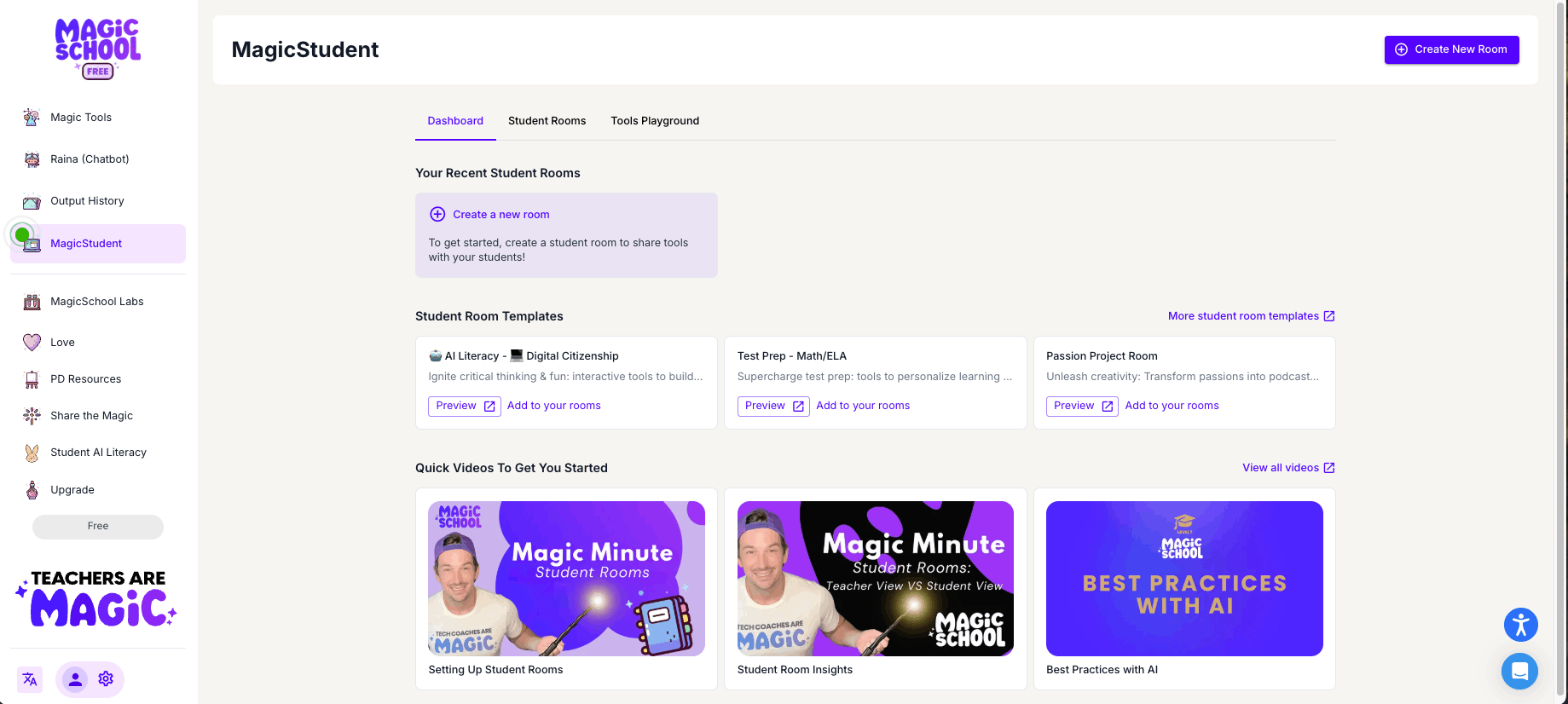
Image source: MagicSchool AI
MagicSchool AI is one of the newer tools I see teachers experimenting with to reduce planning and paperwork. It offers AI-powered generators for lesson ideas, rubrics, parent emails, and more, all tuned to education use cases.
In my own tests, the main strength is speed. You can generate a first draft of lesson objectives, exit tickets, or differentiation ideas in seconds, then adjust them to match your class. This helps especially when you are juggling multiple preps or need to refresh an old unit quickly.
Because it is AI-based, MagicSchool works best when teachers stay in control. The most effective users I have seen treat it as a brainstorming partner, not an autopilot. They feed in context, check for accuracy and tone, and then add their expertise on top.
Pros
- Wide range of AI tools tailored to common teacher tasks.
- Helps draft lesson materials, assessments, and communication quickly.
- Reduces repetitive writing so you can focus on higher-value planning.
- Built with education scenarios in mind rather than generic prompts.
- Can support differentiation brainstorming across ability levels.
Cons
- Outputs still need careful review for accuracy, bias, and appropriateness.
- Requires clear usage guidelines in schools to avoid over-reliance on AI.
User Rating: 4.8/5 (G2)
Pricing: Free tier available for individual teachers. Paid plans start at $8.33/month.
Classroom Management & Behavior Tools
These tools support behavior expectations, routines, and family visibility, giving you simple ways to log behavior, share wins, and keep the overall classroom climate steady.
19. ClassDojo – Best for Behavior, Culture, and Family Updates
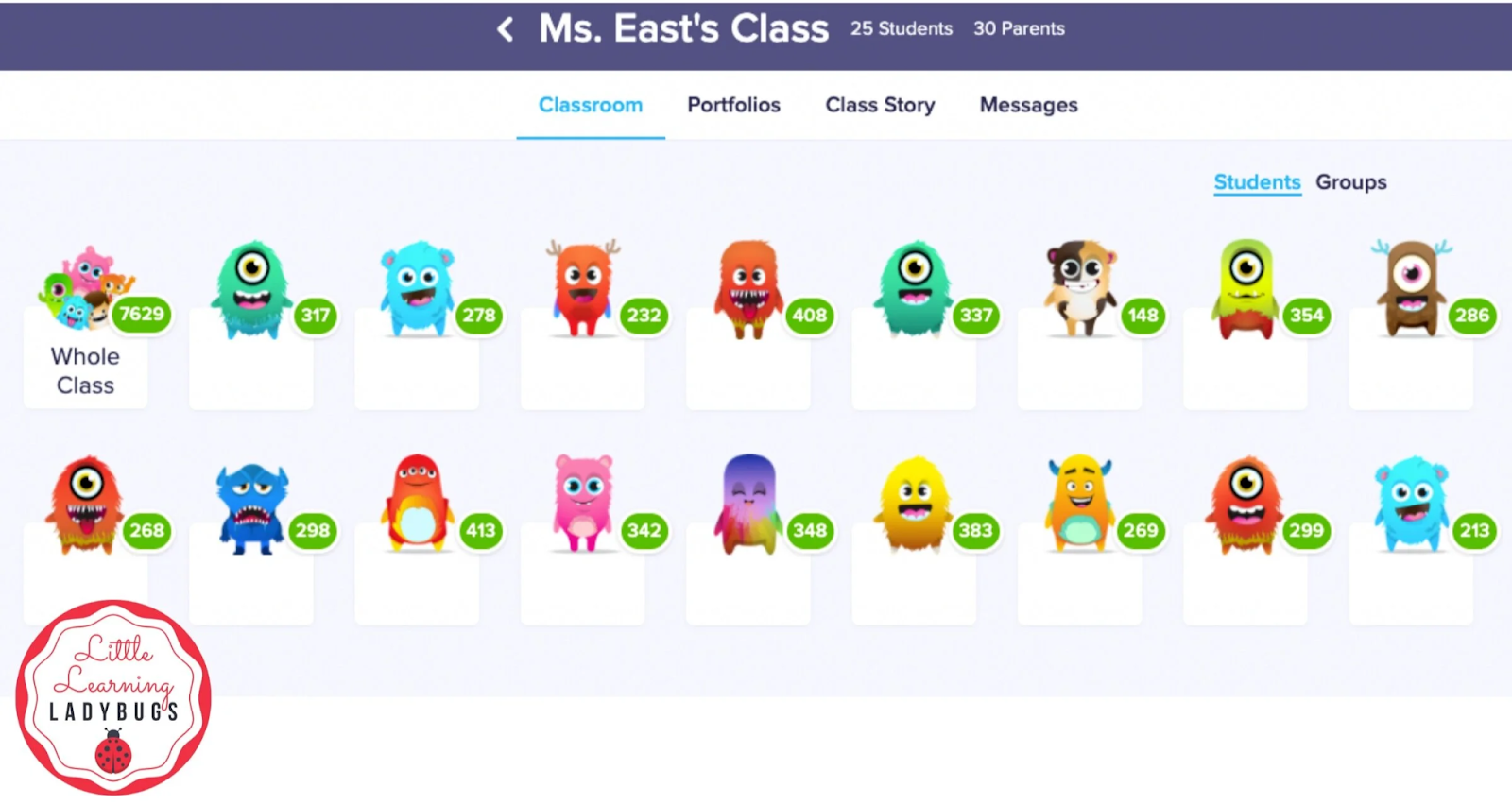
Image source: littlelearningladybugs.com
ClassDojo is one of the most widely recognized classroom tools for teachers in primary and early secondary settings. It focuses on classroom culture: behavior points, class stories, and simple communication with families.
Teachers I speak with often use ClassDojo to reinforce expectations and celebrate positive behavior. Students see points for specific actions such as participation or teamwork, which makes expectations more visible. The Class Story feed also gives families a window into daily classroom life without long newsletters.
Used well, ClassDojo can help build a shared language around values and routines. The key is being intentional with what you reward and how you communicate, so it supports learning rather than just focusing on compliance.
Pros
- Simple interface for tracking and reinforcing behaviors.
- Class stories and updates keep families informed about classroom life.
- Students can see their progress and feel recognized for positive actions.
- Works across web and mobile devices for teachers and families.
- Free for teachers, which reduces adoption friction.
Cons
- Overemphasis on points can lead to extrinsic motivation if not balanced.
- Requires clear boundaries and communication about how data is used.
User Rating: 4.0/5 (Common Sense Education)
Pricing: Free for teachers and schools to use core features. ClassDojo for families is available at $15.49/month.
20. TeacherKit – Best for Attendance and Classroom Records on Mobile
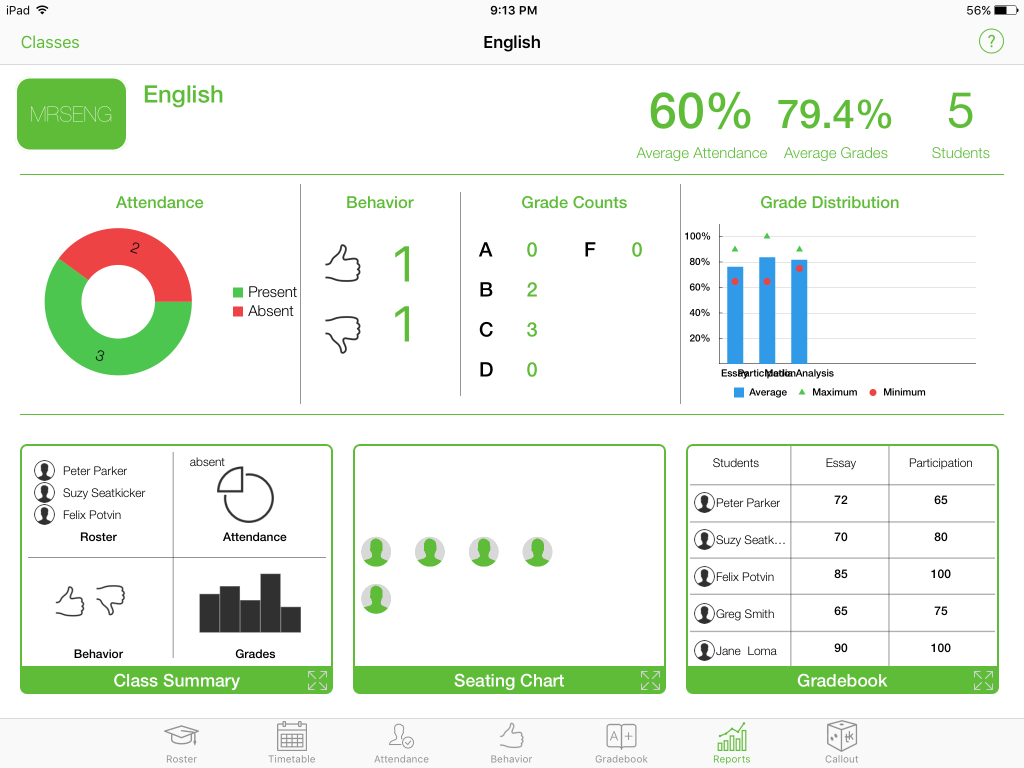
Image source: thenewteachers.wordpress.com
TeacherKit is a mobile-focused classroom assistant that I have seen used most often by teachers who like having their gradebook and attendance in their pocket. It lets you track attendance, behavior notes, and basic grades for each class.
What makes TeacherKit useful in day-to-day practice is the speed of recording. During lessons, you can mark attendance and behavior with a few taps instead of juggling paper lists. Over time, the app builds a picture of each student’s participation, which helps during parent meetings or report writing.
Because it is app-based, TeacherKit is easy to carry between classrooms or even between schools. It works especially well for teachers who travel between rooms or teach many smaller groups across a week.
Pros
- Quick attendance and behavior tracking on mobile devices.
- Simple layout that mirrors real class lists and seating.
- Stores notes and basic grades in one place for each student.
- Useful reference during parent conferences and reporting.
- Works offline with sync later, which helps in patchy Wi-Fi areas.
Cons
- Not integrated with larger school information systems in many contexts.
- Premium analytics and features require a subscription.
User Rating: 4.0/5 (Capterra)
Pricing: Free version available. Premium subscription is available at $3.99/month.
How to Choose the Best Teaching Tools
Choosing tools is less about chasing trends and more about matching your real use cases. Here is a simple approach that I have seen work well in schools and coaching institutes.
1. List Your Jobs to Be Done
Write down what you actually need help with: secure exams, quick exit tickets, lesson planning, communication, or behavior tracking. Map tools to these jobs instead of adding tools just because they are popular.
2. Test With Real Classes and Devices
Try each tool with a small group using the same devices and Wi-Fi that your students have. Pay attention to join time, confusion, and what happens when connections drop.
3. Check Integration With Existing Systems
Prefer tools that plug into your current platforms, such as Google Classroom, Microsoft 365, or your LMS. This cuts down on duplicate work and separate logins.
4. Evaluate Data and Reporting
Look for tools that give you actionable information: which skills are weak, which students need help, and which questions are confusing. A simple, clear report is usually more useful than a complex dashboard.
5. Keep Your Stack Small
Aim for one main tool for assessments, one for communication, and a small number for planning and engagement. Too many tools increase cognitive load for both teachers and students.
My Top 5 Best Tools for Teachers
If I had to start from scratch and build a practical “teacher toolkit,” these are the five best tools for teachers I would pick first.
1. ProProfs Quiz Maker
Core assessment engine for quizzes, exams, and certifications across subjects and ages. It speeds up quiz creation with AI, keeps tests secure with anti-cheating controls, and gives clear, question-level reports that directly guide reteaching and exam prep.
2. Google Classroom
Central hub for assignments, submissions, and feedback. It keeps classwork organized, cuts down on email clutter, and connects smoothly with Docs, Forms, and Slides, which makes blended, flipped, and fully online workflows much easier to manage.
3. Nearpod
Great fit when lessons need to be interactive rather than just slide-based. Lets you add polls, quizzes, and open responses into presentations so you can see understanding in real time and adjust your pace or approach immediately.
4. Edpuzzle
Ideal for turning any video into an active learning activity. You embed questions, track who watched and how they answered, and quickly spot confusing parts, which makes flipped lessons, homework, and revision videos far more effective.
5. MagicSchool AI
Acts like a quiet planning assistant in the background. Helps draft lesson ideas, rubrics, emails, and differentiation suggestions in seconds, so you spend more time refining materials and supporting students instead of starting every document from scratch.
FREE. All Features. FOREVER!
Try our Forever FREE account with all premium features!
How AI Is Changing the Way Teachers Work
AI now sits inside many of the best tools for teachers, not as a separate gadget but as quiet support in the background. Used well, it changes how you spend your time, not what you care about.
1. Planning and Content Creation
Instead of starting from a blank page, you can ask AI tools to draft quiz questions, lesson ideas, and rubrics. You still review and edit everything, but the heavy lifting on first drafts is gone.
2. Practice and Diagnosis
In tools such as IXL and CK-12, AI logic adjusts difficulty in real time. Struggling students get more scaffolded practice, confident students move faster, and every session doubles as a low-pressure diagnostic instead of just “busy work.”
3. Data and Professional Judgment
AI analytics help surface patterns you might otherwise miss: questions most students got wrong, skills that keep slipping, or learners who quietly fall behind. The key is that you remain in charge.
AI points at trends; you decide what to reteach, what to ignore, and how to respond in your own classroom context.
Build a Teaching Tech Stack That Actually Works
The best tools for teachers are the ones you still use in six months. They help you run secure assessments, keep students engaged, communicate clearly with families, and manage your classroom without turning every day into a tech battle.
If you are updating your stack, start small. Pick one assessment tool, one collaboration hub, and one planning or AI assistant, then layer additional tools only when you hit a real limitation. Test everything on real devices, with real students, before rolling it out widely.
Over time, aim for a setup where technology gives you clearer signals and more time with students, not more tabs and more admin. An assessment backbone like ProProfs Quiz Maker can sit at the center of that setup, while everything else supports it without adding extra complexity.
Frequently Asked Questions
What items do teachers need most?
Beyond tech, teachers rely on clear routines, a simple grading workflow, and quick ways to reach families. On the tech side, a reliable quiz platform, a dependable device, and stable internet usually move the needle most.
What is a good place to start if I feel overwhelmed by all these teaching tools?
Begin with just two tools: one assessment platform and one classroom hub for assignments and feedback. Use them for a full unit, refine your setup, and only then add more if you still feel a clear gap.
How can I choose the best tools for teachers when my students have mixed or older devices?
Test each tool on the weakest device and slowest Wi-Fi you can find. If students can still join quickly, see content clearly, and submit work without errors, it is a realistic option for your classroom.
How do I keep student data safe when using online tools for teachers?
Check where data is stored, who can see it, and how to delete it. Use school-approved logins, avoid sharing student details in public links, and review privacy settings at least once a term.

 We'd love your feedback!
We'd love your feedback! Thanks for your feedback!
Thanks for your feedback!