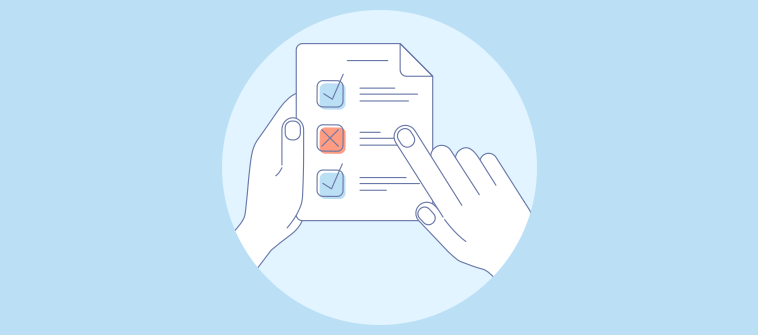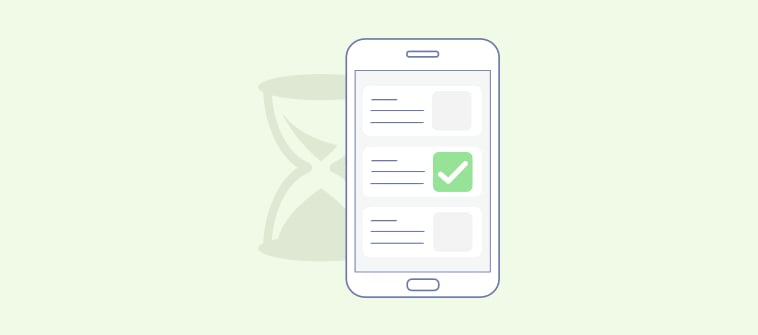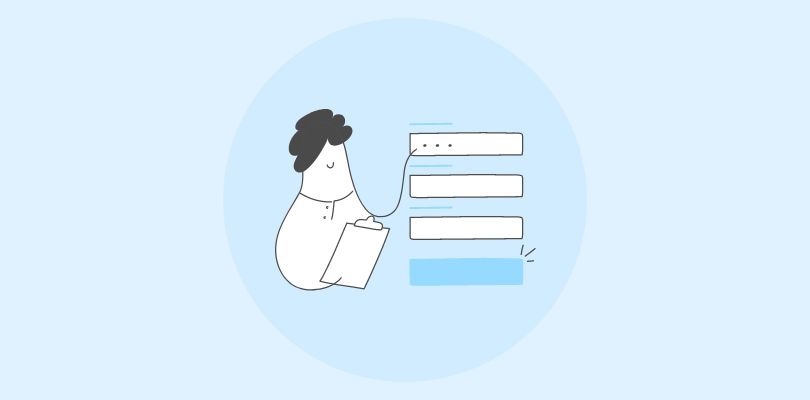Online quiz maker provide a fantastic way to test knowledge and skills, improve learning outcomes, and connect with customers and prospects .
I’ve been using online quiz maker for a while now for various purposes. I’ve created quizzes for training, hiring, brand engagement, and lead generation, trying out virtually every quiz tool along the way.
Through my experience, I’ve understood that not all online quiz makers on the market are made equal. Some offer superior ease of use, functionalities, flexibility, or security.
In this article, I’ll share my list of the 12 best quiz makers options for 2024. This list comes from my research and experiences, input from peers, and reviews on trusted software comparison sites.
Let’s dive in, starting with a sneak peek at the tools I’ll be covering:
List of best Online Quiz Makers for Learning & Assessments
| Best Online Quiz Makers for Learning & Assessments | ||
| Quiz Maker | Best for | Pricing |
| ProProfs Quiz Maker | AI-generated & secure assessments | Forever FREE for short quizzes and all features. Paid starts at $9.99/month for longer quizzes, advanced security, and assessment library. |
| Testinvite | Multi-sectional assessments | Starts at $37.50/month (billed annually) |
| Think Exam | AI-proctored assessments | Starts at $36.81/month |
| Exam Professor | Small businesses | Starts at $12/month |
| ClassMarker | Educational assessments | Starts at $39.95/month for businesses and $0 for education (100 exams taken per month) |
| ExamSoft | Formative assessments | Starts at $60/academic year |
| Best Online Quiz Makers for Marketing & Lead Generation | ||
| Quiz Maker | Best for | Pricing |
| Involve.me | Interactive quizzes | Both free (limited to 100 submissions per month) and paid plans are available. Paid plans start at $39/month. |
| Interact | Small businesses & coaching | $27/month (billed annually) |
| Outgrow | Large enterprises | Starts at $14/month |
| LeadQuizzes | Third-party integrations | Starts at $37/month (billed annually) |
| Typeform | Social media marketing | Starts at 25 USD/month (billed annually) |
| Riddle | Video quizzes | Starts at $59/month |
1. ProProfs Quiz Maker – Best for AI-Generated & Secure Assessments
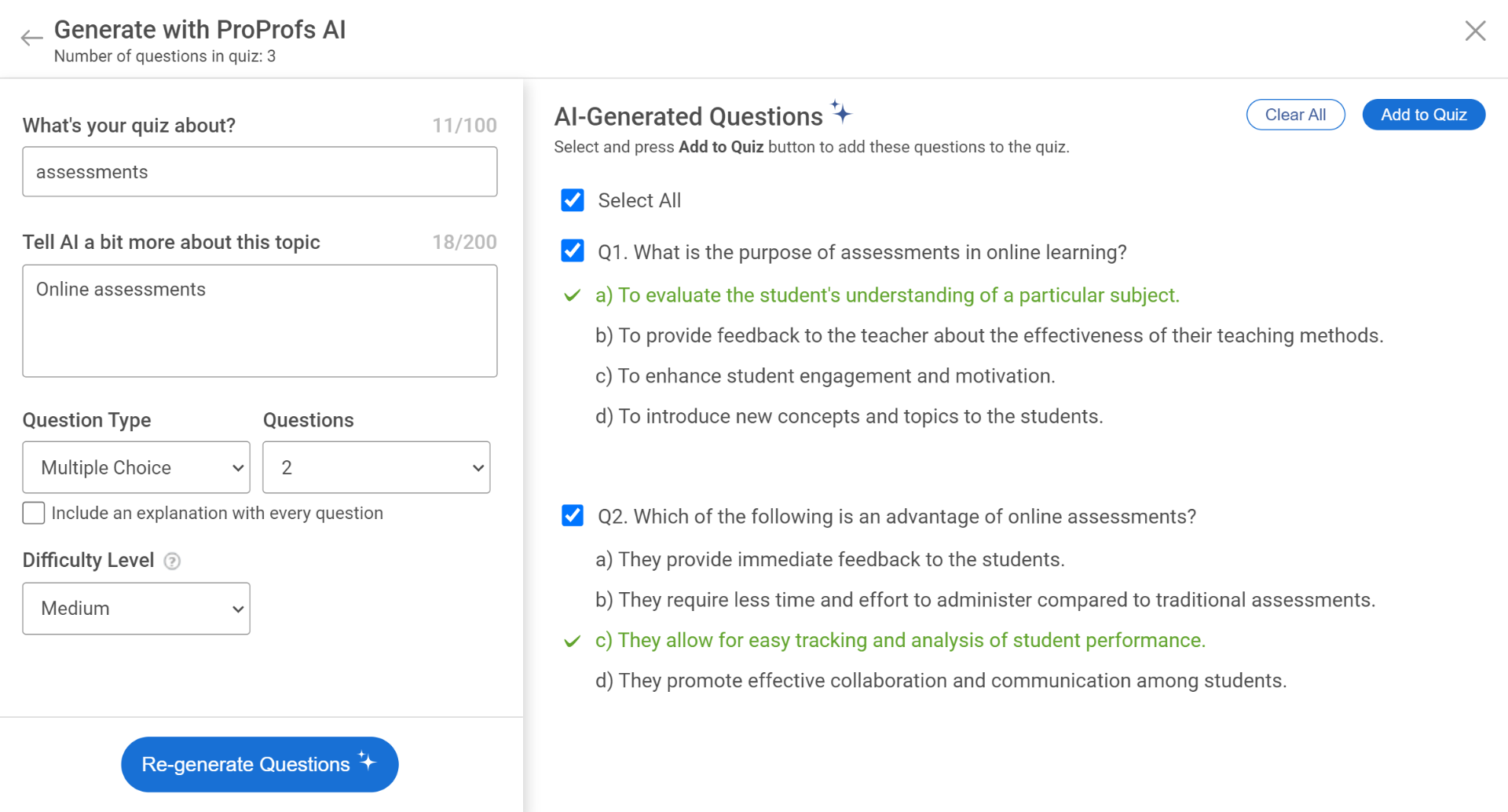
ProProfs Quiz Maker is known for its remarkable simplicity in crafting, sharing, and managing online assessments and quizzes.
What I admire most is its ability to present questions in over 15 engaging formats, enabling learners to take quizzes on various devices. The tool also supports a robust AI technology for rapid quiz creation.
Additionally, ProProfs boasts an extensive quiz repository of over a million pre-made questions and hundreds of assessments created by subject-matter experts for hiring and training purposes.
This tool empowers you to conduct secure examinations tailored to both business and educational needs, offering impregnable security measures to prevent cheating.
These anti-cheating features include proctoring, prevention of tab switching, randomization of questions and answers, question pooling, time limits, customizable tracking forms, IP security, and more.
I am also glad to know that ProProfs excels in delivering top-tier reporting and analytics capabilities. The variety and flexibility offered by ProProfs’ reporting allow me to swiftly analyze performance and easily identify improvement areas.
Besides skill and knowledge assessments, ProProfs Quiz Maker is also great for creating fun personality quizzes, conducting pre-employment personality assessments, and capturing leads with quizzes by integrating lead forms in them.
What you’ll like:
- Instantly craft high-quality quizzes and assessments with advanced AI technology.
- Access a vast library of over 1,000,000 pre-made questions and hundreds of expert-designed skills assessments.
- Ensure the integrity and validity of exams through robust security and anti-cheating measures.
- Use various question formats, including multiple-choice, checkbox, video-response, hotspot, and more. You can also incorporate media into questions and answer choices.
- Personalize your quizzes with branding, white-labeling, and customization options to match your needs.
- Automatically generate certifications, offering the choice to customize certificates with your signature and company logo.
What you may not like:
- Limited selection of exam templates; additional templates can be incorporated.
- Requires a stable internet connection, as it operates entirely in the cloud.
Pricing: Forever FREE for short quizzes and all features. Paid starts at $9.99/month for longer quizzes, advanced security, and assessment library.
2. Testinvite – Best for Multi-Sectional Assessments
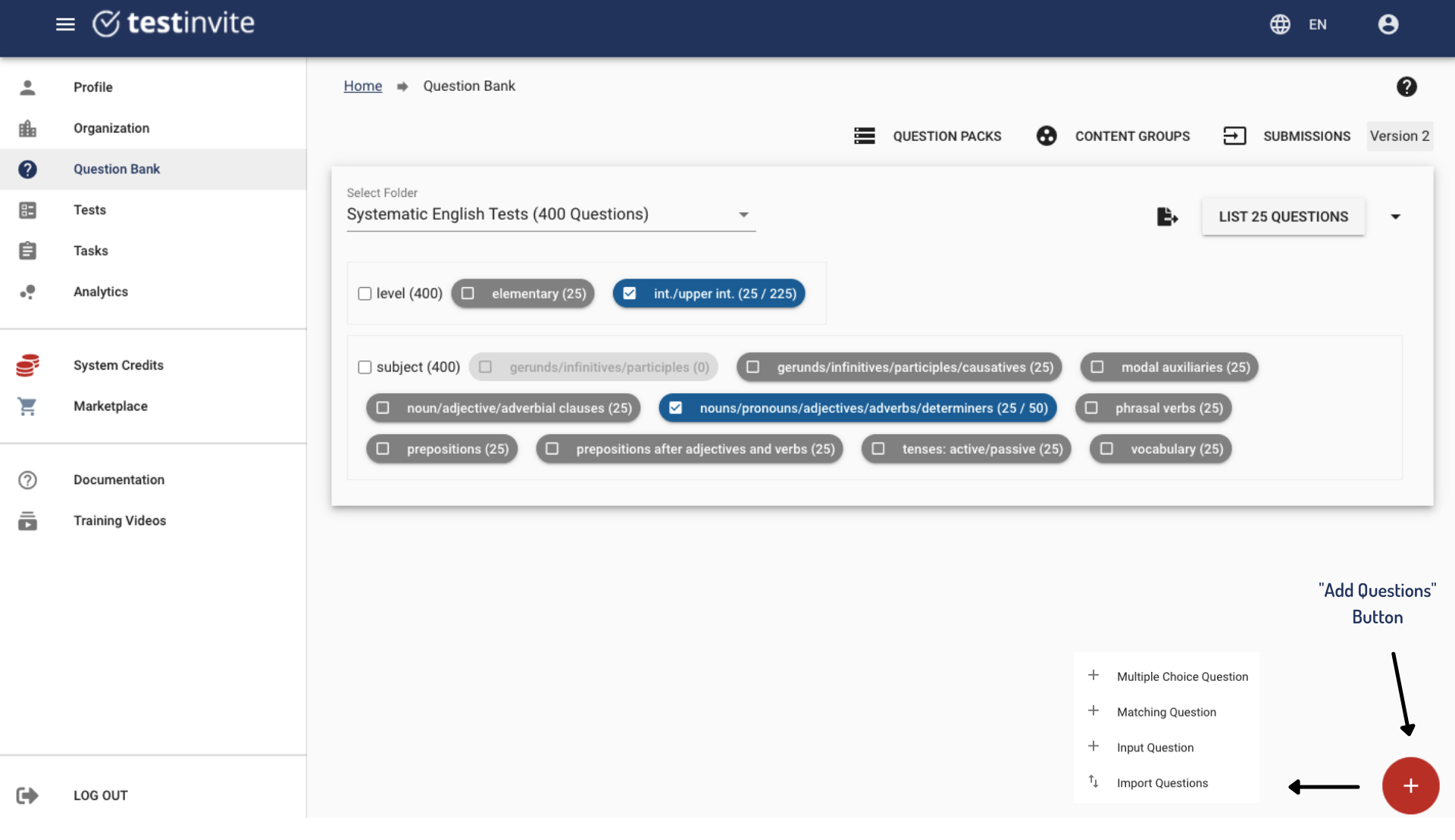
With Testinvite, you can design assessments that have multiple stages. Quiz takers move from one assessment to another, and you have control over the order of these assessments and the passing criteria for each stage.
Testinvite also allows you to conduct webcam-proctored exams and follows GDPR, ensuring your data is safe.
After creating your assessment, you can send invitations via email to share it with your learners. You can also adjust various test settings, like time limits and question shuffling.
One standout feature of Testinvite is its question bank. It acts as a central storage space for all your questions, neatly organized in folders. I loved the ability to tag questions with multiple keywords, making it easy to find specific questions whenever I needed them.
Instead of creating the same questions repeatedly, you can keep them in the question bank and use them in multiple assessments. This not only reduces errors but also saves time.
What you’ll like:
- Craft a multi-stage exam with different passing conditions for each stage.
- Use rubrics to establish grading criteria and simplify the evaluation process.
- Create a question repository for convenient storage, organization, and retrieval of test questions.
- Leverage Google Cloud architecture to administer millions of online exams at the same time while securely storing all tests and reports on Google Cloud.
What you may not like:
- Customization options are limited.
- There exists a slight learning curve when getting acquainted with the platform.
Pricing: Starts at $37.50/month (billed annually)
3. Think Exam – Best for AI-Proctored Assessments
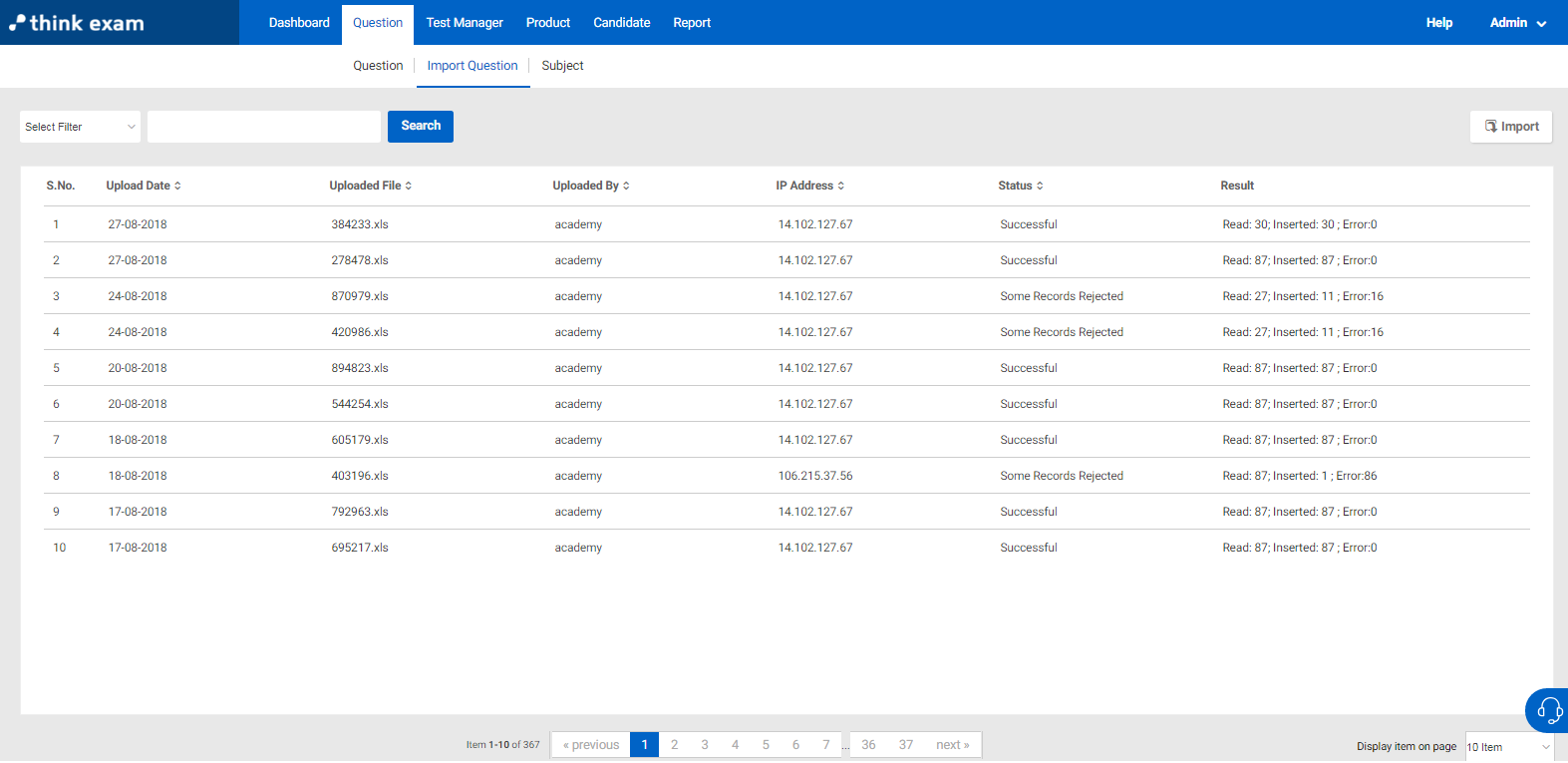
A secure and dependable exam creation software, Think Exam offers robust safeguards against cheating and unauthorized access through advanced security features.
You can verify the identity of exam takers, limit their web browsing activity, and observe their actions through remote proctoring. Whether you prefer live, recorded, or AI-based monitoring, Think Exam provides all these options.
I’m a big fan of Think Exam’s AI proctoring. It uses AI-enabled systems with facial and voice recognition technology to monitor the test takers’ environment, movement, and behavior and flag suspicious activity.
I also found it easy to create exams with this quiz creator software. I could build my own question banks with a user-friendly question editor, create questions in several formats, include images and mathematical equations, and shuffle questions.
Plus, Think Exam offers comprehensive learner management, allowing you to import/export learner data and track their performance using advanced reporting and analysis tools.
What you’ll like:
- Robust security measures, including Candidate ID verification, AI-driven automated proctoring, and live proctoring to deter cheating and unauthorized access.
- Access to advanced reporting and analytics for comprehensive performance analysis.
- The ability to personalize tests by incorporating your own logo, color scheme, instructions, and timer.
- The option to monetize your expertise by selling your quizzes and generating income.
What you may not like:
- Occasional interface glitches or bugs may occur.
- Customer service quality could be improved.
- Additional question types could be added for greater variety.
Pricing: Starts at $36.81/month
4. Exam Professor – Best for Small Businesses
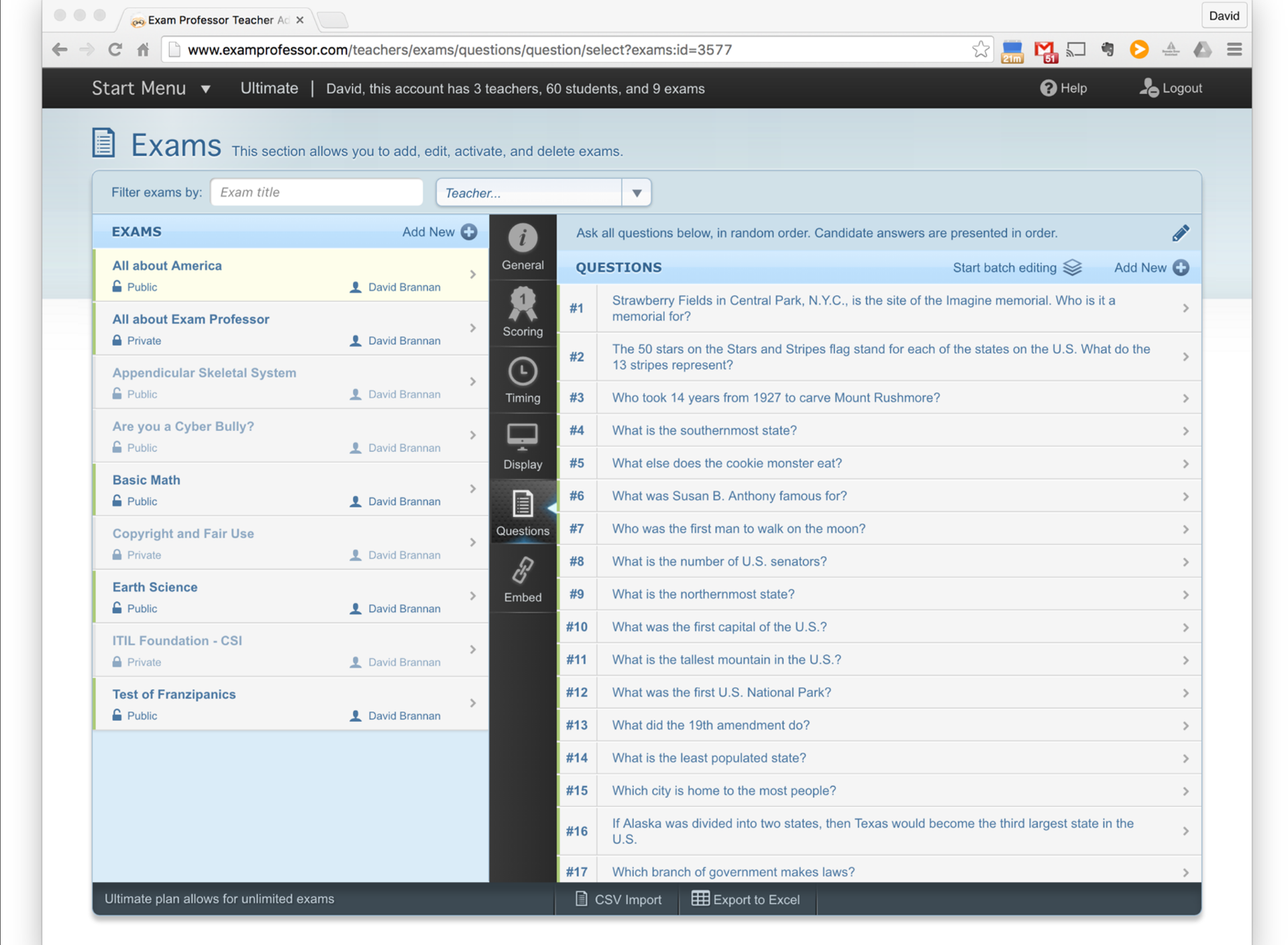
Exam Professor is an excellent choice for teachers and small businesses seeking an uncomplicated, budget-friendly, yet powerful online examination software.
Packed with a remarkable array of features, it enables you to effortlessly build exams and embed them on your website.
One standout feature of Exam Professor is its incredibly user-friendly HTML question editor. It’s as simple as typing your question, tabbing to the next field for the answer, hitting enter to save, and repeating the process.
Once you’ve input all your data, you have the flexibility to rearrange your questions and answers in any sequence that suits your preferences.
Privacy is another strong suit of Exam Professor. You can keep your exams private by requiring a login or make them public, allowing students to take assessments anonymously.
Exam Professor doesn’t stop there; it boasts a range of other top-notch features.
These include setting time limits, shuffling, question pools, email notifications, analytics, learner self-registration, and customization options.
What you’ll like:
- A straightforward and user-friendly question editor, perfect for effortless quiz creation.
- An affordable entry-level plan tailored to meet the needs of small businesses.
- Anti-cheating measures, including time limits, question and answer shuffling, and question pooling.
- Valuable statistics that simplify the process of adapting your instruction based on learner difficulties.
What you may not like:
- Exam Professor doesn’t offer proctoring and browser security features.
- It has a limited selection of question types to choose from.
Pricing: Starts at $12/month
5. ClassMarker – Best for Educational Assessments
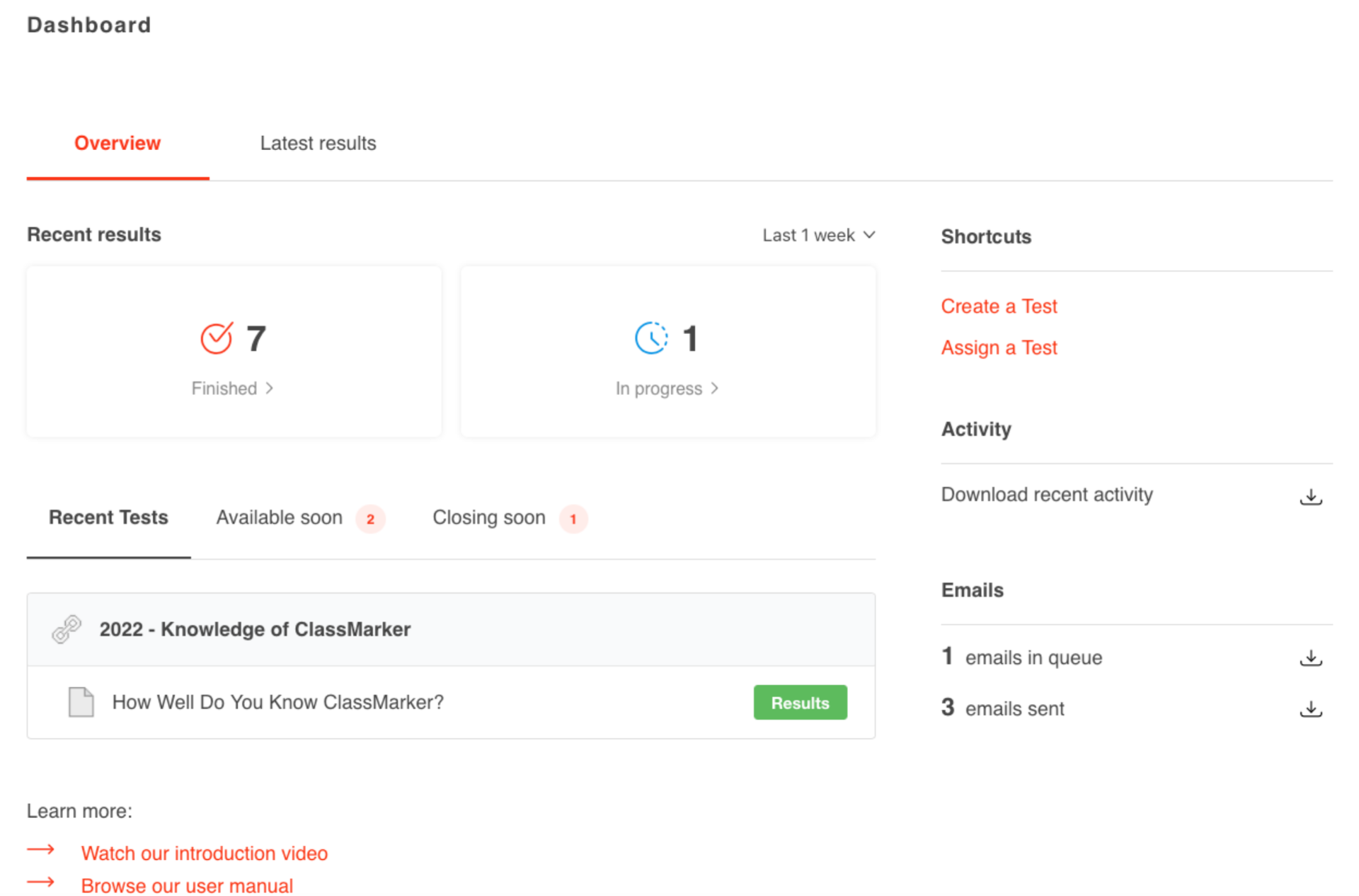
ClassMarker provides pricing options tailored for both educational and business purposes. For educators, there are two plans available: a free one and an affordable premium plan. This variety of options positions ClassMarker as a top choice among online examination platforms for teachers.
However, this versatile software is not limited to the educational sector. It finds extensive use in enterprises as well. I’ve used it for creating everything from training tests and pre-employment evaluations to lead-generation quizzes.
ClassMarker boasts impressive features, including robust security measures, privacy safeguards, and anti-cheating settings. It also lets you build question banks, automate certification, and offers excellent white-labeling and API functionalities.
ClassMarker also allows users to change the interface language, facilitating exams in numerous popular languages. Creating learner groups to assign exams to multiple learners is also a straightforward process with this platform.
What you’ll like:
- Advanced exam configurations, including time limits, public and private test access, randomized questions, and more.
- You can categorize learners into groups, simplifying exam assignments and enhancing efficiency.
- You can create a categorized question database, allowing for easy importing of questions as needed.
- You can administer exams in multiple widely spoken languages.
What you may not like:
- There are no proctoring features.
- You can’t include PowerPoint presentations in your quizzes.
Pricing: Starts at $39.95/month for businesses and $0 for education (100 exams taken per month)
6. ExamSoft – Best for Formative Assessments
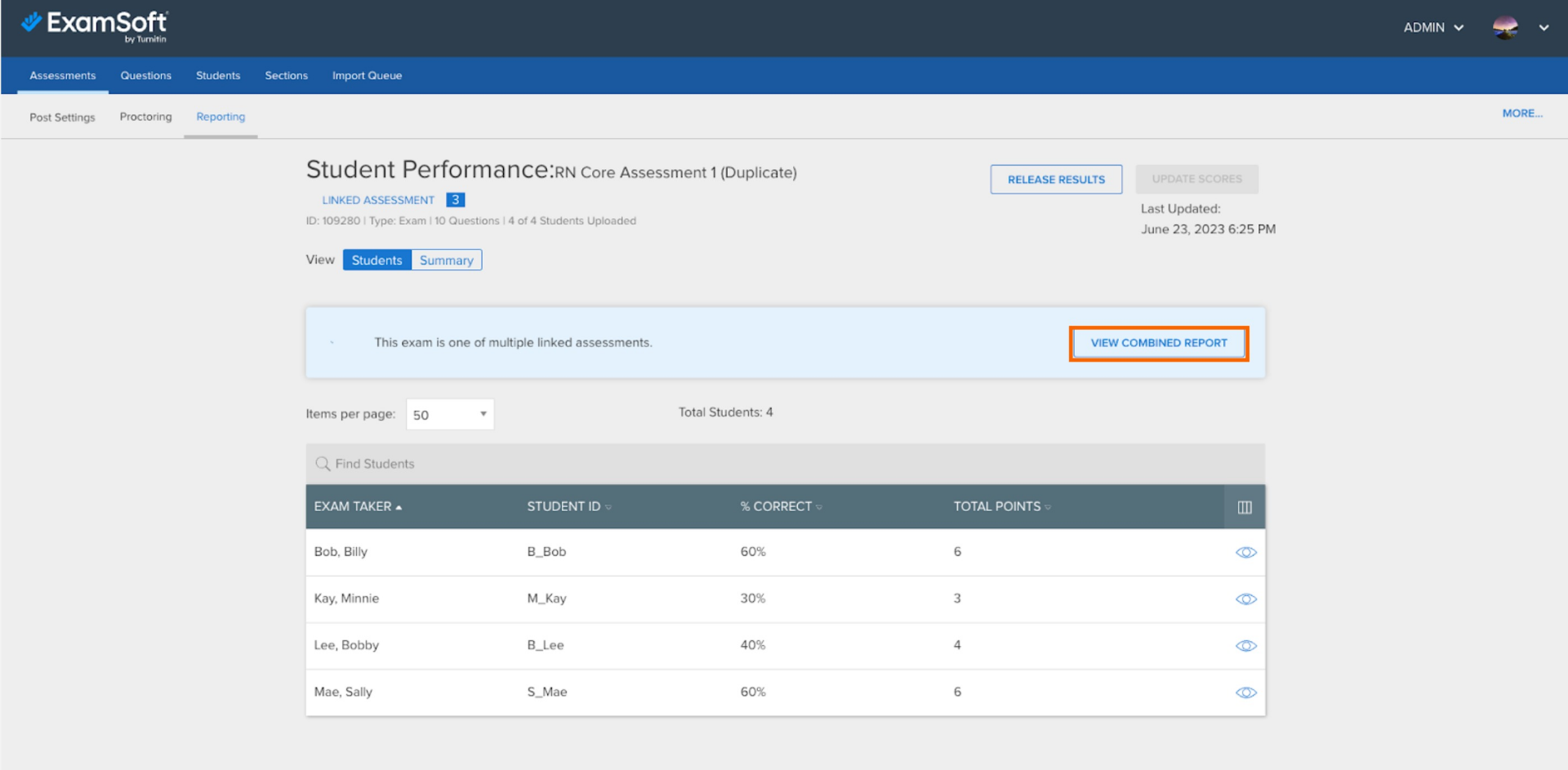
ExamSoft is one of the best online quiz maker for harnessing data for improving teaching methods and student learning.
With ExamSoft, I could easily organize all my assessment data in one place, analyze results, and create informative reports about each learner’s strengths and areas for improvement. I could also provide learners with detailed feedback to help them improve.
ExamSoft supports different modes of delivery, such as online, offline, or in-class, which can suit different learning environments and preferences.
ExamSoft ensures your quizzes and data remain secure and offers advanced proctoring features for verifying quiz takers’ identities and monitoring them during assessments.
To prevent cheating, you can also lock browsers, restrict internet access and apps on students’ devices, and randomize question order.
What you’ll like:
- Build assessments using readily available data to enhance both course content and learner performance.
- Comprehensive exam security measures, including live and AI proctoring, identity verification, and a range of anti-cheating safeguards to maintain exam integrity.
- Data reporting organized by categories, enabling targeted improvement efforts in specific areas.
- Import questions in bulk from various file types to expedite and simplify the exam creation process.
What you may not like:
- ExamSoft’s security features may occasionally lead to temporary issues on learners’ devices, including potential device bricking.
- The user interface could benefit from improved speed and user-friendliness.
Pricing: Starts at $60/academic year
List of Best Online Quiz Makers for Marketing
7. Involve.me – Best for Interactive Quizzes
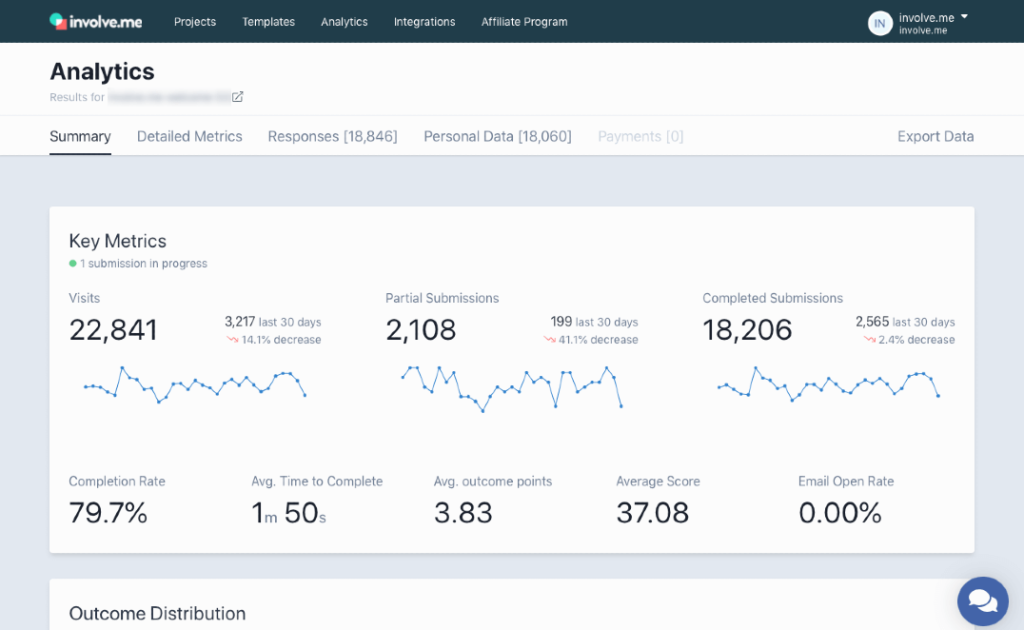
If you want to create quizzes that are fun, conversational, and personalized, you should definitely try Involve.me.
Involve.me is a versatile tool that lets you create engaging and interactive quizzes that boost engagement and retention for your audience.
It has a drag-and-drop builder and lets you add rich media elements, such as images, videos, audio clips, and animations, to your quizzes to make them more immersive.
It also offers various quiz types, such as personality, trivia, and assessment, that you can use to achieve different goals, such as lead generation, customer satisfaction, product recommendation, and more.
Involve.me also lets you embed your quizzes on your website or share them on social media to increase your reach and visibility.
It also lets you easily send the data you capture to HubSpot, Salesforce, and other tools for performance tracking, thanks to its seamless integration with Zapier.
What you’ll like:
- Involve.me has a no-code, intuitive drag-and-drop editor that makes it one of the easiest-to-use quiz tools on the market.
- You can create different paths through your quiz based on your users’ answers.
- It integrates seamlessly with other tools and CRM systems, enhancing the marketing stack and ensuring smooth workflows.
- It offers a variety of templates and customization options for different types of quizzes, surveys, and interactive stories.
- It provides comprehensive analytics and data collection capabilities, enabling users to understand user engagement and make data-driven decisions.
What you may not like:
- It has some limitations in formatting and design options, such as font size, color, alignment, etc.
- It can be expensive for some users, especially if they need more features or storage space.
- It has a learning curve for some users, especially those unfamiliar with the platform or the concept of interactive content
Pricing: Both free (limited to 100 submissions per month) and paid plans are available. Paid plans start at $39/month.
8. Interact – Best for Small Businesses & Coaching
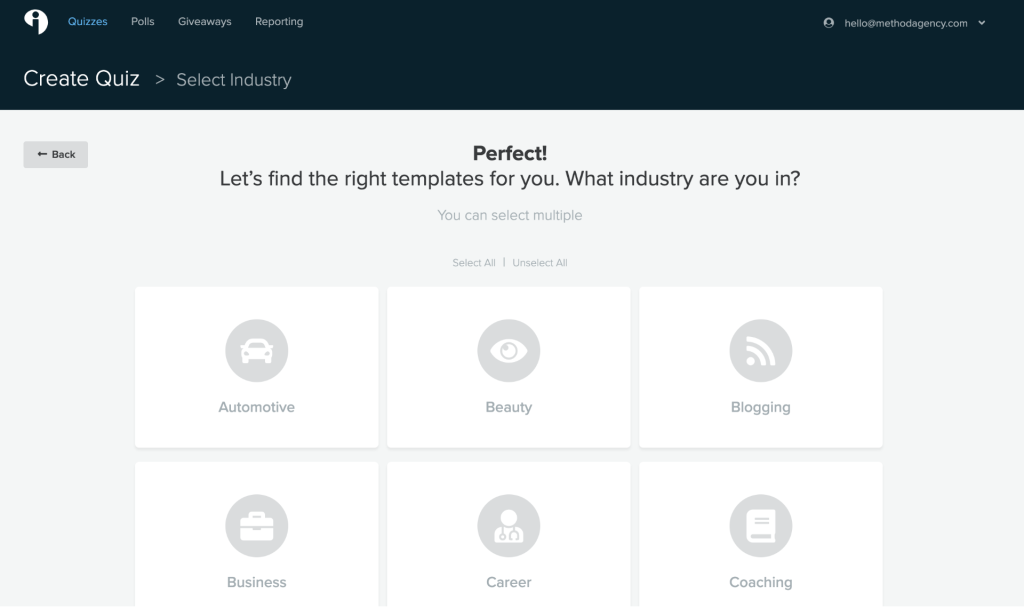
Interact allows you to create quizzes for lead generation and email list building. It has a simple and intuitive interface that lets you choose from over 800 pre-made templates or create your own quiz from scratch.
You can also customize your quiz with images, videos, colors, fonts, and more to suit your brand and style.
Interact integrates with popular email marketing services and CRM systems, so you can easily send your leads to the right place and segment your audience based on their quiz results.
I also found it easy to track and analyze quiz performance with the detailed reports and insights provided by this tool.
Interact is a good option for small businesses and coaches who want to create engaging and effective quizzes for their audience with minimal effort and cost.
I also feel that Interact’s AI features are amazing. It feels like having a friendly conversation as the platform guides you step by step to create a quiz. The AI suggestions are perfect and make it easy to design quizzes that suit your target audience.
What you’ll like:
- Interact is easy to use and has a lot of templates and customization options to create compelling quizzes.
- It integrates well with various email marketing platforms and CRM tools, allowing you to capture and segment leads in a hassle-free way.
- It provides useful analytics and reports on quiz performance, user behavior, and lead generation.
- It has an excellent AI quiz creation feature that eliminates the difficulty of quickly coming up with the right set of questions.
What you may not like:
- Interact has some limitations on the number of quizzes, questions, and leads you can create or collect depending on your plan.
- There are no formatting options for quiz embeds.
Pricing: $27/month (billed annually)
9. Outgrow – Best for Large Enterprises
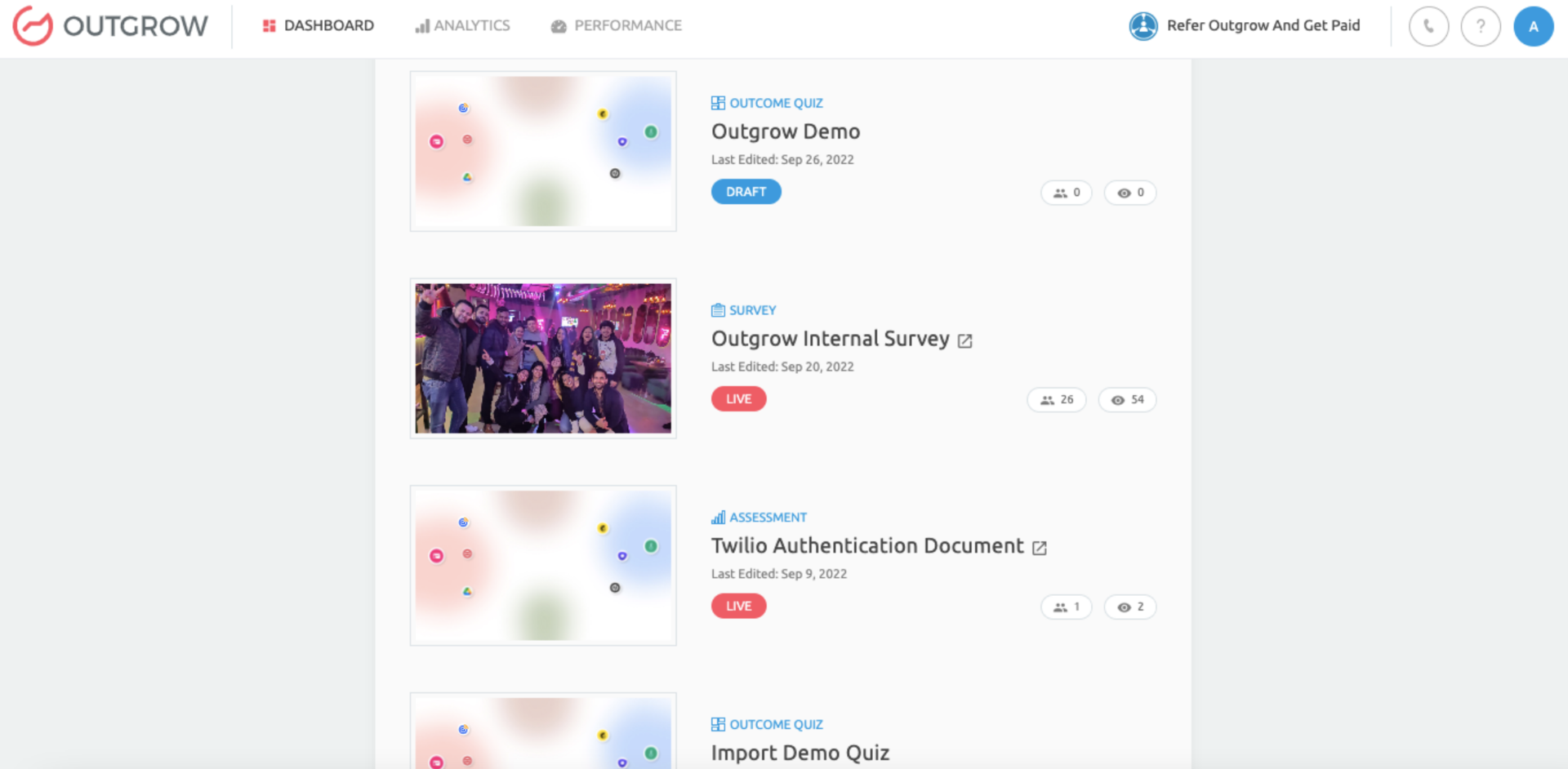
Outgrow is a great option for large enterprises that want to create sophisticated and scalable quizzes for their customers and prospects that can help them increase their revenue and growth.
It is a powerful platform that allows you to create quizzes, calculators, assessments, chatbots, and more that capture attention and generate leads from your website, social media, or advertisement.
Outgrow lets you add logic jumps, conditional messaging, and branching to your quizzes to make them more dynamic and personalized.
You can also use Outgrow’s advanced analytics and integrations to measure and optimize your quiz performance and connect with various tools, such as email marketing services, CRM systems, webinars, and more.
My favorite thing about this quiz maker is its massive collection of lead quiz templates that are neatly categorized into industries and use cases. The templates make for an amazing quiz creation experience.
Outgrow also offers several great features to enhance the quiz takers’ experience. For example, you can choose from A/B tested layouts optimized for conversion, engagement, different browsers, and share rates.
You can also customize the look and feel of your quizzes to showcase your brand, incorporating logos, colors, fonts, and more.
What you’ll like:
- Robust funnel analytics to pinpoint patterns and drop-off points to boost your conversion rates.
- You can choose from a selection of professionally designed templates that will make your quiz look like a million bucks!
- Outgrow provides helpful ‘how to’ videos that guide you through the process of creating a quiz.
- It lets you create quizzes in multiple languages so you can reach a global audience.
What you may not like:
- It has a confusing layout and a steep learning curve, requiring a lot of time and effort to create quizzes.
- It is prone to technical issues, such as slow loading, connection loss, and storage requirements that affect the user experience.
Pricing: Starts at $14/month
10. LeadQuizzes – Best for Third-Party Integrations
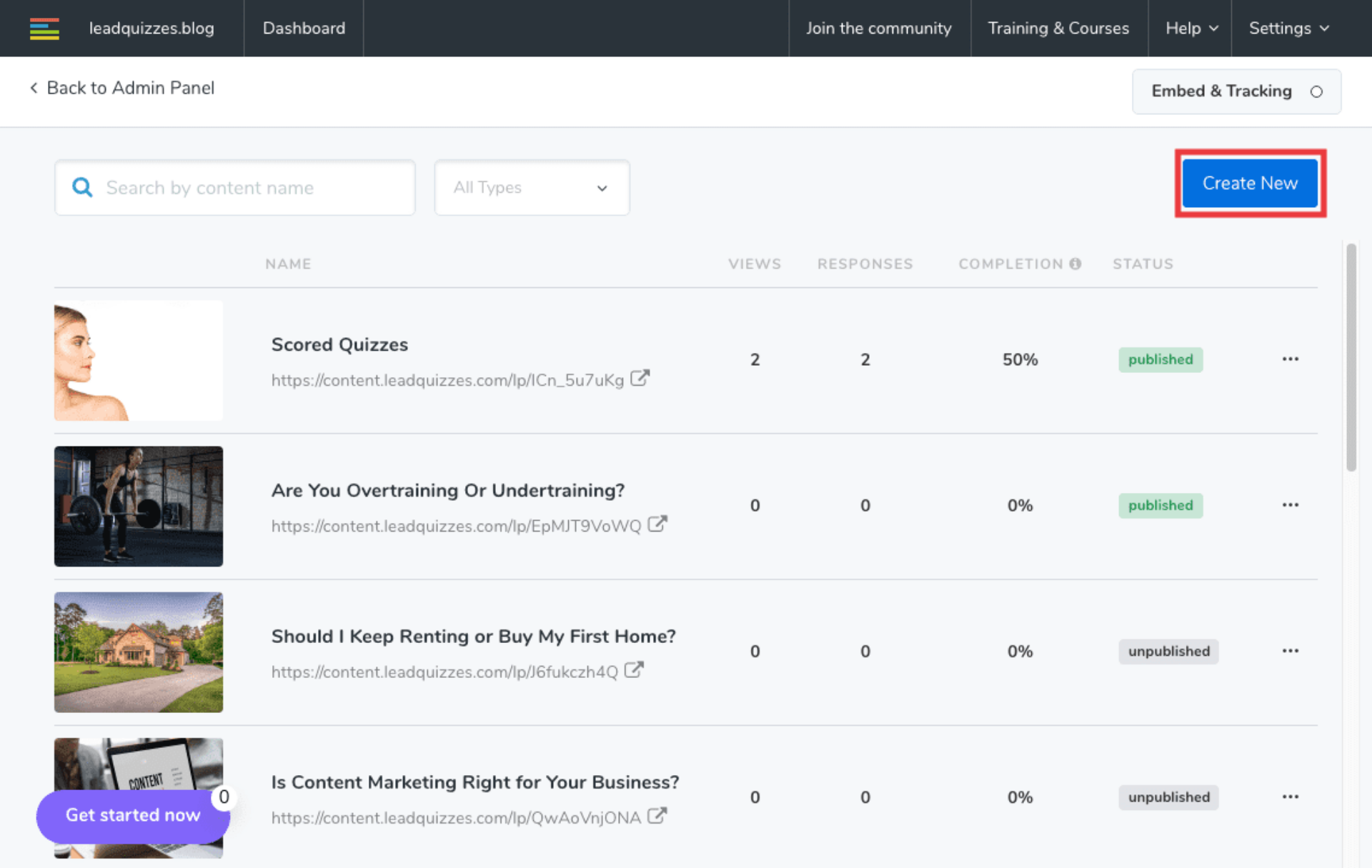
LeadQuizzes is a robust tool that helps you capture more leads from your website and advertisements by creating quizzes that integrate with over 30 platforms, such as email marketing services, CRM systems, webinars, and more.
You can also use Zapier to connect with hundreds of other apps and automate your workflows.
LeadQuizzes lets you create a range of quizzes, such as scored, trivia, personality, diagnostic, and lead generation.
It also provides in-depth reports and analytics showing you how your quizzes are performing and how to improve them.
The excellent reports make it easy to measure and compare the performance of your quizzes against your own goals or industry averages. You can quickly identify the strengths and weaknesses of your campaigns and optimize them accordingly.
LeadQuizzes lets you seamlessly export your respondents’ data as a CSV file with a few clicks for easy analysis in Excel and Google Sheets.
What you’ll like:
- LeadQuizzes lets you easily segment your leads based on their quiz answers and update your contacts accordingly.
- It offers a dashboard where you can analyze individual responses and quiz stats like completion rates and drop-off points.
- It provides feedback collection and management features to help you improve your quizzes.
- It has a benchmarking feature that allows you to set up standards and targets for your sales and marketing teams.
- It offers smart AI capabilities to smoothen the quiz creation process.
What you may not like:
- LeadQuizzes has a visitor limit for each website account, which means you can only use the software for a certain number of quiz takers per month.
- It doesn’t have a mobile app, which means you can’t access or manage your quizzes on the go.
Pricing: Starts at $37/month (billed annually)
11. Typeform – Best for Social Media Marketing
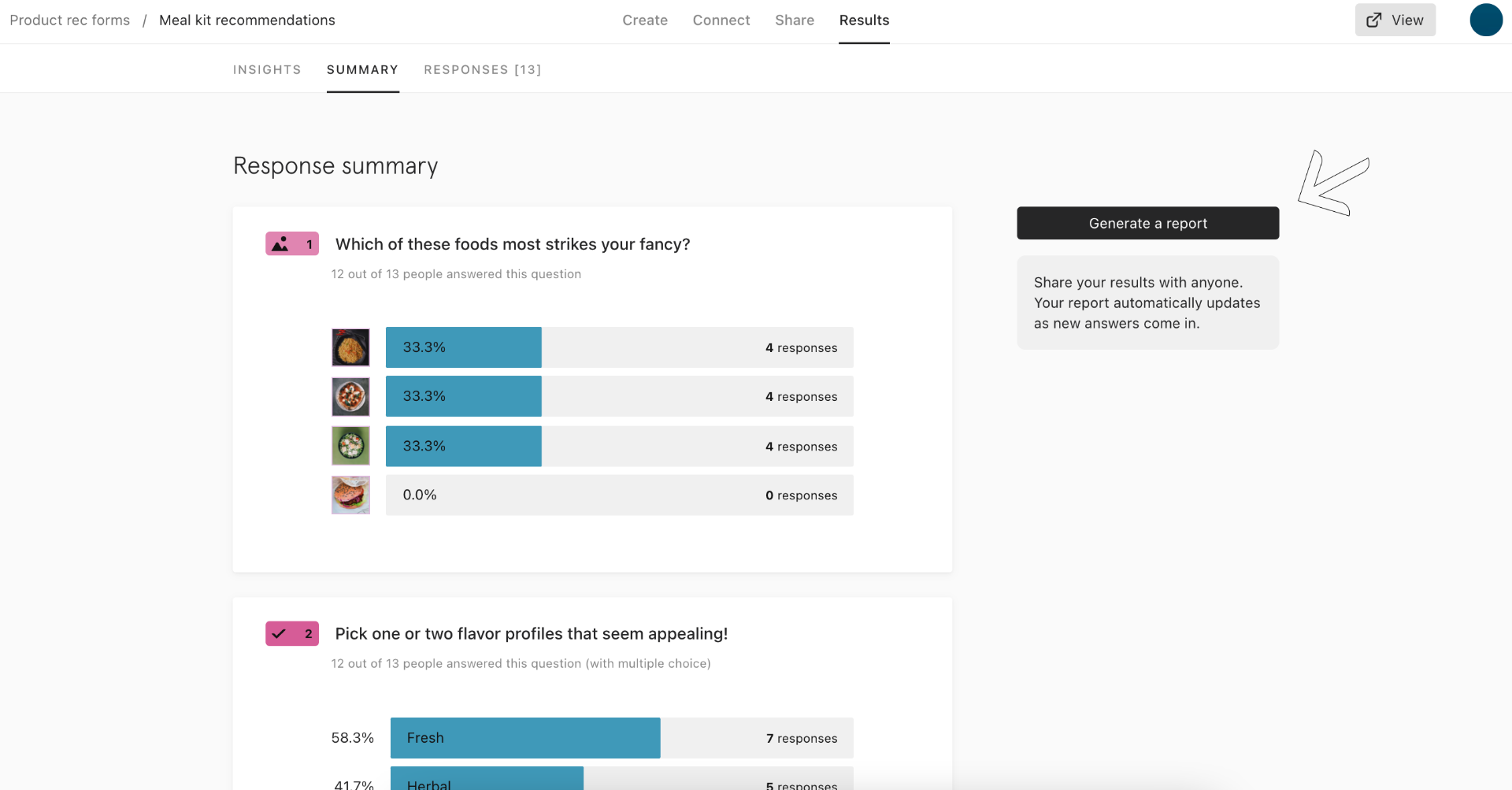
Typeform lets you design beautiful quizzes that can capture your audience’s attention and generate leads.
You can choose from various templates, customize them with your branding, images, videos, and logic, and share them on your social media platforms with a simple link.
Typeform also integrates with popular tools like Mailchimp, Google Sheets, Zapier, and more, so you can easily manage your data and automate workflows.
With Typeform, you can create quizzes that are not only fun and easy to take but also effective and powerful for your marketing goals.
Overall, the best thing about Typeform is that it lets you create quizzes that look professional, clean, and nice with minimal effort on your part.
I would also like to give a shout-out to Typeform’s excellent conditional logic feature. It’s super easy to implement and allows you to capture different types of leads from the same quiz.
What you’ll like:
- Beautiful, ready-to-use templates for creating quizzes quickly and easily.
- Make your quizzes engaging with images, GIFs, and videos.
- Typeform quizzes look great on laptops, mobile phones, and tablets alike.
- You can see how your quiz performs by pasting the Google Analytics code into Typeform builder.
- It has over 120+ integration options with popular tools like Slack, Mailchimp, Google Analytics, HubSpot, and more.
What you may not like:
- Exporting and viewing data collected through forms is a little challenging.
- Limited in functionality beyond questions requiring multiple answers.
- Limited customization options in lower-tier plans.
Pricing: Starts at 25 USD/month (billed annually)
12. Riddle – Best for Video Quizzes
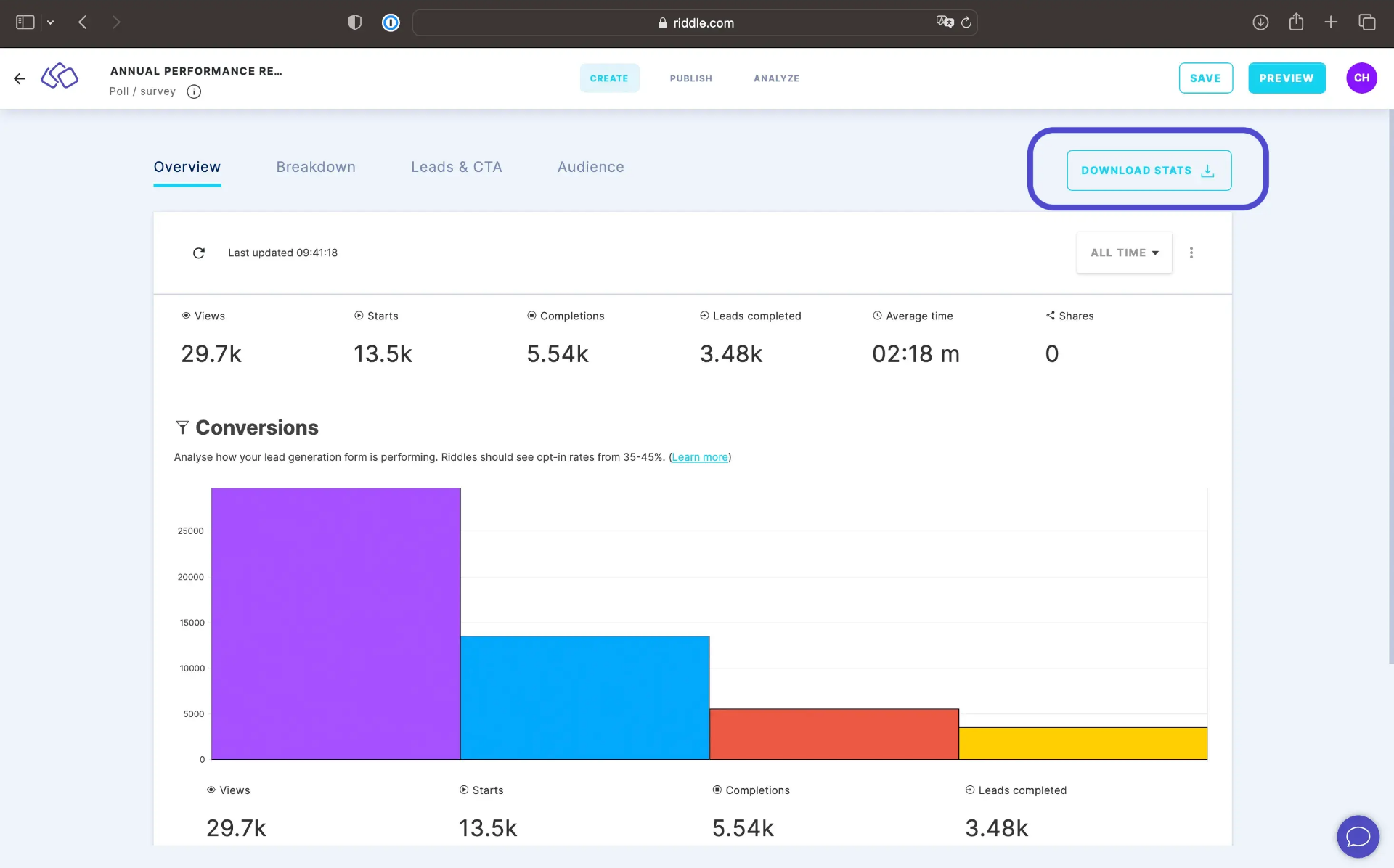
Riddle Quiz Maker is a powerful and flexible platform that lets you create media-rich quizzes that can easily hook any type of audience.
One of the most popular features of Riddle Quiz Maker is its video quiz capabilities.
You can easily add videos to your quizzes from various sources, such as YouTube, Vimeo, or your own MP4 files. You can also ask questions based on the video or add questions that pop up during the video playback.
Riddle Quiz Maker allows you to customize the appearance and layout of your quizzes to match your brand and website.
You can use different fonts, colors, and styles and edit the images and videos with built-in tools. There’s also a handy CSS editor and custom fonts for more advanced customization.
Riddle helps you track and analyze the performance of your video quizzes with various tools, such as Google Analytics, Google Tag Manager, Facebook Pixel, Matomo Analytics, and more.
You can send the leads you capture to any email marketing tool or webhook.
What you’ll like:
- Riddle Quiz Maker creates fully responsive quizzes, personality tests, and polls, with no coding required.
- It offers a variety of quiz types, such as personality quizzes, trivia quizzes, opinion polls, surveys, and more.
- It lets you customize your quizzes with your own branding, colors, fonts, images, and videos.
- It provides rich analytics and insights on your quiz’s performance, such as views, completions, time spent, and quiz scores.
- It has a passionate and helpful community of quiz makers who share tips and feedback.
What you may not like:
- It has a limited number of templates, and it can be time-consuming to start from scratch.
- It has an expensive basic plan.
Pricing: Starts at $59/month
Evaluation Criteria
The evaluation of products or tools chosen for this article follows an unbiased, systematic approach that ensures a fair, insightful, and well-rounded review. This method employs six key factors:
- User Reviews / Ratings: Direct experiences from users, including ratings and feedback from reputable sites, provide a ground-level perspective. This feedback is critical in understanding overall satisfaction and potential problems.
- Essential Features & Functionality: The value of a product is ascertained by its core features and overall functionality. Through an in-depth exploration of these aspects, the practical usefulness and effectiveness of the tools are carefully evaluated.
- Ease of Use: The user-friendliness of a product or service is assessed, focusing on the design, interface, and navigation. This ensures a positive experience for users of all levels of expertise.
- Customer Support: The quality of customer support is examined, taking into account its efficiency and how well it supports users in different phases – setting up, addressing concerns, and resolving operational issues.
- Value for Money: Value for money is evaluated by comparing the quality, performance, and features. The goal is to help the reader understand whether they would be getting their money’s worth.
- Personal Experience / Experts’ Opinions: This part of the evaluation criteria draws insightful observations from the personal experience of the writer and the opinions of industry experts.
Which Is the Best Quiz Makers?
Choosing the best quiz creator for your needs can be challenging. There are many great options available, each with somewhat different benefits. So, let’s narrow it down further.
Here are my top four picks, accompanied by a quick recap of what makes them the best online quiz maker tools:
For Learning & Assessments:
ProProfs Quiz Maker
ProProfs Quiz Maker is an easy and effective quiz maker for learning and assessments. It supports AI-powered quiz creation, a huge quiz repository, 15+ question formats, media integration, anti-cheating measures, branding, certificates, and advanced reporting and analytics. It is ideal for training employees or customers or assessing job applicants.
Think Exam
Think Exam ensures security and dependability for learning and assessment. It provides various proctoring options, question formats, and customization features. It also enables learner management, reporting and analysis, and quiz monetization. Think Exam is a comprehensive and easy-to-use tool for online exams.
For Marketing & Lead Generation:
LeadQuizzes
LeadQuizzes is a powerful tool that lets you create engaging quizzes that capture more leads. You can integrate your quizzes with over 30 platforms and automate your workflows. You can access in-depth reports and analytics that show you how to improve your quizzes. You can also segment your leads, collect feedback, set benchmarks, and use smart AI capabilities.
Interact
Interact is a user-friendly tool that lets you create quizzes for lead generation and email list building. You can choose from over 800 templates or create your own quiz with images, videos, and more. You can integrate your quizzes with various email marketing and CRM platforms and segment your leads. You can also track and analyze quiz performance and leverage the excellent AI quiz creation feature.
While most quiz makers on the market specialize in either assessment or lead generation, there are a few that are a great option for both. If you’re looking for such a tool, I would recommend ProProfs Quiz Maker.
Besides its excellent features for assessment, ProProfs also boasts top lead gen capabilities, such as thousands of lead quiz templates, customizable lead forms, social share buttons, and the ability to display share-worthy quiz results.
Learn More About Online Quiz Maker
What software can I use to create a quiz?
You can use an online quiz maker to create a quiz. Some of the top quiz maker are ProProfs Quiz Maker, Think Exam, Testinvite, LeadQuizzes, Interact, and Outgrow. Quiz tools can differ from each other based on the features they provide and the use cases they support. So, make sure you select a tool that is right for your requirements.
What is the best app or website to create a quiz?
The ideal app or website for quiz creation varies depending on individual requirements. Look for platforms that provide intuitive quiz-building interfaces, versatile question formatting, customization features, multimedia integration, and sharing options. Security and anti-cheating features are also crucial if you’re looking to conduct tests or exams.
Watch: How to Choose the Best Quiz Software
How can I make an interactive quiz for free?
You can create an interactive quiz for free by signing up for the forever free version of an online quiz tool or opting for a free trial. For example, ProProfs Quiz Maker provides both of these options. You can create unlimited quizzes with the free plan but with somewhat limited features. Or, you can test out the full potential of the tool for 15 days.
How can I create my own quiz?
You can create your own quiz using online quiz maker. Here’s how you can create a quiz using ProProfs Quiz Maker:
Step 1: Click “Create a Quiz” on the dashboard.
Step 2: Choose a quiz type – scored or personality.
Step 3: Enter a quiz title, description, and cover image.
Step 4: Add questions, answer choices, and explanations to your quiz.
Step 5: Configure security and other settings.
Step 6: Share the quiz with your audience as a link, via website embed, or by assigning it in a virtual classroom.
Watch: How to Create an Online Quiz in Under 5 Mins
Do you want free Quiz Software?
We have the #1 Online Quiz Maker Software for complete learning & assessment