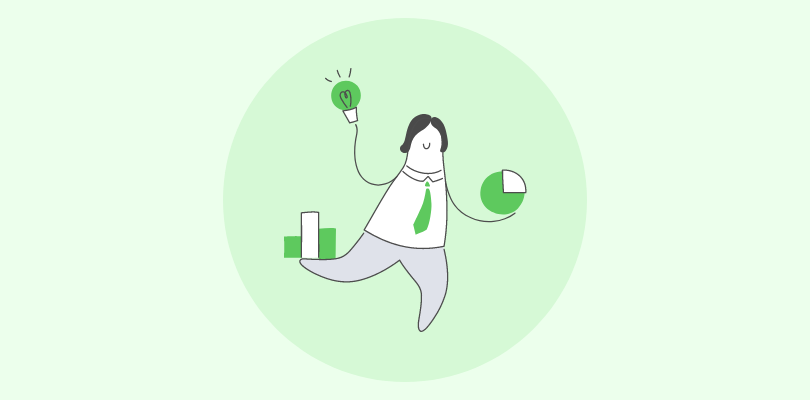As a former teacher who now builds systems for training and assessment, I’ve seen how much time and energy gets wasted on the wrong quiz maker software—tools that are slow to set up, hard to scale, or just too rigid to work in the real world.
At ProProfs, we’ve tested dozens of quiz platforms across employee training, compliance assessments, and hiring. Some look polished but fall short. A few actually do what they promise: speed up quiz creation, reduce manual work, and improve training outcomes and hiring decisions.
This 2025 guide is focused on the platforms that actually deliver—the best quiz software for speeding up creation, reducing manual work, supporting secure testing, and scaling effortlessly across classrooms and teams alike.
Here’s a quick look at what’s inside:
| Tool | Best for | Pricing |
|---|---|---|
| ProProfs Quiz Maker | Easily creating secure assessments with AI or templates | Free plan for short quizzes; paid plans start at $19.99/month |
| ClassMarker | Educational assessments | Free for education (100 exams/month), paid plans start at $39.95/month |
| SurveyMonkey | Creating professional surveys, forms & quizzes | Free plan (10 questions, 25 responses); paid plans start at $30/month |
| Quizlet | Interactive learning | Free plan available; paid plans start at $2.99/month |
| Kahoot! | Live gamified learning & engagement | Free for up to 10 participants; paid plans start at $3.99/month |
| Quizizz | Flexible gamified quizzes & assessments | Free plan for up to 20 activities; paid plans available upon request |
My Top Picks for the Best Quiz Maker Software
Before we jump into the full list of best online quiz creators, I’d like to present my top picks. These are the tools that impressed me the most by their ability to serve customer needs while keeping it simple.
- ProProfs Quiz Maker
ProProfs seamlessly blends ease of use and feature-richness. It offers easy test creation with AI, diverse question types, a large question bank, and 100+ quiz settings. Emphasizes security (proctoring, randomization) and provides deep analytics, customization, branding, and automated certificates. User-friendly for training, onboarding, and assessments.
- ClassMarker
ClassMarker suits education and business needs (training, hiring, lead-gen) with features like security settings, question banks, automated certificates, white-labeling, and multi-language support. A popular quiz maker for teachers, it allows easy grouping of learners.
Best Quiz Maker Software of 2025 (Free & Paid)
These platforms offer robust features specifically designed for creating reliable assessments, tracking progress, and managing learning environments effectively.
1. ProProfs Quiz Maker – Best for Easily Creating Secure Quizzes & Assessments With AI or Templates
ProProfs Quiz Maker makes it incredibly easy to create, share, and manage quizzes. I’ve used it to build everything from training assessments to onboarding tests—fast. The AI quiz builder is a huge time-saver: I can upload a document or provide a few guidelines, and it generates a complete, ready-to-use quiz in seconds.
With over 20 question types and a massive library of pre-made content, it’s easy to create quizzes that are both flexible and reliable. I especially like the branching logic, retake controls, and security features like proctoring and randomization—they’ve helped me maintain integrity across high-stakes assessments for hiring and training.
The reporting dashboard gives a clear view of performance, and the setup plays nicely with the tools I already use. Honestly, there are too many features to cover here—you can check out the full list here if you want the deep dive.
G2 Rating: 4.4/5
Capterra Rating: 4.5/5
My Moodle Quizzes crashed and I could not fix them so I was THRILLED to discover this site. It is so easy to make fantastic quizzes and the feedback that an instructor can glean from the site is really impressive.
– Adria T., President, AudioScribe
Pricing:
Forever FREE for short quizzes and all essential features, including unlimited AI. Paid starts at $19.99/month for longer quizzes.
Ready to Experience the Ease of AI-Powered Quiz Creation?
If you’re wondering what kind of impact a tool like ProProfs Quiz Maker can have, take a look at how WOWorks drastically reduced their training time. Their story shows what’s possible when your quiz maker software actually works for you.
2. ClassMarker – Best for Educational Assessments
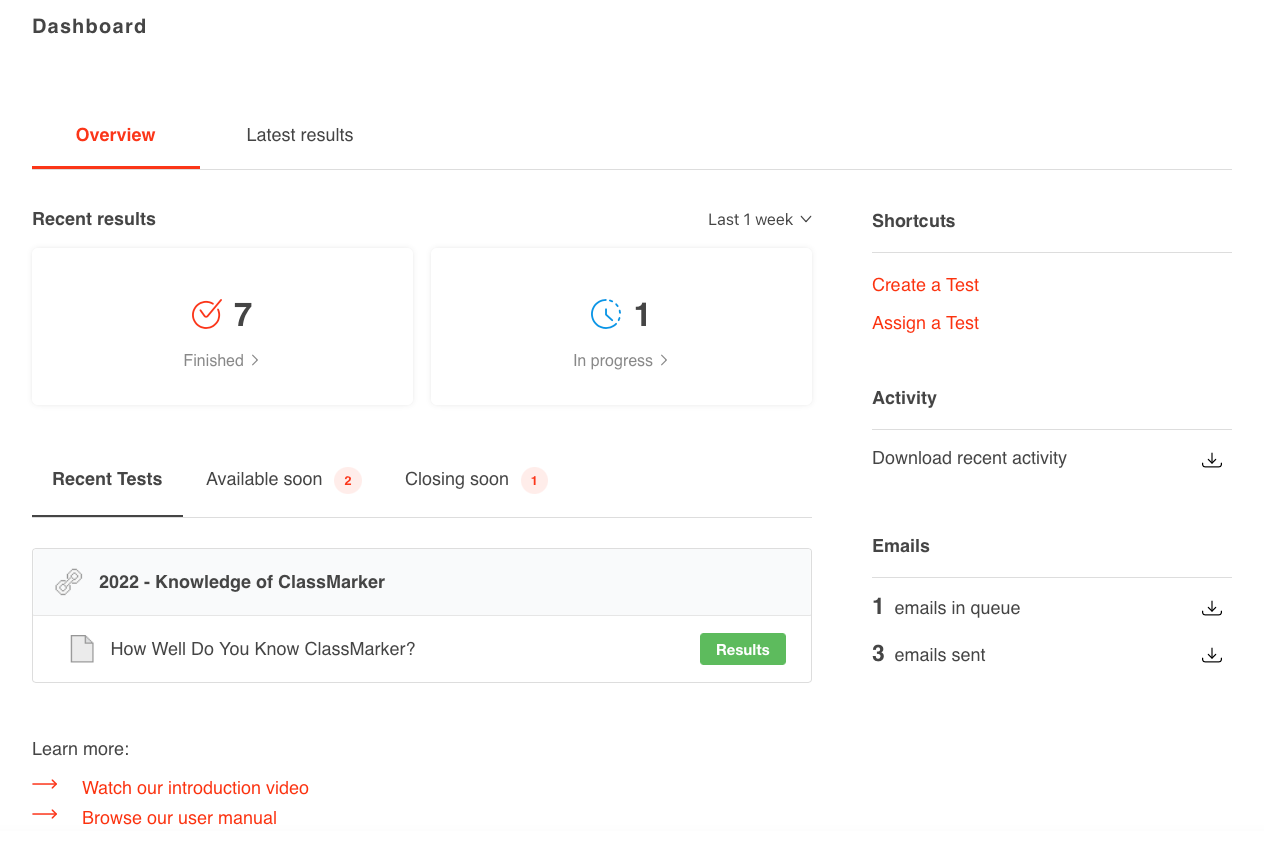
Image Source: ClassMarker’s Facebook page
I first heard about ClassMarker from a peer in the training industry who was getting consistently great results using it for skill assessments. Curious, I signed up for the free trial to see how it stacked up—and I could immediately see why it stood out.
It’s one of the few quiz maker software that manages to stay simple without giving up control. The interface is clean, and setting up question banks, certification rules, and anti-cheating measures is straightforward. I was particularly impressed by how well it handled multilingual support and white-labeled tests—something many platforms overcomplicate.
Assigning exams to learner groups was also smoother than expected. While it’s clearly built with educators in mind, it’s versatile enough to work in corporate settings, too.
If you’re after quiz software that feels stable, secure, and built for serious assessments, ClassMarker delivers.
G2 Rating: 4.4/5
Capterra Rating: 4.7/5
I especially like the level of analysis you can get across the aggregate of all test takers. It allowed us to identify questions that were causing friction in ways we didn’t intend and will be a big part of informing how we build the test going forward.
– Brad T., Content Marketing Manager
What You’ll Like:
- Advanced exam configurations, including time limits, public and private test access, randomized questions, and more.
- You can categorize learners into groups, simplifying exam assignments and enhancing efficiency.
- Create a categorized question database, allowing for easy importing of questions as needed.
- Administer exams in multiple widely spoken languages.
Pricing:
Starts at $39.95/month for businesses and $0 for education (100 exams taken per month and limited features).
3. SurveyMonkey – Best for Creating Professional Surveys, Forms & Quizzes
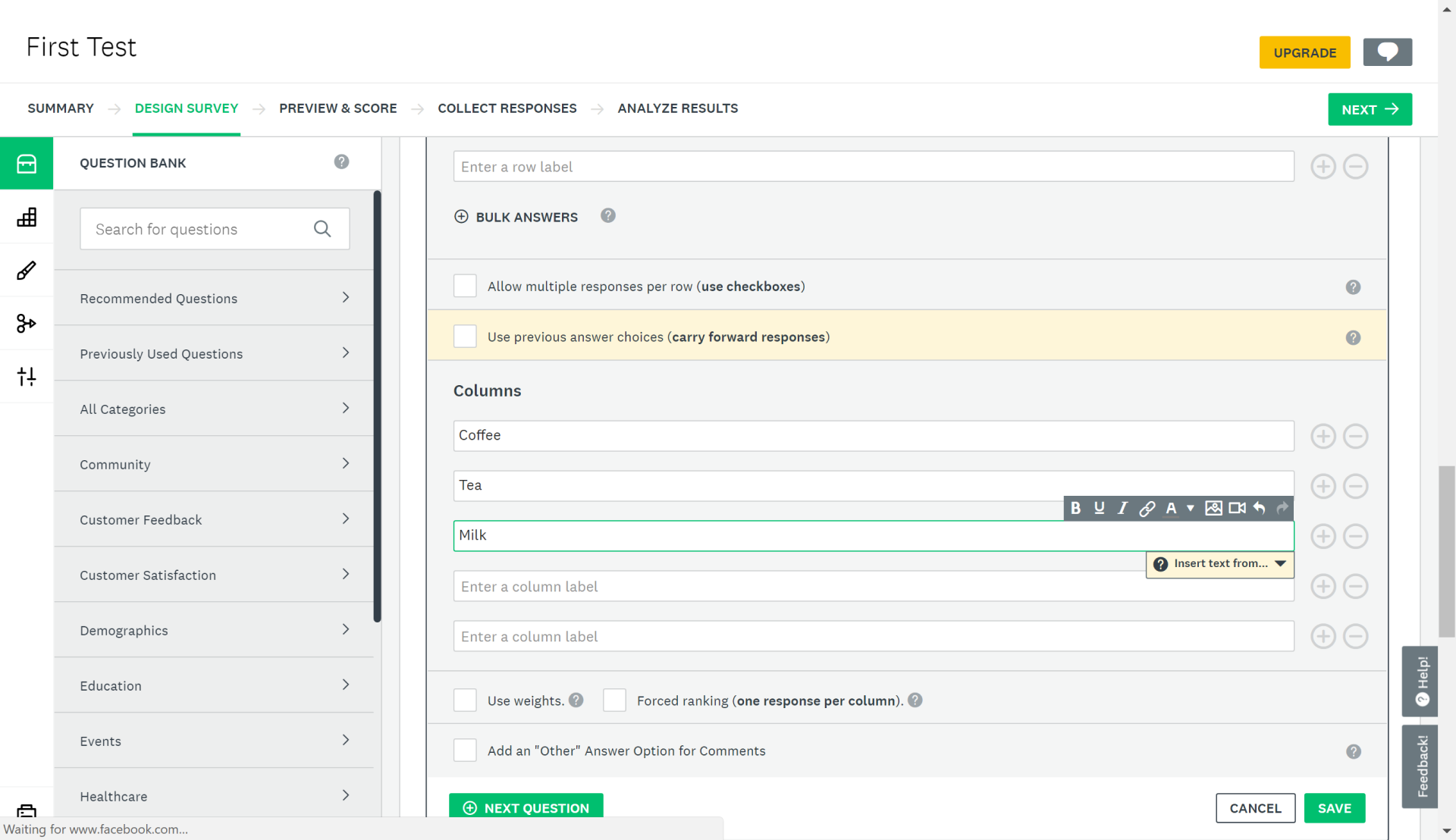
Image Source: pcmag.com
Before I joined ProProfs, I worked on a project that required more than just basic quizzes—we needed to collect feedback, spot patterns, and adjust content based on how people responded. That’s when I got hands-on experience with SurveyMonkey.
What stood out was how easy it was to build dynamic quizzes with advanced logic and branching. I could tailor the respondent journey in real time, which made the experience feel more personalized and less rigid. The ability to customize feedback based on specific answers also helped move the interaction beyond just scoring.
But the real power came after the responses rolled in. The analytics gave a clear view into question difficulty, drop-off points, and how different segments performed. For anyone looking to pair assessments with deep insights, SurveyMonkey makes a strong case.
G2 Rating: 4.4/5
Capterra Rating: 4.6/5
SurveyMonkey can be used for a variety of functions. I do a lot of employee engagement activities and create and conduct both internal and external training experiences.
– Jennifer D., Safety & Corporate Development Manager
What You’ll Like:
- Extensive options to create quizzes tailored to specific needs using a wide range of templates.
- Convenient sharing across various channels to boost quiz participation.
- Detailed analytics and reporting tools that offer insights into performance and engagement.
- Strong data protection and privacy measures ensure compliance with international standards.
Pricing:
Starts at $30/month (Free plan is also available with a limit of 10 questions and 25 responses per quiz)
4. Quizlet – Best for Interactive Learning
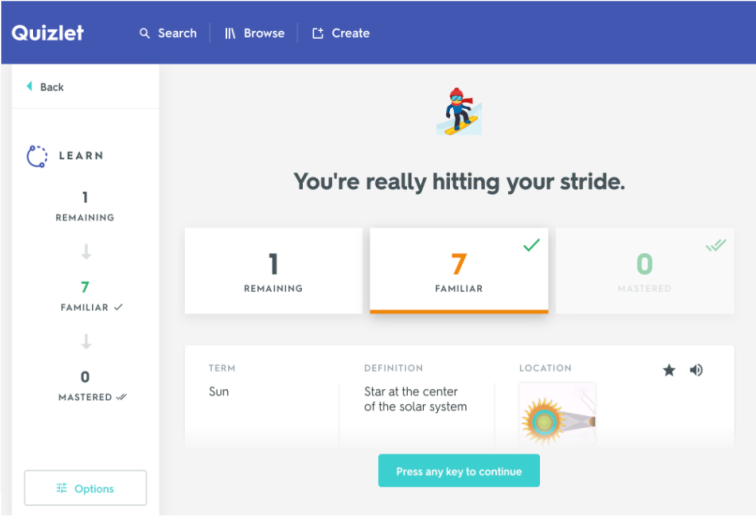
Image Source: techcrunch.com
Back when I was still teaching, I relied on Quizlet to help my students retain complex material—especially in subjects where memorization played a big role. Flashcards alone weren’t enough, and I needed something that could keep them engaged without burning out.
Quizlet made it easy to build study sets that went beyond just text. I added images, audio clips, and practice quizzes to keep things interactive. Students could study on their own or team up for group sessions, and the game-like modes added just enough competition to make learning stick.
What I appreciated most about this quiz maker software was how effortless it was to track progress. I could quickly spot which concepts were landing and which ones needed another pass. For educators focused on reinforcing knowledge outside the classroom, Quizlet is a simple but effective tool.
G2 Rating: 4.5/5
Capterra Rating: 4.6/5
I can create my own flashcard sets and then share them with my students. That way, I know they are studying the correct information that I have given them. Also, it is a great exercise to instruct my students to create their own flashcard sets.
– Brooke B., Teacher
What You’ll Like:
- Interactive study tools, including flashcards, tests, and games, to make learning engaging and effective.
- The ability to add multimedia elements, such as images and audio, to enhance study materials.
- Collaborative features that enable users to share study sets and work together in real time.
- Detailed progress tracking and analytics to monitor learning outcomes and identify areas for improvement.
Pricing:
Free with optional paid plans starting at $2.99/month
5. Kahoot! – Best for Live Gamified Learning & Engagement
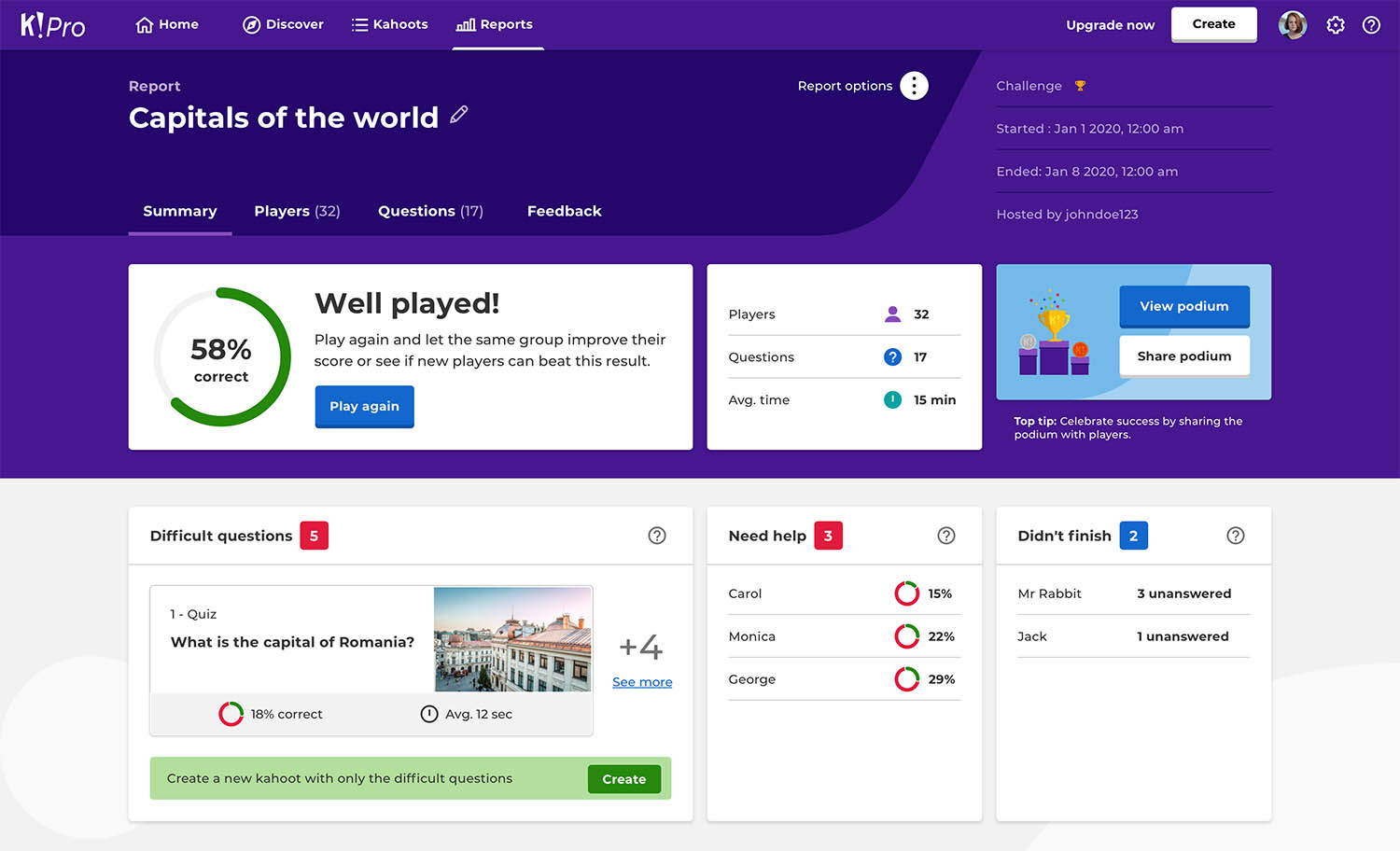
Image Source: Kahoot!
I once ran a multi-day workshop where attention was starting to drop by the afternoon. Someone pulled up Kahoot! for a quick quiz, and the atmosphere changed instantly. The music kicked in, phones lit up, and suddenly we had full participation again.
That experience stuck with me. Kahoot! It isn’t built for detailed assessments—it’s built for energy. Creating a quiz is fast, and the platform’s game-style format makes it feel less like a test and more like a live challenge. It supports different question types, images, and video clips, and the real-time leaderboard keeps everyone on their toes.
It’s also mobile-friendly, which makes spontaneous use easy, even in hybrid or informal settings. While it’s especially popular in classrooms, I’ve seen it work just as well in corporate training and team offsites. If your goal is instant engagement, Kahoot! delivers better than many tools I’ve come across.
G2 Rating: 4.6/5
Capterra Rating: 4.7/5
Kahoot! is a fun and effective way for students to practice their skills in various areas of study. I often do vocabulary and grammar so they are able to practice their Spanish language.
– Katherine Marteney, Teacher
What You’ll Like:
- Highly engaging game-based format boosts participation and energy, ideal for group settings.
- Simple and incredibly fast to create quizzes (kahoots) on any topic.
- Variety of question types and game modes suitable for live interaction.
- Works seamlessly on desktops and mobile devices for easy access.
Pricing:
Free plan available for up to 10 participants per session. Paid plans for educators start from around $3.99/month and for businesses from $10/host/month.
6. Quizizz – Best for Flexible Gamified Quizzes & Formative Assessment

Image Source: Quizizz
I’ll be upfront—Quizizz is the one tool on this list I haven’t used extensively myself. I’ve explored the free plan, taken a full demo, and tested out its core features. But what really convinced me to include it here is the consistent praise I hear from friends in the teaching community.
Teachers I trust swear by this quiz maker software for making learning more engaging without compromising on assessment quality. The game mechanics, flexible pacing, and meme-based feedback turn even routine quizzes into something students actually enjoy. During my trial, I found the interface intuitive, and the public question library made quiz setup fast and painless.
The reporting tools offer solid insights, and it supports both live quizzes and homework-style assignments. Quizizz has clearly earned its reputation as one of the most versatile and educator-approved quiz maker platforms out there.
G2 Rating: 4.9/5
Capterra Rating: 4.7/5
Quizzizz helps me assess student learning quickly, easily, and in a fun manner. Students actually enjoy taking assessments on Quizziz instead of on paper. I also get instant feedback on how they perform.
– Brooke B., Teacher
What You’ll Like:
- Flexible modes allow for live competition or self-paced individual learning/homework.
- Detailed reports provide valuable data for formative assessment and identifying learning gaps.
- Large public library of user-created quizzes speeds up content creation.
- Engaging game elements like power-ups, themes, and customizable feedback memes.
Pricing:
Free plan available for up to 20 activities. Pricing for paid plans is available on request.
How to Choose an Online Quiz Creator: What to Look for
Choosing the right quiz maker software comes down to how well it supports your process—from quiz creation to delivery, reporting, and improvement. Here’s how to evaluate your options effectively:
1. Clarify Your Use Case
Start by identifying what you’re trying to achieve. Are you:
- Delivering assessments for student learning or certification?
- Training employees on policies, compliance, or product knowledge?
- Running skill checks or onboarding evaluations?
Different goals demand different strengths—some quiz maker software prioritize engagement, while others emphasize control, analytics, or exam security.
2. Prioritize the Right Question Features
To create meaningful assessments, look for a tool that lets you:
- Use a wide variety of question types (multiple-choice, dropdown, audio/video response, fill-in-the-blank, etc.)
- Group questions into sections or categories
- Shuffle questions and answers or pull randomly from a bank
- Add multimedia like images, audio clips, and videos
If your quizzes are complex or scenario-based, conditional logic and question branching will also be essential.
3. Evaluate Ease of Use
Your time matters. A good platform should:
- Make quiz creation fast and intuitive
- Offer pre-built templates, AI assistance, or a large question bank
- Let you preview, edit, and organize quizzes without confusion
The learning curve should be short—even if your needs are complex.
4. Check for Strong Security Options
Security matters in formal testing. Look for features like:
- Timed quizzes or individual question timers
- Browser lockdown and tab-switch detection
- Webcam/screen proctoring and IP-based restrictions
- Password protection, private access links, or SSO
These features help preserve integrity in exams and certifications.
5. Consider Analytics & Feedback Tools
Good reporting should go beyond scores. Choose a quiz maker software that shows:
- Time spent per question or section
- Patterns in right/wrong answers
- Class-wide trends and individual learner progress
- Question difficulty levels or drop-off points
Also, check how feedback is delivered—whether it’s instant, detailed, or multimedia-based.
6. Review Customization & Certification Options
Can you make the quiz feel like your own? Useful tools allow:
- Branding with logos, fonts, and colors
- White-labeling (removing the quiz tool’s branding)
- Automatic certificates with your name, title, and design
- Interface language changes to support multiple audiences
7. Look at Integration & Format Compatibility
If you’re already using an LMS or HR system, integrations will save time. Consider online quiz creators that offer:
- SCORM or xAPI (Tin Can) support for LMS compatibility
- APIs for automation
- Direct integrations with tools like Zoom, Google Sheets, or Microsoft Teams
8. Confirm Delivery & Sharing Flexibility
Choose a tool that fits how you distribute your quizzes:
- Direct links or QR codes
- Embedding into a website or course
- Assigning quizzes to learner groups or classrooms
- Running live quizzes vs. self-paced access
9. Explore Support & Reliability
The best quiz software come with good support. Look for:
- Chat, email, or phone support with fast response times
- A searchable help center, tutorials, and how-to guides
- Onboarding help for larger teams
Also, check reviews to confirm reliability, especially for mission-critical use such as certification or high-volume testing.
10. Don’t Overlook Data Security
If your quizzes involve personal data, security isn’t optional. The best platforms will:
- Encrypt data both in transit and at rest
- Comply with GDPR, FERPA, HIPAA, or other relevant standards
- Offer secure user authentication and clear data retention policies
Once you’ve narrowed your priorities, it’s easier to compare tools feature by feature. Below is a side-by-side table of the top quiz maker software platforms in 2025 to help guide your decision.
| Feature | ProProfs Quiz Maker | ClassMarker | SurveyMonkey | Quizlet | Kahoot! | Quizizz |
|---|---|---|---|---|---|---|
| Ease of Use | Clean, simple, and easy UI. Ideal for beginners. | Simple setup, clean test interface | Modern UI, logic setup has learning curve | Extremely user-friendly | Fun, fast to create, game-like setup | Visual interface, intuitive setup, gamified |
| Free Plan | Yes (most features, short quizzes ) | Yes (education-only; 100 tests/month) | Yes (10 questions, 25 responses) | Yes (free with ads) | Yes (10 players per session) | Yes (20 activities/month) |
| Question Types | 20+ incl. video, audio, hotspot | MCQ, short answer, true/false, essay | MCQ, rating, open-ended, sliders | Flashcards, MCQ, matching, games | MCQ, polls, puzzles, image-based | MCQ, draw, fill blanks, reorder |
| Proctoring | Yes (webcam, screen, tab-switch block) | No built-in proctoring tools | No proctoring features | No proctoring tools | No (requires live supervision) | No built-in proctoring |
| Question & Answer Randomization | Yes (randomize question order & selection, shuffle answers) | Yes (questions & answers) | Yes (random Q&A order) | Yes (random order options) | Limited to player-based order | Yes (by quiz or question bank) |
| Time Limits | Yes (quiz, section, or question level) | Yes (per test or section) | Yes (basic per survey) | Not supported on free plan | Yes (per question) | Yes (quiz or question level) |
| Feedback Options | Instant explanations & audio/video feedback | Basic: correct/incorrect only | Logic-based, personalized feedback | Answer reveal, flashcard flips | Points, answer reveal | Custom memes, correct answers |
| Analytics & Reporting | Advanced insights, time spent, export options | Test-wide and user-level analytics | Advanced charts and visual reports | Basic progress stats | Basic participation and question stats | Class-level and student-level reports |
| Customization & Branding | White-labeling, logos & themes, custom certificates | Basic branding, white-label option | Branding in paid tiers only | Limited branding and customization | Custom themes, logos (paid plans) | Themes, memes, white-label options |
| Security Features | Browser lockdown, IP, passwords, SSO, encryption | Password, private links, SSL | SSL, IP block (paid), login-based | Minimal to no exam security | Live only; no lockdown or proctoring | Tab switch detection, access restrictions |
| Multilingual Support | 70+ languages supported | Major language support | Multi-language support | Multiple language support | Supports many languages | Multi-language quiz support |
| SCORM / Tin Can (xAPI) | Yes (SCORM 1.2, 2004, Tin Can) | No | No | No | No | No |
| API Access | Yes (REST API access) | No | Enterprise only | No | Enterprise only | Enterprise only |
| Integrations | Salesforce, Mailchimp, Zoom, Google Sheets, API, more | LMS embed, web-based only | CRM, analytics, email tools | Google Classroom | Zoom, Teams, LMS platforms | Google Classroom, Canvas, MS Teams |
| Customer Support | Chat, email, phone, onboarding manager, integration support | Email support, help docs | 24/7 email, help center | Help docs, forum support | Docs, webinars, email | Priority support, help docs |
Benefits of Quiz Maker Software
Switching from pen-and-paper quizzes to online quiz maker software isn’t just a convenience—it’s a complete upgrade in how you assess and educate people.
Whether you’re evaluating student understanding, running coaching sessions, onboarding or upskilling employees, or screening job applicants, digital quiz tools give you more control, better data, and a smoother experience from start to finish.
1. Instantly See What’s Working (and What’s Not)
Paper quizzes make you wait for results, leaving gaps in your ability to adjust in real time. Online quiz platforms give you immediate access to scores, completion data, and question-by-question analytics. You can quickly identify areas where learners are struggling with quiz reports and make timely improvements to your training or course.
2. Make Quizzes Engaging, Not a Chore
Static paper tests often feel dull and repetitive. Digital quizzes use visual elements, countdown timers, live scoring, and interactive formats to hold attention and keep people focused. Instead of dragging through the process, participants stay interested from start to finish.
3. Build Assessments That Fit Your Needs
Paper limits how creative or targeted you can be. Quiz maker software lets you create custom experiences with videos, audio, branching questions, and instant feedback. You can design quizzes that match your goals exactly—whether that’s certifying skills, testing retention, or simulating real-world scenarios.
4. Free Up Time and Reduce Admin Work
Manual tasks like printing, distributing, collecting, and grading quizzes eat up valuable time. Online platforms automate these steps, giving you more room to focus on strategy, coaching, or teaching—without being buried in paperwork.
5. Easily Handle Large or Remote Groups
Paper quizzes can’t scale easily, especially across locations. Digital quizzes work on any device and support thousands of users at once. Whether you’re training a team across offices or running a virtual class, everyone gets the same seamless experience.
6. Keep Data Moving and Workflows Simple
Getting quiz data into your LMS or HR system manually can cause delays and errors. Online quiz maker software connect directly with your existing platforms. Results sync automatically, reports are ready instantly, and nothing gets lost or misfiled. Your entire process becomes faster and more reliable.
FREE. All Features. FOREVER!
Try our Forever FREE account with all premium features!
Choose the Right Quiz Platform for the Job
The best quiz software is the one that fits your specific goal—whether that’s testing knowledge, certifying skills, onboarding new hires, or running high-integrity assessments at scale. Every platform mentioned here solves different problems. The key is knowing which one matches yours.
Look for features that directly support what you need: customizable question types, built-in security, real-time reports, or seamless LMS integrations. If you need speed and flexibility without compromising control, a tool like ProProfs Quiz Maker—offering AI-powered creation, robust analytics, and deep customization—may be exactly what you’re looking for.
Evaluate based on what actually moves your process forward. Then, choose the quiz maker software that makes that faster, easier, and more reliable.
Frequently Asked Questions
Can quiz makers use AI to create quizzes?
Yes, many modern quiz makers integrate Artificial Intelligence (AI). It can automatically generate questions based on user prompts, website URLs, or uploaded documents (like PDFs). While praised for speed, it’s advisable to check the quality and relevance of AI-generated content.
Can I customize the look and feel of my quizzes?
Yes, many platforms allow users to modify layouts, colors, and fonts and incorporate logos for brand consistency. Many provide template libraries to start, and some offer advanced options like custom CSS for greater design control.
Can quiz makers integrate with other software like CRM or LMS?
Yes, integrations are crucial for workflow automation. Marketers prioritize connections to CRM and email marketing systems (e.g., Mailchimp, ActiveCampaign) for lead management. Educators often require Learning Management System (LMS) integration (e.g., SCORM) for progress tracking. Zapier compatibility offers further flexibility.
What is the best app or website to create a quiz?
The ideal app or website for quiz creation varies depending on individual requirements. Look for platforms that provide intuitive quiz-building interfaces, versatile question formatting, customization features, multimedia integration, and sharing options. Security and anti-cheating features are also crucial if you’re looking to conduct tests or exams.
How can I make an interactive quiz for free?
You can create an interactive quiz for free by signing up for the forever-free version of an online quiz tool or opting for a free trial. For example, ProProfs Quiz Maker provides both of these options. You can create unlimited short quizzes with the free plan, which offers most premium features. You can also test out the full potential of the tool for 15 days with a free trial.
How can I create my own quiz?
You can create your own quiz using online quiz maker software. Here’s how you can create a quiz using ProProfs Quiz Maker:
Step 1: Choose a quiz type - scored or personality.
Step 2: Enter a quiz title, description, and cover image.
Step 3: Add questions, answer choices, and explanations, using AI, from the question library, or manually.
Step 4: Configure security, proctoring, notifications, and other settings.
Step 5: Share the quiz with your audience as a link, via website embed, or by assigning it in a virtual classroom.

 We'd love your feedback!
We'd love your feedback! Thanks for your feedback!
Thanks for your feedback!