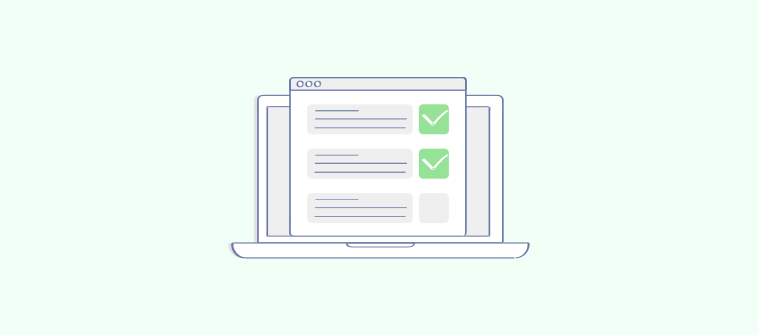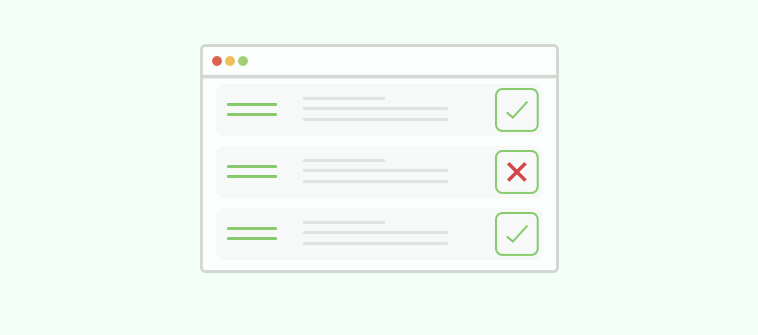Creating multiple-choice tests is easy. Creating ones that are effective, scalable, and worth the time isn’t. I’ve spent years developing training programs and learning content, and the real bottleneck is never the questions — it’s the tools.
Many multiple-choice test makers slow you down. They lack structure, automation, or flexibility — forcing you to start from scratch and manage everything manually.
A good test maker does the opposite. It uses AI to generate questions, speeds up formatting with templates, automates grading, and gives you real-time insights — all while maintaining test integrity.
In this guide, I’ve reviewed 12 tools that do that well. They’re efficient, practical, and designed for people who need results, not complexity.
Let’s take a look.
| Multiple-Choice Test Maker | Best For | Pricing |
|---|---|---|
| ProProfs Quiz Maker | Easily creating secure tests with AI or templates | Forever FREE for short quizzes and all essential features. Paid starts at $19.99/month. |
| Quizlet | Educational quizzes & flashcards | Free plan available (limited features); paid plan starts at $35.99/year |
| EasyTestMaker | Automated reporting & customization | Free plan available (25 tests); paid plans start at $59.95/user/year |
| Quizizz | Real-time insights & gamification | Starts at $75/month for businesses; custom pricing for educational use |
| Fyrebox | Personality quizzes & interactive elements | Starts at $39/month |
| Testportal | HR professionals & pre-employment testing | Starts at $35/per month |
| QuizGame | Gamified quizzes & offline play | Custom pricing |
| Typeform | Beautiful & conversational quizzes | Starts at $25/month |
| ClassMarker | Instant grading & detailed reporting | Non-profits: Free (limited) or paid plans from $19.95/month. Businesses: from $39.95/month |
| Flexiquiz | Hosting live quiz events & versatile assessments | Free plan available; paid plans start at $17/month |
| Testmoz | Simplicity and ease of use | Free or $50/year ($25/year for school teachers) |
| Quiz Maker | Building quiz-based courses | Free plan available (25 responses/month); paid plans start at $28/month |
A Sneak Peek at Our Top 3 Picks
Short on time? Here are three standout multiple-choice test makers that combine speed, flexibility, and reliability — ideal for building assessments that actually work.
1. ProProfs Quiz Maker
A powerful tool with AI-assisted quiz creation, ProProfs gives you access to over a million ready-made questions and 1,000+ templates. It supports 20+ question types, including multiple choice, true/false, video response, and essay. You also get enterprise-grade security features like password protection, proctoring, and tab-switch detection — plus seamless LMS integration.
2. EasyTestMaker
Designed for precision and customization, EasyTestMaker lets you create MCQs with up to 26 answer choices, shuffle content, and assign custom scoring. It supports a range of question types (including matching and short answer), and its built-in Gradebook simplifies grading and tracks student-level performance through detailed reports.
3. ClassMarker
ClassMarker focuses on efficiency and data-driven assessment. It features automated grading, instant feedback, and robust analytics that let you drill down by group, test, or individual. Manual grading for essay questions is also supported, with automatic score recalculation. It’s ideal for organizations that need control, accuracy, and clear reporting.
Want to explore more options? Check out the full list below for a deeper dive into these and other great multiple-choice test makers.
List of the Best Online Multiple-Choice Test Makers
This list is the result of my hands-on experience with the tools, insights from colleagues, and customer feedback from trusted software review platforms.
1. ProProfs Quiz Maker – Best for Easily Creating Secure Tests With AI or Templates
ProProfs Quiz Maker is a core part of how I create effective online assessments. Its AI-powered quiz generator is a genuine time-saver — I can generate quizzes on almost any topic in minutes by simply entering a prompt. I can also create quizzes from documents or videos. It’s especially useful when timelines are tight and quality can’t slip.
The platform also comes with a massive library of resources — thousands of templates, 200+ ready-to-use skill assessments, and over a million prebuilt questions. That gives me a solid starting point for building quizzes tailored to specific learning goals.
ProProfs also handles the back end — automated grading, instant feedback, and detailed reporting are built in, so I can track performance without spending hours on follow-up.
With this MCQ test generator, I get both speed and control — and I can trust the assessments I deliver are accurate, consistent, and secure.
Pros:
- Save time with automated grading and instant feedback for participants.
- Maintain test integrity with password protection, proctoring, tab switching prevention, shuffling, and other anti-cheating settings.
- Choose from 20+ question types, including multiple choice, true/false, essay, and video response, to create comprehensive assessments.
- Award personalized certificates to participants upon completion to recognize achievements and motivate learners.
- Integrates with learning management systems (LMS) and other platforms, allowing seamless sharing and tracking of quiz results.
- Engage a global audience with mobile-friendly quizzes in English, Spanish, and 70+ other languages.
Cons:
- Currently, there isn’t a dark mode option, which some users may prefer for reduced eye strain.
- The platform doesn’t offer a downloadable or on-premise version, which may limit flexibility for certain users.
G2 Rating: 4.4/5
Capterra Rating: 4.5/5
“My Moodle Quizzes crashed and I could not fix them so I was THRILLED to discover this site. It is so easy to make fantastic quizzes and the feedback that an instructor can glean from the site is really impressive.”
– Adria T., President, AudioScribe
Pricing: Forever FREE for short quizzes and all essential features. Paid starts at $19.99/month.
Wondering how ProProfs Quiz Maker holds up in practice? WOWorks used it to reduce training time and simplify their process.
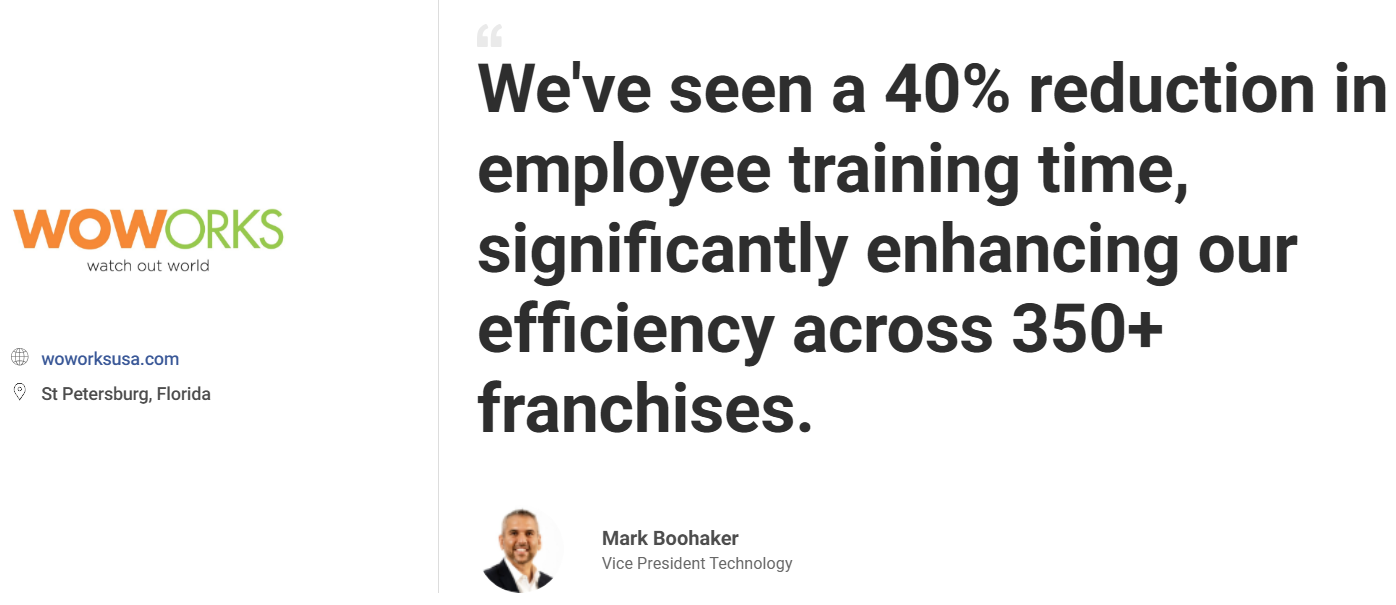
2. Quizlet – Best for Educational Quizzes
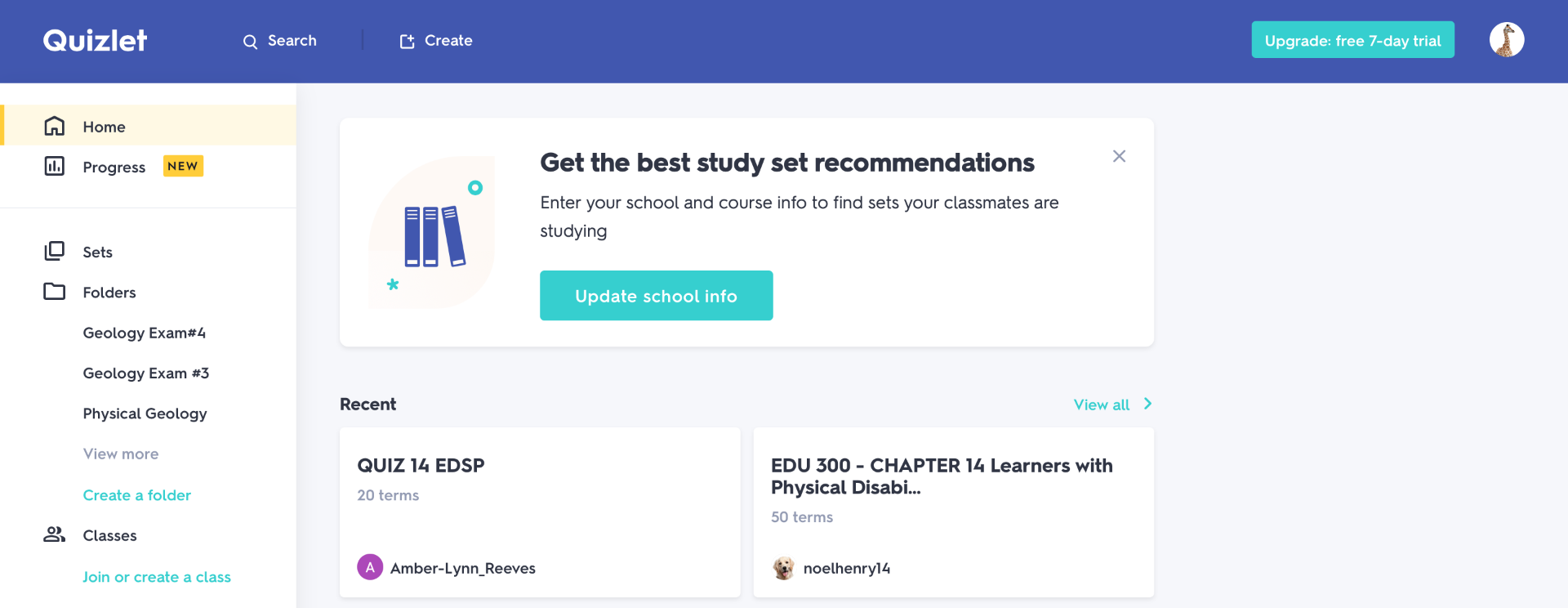
Quizlet is a comprehensive multiple-choice test maker that goes beyond simple quiz creation. It’s particularly useful when you want to create fast, no-fuss quizzes for classroom review or team training — whether you’re pulling from its vast library of over 500 million study sets or crafting something custom.
Educators and trainers can build flashcards and quizzes that align with their lessons, then organize them into collections that learners can access anytime, anywhere. Quizlet’s clean design and collaborative features also make it easy to share quiz sets with colleagues or students in just a few clicks.
This multiple-choice quiz creator provides several study modes to suit different formats and preferences. Interactive options like “Match” and “Gravity” add a layer of engagement, especially useful for quick recaps or self-paced practice. The “Learn” mode uses adaptive feedback and spaced repetition to help reinforce key concepts over time.
Pros:
- 7 different study modes—flashcards, learn, spell, test, match, gravity, and live—to cater to different learning styles
- A huge database of over 500 million study sets created by other students and teachers
- Smart adaptive learning technology to track user progress and adjust the difficulty and frequency of questions
- Supports multimedia content, such as images, diagrams, audio, and video, that enhance the learning experience.
- Allows users to collaborate with others by creating study groups and sharing flashcard sets.
Cons:
- Since Quizlet relies on user-generated content, the quality of study materials can vary.
- Not useful for subjects that require critical thinking, analysis, or hands-on application.
G2 Rating: 4.5/5
Capterra Rating: 4.6/5
“The most helpful thing about Quizlet is that I can create my own flashcard sets and then share them with my students. That way, I know they are studying the correct information that I have given them. Also, it is a great exercise to instruct my students to create their own flashcard sets and use them to study for tests and quizzes.”
–Brooke B., Teacher
Pricing: Free plan available (limited features); paid plan starts at $35.99/year
3. EasyTestMaker – Best for Automated Reporting
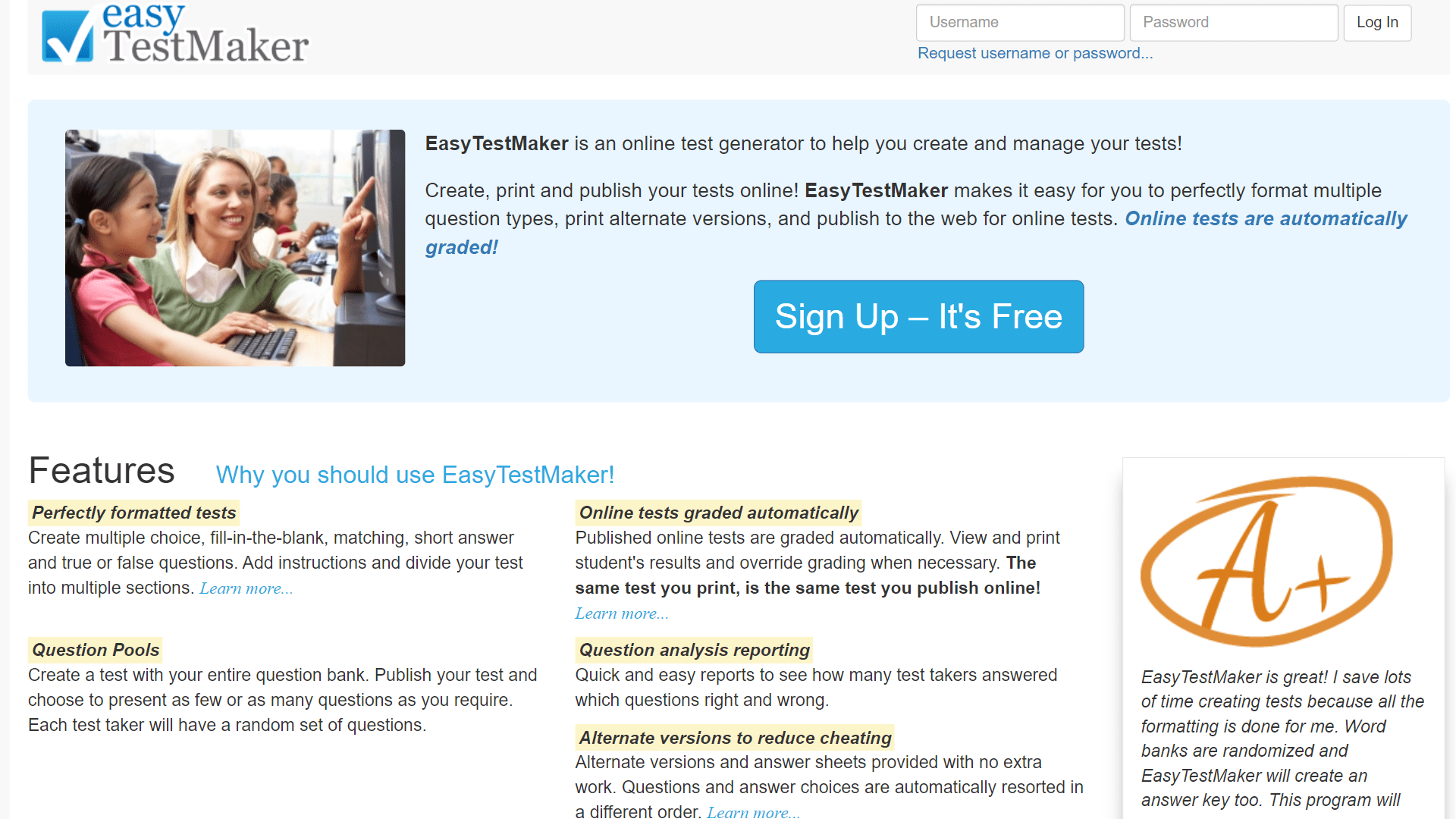
EasyTestMaker is an intuitive assessment platform that allows for a high degree of customization, with options to create multiple-choice questions with up to 26 answer choices, shuffle question and answer order, and assign different point values to each question to create a weighted scoring system.
I’ve also found this multiple-choice quiz creator to be quite flexible in terms of question types. Beyond multiple-choice, it supports true/false, matching, and short answer questions, providing a range of options for assessment design.
With the EasyTestMaker Gradebook, educators and trainers can efficiently grade tests online and access detailed reports on individual student performance, including scores, statistics, and feedback, making it easy to track progress and identify areas where students may need additional support.
Pros:
- Create a variety of question types, including multiple choice, true/false, matching, and short answer, with easy-to-use formatting tools.
- Print alternate test versions with shuffled questions and answers to deter cheating.
- Publish tests online for automatic grading and instant feedback to students.
- Save time by adding questions and sections and then letting EasyTestMaker handle the formatting.
- Easily retrieve and manage all your saved tests for future use or modification.
Cons:
- Limited interactivity features
- The free plan restricts users to a maximum of only 25 tests.
G2 Rating: 4.2/5
“The most attractive thing about EasyTestMarket is that it allows me to create questionnaires and tests. It is very simple for students to access all the content, making it a fairly comfortable program.”
–Miller M., Teacher
Pricing: Free plan available (25 tests); paid plans start at $59.95/user/year
4. Quizizz – Best for Real-Time Insights
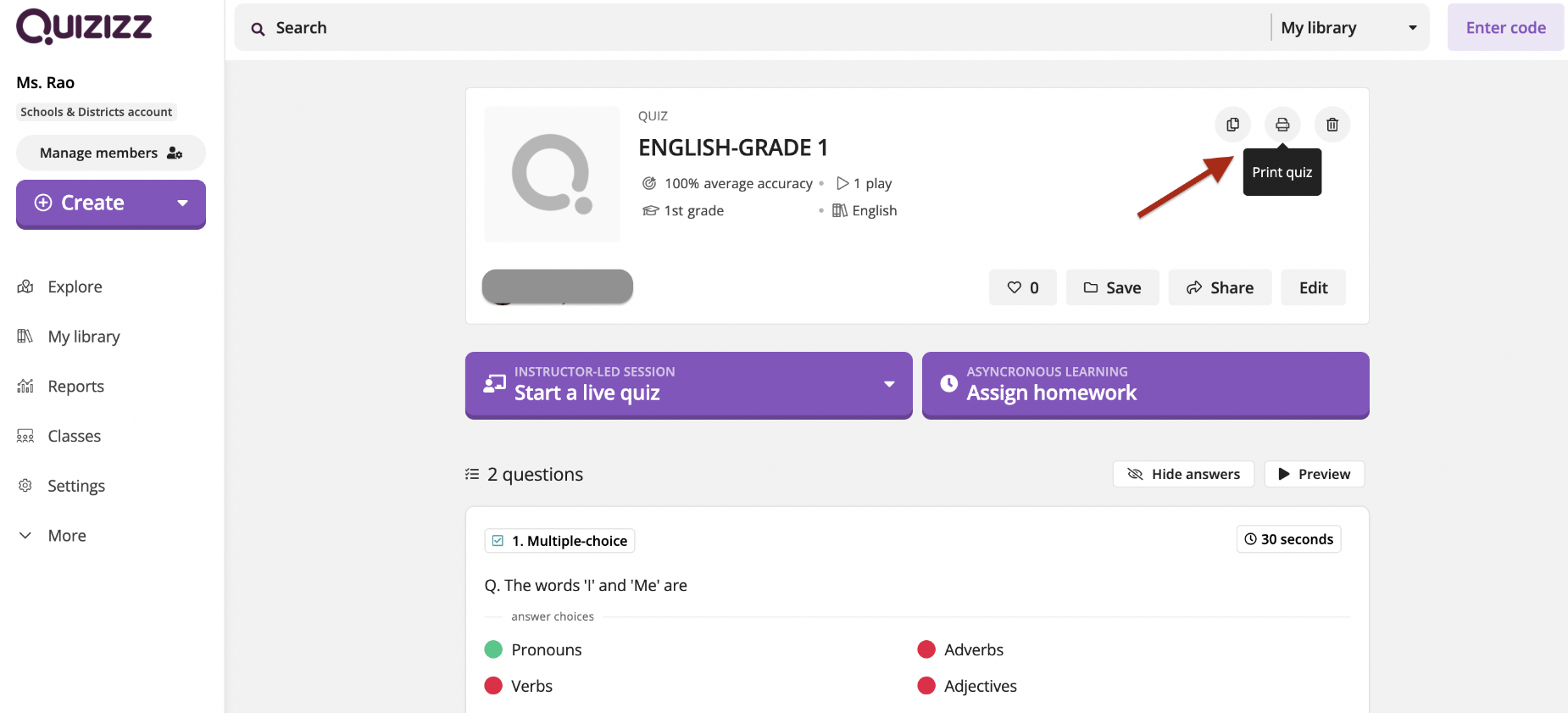
Quizizz is a versatile multiple-choice test software that allows educators to create and deliver interactive quizzes, lessons, and activities. I especially appreciate its real-time insights feature, which provides instant feedback on learner performance and understanding. This allows educators to adapt to their students’ needs during instruction, identify knowledge gaps, and track individual progress.
Quizizz also goes beyond basic assessments by offering interactive polls and collaborative learning tools, such as the “Team Mode” feature that allows students to work together in groups. These features foster discussions, encourage deeper reflection, and promote active participation among students.
With its engaging format and diverse question types, including polls, open-ended questions, and multimedia options, this multiple-choice quiz creator helps transform traditional assessments into interactive learning experiences.
Pros:
- Smart proctoring features to prevent cheating and ensure the integrity of assessments
- Includes gamification elements like music, memes, and leaderboards in quizzes, making them engaging and enjoyable.
- Integrates seamlessly with other platforms like Google Classroom, Edmodo, and Remind.
- Works on any device and doesn’t require learners to sign up for an account.
- Comes with a library of pre-made quizzes on various subjects to save time and effort for those who wish to use or modify existing quizzes.
Cons:
- Customer support is limited to email, Twitter, and support tickets.
- Some users may find the tool difficult to navigate, with no clear way to test-run quizzes or create access codes.
G2 Rating: 4.9/5
Capterra Rating: 4.7/5
“Quizzes are so much fun to play, and they allow educators like myself to assess students’ understanding of content when they are fully engaged and invested in getting the correct answers. I love that I can take a grade on each assessment and put it in the grade book or use the quiz results to reteach material!”
–Kimberly T., ALPHA Mentor
Pricing: Starts at $75/month for businesses; custom pricing for educational use
5. Fyrebox – Best for Personality Quizzes
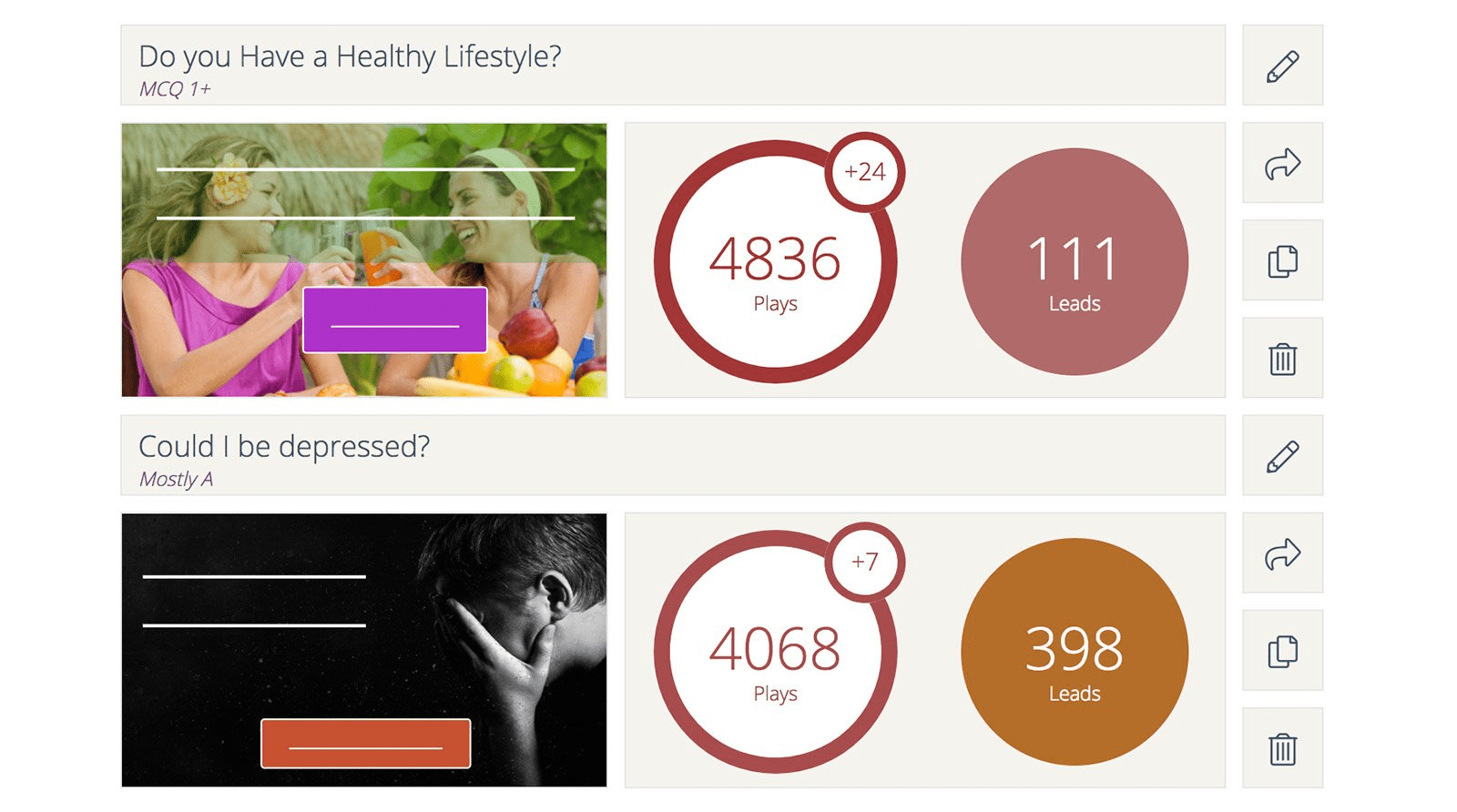
A colleague recommended Fyrebox, so I tried it out, and it was quite useful for making different types of quizzes, especially personality quizzes. This multiple-choice test creation software lets you create questions with up to four answer options and assign different point values to each one, giving you a lot of control over how scores are calculated.
I started with a few templates, which made the process quicker, but I also liked that I could fully customize the theme and content to fit my needs.
What really stood out to me was how it tracks the user’s most selected answer—whether A, B, C, or D—and displays the result based on that pattern, which makes it perfect for personality assessments.
Pros:
- Easy customization of quizzes with themes, layouts, colors, fonts, and background images
- Interactive features such as drag-and-drop functionality and multimedia integration
- It supports multiple languages, and you can create quizzes in as many as 104 languages.
- Create scenario quizzes, image quizzes, multi-scoring quizzes, and even quizzes with ChatGPT.
- Offers analytics and reporting features, allowing users to track and analyze quiz performance.
Cons:
- Doesn’t offer full customization of the templates and formats.
- Improved search functionality would make it easier for users to navigate and find their created quizzes.
G2 Rating: 4.0/5
Capterra Rating: 4.5/5
“Fyrebox offers an easy-to-use interface with guidelines for creating quizzes and interactive games. Many templates and formats are available to create quizzes and games to suit your needs. Quizzes and games made with Fyrebox help spread knowledge and educate people.”
–Reunaldo P., Senior Data Analyst
Pricing: Starts at $39/month.
6. Testportal- Best for HR Professionals
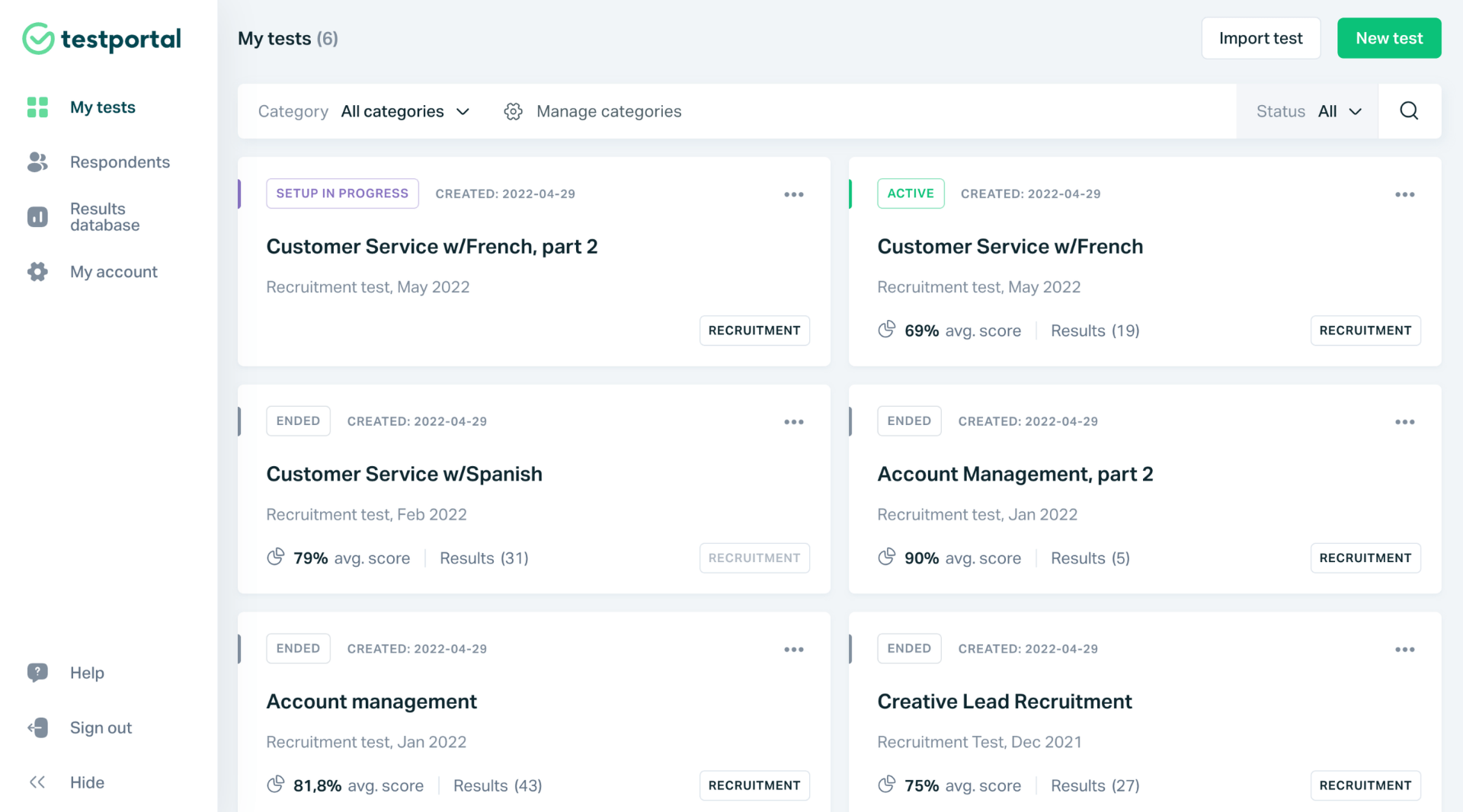
Testportal is an excellent choice for HR professionals who need to streamline their pre-employment testing process. I’ve found this multiple-choice question test maker to be a valuable tool for creating, storing, and managing a large pool of questions, which can be easily organized into categories for quick retrieval.
This centralized question bank feature allows for efficient test creation and ensures consistency across assessments. The AI-powered question generator is also a real time-saver, automatically generating relevant questions based on specified criteria.
Additionally, the monitoring tools provide valuable real-time insights into candidate performance during the assessment process. This allows recruiters to efficiently assess candidates, identify top performers, and make informed hiring decisions.
Pros:
- Smart security features, such as time limits, test access modes, and the built-in Honest Respondent Technology
- Adaptive algorithms to adjust the difficulty level of questions based on the candidate’s performance
- Easy integration with other HR software or systems for a streamlined recruitment or assessment process
- Compliance with accessibility standards to ensure that the platform can be used by individuals with disabilities
- You can include images, videos, or other multimedia elements in questions to assess various skills.
Cons:
- Uploading questions in bulk can be a bit time-consuming.
- You can’t modify a currently active assessment.
G2 Rating: 4.7/5
Capterra Rating: 4.6/5
“Testportal allows you to create and conduct knowledge tests at a very high level. It has many useful tools and the ability to set the test. It is also very intuitive and easy to use.”
–Hieronim C., Trener OPS
Pricing: Starts at $35/per month.
7. QuizGame – Best for Gamified Quizzes
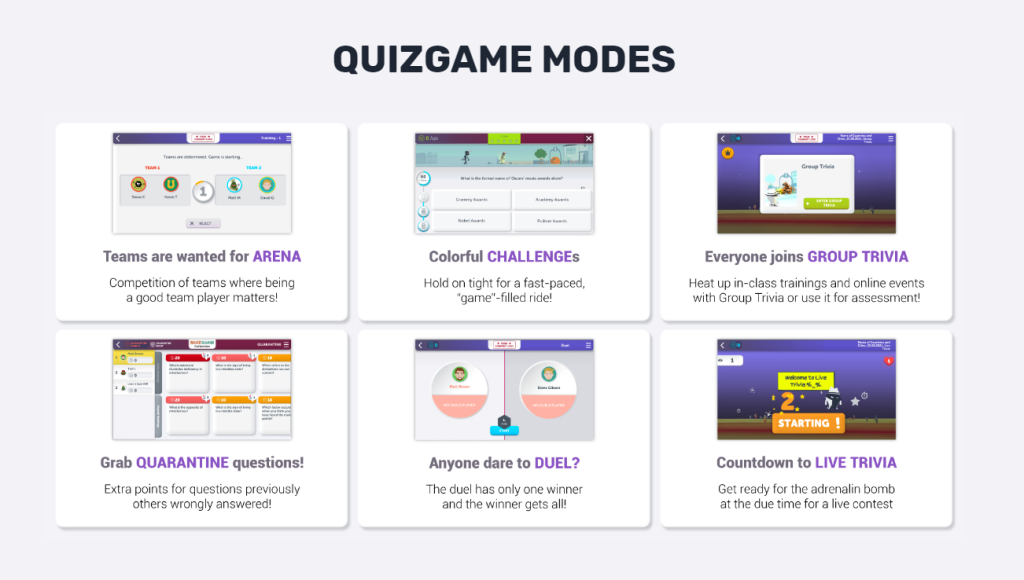
QuizGame injects a dose of fun into the learning process. I’ve found it to be a unique tool for creating and hosting gamified quizzes online. This multiple-choice quiz creator allows you to add images and videos to your questions and answers, making them more interactive.
As a quiz creator, you can design engaging learning sessions, corporate training games, or team challenges by incorporating time-based challenges or countdowns that create urgency and excitement. Players can compete against each other or collaborate in teams, fostering a sense of community and friendly competition.
Another notable feature is the option for players to download quizzes and play them offline, making learning accessible even without an internet connection. This feature makes QuizGame ideal for workshops, remote teams, or hybrid training environments.
Pros:
- Time-based challenges or countdowns to add a sense of urgency and excitement
- Quiz takers can play quizzes solo or with others and compete on leaderboards and rankings.
- Share quizzes with friends, colleagues, or students via email, social media, or QR code.
- Allows users to download quizzes, making them accessible even without an internet connection.
- Lifelines and hints help users tackle tough questions, making the game more forgiving and engaging.
Cons:
- Limited customization options for quizzes.
- Restricted branching logic, limiting the ability to create adaptive quizzes.
Capterra Rating: 4.2/5
“This software has helped make the evaluation process in training more entertaining than regular, boring-looking online exams. I like that the ranking system can motivate people to improve.”
–Elias Alirio, Facilitator in El Salvador
Pricing: Custom pricing.
8. Typeform – Best for Creating Beautiful & Conversational Quizzes

If you want your quizzes to feel more personal and less like a test, Typeform is a solid pick. You can use it to create all kinds of quizzes like customer feedback, quick training checks, or post-lesson reflections in a way that’s both professional and easy to follow.
Its chat-like format works really well in situations where a regular quiz might feel too stiff. For example, you might use it in an onboarding flow, after an event, or to check in during a course.
With logic jumps and branching, you can guide each person through a path that makes sense for them. That gives you plenty of flexibility without making things complicated.
Pros:
- Use the “Calculator” feature to score quizzes with complex calculations or weighted answers.
- Prevent quiz skipping with the “Question Skip Logic” feature, ensuring respondents answer all required questions.
- Offer respondents a unique thank-you screen based on their answers to personalize the quiz completion experience.
- Translate quizzes into multiple languages to reach a wider audience and cater to diverse language needs.
Cons:
- The range of question formats specifically designed for educational assessments might feel limited compared to some other tools.
- Typeform’s built-in analytics for quizzes are relatively limited, providing only basic insights.
G2 Rating: 4.5/5
Capterra Rating: 4.7/5
“Typeform makes data collection feel personal and polished. I love how easy it is to create professional-looking forms that people actually enjoy filling out. Whether I’m managing event RSVPs, meeting sign-ins, or fundraiser orders, Typeform makes the process seamless for both me and the user.”
–David M., Executive Director
Pricing: Starts at $25/month.
9. ClassMarker – Best for Instant Grading
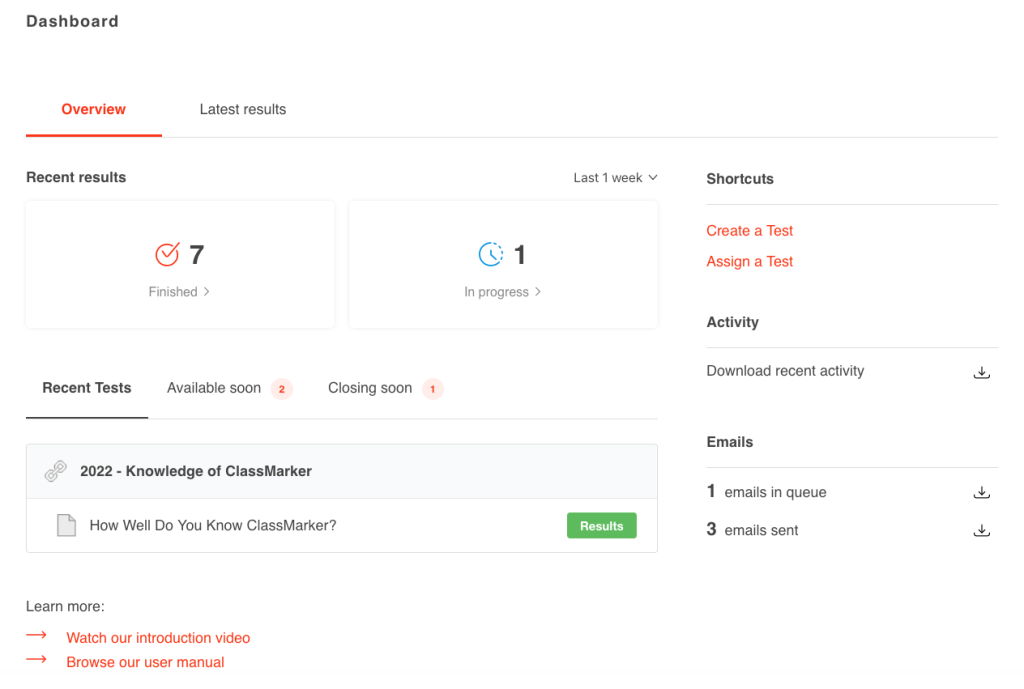
ClassMarker impressed me with its efficient grading. The platform automatically grades various question types, providing instant feedback and saving educators time. This allows for immediate analysis of student performance, highlighting areas where they excel or need support.
Detailed reporting and analytics tools provide a granular view of results broken down by group, test, or individual. Educators can dynamically sort results, making it easier to identify trends and adapt teaching strategies.
While excelling at automation, ClassMarker also offers flexibility for the manual grading of essay questions. The platform seamlessly recalculates the total score to reflect any adjustments. Exportable results in CSV format allow for further analysis in programs like Excel. This combination of speed, analysis, and adaptability makes ClassMarker’s grading features invaluable.
Pros:
- Set up self-registration for quizzes to allow participants to create accounts and manage their own test-taking process.
- Assign certificates based on specific score thresholds or completion criteria to recognize achievements.
- Integrate with your website using the ClassMarker API to seamlessly embed quizzes and manage user data.
- Maintain detailed audit logs of all quiz activity to track changes and ensure data integrity.
Cons:
- The design might feel less modern compared to some other tools.
- There are fewer options for advanced multimedia integration or gamification compared to specialized quiz makers.
G2 Rating: 4.4/5
Capterra Rating: 4.7/5
“They have support which is getting hard to find any more. The control over the questions and how the test are given is very very detailed, much more that several others we have tried. The correct answer can be displayed immediately, so the test can be for evaluation or training. We are using it for staff training more than customer feedback.”
–Mike S., Mid-market Business
Pricing: Non-profits: Free (limited features & 100 tests/month) or paid plans from $19.95/month. Businesses: from $39.95/month.
10. Flexiquiz – Best for Hosting Live Quiz Events
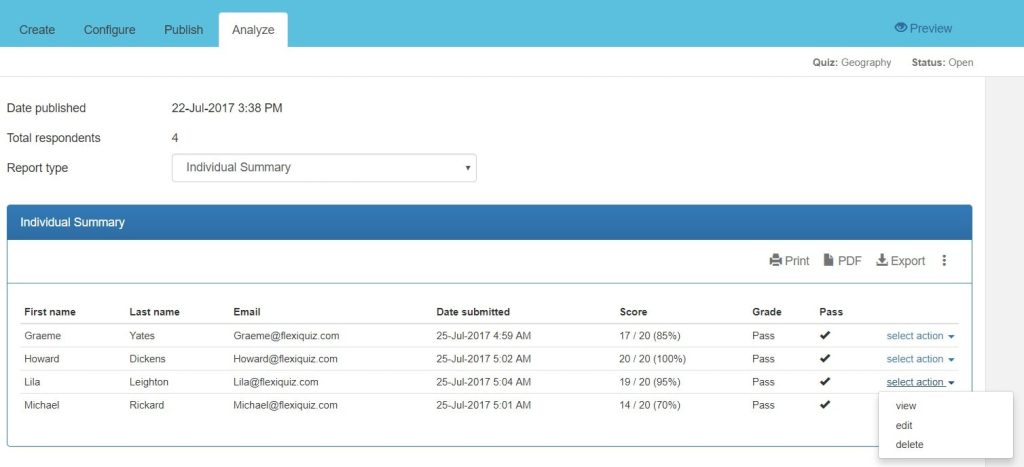
Flexiquiz truly shone when I needed to host a live quiz event. This multiple-choice test maker excels at creating engaging real-time experiences, perfect for training, team-building, or educational games. It effortlessly brings people together with features like timers and leaderboards, allowing participants to compete individually or collaborate in teams.
But Flexiquiz offers more than just live events. It provides a comprehensive suite of tools for building diverse quizzes, including graded exams, scored assessments, and surveys. With various question types, customizable templates, and branding options, you can tailor quizzes to your specific needs.
Flexiquiz also simplifies result analysis with detailed reports and exportable data. Whether you’re assessing knowledge retention, gathering feedback, or simply fostering a fun learning environment, Flexiquiz provides the flexibility and features to achieve your goals.
Pros:
- Randomize the order of questions and answers to prevent memorization and encourage a deeper understanding of the material.
- Add hints and explanations to questions to guide and support participants during the quiz.
- Use the built-in image library to enhance quizzes with visuals and make them more engaging.
- Set expiry dates for quizzes to control access and ensure content remains relevant.
Cons:
- While functional, the user interface may not be as visually appealing as some other platforms.
- A few users have mentioned that the tool can be a bit glitchy, occasionally making it tricky to save edits.
G2 Rating: 4.5/5
Capterra Rating: 4.3/5
“I love how simple its interface is and contains only the required information, which is the most helpful thing. Also, it’s pretty easy to make changes to the survey even after getting it published. Furthermore, there are multiple options for sharing the survey, such as through links, emails, or assigning a group.”
–Karuna D., QA Analyst
Pricing: Free plan available; paid plans start at $17/month.
11. Testmoz – Best for Simplicity and Ease of Use
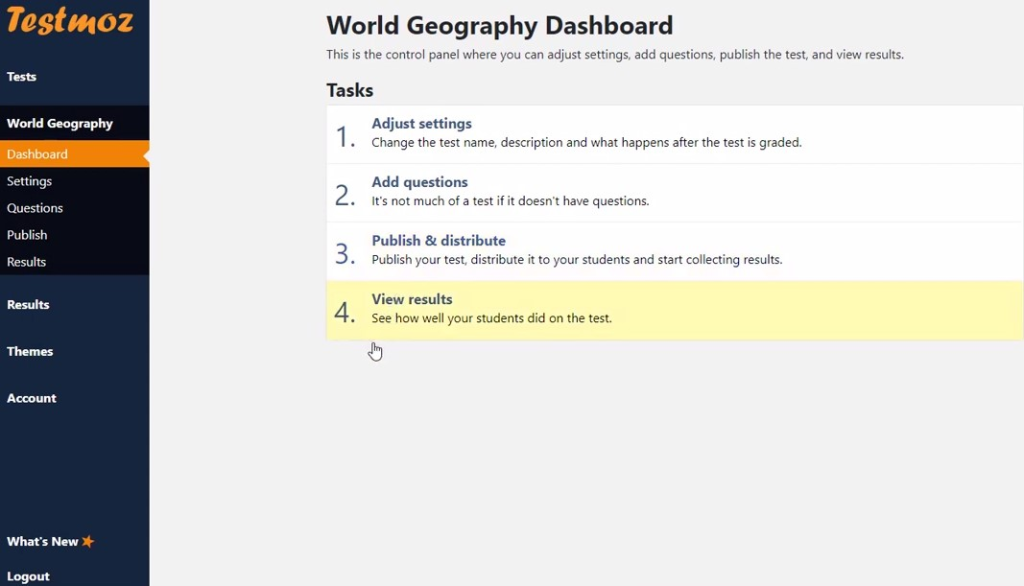
Testmoz won me over with its refreshing simplicity. It’s ideal for educators and trainers who need to create assessments quickly and value a clean, straightforward interface. Whether you’re setting up weekly comprehension checks, quick pop quizzes, or end-of-topic reviews, this tool gets the job done with minimal setup.
It keeps the essentials front and center: self-grading tests, basic progress tracking, and clear reports. You won’t find a long list of advanced features — and that’s the point. Testmoz is built for speed and focus.
Its simple layout makes it easy for anyone to get started, even without technical experience. For classrooms or training sessions that need a reliable, low-effort solution, it’s a tool you can count on.
Pros:
- Weight individual questions differently to create a more nuanced scoring system.
- Share quizzes with colleagues or collaborators to facilitate co-creation and feedback.
- Download and print quizzes for offline use or alternative assessment methods.
- Receive detailed reports that show individual student responses and overall class performance.
Cons:
- It lacks advanced features like gamification or extensive multimedia integration.
- The interface is functional but has a straightforward and basic design that isn’t very visually appealing.
G2 Rating: 4.0/5
“One of the best things we like about using Testmoz is how you can easily see a lot of information about the tests that you create. This includes the amount of time it took, the questions they get right or wrong, the time spent on the questions, and there is a free version which is great to use!”
–Hunter O., Supervisor
Pricing: Free or $50/year ($25/year for school teachers)
12. Quiz Maker – Best for Building Quiz-Based Courses
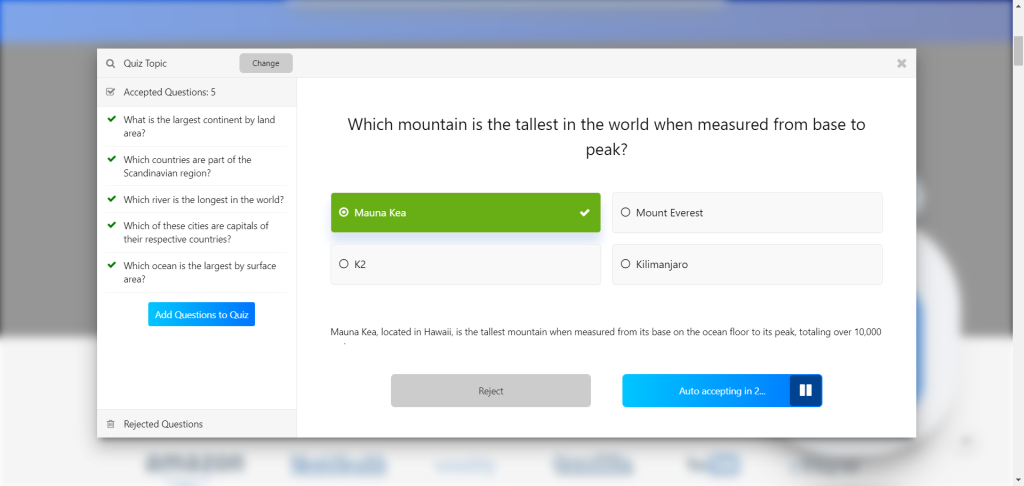
I’ve always been drawn to the versatility of online quizzes, recognizing their potential to transform learning from passive to active participation. Quiz Maker takes this a step further, enabling the creation of online courses centered around multiple-choice assessments.
This multiple-choice test maker provides an intuitive framework for building structured learning paths, complete with progress tracking, automated grading, and certificates of completion. It streamlines the management of online assessments, allowing educators to consolidate quizzes, track student performance, and foster engaging learning experiences, all within a centralized and user-friendly environment.
With Quiz Maker, educators can say goodbye to tedious manual tasks and focus on what matters most: delivering impactful learning experiences.
Pros:
- Access a wide range of quiz customization options, including themes, layouts, and multimedia elements to enhance the learning experience.
- Incorporate timers and leaderboards to gamify quizzes and encourage active participation.
- Offer various question types, including true/false, fill-in-the-blanks, and matching, to create diverse and engaging assessments.
- Benefit from robust security features, including password protection and login requirements.
Cons:
- The platform may not offer extensive branding of the learning environment.
- The analytics provided might not be as in-depth as some other platforms for analyzing student progress.
G2 Rating: 4.0/5
“I like the ability to customize the quiz according to my questions and the speed of creating quizzes and sharing them on social networks.”
–Marcel M., Consultant communications marketing
Pricing: Free plan available (25 responses/month); paid plans start at $28/month.
Evaluation & Selection Criteria
The evaluation of multiple-choice test makers in this article follows a thorough and objective approach, ensuring a comprehensive and balanced review. Here are the key factors considered:
- User Reviews and Ratings: We look at feedback from actual users, including ratings from software review platforms like G2. This firsthand insight reveals overall satisfaction levels and helps identify any common issues or praises associated with the tool.
- Core Features and Functionality: The assessment tools are evaluated based on their essential features—what they offer in terms of question types, customization options, and test delivery features. Understanding how these functionalities contribute to the assessment process is crucial for determining their effectiveness.
- Ease of Use: We assess each tool’s user-friendliness by examining their design, interface, and navigation. A straightforward experience is vital as it allows educators and trainers to engage with the tool without frustration.
- Customer Support: The quality of customer support is a critical factor. We evaluate how efficiently the support team addresses setup issues, ongoing concerns, and operational queries. Reliable support can significantly impact a user’s experience.
- Cost-Effectiveness: We analyze the pricing structures relative to the features offered. This helps determine whether the tool provides good value for money, considering both immediate costs and long-term benefits.
- Insights from Personal Experience and Experts: This evaluation incorporates perspectives from the author’s personal experience with the tools and insights from education and training professionals. These observations enrich the review, offering practical viewpoints on each tool’s strengths and weaknesses.
Watch: How to Choose the Best Test Maker
Streamline Your Assessment Process
Creating effective multiple-choice tests doesn’t have to be time-consuming or complicated. With the right tool, you can build, deliver, and grade assessments with ease—whether you’re prioritizing speed, customization, analytics, or simplicity.
Explore the options above to identify the multiple-choice test maker that fits your workflow best.
And if you’re looking for a great all-around option to get started, ProProfs Quiz Maker offers an amazing forever-free plan for short quizzes. It’s easy to use and AI-powered, offers a massive library of quiz-making resources, and is equipped with robust security, automation, and reporting features.
Frequently Asked Questions
Which are the free online test makers for teachers?
2 excellent free online test makers:
- ProProfs Quiz Maker: Offers a vast library of ready-made questions and templates, an AI quiz generator, and 20+ question types. It also provides robust security features to prevent cheating. The free plan gives you access to all essential features and lets you create unlimited short quizzes.
- EasyTestMaker: This tool allows you to create multiple-choice questions with up to 26 answer choices. You can shuffle question order, assign point values, and use various question types. It also provides detailed reports. The free plan lets you create up to 25 tests.
How can I prevent cheating in online multiple-choice tests?
Look for tools with built-in security features like ProProfs Quiz Maker, ClassMarker, or Testportal. These platforms offer tab-switch tracking, IP restrictions, timed quizzes, proctoring, and password protection to maintain test integrity.
Can I generate multiple-choice questions automatically using AI?
Yes. Tools like ProProfs Quiz Maker include AI-powered question generation. You can enter a topic or upload a document, and the tool will generate relevant multiple-choice questions in seconds. Then, you can choose which ones to add to your quiz.


 We'd love your feedback!
We'd love your feedback! Thanks for your feedback!
Thanks for your feedback!