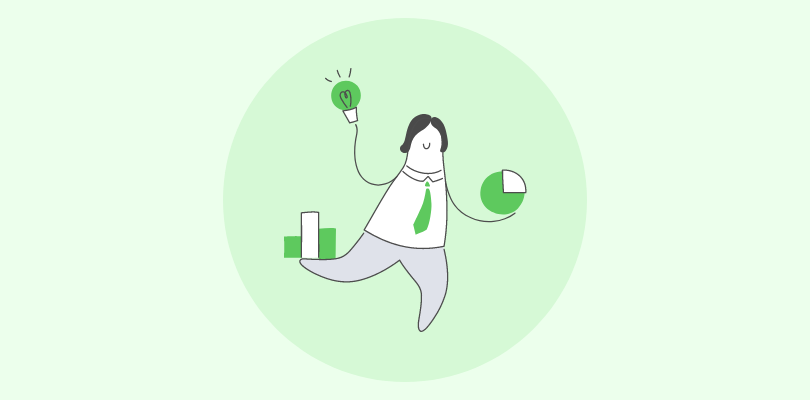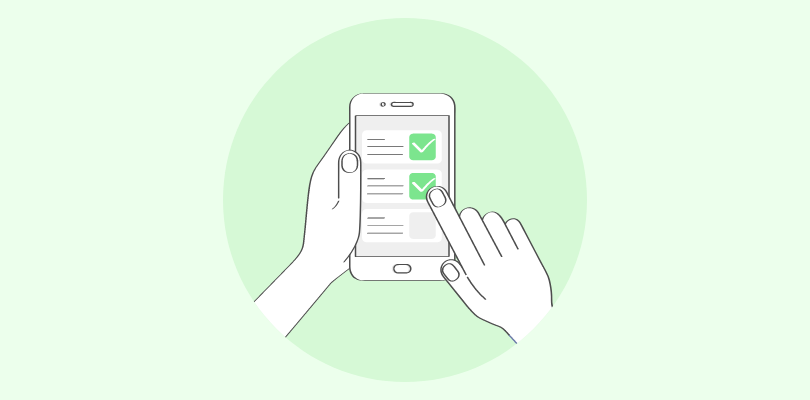How can online quizzes keep the participants interested for long?
Well, if you go for interactive quiz software, they contain a lot of features that keep the quiz-takers engaged in educational and business organizations.
But which interactive quiz creator has the best features?
Let me help you out with this.
Being a part of the software industry for the past 15 years, I came across a number of quiz makers. Here is a list of some of the best interactive quiz creators to help you engage your audience and promote active learning.
| Tools | Best for | Price |
|---|---|---|
| ProProfs Quiz Maker | Easily Creating Secure Quizzes & Assessments With AI or Templates | Forever FREE for short quizzes and all essential features. Paid starts at $19.99/month. |
| Interact | Template-Based Quizzes | Starts at $27/month. Billed annually. |
| TriviaMaker | Gamified Quizzes | Starts at $19/year. |
| Thrive Quiz Builder | Small and Medium-Sized Businesses | Starts at $299/year. |
| Mentimeter Quiz Maker | Live Quizzes | Starts at $11.99/presenter/month. Billed annually. |
| PointerPro | White-Labeled Quizzes | Professional plan starts at $699/year. |
| Fyrebox | Educational Quizzes | Starts at $19/month. Billed annually. |
| Responsly Quiz Maker | Third-Party Integrations | Starts at $49/month. Billed annually. |
Best Interactive Quiz Maker Software
1. ProProfs Quiz Maker – Easily Creating Secure Quizzes & Assessments With AI or Templates
ProProfs Quiz Maker is the most popular interactive quiz maker software in the market, and I like how it lets you create quizzes in a few seconds.
You just need to enter the name of the topic you want a quiz on, a small description, the type of question, whether you wish to get feedback, and the number of questions in the quiz, and let the AI quiz maker create a customizable quiz quickly.
You can also pick from 100+ customizable templates and make a quiz using its vast repository of 1,000,000+ questions.
It lets you provide instant feedback to the quiz takers, and you can record responses using audio or video to offer personalized feedback after each question or after the quiz is completed.
What You Will Like:
- Choose from 15+ question types, which include multiple choice, fill-in-the-blanks, video/audio response, hotspot, and more.
- Secure and timed exams with questions and answer shuffling.
- Customized certificates with scores and percentages for quiz-takers after they complete the quiz.
- Embed images and videos in questions or answer choices to enhance engagement.
- Add password protection to quizzes for restricted access.
- Tailor the quiz based on user responses, leading to personalized learning paths.
- Mobile-friendly quizzes that are accessible on most devices.
What You May Not Like:
- The free version can contain ads.
- It lacks a dark mode.
Price: Forever FREE for short quizzes and all essential features. Paid starts at $19.99/month.
Read More: How to Create a Quiz Using AI
Watch: How to Create an Online Quiz in Under 5 Mins
2. Interact – Best for Template-Based Quizzes
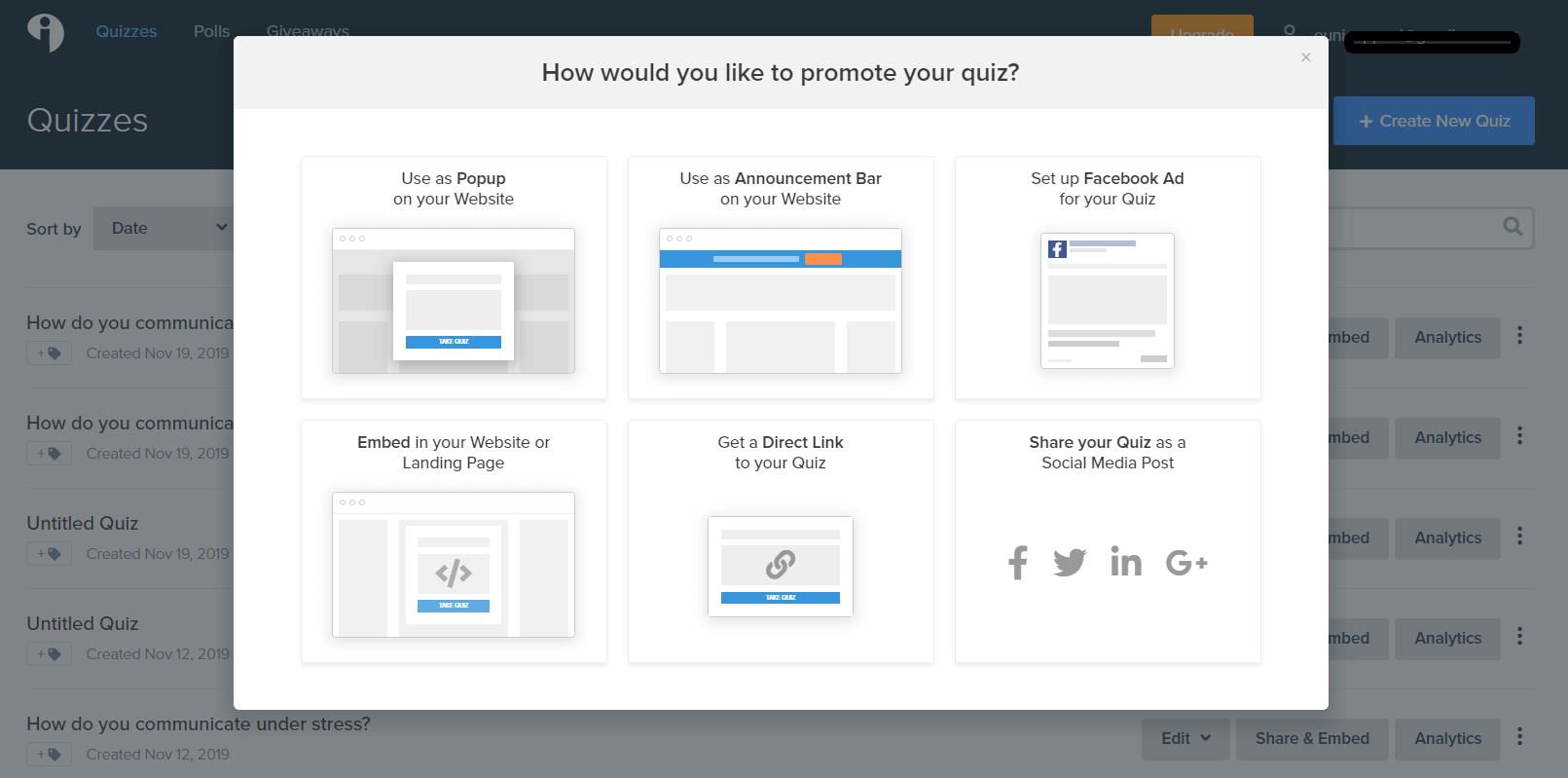
Interact is a popular interactive quiz maker software that is known for its template-based quizzes and assessments.
I like its huge library of 800+ professionally written quiz templates for various industries and niches or creating your own quiz from scratch with step-by-step instructions.
Plus, it adds fun and engagement by adding personality types, outcomes, or recommendations to your quiz results. You can also encourage your quiz takers to share their results on social media with one-click buttons and reach more potential customers or clients.
What You Will Like:
- Customize your quiz to match your brand theme, logo, fonts, colors, images, videos, and URLs.
- Measure quiz performance with detailed visual reports on quiz views, completions, leads, conversions, and social shares.
- Supports images, videos, and other multimedia elements to enhance the quiz experience.
- Built-in analytics tools to track user engagement, completion rates, and other relevant metrics.
- Create customized results pages or reports based on user responses.
What You May Not Like:
- It does not have a visual branching editor to create complex quiz workflows easily.
- It has very limited quiz types for users.
Price: Starts at $27/month. Billed annually.
3. TriviaMaker – Best for Gamified Quizzes
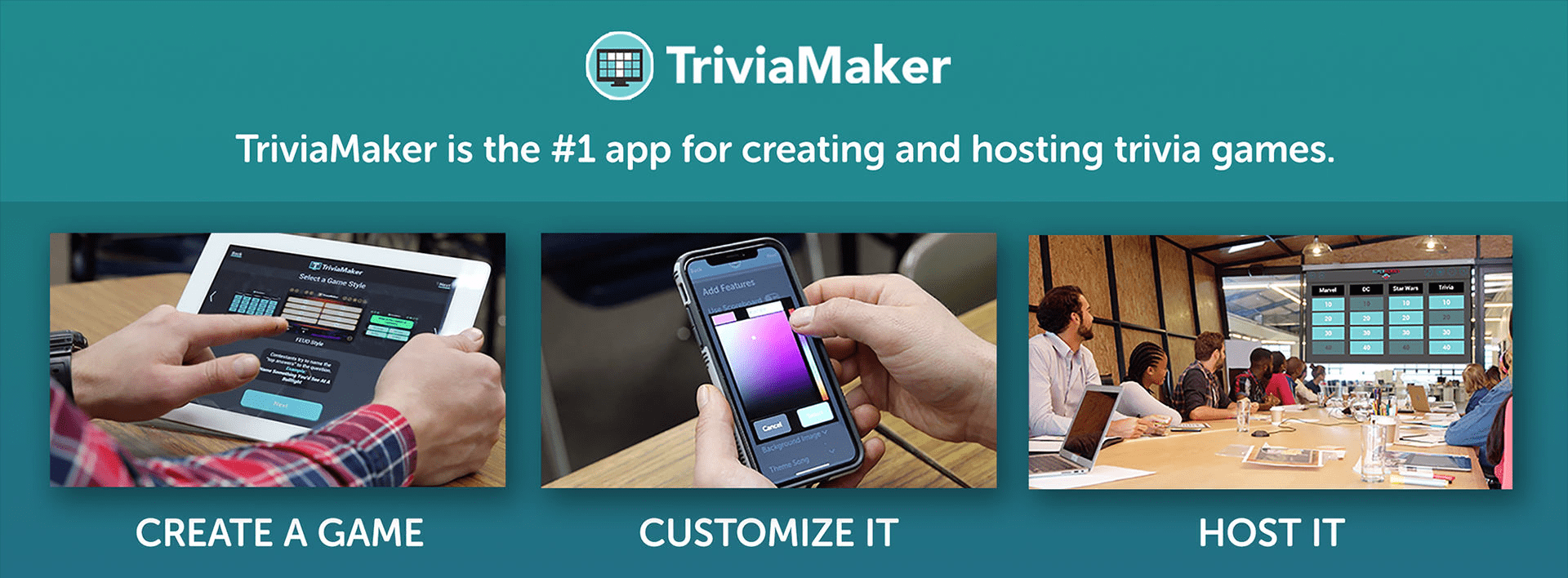
Gamified quizzes are one of the best ways to enable interactivity, and an interactive quiz creator software like TriviaMaker can be your best partner.
It lets you make trivia games for various purposes, such as education, team building, or entertainment.
I checked out all five of its game styles: grid, list, trivia, wheel, and tic-tac-toe, and found that you can choose the best look for your activity and group.
Plus, you can also customize your quizzes with your own questions, images, colors, and sounds.
What You Will Like:
- Virtual or in-person gathering features for different types of audiences, such as students, employees, or friends.
- Include multimedia elements in quizzes, such as images or videos.
- Real-time quiz participation allows quiz takers to answer questions as they appear on the screen. Scores can also be updated in real-time.
- Supports multiplayer functionality, allowing multiple participants to join a game and compete against each other.
- Set timers and difficulty levels for each question to increase the challenge.
What You May Not Like:
- It lacks features such as social media sharing and multi-language support.
- The customer support is not quite responsive.
Price: Starts at $19/year.
4. Thrive Quiz Builder – Best for Small and Medium-Sized Businesses
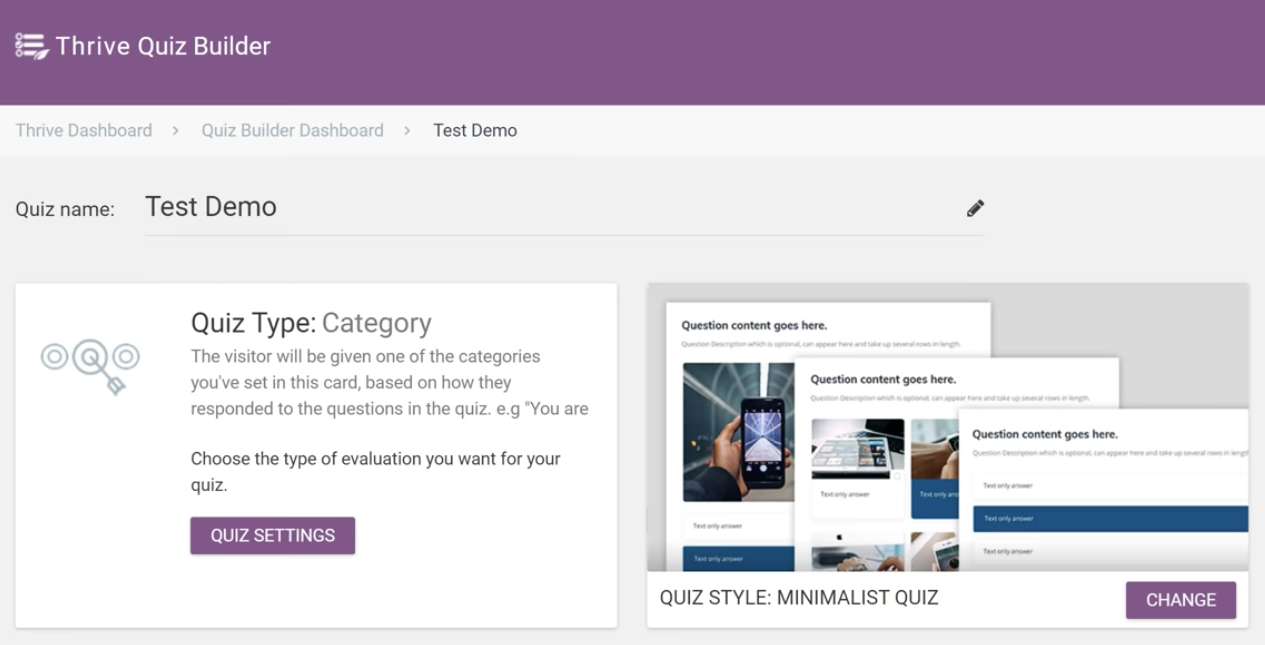
Thrive Quiz Builder is a WordPress plugin that can be used as a free interactive quiz maker software to create engaging and professional-looking quizzes.
The tool is quite suitable for small and medium-sized businesses who want to use quizzes for various purposes, such as generating traffic, growing email lists, increasing social engagement, and gaining insights into their audience.
I like its A/B testing feature, where you can test different versions of your quiz to see which performs better regarding conversions, social shares, and engagement. You can also test different quiz elements, such as headlines, images, questions, answers, and results.
What You Will Like:
- Customizable result pages based on user responses and map outcomes to specific answers.
- Timers, progress bars, and social sharing options to enhance user engagement.
- Opt-in forms and email marketing connection services to collect user information.
- Create quiz with conditional branching based on user responses using branching logic.
- Track and measure your quiz performance using the built-in analytics dashboard.
What You May Not Like:
- It only works on WordPress. You cannot use it to create or embed quizzes on other platforms or social media sites.
- It has limited quiz types. You can only create four types of quizzes: number, percentage, category, and right/wrong.
Price: Starts at $299/year.
5. Mentimeter Quiz Maker – Best for Live Quizzes
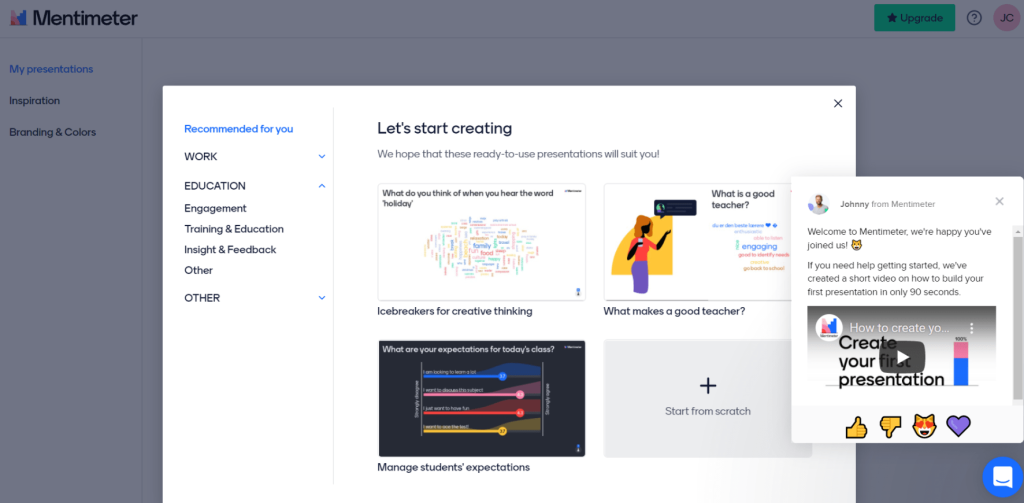
Mentimeter Quiz Maker is a web-based interactive quiz creator that supports real-time interaction with the audience, and you can even respond to questions, vote, or provide feedback in real-time.
It supports live quizzes and lets you see the scores and progress of participants in real-time, adding an element of competition and excitement.
The platform also displays real-time leaderboards to motivate participants and add a competitive element to the quiz.
But my favorite part of Mentimeter Quiz Maker is the ability to integrate short slides within your quiz to provide additional information, historical context, or humorous anecdotes, keeping participants engaged and informed.
What You Will Like:
- Use templates, images, and gifs from the built-in libraries to make your quizzes more engaging.
- Seamless integration with Zoom, Microsoft Teams, Hopin, and more to present your quizzes.
- Customization features for visual elements such as colors, themes, and fonts.
- Visualize quiz results in real time using dynamic charts and graphs.
- Participants can join the quiz easily using a unique code or link, preventing account creation.
What You May Not Like:
- It does not integrate well with PowerPoint.
- It does not offer lead generation features, so you cannot collect participant data.
Price: Starts at $11.99/presenter/month. Billed annually.
6. PointerPro – Best for White-Labeled Quizzes
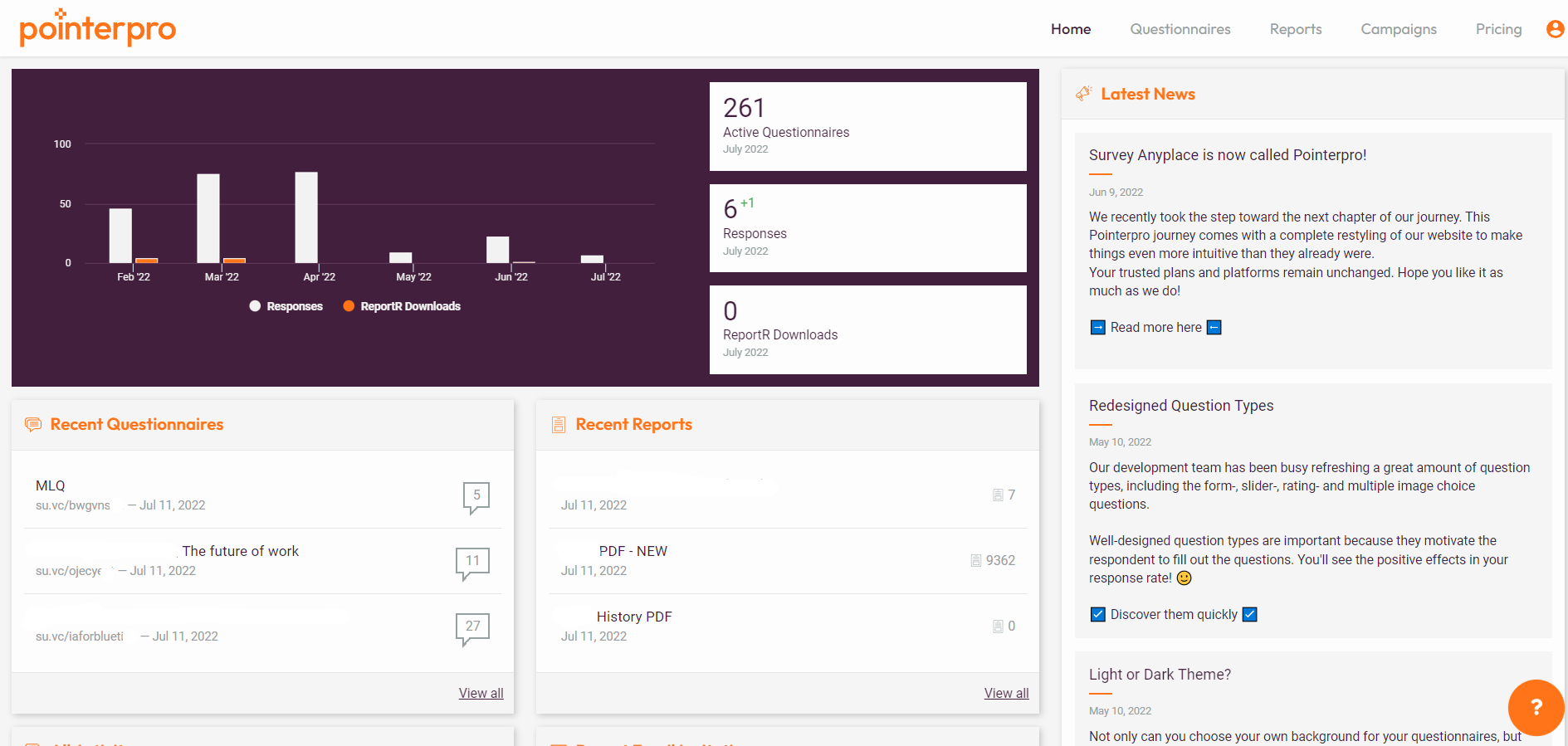
Branding and white-labeling quizzes can always make them more engaging, and PointerPro is one of the best interactive quiz-maker software for this purpose.
It lets you replace the original branding with your own logo, colors, and domain name to get a consistent and professional experience. Plus, you can customize the URL and email domain linked to your quizzes to strengthen your brand identity.
One of the most interesting features of the tools is that it lets you use formulas, variables, and logic to create more complex and advanced quizzes. For example, you can use data from previous responses to calculate averages, benchmarks, or comparisons.
What You Will Like:
- Drag-and-drop questionnaire builder with templates, smart widgets, and effective question types.
- Show or hide questions based on specific answers or participant attributes.
- Dynamically populated questions and answer choices with data from previous responses.
- Automated email notifications, reminders, and other actions based on assessment activity.
- Offers individual, aggregated, and team PDF reports that can be distributed via email and direct download.
What You May Not Like:
- Involves a learning curve in figuring out how to use the features.
- When the paid version ends, you cannot access the forms you created with the paid account.
Price: Professional plan starts at $699/year.
7. Fyrebox – Best for Educational Quizzes
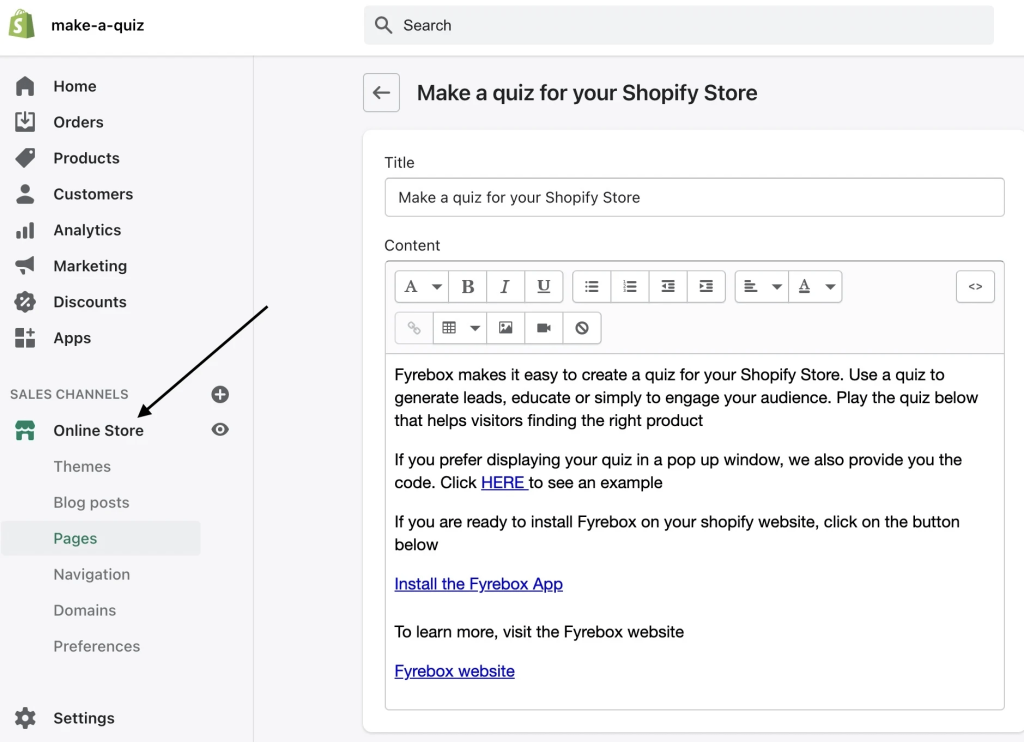
When it comes to education, quiz makers ought to be interactive to foster better learning and content delivery.
Fyrebox is an interactive quiz software that can serve your purpose effectively with its ability to create different types of quizzes, such as scenario quizzes, image quizzes, multi-scoring quizzes, and quizzes with AI.
The tool lets you analyze the statistics of your quizzes and see how many participants took your quiz and the details for each question. You can also export the participants’ emails to other software.
What You Will Like:
- Choose from 14 different question types, including multiple-choice, true/false, hotspot, drag-and-drop, etc.
- Create quizzes in 8 languages and automatically show the user the correct version.
- Embed quizzes on your website, especially if you use Wix or Chrome.
- Add gamification elements to your quizzes, such as leaderboards and badges.
- Supports a variety of learning environments, such as flipped classrooms or blended learning models.
What You May Not Like:
- Templates and quiz formats are not fully customizable.
- There is no option to capture emails before taking the quiz.
Price: Starts at $19/month. Billed annually.
8. Responsly Quiz Maker – Best for Third-Party Integrations
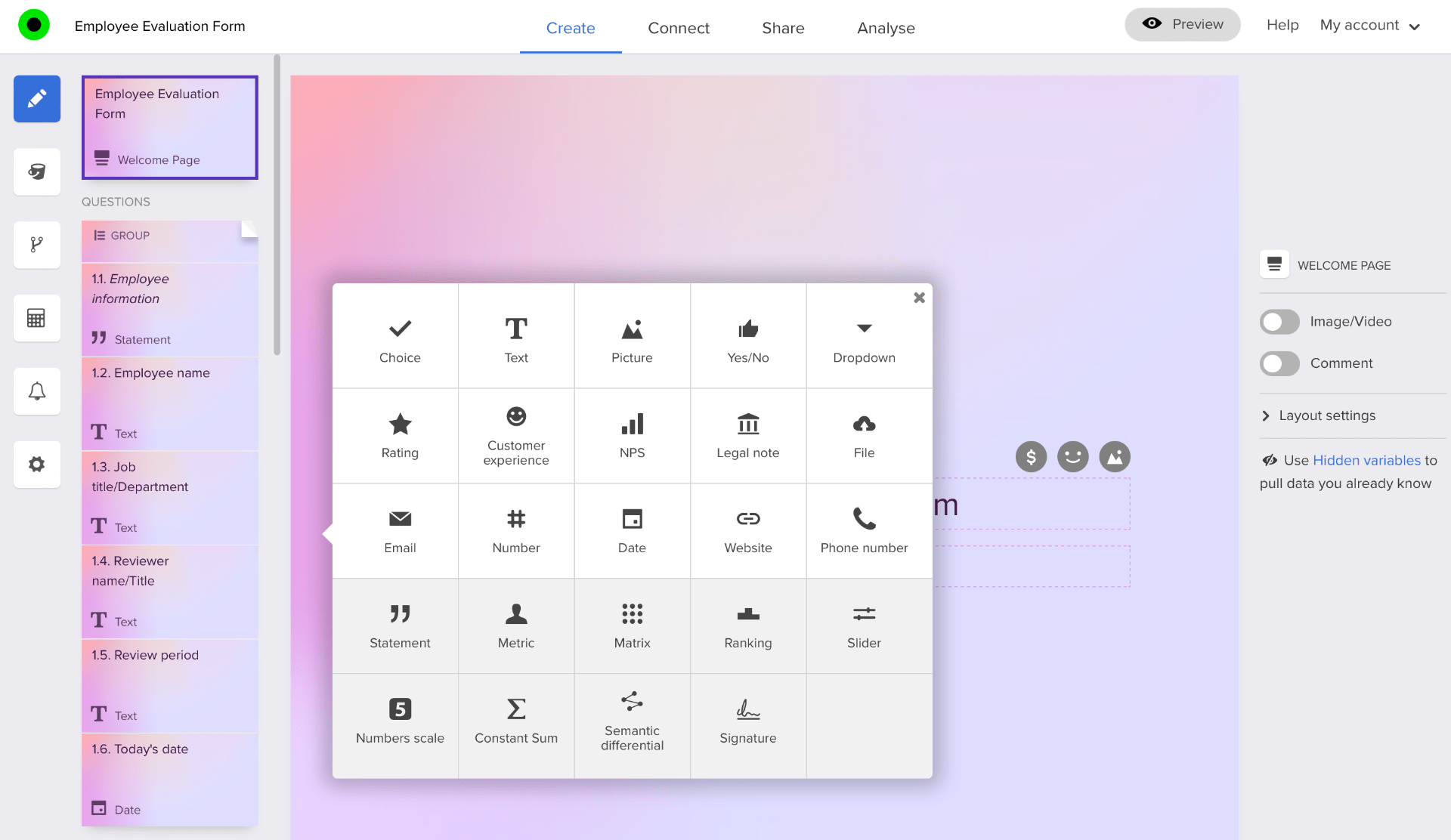
If you want to derive more than just assessing people from your quizzes, you can do it through various third-party integration tools.
And for such purposes, I found Responsly Quiz Maker really good.
This interactive quiz maker integrates with popular learning management systems (LMS) like Canvas, Blackboard, and Moodle to share quizzes with your students and track their progress.
Besides, you can connect it with marketing automation platforms like Mailchimp and HubSpot, and CRM platforms like Salesforce and Zoho.
To ensure interaction, you can create quizzes with engaging questions, including multiple-choice, true/false, essay, fill-in-the-blank, matching, image-based, and hot spot questions.
What You Will Like:
- The no-code interface allows you to create quizzes without any coding knowledge.
- Customizable themes and layouts that let you match your quiz with your brand identity and visual standards.
- Smart skip logic feature that automatically adds scoring and correct answers to your quiz questions and shows the total score on the end page.
- Easy sharing options that enable you to promote your quiz via email, social media, or embedding it on your website.
- Schedule quizzes for specific dates and times and set deadlines for completion.
What You May Not Like:
- It has no free plan, only a 14-day trial.
- It does not offer advanced analytics or reporting features, such as user behavior or lead generation.
Price: Starts at $49/month. Billed annually.
Evaluation Criteria
The evaluation of products or tools chosen for this article follows an unbiased, systematic approach that ensures a fair, insightful, and well-rounded review. This method employs six key factors:
- User Reviews / Ratings- Direct experiences from users, including ratings and feedback from reputable sites such as G2 and Capterra, provide a ground-level perspective. This feedback is critical in understanding overall satisfaction and potential problems.
- Essential Features & Functionality: The value of a product is ascertained by its core features and overall functionality. Through an in-depth exploration of these aspects, the practical usefulness and effectiveness of the tools are carefully evaluated.
- Ease of Use: The user-friendliness of a product or service is assessed, focusing on the design, interface, and navigation. This ensures a positive experience for users of all levels of expertise.
- Customer Support: The quality of customer support is examined, taking into account its efficiency and how well it supports users in different phases – setting up, addressing concerns, and resolving operational issues.
- Value for Money: Value for money is evaluated by comparing the quality, performance, and features. The goal is to help the reader understand whether they would be getting their money’s worth.
- Personal Experience/Expert’s Opinion or Favorites: This part of the evaluation criteria draws insightful observations from the personal experience of the writer and the opinions of industry experts.
Ready to Pick the Best Interactive Quiz Maker Software?
Now that we have seen the features and prices of the most popular interactive quiz makers, it’s time to pick the best option.
Which one of the above tools do you find the best?
Still quite confusing, right? Let me help you out again.
Here, I have shortlisted three good quiz makers from my list above, and let’s see a recap of each:
ProProfs Quiz Maker
ProProfs Quiz Maker is a user-friendly tool that can help you generate interactive quizzes quickly with the help of an AI quiz generator. It also contains 100+ quiz templates and 1,000,000+ questions, which can be customized to create a quiz from scratch. The tool supports instant feedback, and you can perform personalized audio/video responses to enhance the interactive learning experience.
TriviaMaker
TriviaMaker is an interactive quiz creator with gamified content. It offers five game styles for quizzes, which are grid, list, trivia, wheel, and tic-tac-toe, and can cater to various activities, such as education or team building. You can personalize your quizzes effortlessly with your questions, images, colors, and sounds for a tailored and captivating experience.
Mentimeter Quiz Maker
Mentimeter Quiz Maker is a dynamic, web-based quiz maker software with real-time audience interaction. You can engage participants with live quizzes, real-time scores, and leaderboards for added excitement. Besides, it lets you create quizzes with integrated slides, offering context, humor, and continuous engagement.
So, which one of these tools did you find the best?
If I had to pick one, I would choose ProProfs Quiz Maker for its overall ease of use and the latest AI quiz generator, which can help you create quizzes in seconds. Besides, this free interactive quiz maker has instant feedback features, and you can generate customized certificates to award the quiz-takers.
Learn More About Interactive Quiz Makers
What are the features of interactive quiz-maker tools?
Interactive quiz-maker tools have the following features:
- User-Friendly Interface: Interactive quiz makers have an intuitive design, making it easy to create quizzes effortlessly.
- Diverse Question Formats: These tools offer a variety of question types, from multiple-choice and true/false to open-ended, ensuring flexibility in crafting engaging quizzes.
- Media Integration: You can enhance quizzes by adding images, videos, and audio clips.
- Customization Options: You can personalize quizzes with customizable themes, fonts, and colors to align with your brand.
- Instant Feedback: You can offer immediate feedback to quiz-takers to allow better learning.
- Progress Tracking: These tools enable quiz creators to monitor participants’ progress, identifying areas of strength and weakness for targeted intervention.
- Time Management Tools: You can set time limits for each question or the entire quiz, promoting time management skills and simulating real-world scenarios.
- Integration with Learning Management Systems (LMS): Seamless compatibility with popular LMS platforms streamlines sharing and managing quizzes within educational ecosystems.
- Analytics and Reporting: You can get insights into participant performance through detailed analytics and reports, allowing for data-driven adjustments to teaching strategies or quiz content.
Watch: How to Choose the Best Quiz Software
How do interactive quiz makers help businesses?
Interactive quiz makers benefit businesses by engaging audiences, fostering brand awareness, and collecting valuable data. These tools create an enjoyable user experience, driving customer interaction and loyalty.
Businesses can educate customers, enhance product understanding, and guide purchasing decisions by tailoring quizzes to specific products or services.
Besides, the collected data allows companies to gain insights into customer preferences and behaviors, aiding in targeted marketing strategies for improved customer satisfaction and business growth.
 Tips
Tips
We’d love to hear your tips & suggestions on this article!
FREE. All Features. FOREVER!
Try our Forever FREE account with all premium features!


 We'd love your feedback!
We'd love your feedback! Thanks for your feedback!
Thanks for your feedback!