Most hiring still bets on gut feel. That’s why teams end up with fast talkers who can’t deliver past the first week. Skill assessment tests flip the script. They show you who’s actually capable, right now, without the polish of resumes or the charm of interviews.
So, what is a skill assessment? It’s the difference between hoping and knowing. From pre-employment testing to soft skills assessments and technical skills tests, these tools reveal the talent that sticks.
This employee skill assessment guide walks you through how to create skill assessment tests that work, practical steps, free skill assessment templates, and the types of skill assessments that separate noise from skill.
What Is a Skill Assessment and Why It Matters
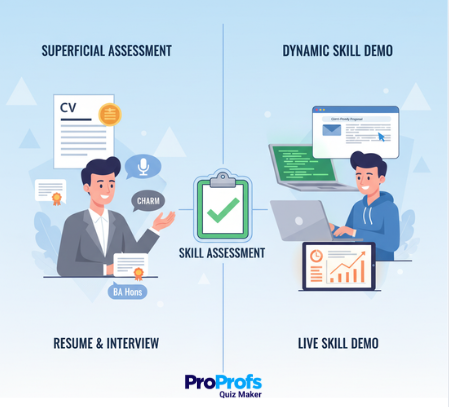
A skill assessment test isn’t theory, it’s proof. It shows you exactly how someone applies knowledge in practice, whether that’s fixing code, analyzing data, or writing a client-ready email. Think of it as a live demo of ability, not a polished resume or a charm-heavy interview.
Why does this matter to you? Because relying on gut feel or static CVs leaves you guessing. Pre-employment testing with skill assessments cuts that risk. You see both technical skills and soft skills in action, giving you confidence that the person you hire can perform on day one.
And it’s not only about new hires. Use a skill assessment template internally and you’ll spot gaps, surface hidden strengths, and guide development without wasting time or budget. That’s why today, with 81% of U.S. employers putting skills over degrees, assessments are more than a hiring tool; they’re your advantage in building a stronger, fairer workforce.
Types of Skill Assessments and When to Use Them
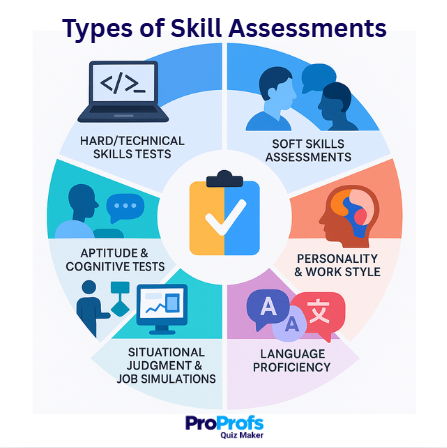
Not every role needs the same litmus test. The right format depends on what you’re measuring and when in the process you’re using it. Here’s how to make the match:
| Type | What It Measures | Use When... |
|---|---|---|
| Hard/Technical Skills Tests | Proficiency in tools, languages, or domain tasks (e.g., SQL queries or financial modeling). | You're hiring for engineering, finance, or ops roles where hands-on execution is non-negotiable, ideal for early technical screens. |
| Soft Skills Assessments | Interpersonal dynamics like communication, adaptability, or conflict resolution. | Customer-facing gigs or leadership spots demand this; deploy mid-process to gauge team synergy without over-relying on self-reports. |
| Aptitude & Cognitive Tests | Logical reasoning, pattern recognition, and learning agility. | High-volume screening for roles with steep ramps, like sales or admin, quick win for weeding out mismatches fast. |
| Personality & Work Style | Behavioral traits and preferences (e.g., introversion vs. collaboration lean). | Culture-add checks or coaching plans; layer this late to avoid early judgments on "fit." |
| Language Proficiency | CEFR-level reading, writing, speaking, and listening in target languages. | Global or bilingual hires; front-load for non-native speakers to ensure clear baselines. |
| Situational Judgment & Job Simulations | Decision-making in realistic scenarios, like prioritizing tickets in a CRM. | Mid-to-late stages for complex roles; these reveal how someone thinks on their feet. |
| Coding Tests / Work Samples | Tangible outputs, such as live code or design mocks. | Finalist rounds for creative or dev positions, nothing beats seeing the work unfold. |
How to Create Skill Assessment Tests in 7 Steps
Creating a skill assessment test is about structure, not trial and error. Use this employee skill assessment guide as your blueprint. Start with a checklist of basics, role mapping, competencies, scoring rules, timing, and review loops.
From there, follow these 7 steps to build assessments that are fair, practical, and reliable.
Step 1: Define Role Outcomes and Map Core Skills
Open the job description and block 30 minutes with the hiring manager. Ask: “What does success look like in month three?” Write down four to six concrete outcomes. If you’re hiring a content writer, one outcome might be “produces two blog posts per week that rank in the top 10 search results.”
Next, list the skills needed to hit each outcome. For the writer example: SEO keyword research, headline writing, structural editing. These skills become your test blueprint.
Pro Tip: Avoid testing “nice-to-haves.” If a skill doesn’t directly tie to a measurable outcome, leave it out.
Step 2: Match Assessment Types to Your Hiring Funnel
Map your hiring stages on paper: application screening, first-round test, interview, final assessment. Now assign test types to each stage based on time investment.
- Early funnel (100+ applicants): 15-minute auto-graded multiple-choice quiz
- Mid funnel (20–30 shortlisted): 45-minute mixed-format test with real scenarios
- Final round (3–5 finalists): 90-minute simulation or take-home project
This staged approach filters fast early on, then goes deep when it matters.
Pro tip: Don’t front-load complexity. A 2-hour test at stage one kills your applicant pool before you’ve seen real talent.
Step 3: Build Your Question Bank With Real-World Prompts
Open a Google Doc and start drafting. For each skill identified in Step 1, write two to three questions that mirror real work. If you’re testing a customer support rep, don’t ask “What is empathy?” Instead, write: “A customer says your product ruined their launch day. Draft your response in under 100 words.”
Use varied formats:
- Multiple-choice: For foundational knowledge (tool features, terminology)
- Short answer: For applied thinking (troubleshooting steps, strategy rationale)
- File upload: For work samples (designs, code, writing)
- Audio/video: For communication skills (pitch delivery, client explanation)
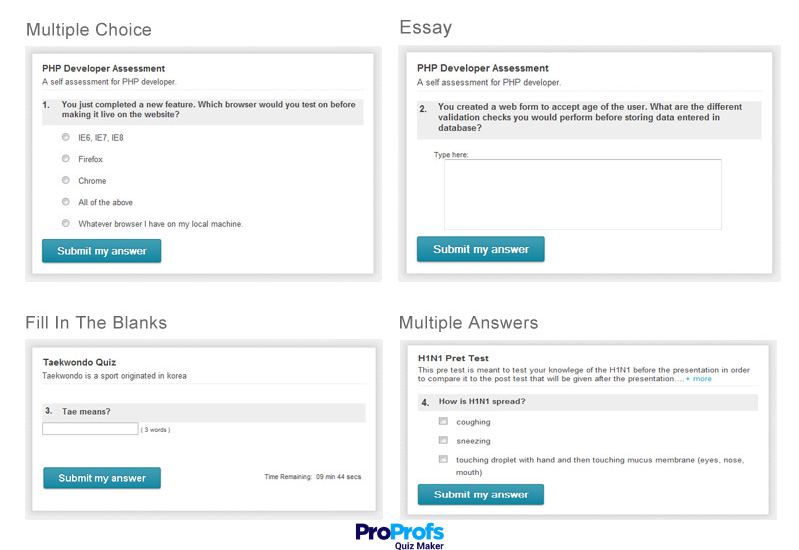
Tag each question by skill, difficulty (easy/moderate/hard), and estimated time. Aim for 20% easy, 60% moderate, 20% hard across the full test.
Pro tip: Write questions in the candidate’s voice, not yours. If they’ll be writing emails to clients, make them write an email, not explain how they would write one.
Step 4: Establish Your Scoring Framework
Before anyone takes the test, decide what matters most. Open a spreadsheet and allocate weights:
- Technical skill: 40%
- Problem-solving: 30%
- Communication: 20%
- Speed/efficiency: 10%
Set a pass threshold (e.g., 70% overall) and define how partial credit works. For open-ended questions, create a simple rubric. Example for a data analyst’s visualization task:
- 0 points: No chart or incorrect data
- 2 points: Chart present but unclear or poorly labeled
- 4 points: Clear, accurate chart with proper context
Document this in a shared file so anyone reviewing tests applies the same standards.
Pro tip: Test your scoring system on sample responses before launch. If two reviewers score the same answer wildly differently, your rubric needs tightening.
Step 5: Add Integrity Safeguards and Run a Pilot
Protect your assessment by adding time caps, question shuffling, and browser locks where appropriate. Add practical safeguards based on your test format:
- Time limits: Cap total test time and individual question time if needed
- Question randomization: Pull from your question bank so no two candidates see identical tests
- Browser lockdown: Use proctoring tools for high-stakes roles, but skip it for junior positions
Now run a pilot. Send the test to three colleagues or interns who match your candidate profile. Watch them take it (or ask them to screen-record). Note where they pause, re-read instructions, or get confused.
Fix these issues:
- Instructions that require re-reading
- Questions with unclear phrasing
- Technical glitches (file upload fails, timer bugs)
- Time pressure that feels unrealistic
Pro tip: Time the pilot yourself. If your “30-minute test” takes 50 minutes for competent people, you’ve miscalculated.
Watch: How to Create a Timed Exam
Step 6: Launch With Clear Instructions and Context
What you really want is to set candidates up for success by removing any confusion before they begin.
To do this, create a pre-test page that clearly explains:
- What you’re testing: “This assessment evaluates SQL querying, data cleaning, and insight communication.”
- How long it takes: “45 minutes total. You can pause once for up to 10 minutes.”
- What you’ll need: “Laptop or desktop, Chrome or Firefox, stable internet, calculator allowed.”
- How it’s scored: “Questions are weighted. Partial credit applies to SQL queries.”
- What happens next: “Results reviewed within 3 business days. Top scorers move to interviews.”
Send this as an email 24 hours before test access, and display it again as a landing page when they log in.
Pro tip: Include a sample question so candidates know what to expect. Anxiety kills performance; transparency reduces it.
Step 7: Monitor Performance and Refine Quarterly

Once you’ve run 20–30 candidates through the test, pull your data. Open your assessment platform or spreadsheet and review:
- Completion rate: Are 40% of people dropping off? Your test is too long or too hard.
- Question performance: Is everyone getting Q7 wrong? It’s poorly worded or irrelevant.
- Score distribution: Are all scores between 85–95%? Your test isn’t differentiating skill levels.
- Time data: If 80% of candidates hit the time limit, extend it or cut questions.
Read candidate feedback. If multiple people flag the same issue (“instructions were confusing,” “upload button didn’t work”), fix it immediately.
Set a calendar reminder to review and update your test every quarter. Role requirements shift, tools change, and what mattered in Q1 may not matter in Q3.
Pro Tip: Track whether high scorers actually succeed on the job. If your top-scoring hires underperform, your test is measuring the wrong things.
“These steps show you how to create skill assessment tests that cut through noise, save time, and reveal true ability. Whether you start with a free template or build from scratch, the goal stays the same: assessments that mirror real skills and drive smarter hiring decisions.
Watch: How to Create an Assessment Online
10 Best Practices for High-Quality Assessments
Creating effective skill assessment tests is less about adding complexity and more about making smart choices. These practices help ensure your assessments provide reliable insights while remaining fair and candidate-friendly.
1. Zero in on Essentials
Focus only on the skills that drive success in the role. For example, test customer empathy for support positions rather than abstract logic puzzles. This keeps the process efficient and relevant.
2. Match Stage to Depth
Align the length and type of assessment with where the candidate is in the hiring process. Early-stage filters should be short and simple, while simulations or work samples can be reserved for later rounds when you’re choosing between finalists.
3. Keep It Concise
Aim for 10 to 20 minutes in early assessments. Longer tests risk losing strong candidates who may see the process as burdensome. Concise assessments yield higher completion rates and better data.
4. Ground Tasks in Reality
Design tasks that mirror actual job responsibilities. Scenario-based exercises or case studies show how candidates apply their knowledge, offering a clearer picture than trivia-style questions.
5. Blend Soft and Technical Skills
Consider how different skills interact in real work. For instance, a sales role might require both persuasive communication and empathy, while a technical role might also test collaboration. Combining them gives a more accurate assessment.
6. Set Fair Challenge Levels
Make tests challenging enough to highlight ability but not so difficult that they become discouraging. A balanced level ensures results are meaningful and fair.
7. Ensure Clarity
Provide straightforward instructions and avoid trick questions. Clear communication helps candidates perform to their potential and improves the quality of the data you collect.
8. Promote Fairness and Access
Review assessments for bias and ensure they are accessible to a wide range of candidates. Options such as screen reader compatibility or multilingual versions can expand your reach.
9. Leverage Technology Thoughtfully
Assessment platforms that offer features like auto-grading, plagiarism checks, and ATS integration save time and improve accuracy. Free skill assessment templates are a good starting point, but technology helps with scale and consistency.
Watch: How to Automate Quiz Scoring & Grading
10. Maintain a Human-Centered Approach
Present assessments as opportunities to showcase skills rather than as barriers. When candidates feel respected, they engage more fully and provide results that reflect their true capabilities.
FREE. All Features. FOREVER!
Try our Forever FREE account with all premium features!
How to Analyze Results and Make Hiring Decisions
Collecting assessment data is only the first step. The real value comes from interpreting those results and using them to make consistent, fair decisions. A well-structured employee skill assessment guide helps you move from raw numbers to insights you can act on.
1. Look Beyond Scores
Don’t stop at the overall percentage. Break results down by skill area to see where each candidate is strongest and where they may struggle. Metrics like time spent per question or retries can highlight patterns, such as candidates who overthink versus those who work too quickly.
2. Review Item-Level Performance
Examine which questions most candidates answered incorrectly. If nearly everyone misses the same item, it may not be a valid test of the skill; it could be poorly worded or unnecessarily difficult. Questions that clearly separate high performers from average candidates are more reliable indicators of skill.
3. Set Role-Specific Thresholds
Decide what counts as a passing performance based on the role. For critical functions, you might set the bar at 80 percent for must-have skills. For secondary or trainable skills, a lower threshold may be appropriate. Benchmark results against past hires or industry standards to keep decisions consistent.
4. Watch for Broader Trends
If a large portion of candidates consistently underperform in one area, it may point to a training gap rather than a hiring issue. These insights can inform both recruitment and employee development.
5. Use a Clear Decision Framework
Structure next steps:
- Advance candidates who meet or exceed thresholds to interviews.
- Review borderline performers with additional tests or conversations.
- Politely close the loop with candidates who fall short, ideally with constructive feedback.
6. Feed Results Back Into the Process
Use what you learn to refine onboarding, adjust training, or improve your assessments themselves. For example, if many candidates miss a collaboration-related task, you may need to revisit how that skill is evaluated or supported inside the company.
Analyzing results isn’t just about selecting who moves forward. It’s about turning data from skill assessment tests into informed hiring and development decisions that strengthen your workforce long term.
For quick reference, here’s a Score Interpretation Cheat Sheet:
| Score Range | Interpretation | Next Steps |
|---|---|---|
| 90-100% | Exceptional performance | Fast-track to final rounds |
| 75-89% | Strong competency | Standard interview process |
| 60-74% | Meets minimum requirements | Focus interview on development areas |
| Below 60% | Skills gap too large | Polite rejection with feedback |
How to Choose a Platform: Features That Matter
The platform you choose shapes the quality and fairness of your skill assessment tests. Community feedback and customer voice data consistently point to a core set of features that distinguish smooth, scalable assessments from clunky, unreliable ones.
Start fast with industry-specific libraries and skill assessment templates that provide tested frameworks you can adapt to your roles.
- Extensive Customization
Adjust assessments to fit your process. Add role-specific scenarios, upload tasks, and design scoring rubrics that reflect the outcomes you value most.
Use intelligent tools to draft questions, generate model answers, or flag improvements based on candidate performance data.
- Advanced Analytics
Look for dashboards that track candidate performance by skill, identify question validity, and surface bias indicators. Data should guide continuous improvement.
- Comprehensive Anti-Cheating Tools
Protect integrity with randomized questions, browser security, timers, and optional proctoring where high stakes demand it.
- Mobile Optimization
Candidates should be able to complete assessments smoothly on any device. A mobile-friendly platform broadens access and avoids drop-offs.
- Multilingual Support
Essential if you hire across regions. Offering assessments in multiple languages makes the process inclusive and equitable.
- Seamless Integrations
Ensure the platform connects with your ATS or HRIS so assessment data flows directly into your hiring process without extra admin work.
- Transparent Pricing
Avoid unclear fee structures. Look for platforms that explain costs upfront so you can budget confidently.
Budget-Friendly Alternatives
Smaller organizations often flag cost as a barrier. When budget matters, look for platforms that provide:
- Tiered pricing linked to usage rather than locked features
- Free trials that allow you to test the full feature set
- Discounts for educational or nonprofit use
- Scalable plans that grow as your hiring needs expand
The right platform balances enterprise-grade features with accessibility. Your goal is to create skill assessment tests that are fair, data-rich, and scalable without locking you into unnecessary cost or complexity.
Watch: How to Choose the Best Assessment Software
6 Skill Assessment Templates and Examples
You don’t always need to build from the ground up. Proven skill assessment templates can save time and ensure consistency while still allowing you to customize for your team’s needs. Below are assessment templates that address common hiring and development challenges.
1. Customer Service Skills Assessment
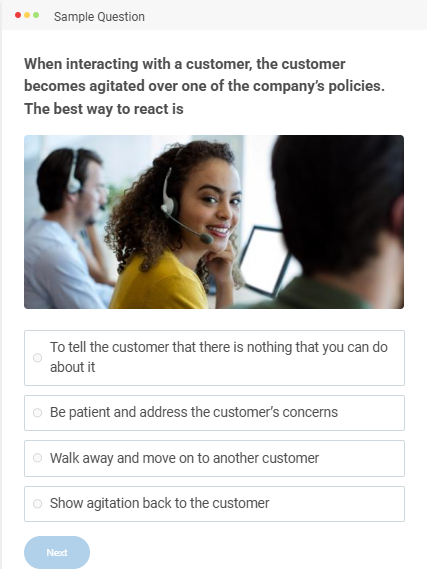
Focus: Handling inquiries, resolving issues, and maintaining positive client interactions.
Why Use It: Pinpoints candidates with empathy and composure, reducing churn in high-contact roles by surfacing those who genuinely elevate customer satisfaction.
When to Use: Early in the hiring process for support teams, or as a tool to recalibrate staff performance during spikes in service demand.
2. Sales Skills Assessment
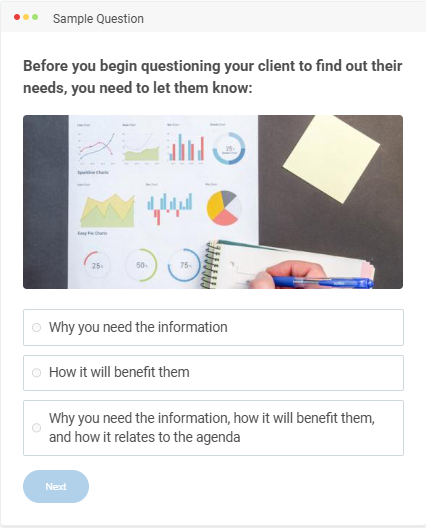
Focus: Lead generation, objection handling, and deal-closing in realistic scenarios.
Why Use It: Separates persuasive talkers from true revenue drivers, ensuring your funnel highlights adaptable closers.
When to Use: Mid-funnel for outbound or inside sales roles, or to benchmark teams navigating shifting markets.
3. Critical Thinking Assessment
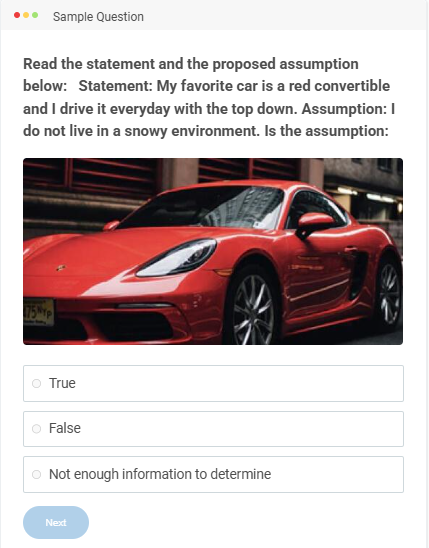
Focus: Logical reasoning, problem-solving, and decision-making in ambiguous contexts.
Why Use It: Predicts success in roles where independent judgment under pressure is key, helping build resilient teams.
When to Use: For high-volume screening in analytical or strategic positions, or for identifying promotion-ready talent.
4. Technical Skills Assessment
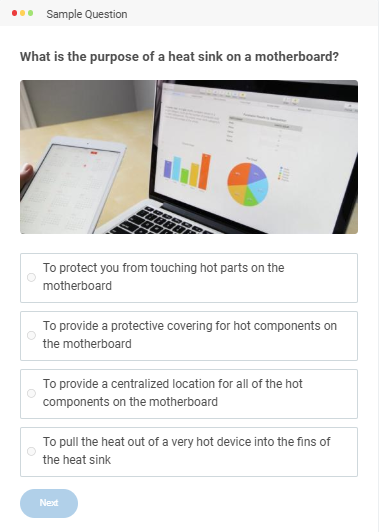
Focus: Proficiency with role-specific tools, processes, and technical problem-solving.
Why Use It: Ensures new hires are job-ready from day one, minimizing onboarding delays and reducing mismatched placements.
When to Use: Early in hiring pipelines for tech roles, or for internal audits of engineering and IT teams.
5. Marketing Skills Assessment
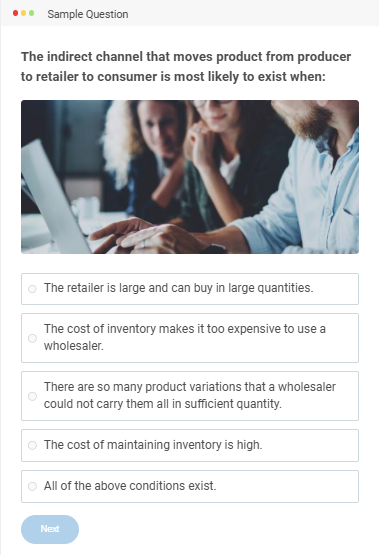
Focus: Campaign strategy, audience targeting, and performance analysis.
Why Use It: Identifies marketers who combine creativity with data-driven precision, improving growth strategies without wasteful pivots.
When to Use: For digital, content, or growth roles during expansion phases, or to refine strategies in competitive markets.
6. Change Management Skills Assessment
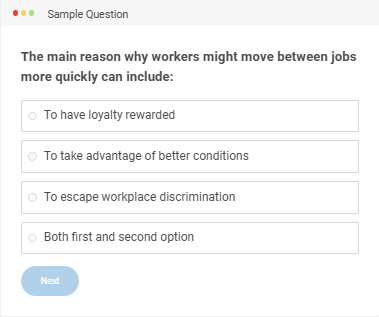
Focus: Guiding teams through transitions, aligning stakeholders, and sustaining morale during disruption.
Why Use It: Highlights leaders who can steer organizations smoothly through uncertainty while maintaining progress.
When to Use: For leadership or HR roles during restructuring, or to prepare teams for upcoming operational shifts.
Ready to Build a Better Hiring Process?
Skill assessments are not a passing trend. They are reshaping how organizations hire, develop, and retain talent by focusing on what truly matters: real ability in action. When designed well, they shorten ramp-up time, reduce turnover, and make the hiring process both fairer and more effective.
Your next step doesn’t have to be complicated. Start small by choosing one open role and identifying two or three core competencies that define success in that position. Build a short pilot assessment around those skills, run it with candidates, and review the results closely. Use the data to refine your approach and strengthen future rounds.
Whether you adapt a free skill assessment template or create a skill assessment test using a platform like ProProfs Quiz Maker, the goal remains the same: move from assumptions to evidence. Each iteration brings you closer to a process that highlights the right talent and builds stronger teams.
Frequently Asked Questions
What’s the best way to balance test rigor with candidate experience?
Cap early screens at 15 minutes with clear, job-relevant tasks. Provide upfront context on purpose and scoring transparency. Post-test feedback, even brief, builds trust. This keeps candidates engaged without feeling overwhelmed, boosting completion rates.
How do I align assessments with long-term role evolution?
Focus on adaptable skills (e.g., problem-solving over niche tools) and include forward-looking scenarios based on industry trends. Revisit question banks biannually to reflect role shifts. This future-proofs hires for evolving job demands.
Can skill assessments help identify potential for upskilling within my current team?
Yes, use targeted assessments to map gaps in existing skills (e.g., new software proficiency). Pair results with training plans, focusing on high-potential employees. This drives internal growth and cuts external hiring costs.
How do I handle candidate pushback on assessment fairness or relevance?
Communicate the test’s direct link to job tasks upfront. Offer a feedback channel post-test for concerns. Use item analytics to refine questions that spark complaints. This builds credibility and reduces perceptions of arbitrary hurdles.



 We'd love your feedback!
We'd love your feedback! Thanks for your feedback!
Thanks for your feedback!








