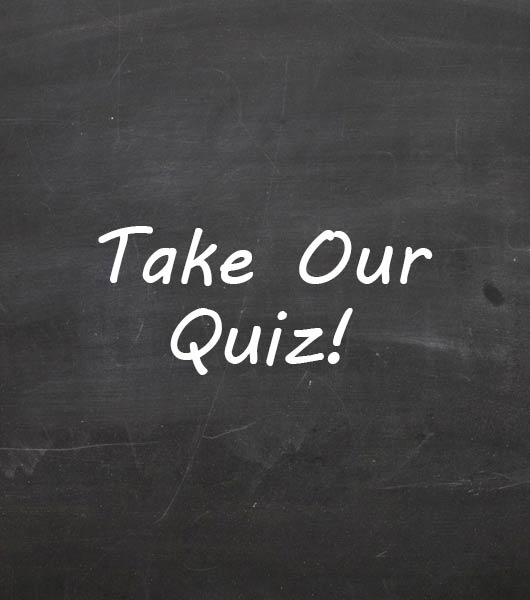The F7 function key will hide/show ____________ panel.
You can rotate, resize and move a selection in free transform.
Free Transform has the shortcut of _________ + ______.
Warp is a free transform option we use it to make any object we select...
Color is an Element of Design.
The shortcut key to access the Brush presets & Options tools and...
Pixels are small squares on a computer screen that reflect the digital...
All of the following are free transform options except...
The color picker box can use the eye dropper tool to select exact...
What type of selection is made so that the previously unselected part...
The Sponge tool subtly changes the color saturation of an area.
The image adjustment of Levels,Curves, Selective color can take RGB -...
The Sponge tool has brush settings.
The Shift keystroke can be held down when you're using the Elliptical...
In addition to locking, naming and High-lighting a layer you can also...
Pressing what letter will allow a Photoshop user to view standard,...
The letter 'O' can activate the dodge, burn and sponge tools.
______ + ___ will hide/show your ruler guidelines at the top and left...
What two keystroke shortcut allows you to create a layer group?
This is a measurement of an objects opaqueness and/or transparency.
All of the following can be done in the layers panel except....
0% opacity is called _____________, and 100% opacity is called...
Photoshop is a program deal with image using .............. most...
A psd file is a psd file because.....
Control + M allows you to merge two or more layers together.
Setting this tool option bar setting for the magic wand will determine...
Feather is an option when you right click on a selection with a any of...
Resolution is a measurement of pixels per square inch.
Chain on a layer means that:A- filter settings have been added to that...
All of the following are Blur Filter options except...
All of the following letters can give information in the Color Picker...
All of the following are Type tools options you can find in the type...
All of the following filters are located in the Filter Gallery...
You know Alt+Control+Z will undo multiple steps backwards by stepping...
The ___________ is the command which converts a colored image to...
All of the following are tools could modify,represent and retouch...
Which statement is (incorrect) about working with the gradient tool in...
We can use ....................... to Erase and undo without use...
The settings for this tool include linear, reflected, angle, diamond,...
All of the following tools are found in the Liquify filter except...
Alt+Backspace is the shortcut to inverse a selection you created.
The ________ tool creates anchor points with a path setting that can...
_________ is the range of color and define the identity.
There is a feathering setting for the marquee tool only.
The Swatches panel works with the Eyedropper tool in selecting color.
Plastic Warp - is the name of a Filter can make any surface like...
The third option in the Hue & Saturation image adjustment dialog...
The image size and the canvas size are essentially the same thing in a...
By definition these involve groupings of sliders and graphic icons.
While using the move tool you can change guideline preferences (like...
All of the following are ways to change brush settings except....
All of the following are blending mode options except....
Actual Pixels is one of the button choice setting when the zoom tool...
The ______________ tool is used as a separator design element and it's...
________ keystroke will set my default colors and ________ keystroke...
Under what main menu pull down can you find the sub-menu of Modify?
Which of the following Image Adjustments involves offset and gamma...
When working with typography it's always a good design technique to...
The Dodge tool & Burn tool working with light zones of any...
Zoom refers to the percentage of enlargement or reduction on the...
Shadows, midtones and highlights can be directly edited in all of the...
Which one is the filter not tool?
By definition, a _______________ is the combining of two images...
When using the clone stamp tool the shift key is held down when...
You can hold down the _________ key and the letter keystroke to see...
The ...................order is the way to transform any shape like...
All of the following are part of the default interface except...
To change the color scheme of any layer you can create a top...
The bottom of the canvas of an image can be referred to as the _______...
The Navigator panel works with the move tool to zoom in and out on...