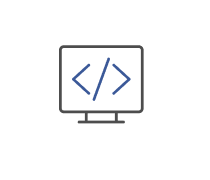Chapter 1-10 IT Essentials
- CompTIA IT Fundamentals
- Cisco IT Essentials
Submit
Submit
Submit
Submit
Submit
Submit
Submit
Submit
Submit
Submit
Submit
Submit
Submit
Submit
Submit
Submit
Submit
Submit
Submit
Submit
Submit
Submit
Submit
Submit
Submit
Submit
Submit
Submit
Submit
×
Thank you for your feedback!