4/5th Grade Assessment #1
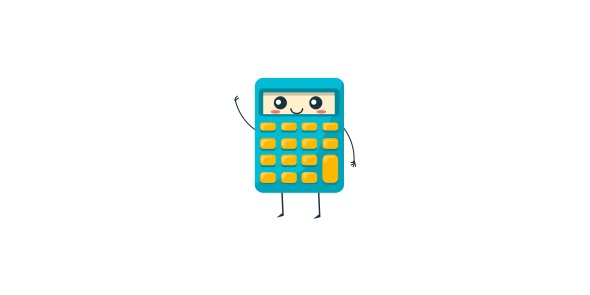
The study you undertake from a young age is perhaps the most important. Sure, later in life you’ll be learning more about the topics you’ll use in later life, but at the fourth and fifth grade, you’re still in your formative years and are much more receptive to various forms of education that you tend to be later on. With that said, let’s take and see if you know as much as the average ten-year-old should!
- 1.
What are the Home Row Keys on a standard keyboard?
- A.
QWERT
- B.
ABCDEFGHIJKLMNOPQRSTUVWXYZ
- C.
ASDF JKL;
- D.
1234567890
Correct Answer
C. ASDF JKL;Explanation
The home row keys on a standard keyboard are ASDF JKL;. These keys are located in the middle row of the keyboard and are meant to be the resting position for the fingers. By placing the fingers on these keys, typists can easily reach the other keys without having to move their hands too much. These keys are also marked with small bumps or ridges to help typists locate them without looking at the keyboard.Rate this question:
-
- 2.
How do you make a capital letter?
- A.
Push down the cap locks key and type
- B.
Shift with one pinky, press the letter with the other hand
- C.
Don't use capital letters
- D.
Hold down the space bar and type
Correct Answer
B. Shift with one pinky, press the letter with the other handExplanation
To make a capital letter, you need to press the shift key with one of your pinky fingers and simultaneously press the desired letter with the other hand. This combination of keys will enable you to type a capital letter on the keyboard.Rate this question:
-
- 3.
What does the return/enter key do when you press it?
- A.
Moves forward two spaces
- B.
Starts a new line of text
- C.
Creates a new paragraph
- D.
Nothing
Correct Answer
B. Starts a new line of textExplanation
When you press the return/enter key, it starts a new line of text. This means that the cursor moves to the next line, allowing you to continue typing on a new line rather than continuing on the same line. This is commonly used in word processors, text editors, and messaging applications to add spacing and organize content.Rate this question:
-
- 4.
What things should you do to become a better typist?
- A.
Type several times a week
- B.
Use good posture, sit up straight and use both hands
- C.
Learn the keys so you don't need to look down
- D.
All of the above
Correct Answer
D. All of the aboveExplanation
To become a better typist, it is important to type several times a week to practice and improve speed and accuracy. Using good posture and sitting up straight helps maintain comfort and reduces the risk of strain or injury. Using both hands while typing allows for faster and more efficient typing. Learning the keys and not needing to look down improves typing speed and accuracy as well. Therefore, all of the above options are necessary steps to become a better typist.Rate this question:
-
- 5.
What finger should you press the return/enter key with?
- A.
Any finger
- B.
Right pinky
- C.
Thumb
- D.
Pointer finger
Correct Answer
B. Right pinkyExplanation
The right pinky is the correct finger to press the return/enter key with. This is because the right pinky is typically the finger that rests on the right side of the keyboard and is closest to the return/enter key. Using the right pinky to press this key allows for efficient and comfortable typing without having to move the hand or fingers too much.Rate this question:
-
- 6.
A password is used for security to access accounts. Who can you tell your password to?
- A.
Your best friend in case you forget it
- B.
Your neighbor so they can help you log inq
- C.
Your parents
- D.
Anyone who needs it
Correct Answer
C. Your parentsExplanation
It is generally not recommended to tell anyone your password, even your parents. This is because passwords are meant to be kept confidential and sharing them with others can compromise the security of your accounts. It is important to remember and manage your passwords on your own, or consider using password management tools for secure storage.Rate this question:
-
- 7.
When typing what should your eyes be focused on?
- A.
Always look directly at the keyboard
- B.
Look at the monitor or from the paper you are typing from
- C.
Close your eyes
- D.
Look up and down at the monitor and keyboard
Correct Answer
B. Look at the monitor or from the paper you are typing fromExplanation
When typing, it is important to focus your eyes on the monitor or the paper you are typing from. This allows you to see what you are typing and helps to minimize errors. Looking directly at the keyboard or closing your eyes would hinder your ability to accurately type and increase the chances of making mistakes. Similarly, continuously looking up and down at the monitor and keyboard can be distracting and inefficient. Therefore, the best practice is to keep your eyes on the monitor or the paper you are typing from.Rate this question:
-
- 8.
What should you do if you turn on the computer, but nothing happens?
- A.
Press the button repeatedly until it turns on
- B.
Raise you hand immediately for the teacher
- C.
Find another computer that works
- D.
Check to make sure the power cords are plugged in
Correct Answer
D. Check to make sure the power cords are plugged inExplanation
If you turn on the computer and nothing happens, the first thing you should do is check to make sure the power cords are plugged in. This is because if the power cords are not properly connected, the computer will not receive any power and will not turn on. By ensuring that the power cords are plugged in securely, you can eliminate this as a possible cause of the issue and move on to troubleshooting other potential problems.Rate this question:
-
- 9.
What does WPM stand for?
- A.
Windows Photo Maker
- B.
Words Per Minute
- C.
With Permission
- D.
Windows Program Media
Correct Answer
B. Words Per MinuteExplanation
WPM stands for Words Per Minute, which is a commonly used measurement to determine the typing speed of an individual. It refers to the number of words a person can type accurately in one minute. This measurement is often used in typing tests and assessments to evaluate a person's typing proficiency and speed.Rate this question:
-
- 10.
What finger do you use to press the space bar?
- A.
Left pointer
- B.
Right pointer
- C.
Any finger
- D.
Thumb
Correct Answer
D. ThumbExplanation
The thumb is the correct answer because it is the most commonly used finger to press the space bar on a keyboard. The thumb is conveniently positioned near the space bar and is easy to use for this purpose. It allows for comfortable and efficient typing, as it requires minimal movement and can be used by both left-handed and right-handed individuals.Rate this question:
-
Quiz Review Timeline +
Our quizzes are rigorously reviewed, monitored and continuously updated by our expert board to maintain accuracy, relevance, and timeliness.
-
Current Version
-
Mar 21, 2023Quiz Edited by
ProProfs Editorial Team -
Oct 17, 2010Quiz Created by
Masterson
 Back to top
Back to top


