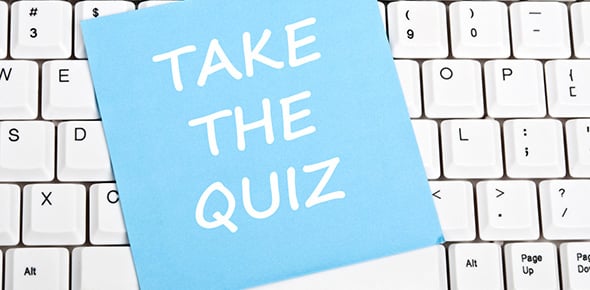Você está usando um aplicativo que você deseja que...
O comando ____________ mostra as informações sobre alguma...
Usuários com deficiência visual podem utilizar um...
A variável de ambiente DISPLAY definida com valor...
Qual é o propósito de um leitor de tela (Screen Reader)?
Qual aplicação pode ser usada no lugar do xhost? Por favor,...
X está executando tudo bem, mas você está...
Qual arquivo no diretório de um usuário é...
Qual é o nome do gerenciador de login gráfico simples...
Digite o caminho completo do arquivo de configuração do X11.
Qual o comando que gera um novo arquivo de configuração para o...
Qual é o objetivo do programa xhost ?
Qual é a finalidade do recurso de teclas de aderência no...
O _______ é um leitor de tela que faz parte da plataforma...
Qual porta é usada pelo servidor X?
Para obter assistência de acessibilidade, qual dos seguintes...
Qual dos seguintes fornece uma interface não-gráfica,...
Usuários com dificuldade para operar o teclado podem utilizar o...
Qual é o nome padrão do arquivo de configuração...
Em qual seção do arquivo de configuração do X11...
Qual dos seguintes comandos mostra a profundidade de cor atual do X...
Qual o comando que exibe informações detalhadas de uma janela...
Por que o programa xhost é considerado perigoso de usar?
O arquivo de configuração xorg.conf (X11) é agrupado em...
Qual das seguintes linhas é um exemplo de uma...
O nome de vanilla, gerenciador de login x11 está associado ao:
Quando usamos xdm, qual dos arquivos a seguir pode ser usado para...
Arquivos de configuração do xdm podem ser encontrados no...
Você acabou de configurar o X Display Manager como seu...
Marque a resposta correta em relação ao recurso teclas de...
Um usuário comum poderá instalar novas fontes em:
Usando o comando _______ visualizamos informações gerais sobre...
No xorg 7.0, qual é o nome do servidor de fonte padrão ?
Em uma máquina executando vários servidores X , como...
Você acabou de configurar o Gnome Display Manager como seu...
A diretiva "FontPath" de seu sistema inclui só uma...
Onde fica localizado o arquivo de configuração do display...
A seção do arquivo de configuração do X11 onde...
Qual das seguintes são tarefas realizadas por um gerenciador de...
Digite o comando que apresenta a versão do gdm que está...
O principal arquivo de configuração do gerenciador gdm...
Um usuário regular do sistema deseja instalar novas fontes ao...
Qual é o arquivo de controle de acesso remoto ao Servidor X11...
Você está executando X em ambiente de rede. Você...
Quando você inicia o XWindow, qual série de programas...
Qual das seguintes linhas de /etc/X11/xorg.conf indica que as fontes...
Que combinação de teclas é usada para interromper...
A sua empresa decide mudar a mensagem de boas vindas quando a...
Qual arquivo usado pelo XDM especifica o papel de parede padrão...
Como é iniciado um gerenciador de exibição (Display...
Em qual seção do arquivo de configuração do X11 se...
Ao instalar o XWindow o monitor não foi reconhecido, mas agora...
Qual das afirmativas a seguir é verdadeira sobre um servidor X?
O que é o comando "startx"?
Após instalar novas fontes em seu diretório pessoal, o...
Qual o comando que exibe informações sobre a atual...
Qual das seguintes afirmações é verdadeira em...
__________ é um ambiente desktop completo em áudio para...
Digite o caminho completo do diretório onde ficam os arquivos...
Qual é o arquivo de configuração do gerenciador de...
Você está trabalhando em um shell não...
O que é XDMCP, e como é usado?
Qual é o arquivo de configuração do gerenciador de...
Tenho o gdm como display manager padrão, com daemon...
Em qual arquivo pode ser visualizado ou alterado o display manager...
O arquivo onde são definidas as opções de...
Para mudar a resolução do monitor para 1024x768 podemos usar o...
Um dos seus usuários tem instalado um programa de...
Qual parâmetro do arquivo de configuração do Servidor de...
Qual das alternativas abaixo corresponde a sintaxe correta para uma...
Qual dos seguintes comandos irá imprimir as...
O administrador sênior pediu-lhe para alterar o plano de fundo...
Para visualizar as principais configurações do kdm, acessamos...
Em um sistema executando o KDE Display Manager, quando o...
O system bell sound é chato para você. Qual das seguintes...
Qual é o principal arquivo de configuração que...
A instrução; DisplayManager.requestPort: 0, que bloqueia o...
Os usuários podem criar e editar um arquivo de...
Qual parâmetro do programa /usr/bin/Xorg permite utilizar o...
Para ampliar a tela no gnome, podemos instalar o pacote ___________....
Quais dos comandos a seguir podem ser usados para executar um login...
Para ajustar as configurações de tela do servidor X podemos...
Qual o diretório recomendado para colocar seus arquivos de...
Através do comando _______________ é possível...
Qual programa X _________ é muitas vezes usado para fazer...
Em qual diretório são encontrados arquivos de...
No Debian, podemos usar o comando ______________ para criar um novo...
Qual comando pode ser utilizado para visualizar a configuração...
Qual parâmetro do arquivo de configuração do Servidor de...
Onde você muda o cumprimento de exibição do display...