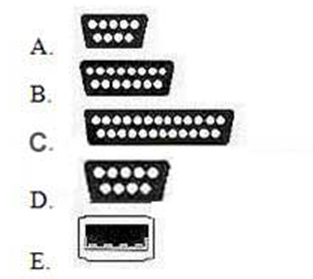Linux LPI 117-101 # 1 Of 9
- LPI
- CompTIA
Submit
2.
You may optionally provide this to label your report, leaderboard, or certificate.
Submit
Submit
Submit
Submit
Submit
Submit
Submit
Submit
Submit
Submit
Submit
Submit
Submit
Submit
Submit
Submit
Submit
Submit
Submit
Submit
Submit
Submit
×
Thank you for your feedback!