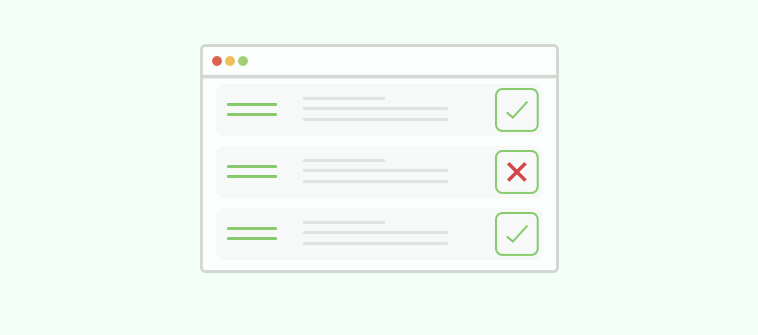You’ve probably tried building a test online and thought, “Why is this harder than it needs to be?”
I’ve been there.
At ProProfs, we’ve built online test maker software ourselves for training, hiring, onboarding, and education. But we’ve also explored what else is out there. To provide the right tool, you need to understand the real gaps users face every day.
Some platforms make test creation fast, flexible, and secure. Others bury you in features you don’t need—or lock the essentials behind paywalls.
Whether you’re a teacher running weekly quizzes, an L&D team tracking learner progress, or a coach building client assessments, this guide will help you find a test maker that works the way you do.
We’ve handpicked the top test maker software tools for 2026—highlighting where each one shines and who it’s actually built for.
Quick Overview: My Top 3 Online Test Maker Picks
If you’re short on time, start here. These three online testing software offer a strong mix of usability, flexibility, and practical features for building and managing assessments across a range of needs.
- ProProfs Quiz Maker
ProProfs Quiz Maker combines ease of use with robust functionality. Users can generate quizzes using AI, 100+ templates, or a 1,000,000+ question library.
Built-in features like question randomization, proctoring, detailed reports, and certificate issuance support secure, scalable assessments. Essential tools are accessible even on the free plan, making it a practical choice for most teams.
- SpeedExam
SpeedExam gives you a flexible testing environment with strong customization options. You can brand your assessments, set anti-cheating rules, offer multilingual delivery, and even sell test packages through a built-in storefront.
Its mobile-friendly interface, question banks, reporting tools, and auto-scoring features make it a solid option for educators, coaches, and training providers.
- Testinvite
Testinvite offers structure and control for managing large-scale, secure assessments. It supports live proctoring, randomization, timed tests, and detailed workflows for complex testing scenarios.
With customizable reports, multi-device compatibility, and user access controls, it’s ideal for organizations that need to run exams across different teams, clients, or locations without compromising security or clarity.
List of the 11 Best Test Maker Software
I’ve put together this list of the best test maker software tools based on my own experience, online research, and recommendations from peers. I also considered unbiased reviews and real feedback from users to give you a well-rounded view.
Here’s the summary of my top 11 tools:
| Test Maker | Best For | Pricing |
|---|---|---|
| ProProfs Quiz Maker | Easily Creating Secure Quizzes & Assessments With AI or Templates | Forever FREE for short quizzes and all essential features. Paid plans start at $19.99/month. |
| ExamOnline | AI-Based Remote Proctoring | Custom pricing |
| Testinvite | Large-Scale Assessments | Starts at $37/month |
| SpeedExam | Aptitude tests | Free plan available (for up to 25 exams/month and basic features). Paid plans start at $20/month. |
| Classtime | Classroom-Based Learning | Free plan available (basic features only). Paid plans start at $5/teacher/month. |
| TestGorilla | Bias-Free, Pre-employment Testing | Free plan available (5 free tests and 5 custom questions). Paid plans start at $83/month. |
| ExamJet | Personalized assessments | Starts at $59/month for up to 20 students. |
| Respondus | Secure, In-course Tests | A la carte pricing |
| iSpring QuizMaker | LMS Integration | $370/user/year |
| Articulate Quizmaker | Diverse Question Formats | Starts at $1,199/year |
| Testportal | Data-Driven Assessments With Real-Time Feedback | Starts at $35/year. A free, limited plan is available for teachers. |
1. ProProfs Test Maker – Best for Easily Creating Secure Quizzes & Assessments With AI or Templates
As an instructional designer at ProProfs, I’ve used ProProfs Quiz Maker extensively to create compliance tests, onboarding evaluations, and training assessments for both in-house and client projects.
The interface is simple enough that I can build and deploy a quiz in under 10 minutes—whether I’m starting from scratch, using one of the 100+ templates, or letting the AI generate draft questions from policy docs or SOPs.
I regularly use advanced question types like video responses for role-play assessments and drag-and-drop for sequencing exercises. Browser lockdown and tab-switch tracking have been especially helpful when administering tests to remote teams, while automated grading and certificates reduce my manual workload.
For recurring programs, I organize content in question banks by department or topic. This setup makes versioning and reusing items across multiple quizzes fast and accurate, saving hours of copy-paste work.
A good example of how this translates to the classroom: Christian, a history teacher, replaced 15 years of paper-based exams with digital assessments built in a quiz maker for teachers. By categorizing questions and drawing from a central bank, he simplified test creation while improving consistency across lessons.
Watch: From 15 Years of Paper Tests to Easy Digital Assessments
Pros:
- AI-powered quiz generation from text, topics, or PDFs
- 100+ templates and 1M+ question library across subjects
- Browser lockdown, tab-switch alerts, and proctoring settings
- Detailed reports, progress tracking, virtual classrooms, and printable quizzes.
- The free plan includes unlimited quizzes with essential features
G2 Rating: 4.4/5
Capterra Rating: 4.5/5
“My Moodle Quizzes crashed, and I could not fix them, so I was THRILLED to discover this site. It is so easy to make fantastic quizzes and the feedback that an instructor can glean from the site is really impressive.”
Pricing: Forever FREE for short quizzes and all essential features. Paid plans start at $19.99/month.
2. ExamOnline – Best for AI-Based Remote Proctoring
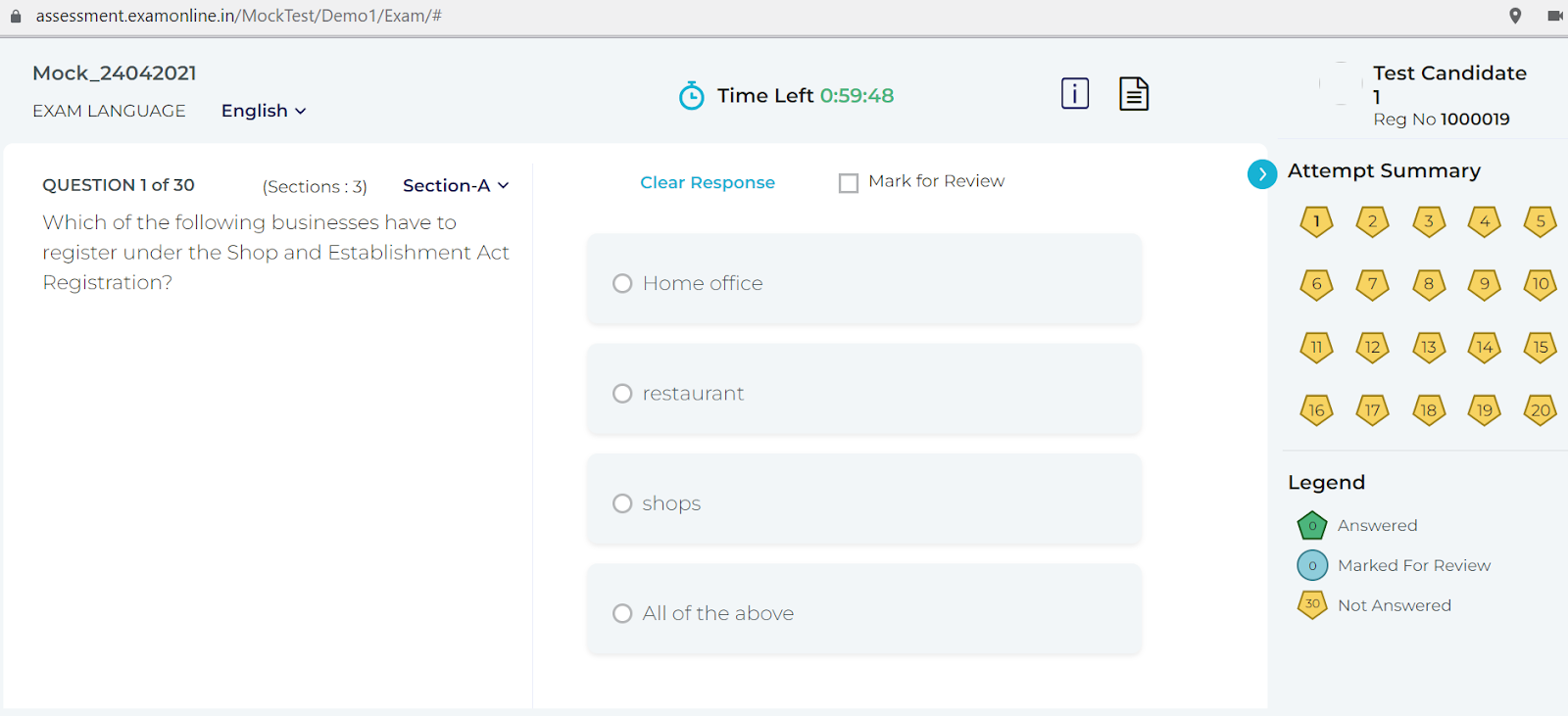
ExamOnline offers AI-driven proctoring features designed to monitor exams effectively. It uses facial recognition and object detection to verify test takers’ identities and detect irregularities during the exam.
When I explored this online test creation software, I found its live video and screen-sharing integration useful for maintaining oversight in a way that isn’t overly intrusive.
Additionally, ExamOnline provides candidate authentication with features like audio analytics and liveness detection. These add an extra layer to the monitoring process, ensuring a more secure and controlled environment during assessments.
Pros:
- Secure remote proctoring to prevent cheating during online exams
- A vast question bank with 100,000+ questions covering various topics
- Useful free plans and affordable paid plans for online assessment
- Scalable solutions fit for all kinds and sizes of business
- Custom branding features to match your quizzes with your brand identity
G2 Rating: 5/5
Capterra Rating: 4.8/5
“What I like the most is the AI proctoring service. It is really helpful for online assessments.”
Pricing: Custom pricing
3. Testinvite – Best for Large-Scale Assessments
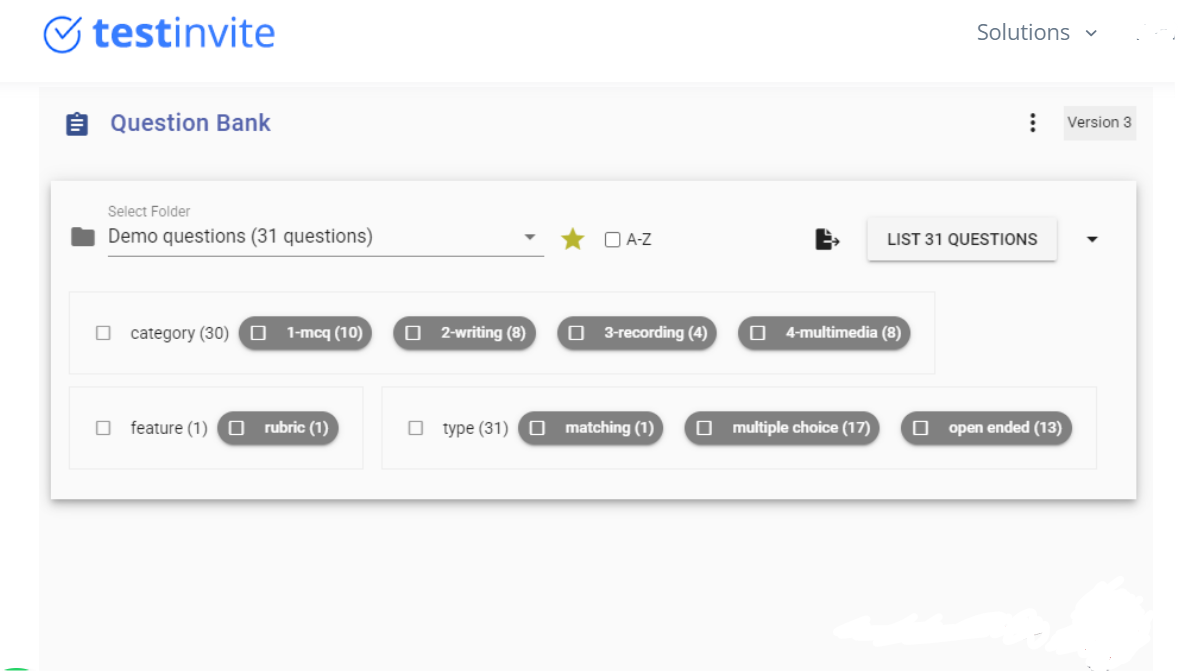
Testinvite is designed for handling large-scale assessments, making it an excellent choice for educational institutions and businesses. It excels at managing thousands of test-takers at once, offering highly customizable workflows for different exam types, from certifications to admission tests.
One of the things I noticed while looking into this tool was its flexibility—it makes setting up timed assessments with randomized questions remarkably smooth and efficient.
Additionally, the platform’s support for multiple devices and browsers is perfect for hybrid or remote environments. Combined with real-time monitoring and detailed reporting, Testinvite provides a comprehensive solution for secure, large-scale exam management.
Pros:
- Compatibility with a variety of devices, web browsers, and platforms, making it accessible for all users
- Live proctoring and AI-powered behavior analysis work together to detect suspicious activities and prevent cheating during assessments.
- Reports can be customized for quick access to essential data, and they can be exported easily for sharing with stakeholders.
- The platform supports assessments in multiple languages, and you can even request additional language support if needed.
G2 Rating: 4.6/5
Capterra Rating: 4.9/5
“The user experience of those taking the test is fantastic, as is the customizability of the tests on Testinvite!”
Pricing: Starts at $37/month
4. SpeedExam – Best for Aptitude Tests
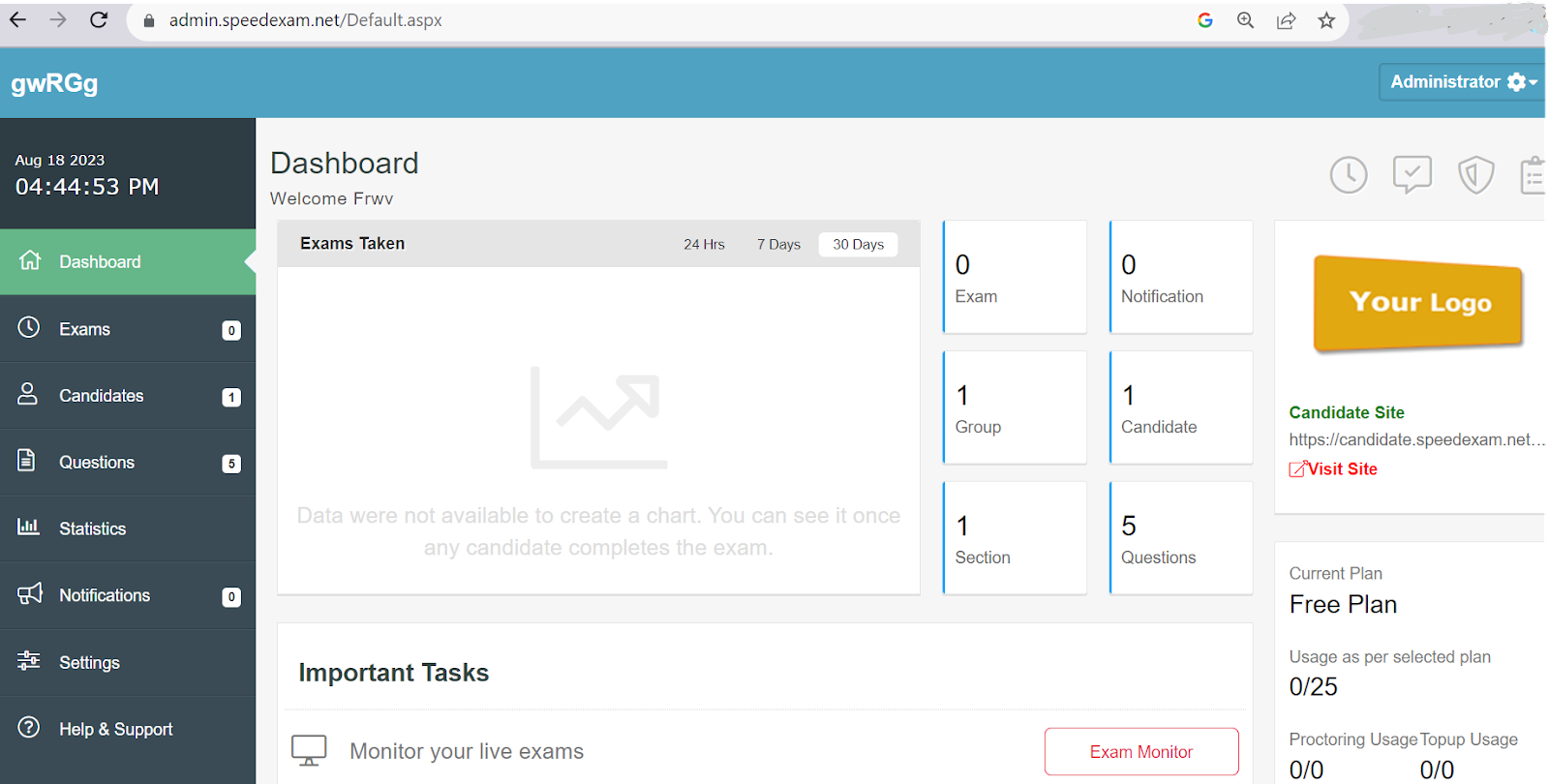
SpeedExam is a flexible platform suited for various assessments, including aptitude tests, training and certification exams, campus drives, promotions, and educational assessments. The platform allows you to personalize quizzes with your branding, colors, and themes, giving your materials a cohesive, professional appearance.
It offers customizable exam templates that help streamline the exam creation process while still allowing you to adjust content to suit specific needs. Additionally, SpeedExam provides the option to create an online store where you can sell test series and packages, opening up opportunities for monetization.
The platform supports multiple languages, making it easy to cater to a diverse audience. What I found particularly useful is its full optimization for mobile devices. This enables students to take exams conveniently on smartphones and tablets, ensuring accessibility for learners on the go.
Pros:
- Create interactive tests that actively engage learners and enhance their learning experience.
- Use a self-registration feature with a customizable form builder to streamline the participant registration process.
- Prevent cheating with anti-cheating test settings and instant notifications.
- Issue customized certificates with your logo, signature, personalized text, and background.
Capterra Rating: 4.8/5
“Speedexam has most of the features that I needed. The ones that it didn’t have originally, the developers helped build it right away.”
Pricing: A free plan is available (for up to 25 exams/month and basic features). Paid plans start at $20/month.
5. Class Time – Best for Classroom-Based Learning
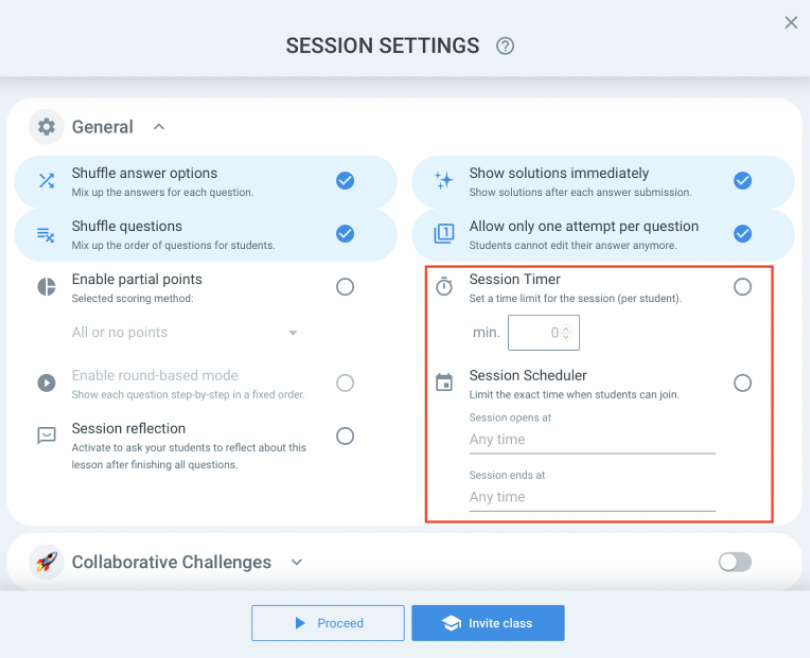
Classtime goes beyond being just a test making software for teachers—it’s designed to replicate the dynamics of a classroom environment. Users can create assessments with various question formats, including multiple-choice, true/false, fill-in-the-blanks, matching, and essay questions.
What sets Classtime apart is its seamless integration with popular learning management systems (LMS) like Moodle, Canvas, Blackboard, and Google Classroom, making it a powerful tool for educators.
I found the automation features, such as conditional logic, advanced widgets, and instant grading, especially useful for streamlining classroom management. Teachers can even customize the platform with their branding, documents, and more, ensuring a cohesive experience.
Sharing tests and syncing results with students and colleagues is easy, making it perfect for both in-class and remote learning environments.
Pros:
- Seamless integration with popular LMS platforms, including Google Classroom, Moodle, and Blackboard
- Password protection and security features for tests
- Export data to CSV or PDF for further analysis and presentation.
- Add media like images, videos, audio clips, and equations to questions.
G2 Rating: 4.8/5
Capterra Rating: 4.7/5
“The application allows you to create unique and individual sessions for different classes. Manage the learning process according to class level. The functionality of the platform will satisfy the most demanding teacher!”
Pricing: Free plan available (basic features only). Paid plans start at $5/teacher/month.
6. TestGorilla – Best for Bias-Free, Pre-Employment Testing
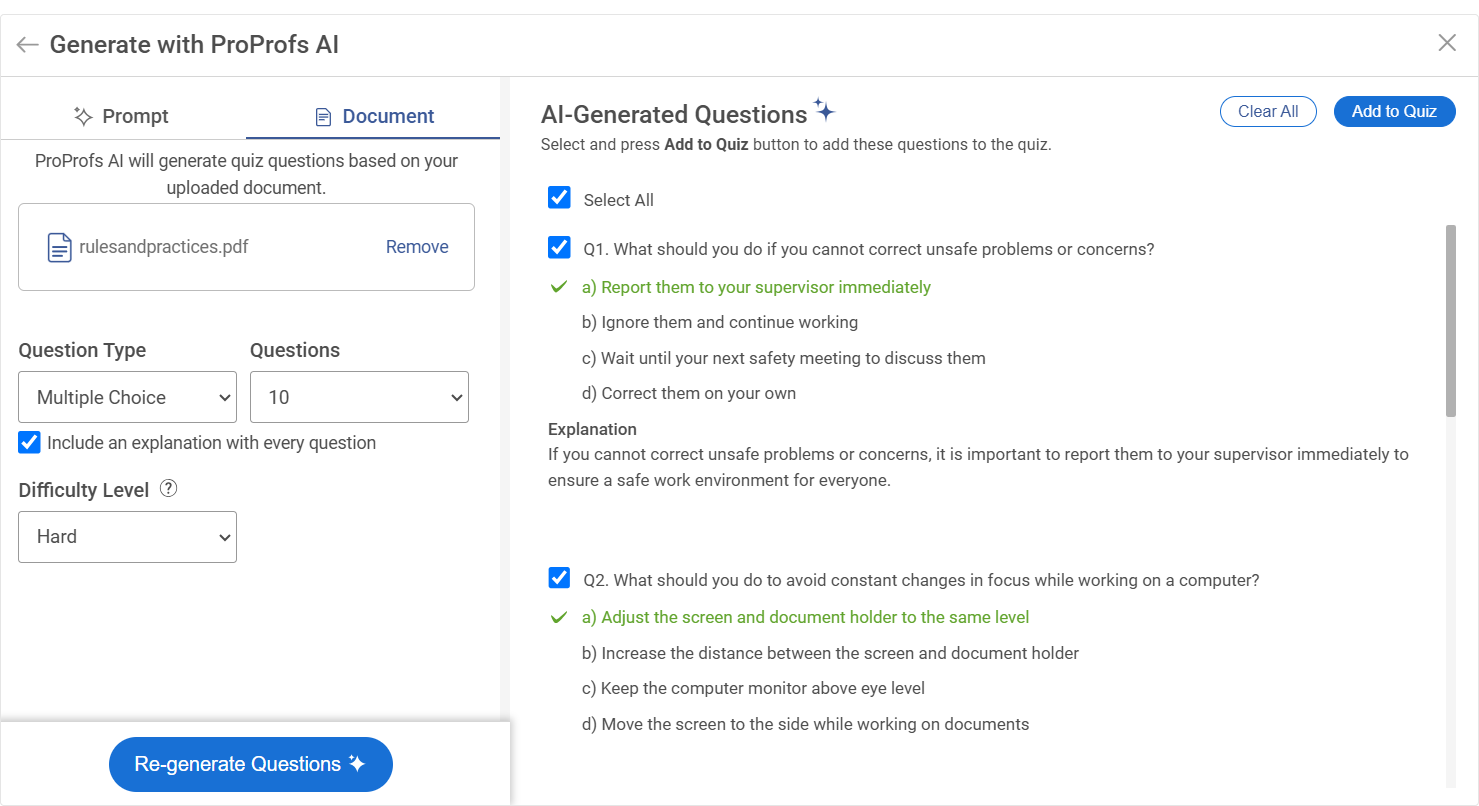
TestGorilla helps employers conduct unbiased, skills-based hiring by providing a range of scientifically validated assessments. It’s perfect for identifying the right candidates through tests tailored to specific roles, ensuring that hiring decisions are based on merit rather than gut feeling.
While working with the platform, I was struck by how easy it was to dive into their library of pre-built assessments, which span a wide range of skills and industries. The adaptive testing feature was particularly impressive—it adjusts the difficulty of questions based on previous answers, ensuring candidates are fairly evaluated at their own level.
Pros:
- Scientifically validated tests ensure assessments provide accurate and reliable measures of candidates’ skills.
- Access to a library of 300+ tests across various skills like coding, digital marketing, critical thinking, and personality traits
- Seamless integration with applicant tracking systems (ATSs) and other hiring tools, streamlining the hiring process
- A user-friendly interface offers a smooth assessment experience, leading to better hiring decisions.
- Video questions allow you to evaluate candidates’ presentation and communication skills in real time.
G2 Rating: 4.5/5
Capterra Rating: 4.1/5
“I was able to create a test and easily choose questions to test potential candidates for the role I was hiring for. I could also add custom questions and set time limits per question.”
Pricing: Free plan available (5 free tests and 5 custom questions). Paid plans start at $83/month.
7. ExamJet – Best for Personalized Assessments
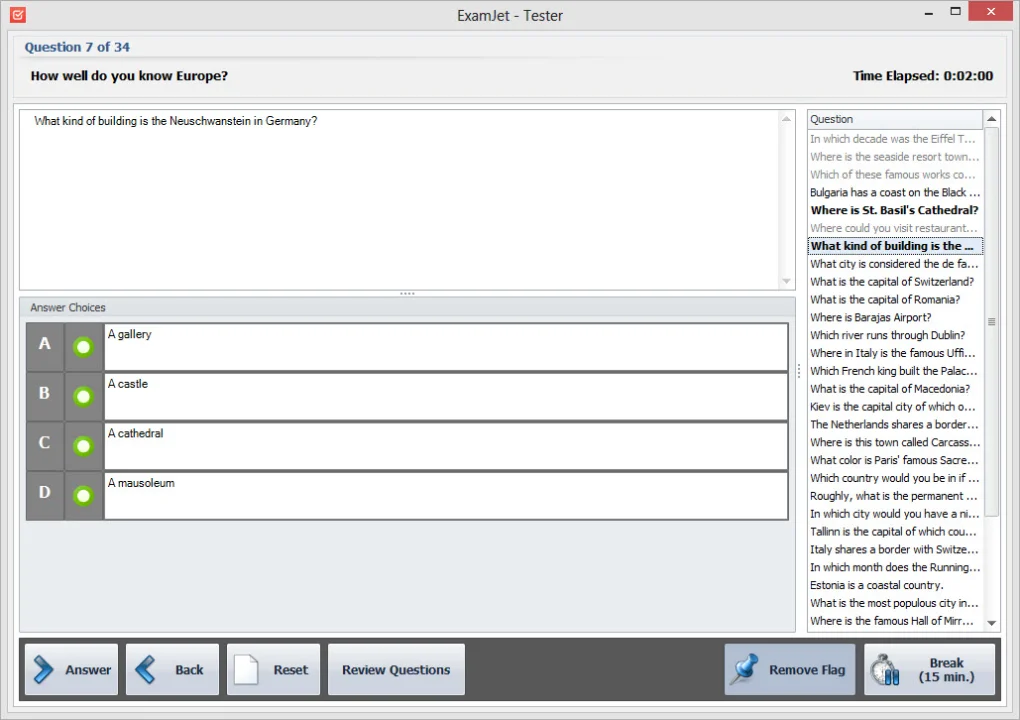
ExamJet is an exam and assessment management tool that simplifies the process of creating, administering, and evaluating tests. It offers various options, from cognitive assessments and situational judgment tests to practical assignments, giving you the ability to assess a wide range of skills effectively.
The flexibility to personalize assessments by adding or adjusting questions, setting time limits, and varying difficulty levels is one of the platform’s key strengths. You can easily import questions from different sources, randomize them, and manage test templates. Integration with other software also adds to its adaptability.
When I explored its reporting features, I found the detailed breakdowns—like individual and group scores, question analysis, and time tracking—particularly useful for tracking performance.
Pros:
- Easy management of questions organized by subject and difficulty level
- Automated scoring for objective questions, ensuring efficiency and consistency
- Strong security measures, including password protection and IP restrictions, for exam integrity
- A question library with over 1,000 items across different subjects
- Comprehensive reporting to track individual and group performance
Capterra Rating: 4.8/5
“We have achieved positive results from sales and marketing agents since we deployed this tool. It enhances flexible team management based on performance and achievement criteria.”
Pricing: Starts at $59/month for up to 20 students.
8. Respondus – Best for Secure, In-course Tests
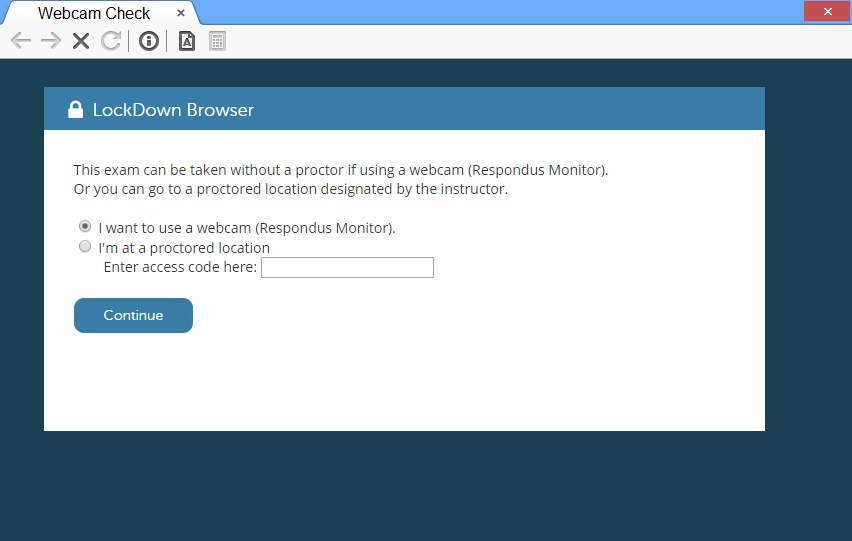
Respondus provides a range of tools tailored for institutions prioritizing exam security. Its flagship tool, the LockDown Browser, prevents students from accessing unauthorized resources during online exams by locking the screen, disabling copy-paste, and blocking external applications and browser functions.
I’ve personally explored Respondus Monitor, which enhances exam security through automated, AI-driven proctoring. This tool flags any suspicious activity during non-proctored exams, ensuring that potential cheating is detected for later review.
StudyMate Campus is another valuable tool. It offers educators the ability to create engaging study materials like flashcards and learning games, which students can use to reinforce their learning. Respondus 4, on the other hand, helps streamline exam creation by allowing you to craft tests or import questions from various file formats and publish them directly to an LMS.
Pros:
- Automated proctoring with Respondus Monitor reduces the need for manual invigilation, saving time and resources.
- StudyMate Campus makes learning more interactive with flashcards and customizable games.
- Batch uploading of question banks in Respondus 4 simplifies test creation for educators handling large-scale exams.
- LockDown Browser’s security features prevent students from accessing unauthorized materials during exams.
- Seamless integration with various LMS platforms makes it adaptable for different educational institutions.
G2 Rating: 3.7/5
Capterra Rating: 4.5/5
“LockDown Browser is easy to set up and manage, so instructors and platform administrators can set up an exam with a few clicks, right from the learning management system.”
Pricing: Respondus LockDown Browser starts at $2,995/year, Respondus Monitor at $4,950/year, StudyMate Campus at $2,795/year, and Respondus 4 at $1,695/year
9. iSpring QuizMaker – Best for LMS Integration
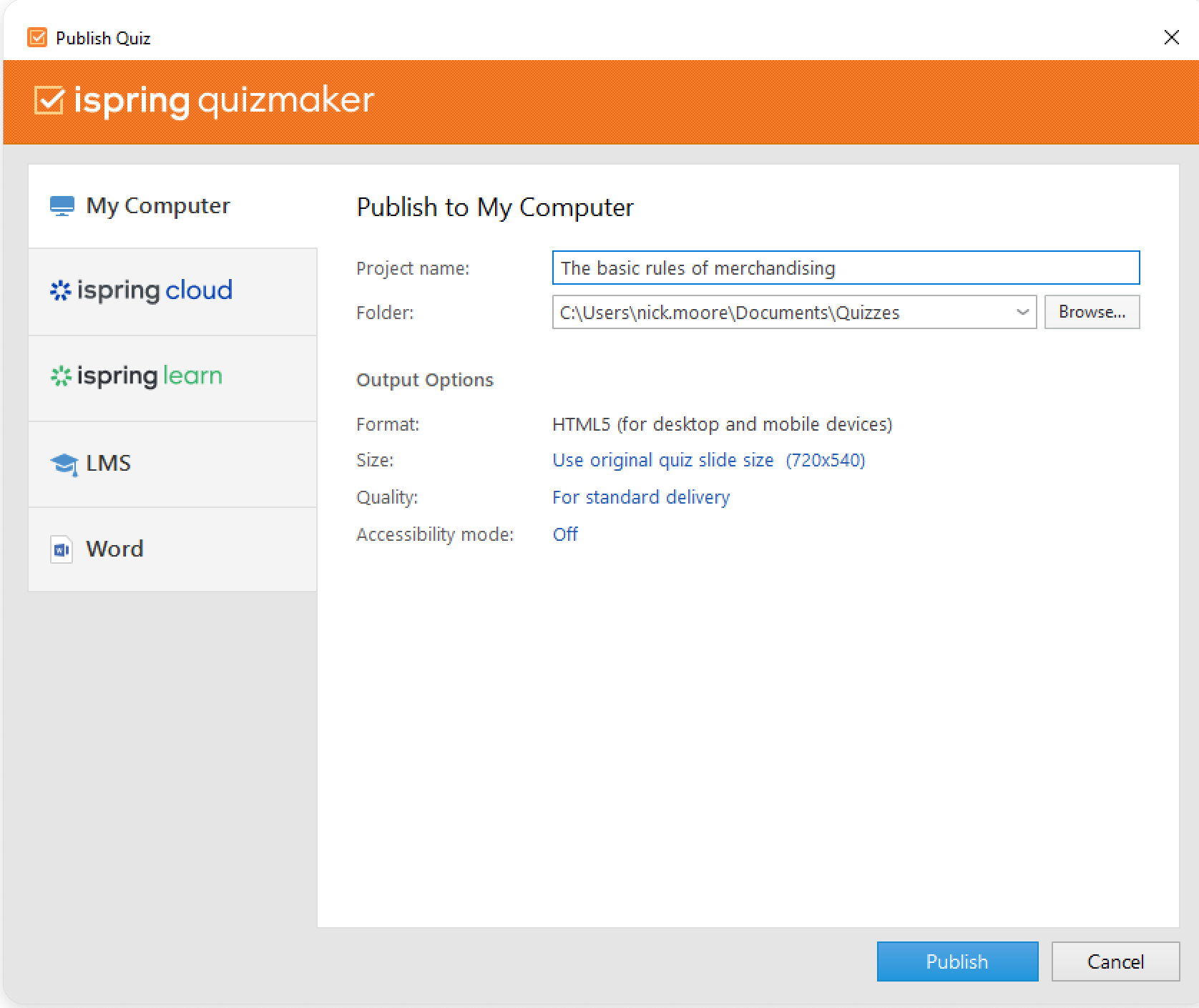
iSpring QuizMaker offers seamless integration with most learning management systems (LMS) through its support for SCORM, xAPI, AICC, and HTML5 formats. This compatibility ensures it works across various platforms, making it a versatile solution for educators and trainers.
One aspect I found especially practical is the multiple export options, which allow for easy tracking of learner progress directly in your LMS. This smooth workflow between quiz creation and reporting makes handling large assessments across platforms more efficient.
The tool also provides 14 diverse question types to create engaging quizzes. Its PowerPoint integration makes it particularly accessible for users already familiar with Microsoft Office, streamlining the quiz creation process.
Pros:
- Full LMS compatibility with SCORM, xAPI, AICC, and HTML5 standards
- 14 interactive question types, including multimedia options like drag-and-drop and audio
- PowerPoint integration simplifies quiz creation for those familiar with Microsoft Office
- Offers customizable branching and feedback for tailored learning paths
- Mobile-responsive design, allowing learners to access quizzes on any device
G2 Rating: 4.7/5
Capterra Rating: 4.7/5
“Quizmaker allows me to create assessments that fit any topic by using multiple question types. The software is flexible enough and has a medium learning curve.”
Pricing: $370/user/year
10. Articulate Quizmaker – Best for Diverse Question Formats
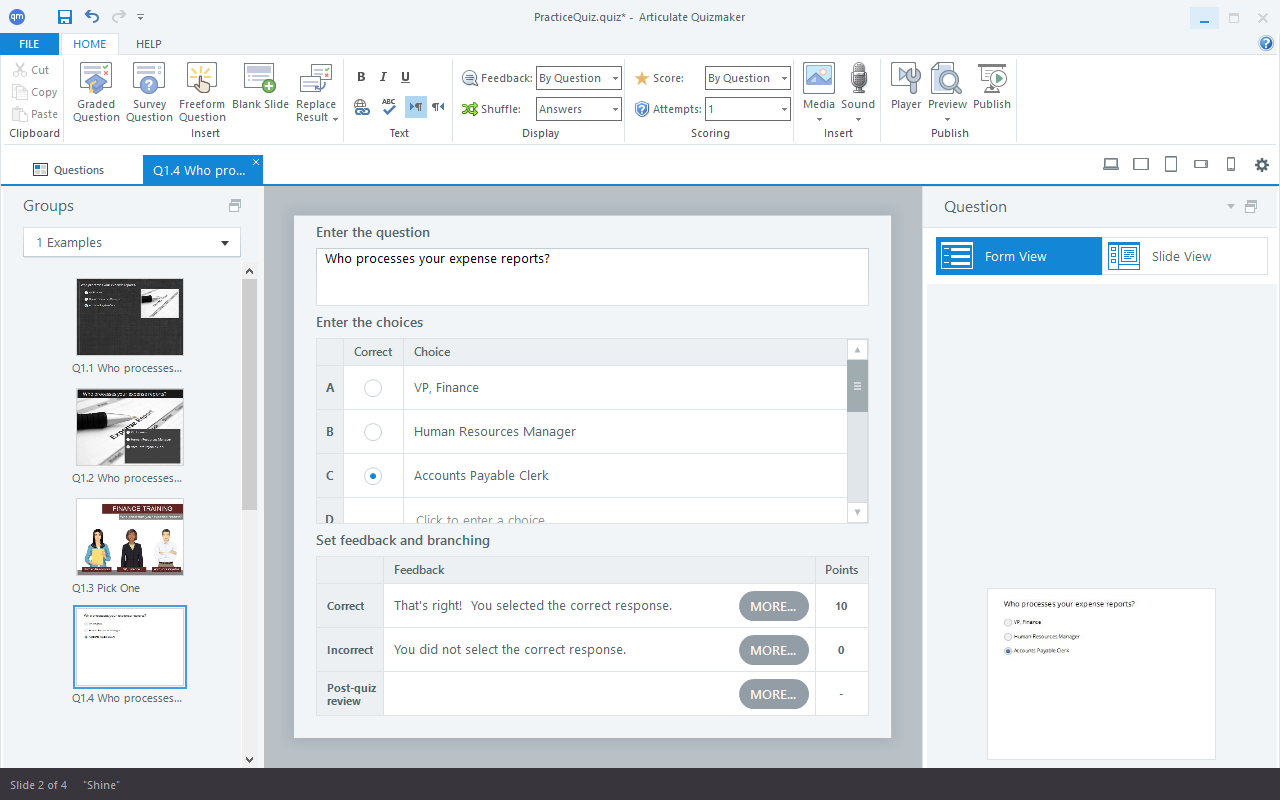
Articulate Quizmaker 360 provides a broad selection of 25 question types, including interactive options like drag-and-drop and freeform, making it highly flexible for creating diverse quizzes. What struck me was the ease of incorporating these interactive elements, offering a dynamic learning experience that caters to varied educational needs.
The integration with Articulate 360’s content library is a huge time-saver, as it offers a range of templates and media assets that simplify the design process. The quizzes are also fully responsive, adapting seamlessly to any device, ensuring accessibility for learners on the go.
Moreover, Review 360 facilitates real-time collaboration, allowing teams to gather feedback quickly and implement changes efficiently.
Pros:
- Offers 25 interactive and engaging question formats, making it versatile for creating varied quizzes.
- Provides access to Articulate 360’s content library, speeding up quiz creation with ready-made templates and media assets.
- Quizzes are mobile-responsive, ensuring learners can access them from different devices with ease.
- Review 360 enables team collaboration, allowing real-time feedback and faster updates.
- SCORM and Tin Can compliance ensure smooth integration with a variety of learning management systems.
G2 Rating: 4.6/5
Capterra Rating: 4.7/5
“The premade interactive elements like quizzes, card sorts etc make it really easy to turn your content into interactive training.”
Pricing: Starts at $1,199/year.
11. Testportal – Best for Data-Driven Assessments With Real-Time Feedback
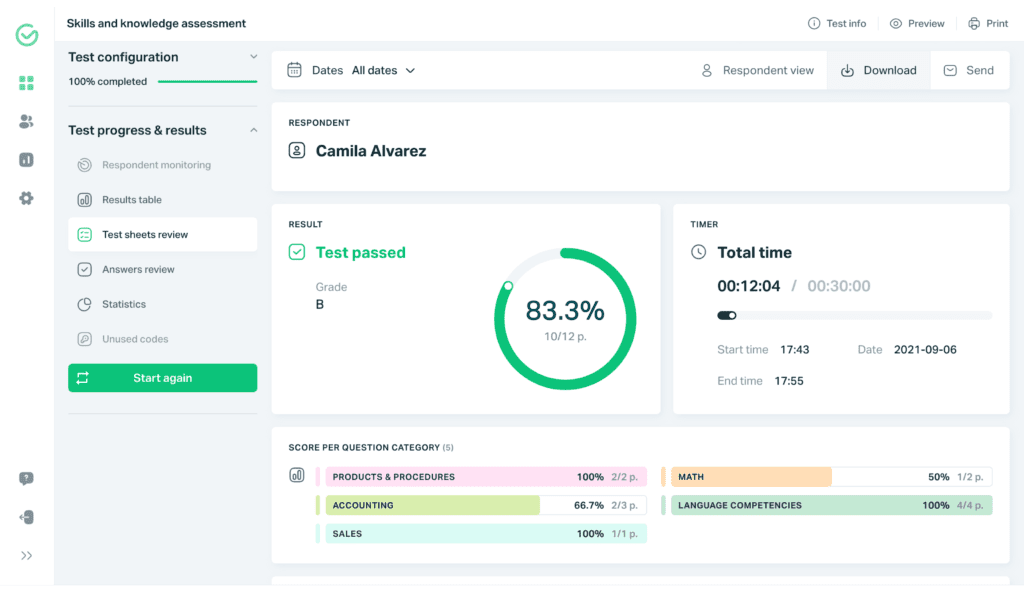
Testportal provides a flexible solution for creating assessments that deliver insightful, data-backed results. Its AI-powered question generation simplifies the process of building tests from documents like PDFs or Word files, saving time and effort for professionals across various sectors.
What impressed me was the ability to track participants’ progress live during the assessment, providing clear visibility into each respondent’s performance. The platform also makes participation easy by not requiring test-takers to create an account, ensuring smooth access.
The detailed reports generated after each test offer valuable performance insights, both at the group and individual levels. To ensure secure testing, Testportal includes server-side timers and access restrictions, safeguarding the integrity of exams and assessments.
Pros:
- AI-generated questions save time by allowing quick test creation from multiple file types.
- Comprehensive analytics provide deep insights into performance on both group and individual levels.
- Automatic grading supports various question types, streamlining evaluation.
- Live monitoring of participant progress during assessments helps maintain oversight.
- Test-takers can participate without needing an account, simplifying the process.
G2 Rating: 4.7/5
Capterra Rating: 4.6/5
“The user interface is clean and intuitive and also offers a wide range of question types, ensuring that I can create diverse and engaging assessments.”
Pricing: Starts at $35/year. A free, limited plan is available for teachers.
My Evaluation Criteria for Choosing the Best Test Maker Software
To make this list as helpful and unbiased as possible, I followed a systematic approach grounded in real user needs and practical considerations. Here are the six key factors I used to evaluate each test maker:
1. User Reviews & Ratings
I looked at direct feedback from users on trusted platforms to understand overall satisfaction, common issues, and the features people actually care about.
2. Essential Features & Functionality
Each tool was assessed based on its offerings — from question variety and security settings to AI-powered creation and reporting, with a focus on what matters most in real testing scenarios.
3. Ease of Use
Test creation shouldn’t be complicated. I paid attention to how intuitive the interface is, how easy it is to build and share tests, and whether the learning curve is minimal for new users.
4. Customer Support
Support can make or break the experience. I considered how responsive and helpful each platform is when it comes to setup, troubleshooting, and general guidance.
5. Value for Money
Whether it’s a free plan or a paid subscription, I looked at what you get for the price, aiming to highlight tools that offer strong features without hidden trade-offs.
6. Personal Experience & Expert Input
Alongside hands-on testing, I factored in perspectives from educators, trainers, and hiring professionals who use these tools regularly, to reflect real-world usage.
How to Choose the Right Test Maker (Based on What You Actually Need)
A good test generator software isn’t just about features — it’s about helping you get the job done: faster setup, smoother delivery, fewer headaches. Whether you’re creating pre-employment assessments, classroom quizzes, or compliance tests, here’s what to look for when choosing the right platform.
Start with your core goal—what you’re trying to accomplish with your tests — and match that to tools that deliver on these real-world needs:
1. Flexible Test Formats
If you need to run different kinds of assessments (e.g., knowledge checks, essays, diagnostics, or situational tests), you’ll want a platform that supports a wide variety of question types, not just multiple choice. Look for tools that also handle logic branching, partial scoring, and long-form answers with manual grading options.
Watch: 20+ Question Types for Online Learning & Assessment
2. Fast Creation, No Tech Hassle
You shouldn’t need an IT team to build a test. Tools with drag-and-drop interfaces, ready-to-use templates, and clear customization options (branding, instructions, scoring rules) let you get quizzes out the door quickly — even if you’ve never built one before.
3. AI That Speeds Things Up — Not Creates More Work
AI quiz generation can be a game-changer if it’s done right. The best tools help you create tests from existing materials (PDFs, slides, notes) and still let you review and tweak the output. You want control and quality, not just convenience.
4. Instant Grading and Clear Feedback
Tools that handle auto-scoring for closed-ended questions (and let you add feedback or custom result screens) save time and help learners improve faster. Some also support manual scoring for open-ended responses — ideal for writing or behavioral assessments.
Watch: How to Automate Quiz Scoring & Grading
5. Multimedia That Keeps Learners Engaged
Assessments don’t have to feel flat. Tools that support images, audio, videos, and clickable scenarios help make tests more interactive, especially important for training, product knowledge checks, and learning assessments, where attention spans vary.
6. Built-In Security for Remote Testing
If you’re testing learners or candidates remotely, cheating is a real concern. Look for features like question randomization, browser lockdown, tab-switch alerts, and IP-based access controls. The more control you have, the more confidence you can place in the results.
7. Detailed Reporting That Shows Real Progress
You’ll want more than just a final score. The best test makers show detailed analytics at the question and learner level — so you can spot knowledge gaps, measure group performance, and track trends over time. Bonus if the reports are exportable and easy to share.
Watch: How to Review Online Test Reports
8. Works Anywhere, for Anyone
Tests should be accessible on desktop, tablet, or mobile, without glitches. If your learners or candidates face connectivity issues, consider tools that support auto-save, offline mode, or even printable tests.
9. Integrates With Your Other Systems
If you already use an LMS, HRIS, or learning analytics platform, your test maker should connect seamlessly. Look for integrations with tools like Moodle, Canvas, and Google Classroom or support for SCORM/xAPI exports. This ensures test data flows smoothly into your existing training or education systems — no manual rework is required.
For a real-world example, see how FLIP used ProProfs’ integration capabilities to support hundreds of students across multiple schools and track each learner’s work ethic through their own portal.
10. Fair Pricing and Support That Shows Up
Finally, look closely at what’s included in the free vs. paid tiers. Are there limits on quiz attempts, views, or branding? What kind of support is available — and how fast? A tool might look great on the surface, but poor support can turn it into a roadblock when something breaks mid-launch.
Here’s a checklist you can use to evaluate your shortlisted tools side by side — and make sure they match your actual goals, use cases, and constraints:
FREE. All Features. FOREVER!
Try our Forever FREE account with all premium features!
Choose a Test Maker That Matches Your Priorities
Every team builds and delivers assessments differently. Some focus on speed and automation, others on security or integration. The best test maker supports your workflow without adding friction and scales with your needs over time.
ProProfs Quiz Maker combines simplicity, flexibility, and smart automation. It’s easy to use and packed with features like AI quiz generation, detailed reporting, and anti-cheating tools — and it doesn’t lock core functionality behind a paywall.
If you’re looking for a reliable, well-rounded option that gets out of your way and helps you deliver high-quality assessments at scale, it’s a tool worth trying. With ProProfs, you can launch secure, customizable quizzes in minutes—whether you’re teaching a class, training a team, or evaluating candidates.
Frequently Asked Questions
What are the benefits of test maker software?
The best test maker software offers several key advantages:
- Streamlines the entire test creation process and automates reporting, reducing manual work for test creators.
- Supports various question types, multimedia elements, and feedback options to enhance the overall validity and engagement of assessments.
- Features like password protection, encryption, time limits, and anti-cheating measures help maintain a secure testing environment.
- Provides detailed reports and analytics to track and assess test performance efficiently.
- Allows users to take tests on any device, including computers, tablets, and smartphones, making it highly flexible.
How to choose the best online test maker
When choosing online test maker software, consider the following:
- Determine assessment types, number of users, and customization level.
- Check if AI can help generate quizzes quickly.
- Look for question variety, multimedia integration, and randomization.
- Ensure the software has an intuitive interface.
- Check for immediate feedback and detailed reports.
- Ensure the software has anti-cheating features.
- Evaluate customer support and training resources.
- Take advantage of free trials or demos.
- Check if the software allows branding and customization.
- Ensure compatibility with various devices.

 We'd love your feedback!
We'd love your feedback! Thanks for your feedback!
Thanks for your feedback!