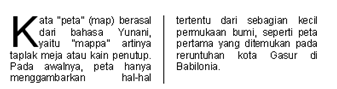Ujian Penilaian Tahap Kecekapan ICT
-
Butang ini boleh digunakan untuk menaip tulisan yang berhuruf besar, iaitu
-
Num Lock.
-
Scroll Lock
-
Key Lock.
-
Cap Lock
-
Quiz Preview
- 2.
Kegunaan kekunci Print Screen pada kekunci bertujuan untuk :
-
Merakam imej pada skrin komputer
-
Mengelakkan komputer tergantung (hang)
-
Untuk mematikan komputer
-
Memadamkan aksara
Correct Answer
A. Merakam imej pada skrin komputerExplanation
The correct answer is "Merakam imej pada skrin komputer." The Print Screen key is used to capture a screenshot of the current display on the computer screen. This allows the user to save or share the image of what is currently being shown on the screen.Rate this question:
-
- 3.
Ctrl + C adalah berfungsi sebagai
-
Memformat teks
-
Menyalin
-
Control Format
-
Shut down
Correct Answer
A. MenyalinExplanation
Ctrl + C berfungsi sebagai shortcut untuk menyalin teks atau objek yang dipilih. Ketika kita menggunakan Ctrl + C, konten yang dipilih akan disimpan di clipboard komputer dan dapat ditempelkan ke tempat lain menggunakan Ctrl + V.Rate this question:
-
- 4.
Kekunci Enter berfungsi untuk:
-
Membatalkan arahan
-
Menghapus aksara di sebelah kiri kursor.
-
Menyelitkan aksara di mana kursor berada.
-
Memaksa teks turun ke baris berikutnya.
Correct Answer
A. Memaksa teks turun ke baris berikutnya.Explanation
The Enter key functions to force the text to move down to the next line.Rate this question:
-
- 5.
Ctrl + C dan Ctrl + P dalam Microsoft Power Point, Microsoft Excel dan Microsoft Word adalah berfungsi sebagai
-
Memformat teks + Paparan
-
Shut down + Cetak
-
Menyalin dan Cetak
-
Control Format + Cetak
Correct Answer
A. Menyalin dan CetakExplanation
Ctrl + C dan Ctrl + P dalam Microsoft Power Point, Microsoft Excel dan Microsoft Word berfungsi sebagai menyalin dan mencetak. Ctrl + C digunakan untuk menyalin teks atau objek yang dipilih, sedangkan Ctrl + P digunakan untuk mencetak dokumen yang sedang aktif.Rate this question:
-
- 6.
Sekiranya kita melakukan kesalahan ejaan semasa menaip dalam Microsoft Word, kita boleh melakukan tindakan berikut untuk membetulkannya ejaan tersebut.
-
Backspace.
-
Enter.
-
Spacebar.
-
Ctrl + Delete
Correct Answer
A. Backspace.Explanation
If we make a spelling mistake while typing in Microsoft Word, we can use the Backspace key to correct it. The Backspace key allows us to delete the character before the cursor, which can be used to remove the incorrect spelling and replace it with the correct one.Rate this question:
-
- 7.
Untuk mendapatkan Rows dan Columns dalam Microsoft Word kita perlu
-
Table dan Insert
-
Insert dan Symbol
-
Tools dan Customize
-
Format dan Position
Correct Answer
A. Table dan InsertExplanation
To obtain rows and columns in Microsoft Word, we need to use the "Table" and "Insert" options. These options allow us to create and insert tables into our Word document. By using the "Table" option, we can define the number of rows and columns we want in the table. And by using the "Insert" option, we can insert the table into our document at the desired location.Rate this question:
-
- 8.
Untuk memilih semua dokumen yang telah dibuat ( Select All )
-
Ctrl + A
-
Ctrl + B
-
Ctrl + C
-
Ctrl + S
Correct Answer
A. Ctrl + AExplanation
The correct answer is Ctrl + A. This keyboard shortcut is commonly used to select all the content in a document or a file. By pressing Ctrl + A, you can quickly highlight and select all the text, images, or other elements in a document. This is a useful shortcut when you want to apply formatting changes, delete or copy the selected content, or perform other actions on the entire document.Rate this question:
-
- 9.
Format fail Microsoft word adalah
-
Wrd
-
Xls
-
Doc
-
Ppt
Correct Answer
A. DocExplanation
The given answer "doc" is correct because it is the file extension used for Microsoft Word documents. Microsoft Word is a word processing software that allows users to create and edit documents. The file extension "doc" indicates that the file is a Microsoft Word document.Rate this question:
-
- 10.
Microsoft Word dikenali juga sebagai:
-
Fail aplikasi
-
Persembahan elektronik
-
Pemprosesan perkataan
-
Hamparan eletronik
Correct Answer
A. Pemprosesan perkataanExplanation
Microsoft Word dikenali juga sebagai pemprosesan perkataan karena ini adalah perangkat lunak pengolah kata yang paling populer dan umum digunakan. Dengan menggunakan Microsoft Word, pengguna dapat membuat, mengedit, dan memformat dokumen teks dengan mudah. Pemprosesan perkataan adalah istilah yang mengacu pada proses membuat dan memanipulasi dokumen teks menggunakan perangkat lunak seperti Microsoft Word.Rate this question:
-
- 11.
Rajah di hasilkan menggunkan :
-
WordArt
-
Shapes
-
Clip Art
-
Symbol
Correct Answer
A. ShapesExplanation
The correct answer is "Shapes" because shapes are commonly used to create diagrams, illustrations, or graphics in various software programs. They provide a wide range of options such as squares, circles, arrows, and lines, which can be customized and manipulated to fit the desired design. Shapes are versatile and can be used to create simple or complex visual elements in documents, presentations, or other design projects.Rate this question:
-
- 12.
Microsoft Power Point adalah perisian?
-
Persembahan elektronik
-
Pemprosesan perkataan
-
Fail aplikasi
-
Hamparan eletronik
Correct Answer
A. Persembahan elektronikExplanation
Microsoft Power Point is a software application used for creating electronic presentations. It allows users to create slideshows with text, images, and multimedia elements to present information in a visually appealing and organized manner. Therefore, the correct answer is "Persembahan elektronik" which translates to "Electronic presentation" in English.Rate this question:
-
- 13.
Fungsi yang digunakan untuk menentukan nilai purata dalam pengiraan matematik
-
Average
-
Max
-
Min
-
Sum
Correct Answer
A. AverageExplanation
The correct answer is "Average." The average function is used to calculate the mean value of a set of numbers in mathematics. It is obtained by adding all the numbers in the set and then dividing the sum by the total number of elements in the set. This function is commonly used to find the central tendency or typical value of a dataset.Rate this question:
-
- 14.
Apakah format fail dokumen dalam Microsoft Excel, sekiranya anda menyimpannya sebagai TMK?
-
TMK.ppt
-
TMK.doc
-
TMK.xls
-
TMP.pwp
Correct Answer
A. TMK.xlsExplanation
The correct answer is TMK.xls. This is because the question is asking for the file format for documents in Microsoft Excel when saved as TMK. The .xls file extension is used for Excel files, so TMK.xls would be the correct format for a Microsoft Excel document saved as TMK.Rate this question:
-
- 15.
Berikut adalah urutan yang betul untuk memulakan perisian Microsoft Word.i. Klik butang Start.ii. Klik Microsoft Wordiii. Pilih Programs.iv. Klik Microsoft Office
-
I, iii, iv, ii
-
Iii, i, ii, iv
-
I, ii, iii, iv
-
Iii, ii, i, iv
Correct Answer
A. I, iii, iv, iiExplanation
To begin using Microsoft Word, the correct sequence of steps is as follows: first, click the Start button. Then, select Programs. After that, click on Microsoft Office. Finally, click on Microsoft Word to open the application.Rate this question:
-
- 16.
Which one do you like?
-
Option 1
-
Option 2
-
Option 3
-
Option 4
Correct Answer
A. Option 1Explanation
The given question asks for a personal preference among the options provided. The correct answer is Option 1, indicating that the person likes that option the most out of all the given choices.Rate this question:
-
- 17.
Untuk mencantumkan sel – sel, arahan yang digunakan ialah
-
Decimal Places
-
Clear Contents
-
Format Cells
-
Merge & Center
Correct Answer
A. Merge & CenterExplanation
The correct answer is Merge & Center. This option is used to combine multiple cells into one cell and center the content horizontally and vertically. This is useful when you want to create a heading or title that spans across multiple cells or when you want to merge cells for aesthetic purposes.Rate this question:
-
- 18.
Perhatikan text di bawah,untuk membuat satu huruf lebih besar seperti yang terdapat pada teks di bawah, fungsi yang digunakan adalah:
-
Drop Cap
-
Paragraph
-
Bullets and Numbering
-
Font
Correct Answer
A. Drop CapExplanation
The correct answer is "Drop Cap." Drop Cap is a function that is used to make one letter larger than the rest of the text, as seen in the given text. It is a typographic technique commonly used in book design and magazine layouts to add visual interest and enhance the aesthetic appeal of the text.Rate this question:
-
- 19.
Jika anda ingin membuat tulisan 2 dimensi dan animasi didalam Microsoft Word, apakah fungsi yang boleh anda gunakan?
-
Artword
-
Wordart
-
Watermark
-
Clipart
Correct Answer
A. ArtwordExplanation
The correct answer is "Wordart". Wordart is a feature in Microsoft Word that allows users to create stylized text, including 2-dimensional designs and animations. It provides various options for customizing the appearance of text, such as applying different fonts, colors, and effects. With Wordart, users can create visually appealing and dynamic text elements for their documents or presentations.Rate this question:
-
- 20.
Pada sel A2 terisi nilai 75, jika fungsi =IF(A2<65,”C”,IF(A2<75,”B”,”A”)) dilaksanakan maka akan memberikan hasil ….
-
A
-
B
-
C
-
A dan B
Correct Answer
A. AExplanation
The correct answer is A. If the value in cell A2 is 75, the function will return "A".Rate this question:
-
Quiz Review Timeline (Updated): Mar 22, 2023 +
Our quizzes are rigorously reviewed, monitored and continuously updated by our expert board to maintain accuracy, relevance, and timeliness.
-
Current Version
-
Mar 22, 2023Quiz Edited by
ProProfs Editorial Team -
Apr 20, 2015Quiz Created by
Paan5665
 Back to top
Back to top



.png)