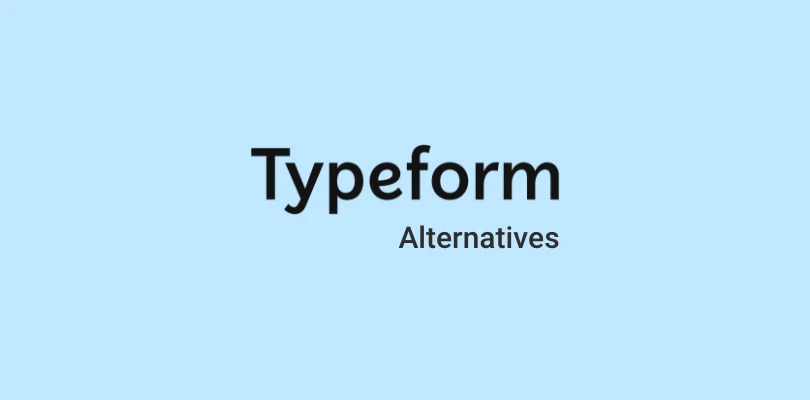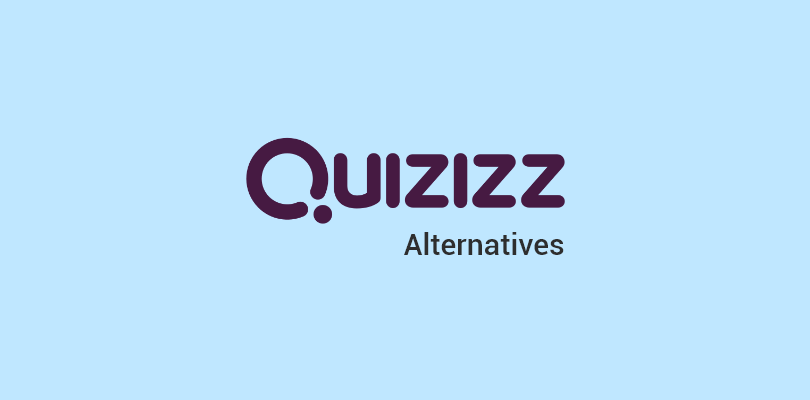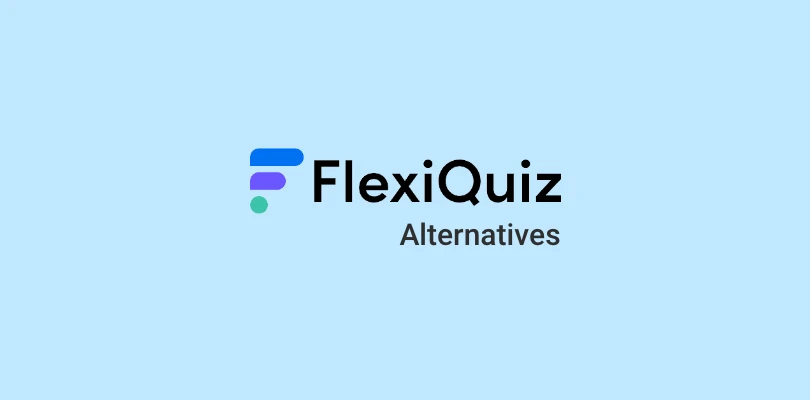Hiring can be messy. Trust me, I’ve been there. You need good candidates fast, without blowing your budget or getting stuck with complicated tools.
Over the past five years, I’ve tested more than 30 assessment platforms while working with 50+ businesses, from early-stage startups to fast-scaling teams.
TestGorilla is popular, but it’s not always the easiest or most cost-friendly option. I’ve found smarter TestGorilla alternatives that save time, reduce effort, and actually make hiring smoother. Think simple workflows, custom quizzes, real coding tests, and integrations that just work.
If you’re looking for TestGorilla alternatives that do the job without the drama, you’re in the right place. Ready?
Let’s get started.
Why Switch From TestGorilla?
Before we explore the top alternatives to TestGorilla, here are the common reasons companies move away from this tool:
- Too expensive for small teams: The higher plans can get costly, especially as your hiring needs grow.
- Not flexible enough: You can’t easily change the tests to fit your industry or role-specific needs.
- Hard to learn at first: Non-technical users may find it confusing and time-consuming to get started.
- Integration issues: It doesn’t always work smoothly with tools you’re already using in your hiring system.
- Some test types are missing: Some companies need advanced coding tests or soft-skill simulations that aren’t available.
- Support is limited: Many users say it takes too long to get help, especially on lower-priced plans.
Quick Overview: My Top 3 Alternative Picks
Before we check a detailed review of the tools, here is a sneak peek at some of the best assessment tools I have used recently:
ProProfs Quiz Maker
ProProfs Quiz Maker is one of the best TestGorilla alternatives, offering AI-powered quiz creation that transforms simple user input into fully customizable assessments in seconds. It boasts over 100,000 ready-made quizzes, 200+ expert-designed skill assessments, and robust security features for cheat-free assessments, making it a versatile and efficient tool for varied needs.
Codility
Codility is another good choice for technical hiring. It offers a real-time coding environment and a rich library of challenges. It excels in assessing coding efficiency and problem-solving skills, providing detailed insights into candidates’ technical abilities. This makes it ideal for roles where coding proficiency is crucial.
Testlify
Testlify is known for customizable assessments and allows the creation of tailored exams for specific roles. Its standout Live Coding feature aids in evaluating programming skills in real time, offering insights into a candidate’s problem-solving and coding abilities. It also has a user-friendly design that caters to diverse industry needs.
List of 7 Best TestGorilla Alternatives and Competitors
Before we start, here’s a quick comparison table to get you started:
| Best TestGorilla Alternatives | Best Use Case | Pricing Tiers | User Ratings (Capterra) |
|---|---|---|---|
| ProProfs Quiz Maker | AI-powered quiz creation and secure assessments, with comprehensive customization options | Forever FREE for short quizzes and all essential features. Paid starts at $19.99/month | 4.5/5 |
| Codility | Technical hiring assessments and in-depth coding proficiency evaluation | Starter: $1200/year, Scale: $500/month | 4.6/5 |
| TestDome | Proctored assessments with high security and integrity requirements | One-time Pack: $150 for 4 months (Subscription model available) | 4.5/5 |
| Toggl Hire | Automated candidate screening and high-volume application filtering | Starting: $20/month for up to 20 candidates (Billed annually) | 4.5/5 |
| Canditech | Behavioral assessments and soft skills evaluation for cultural fit | Individual Plan: $45/month, Team Plan: $75/month, Higher plans: Starting at $900/year | 5.0/5 |
| Testlify | Customizable exam templates and live coding assessments | Starting: $19/month (Billed annually) | 4.0/5 |
| Equip | Third-party integrations and creating cohesive recruitment ecosystems | Starting: $24/month (Advanced integrations cost more) | Not available |
1. ProProfs Quiz Maker – Best for Easily Creating Secure Quizzes & Assessments With AI or Templates
I’ve found ProProfs Quiz Maker useful when I need to create assessments quickly and with control over the structure and content. Its AI generator works with just a few inputs: topic, question type, quantity, and whether to include answer feedback. The quiz is ready in seconds, and I can adjust it as needed.
With over 100,000 ready-to-use quizzes and 200+ expert-designed skill and psychometric assessments, ProProfs offers a vast library for every testing need. Its built-in proctoring tools and advanced security features create a cheating-free environment, ensuring integrity and fairness.
Automatic grading not only promotes objective evaluation but also accelerates decision-making; in fact, companies using auto-grading tools saw a 58% reduction in screening time, according to a 2023 ProProfs report.
Test Types Supported: Interactive scored quizzes, personality assessments, proctored exams, certification tests, video interview quizzes, product recommendation quizzes, lead generation quizzes, essay tests
Deployment Time: Quick setup (15-30 minutes) – User-friendly interface with minimal learning curve
G2 Rating: 4.4/5
Capterra Rating: 4.5/5
“My Moodle Quizzes crashed, and I could not fix them, so I was THRILLED to discover this site. It is so easy to make fantastic quizzes, and the feedback that an instructor can glean from the site is really impressive.” — Adria T., President, AudioScribe
Pros:
- AI-powered quiz creation from prompts, file uploads, or web links
- Create quizzes from Excel, docs, PPTs, videos, and more.
- 20+ question formats, including multimedia, hotspot, dropdown, and essay-style questions for well-rounded assessments
- Automated grading and scoring features, along with real-time feedback to the candidates.
- Detailed reporting and analytics to provide valuable insights into candidate performance.
- Automated reminders and notifications to enhance the rate of completion of assessments.
- Smart white-labeling features to ensure personalized and branded assessments.
Cons:
- A downloadable or on-premise version isn’t available. The platform is fully cloud-based.
- Dark mode isn’t supported yet, which could be an inconvenience for some users.
Cost: Forever FREE for short quizzes and all essential features. Paid starts at $19.99/month.
2. Codility – Best for Technical Hiring Assessments
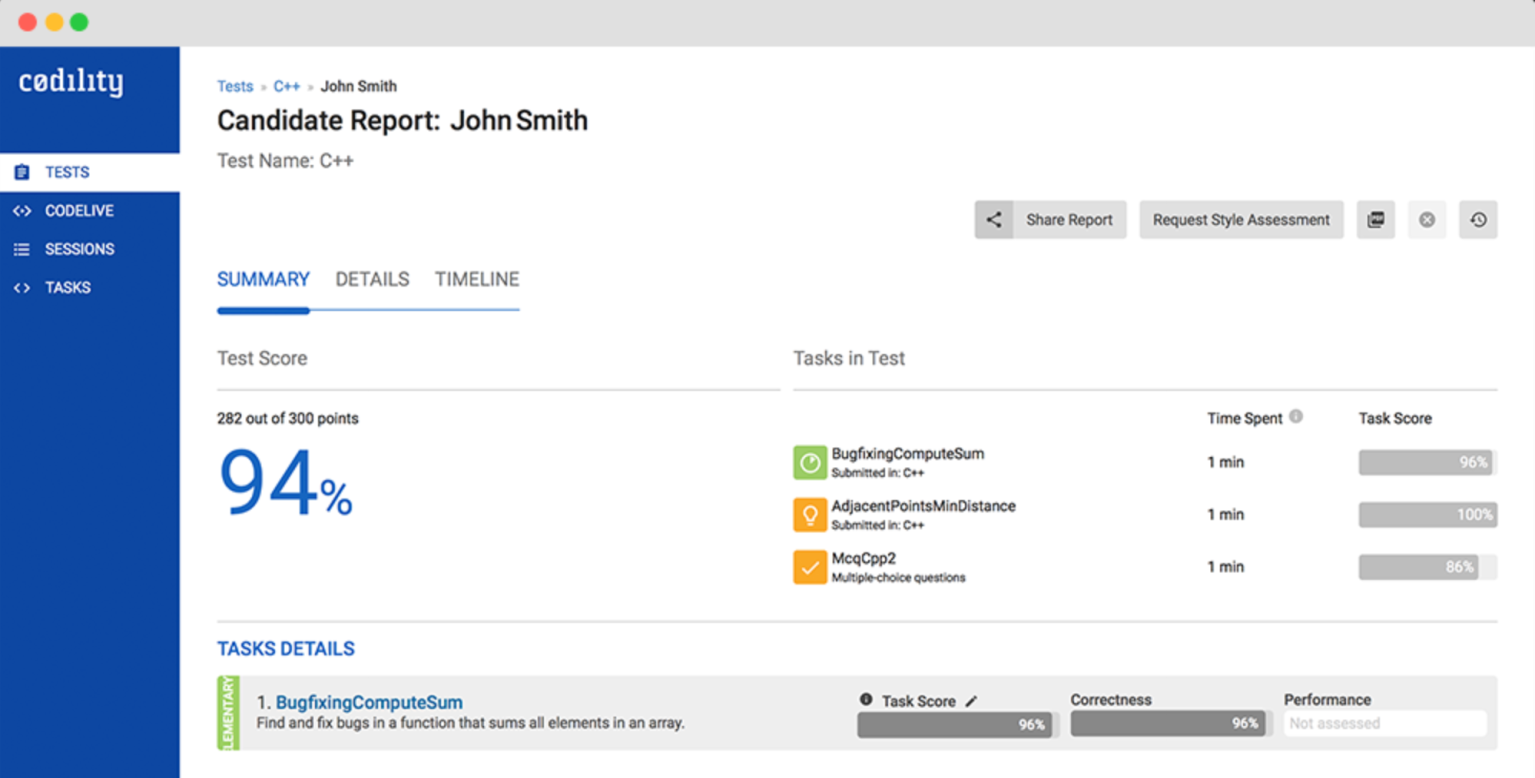
Image Source: Techcrunch
Codility is a game-changer for technical hiring assessments, standing as a strong alternative to TestGorilla, particularly for its real-time coding environment and extensive library of coding challenges.
Unlike TestGorilla, Codility offers a more in-depth analysis of a candidate’s coding ability, including code efficiency and problem-solving skills. The platform’s intuitive interface and real-time feedback mechanism enable a more interactive assessment experience.
In my experience, it’s ideal for businesses looking to dive deeper into a candidate’s technical proficiency and for roles where coding skills are paramount. Its detailed performance reports provide deep insights, offering a more comprehensive evaluation of technical competencies.
Test Types Supported: Live coding tests, algorithm challenges, data structure problems, SQL queries, frontend development tasks, backend development assessments, code review exercises, take-home projects, pair programming sessions, technical interviews with screen sharing
Deployment Time: Moderate setup (1-2 hours) – Requires some technical configuration and team training
G2: 4.6/5
Capterra: 4.6/5
“Codility focuses on efficiency and performance, providing real-time feedback that helps developers optimize their code and prepare effectively for technical interviews.” — Juan Carlos A., Americas Talent Acquisition Operations, Coordinator
Pros:
- An extensive range of technical tests that are invaluable for assessing diverse skills.
- A real-time coding environment that simulates actual working conditions for candidates.
- Detailed performance analytics that offers deep insights into candidates’ technical abilities.
- Seamless integration with ATS systems streamlines your recruitment workflow.
- It’s highly scalable, which makes it ideal for managing high-volume technical assessments.
Cons:
- The platform has limited capabilities for assessing non-technical skills.
- Access to advanced features and more complex assessments is more costly.
Cost: Starter at $1200/year, Scale at $500/month.
3. TestDome – Best for Proctored Assessments
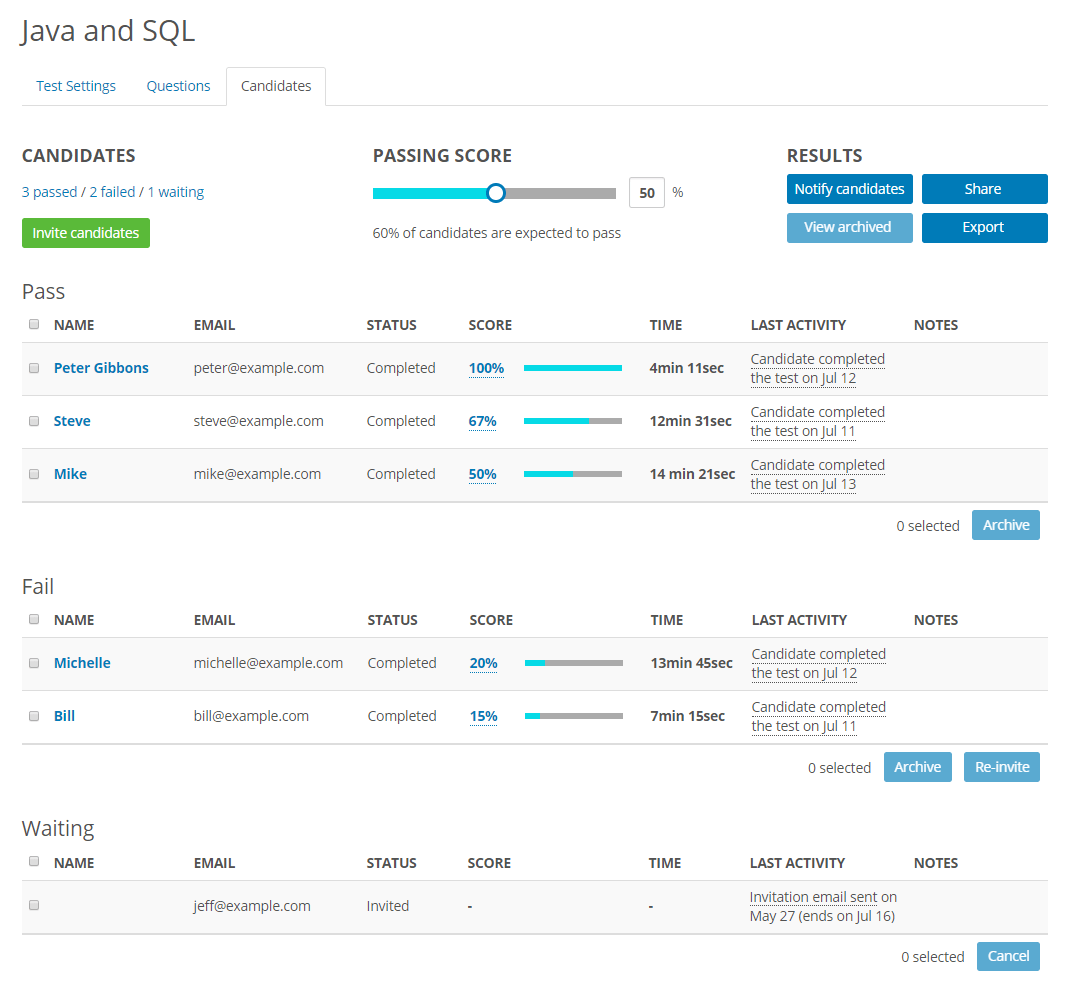
Image Source: TestDome
When it comes to proctored assessments, TestDome offers stronger safeguards than TestGorilla. Its proctoring tools, such as webcam monitoring and built-in plagiarism checks, help verify test-taker identity and maintain assessment integrity. This level of oversight is especially important for remote hiring, where trust and verification are harder to establish.
TestDome’s emphasis on maintaining the integrity of the examination process, along with a wide variety of customizable tests, makes it a more reliable and versatile tool compared to TestGorilla.
I love its stringent security measures, which have been instrumental in providing peace of mind that candidates are evaluated fairly and accurately.
Test Types Supported: Multiple choice questions, programming challenges, SQL tests, database design, system design questions, case studies, situational judgment tests, technical knowledge assessments, skills-based scenarios, work sample tests
Deployment Time: Moderate setup (1-2 hours) – Initial configuration needed for proctoring settings and security protocols
G2: 4.5/5
Capterra: 4.5/5
“A good tool to weed out candidates that will not be worth spending 30 minutes to an hour talking to in an actual interview.” — Rommel A., Software Engineering Manager
Pros:
- It is highly versatile in test creation, which allows for a wide range of assessment types.
- Real-time monitoring capabilities that offer reassurance about the authenticity of tests.
- Detailed candidate reports that provide comprehensive insights into their abilities.
- You can easily integrate TestDome with various HR tools, such as Trello and Talentsoft, for a smoother workflow.
- The customizable test settings allow you to tailor assessments to specific requirements.
Cons:
- The effectiveness of the platform depends heavily on candidates having stable internet connections.
- It has a steep learning curve for non-technical test creators.
Cost: Starts at $150 as a one-time pack for 4 months.
4. Toggl Hire – Best for Automated Candidate Screening
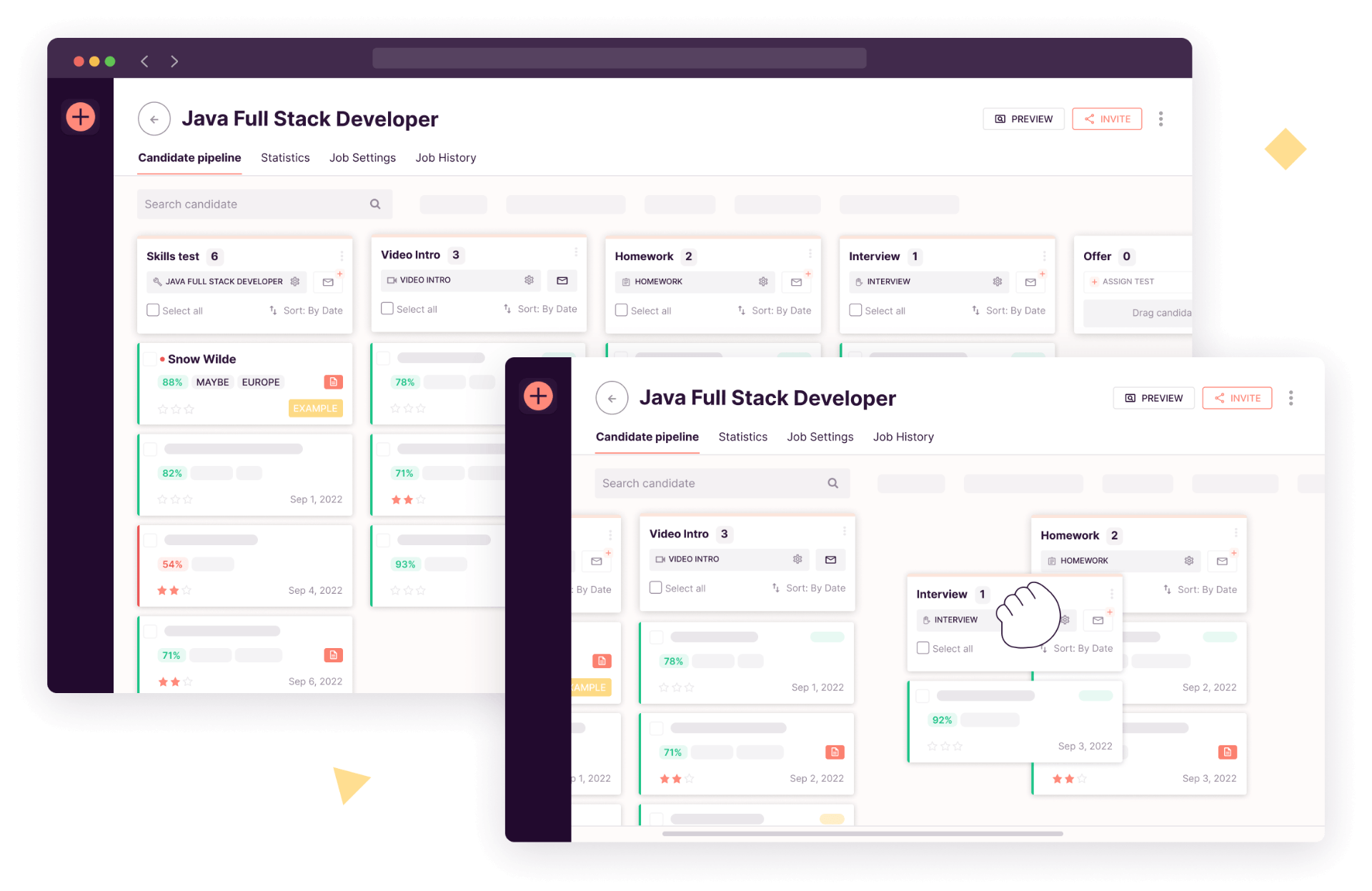
Image Source: Toggl
Toggl Hire excels in automated candidate screening, making it a great alternative to TestGorilla for companies looking to streamline their hiring process.
Its automated screening feature efficiently filters through large volumes of applications, a task that can be more time-consuming and less efficient with TestGorilla.
I really like its ability to identify top candidates based on pre-set job criteria quickly. This automated approach not only speeds up the hiring process but also reduces the likelihood of human bias, ensuring a more objective selection process.
Test Types Supported: Skills assessments, personality tests, cognitive ability tests, situational judgment tests, work sample assignments, role-specific questionnaires, culture fit assessments, logic and reasoning tests, language proficiency tests, basic technical screenings
Deployment Time: Quick setup (30-45 minutes) – Streamlined onboarding with pre-built templates
G2: 4.7/5
Capterra: 4.5/5
“You can create assessments about many different technologies and skills, so you can know more about your candidates.” — Juan A., Junior Recruiter
Pros:
- Supports an efficient candidate filtering that significantly streamlines the initial screening process.
- Automated skill-based assessments that help in quickly identifying the most suitable candidates.
- Customizable job templates, which make it easier to target the specific skills you need.
- Quick setup and deployment mean you can start the hiring process without delay.
- The platform provides data-driven insights into candidates, aiding in better decision-making.
Cons:
- The limited options for manual review might miss candidates with unconventional profiles.
- The automated nature of the screening may result in less personal interaction with candidates.
Cost: Starts at $20/month for up to 20 candidates.
5. Canditech – Best for Behavioral Assessments
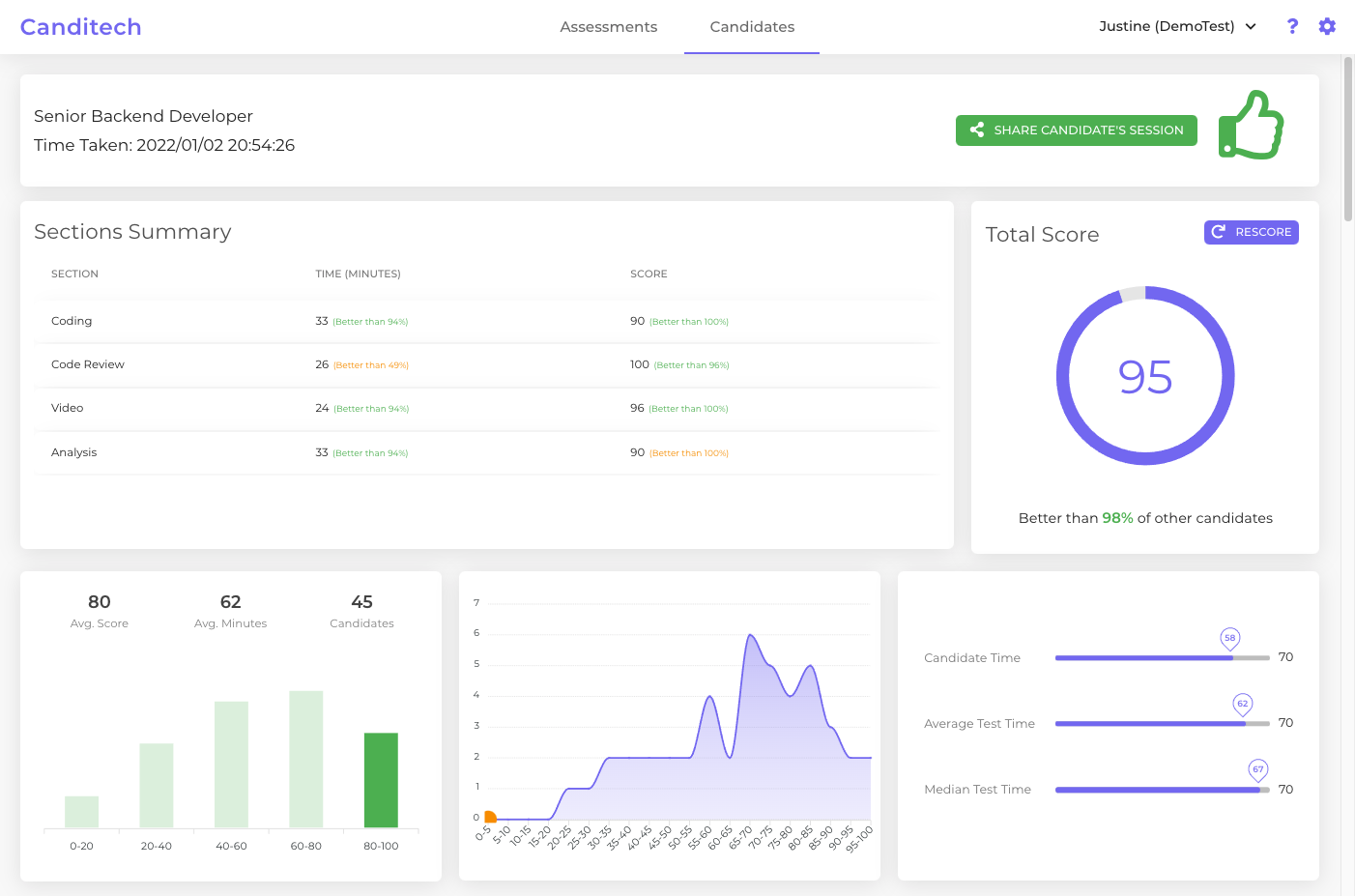
Image Source: Workable
Canditech is particularly effective for behavioral assessments, offering a more focused and practical approach than TestGorilla in evaluating soft skills and personality traits.
Its simulation-based assessments provide real-world scenarios that TestGorilla’s more traditional questionnaires can’t replicate. This allows for a deeper understanding of a candidate’s behavioral responses and decision-making processes.
The platform’s insights into a candidate’s soft skills are invaluable for roles where personality and cultural fit are as crucial as technical abilities, providing a more holistic view of the candidate’s potential.
Test Types Supported: Behavioral assessments, video interviews, simulation-based scenarios, personality tests, situational judgment tests, cultural fit evaluations, soft skills assessments, communication tests, leadership potential evaluations, team collaboration assessments, problem-solving scenarios, decision-making simulations
Deployment Time: Moderate setup (1-2 hours) – Requires customization of behavioral scenarios and evaluation criteria
G2: 5.0/5
Capterra: 5.0/5
“With Canditech, we’ve been able to fill our data professional vacancies faster than ever before. By incorporating our own tests into their platform, we can automatically evaluate core skills like SQL, Python, and business understanding.” – Verified User in Computer Software
Pros:
- Offers a comprehensive analysis of behavioral traits, enriching the candidate profile.
- Engaging video assessment and interview formats that keep candidates interested and motivated.
- Offers in-depth candidate profiles to give a holistic view of their soft skills and personality.
- You can set your evaluation criteria, tailoring the assessment to your organization’s culture.
- Detailed reports on candidate performance that are easy to understand, aiding in quick and informed decision-making.
Cons:
- Setting up and customizing the platform to your specific needs may take extra time if you have less technical skills.
- If not properly designed, the tests could inadvertently favor candidates with certain backgrounds or experiences, leading to a lack of diversity in the hiring process.
Cost: Individual Plan: $45/month, Team Plan: $75/month, Higher plans: Starting at $900/year.
6. Testlify – Best for Customizable Exam Templates
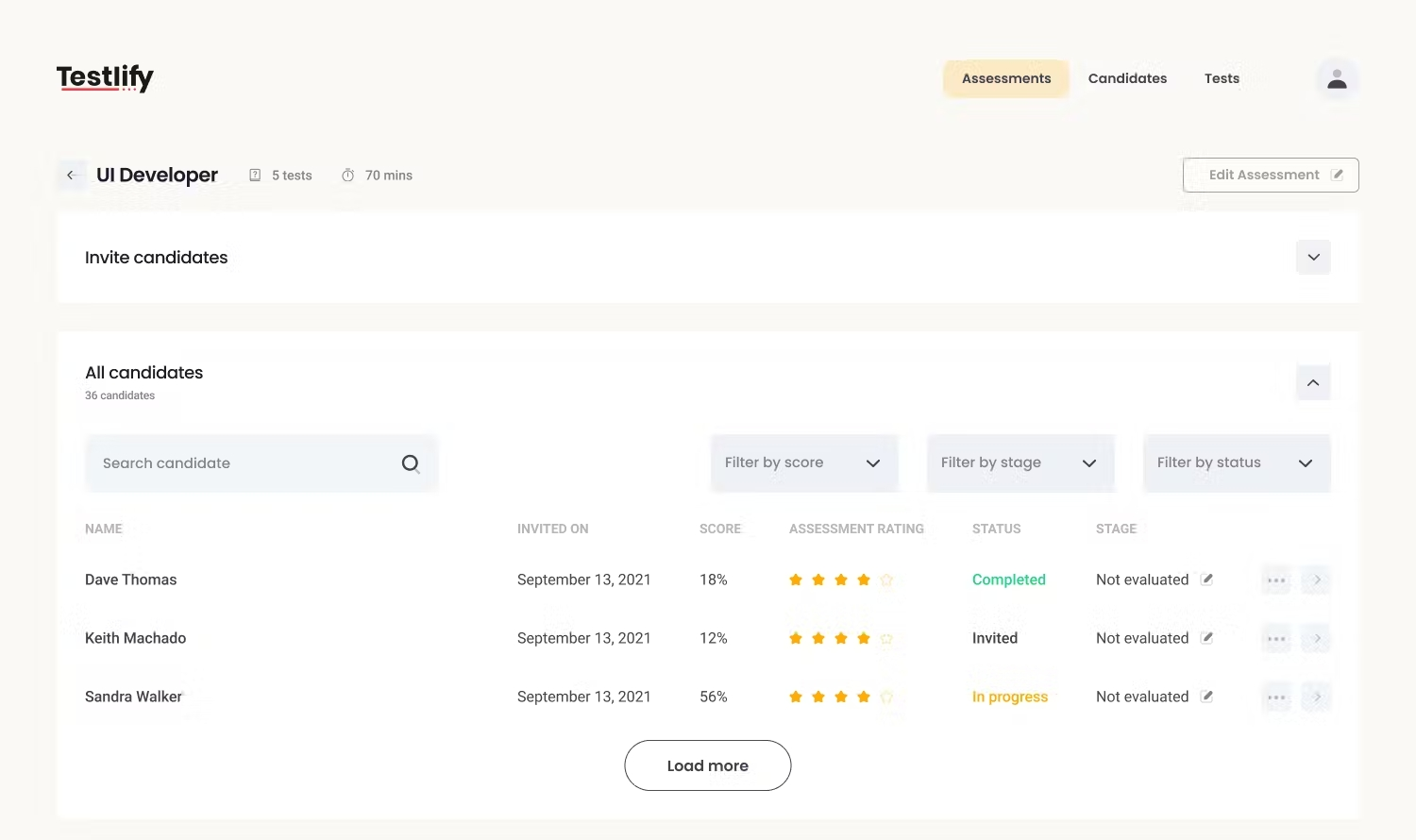
Image Source: Capterra
Testlify shines with its customizable exam templates, offering a more flexible and tailored assessment solution compared to TestGorilla.
You can create and adapt exams to specific job roles, which makes Testlify particularly effective for targeted skill evaluation. This customization ensures that each assessment is directly relevant to the job at hand, something that can be more generic in TestGorilla’s assessments.
I personally like the Live Coding feature, where recruiters seeking to assess a candidate’s programming skills can get great benefits. Candidates write and execute code within the platform, allowing you to evaluate their problem-solving abilities, coding efficiency, and debugging skills. It’s a valuable tool for identifying top talent with the technical skills necessary for success.
Also, the tool’s user-friendly interface and extensive customization options allow for a more personalized assessment experience, catering to the unique needs of different industries and job positions.
Test Types Supported: Multiple choice questions, live coding tests, programming challenges, case studies, situational judgment tests, video interviews, personality assessments, skills-based simulations, knowledge tests, aptitude tests, language proficiency tests, technical writing assessments
Deployment Time: Quick setup (20-30 minutes) – Intuitive interface with drag-and-drop test builder
G2: 4.8/5
Capterra: 4.0/5
“Excellent tool for vetting candidates’ skills with a broad library of resources and write your own.” — Jamie W., Director of Operations
Pros:
- Choose from a collection of over 500 validated assessments or create one from scratch using Testlify’s assessment builder.
- Offers scalability features, making it suitable for businesses of various sizes and needs.
- Real-time reports and analytics that provide immediate insights into candidate performance.
- The platform ensures a seamless and engaging experience for candidates taking the tests.
- Offers a powerful white-label feature so that recruiters can customize assessments with their own branding, creating a seamless and professional candidate experience.
Cons:
- Setting up custom tests can be time-consuming, requiring a significant upfront investment.
- For large-scale usage, the tool faces performance issues and scalability challenges.
Cost: Starts at $19/month. Billed annually.
7. Equip – Best for Third-Party Integrations
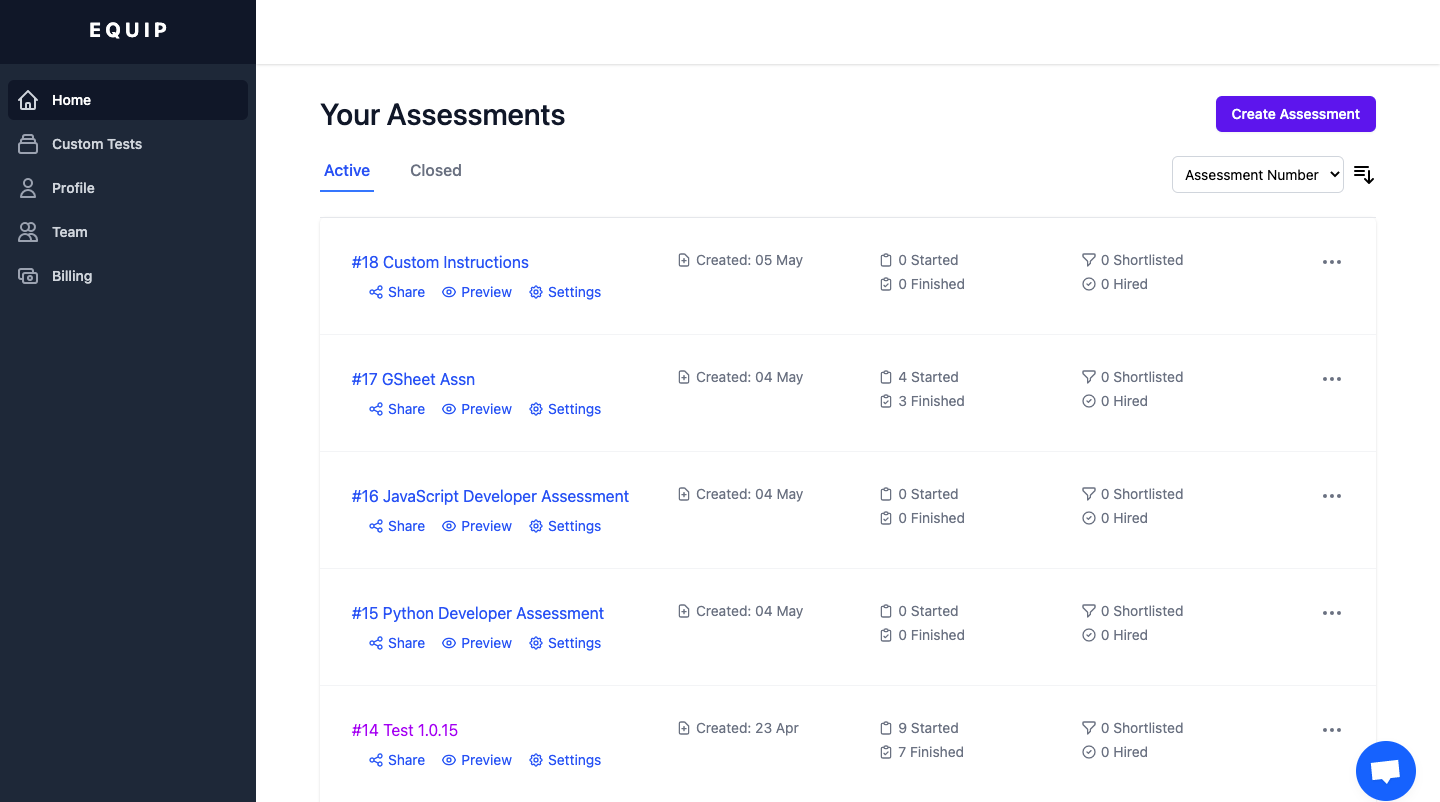
Image Source: Equip
I have used Equip quite a lot, and it stands out for its exceptional third-party integrations, which offer a more connected and efficient recruitment process than TestGorilla.
Its ability to seamlessly integrate with a variety of HR systems and tools, such as Oracle, Slack, BambooHR, Checkr, and more, streamlines the entire recruitment workflow. This interconnectedness ensures that data flows smoothly between different stages of the hiring process, reducing manual work and the potential for errors.
Equip’s focus on integration makes it an ideal solution for companies looking to create a more cohesive and automated recruitment ecosystem, enhancing overall efficiency and effectiveness.
Test Types Supported: Technical assessments, coding challenges, multiple-choice questions, video interviews, behavioral assessments, skills evaluations, personality tests, cognitive ability tests, work sample tests, portfolio reviews, reference checks, background verification
Deployment Time: Complex setup (2-4 hours) – Requires technical configuration for multiple integrations and API connections
G2: 4.8/5
Capterra: –
“Easy to use, only need 1 hour to learn and become familiar with it’s feature. with several options of assessment, and we can create custom assessments with ease.” — Ade Akeko Zainur A., Talent Sourcing & Recruiting Freelancer
Pros:
- Supports a flexible API that enables custom integrations, offering solutions tailored to your specific needs.
- The platform has robust capabilities in assessing candidates with respect to technical skills and coding challenges.
- Contains an efficient candidate tracking system that simplifies the management of applicant information.
- Comprehensive reporting tools that help in making informed decisions based on candidate performance.
- It supports collaborative hiring, making it easier for teams to work together in the recruitment process.
Cons:
- Setting up integrations may require technical know-how, which might be a hurdle for some users.
- The cost for advanced integration features and comprehensive tools is slightly higher and can increase your expenses.
Cost: Starts at $24/month.
How We Test and Review Products
When we review online test makers for this article, we use a clear and fair testing process. This helps us give you honest, complete information to make smart buying decisions. Here’s exactly how we evaluate each product using six important areas:
1. Real User Reviews and Ratings
We collect feedback from actual customers who have bought and used these products. This includes reading reviews on trusted websites like Capterra, checking star ratings, and observing what people liked and disliked. Real user experiences help us understand whether a product works well in everyday situations and what problems you might face.
2. Key Features and How Well They Work
We test each product’s main features to see if they deliver on their promises. This means checking whether the product solves the problems it claims to solve and whether it performs well during normal use. We focus on the features that matter most to you as a user.
3. How Easy It Is to Use
We examine how simple or complicated each product is to use. This includes testing the setup process, checking if the interface makes sense, and seeing how quickly someone can learn to use it. We consider users with different skill levels to make sure our review helps everyone.
4. Customer Support Quality
We test how helpful and responsive the company’s support team is. This includes checking response times, testing different ways to contact them (email, phone, chat), and seeing how well they solve problems. Good customer support can make a big difference when you need help.
5. Is It Worth the Price?
We compare what you get versus what you pay. This means comparing the product’s quality, performance, and features to its price and similar products. We help you understand if you’re getting good value for your money.
6. Our Testing Experience and Expert Input
We share what we learned from actually using each product ourselves. We also include insights from industry experts who know these types of products well. This combination gives you both practical, hands-on information and professional expertise.
FREE. All Features. FOREVER!
Try our Forever FREE account with all premium features!
Ready to Pick the Best TestGorilla Alternative?
TestGorilla has helped many teams build structured hiring processes, but it’s not always the perfect fit for every stage, role, or workflow.
If you’re looking for something more adaptable, whether that means easier test creation, deeper customization, or better alignment with your hiring stack, there are solid alternatives worth exploring. ProProfs Quiz Maker, for instance, combines simplicity with depth, offering AI-powered test creation and robust security without a steep learning curve.
Ultimately, the best tool is the one that works well for your team, your process, and your pace. Try a few, run pilot assessments, and choose the one that keeps things moving, not just for candidates but also for your team.
Frequently Asked Questions
Is TestGorilla assessment too expensive for small companies?
If you hire less than 20 people per year, TestGorilla costs too much. You can find cheaper options like ProProfs Quiz Maker that do the same job for less money. If you're paying more than $50-100 per new hire just for tests, look for something cheaper.
How do I keep test quality when switching from TestGorilla?
Find out which TestGorilla tests worked best for your jobs. Then look for similar question types in your new tool. Test the new platform with your own team first to make sure the questions are good. Keep using the same rating system so your hiring stays fair.
What's the hardest part about switching to TestGorilla alternatives?
The hardest part is keeping your hiring decisions consistent. Different platforms might score the same person differently. Give yourself 2-3 months to get used to the new system and train your team on how to read the new reports.

 We'd love your feedback!
We'd love your feedback! Thanks for your feedback!
Thanks for your feedback!