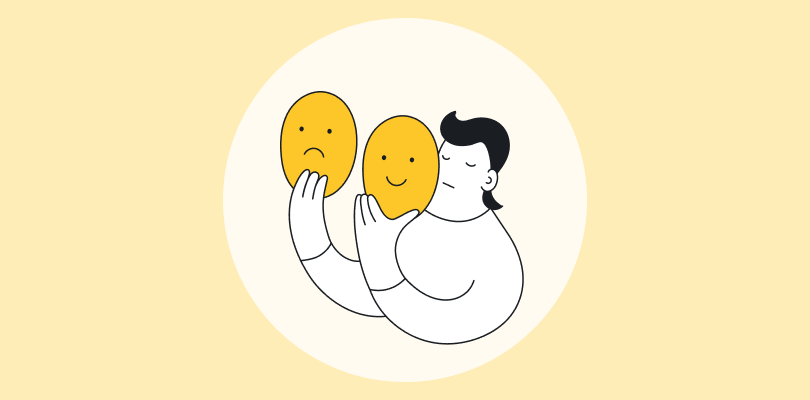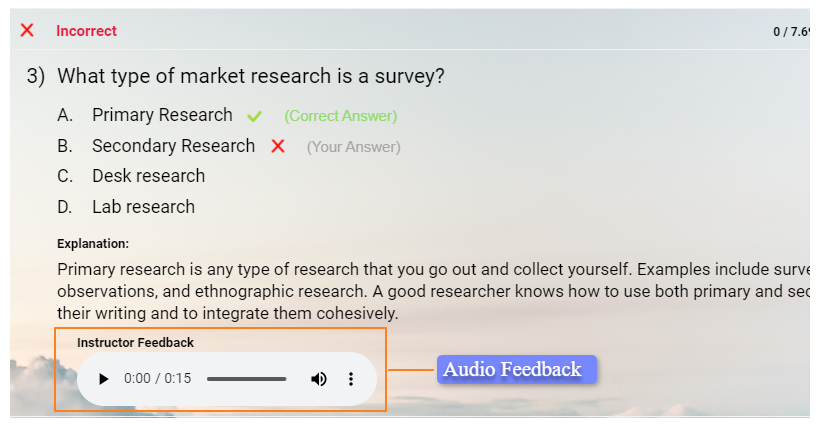The digital world is buzzing more than ever today. In this hive of activity, hosting webinars has become a great way to share knowledge, build connections, and grow your business.
Think of webinars as your digital stage, where you can share your passions, insights, and stories with an audience that’s as global as your ambition. Whether you’re launching a product, sharing expertise, or building a community, webinars can be your spotlight.
In this blog post, we’ll learn how to create, set up, and host an amazing webinar. However, this guide isn’t just about the ‘how-tos’ of webinars; it’s about transforming your ideas into engaging digital experiences that leave your audience wanting more.
Let’s dive in.
Planning a Successful Webinar
Embarking on the webinar journey begins with meticulous planning. This initial phase is crucial in setting the tone for a successful event. Let’s delve into the key steps to ensure your webinar is both impactful and memorable.
1. Choose a Relevant & Engaging Topic
Picking the right webinar topic is like setting the sails in the right direction. It should resonate with your audience and spark interest.
For example, if you’re targeting marketing professionals, a topic like “Leveraging AI in Digital Marketing” would likely captivate your audience. The goal is to find a subject that not only aligns with your expertise but also addresses the current interests or challenges of your audience.
Watch: How to Choose a Webinar Topic
2. Understand Your Audience & Their Preferences
This step is about getting into the minds of your audience. What are their interests, challenges, and learning styles? For instance, if your audience prefers case studies over theoretical discussions, your webinar should be structured accordingly.
Using tools like surveys or analyzing past engagement data can provide valuable insights into your audience’s preferences.
3. Select the Right Webinar Type
Choosing between live, automated, series, or hybrid webinars depends on your content and audience. A live webinar might be ideal for interactive sessions, like a live coding workshop for developers.
In contrast, an automated webinar could be suitable for evergreen content, such as an introductory course on a software tool.
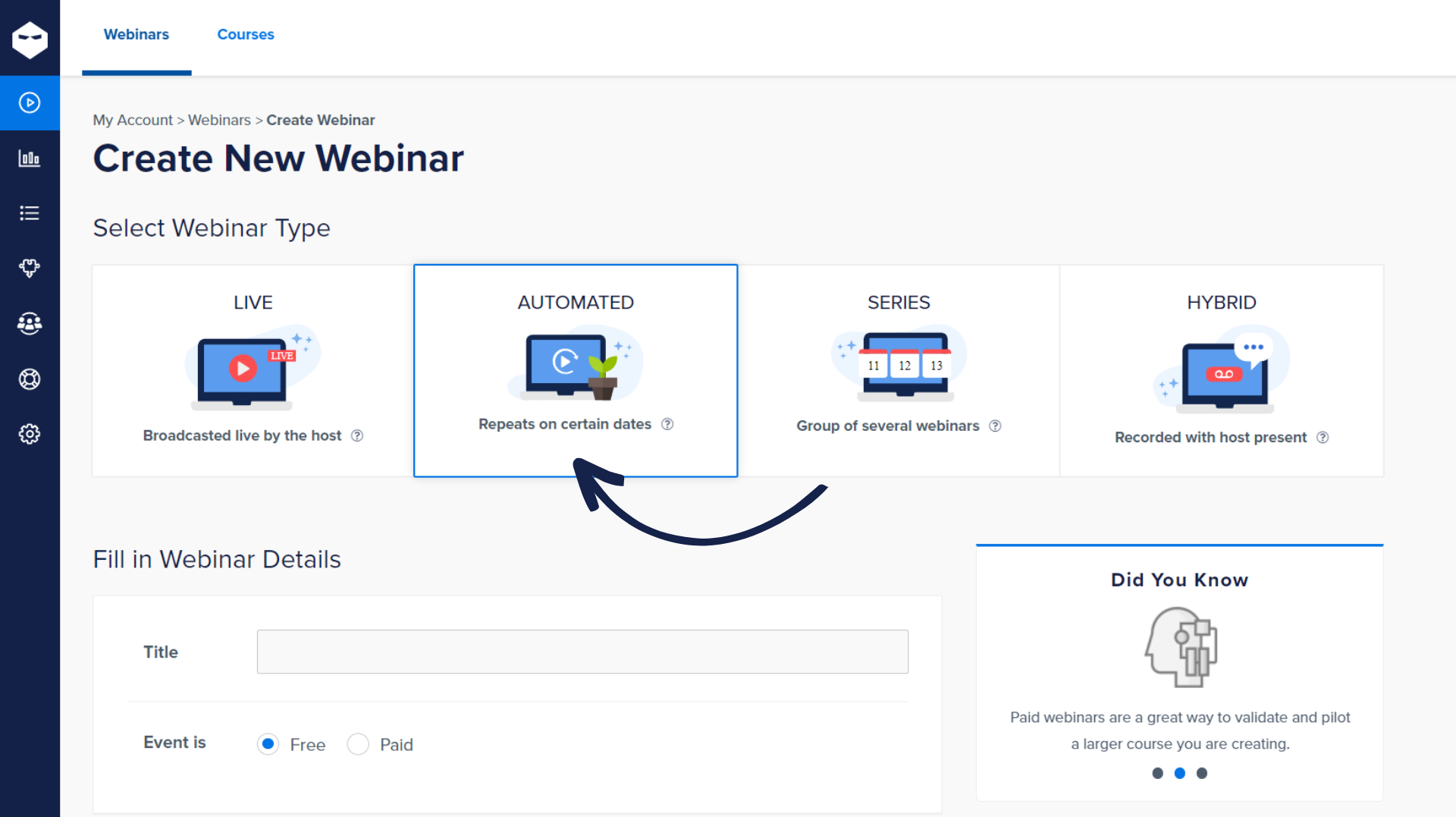
Read More: How to Make an Automated Webinar to Grow Your Business
4. Understand the Webinar Platform & Its Features
Your chosen platform should enhance your webinar’s effectiveness. Familiarize yourself with its features, such as interactive polls, chat functionalities, and analytics.
For example, using a webinar hosting platform that allows for real-time polls can significantly increase audience engagement.
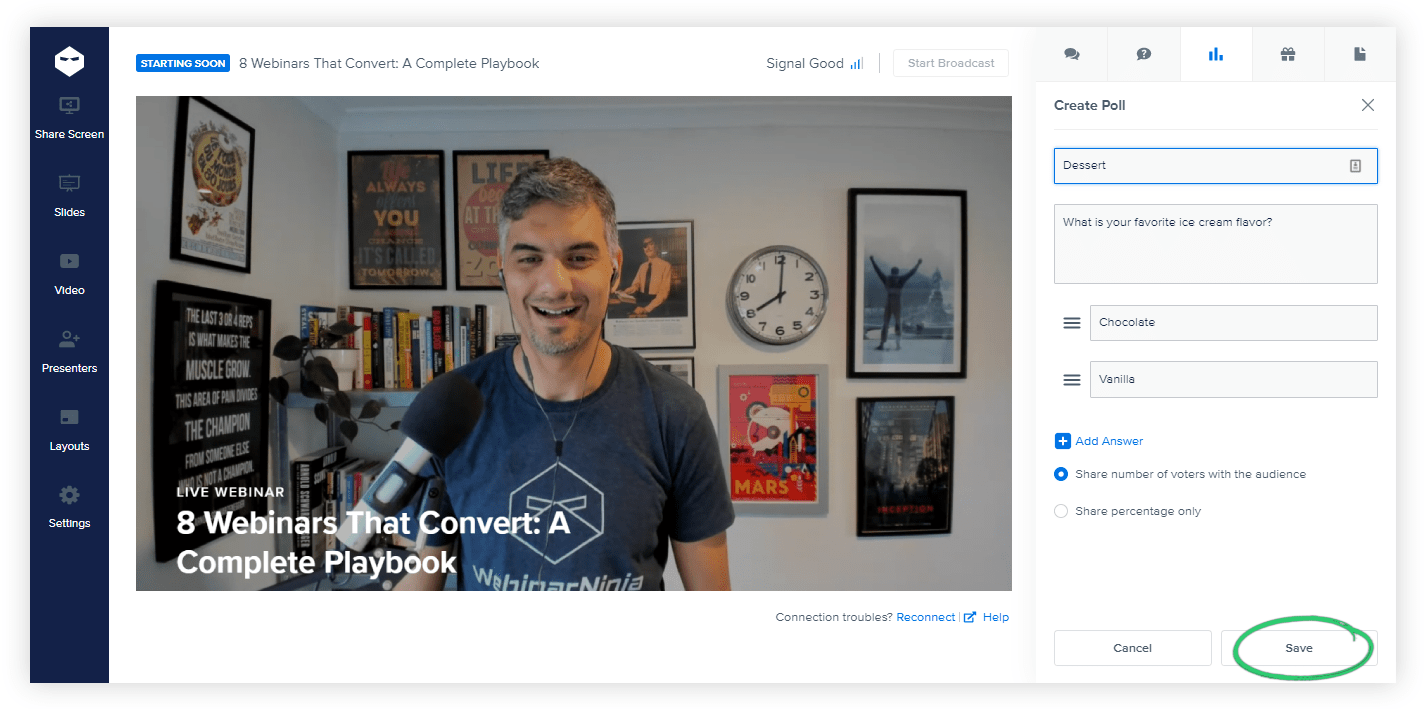
Read More: Best Webinar Platforms
5. Design the Format
The format of your webinar should complement your topic and audience’s preferences. A panel discussion could be engaging for a topic like “The Future of Remote Work,” bringing in different perspectives, while a single-speaker format might be more suitable for a deep-dive tutorial.
Watch: How to Set Up a Webinar
6. Set a Suitable Date & Time
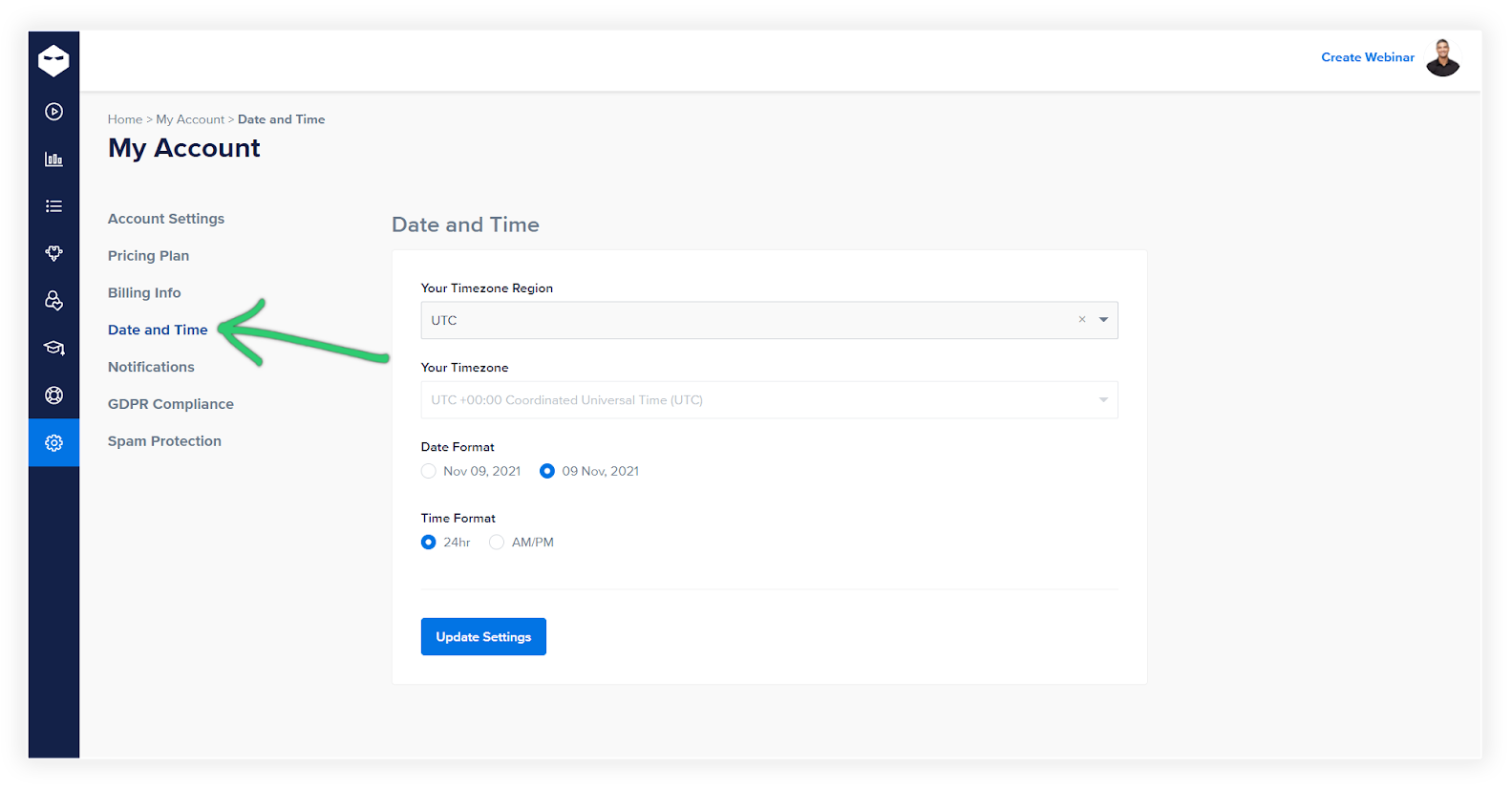
Timing is key, especially for a global audience. If your target audience spans multiple time zones, consider a time that’s convenient for the majority.
Using tools like time zone converters can aid in this decision. For instance, hosting a webinar at 2 PM GMT could work well for both European and North American audiences.
7. Build and Customize a Registration Page
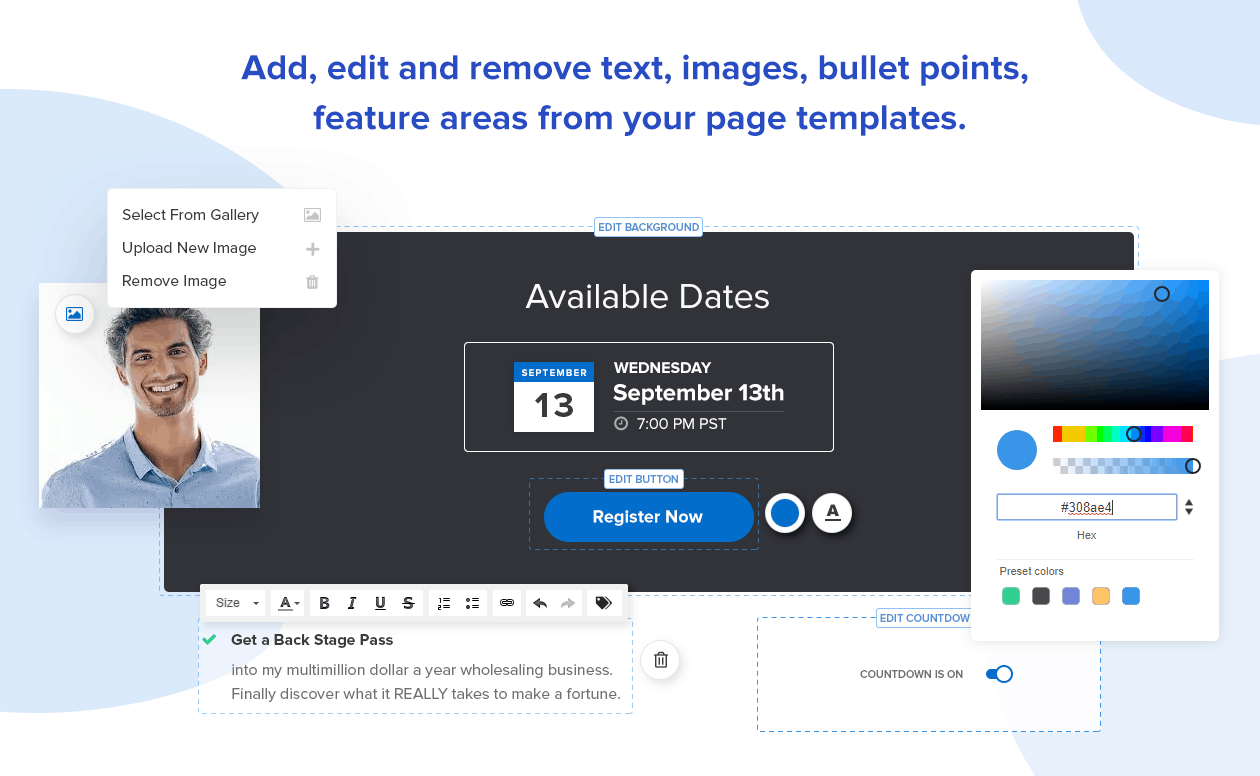
Your registration page is the first impression attendees will have. Make it clear, enticing, and informative. Include essential details like the webinar’s topic, date, time, and speaker bios. Ensure the page highlights the unique insights attendees will gain from the webinar.
Read More: How to Make Webinar Registration (and Thank You) Pages That Convert
With these foundational elements in place, you’re well on your way to planning a webinar that not only reaches but resonates with your audience. Let’s move on to structuring your presentation to keep your audience engaged and interested.
Structuring a Webinar Presentation
With a solid plan in place, the next step is to structure your webinar for maximum impact. This is where you shape the content to inform, engage, and leave a lasting impression on your audience.
1. Craft a Clear and Compelling Outline
Start with a clear outline that acts as your roadmap. For instance, if your webinar is about ‘Sustainable Business Practices,’ begin by discussing the current environmental challenges.
Then, move into case studies of successful sustainable practices and conclude with actionable steps for businesses to implement.
An outline ensures your content stays focused and flows logically.
2. Define a Focused Agenda
Your agenda is your promise to the attendees. It sets expectations and builds anticipation.
For a webinar on advanced Excel techniques, your agenda might include specific skills attendees will learn, such as pivot tables, data analysis, and automation using macros. This gives them clear takeaways and a sense of the value they will gain from attending.
3. Incorporate Engaging Visuals & Interactive Elements
Visuals aren’t just decoration; they’re tools for better understanding. Include slides with clear, concise information and infographics. These visual aids can help your audience grasp complex concepts more easily.
For example, if you’re teaching public speaking through your webinar, using video examples of effective speaking can be more impactful than just talking about it. You can do this by setting up a hybrid webinar.
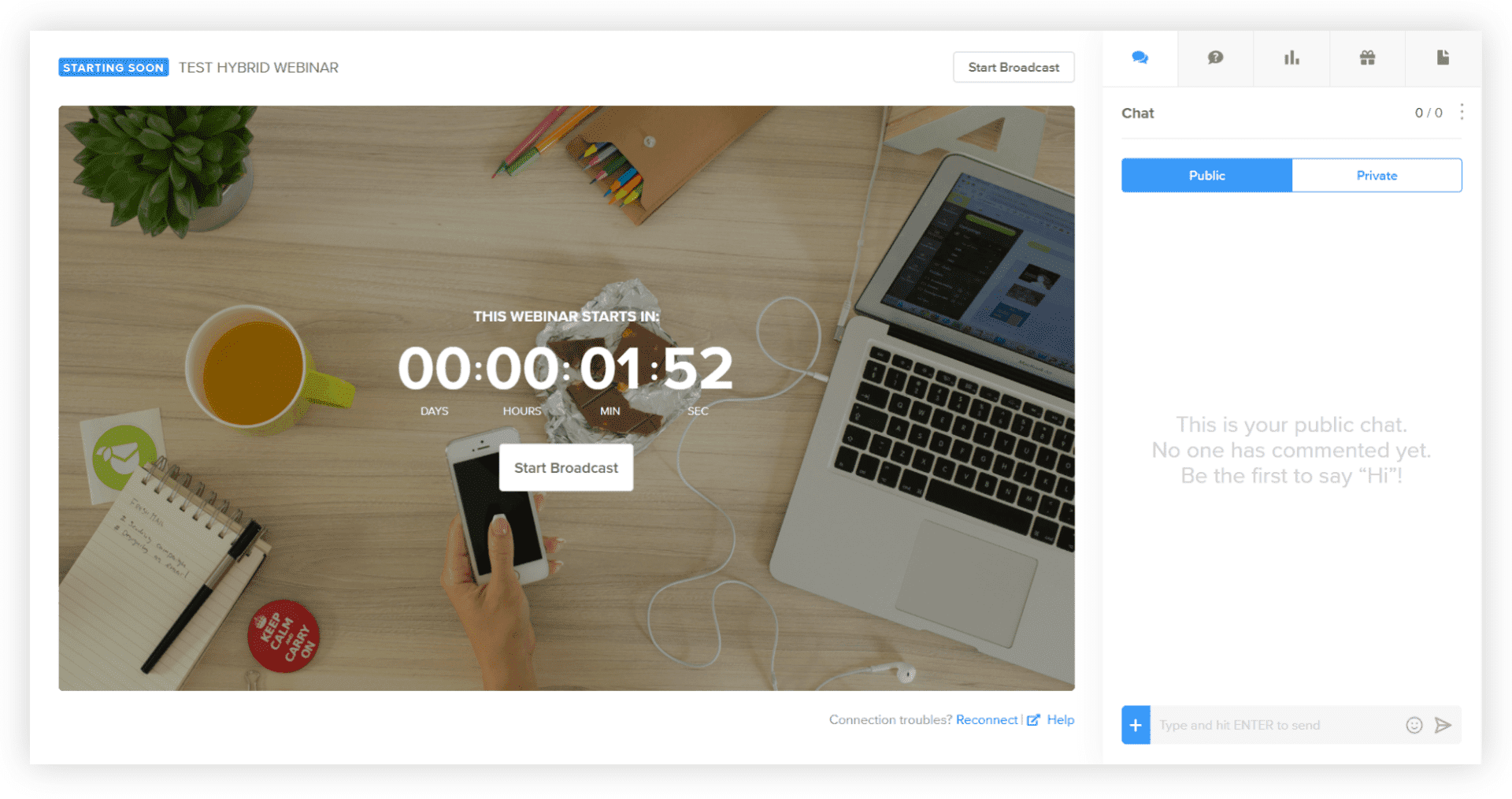
4. Include Elements for Audience Participation
Engagement is the heart of a successful webinar. Plan for interactive elements like Q&A sessions and live polls. These opportunities for audience participation keep them engaged and make the webinar more interactive.
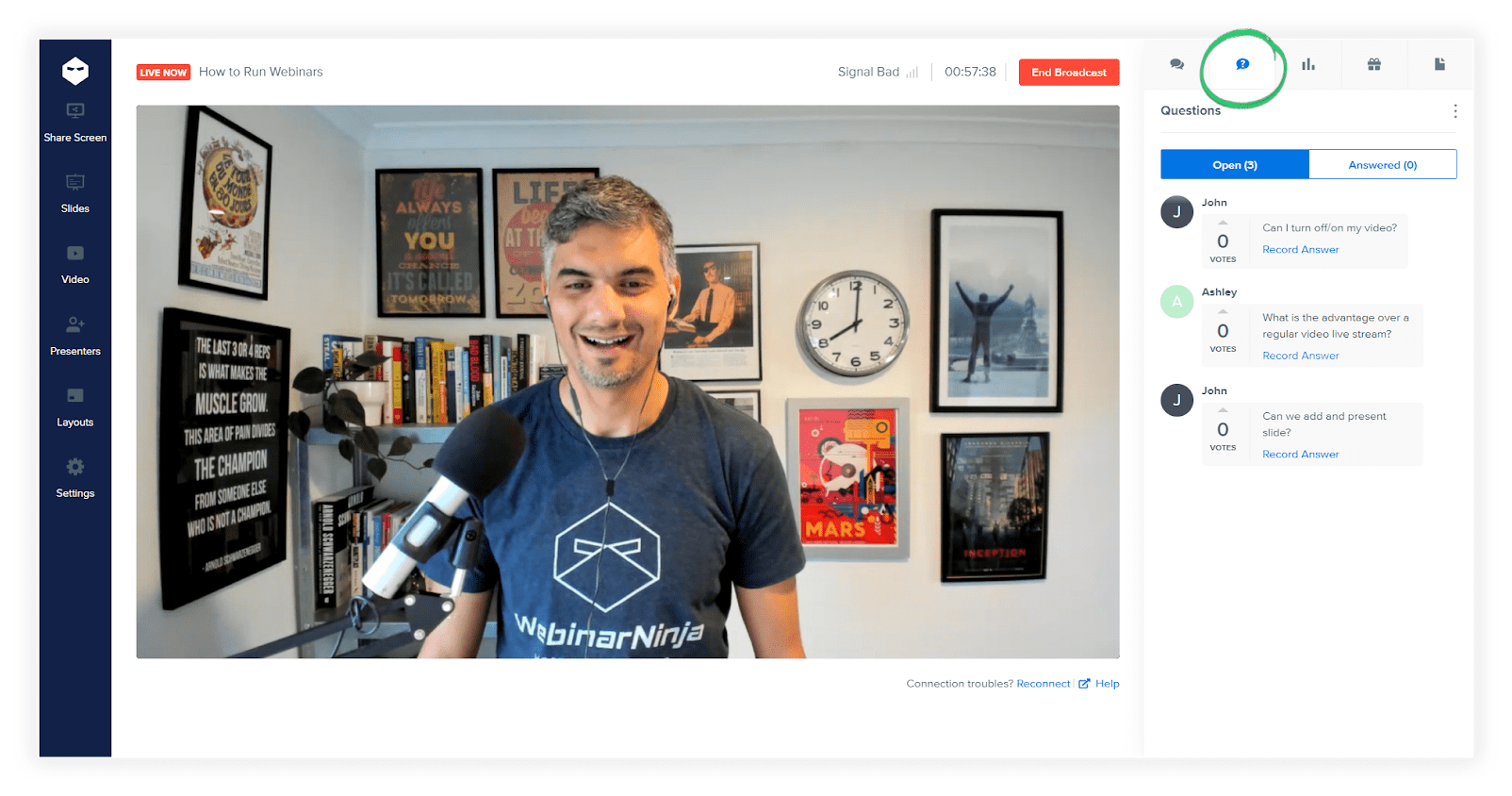
Structuring your webinar effectively ensures that your audience not only learns but also actively participates and connects with the content. As we move forward, let’s look at how to kickstart your webinar with the right energy and engagement.
Starting a Webinar
The opening moments of your webinar set the stage for what’s to come. It’s about creating an atmosphere that welcomes, engages, and primes your audience for the value ahead.
1. Welcome the Audience
Begin by warmly greeting your attendees and expressing your appreciation for their presence. Make them feel valued and excited about what they will learn in the webinar.
2. Share the Agenda
Briefly outline the agenda to give attendees an overview of what will be covered. This helps them understand the structure of the webinar and sets their expectations for what they will gain from attending.
3. Introduce the Speakers
Provide a confident and compelling introduction of yourself and any guest speakers. Highlight their expertise and credibility to establish trust with the audience and build anticipation for the insights they will share.
Starting your webinar effectively is crucial for keeping your audience engaged right from the beginning. As we proceed, we’ll explore how to maintain this engagement throughout your webinar.
Engaging the Audience During the Webinar
Maintaining audience engagement throughout the webinar is crucial for achieving its desired outcome. Here are additional steps to keep your audience engaged when you host a webinar:
1. Share Stories and Case Studies
Share relevant stories and case studies to illustrate the discussion and increase attendee’s engagement. Using personal experiences that are pertinent to your message helps attendees connect with you on a personal level and understand the concept more clearly.
2. Use Visual Aids & Multimedia
Incorporate visual aids, such as charts, images, and slides, to illustrate key points and make the content more dynamic. Multimedia content like videos, animations, and infographics can also break the monotony of the presentation and leave a lasting impression.
3. Encourage Audience Participation
Encourage attendee participation by asking questions, referring to attendees’ comments, or inviting them to share their experiences and ideas related to the topic.
You can also create an online test or poll to check attendees’ knowledge, allowing them to interact and providing instant feedback that fosters deeper engagement.
Watch: How to Create an Online Quiz
4. Facilitate Collaborative Activities
Try conducting small group discussions or breakout sessions aimed at solving problems or achieving short-term goals related to the topic. This provides attendees a chance to share knowledge, engage with one another, and reinforce their confidence in their skills.
5. Address Questions & Concerns
Address attendee’s concerns and questions promptly and efficiently. Ensure the proper distribution of time between the discussion and Q&A session, and ensure the engagement session runs smoothly without losing focus on the principles discussed.
Read More: Creating Webinar Presentation Slides That Engage (and Sell)
By actively engaging attendees in your webinar, you can ensure a memorable and effective presentation that inspires and motivates them to take action. Let’s now explore how to ensure that attendees feel a sense of completion and understanding.
FREE. All Features. FOREVER!
Try our Forever FREE account with all premium features!
Concluding the Webinar
A strong conclusion is essential for reinforcing the key takeaways and guiding your audience on what to do next.
1. Summarize Key Learnings
Take a few moments to summarize the main points and key takeaways from the webinar. This helps reinforce the value delivered and ensures that attendees remember the most important information.
2. Deliver a Compelling Call-to-Action (CTA)
End your webinar with a clear and compelling call to action. This can include inviting attendees to take a specific action related to the webinar topic, such as signing up for a newsletter or accessing additional resources.
3. Webinar Recording Distribution & Analytics Review
Inform attendees how they can access the webinar recording and mention that you will be reviewing analytics to improve future webinars, demonstrating your commitment to continuous improvement and showing value for attendee feedback.
By concluding your webinar effectively, you leave your audience with a clear understanding of the next steps and leave a positive impression of the overall experience. Now, let’s explore how to maintain momentum and engagement post-webinar.
Maximizing Webinar Impact: Post-Webinar Follow-up & Future Growth Strategies
Hosting a successful webinar brings significant value to your business. However, the end of the webinar doesn’t mean the end of the conversation. In fact, the post-webinar activities you undertake have a significant impact on the success of your webinar.
Here are effective strategies for post-webinar follow-up and future growth.
1. Show Appreciation and Gather Feedback
After hosting your webinar, a thank-you email is essential for demonstrating appreciation to attendees. This email should contain a link to the webinar recording and a feedback survey.
Your feedback survey should ask questions about content, presentation, and overall experience. Additionally, for webinars focused on technical topics, provide additional resources that attendees can use to continue learning.
Watch: How to Create a Survey
2. Repurpose Webinar Content for Greater Reach
Your webinar content can be turned into different formats, such as blog posts, infographics, podcasts, or social media posts, to expand its reach and engage a broader audience. This strategy supports lead generation by keeping you at the top of your audience’s mind.
3. Drive Continuous Improvement With Analytics & Feedback
To ensure your next webinar is even more impactful, analyze participant engagement and participant feedback. Determine which parts of your webinar received the most or least engagement, and tweak your approach accordingly.
Evaluate feedback surveys and adapt your presentation style, visual aids, or topic. Analyze attendance patterns to identify any potential areas of improvement. Finally, assess and address any technical issues to guarantee a smooth webinar experience.
Fueling Future Growth After Your Webinar
Once you have successfully delivered your webinar, it’s time to leverage its success for future growth. Here are some strategies to consider:
1. Develop a Webinar Series
If your webinar received positive feedback, consider developing a series of webinars on related topics. By creating a clickable, cohesive webinar series, your audience is more likely to tune in to each successive event.
2. Create a Community
Leverage the momentum generated by your webinar to build a community around the topic. Platforms like LinkedIn Groups or Facebook communities can facilitate discussion, exchange of ideas, and networking between your attendees.
3. Plan Your Next Webinar
Use the insights and lessons learned from your previous webinar to plan a more impactful, effective webinar. Remember, each successive webinar serves as a valuable learning opportunity to refine your approach and ensure that your attendees receive the most value possible.
Read More: Before & After: Webinar Lead Generation & Follow Up
Deliver Amazing Webinars Easily
Webinars are a powerful tool that can help businesses reach new heights. If you want to host webinars to engage with your audience and drive growth, it’s essential to approach them strategically and thoughtfully.
From choosing the perfect topic to selecting the right platform and incorporating interactive elements like live quizzes, every aspect of hosting a webinar should be carefully planned.
However, with so many elements to consider, managing a successful webinar can quickly become overwhelming. That’s where WebinarNinja comes in.
This user-friendly, all-in-one platform takes care of all the technical aspects so that you can focus on hosting outstanding webinars and creating engaging experiences for your audience. By leveraging WebinarNinja’s powerful automation, customization, engagement, and analytics features, you can elevate your live or automated webinars to the next level and achieve your growth goals.


 We'd love your feedback!
We'd love your feedback! Thanks for your feedback!
Thanks for your feedback!