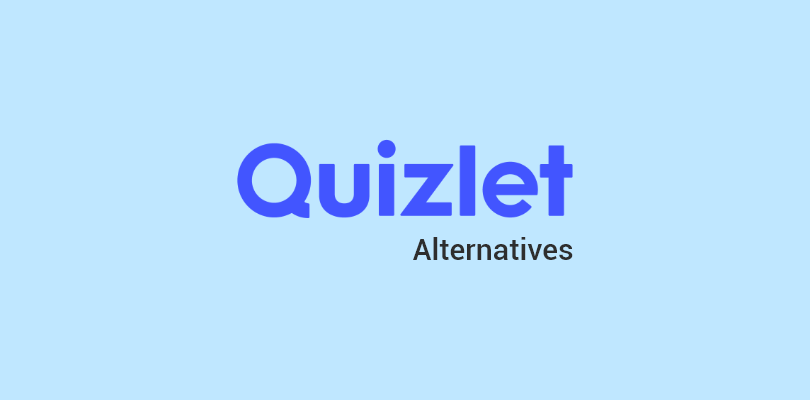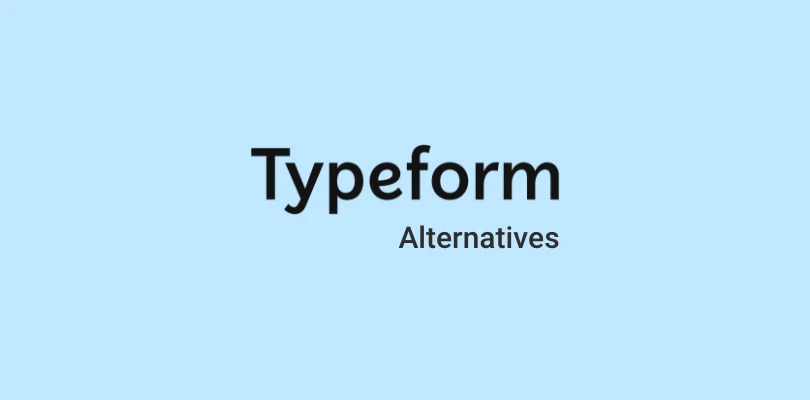When I first started looking into Kahoot alternatives, I realized the interest wasn’t just about trying something new. Teachers, trainers, and event hosts were running into the same challenges—tight restrictions on the free plan, students losing interest in repetitive gameplay, and a lack of features for more serious use cases.
The tools that are gaining momentum now don’t just copy Kahoot’s model. They add real value: student-paced learning, flexible free tiers, detailed reporting, secure assessments, or simply more creative ways to keep a group engaged. In this guide, I’ll share the options that stand out today.
Let’s get started.
Why Look Beyond Kahoot?
Kahoot is still widely used, but many educators, trainers, and event hosts are running into challenges that make them look for better options:
- Restrictive free plan: Participant caps mean full classrooms or larger teams can’t use the free version effectively.
- Kahoot fatigue: Students get bored of the same style of gameplay, and teachers often report declining engagement over time.
- Speed over learning: The format rewards quick clicking rather than thoughtful answers, which can frustrate slower learners.
- Limited reporting: Insights into performance are basic compared to platforms that provide detailed analytics and progress tracking.
- Lack of security: For corporate training or compliance assessments, Kahoot doesn’t offer proctoring, randomization, or anti-cheating tools.
- Few customization options: Beyond colors and images, there’s little flexibility for branding, advanced question types, or adaptive learning.
For many, the solution isn’t abandoning quiz-based learning altogether—it’s finding platforms that combine more generous free tiers with deeper features and fresher formats.
List of Kahoot Alternatives & Competitors
Here’s a look at some of the strongest Kahoot alternatives available today. Each takes a different approach—gamified practice for students, secure testing for businesses, or interactive presentations for live audiences—so you can see how they compare and where they might fit best.
Kahoot Alternatives at a Glance
| Tool | Best For | Pricing & Free Plan |
|---|---|---|
| ProProfs Quiz Maker | AI-powered quizzes and secure assessments | Free for short quizzes with most premium features; paid plans start at $19.99/month |
| Wayground (formerly Quizizz) | Student-paced quizzes and homework | Free with basic features; paid plans for schools available on request; business pricing starts at $75 |
| Quizlet | Retrieval practice and study modes | Free with core modes; Quizlet Plus from $7.99/month |
| Blooket | Playful classroom game variety | Free with all core game modes; plus plan $4.99/month |
| Gimkit | Strategic, earnings-based review games | Free with limited access; Gimkit Pro $14.99/month |
| Quizalize | Academic quizzes and progress tracking | Free with basics; paid plan pricing available on request |
| Testportal | Proctored skills testing and HR assessments | Free with basics; paid plans start at $35/month |
| Baamboozle | Device-light, team-based classroom games | Free with basics; paid plan pricing available on request |
| AhaSlides | Live quizzes inside slide decks | Free with limited audience; paid plans start at $7.95/month |
| Mentimeter | Polls, Q&A, and live presentations | Free with 2 questions per presentation; paid plans start at $10/month |
1. ProProfs Quiz Maker — Best for AI-Powered Quizzes and Secure Assessments
We rely on ProProfs Quiz Maker for a wide range of learning and training needs. It’s part of onboarding new hires, product knowledge checks, compliance training, and even refresher assessments for different teams.
What I appreciate most is how it balances speed with depth. If I’m pressed for time, the AI quiz generator creates a ready-to-use quiz in seconds. When I want something more structured, I can pull from a library of 100,000+ templates, 200+ expert-designed skill assessments, and over a million pre-built questions.
The platform also supports 20+ interactive formats—drag-and-drop, hotspot, audio, and video—so assessments don’t feel monotonous. Automated grading and instant feedback reduce manual effort, while detailed reports give us visibility into progress and performance trends.
It’s a tool we use daily because it adapts just as well to a quick quiz as it does to secure, large-scale assessments.
Pros:
- AI quiz generator lets you create quizzes from PDFs, docs, videos, or prompts.
- 100,000+ templates and a million ready-to-use questions for instant content.
- Supports 20+ question types, including advanced formats like drag-and-drop, hotspot, and audio/video.
- Detailed reports and analytics to track performance at class, group, or individual levels.
- Enterprise-ready: randomization, browser lockdown, automated proctoring, and anti-cheating settings.
Cons:
- No dark mode on the web platform.
- Free plan limits longer assessments—best suited for short quizzes.
How ProProfs Quiz Maker Compares to Kahoot
Kahoot is great for live engagement but isn’t built for secure testing or compliance. ProProfs Quiz Maker fills that gap by offering AI-powered creation, more robust reporting, and exam-level security features—making it a better fit for educators, trainers, and businesses running high-stakes assessments.
Pricing & Free Plan
Free for short quizzes with all essential features. Paid plans start at $19.99/month for longer assessments and advanced security.
G2 Rating: 4.4/5
“My Moodle Quizzes crashed, and I could not fix them, so I was THRILLED to discover this site. It is so easy to make fantastic quizzes, and the feedback that an instructor can glean from the site is really impressive.” – Adria T., G2
2. Wayground (Formerly Quizizz) — Best for Student-Paced Quizzes and Homework

Image source: Wayground
I first tried Wayground when it was still known as Quizizz. What stood out immediately was how it let learners move at their own pace instead of being locked into a timed race. That flexibility makes the experience calmer and better suited to classrooms where students have different speeds of learning.
When I explored further, I saw how deep the content library goes. Teachers can create quizzes from scratch or choose from millions of community-shared activities covering every grade level and subject. It supports a variety of interactive formats, including multiple choice, fill-in-the-blank, polls, open-ended questions, and more.
Assignments can be run live or shared as homework, and the reporting dashboard provides item-level insights that go beyond simple scoreboards. That combination of pacing, content variety, and analytics makes it one of the most versatile quiz platforms I’ve used.
Pros:
- Self-paced mode that reduces pressure on learners.
- Millions of ready-to-use, teacher-created quizzes across subjects.
- Supports multiple interactive question formats.
- Works for both live games and asynchronous homework.
- Reporting includes question-level insights and performance trends.
Cons:
- Some advanced features and participant limits require a paid plan.
- The interface can feel crowded for first-time users.
How Wayground Compares to Kahoot
Kahoot emphasizes fast, competitive play, while Wayground allows student-paced learning and homework assignments. It also provides more detailed reporting, which is valuable for teachers who need to see where learners are struggling.
Pricing & Free Plan
Wayground offers a free plan with access to basic features. Paid plans for school and districts available upon request. For businesses, pricing starts at $75.
G2 Rating: 4.9/5
“I love how varied the quizzes are and how they encourage students to continue to answer. I also love how you can assign a quiz for homework, which integrates with Google Classroom if needed.” – Becky H., G2
3. Quizlet — Best for Retrieval Practice and Study Modes
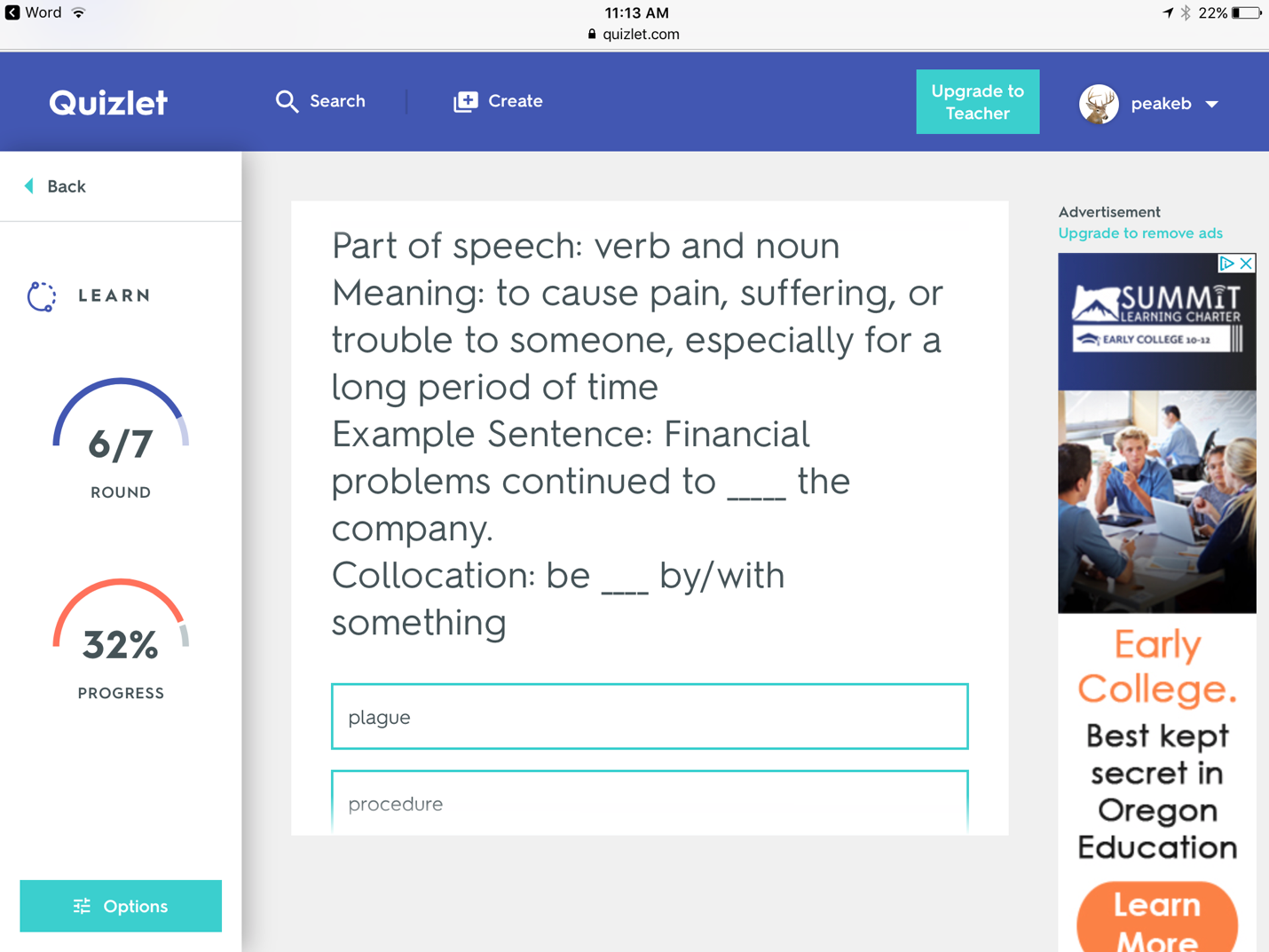
Image source: AES English
I first used Quizlet when helping a group of students prepare for vocabulary exams. What struck me right away was how simple it was to create a set of flashcards and then turn those into different practice activities without extra effort.
As I explored more, I saw how much variety there was in study modes. Learners could use classic flashcards, but also matching games, fill-in-the-blank, or practice tests generated automatically from the same set. Quizlet Live, the collaborative game mode, added another layer of engagement for group learning.
The reporting is not as detailed as assessment-focused platforms, but Quizlet is excellent for formative checks and reinforcement and is one of the best free Kahoot alternatives for large groups. It works equally well for independent study and classroom review, especially in subjects like language learning, science terms, or history dates where repetition matters.
Pros:
- Multiple study modes (flashcards, Learn, Write, Spell, Match, Test).
- Quizlet Live encourages collaboration and teamwork in classrooms.
- Easy to create, share, and adapt study sets.
- Rich media support with images, diagrams, and audio.
- Strong fit for memorization and retrieval practice.
Cons:
- Limited depth in reporting and analytics, making it less suited for formal assessments.
- Ads in the free version can interrupt focus.
- Collaborative games are less customizable compared to other tools.
How Quizlet Compares to Kahoot
Kahoot focuses on live, timed gameplay, while Quizlet emphasizes retrieval practice through flashcards and self-paced study. Quizlet Live offers collaboration, but its real strength lies in building mastery over time rather than quick competition.
Pricing & Free Plan
Quizlet offers a free plan with core study modes and community sets. Quizlet Plus starts at $7.99/month and adds features like advanced progress tracking, offline access, and custom study paths.
G2 Rating: 4.5/5
“I use Quizlet almost daily with my 5 to 10 year old students. It is very easy to use, both for the teacher and for the students. I set up the lists and sometimes students do it themselves.” – Nathalie B.
4. Blooket — Best for Playful Classroom Game Variety
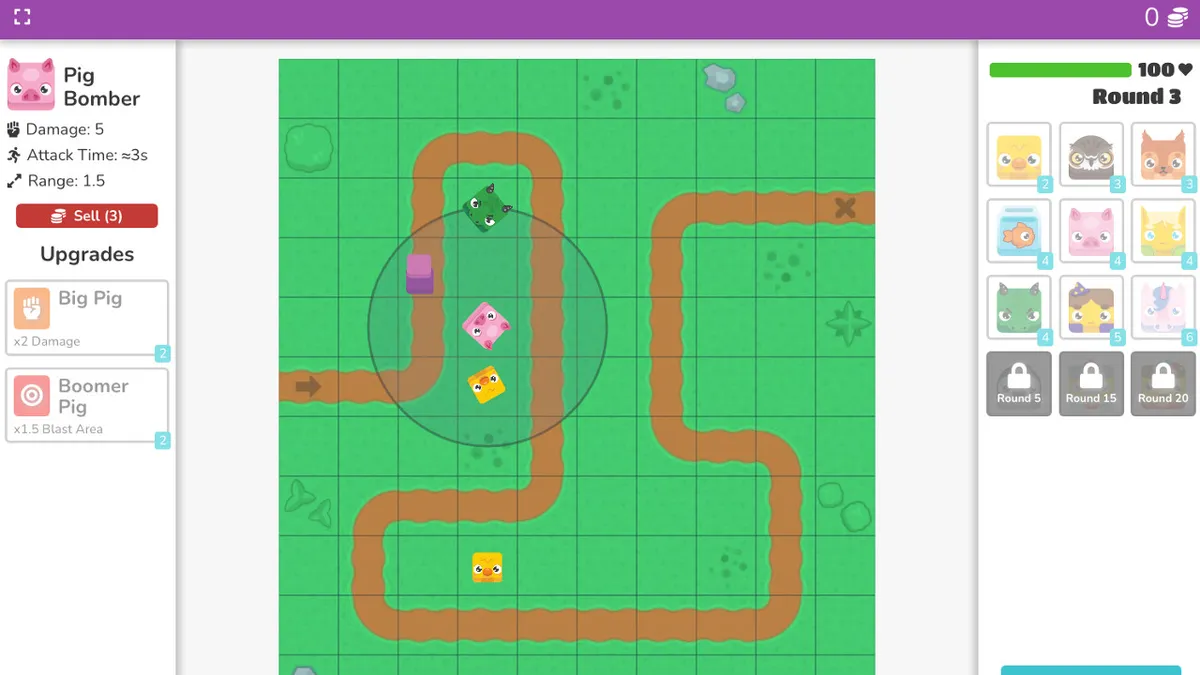
Image source: Blooket
Blooket approaches quizzes differently by embedding them into a range of game formats. Teachers can take the same question set and run it through modes such as Gold Quest, Tower Defense, or Café, each with its own mechanics. This variety helps keep sessions from becoming repetitive.
Joining a game is simple—students enter a code and can play either individually or in teams. The mechanics of collecting, trading, or managing resources are designed to add energy to what might otherwise feel like routine review.
Blooket is not a platform for detailed reporting or structured testing, but as a way to make classroom review more engaging, it has carved out a clear role.
Pros:
- Wide selection of game modes built around quiz content.
- Straightforward setup and quick student access with join codes.
- Supports both live play and homework assignments.
- Works especially well for younger learners.
Cons:
- Some modes rely on chance, which can reduce focus on content.
- Reports provide only basic results.
- The novelty can decline if used too frequently.
How Blooket Compares to Kahoot
Kahoot centers on speed and leaderboards, while Blooket applies quiz content to multiple game styles. This makes it more adaptable for repeated use, but less suited for assessment and analytics.
Pricing & Free Plan
Blooket offers a free plan with all core game modes. The Plus plan ($4.99/month) adds enhanced reporting and customization options.
G2 Rating: 4.9/5
“I love that there are so many different games for my students to play. I love that there is a healthy competition associated with it and that all students are working hard to achieve a goal.” – Katherine M., G2
5. Gimkit — Best for Strategic, Earnings-Based Review Games
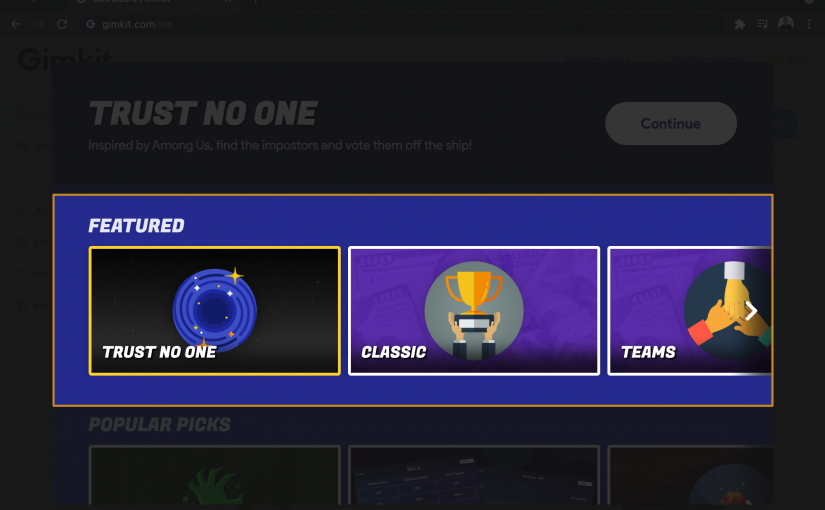
Image source: jakemiller.net
Gimkit was created by a high school student who wanted quiz games to be more than just a race to the right answer. The platform combines knowledge checks with strategy elements, where students earn in-game currency for correct responses and then decide how to spend it on upgrades or power-ups.
The result is a quiz experience that feels more like a strategy game. Each correct answer reinforces content, but students also think about resource management and risk-taking. For many classrooms, this makes review sessions more dynamic and less predictable.
While it can be very engaging, Gimkit’s focus on in-game strategy can sometimes distract from the underlying learning goals. It works best as a complement to other quiz tools rather than as the sole option.
Pros:
- Unique earnings-based gameplay adds a strategic layer to quizzes.
- Customizable question sets and class assignments.
- Works in both live mode and as homework.
- Frequent new modes and seasonal events keep it fresh.
Cons:
- Strategic elements can overshadow content for some learners.
- Free plan is limited to a few players per game.
- Some modes require more setup time compared to other quiz tools.
How Gimkit Compares to Kahoot
Gimkit leans into game mechanics and strategy, while Kahoot keeps things simple with timed questions and leaderboards. The difference makes Gimkit more immersive but less direct for straightforward assessments.
Pricing & Free Plan
Gimkit offers a free plan with limited game access and participant numbers. The paid version, Gimkit Pro, costs $14.99/month and includes unlimited games, modes, and advanced features.
Common Sense Education Rating: 4.0/5
“The game is extremely engaging for students and encourages them to practice course content, but can often be easily distracted by the other game features.” – Ciara M., Common Sense Education
6. Quizalize — Best for Academic Quizzes and Progress Tracking
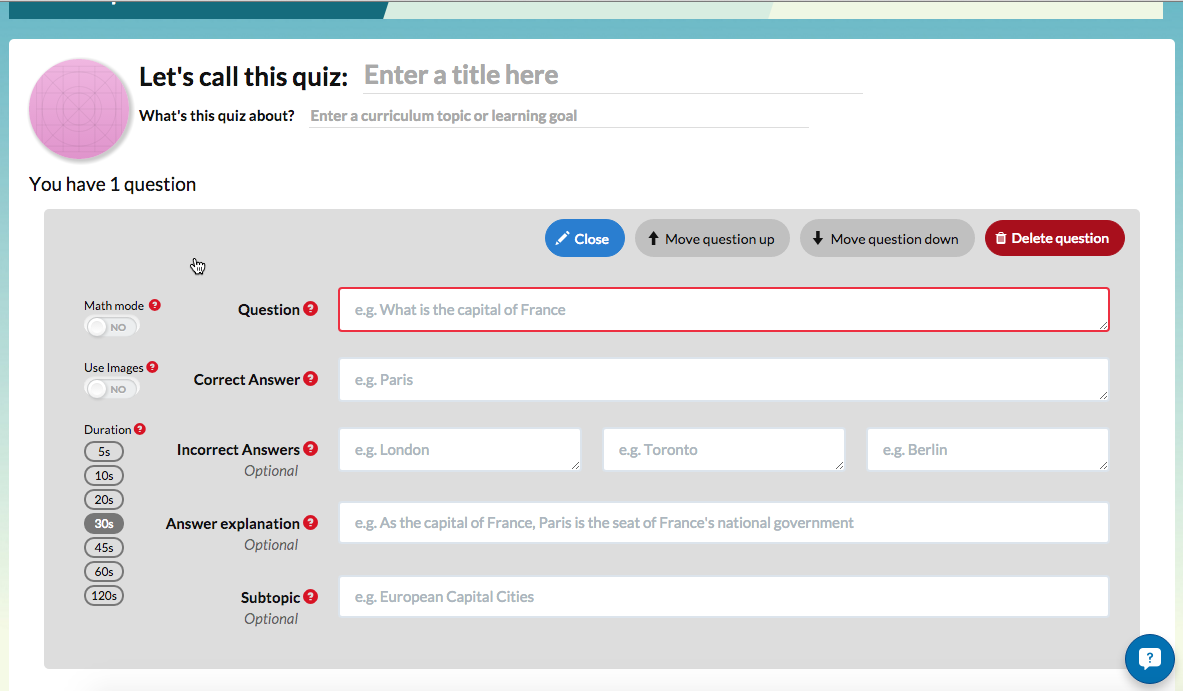
Image source: usingeducationaltechnology.com
Quizalize is designed to give teachers a clear view of how students are performing over time. Instead of stopping at scores and leaderboards, the platform translates quiz results into insights that map directly to curriculum standards and learning objectives.
When I tried it, I noticed how easy it was to link a quiz to specific standards. The reports highlighted not just who got questions right or wrong, but which areas of the curriculum needed reinforcement. This helped frame quizzes as diagnostic tools rather than just short activities.
This free alternative to Kahoot also builds in gamification through class activities and missions, but its main strength is the combination of engaging quizzes with actionable data for teachers.
Pros:
- Links quiz results to curriculum standards.
- Reports show both class-wide and individual gaps.
- Supports missions and activities that add a game-like element.
- Allows teachers to share and adapt quizzes with colleagues.
Cons:
- Limited question type variety compared to more gamified tools.
- Interface feels dated and can be clunky for first-time users.
- Ads in the free version can distract from the learning flow.
How Quizalize Compares to Kahoot
Quizalize focuses on standards alignment and progress tracking, which Kahoot doesn’t emphasize. This makes it more valuable for long-term teaching goals, though less exciting for quick, one-off games.
Pricing & Free Plan
Quizalize offers a free plan with core features. The pricing for the paid plan is available on request. It unlocks advanced reporting and customization.
Common Sense Education Rating: 4.0/5
“Quizalize takes the quiz format of online websites like Kahoot and Quizizz and creates a fun, unique learning experience for students. I love how there are multiple games to choose from, so students do not feel restricted by the same layout over and over again.” – Emily C., Common Sense Education
7. Testportal — Best for Proctored Skills Testing and HR Assessments
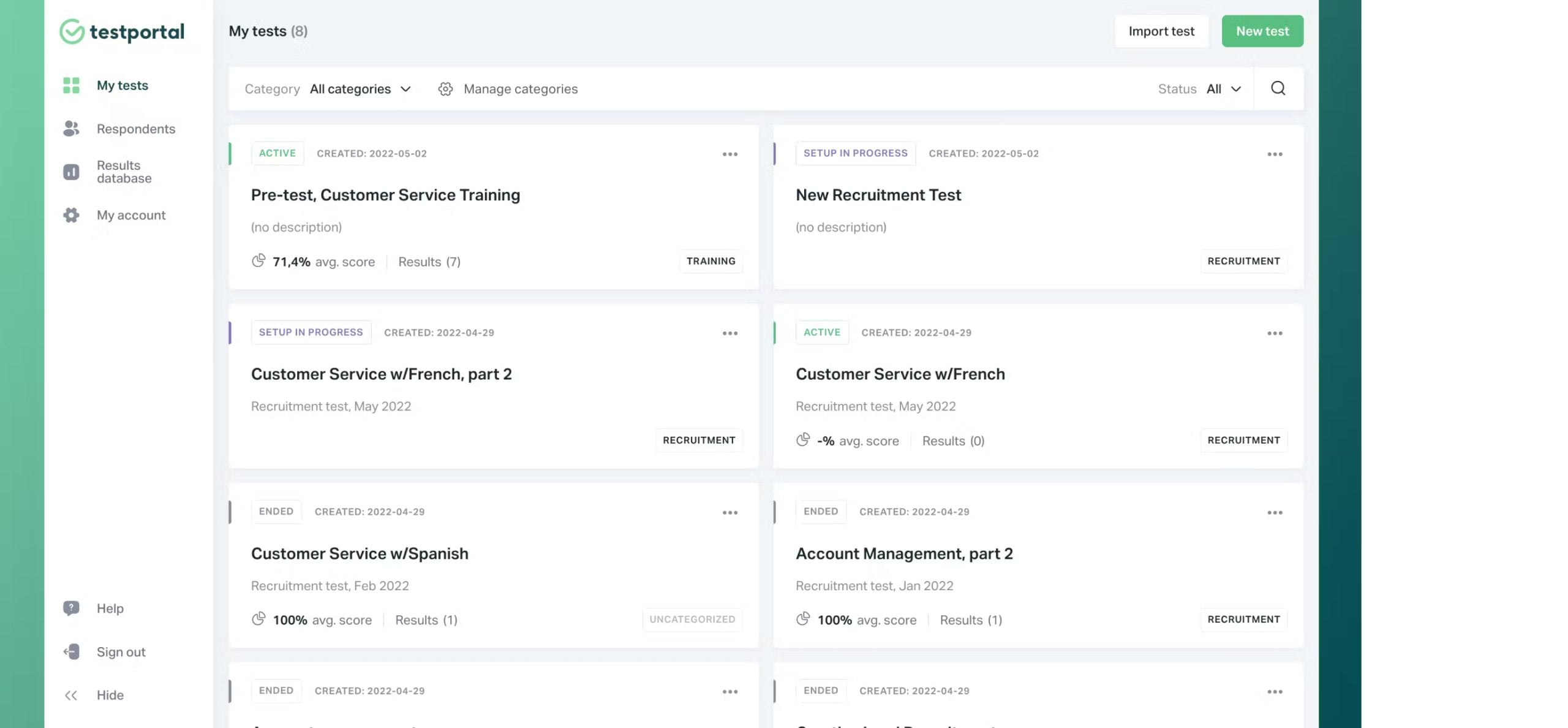
Image source: Software Advice
Testportal is built with formal assessments in mind. Unlike tools that emphasize gameplay, this Kahoot alternative focuses on delivering secure, professional-grade online tests. It’s often used in education, HR, and corporate training where reliability and integrity are key.
One of the most useful aspects I noticed is the way it handles security. Features like access codes, one-attempt rules, and time tracking create an environment closer to a real exam hall. This makes it practical for certification programs or compliance testing.
Another strength is its reporting. The platform provides detailed performance analytics that go beyond scores, including question difficulty and time spent. These insights help organizations and teachers alike make better decisions based on the results.
Pros:
- Robust security options: passwords, access codes, attempt limits, and time tracking.
- Detailed reporting with insights into performance and question difficulty.
- AI quiz creation based on prompts or uploaded documents.
- Integrates with Microsoft Teams and other education platforms.
- Scalable for schools, universities, and businesses.
Cons:
- Limited multimedia support in questions compared to other quiz tools.
- Interface is more functional than engaging, which may feel dry for younger learners.
- Advanced options can require a learning curve for new administrators.
How Testportal Compares to Kahoot
Testportal prioritizes exam security and analytics, which makes it suitable for high-stakes testing. Kahoot is far more engaging in a classroom setting, but it doesn’t provide the control or compliance-level features Testportal offers.
Pricing & Free Plan
Testportal has a free plan with basic features. Paid plans start at $35/month, unlocking enterprise-level security and advanced reporting.
G2 Rating: 4.7/5
“This tool has saved me hours of work in creating tests for my target audience and my colleagues in the department. The possibility to analyze internal documents on a certain topic and create questions around it is incredibly useful.” – Bruno F., G2
8. Baamboozle — Best for Device-Light, Team-Based Classroom Games
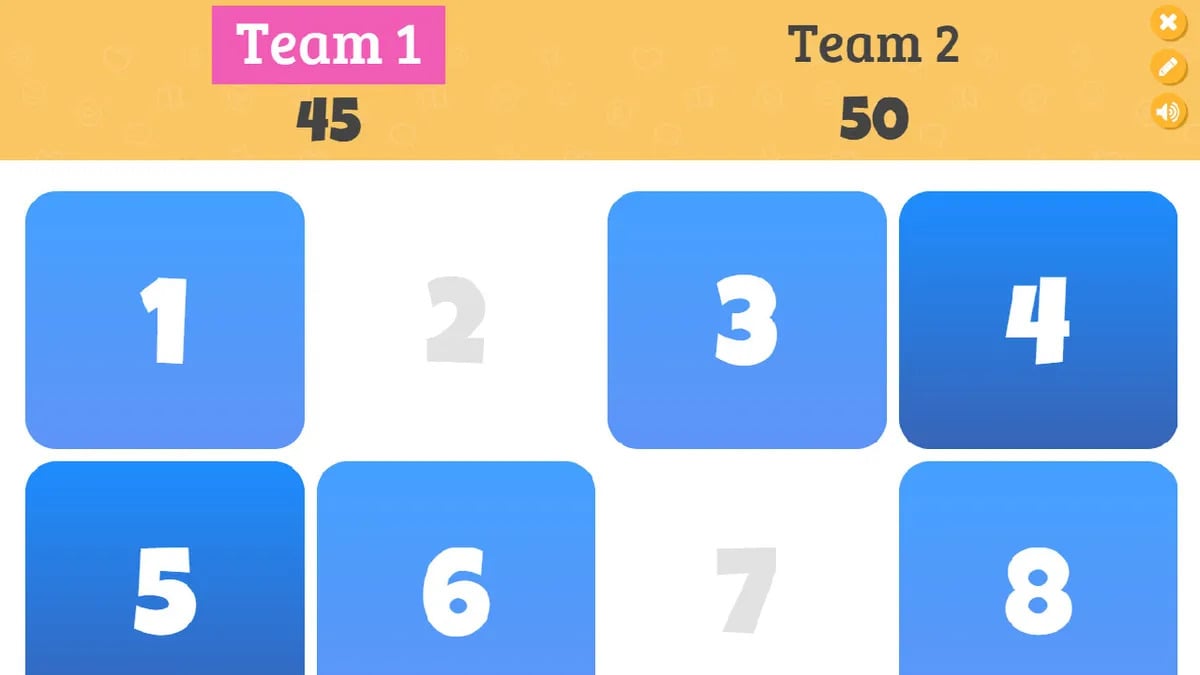
Image source: Baamboozle
Baamboozle is built for classrooms where not every student has their own device. Instead of focusing on individual play, it encourages team-based participation with one shared screen. This makes it particularly practical for younger learners or environments with limited tech access.
Games are simple to set up. Teachers can choose from thousands of pre-made games or create their own. The interface is intentionally lightweight, so sessions can be run without much preparation. The focus is on fast, collaborative play rather than detailed assessment.
Because of its simplicity, Baamboozle is better suited for engagement and review activities than for tracking progress. It works well when the goal is participation and teamwork rather than formal testing.
Pros:
- Works without requiring every student to have a device.
- Team-based format encourages collaboration.
- Easy setup with pre-made games and a simple interface.
- Flexible for quick reviews or icebreakers.
Cons:
- Limited analytics and reporting features.
- Game formats are less varied compared to other platforms.
- Not designed for high-stakes or individual assessments.
How Baamboozle Compares to Kahoot
Baamboozle emphasizes teamwork and shared play, while Kahoot focuses on individual competition. This makes Baamboozle a stronger fit for group learning but less effective for tracking personal performance.
Pricing & Free Plan
Baamboozle offers a free plan with access to basic games. The pricing for the paid plan is available upon request. It unlocks more customization options, advanced game modes, and larger team sizes.
“I use it daily because there are a wide variety of games pre-made by other users and the search function is helpful in finding what I want. If I can’t find exactly what I’m looking for, creating a game is easy and fast.” – Alexis L., Common Sense Education
9. AhaSlides — Best for Live Quizzes Inside Slide Decks
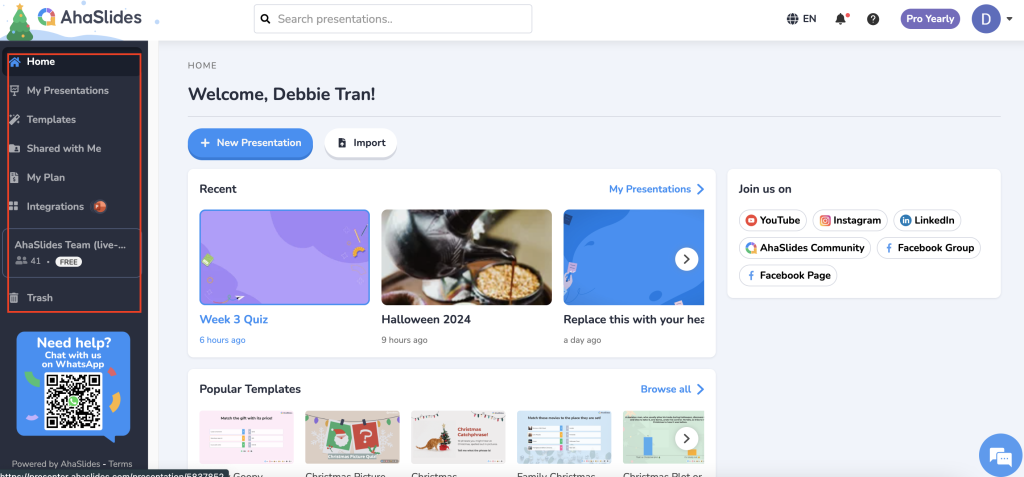
Image source: AhaSlides
AhaSlides blends quiz games directly into presentation decks. Instead of switching between a slideshow and a separate quiz platform, everything runs from one place. This makes it useful for teachers, trainers, and presenters who want to keep attention without breaking flow.
Setting up a quiz is straightforward. You add a quiz slide into the deck, choose the format—multiple choice, word cloud, poll, or quiz—and participants join with a code on their phones. Real-time leaderboards and instant feedback turn a standard presentation into something interactive.
This Kahoot alternative is best suited for live sessions. It doesn’t offer the same depth of homework assignments or long-term assessments as some alternatives, but for workshops, meetings, and classroom presentations, it adds energy and interaction.
Pros:
- Quizzes integrated directly into presentation slides.
- Multiple interactive formats: polls, word clouds, Q&A, and quizzes.
- Instant results and live leaderboards for engagement.
- Easy mobile participation with join codes.
Cons:
- Not built for homework assignments or asynchronous learning.
- Offline use is very limited.
- Fewer customization options than some competitors.
How AhaSlides Compares to Kahoot
AhaSlides enhances live presentations by embedding quizzes into slides, something Kahoot doesn’t do. Kahoot is stronger for standalone games, while AhaSlides works best when quizzes are part of a broader talk or workshop.
Pricing & Free Plan
AhaSlides offers a free plan with limited audience size and features. Paid plans start at $7.95/month, which expands participant limits and unlocks advanced customization.
G2 Rating: 4.6/5
“I use AhaSlides in my classroom, and it has truly made a difference. It’s a fun, interactive tool that helps promote active learning. My students love the games and quizzes—it brings energy into the class and keeps them focused.” – Jatuporn S., G2
10. Mentimeter — Best for Polls, Q&A, and Live Presentations
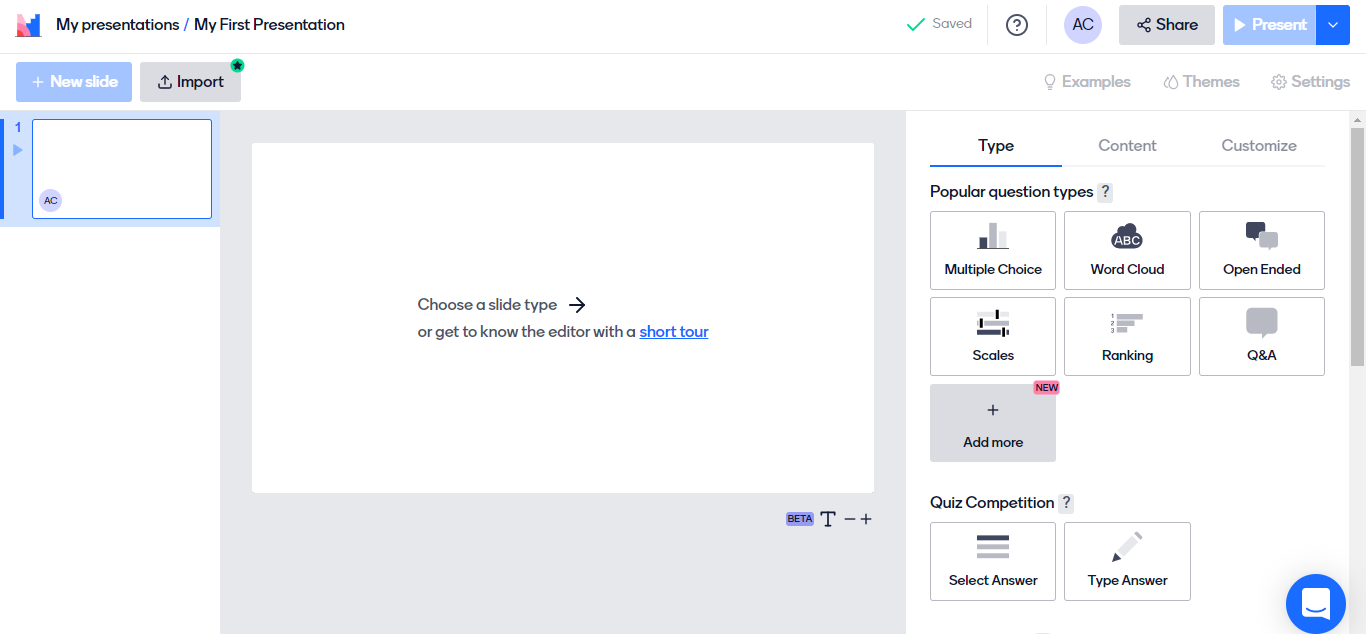
Image source: bforbloggers.com
Mentimeter is designed to make presentations interactive through live polls, quizzes, and open-ended questions. Participants join from their devices, and results appear instantly on the shared screen in formats like word clouds, bar charts, or leaderboards.
The platform’s strength lies in how it handles feedback. Instead of just correct or incorrect answers, you can collect opinions, ideas, or detailed responses. This makes it effective not only in classrooms but also in lectures, training sessions, and large-scale meetings.
It isn’t built for formal assessments or tracking long-term progress, but for presentations that need active participation, it delivers variety and polish.
Pros:
- Wide range of interaction types: polls, Q&A, word clouds, and quizzes.
- Clean visualizations that display results in real time.
- The anonymous response option encourages honest input.
- Works well for both education and professional contexts.
Cons:
- The question variety is broad but less game-like than other tools.
- Limited offline usability.
- Some advanced features (e.g., exporting results) require paid plans.
How Mentimeter Compares to Kahoot
Mentimeter focuses on gathering input and opinions in real time, whereas Kahoot emphasizes competitive gameplay. This makes Mentimeter better suited for discussions, lectures, and meetings.
Pricing & Free Plan
Mentimeter offers a free plan with two questions per presentation and unlimited audience size. Paid plans start at $10/month, unlocking unlimited questions, branding options, and advanced export features.
G2 Rating: 4.7/5
“What I like most about Mentimeter is being able to create activities with real-time feedback with my students and still keep them anonymous. This helps them contribute to the construction of word clouds, answer and ask questions without the intimidation of being seen.” – João Paulo P., G2
How to Choose a Kahoot Alternative
When comparing alternatives, the goal is to focus on criteria that make a tool effective and sustainable, not just engaging in the short term. Insights from user reviews on platforms like G2 are especially helpful here because they reveal how these tools perform in real classrooms and training environments.
1. Ease of Creation:
Look for platforms that reduce prep time through templates, question libraries, or automation. ProProfs Quiz Maker, for instance, uses AI to generate quizzes from docs or prompts in seconds.
2. Variety of Question Types:
A good quiz tool goes beyond multiple choice to support formats like drag-and-drop, hotspots, open-ended responses, or multimedia. This helps match different teaching and assessment needs.
3. Analytics and Reporting:
Strong alternatives provide detailed insights into performance, not just leaderboards. Prioritize tools that let you track results at both group and individual levels.
4. Engagement Features:
Decide whether you want gamification, self-paced learning, or presentation-embedded interaction. Different tools emphasize different approaches, so align this with your teaching style.
5. Accessibility and Logistics:
Make sure it’s easy for participants to join, whether through simple codes, mobile access, or integrations with classroom and training platforms.
6. Security and Integrity:
For high-stakes exams or compliance assessments, check for features like randomization, timers, attempt limits, and browser lockdown.
Evaluating tools against these factors will give you a clearer sense of which one fits your context best. Starting with a short trial quiz is often the simplest way to confirm whether a platform delivers the balance of speed, insight, and engagement you need.
My Top 3 Picks for Kahoot Alternatives
After testing and comparing all these tools, three stand out as the strongest alternatives to Kahoot—each excelling in different contexts.
1. ProProfs Quiz Maker — Best for Secure Assessments
ProProfs Quiz Maker is an all-in-one solution for creating secure online tests. It combines AI-powered quiz creation, over 20 interactive formats, and detailed reporting. This makes it a strong choice for both classrooms and businesses that require reliable testing and clear insights into performance.
2. Wayground (formerly Quizizz) — Best for Student-Paced Learning
Wayground is designed for classrooms where learners progress at different speeds. It supports both live and homework quizzes, offers a wide range of question types, and provides detailed reporting. Teachers benefit from its ability to encourage engagement while also delivering long-term visibility into student progress.
3. Blooket — Best for Gamified Engagement
Blooket transforms quizzes into game formats such as Tower Defense and Gold Quest. These modes keep learners engaged by adding variety to practice sessions. It works best as a way to make review activities lively and interactive rather than as a platform for formal assessment.
FREE. All Features. FOREVER!
Try our Forever FREE account with all premium features!
Kahoot Isn’t the Only Option—Here’s Your Next Step
Exploring Kahoot alternatives opens the door to tools that offer more than just speed-based competition. Whether it’s secure assessments, self-paced quizzes, or game-like reviews, the right platform depends on your teaching or training goals.
From ProProfs Quiz Maker’s AI-powered assessments to Blooket’s playful modes and Mentimeter’s interactive presentations, there’s no shortage of options to fit different contexts. The key is to choose a tool that balances engagement with meaningful learning outcomes.
By focusing on creation speed, question variety, reporting, and accessibility, you can select a platform that not only energizes learners but also delivers insights you can act on.
Frequently Asked Questions
Is there a free version of Kahoot?
Kahoot does offer a free plan, but it comes with restrictions, such as limited participant capacity and fewer advanced features. Many teachers and trainers find they need a paid plan for larger groups or more flexibility.
What is similar to Kahoot but free?
Several platforms offer free plans with generous access. Wayground, Blooket, and Baamboozle are popular community favorites. ProProfs Quiz Maker also has a free plan that includes most premium features, with unlimited quizzes and quiz takers for short quizzes.
Which free Kahoot alternatives do teachers recommend most?
In community forums like Reddit and Quora, teachers often highlight Wayground for its student-paced learning, Blooket for its variety of game modes, and ProProfs for combining ease of use with professional-grade features in its free plan.
How do I get the most out of Kahoot alternatives?
Balance fun with feedback. Rotate game modes to avoid quiz fatigue, use tools that provide instant explanations, and review analytics to identify learning gaps. The combination of variety and actionable data ensures quizzes remain engaging while also supporting meaningful progress.

 We'd love your feedback!
We'd love your feedback! Thanks for your feedback!
Thanks for your feedback!