The best quiz maker for students doesn’t just “make quizzes.” It helps teachers run fair tests, prep students for certifications, and give instant, actionable feedback—without turning setup into a weekend project.
When I started building assessments for high-stakes prep (think NCLEX, board exams, STEM competitions), I saw the same pattern: it wasn’t a lack of content; it was a lack of the right features—timers, partial credit, secure test modes, detailed reports, and LMS-friendly workflows. The right tool changes the entire experience for students and educators.
In this guide, I’ve reviewed the top quiz makers for 2026 through that lens. You’ll find a comparison table up front, deep-dive reviews (free + paid tools), a How to Choose framework, and a practical FAQ to capture long-tail questions teachers actually ask.
Running low on time? Here’s a quick, scannable table for you to choose the best quiz maker for students:
| Quiz Maker | Best For | Key Features | Free Plan | Paid Pricing* |
|---|---|---|---|---|
| ProProfs Quiz Maker | Secure exams, AI quiz generation, certification prep | 20+ question types, AI question generator, tab-switch detection, randomization, detailed reports, custom certificates | Yes (basic quizzes) | Paid plans start at $19.99/month (annual billing) |
| Quizizz (Wayground) | Gamified quizzes & homework mode | Avatars, memes, leaderboards, self-paced or live games, Classroom integration, multilingual support | Yes | Custom Quote |
| Kahoot! | Live, game-show style group quizzes | Real-time play, question banks, polls, word clouds, team mode | Yes | School plans start at $3.99/host/month |
| Quizlet | Flashcards & spaced repetition study | Digital flashcards, AI tutor (Q-Chat), test prep modes, collaborative sets | Yes (limited study modes) | Paid plan starts at $2.99/month |
| Nearpod | Interactive lessons with quizzes & VR | 3D/VR field trips, interactive videos, auto-graded quizzes, polls, audio notes | Yes (core features) | Paid educator plans from $159/year |
| Edpuzzle | Embedding quizzes into videos | Timestamped questions, voiceovers, video editing, analytics dashboards | Yes (limits on uploads) | Pro Teacher plans from $8.50/month |
| ClassMarker | Professional, proctored assessments | Browser lockdown, access codes, identity checks, detailed analytics | No free tier | Pay-as-you-go or plans start at $19.95/month |
| Interact | Branching logic & marketing/education quizzes | AI quiz builder, conditional logic, templates, integrations (Zapier, HubSpot) | Yes (limited features) | Paid plans start at $27/month |
| involve.me | Customizable quizzes & calculators | Conditional logic, custom scoring, AI quiz generation, form builder | Yes (basic tier) | Paid plans at $29/month |
| Quizgecko | AI-powered quiz generation from text/PDFs | Auto-create questions from docs, adaptive testing, instant reports | Limited free credits | Paid plans at $6/month |
10 Best Quiz Makers for Students
This list of the best quiz maker for students is the result of hands-on testing, community insights, and feedback from teachers, exam-prep coaches, and ed-tech professionals. Each tool was evaluated for its ability to support real learning needs: timed assessments, secure environments, engaging formats, and actionable reporting.
1. ProProfs Quiz Maker – Best for Secure Exams & Certification Prep
ProProfs Quiz Maker is by far the best quiz maker for students when I need to balance speed, security, and flexibility. It lets you build assessments with 20+ question types—from multiple-choice and drag-and-drop to essay responses—and supports AI-generated quizzes for fast creation.
What really sets it apart is its exam integrity features. With tab-switch detection, question randomization, and secure browser settings, it’s ideal for board prep, certification tests, or any high-stakes assessment where cheating is a concern.
The reporting is just as strong. Teachers can drill into individual student performance or analyze class-wide trends, and students can download detailed result reports instantly.
Pros:
- AI-powered quiz builder that generates questions in seconds.
- 20+ question types including advanced formats like hotspots.
- 100,000+ customizable questions to get started quickly.
- Secure testing features: tab-switch alerts, randomization, timed exams.
- Certificates, branding, and LMS integrations.
- Robust reporting with both individual and aggregate analytics.
Cons:
- No dedicated account manager is available for the free plan.
- No dark mode for extended use.
Pricing: Free plan available. Paid plans start at $19.99/month (billed annually).
User Rating: 4.5/5 (Capterra)
2. Quizizz (Wayground) – Best for Gamified Quizzes & Homework
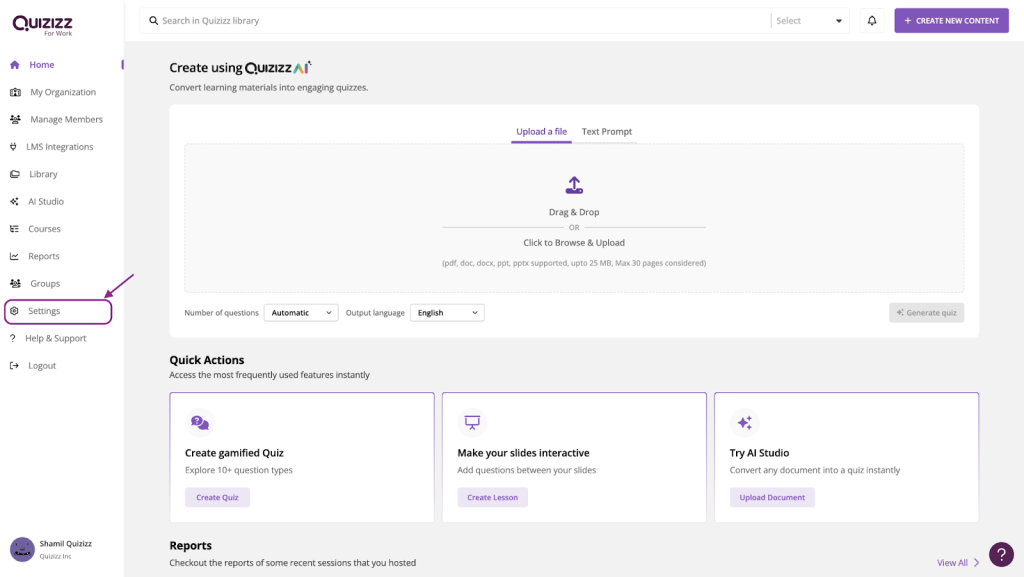
Image Source: Wayground
Quizizz, now rebranded as Wayground, has been one of my favorite tools for classrooms where engagement is just as important as assessment. I first came across it when working with a middle school science teacher who needed to keep students motivated during homework assignments—and it delivered.
What makes it stand out is its ability to turn routine quizzes into games. Students get avatars, memes, and leaderboards that create a sense of friendly competition, whether they’re playing live in class or working at their own pace from home. The energy in the room shifts when students know they’re climbing a leaderboard—it’s learning disguised as fun.
The library of 30M+ prebuilt quizzes also saves time. I’ve seen teachers pick up ready-made sets, tweak a few questions, and have a full lesson plan prepped in minutes. Add in smooth Google Classroom integration and multilingual support, and it becomes one of the easiest tools to implement in diverse learning environments.
Pros:
- Gamified features like avatars, memes, and leaderboards keep students excited.
- Flexible formats: run live competitions or assign self-paced homework.
- Huge library of teacher-created quizzes ready to use or adapt.
- Integrates seamlessly with Google Classroom.
- Multilingual support for inclusive classrooms.
Cons:
- Free plan limits the number of questions per quiz.
- Schools often need custom quotes for pricing, which can slow adoption.
Pricing: Free plan available. Paid plans are available on a custom-quote basis.
User Rating: 4.7/5 (Capterra)
3. Kahoot! – Best for Live Game-Show Style Quizzes
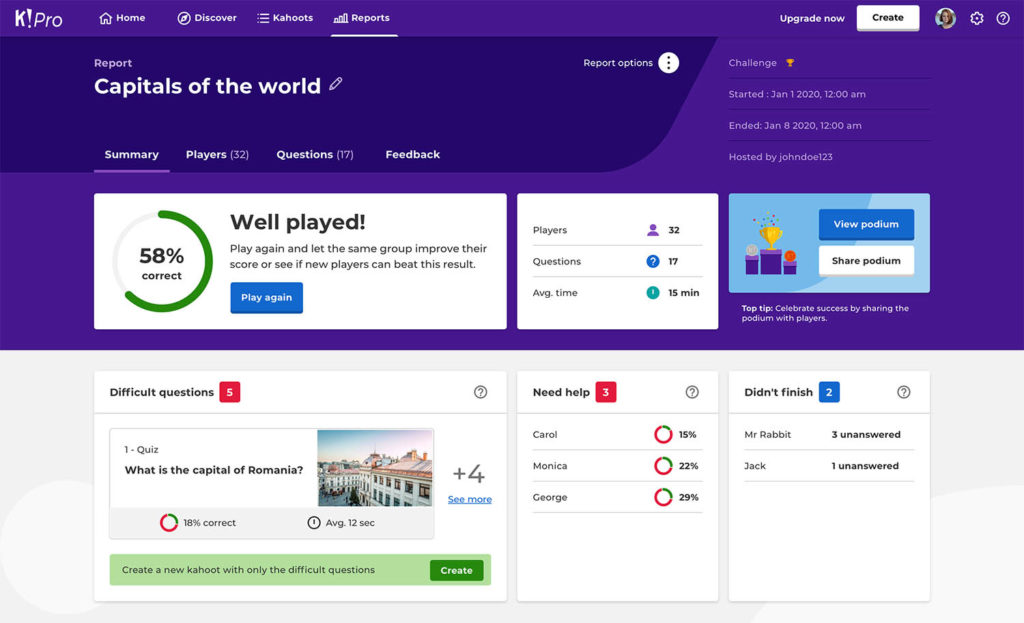
Image Source: Kahoot!
Kahoot! has been the go-to choice whenever I’ve wanted to bring a burst of energy into the classroom. I remember using it during a review session where students had been zoning out—within minutes of launching a Kahoot! quiz, the room lit up with laughter, competitive banter, and genuine focus.
Its magic lies in turning learning into a live game-show experience. You project questions on a screen, and students race to answer on their own devices. With points, streaks, and leaderboards updating in real time, it transforms a simple quiz into an event everyone wants to be part of.
Over the years, Kahoot! has expanded beyond quizzes, adding polls, puzzles, and even team-based modes. The AI-assisted question suggestions also make it easier to create a practice test for students on the fly. That said, it’s not the tool for high-stakes exams—it’s built for engagement, quick checks, and fun reviews, not for secure or detailed assessments.
Pros:
- High-energy, competitive quizzes that feel like games.
- Extra formats like polls, puzzles, and team challenges.
- Easy to set up and run on any device.
- AI-suggested questions for faster quiz building.
Cons:
- Limited usefulness for homework or self-paced study.
- Analytics are fairly basic compared to more exam-focused platforms.
Pricing: Free plan available. Paid school plans start at $3.99/host/month.
User Rating: 4.6/5 (G2)
4. Quizlet – Best for Flashcards & Spaced Repetition
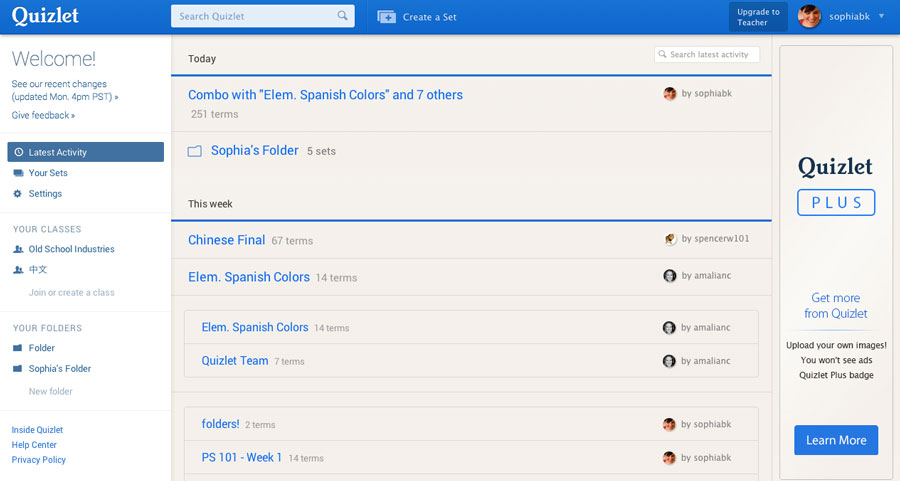
Image Source: Quizlet
Quizlet is one of those tools I’ve seen students gravitate toward naturally, especially when preparing for vocabulary-heavy subjects or certification exams. I first noticed its impact while working with a group of nursing students—they relied on Quizlet’s flashcards and practice tests to drill medical terms until they felt second nature.
The platform’s strength lies in its study-first approach. Flashcards, practice quizzes, and games give learners multiple ways to review material. More recently, Quizlet has introduced Q-Chat, an AI-powered tutor that engages students in conversational practice. It’s like having a study partner that adjusts difficulty based on your answers.
With millions of prebuilt study sets, most learners can find a starting point quickly. That said, I always recommend reviewing community-made sets—accuracy can vary. Still, the combination of spaced repetition, interactive formats, and AI support makes it one of the most effective tools for self-study.
Pros:
- Digital flashcards, practice quizzes, and games all in one.
- AI tutor adapts to your progress for more personalized study.
- Spaced repetition helps with long-term retention.
- Access to millions of study sets across different subjects.
Cons:
- Quality of shared sets can be inconsistent.
- Advanced features like detailed analytics require a paid plan.
Pricing: Free plan available. Paid plan starts at $2.99/month.
User Rating: 4.5/5 (G2)
5. Nearpod – Best for Interactive Lessons & VR Quizzes
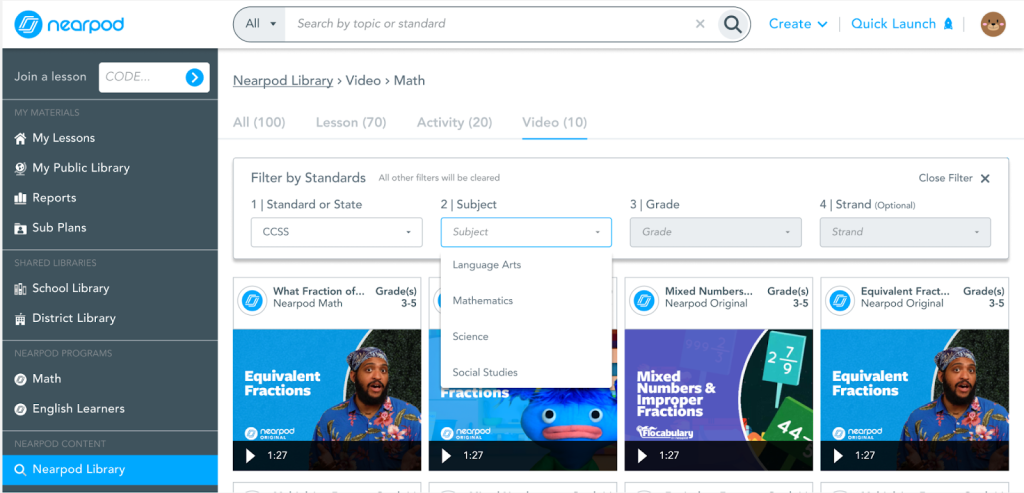
Image Source: Nearpod
Nearpod often comes up in classrooms where teachers want learning to feel more immersive than a traditional quiz. One teacher described how their students “traveled” to the pyramids of Egypt in VR, explored the site virtually, and then answered quiz questions woven into the lesson.
The result wasn’t just higher engagement—it was deeper retention because students were experiencing content while being assessed on it.
What sets Nearpod apart is its blend of interactive lessons with real-time assessment. Teachers can combine slides, polls, open-ended questions, and auto-graded quizzes into a single lesson flow. The VR and 3D features go a step further, letting students explore objects like planets, historical landmarks, or human anatomy while being quizzed along the way.
The platform’s lesson library is another strength, with thousands of ready-to-run resources. However, much of the content is aligned with U.S. standards, which can feel limiting for global classrooms. Even so, for teachers who want to mix creativity, immersion, and structured feedback, Nearpod is a powerful choice.
Pros:
- Auto-graded quizzes embedded in interactive lessons.
- VR and 3D content that makes learning more immersive.
- 15,000+ prebuilt lessons across different subjects.
- Accessibility options like audio instructions.
Cons:
- Content library is heavily U.S.-focused.
- Repetition can creep in if teachers reuse the same formats too often.
Pricing: Free core features available. Paid educator plans start at $159/year.
User Rating: 4.6/5 (G2)
6. Edpuzzle – Best for Video-Based Quizzes
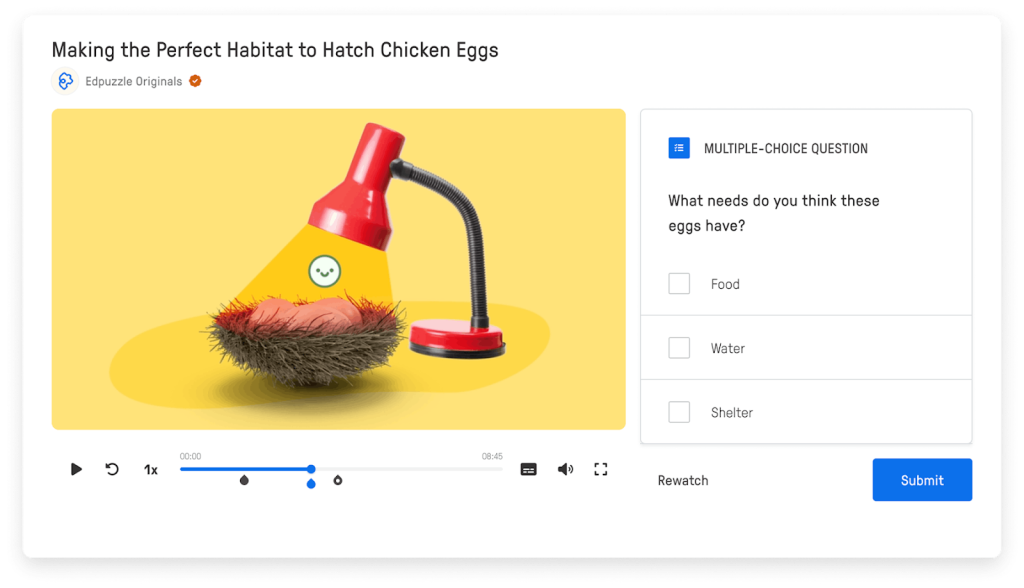
Image Source: Edpuzzle
Edpuzzle is widely used in classrooms that rely on video learning but need a way to keep students actively engaged. Teachers often mention how valuable it is to embed questions directly into videos—pausing a clip at just the right moment to check comprehension before moving on. This transforms a passive viewing experience into an interactive lesson.
The platform comes with a large library of pre-curated videos across subjects, but its real strength is customization. Educators can crop videos, add voiceovers, insert timestamped questions, and layer in comments to guide attention. Students then watch and respond at their own pace, with detailed analytics helping teachers see exactly where learners struggled or disengaged.
While it’s excellent for blended and flipped classrooms, one limitation is that the free plan restricts uploads. For schools planning to use it heavily, upgrading is often necessary.
Pros:
- Insert timestamped questions into videos for active learning.
- Crop, edit, and add voiceovers or notes to existing content.
- Analytics dashboards show how students interact with each video.
- Supports flipped classrooms and self-paced study.
Cons:
- Free plan limits the number of video uploads.
- No collaborative group-watching features—content is consumed individually.
Pricing: Free plan available (with limits). Paid plans for educators start at $8.50/month.
User Rating: 4.6/5 (G2)
7. ClassMarker – Best for Professional, Proctored Assessments
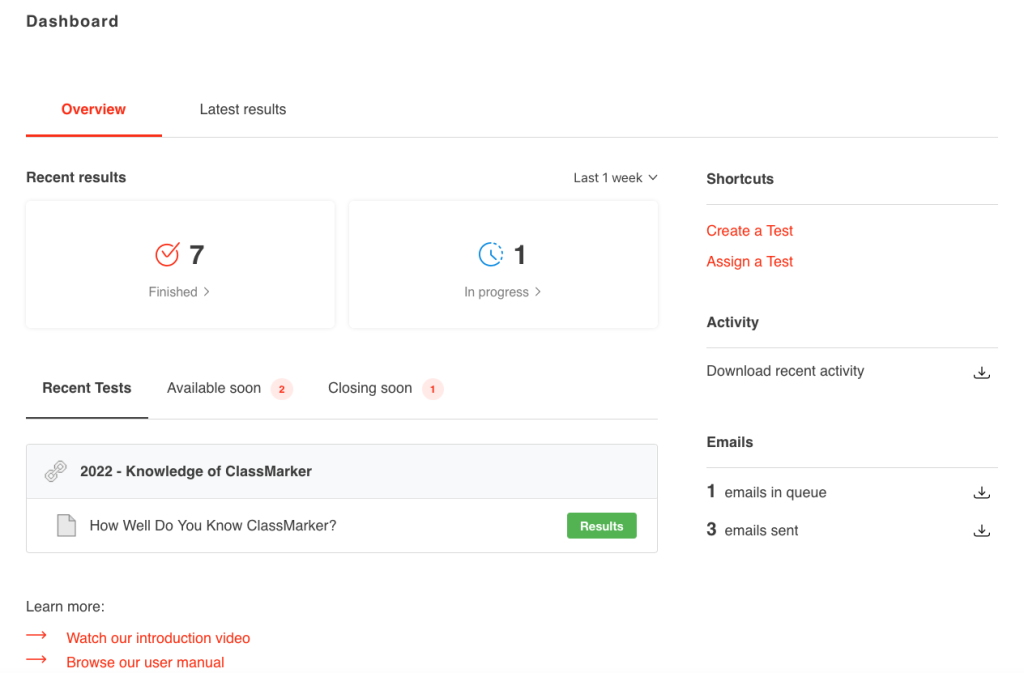
Image Source: ClassMarker
ClassMarker is the tool organizations often turn to when they need secure, professional-grade online exams. If you’re wondering how to engage students with quizzes, this one is designed with assessment integrity at its core. Universities, training companies, and certification bodies frequently use it to deliver high-stakes tests.
The platform offers features like browser lockdown, unique access codes, and identity checks to minimize cheating. Administrators can randomize both questions and answer orders, set time limits, and even restrict exams to specific IP addresses for on-site proctoring. Detailed reporting makes it easy to analyze performance at both individual and group levels.
Because it’s built for professional assessments, ClassMarker doesn’t include many gamification features or interactive lesson tools. For secure testing, however, it provides one of the most controlled environments available.
Pros:
- Enterprise-level security features including browser lockdown and IP restrictions.
- Access codes and identity checks to control who can take an exam.
- Flexible delivery: embed exams on websites, send links, or restrict to specific users.
- Robust reporting and analytics for both individuals and groups.
Cons:
- No free plan—only paid access.
- Lacks engagement features like gamification or collaborative activities.
Pricing: No free tier. Paid plans start at $19.95/month, or via pay-as-you-go credits.
User Rating: 4.4/5
8. Interact – Best for Branching Logic & Marketing/Education Quizzes
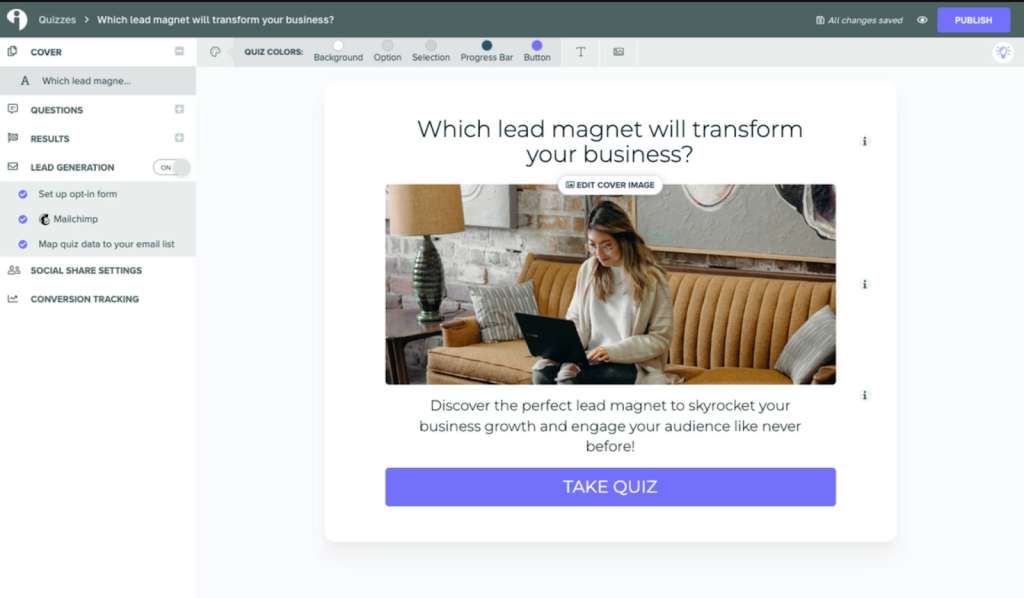
Image Source: Interact
Interact stands out for its ability to create quizzes that feel personalized and adaptive. It’s popular not just in classrooms but also among coaches, nonprofits, and even marketers who want quizzes that guide people down different paths based on their answers.
The highlight is its branching logic. Instead of every student seeing the same set of questions, Interact allows you to design pathways where responses trigger follow-up questions or custom outcomes. For education, this can simulate diagnostic tests that adapt to a learner’s level; for marketing, it can qualify leads by interest or readiness.
Templates and an AI-powered builder make quiz creation much faster, and integrations with tools like HubSpot and Zapier mean results can feed directly into existing systems. While the free plan exists, most advanced features like branching and integrations are only available on paid plans.
Pros:
- AI-powered quiz builder with customizable templates.
- Branching logic for adaptive and personalized quiz experiences.
- Integrates with CRM and marketing tools like HubSpot, Zapier, and Mailchimp.
- Can be used for both education and lead generation.
Cons:
- Free plan is limited in features and customization.
- Designed more for form-style quizzes than gamified experiences.
Pricing: Free plan available (limited). Paid plans start at $27/month.
User Rating: 4.7 (G2)
9. involve.me – Best for Customizable Quizzes & Calculators
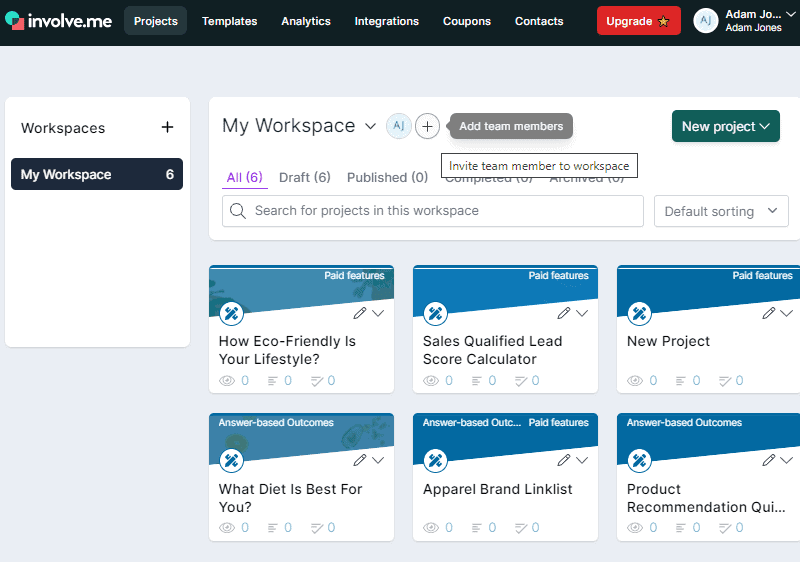
Image Source: involve.me
involve.me is often chosen by educators and organizations that need flexibility beyond standard quizzes. While many platforms focus on quiz ideas for student engagement or testing integrity, this one shines when you need a quiz that doubles as a form, calculator, or interactive survey.
One of its biggest strengths is the ability to add conditional logic and custom scoring. That means you can create adaptive assessments where answers lead to different follow-up questions, or even design personality-style quizzes with unique outcomes. Teachers have used it for course diagnostics, while nonprofits and training programs often adapt it for complex evaluations or intake forms.
The platform also supports AI quiz generation and integrates smoothly with CRMs, email systems, and analytics tools. While the interface is more utilitarian compared to gamified tools like Quizizz, its depth of customization makes it one of the most versatile platforms available.
Pros:
- Conditional logic for branching, adaptive quizzes.
- AI quiz generation and strong customization options.
- Works for quizzes, forms, surveys, and calculators.
- Integrates with CRMs, email platforms, and analytics tools.
Cons:
- The free plan is very limited in features.
- Less focus on gamification; more functional than “fun.”
Pricing: Free plan available (basic tier). Paid plans start at $29/month.
User Rating: 4.4/5 (Capterra)
10. Quizgecko – Best for AI-Powered Quiz Generation
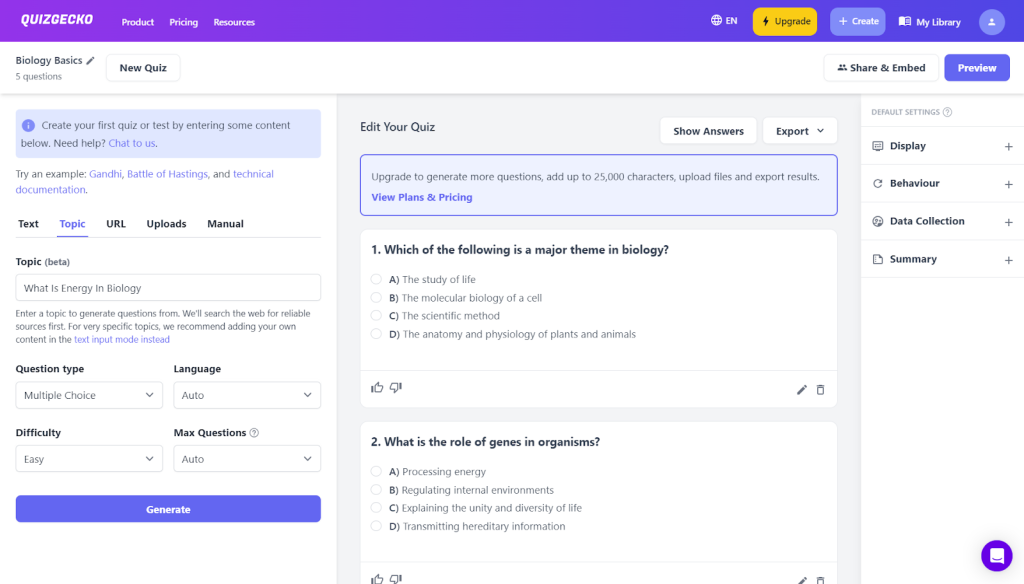
Image Source: Quizgecko
Quizgecko is a rising player in the quiz maker space, and its biggest differentiator is AI-driven content creation. Instead of building a quiz from scratch, you can upload text, a PDF, or even a web link, and the platform will generate a bank of questions automatically. For teachers dealing with large amounts of material—like textbooks or exam prep guides—this can save hours of manual work.
The tool supports multiple formats, from multiple choice to short answer, and includes adaptive testing so quizzes can adjust to a student’s performance level. Educators have noted how useful it is for quick knowledge checks after reading assignments or for generating practice tests on short notice. Reporting is straightforward, offering immediate feedback to students and clear performance data for instructors.
Its biggest limitation is that the free plan only provides a few credits for quiz generation, which makes regular use difficult without upgrading. Still, for anyone looking to leverage AI to speed up assessment creation, Quizgecko delivers one of the most streamlined solutions available.
Pros:
- Automatically generates quizzes from text, PDFs, or links.
- Adaptive testing adjusts to student performance in real time.
- Multiple question formats and instant reporting.
- Ideal for quick practice tests or knowledge checks.
Cons:
- Free plan offers very limited credits.
- Lacks the polish and community libraries of larger quiz makers.
Pricing: Limited free credits. Paid plans start at $6/month.
User Rating: 4.6/5 (Trustpilot) – Only 39 reviews available.
How to Choose the Right Quiz Maker
The best quiz maker for students isn’t a one-size-fits-all decision. What works for a gamified online classroom activity may not be right for a professional certification exam. Over the past few years, I’ve seen educators, nonprofits, and training organizations approach this choice in very different ways—but the ones who succeed usually start with a clear understanding of their goals and constraints.
Here’s a quick video for you to choose the right quiz maker for students:
Here are some of the most important factors to consider before settling on a platform:
1. Define Your Purpose
- Engagement vs. Assessment: ProProfs Quiz Maker or ClassMarker are better equipped for secure testing or certifications. If your priority is to make learning fun and interactive, tools like Quizizz or Kahoot! shine.
- Self-Study vs. Group Learning: Quizlet and Quizgecko cater well to independent learners, while Nearpod and Edpuzzle work best in teacher-led, interactive settings.
2. Check Question Variety and Adaptivity
A robust quiz maker should offer more than multiple-choice questions. If your assessments demand higher complexity, look for drag-and-drop, hotspot, essay, or matrix-style questions. Adaptive testing, as seen in Quizgecko or involve.me, can also personalize the experience and challenge learners at the right level.
3. Consider Security and Integrity
If cheating prevention matters, you’ll need more than just shuffled questions. Features like tab-switch alerts, browser lockdown, timed attempts, and IP restrictions (available in ProProfs Quiz Maker and ClassMarker) can make a big difference in maintaining exam integrity.
4. Think About Feedback and Reporting
- For Students: Immediate feedback, downloadable reports, and performance breakdowns keep learners motivated and informed.
- For Instructors/Admins: Group analytics, trend tracking, and progress monitoring can help identify knowledge gaps and improve teaching strategies.
5. Evaluate Integration and Accessibility
A good quiz tool should fit smoothly into your existing ecosystem. That could mean embedding quizzes into a website, integrating with an LMS, or connecting to CRMs and analytics tools for training programs. Accessibility is equally critical—look for ADA-compliant features like text-to-speech or multilingual support if you’re working with diverse learners.
6. Balance Budget with Features
The free vs. paid dilemma is real. Free plans are great for testing the waters, but often restrict the number of quizzes, questions, or uploads. Paid plans unlock advanced features like branching logic, AI generation, and deep analytics. Consider whether those upgrades will directly support your goals before committing.
Bottom Line: The “right” quiz maker depends less on the size of the feature list and more on what problem you’re solving. Start with clarity on whether you need engagement, secure testing, or personalized learning pathways, and the best choice usually reveals itself.
Features to Look for in a Quiz Maker
If you are looking for an online quiz maker for student engagement, here are some of the major features to look for:
- Multiple Question Types: A good quiz maker offers a variety of question types, such as multiple choice, fill in the blanks, drag and drop, hotspot, etc. This can help you create more interactive and engaging quizzes for your students.
- Easy Sharing: It makes it easy to share quizzes with your students, either through a link, a code, or an embed option. This can help you reach more students and increase participation.
- Instant Feedback and Data Analysis: It provides instant feedback and data analysis for your quizzes, such as the number of responses, the correct and incorrect answers, the time spent, the score distribution, etc. This can help you assess your student’s learning outcomes and identify areas for improvement.
- Customization and Branding: It allows you to customize and brand your quizzes with your logo, color scheme, images, videos, audio clips, etc. This can help you create more attractive and relevant quizzes for your students.
- Integration with LMS: It easily integrates with a good Learning Management System (LMS) and other tools to help students learn better.
- Templates and Content Library: It offers templates and a content library that you can use to create your quizzes faster and easier. You should be able to choose from different categories, topics, and subjects or import existing questions from other sources.
- Gamification and Fun Elements: It adds gamification and fun elements to your quizzes, such as power-ups, music, themes, memes, etc. This can help you make your quizzes more enjoyable and motivating for your students.
- Online Courses and Chapters: It allows you to create online courses and chapters with your quizzes, so you can organize your content and deliver it in a structured and sequential way. This can help you create more comprehensive and immersive learning experiences for your students.
- Certificates and Badges: It enables you to assign certificates and badges to your students who complete your quizzes or courses. This can help you recognize and reward your student’s achievements and progress.
- Live and Homework Modes: It offers different modes for your quizzes, such as live and homework modes. Live mode allows you to host your quizzes in real-time and interact with your students, while homework mode allows you to assign your quizzes as homework and track your students’ performance.
- Team and Test Modes: It also offers team and test modes for your quizzes. Team mode allows you to create teams of students and have them compete against each other, while test mode allows you to create tests with strict settings and rules, such as time limit, randomization, etc.
- Paper and Presentation Modes: It offers paper and presentation modes for your quizzes. Paper mode allows you to print and distribute your quizzes offline, while presentation mode allows you to display your quizzes on a large screen and engage your audience.
- Accessibility and Compatibility: It ensures your quizzes are accessible and compatible with different devices, browsers, and platforms. Your quizzes should be responsive, adaptive to different screen sizes/resolutions, and support keyboard navigation and screen readers.
- Security and Privacy: It protects quizzes and data from unauthorized access and misuse. Your quizzes should be encrypted and password-protected, and your data should be stored securely, compliant with data protection laws.
- Support and Community: It provides support and community for you and your students. You should be able to access tutorials, guides, FAQs, and customer service and join forums, groups, and social media platforms to share quizzes, get feedback, and learn from others.
How to Make an Online Quiz for Students
Creating quizzes can be one of the most time-consuming parts of teaching or training. Writing dozens……………….. of questions from scratch, double-checking answers, and making sure you’ve got a good mix of formats—it adds up quickly. That’s why many educators and trainers are turning to AI quiz makers, which can generate high-quality questions in seconds.
I used ProProfs AI Quiz Maker to instantly build multiple-choice, true/false, fill-in-the-blank, or even scenario-based questions. Better yet, the AI can generate explanations and feedback for each answer, so learners don’t just see whether they got it right—they understand why.
Here’s how it works:
Step 1: Click Create a Quiz on the dashboard
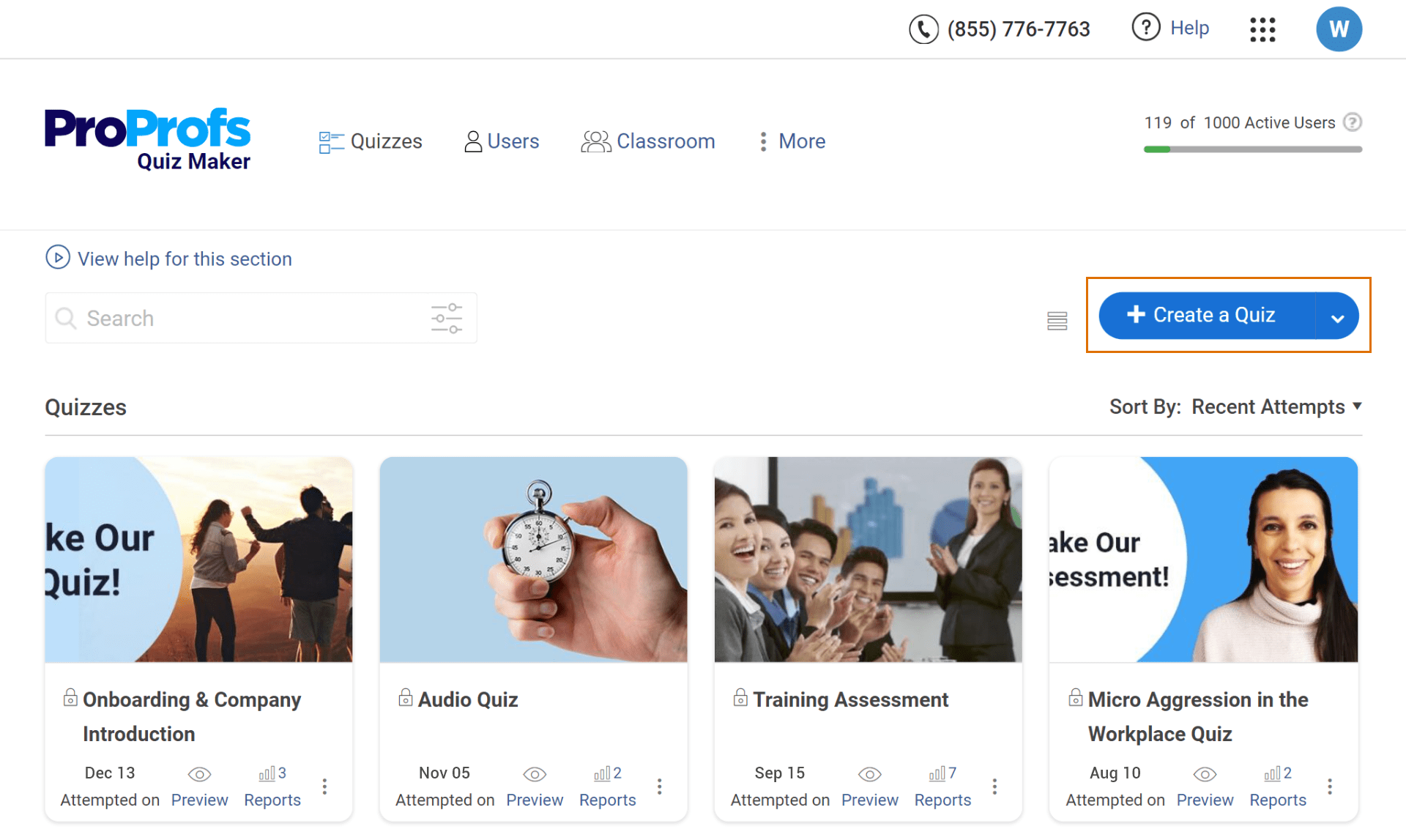
Step 2: Choose a Quiz Template from Scored Templates, Personality Templates, and Assessment Library, or click Create with ProProfs AI to generate a quiz in seconds. You can also make a quiz from scratch.
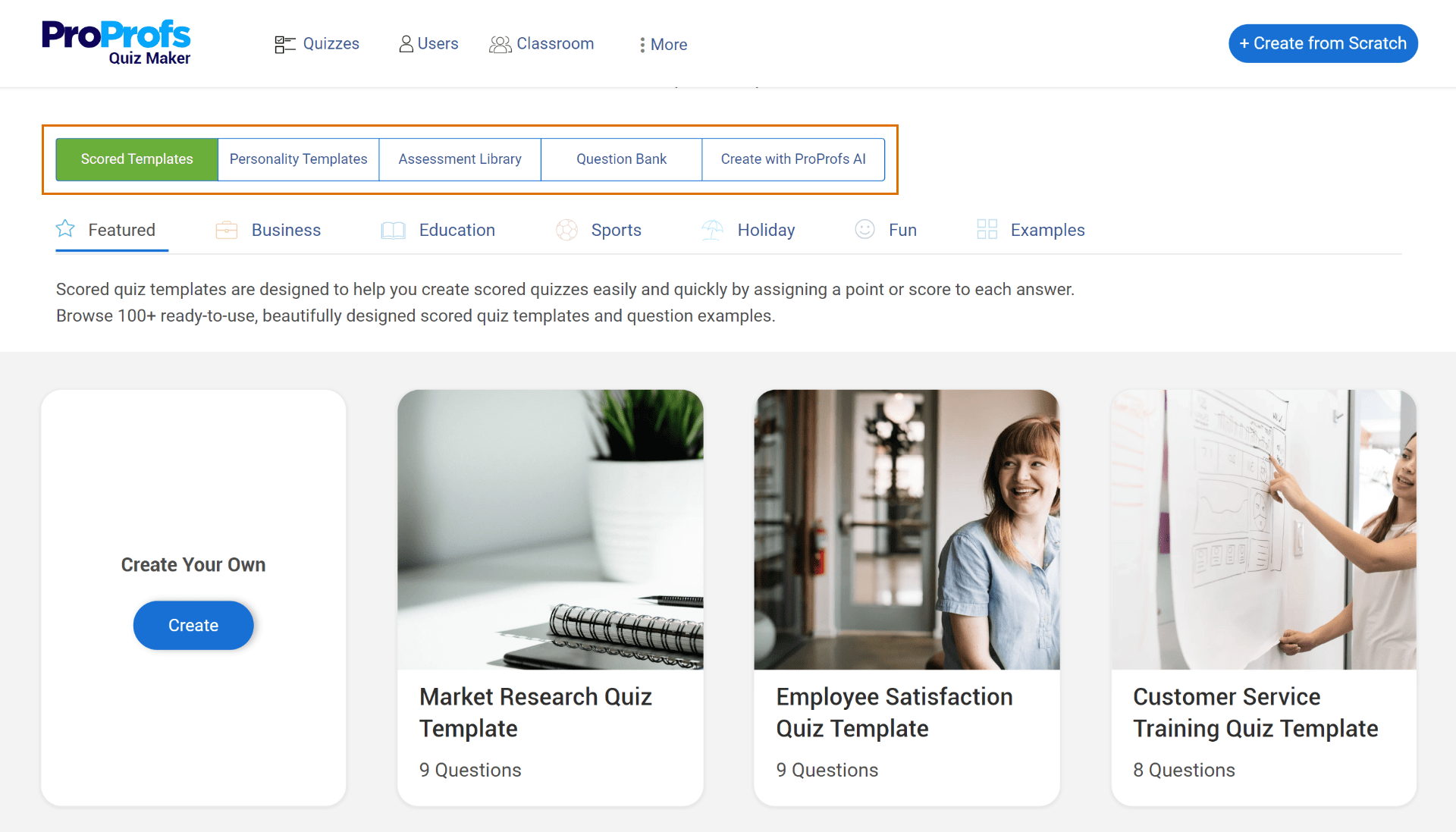
Step 3: When creating a quiz with ProProfs AI, enter the topic you want a quiz on, a few details of the topic, select the type of question, the number of questions, whether you want an explanation of the answer, and the difficulty level.
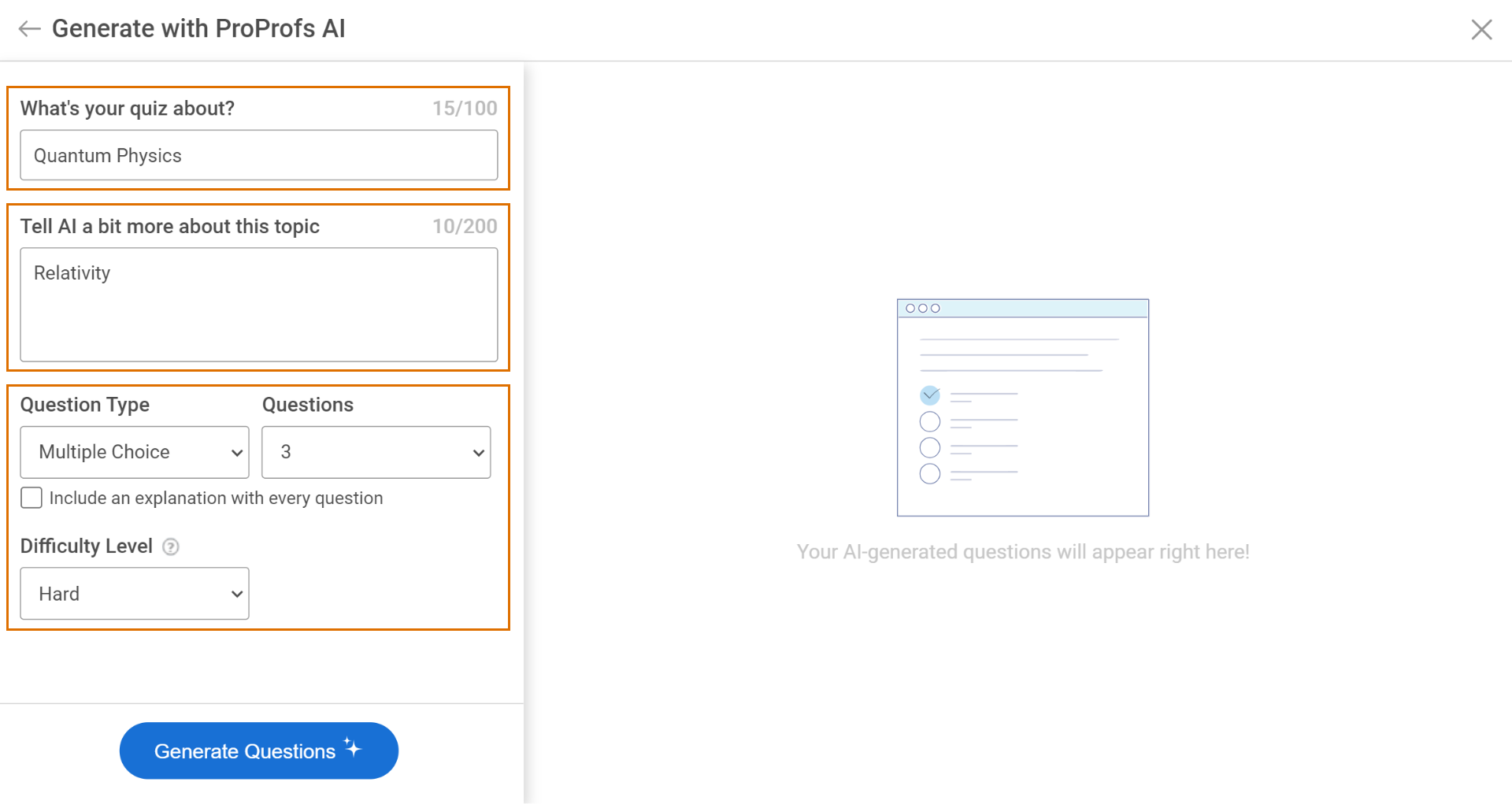
Step 4: Click on Generate Questions to get your desired quiz.
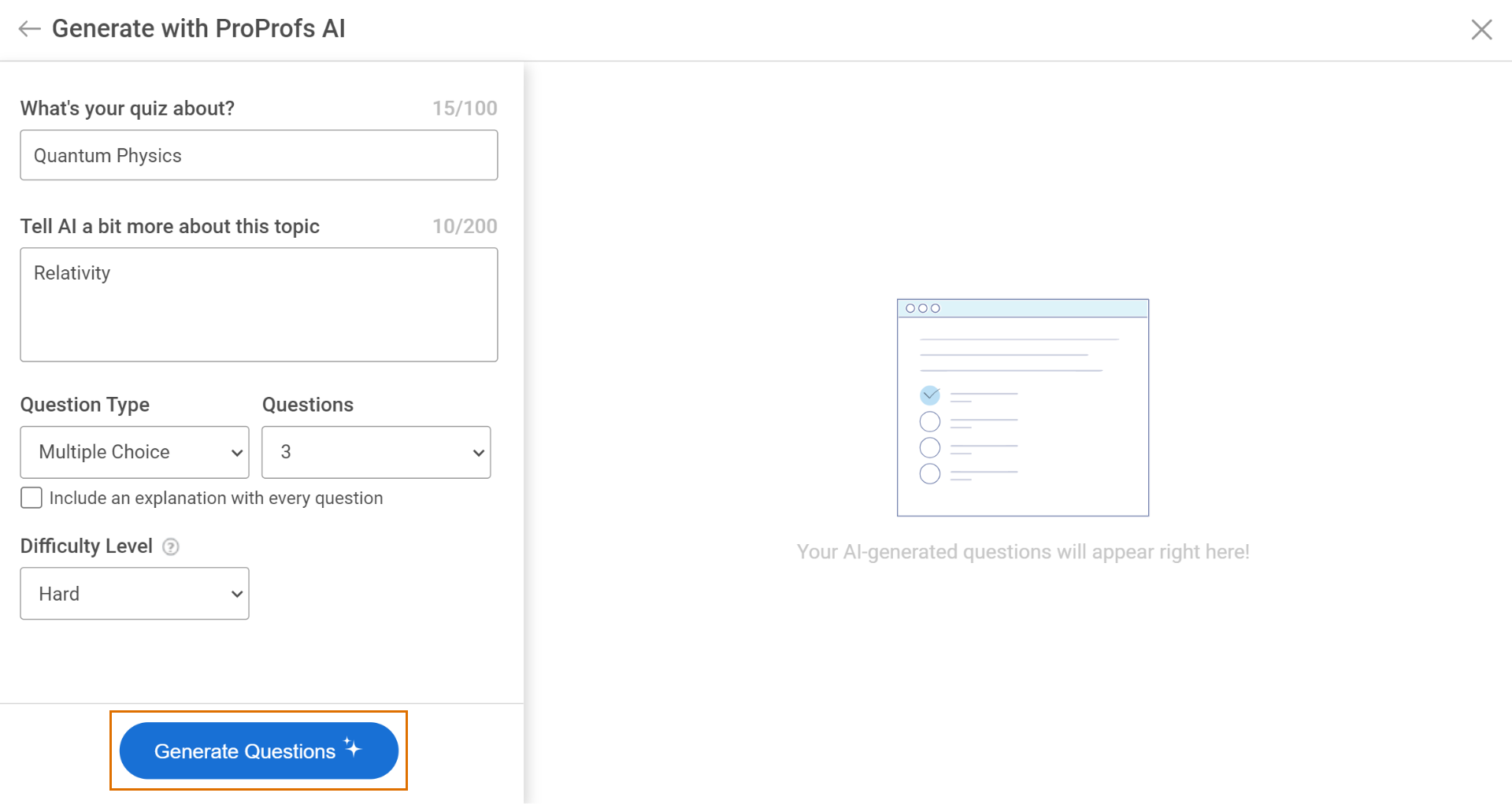
Step 5: Click Add to Quiz and then Go to Quiz (or add more questions).
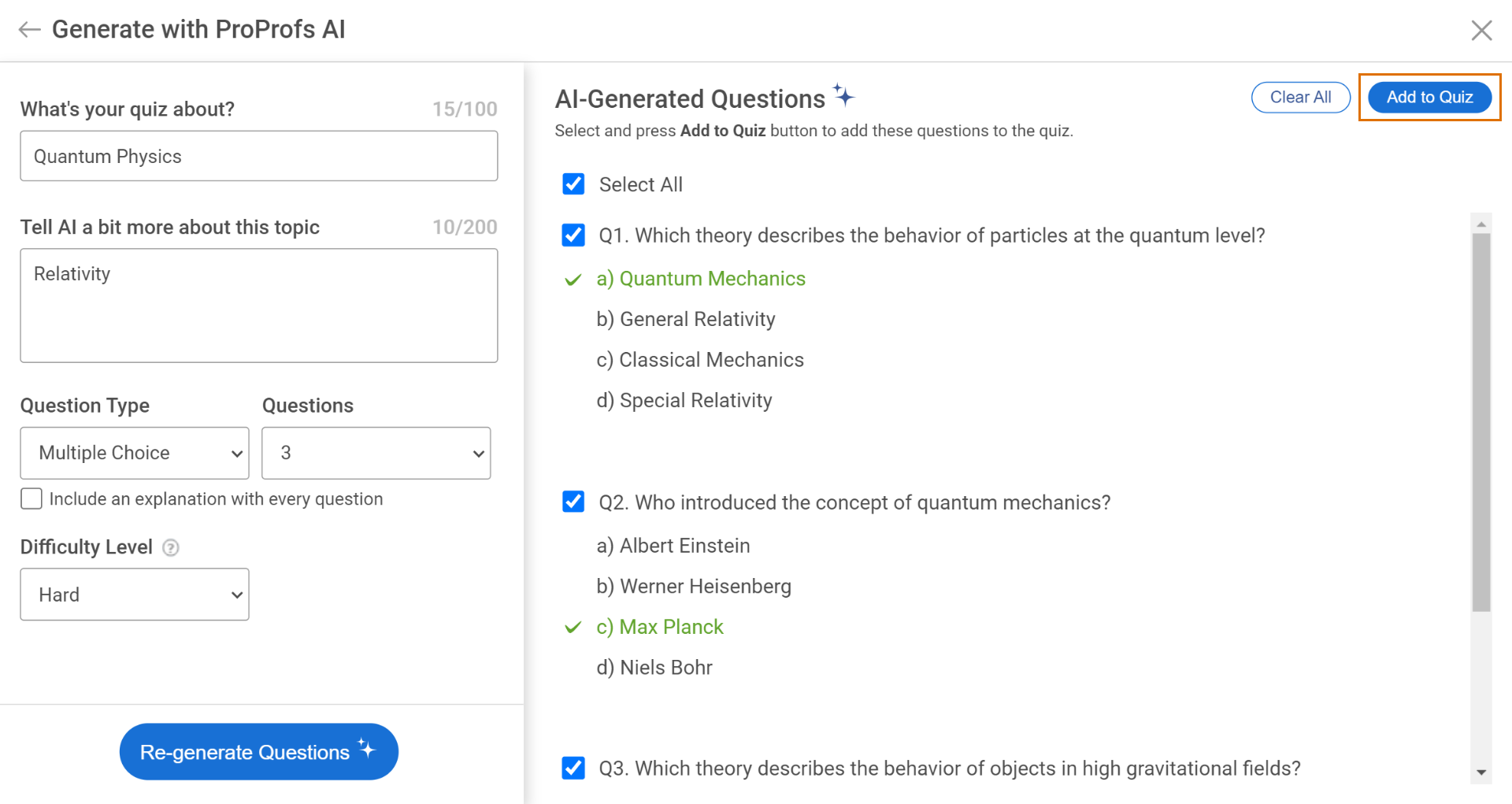
Step 6: Your online quiz for students has been created. You can make changes manually using the settings and add media elements like images and videos.
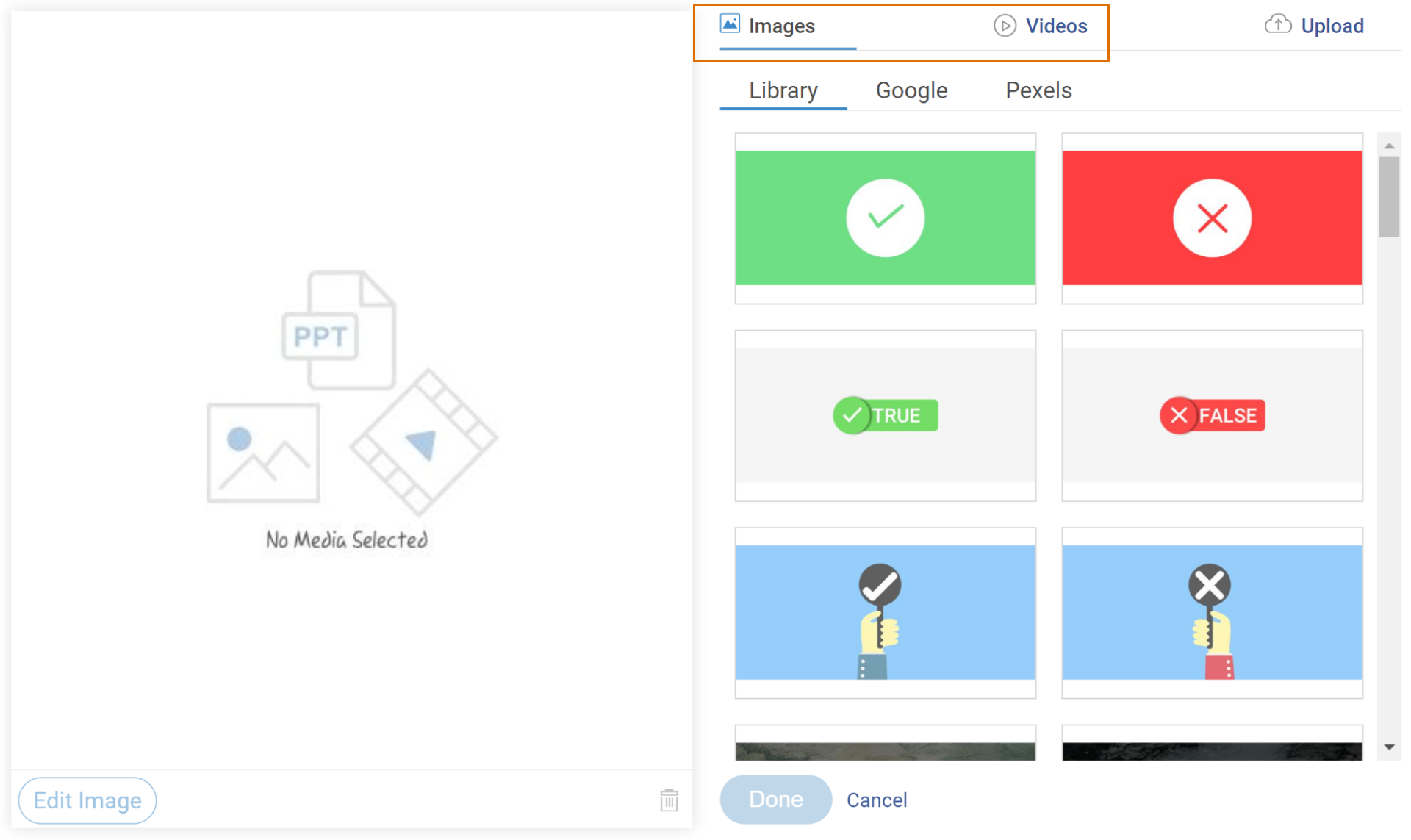
Step 7: Save the Quiz, and you can share it with the quiz-takers directly from the platform via email, a dedicated website link, social media platforms (Facebook, LinkedIn, Twitter), a QR code for mobile devices, or embed it on a website.
Whenever someone takes the quiz, you will get a detailed report on your email, and you can take proceeding actions based on this.
FREE. All Features. FOREVER!
Try our Forever FREE account with all premium features!
Benefits of Using Quiz Makers for Students
Quiz makers are more than digital test sheets—they’re learning accelerators. When used well, they create engagement, provide clarity, and give teachers the data they need to guide smarter instruction.
1. Active Learning: Quizzes turn passive reading or viewing into interactive participation, often with game-like elements that make study sessions fun.
2. Instant Feedback: Students see results immediately, correcting mistakes before they stick.
3. Personalized Practice: Adaptive quizzes and review modes help learners focus on weak areas, especially for exam prep.
4. Actionable Insights: Teachers get reports that highlight class-wide trends and individual gaps, shaping next lessons.
5. Motivation & Flexibility: Badges, leaderboards, and mobile access keep students engaged across in-person, hybrid, or remote settings.
Limitations of Quiz Makers (and How to Use Them Responsibly)
Quiz makers can be powerful, but like any tool, they work best when paired with context and good teaching practices. Here are a few limitations to keep in mind:
| Limitation | What It Means | How to Use Responsibly |
|---|---|---|
| Not a Complete Picture | Quizzes assess recall and understanding, but not creativity, collaboration, or deeper reasoning. | Pair quizzes with projects, discussions, or presentations for holistic assessment. |
| Risk of Overuse | Too many quizzes can feel repetitive and reduce engagement. | Use quizzes strategically—mix them with varied activities to keep lessons fresh. |
| Tech Reliance | Requires stable internet and device access, which isn’t always available. | Provide offline options or backup activities for students with limited access. |
| Quality Varies by Tool | Free plans often limit question types, reporting, or customization. | Choose tools based on actual teaching needs, not just feature lists. |
Create Quizzes That Drive Real Learning Outcomes
Quiz makers are most valuable when they lead to action—not just a score on a screen. The best platforms help students engage actively, give teachers insights they can use right away, and create learning experiences that stick.
Whether your goal is to gamify revision, prepare students for certification exams, or run secure online assessments, the right quiz tool can make the process smoother and more impactful. The key is to match the platform to your purpose: engagement, integrity, or personalization.
Tools like ProProfs Quiz Maker brings those elements together with AI-powered quiz generation, security features like tab-switch detection, and detailed reporting. It’s quick to set up, simple to use, and versatile enough for both classrooms and professional testing environments.
Frequently Asked Questions
Which quiz maker is best for online exams?
For secure, proctored exams, ProProfs Quiz Maker and ClassMarker are the most reliable. Both include anti-cheating features like browser lockdown, tab-switch alerts, timed attempts, and randomized questions.
Can AI create quiz questions automatically?
Yes. Tools like ProProfs Quiz Maker and Quizgecko can generate questions with AI. You can paste text, upload a file, or enter a topic, and the system will produce multiple-choice, true/false, or short-answer questions in seconds.
What features should teachers look for in a quiz maker?
Key features include multiple question types, immediate feedback, detailed reporting, integration with LMS platforms, and mobile compatibility. For engagement, gamification elements like leaderboards and badges are also important.
How do I prevent cheating in online quizzes?
Choose a quiz maker that offers security features such as tab-switch detection, randomized question banks, timed attempts, and access codes. For high-stakes exams, tools like ProProfs Quiz Maker and ClassMarker are designed specifically with exam integrity in mind.

 We'd love your feedback!
We'd love your feedback! Thanks for your feedback!
Thanks for your feedback!







