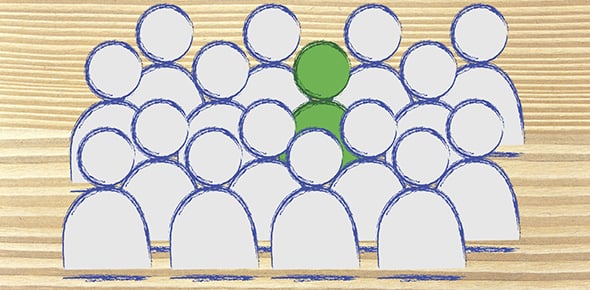Does the forgot password link work when the agency is using SSO?
Is it part of your responsibilities to delete a travel configuration,...
What does TSG stand for?
You can make a booking in the GDS Testers.
A Ghost Card (CBA) can be set up to be used by specific employees.
True or False, you are not able to set an effective date when you...
The Concur Government Mobile edition is available in the App store.
True or False, when building a rule, the Violation Code is required.
True or False, the Traveler Lookup can show you a travelers itinerary.
Your traveler needs to pick a different location code for each trip....
The Travel Wizard User role is not a required role to book travel.
You can make a new user field display at the start of the booking.
True or False, Custom User Fields are on the Concur Profile.
True or False. Test Rules Enforcement is mandatory on every case...
True or False, the same reason code in TAVS is the same as in Travel.
Is a signature required to submit or approve a document in our...
True or False, in the Documents, user defined expense labels can be...
What is the American Flag for on the Air Results page?
How do you change an expense from per diem to actual?
When entering Expenses, and you have added your first expense and...
What do you do with an M&IE expense to show that breakfast was...
What is the complete path to find the LLF parameters?
What is an orphaned trip?
What is the complete path to log in to a Government Agency site?
While creating a new user manually, you get the message that this log...
Where do you find what Travel Rule Class a user belongs to?
What is the full path to set up a Travel Agency Queue?
In the field Password Expires How Many Days After Change, what does -1...
What is the FULL path for naming the element levels of your account...
What is the complete path to adding a signature to an existing routing...
Under what tab do you "Select Other...
What does **Account mean in a Routing List?
Name the location of where you would select the box for "Use Auto...
What is the purpose of the cardholders code in an employees profile?
Name at least 3 things that have Dynamic Labels.
What is the complete path to set receipt limits for agency fees?
What is the complete path to remove edit-locks?
When building a Travel Template, what are the 3 options to start a...
What is the complete path to create a Help Desk ticket?