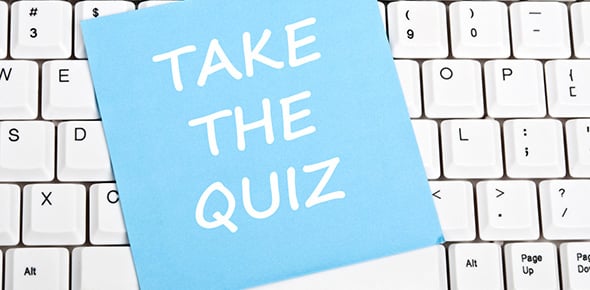Quais comandos podem ser usados para paginar a saída de um...
Qual comando no modo de navegação do editor vi é usado...
Quais os dois comandos que exibirão o estado de processos em um...
Sobre o comando rmdir. Associe:
Qual comando é utilizado para criar um novo arquivo de texto...
Um processo com PID 1048 está atrapalhando seu sistema. ...
Sobre o comando tail. Associe:
Para modificar a palavra "teste" pela palavra "testes" em um arquivo...
Para modificar a palavra "teste" pela palavra "testes" em um arquivo...
Qual dos comandos abaixo irá retornar o status de saída...
Ao realizar o comando cat /etc/passwd | _____ [:lower:] [:upper:],...
O comando; "find -type -l" irá procurar...
O comando expand -t N irá especificar o valor a ser...
Qual dos seguintes comandos é equivalente a matar 1234?
Quais dos comandos abaixo podem ser utilizados para visualizar o PID...
Você criou uma longa carta e depois percebeu que usou o nome...
Qual comando irá alterar a prioridade do processo em...
Qual comando irá imprimir uma lista de nomes de usuário...
Qual o comando que força a saída do editor vi sem salvar as...
Qual o comando que podemos usar para recuperar a edição do...
Qual comando pode ser utilizado para mostrar as linhas iniciais de um...
Você precisa exibir todos os arquivos no diretório atual...
O que acontece quando o caractere "&" é...
Supondo que você possui dois arquivos, eles são: arq1.txt...
Que ferramenta você poderia usar para mudar a prioridade de um...
Qual é o sinal padrão enviado pelo comando kill a um...
Qual é o valor de prioridade padrão do comando nice?...
O comando fmt, por padrão ajusta o texto de um arquivo com 75...
Qual comando mantém uma tarefa em execução mesmo...
Qual o comando digitado no modo de navegação do editor vi...
Qual é o valor de prioridade para qualquer processo iniciado no...
No editor vi, qual dos seguintes comandos irá apagar a linha...
Depois de executar a seguinte linha de comando; echo \"test...
Qual dos comandos abaixo realiza cópia em baixo nível ?
Supondo que você possui 2 arquivos de texto (arq1.txt e...
Sobre o comando mkdir. Associe:
Qual é o valor do comando nice quando desejamos executar um...
Observe a lista de tarefas em execução abaixo e...
Qual dos seguintes comandos GNU seria o comando mais provável...
Qual dos comandos abaixo utiliza a variável de ambiente PATH...
Quais dos comandos abaixo podem ser usados para gravar e sair da...
O que o comando seguinte irá fazer ? cmd > file.out...
Qual comando concatena registros de dois arquivos de texto baseado em...
Sobre o comando rm. Associe:
Qual dos comandos a seguir é usado para pôr em segundo...
Sobre o comando touch. Associe:
Qual comando substitui espaços de tabulação (TABs) por...
Qual comando pode ser utilizado para formatar arquivos de texto ?
Supondo que gostaria de listar as 5 primeiras linhas do arquivo...
Qual dos seguintes comandos sed irá substituir todas as...
O que faz o seguinte comando? cat \$TEST
Qual é o resultado do seguinte comando? cat...
Quais dos comandos torna possível alterar a prioridade de um...
Que comando irá mostrar-lhe os valores definidos pelo arquivo...
Qual o uso correto do comando find quando desejamos procurar em todo...
Que seqüência de teclas irá suspender o processo...
Ao executar o comando ls > ls.txt
Você emitiu o comando "ls | grep .a[^b]a.". Quais...
Sobre o comando uniq. Associe:
Qual das opções abaixo irá contar o número total...
Qual a correta sequência de comandos para colocar uma tarefa em...
Supondo que você possui um arquivo chamado myfile.txt, onde tal...
Qual é a desvantagem de usar o comando kill -9 ?
Qual comando pode ser utilizado para unir as linhas de dois arquivos...
Qual o correto comando usado para que o conteúdo do arquivo...
No editor vi, você deseja salvar as mudanças no arquivo myfile...
Supondo que você possui um arquivo chamado myfile.txt, onde seu...
Qual dos comandos abaixo poderia ser utilizado para visualizar os...
Você digitou o comando; "cat MyFile | sort >...
Supondo que você possui 5 arquivos no formato pdf;...
Qual comando irá exibir em ordem inversa o conteúdo do...
Supondo que gostaria de listar os 30 primeiros caracteres do arquivo...
Utilizando o comando od. Como faria para exibir o conteúdo do...
Quais dos comandos abaixo irá ocultar a ocorrência do...
Que comando irá mostrar-lhe os valores definidos pelo arquivo...
Ao executar o comando: sed -i 's/$/;/' teste2.txt
Qual é o nome e o caminho completo do arquivo que contém...
Sobre o comando split. Associe:
Utilizando o comando od. Como faria para exibir o conteúdo do...
Qual comando expand com opção irá substituir apenas as...
Sobre o comando wc. Associe:
Qual dos comandos abaixo irá mostrar-lhe apenas as 10 linhas...
Sobre o comando cp. Associe:
Supondo que você não possua nenhum editor de texto...
Um usuário precisa procurar um arquivo para as linhas que...
Suponha que possuo um arquivo...
Qual parâmetro do comando paste irá unir as linhas de um...
Sobre o comando more. Associe.
Qual o resultado do comando ps ef ?
Qual o comando incorporado ao shell Bash que lista os processos...
Utilizando o comando od. Como faria para exibir o conteúdo do...
Qual comando pode ser executado no shell bash, para evitar...
Sobre o comando cut. Associe.
Quais dos comandos abaixo podem arquivar toda uma estrutura de...
Você deseja definir as suas opções de shell de forma que...
Qual o comando completo, utilizando o touch, irá alterar a data...
Sobre o comando sort. Associe:
Qual comando irá remover todos os arquivos nomeados de...
Sobre o comando fmt. Associe:
Sobre o comando pr. Associe: