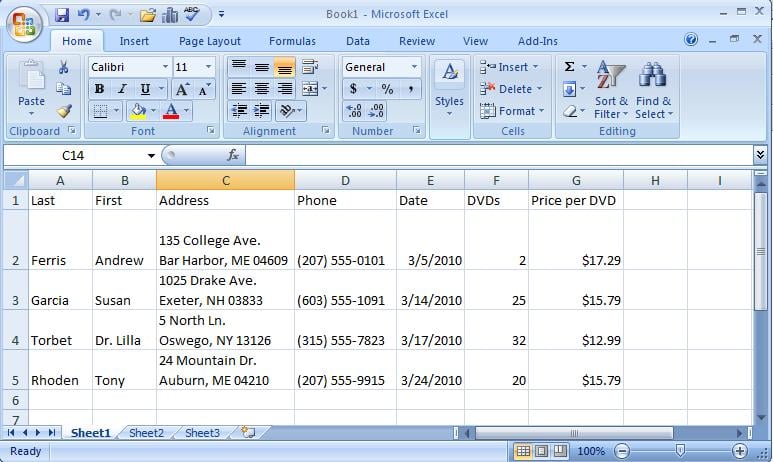The process of hiding certain records and viewing the ones you want is...
An easy way to sort data when there is only one sort field is to use...
A _______________ is an excel document.
Multiplication before addition is an example of ____________________
A named operation that returns a value is a ______.
In PivotTable terminology, the fields that you summarize are known as...
When you are in _________ mode, some keyboard shortcuts will work...
The simplest and most convenient way to add a record to a table is to...
A conditional format can make negative numbers red and positive...
The function arguments dialog box tells you how to use functions.
You can create at most one Excel table in a worksheet
The simplest and most convenient way to add a record to a table is to...
If you insert a new row at the top of the table, the new row becomes...
A group of worksheet cells is called a _________.
When you clear a filter, all filters in the worksheet are cleared
A chart that combines two or more chart types into a single graph is...
The Paste Options button allows you to________.
When a worksheet is printed, the grid lines that surround the cells...
The ____________________ criteria filter requires that the records...
When you copy a range of cells, you must press the _____ key while you...
After Excel displays an existing entry in the column that matches the...
I the background color for a workbook is green, what color should you...
The ___________ allows you to use excel to change one or more...
The ____________ displays the cell reference of the active cell.
What is a workbook made up of?
A(n) _______________ is a range of values that spans the vertical axis...
A field name is also called a(n) _____________
With the Last Quarter criteria filter, quarters are defined as, for...
The Insert Function dialog box tells you how to use functions.
You can use a table's sizing handle to add columns or rows to a...
If there are too many numbers after the decimal place displayed in a...
When you designate a range as a(n) ______, Excel provides the same...
When using a data bar, changing the value of one cell in the range...
As a general rule you should______________
If you have data that runs across five columns, from column A to...
The _____________ button quickly inserts Excel functions.
If you have columns that are truncating your content, but you cannot...
Pressing Ctrl + ' switches to the _________ view.
You use ______ filters to find all objects with a value greater than X...
When creating an Excel document, you should avoid using ______ text...
___________ view shows the contents of a worksheet.
The _________________ displays the name of the sheets in the workbook.
Removing the contents of a cell is known as ____ a cell.
A(n)_____________________________ includes a series of questions that...
60%-Accent is an example of a cell _____.
Once you hide a row, it remains hidden as long as the workbook is...
To sort data in an Excel worksheet you can use the ______.
None of the data shown is _________.
The amount of money being loaned is known as the _____.
If you want to use your PivotTable to combine items into groups, which...
Item ______ in the figure indicates the fields you want to summarize.
Put the following five steps in the order in which you would perform...
A(n) ________ function is conditional.
The most efficient way to format several cells with a specific font,...