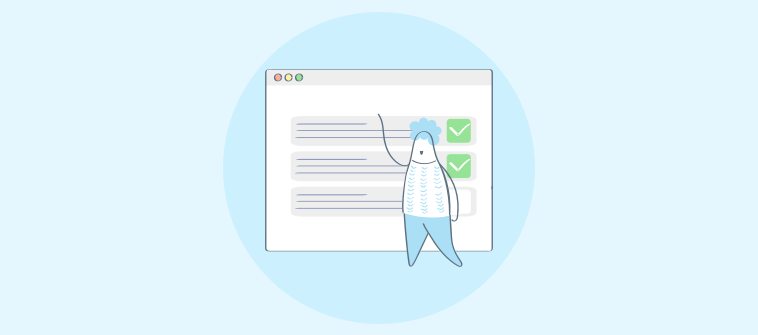ProProfs Launches Integrated Software Suites for Happier Customers & Smarter Employees
Los Angeles, CA — Dec. 11, 2025 — ProProfs, a global leader in customer support and employee learning and development software, announced the launch of four integrated suites that help organizations improve customer experience, employee learning, people development, and business growth. The new Customer Delight Suite, Smarter Employee Learning Suite, People Development Suite, and Customer Growth...