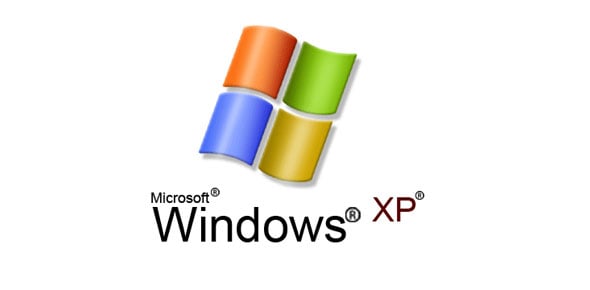Microsoft Windows XP Professional 70-270 Exam: Practice Questions Set B
-
You would like to look at the network configuration for a host on which you are working. What is the best tool to use?
-
Ping
-
Tracert
-
Ipconfig
-
Pathping
-
Arp
-
After completing this set, also do the Set A of practice questions and the practice exam on 70-270. ProProfs also offers many other free study aids on 70-270 on the wiki and in the quiz-school.

Quiz Preview
- 2.
You have updated a device driver for a computer running Windows XP Professional, but you now experience system problems. What should you do to correct the problem?
-
Restart the computer.
-
Remove the device driver you updated and reinstall it.
-
Roll back the device driver you installed to the previous driver.
-
Using the Add Hardware Wizard, remove and reinstall the hardware with the updated device driver.
-
Verify that the device driver was signed by Microsoft and reinstall it.
Correct Answer
A. Roll back the device driver you installed to the previous driver.Explanation
Windows XP Professional creates a file that contains older versions of device drivers. The file is created the first time a device driver is updated. If you've installed a new device driver and are now experiencing problems, roll back the newly installed device driver to its previous version to eliminate the new driver as the source of the problem.Rate this question:
-
- 3.
Which statement is true about the NTFS file system?
-
Once you have converted an NTFS file volume to FAT32, it cannot be returned to an NTFS volume.
-
Once you have converted a FAT32 file system to NTFS, you may not convert it back to FAT32 without reformatting the volume.
-
The NTFS file system is preferred for all dual booting systems.
-
The NTFS file systm is supported by Windows 95.
-
The NTFS file system is supported by Windows 98
Correct Answer
A. Once you have converted a FAT32 file system to NTFS, you may not convert it back to FAT32 without reformatting the volume.Explanation
Conversion from FAT32 to NTFS is easy. Returning to a FAT32 file system, however, requires that you reformat the volume you'd like to reconvert.Rate this question:
-
- 4.
You are installing Windows XP Professional on a system. The first step in the installation process is:
-
Read and accept the licensing agreement.
-
Select Setup Windows XP Professional from the installation CD.
-
Start the computer from CD.
-
Partition and format the hard drive.
-
Select a partition on the hard drive for the installation.
Correct Answer
A. Start the computer from CD.Explanation
You must boot the computer from the installation CD. You cannot install Windows XP Professional on an active partition. Once you have booted the computer with the installation CD, you will be asked to select Setup Windows XP Professional and agree with the terms of licensing. Partitioning and formatting a hard drive may or may not be part of the system preparation you may do prior to beginning the installation process.Rate this question:
-
- 5.
You have several Windows XP Professional installations to perform. You wish to create an answer file. The easiest way to do this is to use which wizard?
-
The Answer File Wizard
-
The UDF Wizard
-
The Setup Manager Wizard
-
The Setup Configuration Wizard
-
The AutoInstall Wizard
Correct Answer
A. The Setup Manager WizardExplanation
The Setup Manager Wizard will allow you to create an answer file. The other wizards listed in the answer choices do not exist in Windows XP Professional.Rate this question:
-
- 6.
In Windows XP Professional, the Typical network settings enables all except for one of the following choices. Select the option that is not enabled :
-
The client for Microsoft Networks
-
Configuring a Static IP address
-
File Sharing and Printer Sharing for Microsoft Networks
-
TCP/IP
-
DHCP
Correct Answer
A. Configuring a Static IP addressExplanation
The Typical network settings in a Microsoft Windows XP Professional installation install the client for Microsoft Networks; File Sharing and Printer Sharing for MIcrosoft networks; TCP/IP and DHCP. The ability to configure a static IP address is included in the Custom network settings.Rate this question:
-
- 7.
A user that you support has to deliver a speech and plans to use his laptop for audiovisual support. He does not know whether he will be able to plug in his laptop for his talk. What would be the best power scheme for this user?
-
Always On
-
Minimal Power
-
Portable/Laptop
-
Max Battery
-
Presentation
Correct Answer
A. PresentationExplanation
The Presentation setting will keep the monitor on at all times. This will prevent the monitor from going to sleep while connected to a projector and will keep the computer available to respond to the presenter's needs.Rate this question:
-
- 8.
You are the administrator for a computer that has several hard disks. For optimal performance on this computer, where should the paging file reside?
-
The paging file should reside on the boot disk.
-
The paging file should reside somewhere on the same physical disk as the operating system.
-
The paging file should reside on the same partition as the OS.
-
The paging file should reside on a disk that does not contain the operating system.
-
The paging file should be kept on a dynamic volume.
Correct Answer
A. The paging file should reside on a disk that does not contain the operating system.Explanation
For best performance, the paging file should be kept on a disk that does not contain the operating system. On single disk computers, the paging file should reside on the same partition as the OS.Rate this question:
-
- 9.
You wish to install Windows XP Professional in an automated setup. What is the correct syntax for activating Windows XP Professional?
-
[AutoActivate] Answer=yes
-
[Unattend] AutoActivate=yes
-
[Activation] AutoAnswer=yes
-
[Activation] Action=yes
-
[Activate] Unattended=yes
Correct Answer
A. [Unattend] AutoActivate=yesExplanation
The syntax for an answer file is [section] key=value. The correct syntax in this case is:
[Unattend]
AutoActivate=yesRate this question:
-
- 10.
You want to use a smart card to authenticate users for certain functions. What kind of authentication will you enable to allow this device to work?
-
EAP
-
MS-CHAP
-
MS-CHAP2
-
CHAP
-
MD5-CHAP
Correct Answer
A. EAPExplanation
EAP must be enabled to allow smart cards and readers to function properly in Windows XP Professional.Rate this question:
-
- 11.
Identify three possible ways to use the Device Manager to troubleshoot a malfunctioning system.
-
The Device Manager can identify resource conflicts.
-
The Device Manager will identify out-of-date drivers.
-
The Device Manager can identify devices that are not functioning.
-
The Device Manager will remove identify and remove conflicting devices.
-
The Device Manager can disable suspect devices.
Correct Answer(s)
A. The Device Manager can identify resource conflicts.
A. The Device Manager can identify devices that are not functioning.
A. The Device Manager can disable suspect devices.Explanation
The Device Manager will provide information about resources that have been requested by different devices. It can also identify non-functioning devices, and can be used to disable devices.Rate this question:
-
- 12.
One of your users needs to save large files does not want to fill up the local hard drive. What is the best option to offer the user in this case?
-
Purchase a larger primary disk drive for the user.
-
Create a mount point on the C drive to allow the user to save her files there.
-
Purchase removable media for the user.
-
Create a mount point for a storage volume on a different drive.
-
Use compression to reduce the amount of disk space needed for files.
Correct Answer
A. Create a mount point for a storage volume on a different drive.Explanation
Windows XP Professional supports the creation of mount points. This allows you to "graft" another volume onto the local file system. The local file system can then see and write to the additional space as though it were part of the local file system.Rate this question:
-
- 13.
You are preparing to make changes to a 32-bit computer that is operating normally. You are concerned that your changes may negatively affect the operating system. You would like to be able to start, stop and reconfigure services that are affected by your changes. What can you do to ensure that you can recover the operating system if your changes don't work?
-
Back up your system prior to making changes and restore it if your changes don't work.
-
Install the recovery console from CD-ROM. Type \i386\winnt32.exe cmdcons
-
Boot your system from CD and make your configuration changes. Then reboot from the hard disk.
-
Install the recovery console from CD-ROM. Type \ia64\winnt32.exe cmdcons
-
Boot into safe mode and undo your configuration changes. Restart the computer.
Correct Answer
A. Install the recovery console from CD-ROM. Type \i386\winnt32.exe cmdconsExplanation
You can install the Recovery Console from CD-ROM. There are two versions of the Recovery Console: one for 64-bit computers and one for 32-bit computers. Be certain to load the right version for the computer on which you are working.Rate this question:
-
- 14.
Several users have accounts on a single computer and they all use the same programs. How would you configure the Start Menu for all users of a particular workstation?
-
Log on as the local administrator. Modify the Default User profile to include the desired programs in the start menu and assign the modified profile to all local users.
-
Create a mandatory user profile that includes the desired programs in the Start menu. Assign this profile to all users of this system.
-
Right-click Start and select User Start Menu Preferences. Create a folder and add programs or shortcuts.
-
Right-click Start and select Customize All Users. Create a folder and add programs or shortcuts.
-
Right click Start and click Open All Users. Create a folder and add programs or shortcuts.
Correct Answer
A. Right click Start and click Open All Users. Create a folder and add programs or shortcuts.Explanation
You can modify the State Menu for all users of a particular workstation. Each user will have the same information in his Start Menu when he logs in. You accomplish this by right-clicking Start and select Open All Users. Then you can make universal modifications.Rate this question:
-
- 15.
Which of the following two statements about the Microsoft Management Console are true?
-
Extensions to the Microsoft Management Console are called plug-ins.
-
The Microsoft Management Console provides a standard way to create, save and open administrative tools.
-
Consoles can only be stored locally.
-
The Microsoft Management Console provides management functions for computers running Windows XP Professional.
-
Within the Microsoft Management Console are administrative tools, also called snap-ins.
Correct Answer(s)
A. The Microsoft Management Console provides a standard way to create, save and open administrative tools.
A. Within the Microsoft Management Console are administrative tools, also called snap-ins.Explanation
The MMC provides a means to manage your adminstrative tools, but it does not provide any management functions directly. Within the MMC are adminstrative tools, also called snap-ins. The consoles feature snap-ins that directly perform management functions.Rate this question:
-
- 16.
You believe that a memory module in a computer has gone bad. How can you test this using Windows XP Professional?
-
Use the /maxmem:n switch in the boot.ini to indicate how much memory should be loaded. The computer will report discrepancies when it reboots.
-
Use the /installmem:n switch in the computer. The computer will report how much memory is installed in the computer.
-
Open the computer. Remove and reinstall the memory modules. Reboot to see if you're still having problems.
-
Locate the suspected chip, based on how much memory the computer is reporting. Install that module into Slot 0 to see if the computer boots.
-
Use the /memcheck switch in the boot.ini file. The computer verify that each memory location is accessible and report.
Correct Answer
A. Use the /maxmem:n switch in the boot.ini to indicate how much memory should be loaded. The computer will report discrepancies when it reboots.Explanation
Modify the boot.ini file to include the /maxmem:n switch, where n = the amount of memory that should be installed in the computer. If this switch is in place, the computer will report discrepancies between the memory you indicate is installed and the memory it can actually address.Rate this question:
-
- 17.
Which of the following three statements are true about compressed files?
-
Compressing a folder does not automatically compress the files within it.
-
Encrypted files cannot be compressed.
-
To change the compression state of a file, the user must have write permissions for the file.
-
When a compressed file is copied to a compressed folder, the copied file is decompressed.
-
When the user requests a compressed file, he must also request that the system uncompress it.
Correct Answer(s)
A. Compressing a folder does not automatically compress the files within it.
A. Encrypted files cannot be compressed.
A. To change the compression state of a file, the user must have write permissions for the file.Explanation
Folders can be compressed while their contents are uncompressed. Compression is not available for encrypted files. The compression state of a folder or file can be changed only by users with write access to the folder or file.Rate this question:
-
- 18.
Identify the two true statements about host names in Windows XP Professional
-
A host name is assigned to the computer by the local name server.
-
Ping must have a host name in order to work properly.
-
A host can have more than one name.
-
A server may only have one unique hostname.
-
The NETBIOS name of a host changes when the host name changes.
Correct Answer(s)
A. A host can have more than one name.
A. The NETBIOS name of a host changes when the host name changes.Explanation
Commonly in networking, a host will have more than one host name. In Windows networking, when the host name changes, the NETBIOS name of the host will also change.Rate this question:
-
- 19.
In Windows XP, which disk properties can you view with Disk Management?
-
The volume label
-
The used and available disk space.
-
Compression that's been applied to the drive.
-
Whether the drive should be indexed.
-
Disk status.
Correct Answer(s)
A. The volume label
A. The used and available disk space.
A. Compression that's been applied to the drive.
A. Whether the drive should be indexed.Explanation
Disk Management provides information about the disk itself, including the label, the amount of used and unused disk space, any compression that's been applied to the drive, and whether or not the disk has been flagged for indexing.
Disk management cannot tell you the status of the disk.Rate this question:
-
Quiz Review Timeline (Updated): Apr 28, 2023 +
Our quizzes are rigorously reviewed, monitored and continuously updated by our expert board to maintain accuracy, relevance, and timeliness.
-
Current Version
-
Apr 28, 2023Quiz Edited by
ProProfs Editorial Team -
Nov 18, 2006Quiz Created by
Eileen
IT Essentials V5 Chapter 12
IT Essentials V5 Chapter 12 is a quiz on the different operating systems and the Windows XP to be precise. How well are you versed with this content? Trust me, it feels good...
Questions:
23 |
Attempts:
234 |
Last updated:
Mar 21, 2023
|
THE MS WINDOWS XP PROGRAM
This quizz is made for the Grade 6 students of Holy Infant Academy. This is a lesson test of their computer subject which is LESSON 8: THE MS WINDOWS XP PROGRAM
Questions:
10 |
Attempts:
340 |
Last updated:
Mar 22, 2023
|
Installing Microsoft Windows Xp
Instructions:____________________________________________________________________1. Given here are multiple/single choice questions.2. Choose the...
Questions:
35 |
Attempts:
192 |
Last updated:
Mar 21, 2023
|
Windows XP Test Quiz: Trivia!
Microsoft Windows XP is an operating system developed and distributed by Microsoft Corporation and officially released in 2001, becoming the second most popular Windows version....
Questions:
13 |
Attempts:
1866 |
Last updated:
Mar 22, 2023
|
Windows XP Test For New Computer
This quiz tests knowledge on Windows XP, covering basics from system startup to hardware components like hard drives.
Questions:
7 |
Attempts:
487 |
Last updated:
Mar 19, 2023
|
Take This Windows XP Professional Exam 70-270
Windows XP Professional is an operating system which is developed and distributed by Microsoft Corporation. This operating system was officially released in 2001 and...
Questions:
16 |
Attempts:
1278 |
Last updated:
Mar 18, 2023
|
 Back to top
Back to top