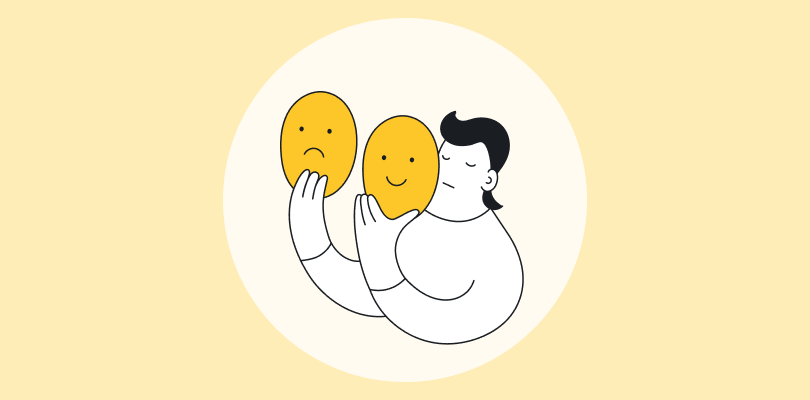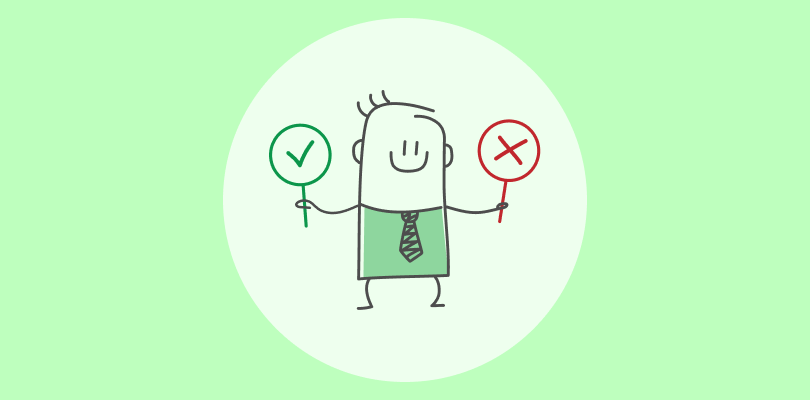Ever watched a movie where the hero has mere seconds to defuse a bomb, the clock ticking down with agonizing suspense? That’s the kind of thrilling energy a timed quiz can inject into your assessments (minus the risk of explosions, of course!).
But if you’re wondering how to create a timed quiz that truly engages your learners and provides valuable insights into their understanding, it requires more than just setting a timer.
This comprehensive guide will walk you through the entire process of creating effective timed quizzes, from defining clear objectives and crafting insightful questions to setting optimal time limits. We’ll also explore the benefits of using timed quizzes in your assessments.
What Is a Timed Quiz?
A timed quiz is exactly what it sounds like: a quiz with a predetermined time limit. Participants must complete the quiz within this allotted time, adding an element of urgency and encouraging them to work efficiently.
The time limit can be set for the entire quiz or for individual questions, depending on the desired assessment style and the complexity of the material. You can administer timed quizzes in various formats, from traditional paper-based tests to online assessments using an online test maker.
How to Create a Timed Quiz
Creating an effective timed quiz involves careful planning and execution. Here’s a practical guide:
Step 1: Define Objectives
Clearly define what you want to achieve. This is the foundation of your quiz and impacts everything from question design to time limits. Consider:
- Specific Knowledge/Skills: What precise knowledge or skills are you evaluating?
- Cognitive Level: What level of thinking are you assessing? This influences question type and pacing.
- Learning Outcomes: What should learners be able to do after the quiz? Define measurable outcomes.
- Use of Results: How will the quiz inform instruction (formative/summative)? This impacts the quiz’s weight and acceptable time pressure.
Step 2: Choose a Platform
Select a platform that supports timed quizzes and offers the features you need. Look for granular timing controls (for both the quiz and individual questions), a variety of question types, robust anti-cheating features (like proctoring, question/answer shuffling, and tab switching prevention), and detailed reporting on time spent on quizzes and questions.
Step 3: Design Effective Questions
Use a variety of question types aligned with your objectives. Since time is limited, the questions should be clear, concise, and appropriately difficult. Avoid ambiguity and ensure each question directly relates to a specific learning outcome.
Watch: Question Types for Online Learning & Assessment
Step 4: Set the Right Time Limit
Setting an appropriate time limit is crucial! Too short, and you’ll frustrate participants. Too long, and you defeat the purpose of timing. Consider these factors:
- Question Difficulty: More complex questions require more time.
- Number of Questions: A larger number of questions naturally requires a longer time limit.
- Average Completion Time: If possible, pilot test the quiz to gauge how long it takes participants to complete it without a time limit. Then, adjust accordingly. A good starting point is to add 20-25% to the average untimed completion time.
- Subject Matter: Some subjects naturally lend themselves to faster-paced quizzes than others.
- Question type: True or false questions can be answered quickly, while scenario-based ones may require more time.
Step 5: Test & Refine
After creating your timed quiz, it’s important to thoroughly test it. Ensure that the timing is accurate, the questions are clear, and the platform is functioning properly and is accessible to everyone.
Once the quiz is complete, analyze the results by focusing on the time spent on each question. Identify any particularly challenging questions, evaluate whether adjustments to the time limits are needed, and make any necessary improvements to enhance the quiz for future use.
This process of testing, analyzing, and refining helps ensure that your quiz remains effective and user-friendly.
How to Use a Quiz Maker to Create an Online Quiz With a Timer
An online quiz maker simplifies quiz creation. Let’s look at how to create an online quiz with a time limit using ProProfs Quiz Maker:
Step 1: Sign up & Get Started
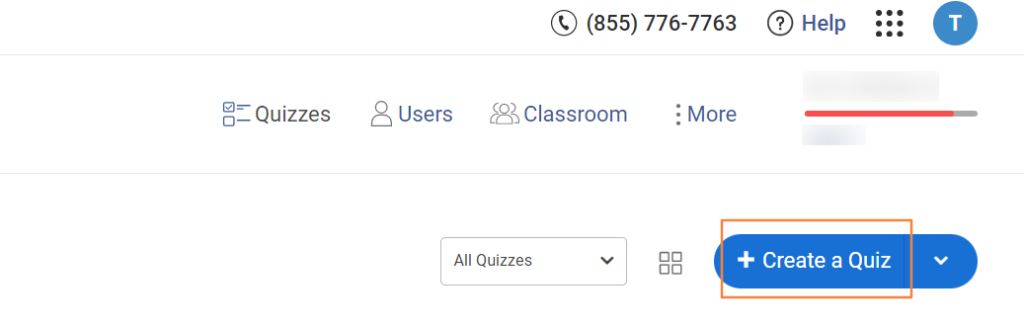
Set up your account and then click “Create a Quiz” on your dashboard. Next, give your quiz a title and add a cover image and description. Use the description to communicate the time limit (quiz or question level), question format, grading criteria, technical issue protocols, and any other relevant information.
Step 2: Add Questions
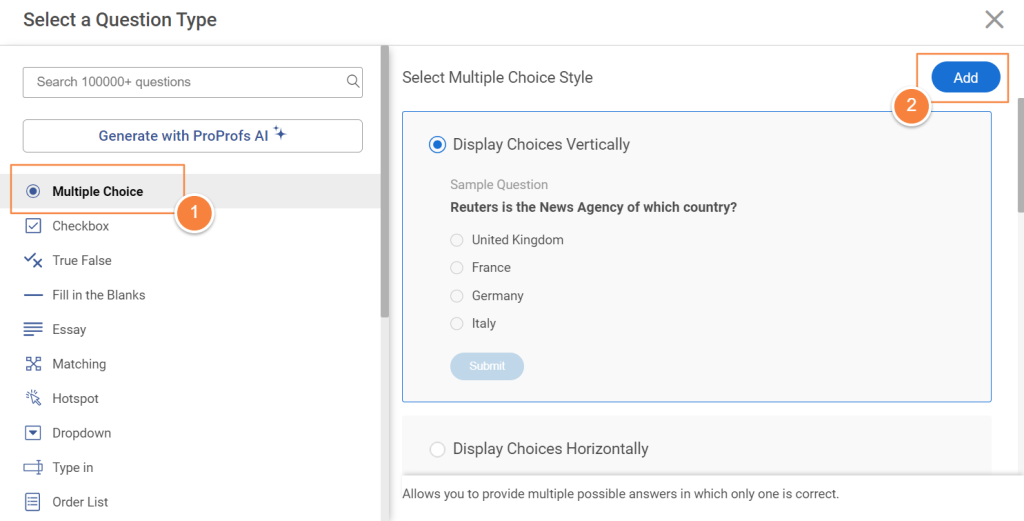
Add your questions using the various question types available. You can draft and add your own questions or generate quizzes in seconds with ProProfs AI. You can also import questions from a library of over a million questions on various topics.
Watch: How to Find & Use Ready-Made Questions
Step 3: Configure Settings
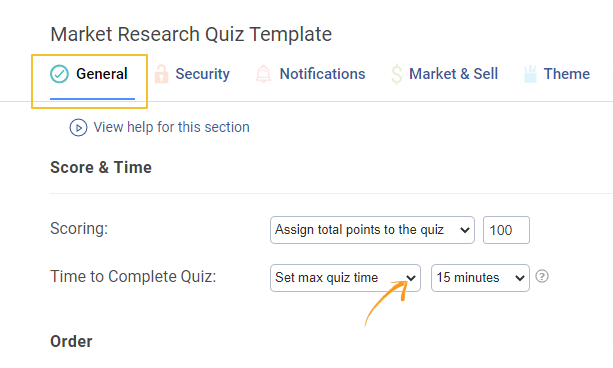
Go to the quiz settings and look for the timing options under “General.” ProProfs allows you to set a time limit for the entire quiz and also for individual questions. Enter the desired time limits.
ProProfs Quiz Maker offers 100+ settings so that you can deliver your quizzes just the way you want. You can configure settings such as proctoring, shuffling, tab switching prevention, and notifications.
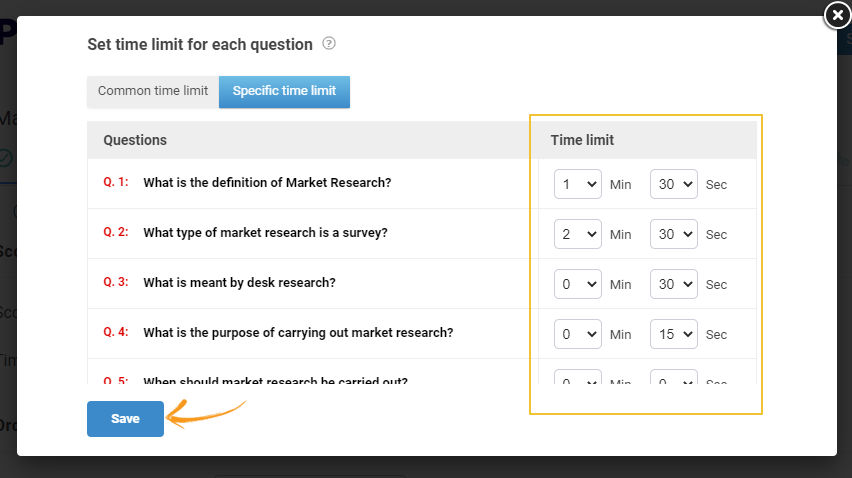
Watch: How to Customize & Configure Your Quiz Settings
Step 4: Customize the Theme
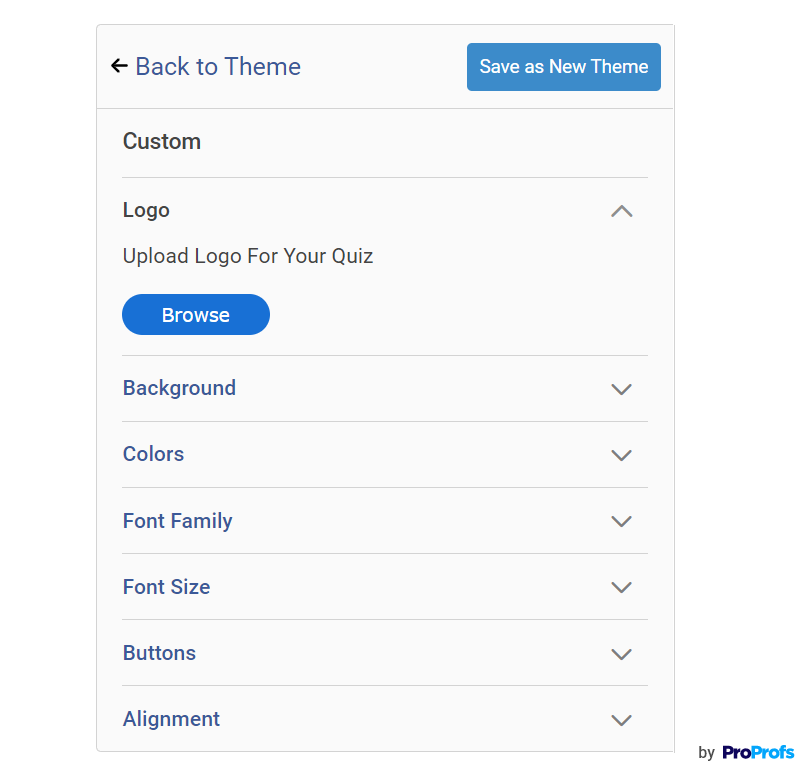
Personalize your quiz’s appearance by applying a custom theme or choosing from pre-built ones. You can change the logo, fonts, colors, background image, and even the button text to give your quiz the right look and feel.
Step 5: Preview & Share
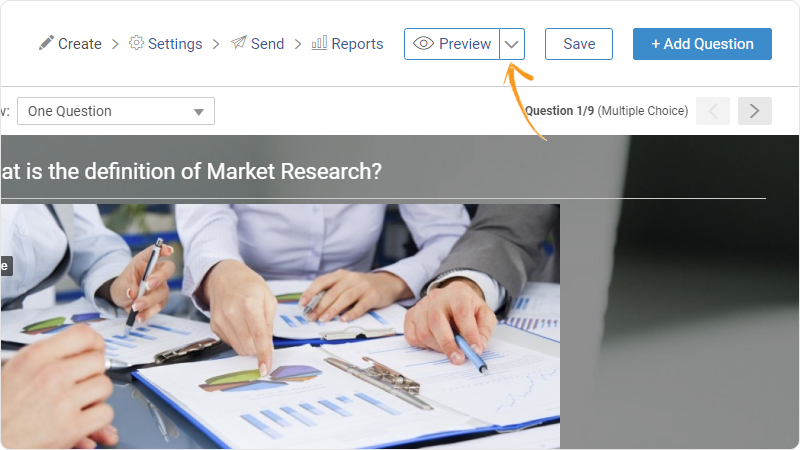
Before publishing, preview your quiz to check if everything is to your liking. Take the quiz yourself to get a feel for the pacing. Once you’re satisfied, share it with your learners via a link, embed code, or virtual classroom.
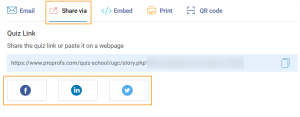
Step 6: Review Reports
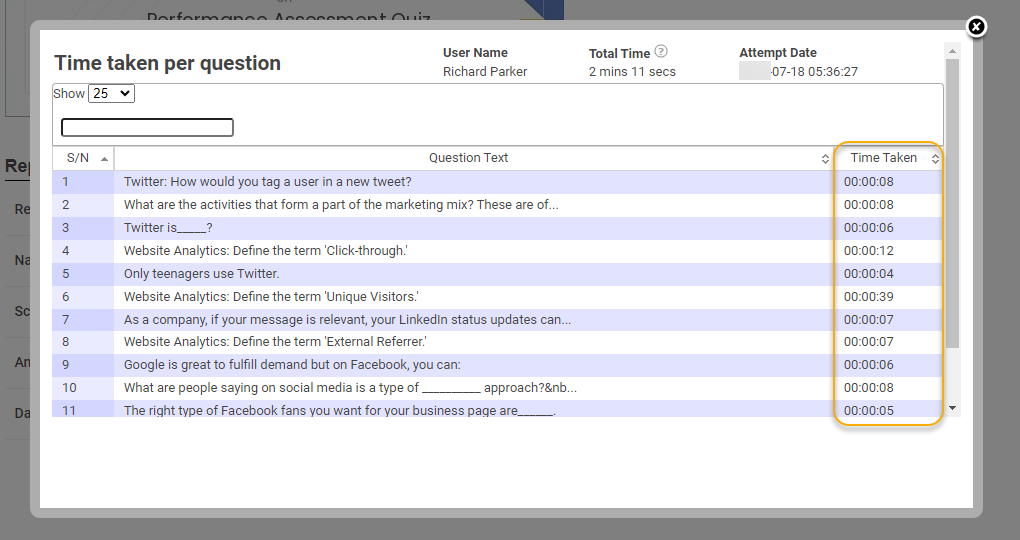
After learners have taken the quiz, access the reports to review their performance, including the time spent on each question and the quiz overall. Use this information to refine your quizzes and instruction.
For example, with ProProfs Quiz Maker, you can check the following:
- How long each learner spent on a quiz
- How long each learner spent on individual questions: This granular data is invaluable for identifying difficult questions or areas where students are struggling. If many students spend excessive time on a particular question, it might indicate that the question is poorly worded or covers a concept that needs further explanation.
- Individual time tracking across quizzes: The ability to compare an individual’s time spent across multiple quizzes can reveal patterns in their performance and identify areas where they might be improving or struggling.
- The average time taken by all learners (or a specific cohort) to complete the quiz or a particular question: This helps you gauge the overall difficulty and pacing of the quiz. If the average time taken is significantly shorter than your allocated time limit, it might suggest that the quiz is too easy or that the time limit is too generous.
Watch: How to Review Quiz Reports & Statistics
What Are the Benefits of Timed Quizzes?
Timed quizzes offer a range of benefits that make them a valuable tool for educators and trainers:
-
Precise Assessment
Timed quizzes can help distinguish between learners who have a surface-level understanding of the material and those who have truly mastered it. The ability to perform well under time pressure often indicates a deeper level of comprehension and knowledge retention.
-
Reduced Cheating
Timed quizzes can make it difficult for learners to cheat, as they have limited time to consult external resources or collaborate with others. This can help ensure that the assessment accurately reflects individual knowledge and understanding.
-
Preparation for Real-World Scenarios
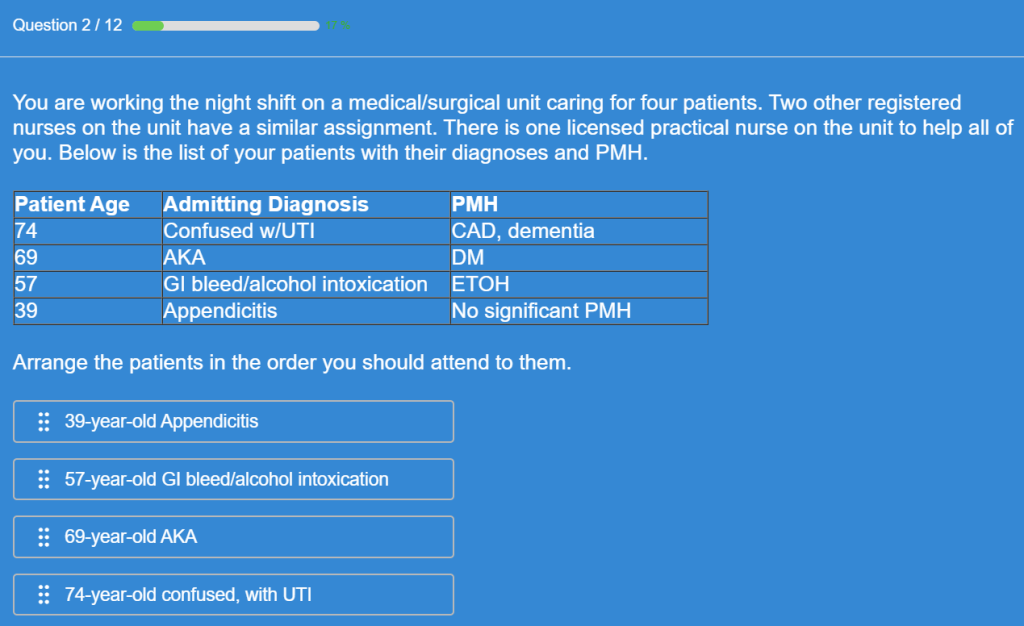
In many professional and academic settings, individuals are required to perform under time constraints. Timed quizzes can help learners develop the ability to work efficiently and make decisions under pressure, preparing them for the demands of real-world situations.
-
Stronger Recall Ability
Timed conditions require learners to quickly recall and retrieve information from memory, which can strengthen memory pathways and improve their ability to access information quickly.
-
Increased Engagement
The element of time can inject excitement and a sense of challenge, making the quiz more engaging for learners. This can be particularly effective for learners who might otherwise find traditional assessments monotonous.
FREE. All Features. FOREVER!
Try our Forever FREE account with all premium features!
Elevate Learning With Online Timed Quizzes
Timed quizzes, when thoughtfully designed and implemented, can be a powerful tool for both assessing and enhancing learning. By following the steps outlined in this guide, you can create engaging and informative assessments that motivate your learners and provide valuable insights into their understanding.
Remember that the goal is not to stress your learners out but to create an environment that encourages focus, quick thinking, and efficient use of knowledge.
If you’re looking for a platform that makes creating and administering timed quizzes a breeze, ProProfs Quiz Maker is an excellent option. It offers a user-friendly interface, diverse question types, robust timing features, and detailed reporting capabilities. Plus, with its forever free plan, you can create free timed quizzes online.
With careful planning and the right tools, timed quizzes can become a valuable asset in your teaching or training arsenal, helping you create a more engaging and effective learning experience.
Frequently Asked Questions
What happens to the countdown timer if the quiz unexpectedly closes?
This depends on the quiz platform. Some platforms may pause the timer, while others may continue it in the background. It's essential to familiarize yourself with the specific features of your chosen platform and communicate any potential issues to your learners beforehand.
Can a participant pause the time limit?
Generally, no. The purpose of a timed quiz is to assess performance under pressure and time constraints. Allowing participants to pause the timer would defeat this purpose. However, if you’re creating a practice quiz, you can provide this option by enabling the “save & resume” setting in your quiz software.
How does scoring work if the quiz is automatically submitted when the time limit has expired?
Scoring typically works the same way as for a manually submitted quiz, but only the answers completed within the time limit are considered. Any unanswered questions are usually marked as incorrect. It's crucial to clearly communicate this scoring policy to learners before they begin the quiz.

 We'd love your feedback!
We'd love your feedback! Thanks for your feedback!
Thanks for your feedback!