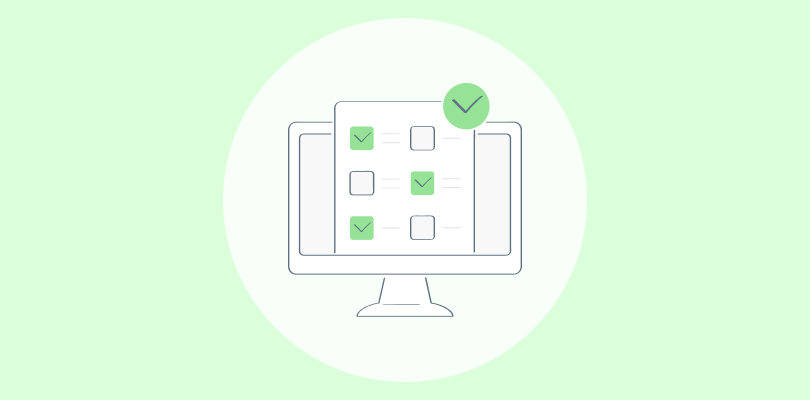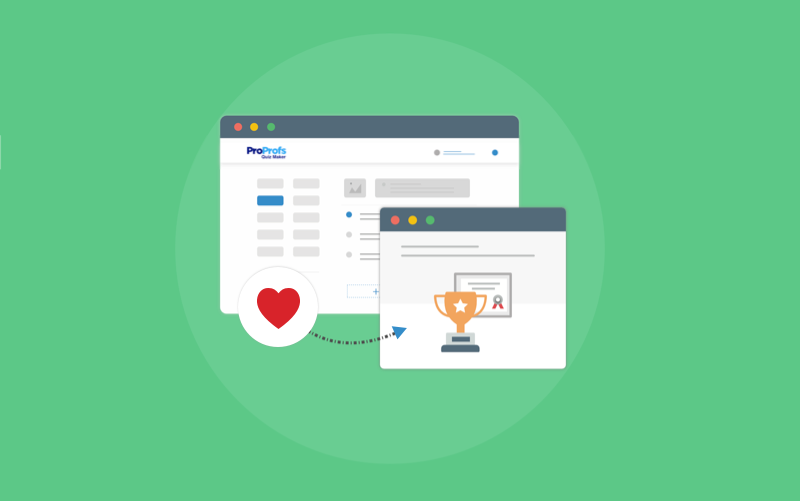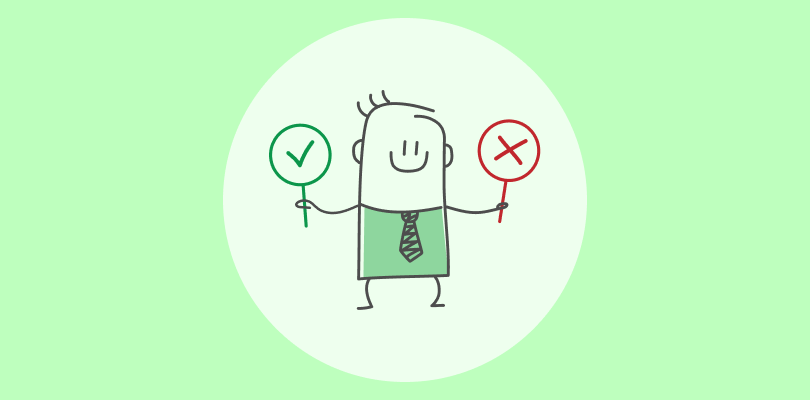AI-powered tools are quietly transforming how we create content, and quiz generation is one area where they truly shine. The best AI quiz generators offer a streamlined approach to building assessments, from quick knowledge checks to in-depth evaluations—saving you time and effort.
As a SaaS specialist, I’ve explored the leading options. Here’s a curated list of the best free and paid AI quiz generators available, with a quick preview below:
| Tool | Best for | Pricing |
|---|---|---|
| ProProfs Quiz Maker | Employee training and assessment | Forever FREE for short quizzes. Paid plans start at $19.99/month |
| Quizgecko | AI-graded essays | Starts at $48/year. |
| Quizbot | Generating quizzes from video content | Starts at $9.90/month. |
| Vevox | Remote proctoring in live assessments | Free plan available. Paid plans start at $7.75/month for teachers and $11.95/month for businesses. |
| QuizWhiz | Educational quizzes | Starts at $14/month. |
| Questgen | HR and recruitment managers | $15/month |
| Quillionz | Third-party integrations | $14.99/month for Quillionz GPT and $14.99/month for Quillionz Pro |
| SC Training | Workplace safety training | Free for up to 10 learners. Paid plans start at $5/learner/month. |
| Quizlet | Study quizzes and personalized practice tests | Free plan available for students. Teacher plan starts at $4,345.30/year for 2 teachers. |
| Testportal | Creating tests from internal documents and training materials | Free plan available. Paid plans start at $35/month. |
| PrepAI | Critical thinking-based educational assessments | Starts at $199/year. |
| Fillout | Lead generation | Free plan available. Paid plans start at $15/month. |
My Top 3 Picks for the Best AI Quiz Generators
ProProfs Quiz Maker
ProProfs Quiz Maker is a complete training and certification platform with AI-generated quizzes, 1M+ ready-made questions, and 20+ question types. It offers automated grading, instant feedback, compliance tracking, and remote proctoring for secure assessments. With detailed analytics and branding options, it ensures efficient, scalable, and fair training evaluations.
Vevox
For efficient AI proctoring in remote assessments, Vevox is a standout choice. It uses AI to verify identities, record audio/video, and prevent cheating. It also has a screen-capture feature that offers visual records and an AI-powered plagiarism detector that ensures secure and cheating-free exams.
Questgen
Questgen is a reliable AI quiz maker for pre-employment assessments and training. Ideal for HRs, it uses AI to generate tests from compliance documents, ensuring an understanding of rules. It efficiently creates role-specific pre-employment tests, enhancing screening and evaluation for various skills.
Best AI Quiz Generator Software
1. ProProfs Quiz Maker – Best for Employee Training & Assessment
https://www.youtube.com/watch?v=8za-NeBztV4
When it comes to training employees, partners, or customers, ProProfs Quiz Maker is one of the most well-rounded assessment tools I’ve used. It’s not just one of the best AI quiz generators—it’s a complete training and certification platform with built-in security, analytics, and automation.
You can create quizzes using AI, a library of 1 million+ ready-made questions, or manually, and choose from 20+ question types, including video and audio responses. Automated grading, instant feedback, and certification issuance make it ideal for structured learning. One feature I particularly appreciate is remote proctoring with screen and webcam monitoring, ensuring fair assessments even in remote settings.
With advanced analytics, compliance tracking, and customization options like branding and personalized certificates, ProProfs makes training assessments efficient, secure, and scalable.
What You’ll Like
- AI-generated quizzes with 1M+ ready-to-use questions & 200+ expert-designed skill assessments.
- Create quizzes from PDFs, PPTs, docs, videos, and web links.
- 20+ question types, including video/audio responses, for interactive assessments.
- Automated grading, instant feedback, and certification issuance streamline training.
- Advanced security features like password protection, remote proctoring, and anti-cheating settings.
- Detailed analytics & compliance tracking to identify skill gaps and measure training effectiveness.
What You May Not Like
- Dark mode is not available, which some users may find helpful for extended use.
- There’s no option for downloading or self-hosting.
Pricing
Free for short quizzes and all essential features. Paid plans start at $19.99/month.
2. Quizgecko – Best for AI-Graded Essays
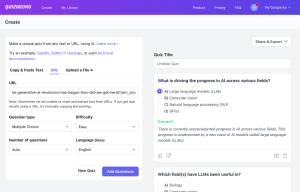
Image source: Medium
Manually grading essays can take time, but Quizgecko’s AI-powered grading makes it faster and more efficient. The platform evaluates short-answer and essay responses, providing instant scores and AI-generated feedback to help learners improve. Unlike simple keyword matching, its AI analyzes responses in context, making grading more accurate and meaningful.
It doesn’t just mark answers as right or wrong—it identifies gaps in understanding and suggests improvements. This makes it useful for educators handling large assessments and students looking for quick feedback. Quizgecko also provides basic analytics, helping users track quiz performance over time.
What You’ll Like
- Allows you to collect emails from quiz participants and export them as a CSV file for lead generation.
- Presents data in clear and visually appealing charts and graphs to understand trends.
- Question-level analysis to improve the clarity and effectiveness of your questions.
- Uses AI to analyze student responses and provide feedback.
- Adheres strictly to security standards and privacy regulations.
What You May Not Like
- It has a character limit and a question limit for each quiz generation, depending on the plan.
- It doesn’t integrate with any office software (Word, PowerPoint).
Pricing
Starts at $48/year.
3. Quizbot – Best for Generating Quizzes From Video Content
Image source: SaaSworthy
Quizbot makes it easy to create quizzes from video content, whether it’s a lecture, tutorial, or training session. Instead of manually pulling key points from a video, the AI automatically generates relevant questions, saving time and effort.
One thing I find particularly useful is how you can customize everything—from question types and difficulty levels to the number of questions. If the AI-generated questions aren’t exactly what you need, you can edit them or add your own. This flexibility makes it one of the best AI quiz generator tools for educators, trainers, and businesses looking to turn video-based learning into a more engaging experience.
What You’ll Like
- Analyze the video content to identify key moments, facts, and concepts, saving time.
- Allows visual integrations, such as embedding videos directly into the quiz.
- Allows you to create quizzes on any device, including smartphones and tablets.
- Uses AI algorithms to adjust the difficulty of questions based on the user’s performance.
- Engaging question formats, such as fill-in-the-blanks, sequencing, and even open-ended questions
What You May Not Like
- It doesn’t offer extensive customization or branding options for quizzes.
- Doesn’t support many integrations with other platforms.
Pricing
Starts at $9.90/month.
4. Vevox – Best for Remote Proctoring in Live Assessments
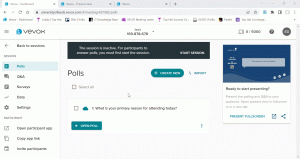
Image source: Vevox
Ensuring fairness in remote assessments can be tricky, and Vevox provides tools to make it more manageable. This AI quiz generator offers live polling, anonymous quizzes, and interactive Q&A features, making it useful for real-time assessments where engagement and security matter. It integrates with platforms like Microsoft Teams, PowerPoint, and Zoom, allowing quizzes to be seamlessly embedded into live sessions.
One thing I appreciate is how participants can join instantly via a QR code or session ID, eliminating the need for complicated logins. While it doesn’t include full-scale proctoring with video monitoring, its anonymous response collection and access controls make it a good choice for live assessments that require fairness and participation without added complexity.
What You’ll Like
- Drag-and-drop functionality and intuitive UI to create quizzes easily.
- Options to conduct live or self-paced quizzes according to quiz-takers’ needs.
- Gamification elements, such as leaderboards and points, to motivate participants and increase competition.
- Tailor the quiz to your brand with colors, logos, and custom themes.
- Can be integrated with platforms like PowerPoint and Google Slides for smooth presentations and delivery.
What You May Not Like
- Some users report that it may generate a question twice in the same quiz and hence require double-checking.
- Predictable answer patterns can result in less challenging quizzes.
Pricing
Free plan available. Paid plans start at $7.75/month for teachers and $11.95/month for businesses.
5. QuizWhiz – Best for Educational Quizzes
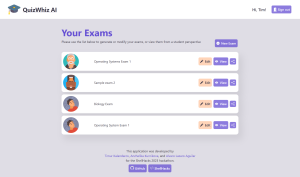
Image source: Devpost
QuizWhiz is one of the best AI quiz generator software for educators who wish to create engaging and effective quizzes for their students without spending too much time and effort.
Apart from basic multiple-choice questions, you can create quizzes with true/false, fill-in-the-blank, and matching questions, adding variety and complexity to the assessments.
You can specify the major keywords to guide the AI, ensuring that generated questions target specific learning objectives or key concepts for students.
The platform also provides insights into student performance data, revealing areas of strength and weakness for targeted learning interventions.
What You’ll Like
- Can handle input text of up to 3000 words and generate questions and answers based on the main concepts.
- Allows you to use smartphones as buzzers and answer sheets for real-time competition.
- Tracks participants’ scores and displays them on a live leaderboard.
- Share your quiz via a link or embed it directly into a website.
- Fine-tune the difficulty level, number of choices, and question style with AI.
What You May Not Like
- May generate questions and answers that are too simple, predictable, or repetitive.
- Customization options for quiz appearance and branding are limited.
Pricing
Starts at $14/month.
6. Questgen – Best for HR and Recruitment Managers
HR teams and recruiters often need structured, role-specific assessments, and Questgen makes generating them effortless. It can create pre-employment tests from compliance documents, policies, and job-specific materials, ensuring candidates are evaluated on relevant knowledge.
The platform supports multiple-choice, true/false, and fill-in-the-blank questions, helping hiring managers build effective screening tests.
Questgen also helps with employee training by transforming PDFs, Word documents, and text into quizzes that reinforce workplace learning. It also offers Bloom’s Taxonomy-based question generation, making it useful for crafting assessments that measure critical thinking and problem-solving skills.
With multiple export formats like PDF, Moodle XML, and CSV, HR teams can integrate tests seamlessly into their existing systems.
What You’ll Like
- Export quizzes in PDF or text format and distribute them to quiz takers.
- Upload various documents or directly paste text for question generation.
- Choose the difficulty level of generated questions to match your audience’s knowledge.
- Embed images and audio clips in questions for richer learning experiences.
- Get insightful reports on student performance and quiz effectiveness.
What You May Not Like
- Cannot create some types of questions, such as open-ended, subjective, or creative questions.
- The question bank can feel somewhat limited.
Pricing
$15/month
-
Quillionz – Best for Third-Party Integrations
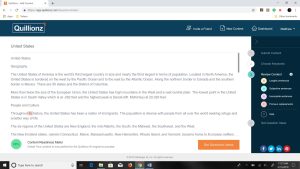
Image source: TheTechAdvocate
If you’re looking for more flexibility from your AI quiz generator, Quillionz stands out with its integration capabilities. It offers API access, allowing developers to connect its features with third-party tools like learning management systems (LMSs), online publishing platforms, and educational applications such as Moodle, Canvas, and Google Classroom.
Beyond integrations, Quillionz leverages AI and NLP algorithms to improve question quality and variety, ensuring quizzes are not just automated but also meaningful and well-structured. Whether you need to sync quizzes with existing systems or refine assessments for better engagement, Quillionz provides the tools to enhance your quiz-making process.
What You’ll Like
- Allows text, PDFs, videos, and even online resources for generating quizzes.
- Create quizzes with different settings like timer, multiple attempts, and shuffle questions.
- Bloom’s taxonomy alignment, where you can categorize questions based on cognitive levels like remembering, understanding, applying, etc.
- Collaboration tools to share and edit quizzes with team members.
- You can download quizzes in formats like PDF, Word, and HTML.
What You May Not Like
- It may misinterpret input material, leading to factually incorrect or nonsensical questions.
- The interface might take some time to get used to, especially for new users.
Pricing
$14.99/month for Quillionz GPT and $14.99/month for Quillionz Pro
-
SC Training – Best for Workplace Safety Training
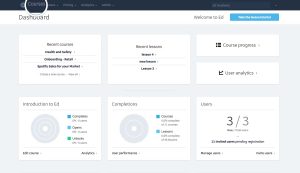
Image source: SC Training
SC Training is a free AI quiz generator designed for workplace training. It helps trainers create quizzes quickly and track team progress without manual effort. The “Create with AI” tool allows you to enter a topic, upload a document, or add images, and AI will generate quizzes in multiple formats like multiple-choice, chat, and carousel. You can then edit the content to fine-tune it for your needs.
Another useful feature is “Rapid Refresh,” which lets you generate quizzes from a simple spreadsheet and schedule them for ongoing assessments. The built-in document converter transforms PDFs, PowerPoints, and Word files into structured training courses.
Since SC Training is mobile-friendly, you can build and edit quizzes from anywhere. I really like that you can upload images directly from your phone to generate quizzes, making content creation feel more flexible and convenient.
What You’ll Like
- AI-powered quiz creation that turns text, documents, and images into ready-to-use assessments.
- Mobile-friendly platform, so you can create and edit quizzes anytime, anywhere.
- Rapid Refresh tool that auto-generates quizzes from a spreadsheet for easy scheduling.
- Built-in document converter that transforms PDFs, PowerPoints, and Word files into structured quizzes.
- Detailed analytics that automatically track quiz performance and highlight knowledge gaps.
What You May Not Like
- Branding and customization options for quizzes are somewhat limited.
- The free plan is limited to 10 users, which may not be enough for larger teams.
Pricing
Free for up to 10 learners. Paid plans start at $5/learner/month.
-
Quizlet – Best for Study Quizzes and Personalized Practice Tests

Image source: Quizlet
Quizlet takes the stress out of studying by transforming notes, textbook content, and uploaded documents into quizzes. The AI Practice Test Generator creates multiple-choice, true/false, and short-answer questions instantly, making it easy to reinforce learning without manually designing assessments.
With millions of pre-made study sets available, it’s a go-to resource for students and educators.
Beyond quizzes, Q-Chat, Quizlet’s AI tutor, provides interactive study sessions, and Memory Score helps track retention over time. The AI does a great job of pulling out key details from text, and I’ve noticed how well it structures questions in a way that actually helps with recall.
Instead of spending time organizing notes into flashcards, you can let Quizlet handle it while focusing on mastering the material.
What You’ll Like
- Instant quiz creation from notes with the AI-generated practice tests.
- Q-Chat tutor makes studying more engaging with AI-driven conversations.
- Memory Score tracks knowledge retention and highlights weak spots.
- Access to millions of user-generated study sets across multiple subjects.
- Simple interface that makes studying feel more structured and less overwhelming.
What You May Not Like
- Frequent prompts to upgrade to the paid subscription can be intrusive.
- Question formatting can be inflexible and sometimes unusable.
Pricing
Free plan available for students. Teacher plan starts at $4,345.30/year for 2 teachers.
-
Testportal – Best for Creating Tests from Internal Documents and Training Materials
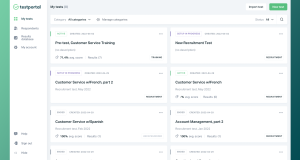
Image source: SoftwareWorld
If you need to generate quiz questions from real company content, Testportal makes it incredibly efficient. Its AI quiz question generator scans internal documents, training manuals, or technical guides and instantly turns them into structured assessments.
Hiring managers, trainers, and educators can upload PDFs, Word files, or raw text, and the AI generates multiple-choice or open-ended questions tailored to the material.
One of its most useful features is the ability to create multiple test variations by re-uploading the same content. That’s useful for anyone who needs to prevent memorization in recurring assessments. Businesses can also integrate Testportal’s API into their existing systems for automated quiz creation.
I was particularly impressed by how it extracts precise questions from dense, complex documents—it’s a huge time-saver for industries dealing with technical or compliance-heavy content.
What You’ll Like
- Converts internal documents, training guides, and technical manuals into quizzes.
- Generates different versions of a test by reprocessing the same material.
- Supports a mix of question types, including open-ended and multiple-choice.
- Allows test sheets to be downloaded and printed for offline use.
- API integration enables businesses to automate quiz generation.
What You May Not Like
- You need to duplicate tests to make changes, which can be inconvenient.
- Basic analytics may not suffice for detailed data analysis needs.
Pricing
Free plan available. Paid plans start at $35/month.
.
-
PrepAI – Best for Critical Thinking-Based Educational Assessments
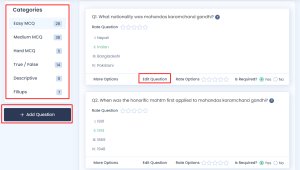
Image source: PrepAI
PrepAI makes test creation faster and more efficient by generating structured quizzes from various sources, including PDFs, YouTube videos, and raw text. Educators and trainers can easily produce multiple-choice, fill-in-the-blank, true/false, and open-ended questions in just a few clicks.
I like that it even supports Bloom’s Taxonomy, meaning you can create higher-order thinking questions that push students beyond basic memorization. The AI-generated assessments can cover problem-solving, analysis, and evaluation skills, making them useful for deeper learning.
PrepAI also supports automated grading and allows users to generate multiple versions of an exam to prevent memorization. The platform’s intuitive dashboard makes it easy to review, edit, and export quizzes, whether for digital or printed distribution.
What You’ll Like
- Converts text, documents, videos, and URLs into structured quizzes.
- Generates Bloom’s Taxonomy-based questions to test critical thinking skills.
- The auto-grading system saves time by evaluating responses instantly.
- Creates multiple question paper sets to reduce predictability in exams.
- Easy-to-use dashboard with export options for printed or digital tests.
What You May Not Like
- Limited ability to generate complex math-based assessments.
- Only online support is available, with no option for phone assistance.
Pricing
Starts at $199/year.
-
Fillout – Best for Lead Generation
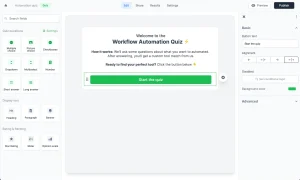
Fillout is a free AI that generates questions from your text and turns them into interactive quizzes in seconds. You can input an excerpt, a document, or a topic, and the AI instantly generates multiple-choice questions.
Quizzes can be customized by adjusting difficulty levels, tweaking the design, and adding more questions manually. Beyond quizzes, Fillout also allows users to create AI-generated forms and surveys, making it a versatile tool for educators, businesses, and marketers.
The tool includes features for lead generation, allowing quiz creators to collect emails from respondents. Once a quiz is ready, it can be shared via a public link, making distribution simple. Fillout Pro offers extended text input limits and deeper customization for those who need more advanced options.
What You’ll Like
- Over 40 customizable question types for diverse quiz formats.
- Drag-and-drop interface for easy quiz creation.
- Brand customization options, including logo and font integration.
- Integration with platforms like Airtable, Notion, and Google Sheets for streamlined data management.
- Automated scoring and personalized result displays to enhance user engagement.
What You May Not Like
- Limited support for complex question logic or advanced analytics.
- Advanced form creation features may present a steep learning curve for beginners.
Pricing
Free plan available. Paid plans start at $15/month.
Evaluation Criteria: How We Selected the Best AI Quiz Generators
When selecting the best AI quiz generators for this list, we used a comprehensive and unbiased evaluation method to ensure each tool was reviewed fairly and thoroughly. Here’s an overview of the criteria used:
- User Reviews and Ratings: We considered direct feedback from users, including ratings and reviews on reputable platforms. This real-world input is essential for gauging user satisfaction and identifying common issues with the tools.
- Features and Functionality: Each AI quiz generator was assessed based on its core features and overall functionality. This helped determine how well the tool meets the demands of creating and managing quizzes effectively.
- Ease of Use: We evaluated how user-friendly each quiz generator is, looking at its interface and navigation. Tools that are easy to use, regardless of the user’s technical skill level, were rated higher.
- Customer Support: The quality of customer support was examined to see how well each service helps users through setup, troubleshooting, and any other issues that arise during use.
- Value for Money: We compared the cost of the tools against their features and performance to determine if they offer good value for the price. This helps users make cost-effective decisions when choosing an AI quiz generator.
- Expert Insights: Insights from our experience and opinions from industry experts were also considered. This provided an additional layer of depth to our evaluations, ensuring that each tool was tested and reviewed from multiple perspectives.
Benefits of AI Quiz and Exam Generators
The benefits provided by AI quiz generators go beyond simply automating the creation process and can significantly impact the quality and effectiveness of your quizzes and exams. Here are some key advantages:
- Time Savings: One of the most significant benefits is the sheer amount of time saved. AI can quickly generate a large number of questions and convert documents into quizzes, freeing up valuable time for other tasks. This is especially helpful when dealing with large volumes of material or when creating multiple versions of a test.
- Increased Efficiency: Beyond just time, AI improves overall efficiency. It streamlines the entire process, from content analysis to question generation and even grading in some cases. This allows you to create more assessments with less effort.
- Improved Question Quality: AI can analyze content to identify key concepts and generate questions that are relevant, challenging, and aligned with learning objectives. Some tools even use Bloom’s Taxonomy to create questions that test higher-order thinking skills.
- Reduced Bias: AI can help reduce bias in question creation by ensuring that questions are based on the source material and not influenced by personal opinions or assumptions.
- Content Variety: AI can generate a wider variety of question types, such as multiple-choice, true/false, fill-in-the-blank, and open-ended questions. This helps keep assessments engaging and caters to different learning styles.
- Personalized Learning: Some AI tools can personalize quizzes and exams based on individual learner performance. This allows for targeted practice and helps identify areas where learners need additional support.
- Automated Grading: Many AI quiz generators offer automated grading for objective question types, further saving time and providing instant feedback to learners.
- Scalability: AI makes it easy to create and administer assessments to large numbers of learners, making it ideal for online courses, training programs, large-scale evaluations, and practice tests.
- Data-Driven Insights: AI tools can often provide detailed analytics on quiz performance, revealing areas where learners are struggling and helping educators refine their teaching strategies.
FREE. All Features. FOREVER!
Try our Forever FREE account with all premium features!
10 Tips for Effective Quiz and Exam Creation
While AI can be a powerful tool for quiz and exam creation, it’s important to remember that it’s still a tool. To create truly effective assessments, consider the following tips:
- Define Clear Objectives: Before you start creating your quiz or exam, clearly define the learning objectives. What knowledge or skills are you trying to assess? This will help you ensure that your questions are relevant and aligned with your goals.
- Choose the Right Question Types: Select question types that are appropriate for the material and the learning objectives. Mix and match question types to keep the assessment engaging and to test different levels of understanding.
- Provide Clear Instructions: Make sure the instructions for the quiz or exam are clear and concise. Explain the format, time limits (if any), and any other relevant information.
- Review and Edit: Even if you’re using AI to generate your questions, it’s crucial to review and edit them carefully. Check for accuracy, clarity, and grammar. Make sure the questions are challenging but fair.
- Test Your Questions: If possible, test your questions with a small group of learners before administering the quiz or exam to a larger audience. This will help you identify any confusing or problematic questions.
- Consider Bloom’s Taxonomy: Use Bloom’s Taxonomy to create questions that test different levels of cognitive thinking, from basic recall to higher-order skills like analysis and evaluation.
- Provide Feedback: Whenever possible, provide feedback to learners on their quiz or exam performance. This will help them understand their strengths and weaknesses and improve their learning.
- Use Visuals: Incorporate visuals, such as images, diagrams, and charts, into your quizzes and exams to make them more engaging and to test visual understanding.
- Ensure Accessibility: Make sure your quizzes and exams are accessible to all learners, including those with disabilities. Use clear formatting, provide alternative text for images, and consider offering accommodations as needed.
- Don’t Rely on AI Alone: While AI is a valuable tool, it shouldn’t be your only resource. Use your own expertise and judgment to ensure that your quizzes and exams are fair, accurate, and effective. AI is a tool to enhance your process, not replace it entirely.
Combining these best practices with the power of AI can significantly improve your assessment creation process.
Streamline Assessments With the Best AI Quiz Generator
AI is reshaping how we assess knowledge. These intelligent tools offer more than simple automation; they enable a deeper understanding of learning, immersive experiences, and, ultimately, improved outcomes.
From generating varied questions to streamlining grading and personalizing learning, AI empowers educators and trainers. While AI technology continues to advance, human insight remains key. By thoughtfully integrating these innovations, we unlock new potential in assessment design and cultivate more effective learning.
For a robust AI-powered quiz creation experience, explore ProProfs Quiz Maker. It combines intelligent automation with a comprehensive suite of assessment tools, empowering you to build engaging and effective quizzes with ease.
Frequently Asked Questions
How does an AI quiz maker generate quiz questions?
AI quiz makers utilize natural language processing (NLP) and machine learning to analyze input text, identifying key concepts and relationships. The AI then generates relevant quiz questions based on this analysis, mimicking human quiz creation but at a much faster pace. Some tools adjust question difficulty and type based on the source material.
Can I customize the quizzes created by AI?
Yes, you can do that. AI-generated quizzes provide a starting point. You can edit questions, change the wording, adjust the difficulty, add your own questions, and customize the look and feel to ensure the final quiz aligns with your specific needs and learning objectives. Format and branding are often customizable, too.
What types of questions can I include in my quizzes?
Most platforms support multiple-choice, true/false, fill-in-the-blank, matching, and open-ended questions. Some offer drag & drop, sequencing, image-based, or even audio/video questions. The available types depend on the specific AI quiz maker, so check its features to ensure it meets your question type requirements.

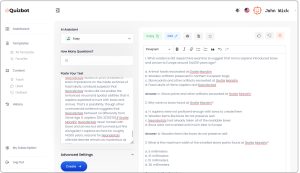
 We'd love your feedback!
We'd love your feedback! Thanks for your feedback!
Thanks for your feedback!