World’s #1 Quiz Software




















Pre-employment testing software is a tool that helps you see what a job candidate can really do—before you even talk to them. Instead of just reading resumes, you can give quick tests to check skills, knowledge, or personality. This saves time, avoids bad hires, and helps you build a stronger team. Use ready-made tests from experts, create your own in minutes, or let AI build one for you.
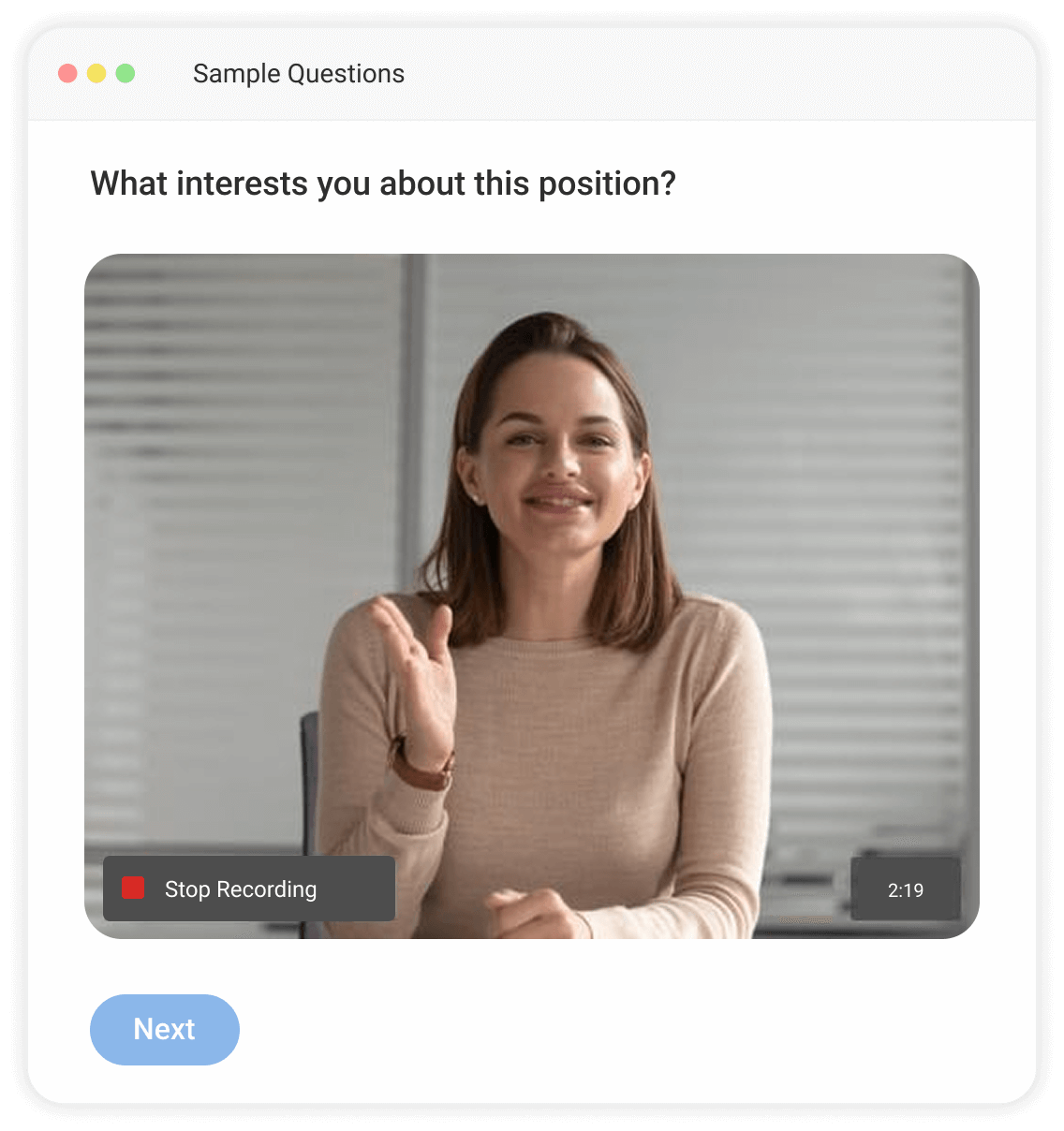
Build job-based assessments in minutes. Use AI to generate questions from a title, pasted job description, or uploaded document. Skip the manual setup and launch tests that reflect real on-the-job needs.
Start with expert-made tests for roles across departments. Adjust questions, time limits, or settings to match how your team hires. No need to start from scratch each time.
Record your interview questions on video when it suits you. Candidates watch and respond on their own time. It feels like a real interview—just without the scheduling & logistical troubles.
Hire people for how they think, not just what they know. Use personality tests to move the right candidates forward—and avoid the ones who will slow your team down.
Protect test integrity and fairness without extra tools or plugins. Built-in settings let you control access, limit attempts, and monitor behavior—so you can trust the results and move forward confidently.
Instantly see who's the best fit. AI Reports show scores, timing, and comparisons side by side—no spreadsheets, no guesswork. Share results automatically with managers and stakeholders.
Let candidates complete assessments from anywhere—on any device, in the language they’re most comfortable with. No apps, no setup. Just a link that works wherever they are.
Instantly generate assessments by providing the job title & description or an uploaded document.
Replace early live interviews with flexible video response quizzes. Skip the scheduling hassle.
View scores, traits, and timing in one place. No spreadsheets required.
Send assessments by email or link. No logins, apps, or setup needed.
Deliver assessments in over 70 languages to support diverse, global hiring.
Prevent cheating at scale using browser lockdown, shuffling, and built-in proctoring.
Add your logo, colors, and messaging to create a polished, branded candidate experience.
Create a question bank to randomize questions and keep tests unique for every candidate.
Sync assessments and results with your applicant tracking system to avoid switching between tools.
We are building a 100-year company with a mission to DELIGHT customers. People think we’re crazy to offer phone, chat, and email support. We still do it. When it comes to awesome support & building delightful software, we go the distance - try it, and you will love it.
Yes, you can upload questions from Excel or Word or type them manually. You can also expand your test using AI-generated content or choose from over 1 million ready-to-use questions available in the ProProfs library.
Simply pick an expert-designed test from ProProfs’ assessment library, generate tailored questions using AI, or select relevant questions or quizzes from our massive question bank.
You can leverage ProProfs Quiz Maker’s security & cheating prevention features, such as browser lockdown, remote proctoring, time limits, question pooling & randomization, password protection, and more—ensuring secure, honest assessments without needing third-party tools.
More FAQs
Less FAQs
No credit card required.