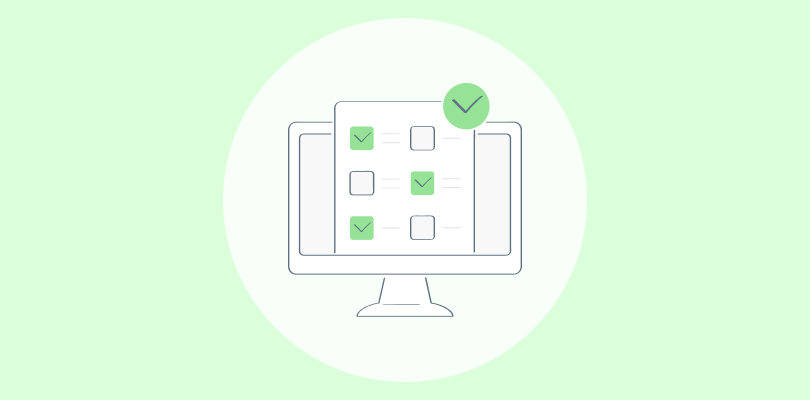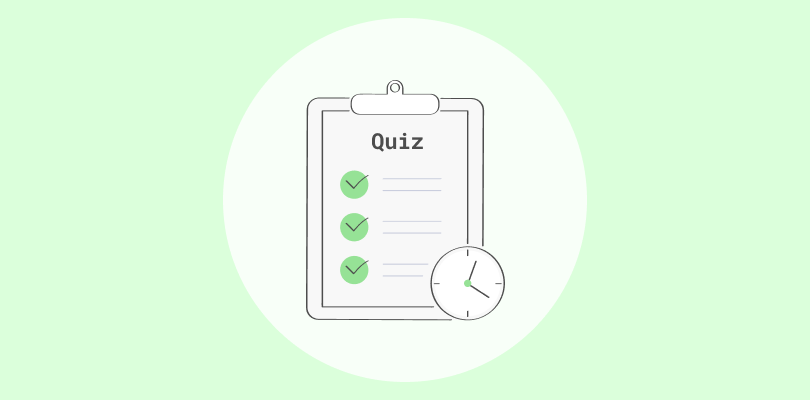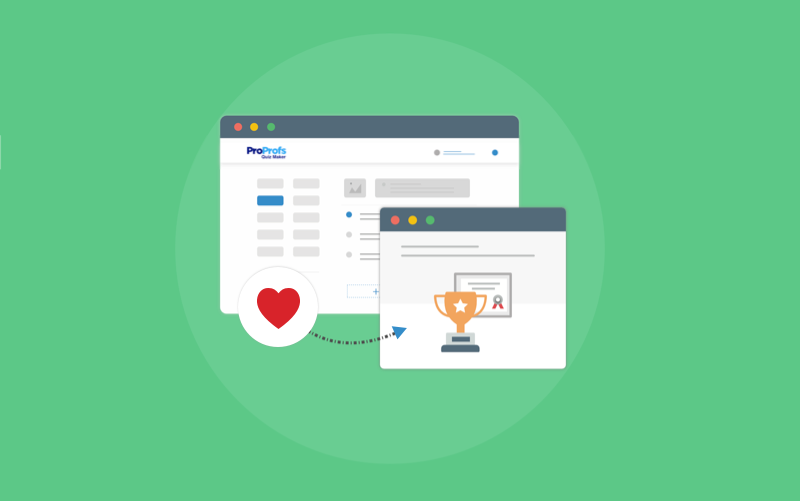AI quiz generators promise speed, but that’s only part of the story. The real value comes from creating assessments that are fast to build, accurate, aligned with your goals, and effective for learners or candidates.
If you’ve built quizzes for training, education, hiring, or coaching, you know how time-consuming and inconsistent the manual process can be. AI can make a difference, but only when used with clear intent.
Having created hundreds of quizzes with AI for hiring and training, I’ve seen how powerful these tools can be. This guide explains what AI quiz generators do, where they fall short, and how to use them well.
Let’s jump in.
What Are AI Quiz Generators?
AI quiz generators are tools that use artificial intelligence to automate quiz creation. Instead of manually writing every question, you simply provide input—this could be a topic, a paragraph of text, an uploaded file, or even a webpage or YouTube URL.
The AI takes it from there. In seconds, it generates a structured quiz complete with questions, answer choices, and explanations.
These tools rely on natural language processing and large language models to:
- Understand the context of your content or prompt
- Extract key ideas worth testing
- Generate relevant, well-structured questions with aligned answers
What makes AI quiz generators especially powerful is their adaptability. You can upload a training manual, paste in product documentation, or link to a blog post—and instantly turn it into an onboarding quiz, a compliance check, or a lead magnet.
They’re not just fast. They’re designed to help you scale. Whether you’re training a team, screening candidates, or building interactive learning experiences, AI quiz generators let you go from content to quiz without bottlenecks.
Top tools also support:
- Customization of tone, difficulty, and format
- Multiple question types like MCQs, fill-ins, and image-based items
- Integration with LMS, CRM, or marketing automation platforms
In short, AI quiz generators free you from the grind of quiz creation and let you focus on strategy, insights, and outcomes.
Top Use Cases: Where AI Quiz Generators Actually Help
If you’ve ever had to build the same kind of quiz over and over—for different roles, teams, or classes—you know how quickly it becomes a time sink. AI quiz generators step in where repetition and scale meet urgency.
They’re being used by teams that don’t just need quizzes—they need a lot of quizzes, fast, and with enough variety and depth to be useful.
1. For Recruiters and Hiring Managers
Hiring workflows often involve screening dozens (or hundreds) of applicants. Teams are using AI quiz generators to quickly spin up role-specific tests without needing a psychometrician on staff.
Real-world use cases:
- Turning job descriptions into skill checks
- Building multi-part assessments that test speed and clarity (e.g., for writers or sales reps)
- Swapping out generic Google Forms for timed, randomized quizzes with feedback
2. For Corporate Trainers and Ops Leads
Internal knowledge changes fast, especially in growing companies. AI quiz generators make it easier to keep assessments in sync with current processes or product updates.
Real-world use cases:
- Auto-generating quizzes from help docs, product updates, or SOPs
- Running role-based quizzes that vary by department or seniority
- Creating repeatable assessments for compliance or certifications
3. For Educators and Academic Coaches
When instructors juggle multiple classes, subjects, or student levels, quiz creation often falls behind. AI helps close that gap.
Real-world use cases:
- Converting lesson plans or lecture transcripts into weekly assessments
- Offering multiple versions of the same quiz to prevent answer sharing
- Speeding up test creation during exam season or when covering new material
4. For Marketers and Engagement Teams
Beyond the classroom, quizzes work well as lead-gen tools and interactive content. AI helps marketers skip the blank page and go straight to launch.
Real-world use cases:
- Repurposing blog posts or ebooks into quizzes to test knowledge or drive conversions
- Creating pre-webinar assessments to qualify leads
Adding short, branded quizzes to nurture campaigns or onboarding flows
Types of AI Quiz Generators
Not all AI quiz generators are built the same. Some are simple plug-and-play tools. Others come with more control, integrations, and depth.
Knowing the types helps you choose the right one for your workflow and goals, whether you’re running hiring assessments, teaching a course, or scaling training across teams.
Here’s a quick breakdown based on three practical filters: feature depth, workflow integration, and pricing model.
1. Based on Feature Set
Basic AI Quiz Generators
These tools focus on quick question generation. You enter a topic or paragraph, and the AI returns a quiz. Ideal for casual use, one-off quizzes, or quick drafts.
Advanced AI Quiz Generators
These offer more control, like setting difficulty, formatting feedback, randomizing questions, tracking results, and adjusting AI prompts to control the tone, type, and complexity of questions. Often built for professional training, education, or hiring workflows.
2. Based on Integration Level
Standalone Tools
These operate independently. You create and share quizzes directly through the tool’s own interface. Good if you want simplicity or don’t use external platforms.
Integrable Systems
These connect with your existing stack—like an LMS, CRM, or marketing automation tool. Ideal for teams who need quiz results to feed into broader processes (onboarding, tracking, lead scoring, etc.).
3. Based on Pricing
Free AI Quiz Generators
These usually offer basic question creation with limited customization. Great for students, early-stage entrepreneurs, or anyone testing the waters.
Paid Tools
These typically unlock advanced features: analytics, branding, integrations, security settings, and prompt control for tailoring question output. Worth it if quizzes are core to your operations.
Top Features to Look For in an AI Quiz Generator
A good AI quiz generator doesn’t just spit out questions. It supports your goals, saves you time, and works the way you need it to.
Whether you’re building training assessments, pre-employment tests, or interactive lead quizzes, here are the features that separate useful tools from forgettable ones:
1. Prompt Customization and Control
You should be able to tell the AI what you want, not just hope it guesses right. The best tools let you choose question type, difficulty, tone, and focus area. For example: “Create 5 MCQs from this policy doc with a neutral tone and intermediate difficulty.”
2. Flexible Input Options
You shouldn’t be limited to typing a short prompt. Leading tools accept paragraphs of text, Word or PDF documents, blog URLs, YouTube links, or even product manuals. The more flexible the input, the more useful the output.
3. Multiple Question Types
AI quiz generators should support a mix of formats—multiple choice, true/false, fill-in-the-blank, dropdowns, matching pairs, and even image-based questions. This keeps assessments varied and suited to different learning or testing needs.
Watch: 20+ Question Types for Online Learning & Assessment
4. Feedback and Explanations
A strong quiz isn’t just about testing—it’s also a teaching tool. Look for AI tools that generate answer explanations or let you easily add feedback for each response.
5. Question Randomization and Bank Support
If you’re testing many users or running repeat assessments, randomization is key. Great tools let you shuffle questions and answers, or pull them randomly from a larger bank, helping reduce predictability and cheating.
6. Branding and Visual Control
Especially for external-facing quizzes (like lead magnets or client training), you’ll want the ability to brand the quiz with your logo, colors, and fonts. White-labeling options are a plus.
7. Reporting and Analytics
You’ll want to know how people performed—both individually and as a group. Look for tools with real-time results, question-level stats, and downloadable reports. Bonus points if it integrates with your LMS or CRM.
Watch: How to Review Quiz Reports & Statistics
https://www.youtube.com/watch?v=WitPdeqPJsk&t=3s
8. Security and Anti-Cheating Options
If you’re using quizzes for hiring or certification, integrity matters. Time limits, browser restrictions, password protection, and even AI-powered proctoring can all help reduce cheating.
9. Seamless Integration
Top-tier tools play well with others. Whether you need to push results to your LMS, send leads to a CRM, or trigger automations in your marketing stack, integrations will save you serious time.
FREE. All Features. FOREVER!
Try our Forever FREE account with all premium features!
3 Best AI Quiz Generators (Free & Paid)
The market is full of tools claiming to generate quizzes using AI. But only a few offer the right mix of usability, flexibility, and reliability for real-world use, whether you’re creating a short lead quiz or a high-stakes assessment.
Here are three standout options, each with a different strength:
1. ProProfs Quiz Maker – Best for Easily Creating Secure Quizzes & Assessments With AI or Templates
Having built thousands of quizzes with ProProfs Quiz Maker, I’ve seen how effectively it turns raw content into polished assessments. You can paste in a topic, upload a document, or link to a YouTube video—and the AI instantly generates well-structured, goal-aligned questions.
Beyond speed, it gives you control: choose question types, set difficulty, customize tone, and even generate instant explanations that help learners understand their mistakes in real time.
With 20+ interactive formats and access to 100,000+ prebuilt templates, it’s built for serious use—whether you’re creating onboarding tests, pre-hire assessments, or training check-ins at scale. The platform makes it easy to create, customize, and deliver quizzes that actually serve your learning or hiring goals.
Pros:
- Advanced AI quiz generator—from text, uploaded docs and videos, or links
- A wide array of professionally designed, customizable templates, including 200+ skill assessments
- Access to a vast library of over 1,000,000 ready-to-use questions
- Password protection and secure online classroom logins to prevent unauthorized access
- Anti-cheating features like proctoring, tab switching prevention, question/answer shuffling, timed quizzes, and more to ensure quiz integrity
- Automated grading and detailed analytics to monitor performance in real time
- Seamless integration with platforms like Mailchimp, Salesforce, and HubSpot, as well as robust API capabilities
- Customization options, including white labeling, to align the look and feel of your quizzes with your brand
Cons:
- The absence of a dark mode option might be a drawback for some users.
- There’s no downloadable or on-premise version.
Pricing:
Forever FREE for short quizzes and all essential features. Paid plans start at $19.99/month
2. Vevox – Best for Remote Proctoring
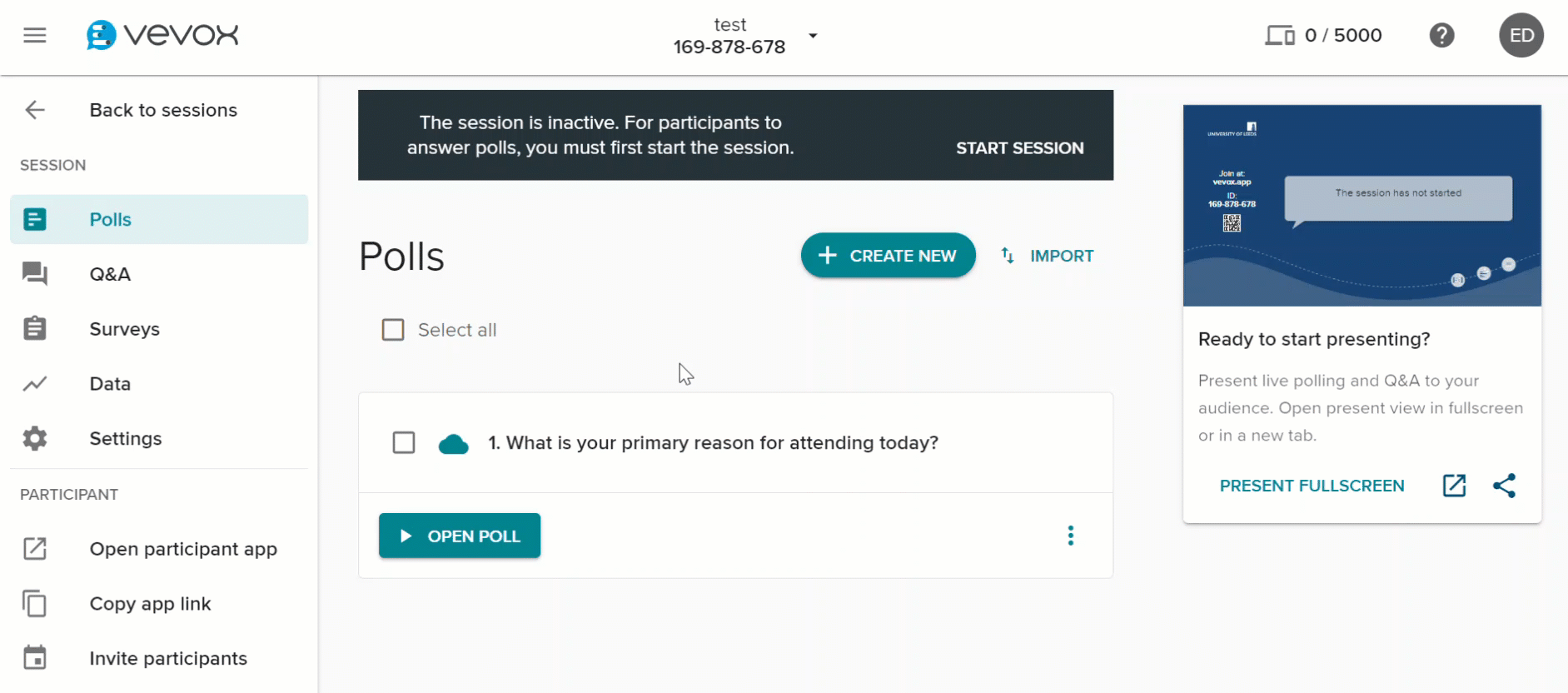
Image Source: Vevox
For those needing an AI quiz generator that excels in remote proctoring, Vevox is a top contender. It’s particularly useful for monitoring online exams, leveraging AI technology to verify candidate identities, record sessions, and detect potential cheating.
Vevox’s features, like screen capture and AI-powered plagiarism detection, make it a robust solution for maintaining integrity in remote assessments.
Pros:
- Intuitive drag-and-drop functionality for easy quiz creation
- Flexibility to conduct live or self-paced quizzes
- Gamification features like leaderboards and points to enhance participant engagement
- Ability to tailor quizzes with branding elements such as logos, colors, and custom themes
- Integration with popular platforms like PowerPoint and Google Slides for seamless presentations
Cons:
- Occasional duplication of questions within the same quiz necessitating manual review
- Restrictions in the free plan on the number of questions and participants could limit larger assessments
Pricing:
Starts at $11.96/month.
3. Questgen – Best for HR and Recruitment Managers
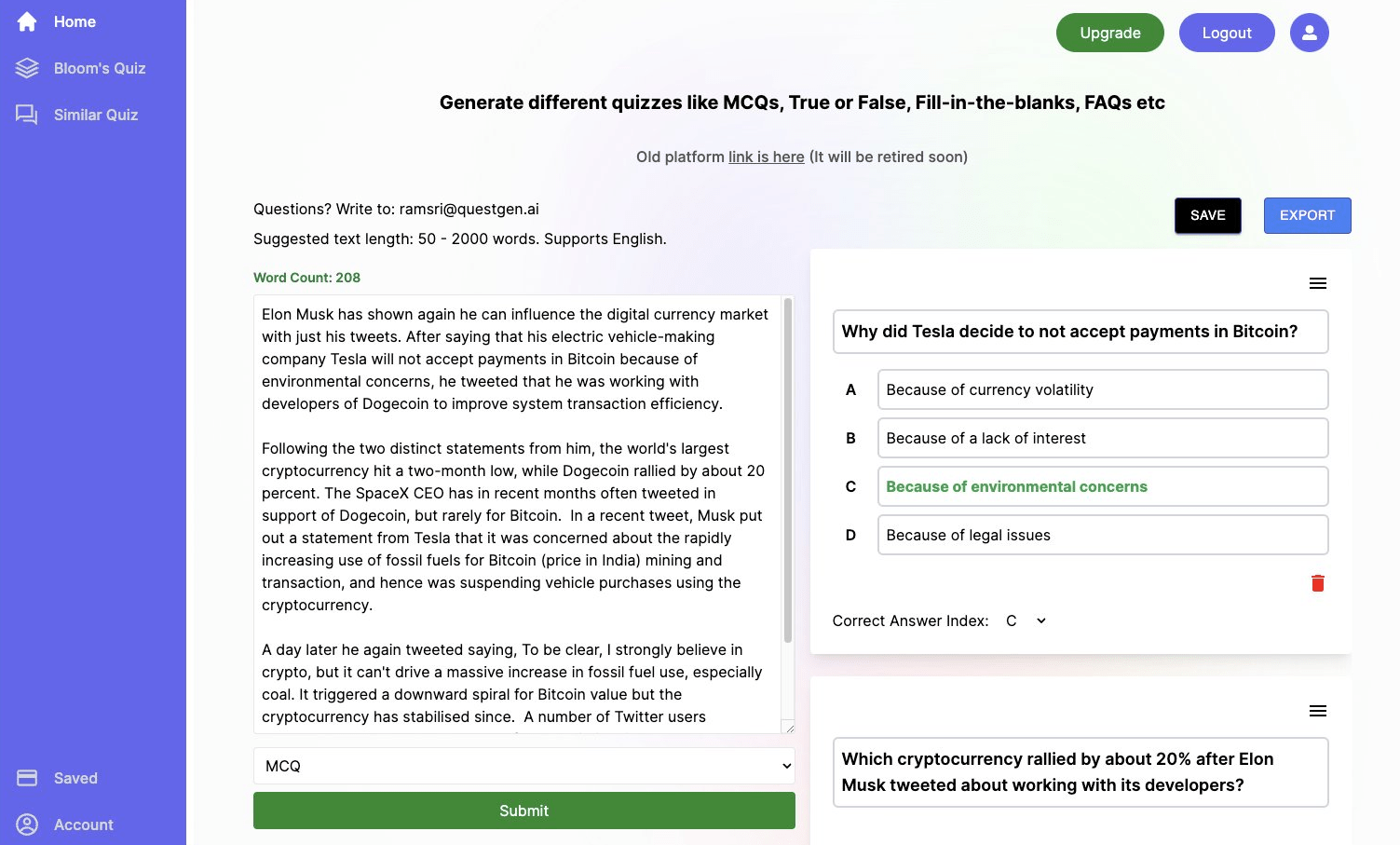
Image source: Questgen
Questgen is a free AI quiz generator that shines in the HR and recruitment space, particularly for pre-employment assessments and compliance training.
It uses AI to generate quizzes directly from documents like company policies or safety guidelines, ensuring that employees and candidates are well-informed. Questgen is especially valuable for HR managers looking to streamline the recruitment process with tailored, role-specific assessments.
Pros:
- Ability to export quizzes in multiple formats, making distribution simple and efficient
- Option to upload documents or paste text for instant question generation
- Flexibility to adjust question difficulty to match the knowledge level of the audience
- Enhanced content creation with the ability to embed images and audio in questions
- Insightful reporting on quiz performance and effectiveness to inform future assessments
Cons:
- Limited capabilities for creating open-ended, subjective, or highly creative questions
- A relatively small question bank, which might limit diversity in question generation
Pricing:
Starts at $15/month. A free plan is also available (only 20 free runs).
AI Quiz Generators – Quick Comparison
| Feature / Tool | ProProfs Quiz Maker | Vevox | Questgen |
|---|---|---|---|
| Best For | Training, hiring, education (secure, scalable quizzes) | Live sessions, classrooms, remote engagement | HR, compliance, education (quizzes from content) |
| AI Input Types | Text, PDF, doc, video YouTube, web URL | Text, prompt-based | Text, PDF, Word, Video, Image, URL |
| Question Types | 20+ types incl. MCQ, fill-in, match, hotspot | MCQ, polls, word cloud, ratings | MCQ, T/F, fill-in, Bloom’s-aligned |
| Customizability | High – tone, difficulty, feedback, branding | Medium – logos, colors, branding themes | Medium – taxonomy level, count, format |
| Security & Proctoring | Yes – tab restrict, passwords, anti-cheat, proctor tools | Basic – live mode with participant controls | None (authoring only) |
| Analytics & Feedback | Detailed reports, real-time tracking, instant feedback | Leaderboards, response stats | Practice mode score summary |
| Integrations | LMS, CRM, APIs, Salesforce, Mailchimp, HubSpot | PowerPoint, Teams, Zoom, Google Slides | Export to Moodle, QTI, PDF, CSV |
| Free Plan | Yes (short quizzes) – full features, unlimited quizzes & quiz takers | No AI quiz generation in free plan | Yes – 20 quiz runs |
| Paid Plan Starts At | $19.99/month | $11.96/month | $15/month |
| Key Strength | Full-featured AI quiz builder with security & analytics | Real-time audience engagement & gamification | Fast AI generation from any content format |
How to Choose the Best AI Quiz Generator
With dozens of tools claiming AI capabilities, it’s easy to get overwhelmed. But choosing the best AI quiz generator doesn’t come down to which tool has the most features—it’s about finding a tool that fits your workflow, team size, and end goal.
Here’s how to make a smart pick:
1. Start With Your Use Case
Ask yourself: What are you creating quizzes for?
- Hiring? Look for tools with bulk test generation, anti-cheating features, and scoring automation.
- Training or onboarding? Prioritize LMS integration, analytics, and feedback customization.
- Education? You’ll want support for question variety, Bloom’s-aligned difficulty levels, and clear explanations.
- Marketing? Go for lead capture, branding, and embed capabilities.
2. Check How Much Control You Get
A good AI quiz generator won’t lock you into its defaults. Look for tools that let you:
- Adjust tone, question format, and difficulty
- Choose what kind of input you can use (text, link, video, document)
- Edit, rearrange, or regenerate individual questions
Prompt control makes the difference between “one-size-fits-all” and “built-for-purpose.”
3. Evaluate Workflow Fit
Can the tool plug into how you already work?
- For teams: Check if it supports collaboration or sharing quizzes internally.
- For systems: Look for integrations with your LMS, CRM, or email platform.
- For tracking: Ensure there’s solid reporting—quiz-level and learner-level analytics.
4. Look at Real Feedback
Read verified user reviews and testimonials, especially from people in your role. Are recruiters using it to speed up screening? Are instructors saving hours per course? This context matters more than feature checklists.
5. Test the Free Plan
Most tools offer a free trial or a limited free version. Use it to create a few real quizzes and judge:
- Is the AI output usable out of the box?
- Is it easy to edit and customize?
- Does it support your preferred formats and workflow?
When you find a tool that balances speed, quality, and control, you’ll spend less time building and more time delivering value—whether you’re training teams, hiring at scale, or growing your audience.
Watch: How to Choose the Best Quiz Software
How to Create a Quiz With an AI Quiz Generator
Creating a quiz with an AI quiz generator is not just simple—it’s incredibly efficient. As someone who regularly creates quizzes for various business purposes, I’m excited to show you how to create a quiz using ProProfs AI Quiz Maker.
Here are the steps:
Step 1: Launch the AI Quiz Generator
Visit ProProfs Quiz Maker and log in to your account. Click “Create a Quiz” to begin.
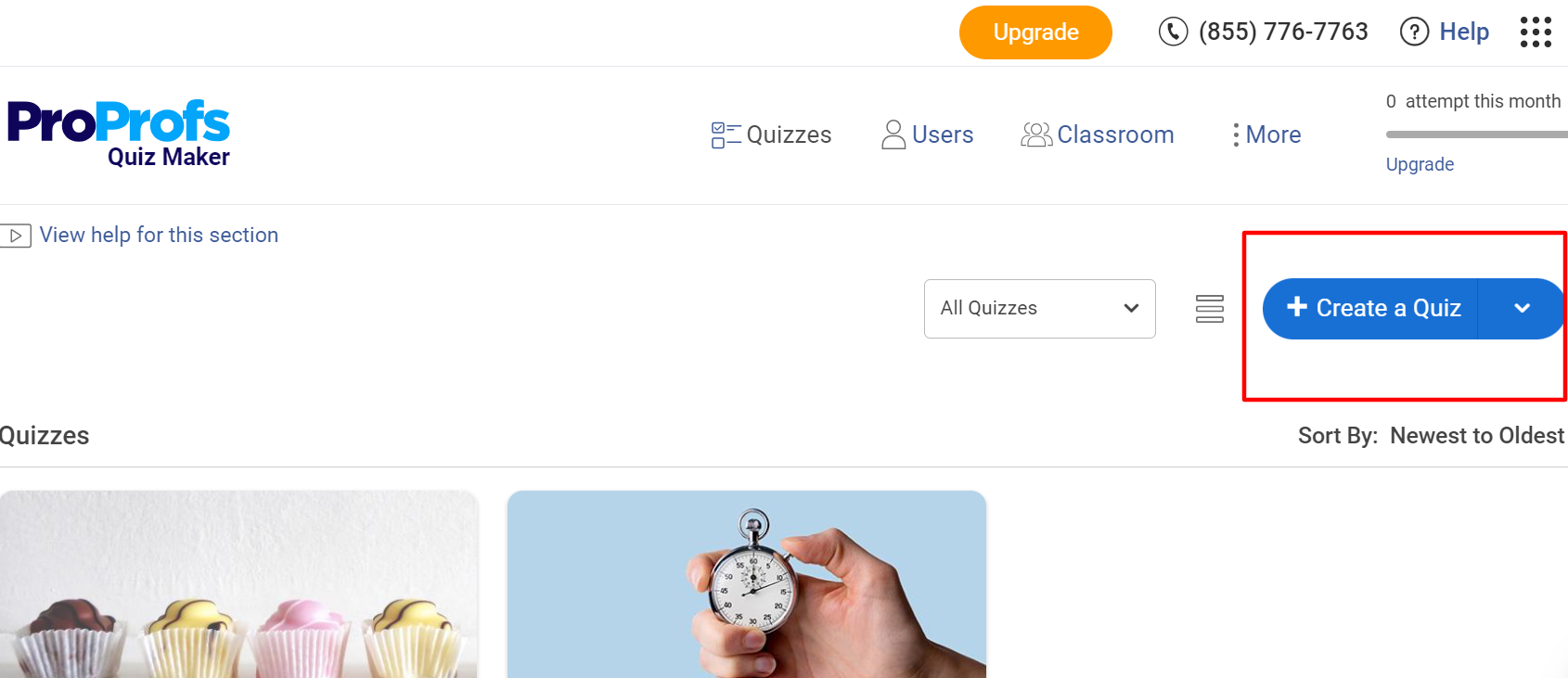
On the next screen, choose the “Create with AI” option.
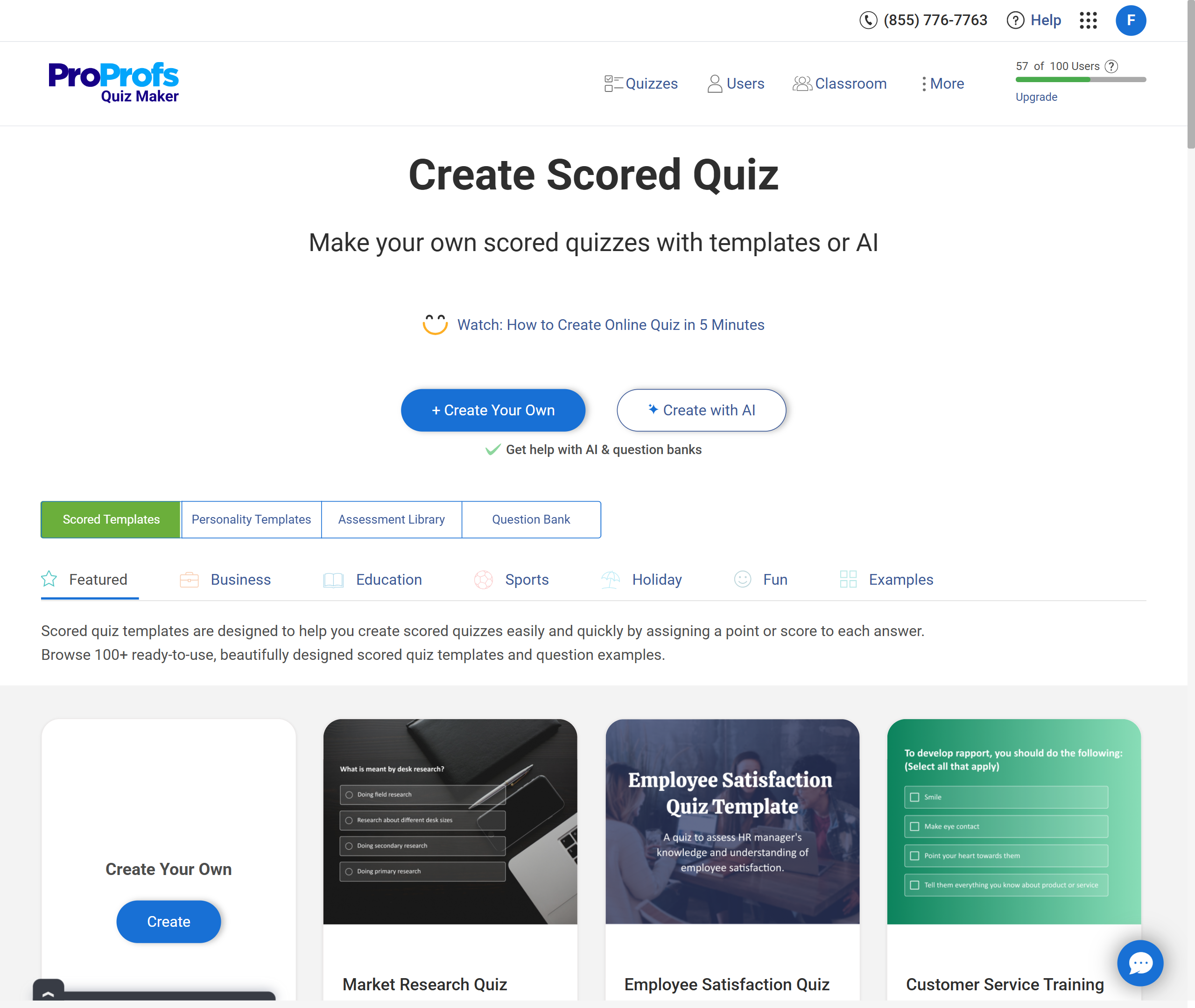
Step 2: Enter a Prompt With Instructions
To help the AI generate high-quality questions, you’ll need to write a prompt that includes specific instructions. Think of it as a mini brief for the AI—what the quiz is about, how it should behave, and what kind of questions you expect.
Here’s what to include in your prompt:
- Topic or context: A short paragraph, summary, or key details on which the quiz should be based.
- Question format: Mention whether you want multiple choice, true/false, fill-in-the-blank, or a mix.
- Number of questions: Be specific—e.g., “Create 10 questions.”
- Answer explanations: Say if you want the AI to generate explanations for correct answers.
- Difficulty level: Specify easy, medium, hard, or aligned to a particular learner group.
- Optional source: You can paste in content, link to a blog post or YouTube video, or upload a document—just reference it clearly in your prompt.
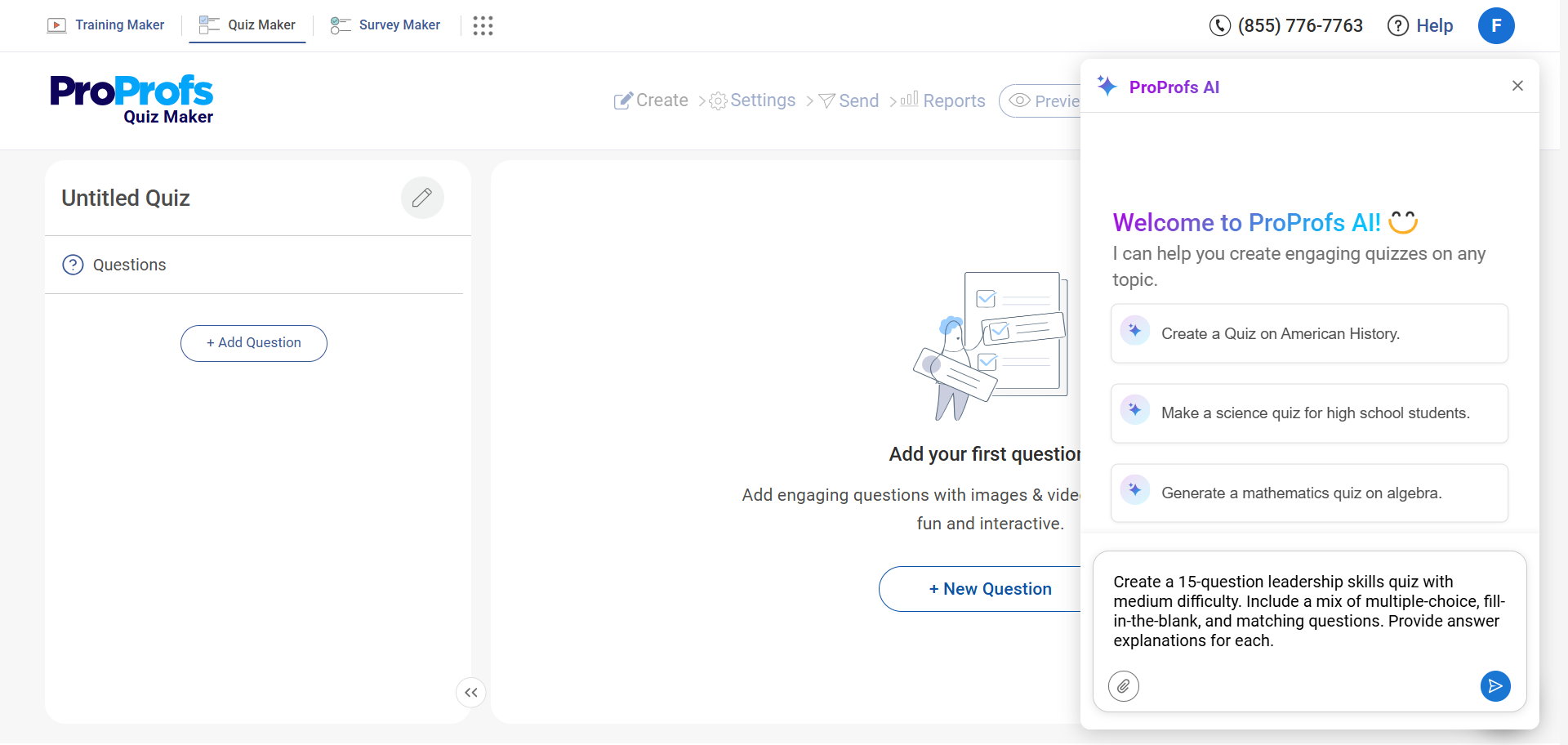
Sample Prompt:
Create a 15-question leadership skills quiz with medium difficulty. Include a mix of multiple-choice, fill-in-the-blank, and matching questions. Provide answer explanations for each.
Step 3: Review and Select Questions
Once the AI generates your quiz, review the questions. Don’t like a few? You can easily regenerate or exclude them. Keep what works, tweak what doesn’t.
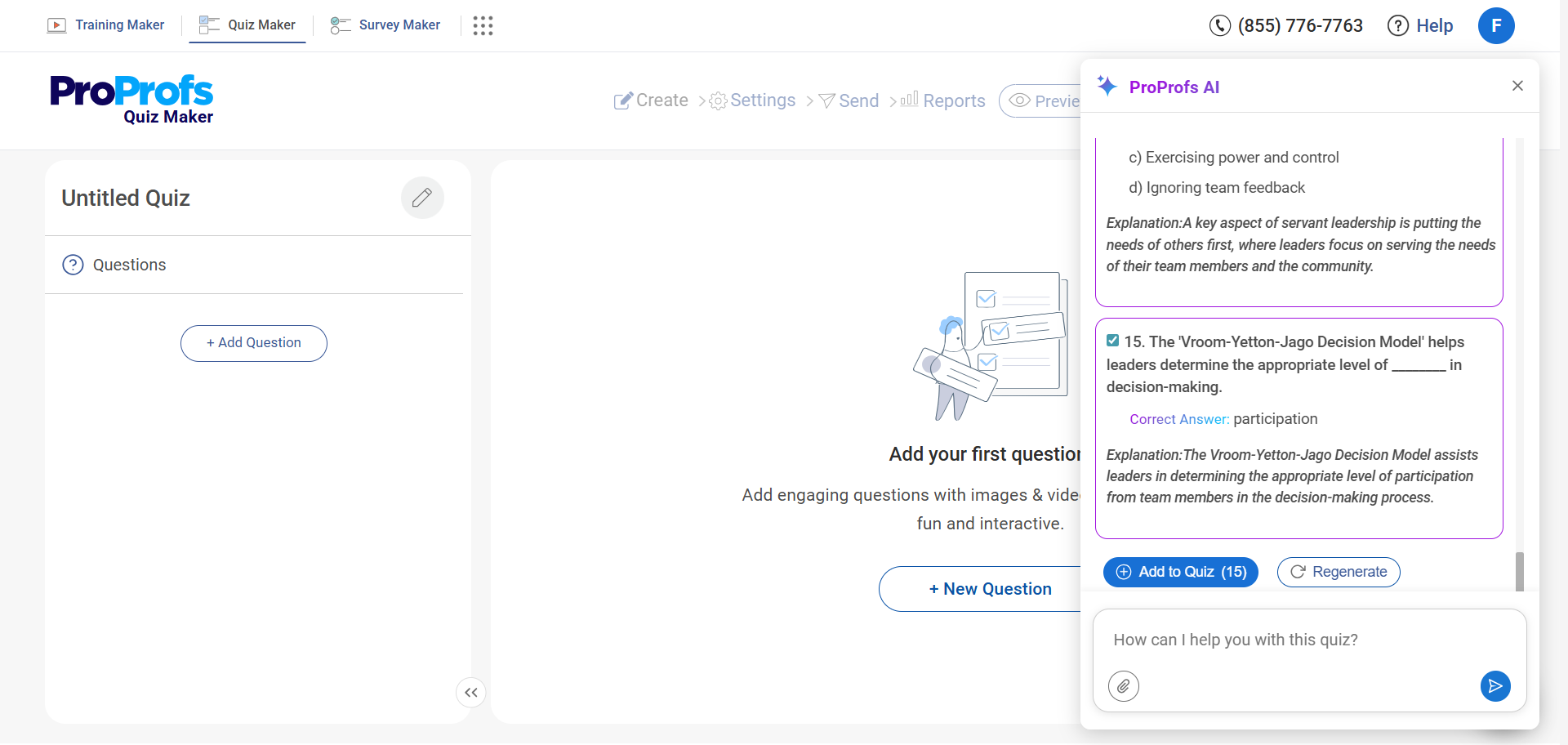
Step 4: Finalize & Customize Your Quiz
Click “Add to Quiz” to import your selected questions. Want more? Just click “ProProfs AI” again to generate more content.
Next, fine-tune your quiz with ProProfs’ built-in options:
- Customize grading rules
- Enable security and anti-cheating settings
- Apply themes and branding
- Add media (images, videos, etc.)
Once you’re happy with the final version, preview your quiz. Then hit Save.
Step 5: Share and Track
After saving, you can:
- Assign the quiz to learners or candidates
- Embed it in a website
- Share via link or email
- Integrate with your LMS or CRM
You’ll also get access to robust features like automated scoring, result tracking, and data exports, making it easy to manage and optimize every quiz you create.
Quiz Design Best Practices: Turn AI Speed Into Real Learning Impact
Creating a quiz with AI takes seconds. But designing a good one—one that teaches, evaluates, and engages—requires intention. These practices help you bridge that gap.
1. Begin With the Outcome in Mind
Before you even write your prompt, ask: What exactly should this quiz measure? A sales enablement quiz, a compliance check, and a skills assessment all require different levels of depth and tone.
When you’re clear on the outcome, the prompt becomes sharper, and the AI output becomes far more relevant. For example:
“Create a 10-question quiz to check comprehension of our new CRM onboarding module for SDRs. Include real-world scenarios.”
This one line saves you hours of rewriting generic questions later.
2. Use Bloom’s Taxonomy to Guide Depth
AI quiz generators don’t inherently know if you want a surface-level question or a decision-making one. But you can guide them.
Use Bloom’s verbs in your prompt to control the depth:
- Recall → “List,” “Define,” “Identify”
- Understanding → “Explain,” “Summarize”
- Application → “Use,” “Solve,” “Demonstrate
- Analysis → “Compare,” “Differentiate”
- Evaluation → “Assess,” “Critique
Instead of “Generate quiz questions on time management,” try:
“Create a 12-question quiz to assess understanding and real-world application of time management strategies.”
3. Mix Question Types to Avoid Mental Fatigue
Multiple choice is overused. Learners start guessing, not thinking.
Break the pattern with variety:
- Fill-in-the-blank: Good for definitions or steps.
- Matching: Useful for concept pairs or workflows.
- Scenario-based MCQs: Best for judgment and soft skills.
- Image-based: Helps with visual memory (great for product or process training).
A good AI quiz generator should let you specify formats in your prompt.
4. Give Specific, Structured Prompts
Vague prompts lead to vague quizzes. If your request sounds like “Give me a quiz about leadership,” expect throwaway questions.
Instead, stack your input with:
- Topic or document context
- Number and type of questions
- Desired difficulty level
- Feedback or explanation requirements
For example:
“Create a 15-question quiz on ethical workplace behavior. Mix multiple-choice and scenario-based questions. Keep the difficulty medium and include answer explanations.”
This sets boundaries and delivers better results consistently.
5. Always Edit With Intent
AI isn’t perfect, and even solid output needs shaping. Treat the first draft as a starting point, not a finished product.
Review for:
- Repetition or overly similar questions
- Ambiguous language
- Missing focus on your actual objective
- Awkward or formal phrasing
If you’re short on time, even a 10-minute pass can turn something passable into something polished.
6. Use Feedback to Extend Learning
Answer explanations shouldn’t be an afterthought. They’re your silent trainer—correcting, guiding, reinforcing.
For internal training, use this space to:
- Clarify why an answer is right or wrong
- Link to supporting docs or SOPs
- Offer tips to improve performance
In hiring, a short rationale can help candidates self-reflect or prep for interviews, even if they don’t pass.
7. Preview the Quiz Like a Learner
Before you hit publish, run through the quiz like a new user would. Ask:
- Does this feel like a fair test?
- Are the instructions and feedback clear?
- Is there a logical flow from start to finish?
- Would I actually learn something from this?
A two-minute preview often reveals what AI can’t: the gaps, the friction, the confusion. Fix those, and your quiz does more than assess. It delivers value.
FREE. All Features. FOREVER!
Try our Forever FREE account with all premium features!
What’s Next: Emerging Trends in AI Quiz Generators
AI quiz generators are getting smarter and more connected. These four trends are shaping the future of how assessments are created and used:
1. Voice-Driven Quizzing
Quizzes won’t always need clicks or text. Some tools are starting to support voice input—letting users answer out loud, practice soft skills, or take quizzes hands-free. This could be useful for speaking assessments, language learning, or real-time coaching.
2. Personalized Question Flows
Instead of asking everyone the same questions, AI can now adjust what comes next based on how someone answers. If a learner gets stuck, the quiz can get easier. If they’re breezing through, it can skip ahead. This makes assessments feel more tailored and less repetitive.
3. Smarter Insights From Quiz Data
Newer quiz tools go beyond scores. They show which questions confuse people most, how long users spend on each question, and what topics may need more teaching. This helps you improve your training or content, not just measure performance.
4. Direct Quiz Creation From Content
You no longer have to write every question by hand. Many tools now let you upload a file, paste a link, or use a YouTube video, and the AI will turn that content into a quiz. It saves time and lets you build assessments directly from what people are learning.
Ready to Transform Your Quiz Creation Process?
AI quiz generators have completely changed how I create assessments. They’ve made the process faster and the results more impactful. From saving valuable time to effortlessly customizing quizzes to meet specific needs, these tools have become indispensable.
If you’re looking to optimize your quiz creation process and ensure each quiz hits the mark, it’s time to explore the possibilities with the best AI quiz generators.
I recommend trying ProProfs Quiz Maker. It strikes the perfect balance between ease-of-use and functionality, allowing you to create high-quality quizzes with minimal effort while offering powerful automation, customization, reporting, and security features.
Frequently Asked Questions
Can I customize AI-generated quizzes to fit my audience?
Yes. Many AI quiz generators allow you to define question difficulty, tone, and format. Whether you're building quizzes for new hires, students, or experienced professionals, a well-written prompt gives you precise control over what the AI creates.
What’s the best way to keep quizzes from feeling repetitive or shallow?
Use a mix of question types—such as multiple choice, fill-in-the-blank, and matching—and request scenario-based questions when applicable. This adds depth and variety, helping you test for understanding, not just recall.
Can I turn my existing content into quizzes with AI?
Yes. Many tools let you upload files or paste URLs to generate quizzes from your existing materials. It’s a fast way to repurpose training manuals, blog posts, or even video content into structured assessments.
How much manual editing is needed after AI generates a quiz?
Usually, minimal editing is required if your prompt is specific. However, it’s still a good idea to review the output for clarity, alignment with your objectives, and any final tweaks you want to make before sharing the quiz.
Are AI quiz generators suitable for professional settings like hiring or certification?
Definitely, they’re often used to create assessments for job roles, onboarding, and compliance. Just make sure to review the questions for fairness and accuracy, especially in high-stakes use cases.

 We'd love your feedback!
We'd love your feedback! Thanks for your feedback!
Thanks for your feedback!