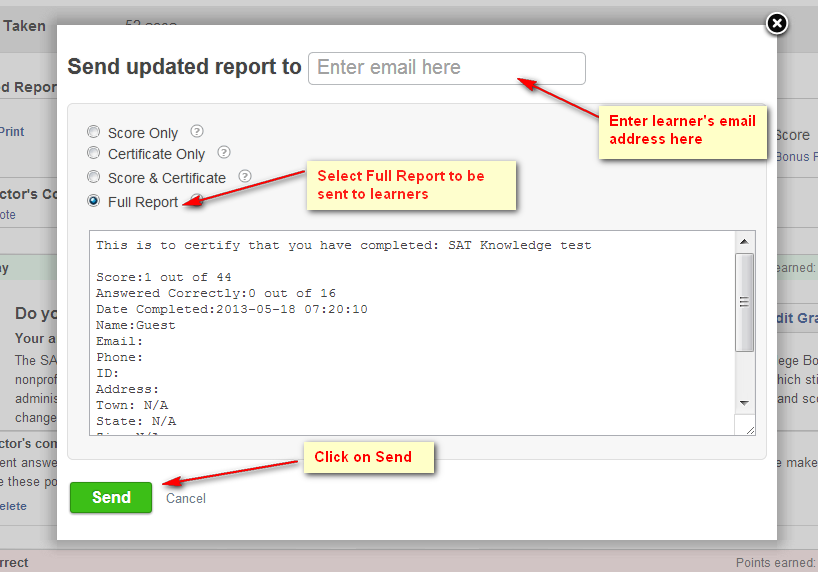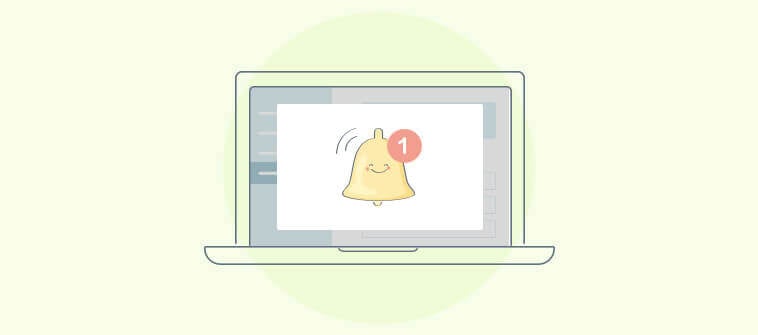We recently added a new feature which helps you provide valuable feedback to the essay answers of your students. Now, you can make a personalized comment to the essay answers of students, which helps them improve their understanding of a particular topic.
We recently added a new feature which helps you provide valuable feedback to the essay answers of your students. Now, you can make a personalized comment to the essay answers of students, which helps them improve their understanding of a particular topic.
Earlier we had introduced the essay grading feature, which allowed you to easily assign points to essay question types. Now the grading of essay questions has become more robust as you can even add feedback to individual essay questions, which eventually show in the report card of learners.
In the final report card that learners receive, your comment will be shown as in the image below:

Follow the steps below to add comments to essay type questions and send the updated report card to your learners.
Step 1: Go to My Quizzes and click on Reports and Attempts

Step 2: Click on View, under Score Reports
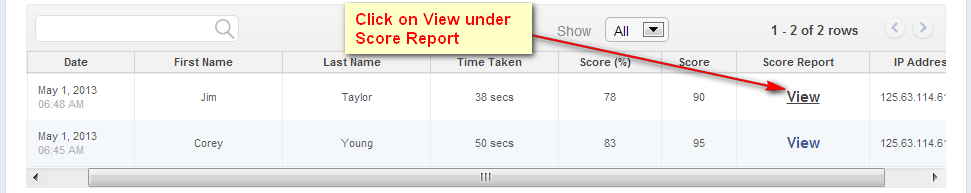
Step 3: Click on “Instructor Feedback”, add your comment in the dialog box and click on Save.
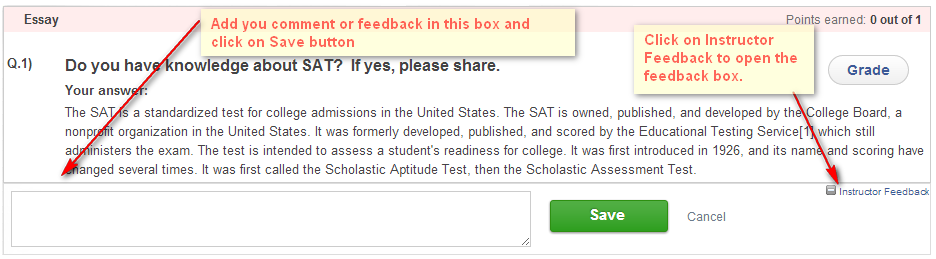
Step 4: After you finish grading the essay questions, you can mark it as complete and email the report to learners as shown below

Step 5: When you email the report card to your learners, select Full Report so that your comments for the essay questions are included in the report card.