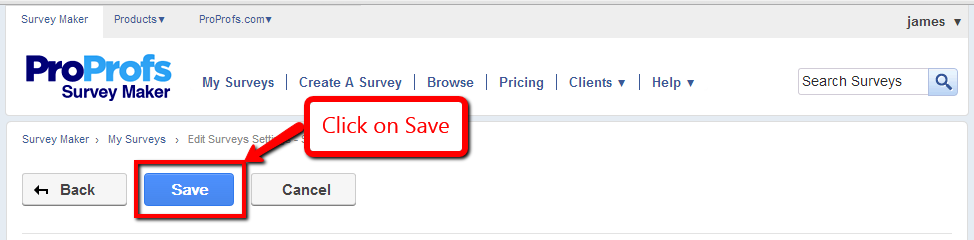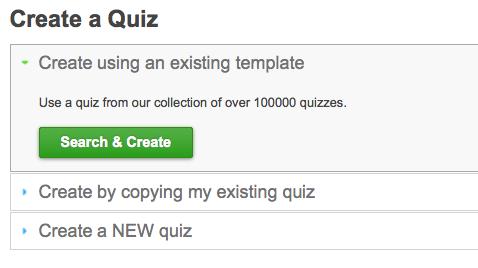ProProfs Survey Maker now supports secure surveys & spam protection with it’s new CAPTCHA and password protection features. Using CAPTCHA enabled surveys, you can prevent “bots” or automated programs from taking your surveys and generating spam. You can also control access to your surveys, by creating unique password protected surveys, which can be accessed only by those to whom you have shared the password details.
ProProfs Survey Maker now supports secure surveys & spam protection with it’s new CAPTCHA and password protection features. Using CAPTCHA enabled surveys, you can prevent “bots” or automated programs from taking your surveys and generating spam. You can also control access to your surveys, by creating unique password protected surveys, which can be accessed only by those to whom you have shared the password details.
Benefits of new security features
- Prevent spam
- Control who access your surveys
- Revoke access
How to create survey passwords & enable CAPTCHA?
Step 1: Go to your survey “edit settings” page and click on “Security”.
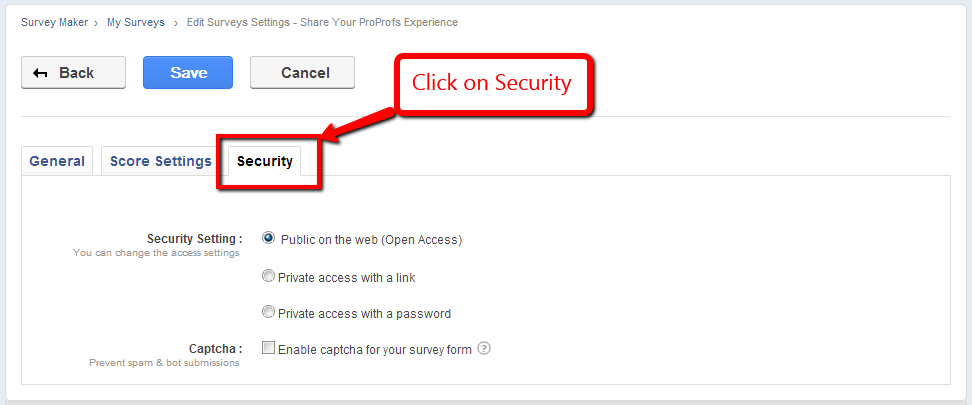
Step 2: Check the option titled CAPTCHA & then on “Private access with a password” to type in your desired password.
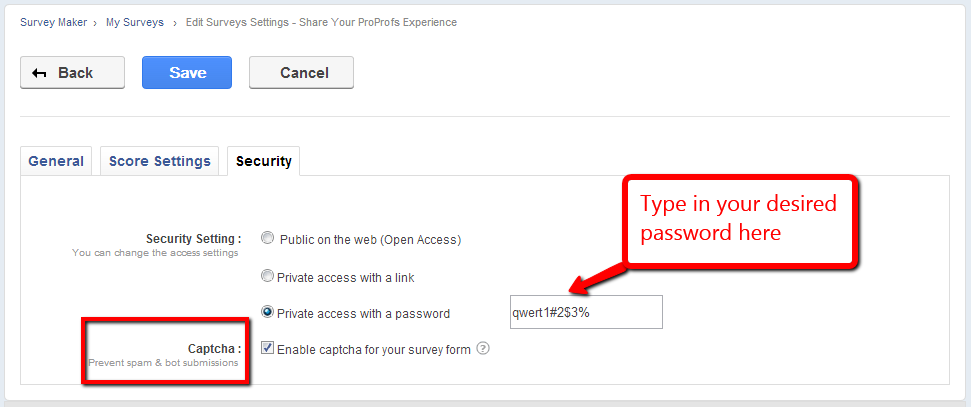
Step 3: Finally click on Save to update the settings for your quiz.