 Save tons of time by managing learners via bulk upload to your classroom. You can easily manage learner/user accounts, using our new ‘Status’ field column, when uploading their information via Excel. ‘Status’ allows you to add new users to your classrooms, grant or revoke access to existing users as well as delete past users, all from a single place.
Save tons of time by managing learners via bulk upload to your classroom. You can easily manage learner/user accounts, using our new ‘Status’ field column, when uploading their information via Excel. ‘Status’ allows you to add new users to your classrooms, grant or revoke access to existing users as well as delete past users, all from a single place.
Download the sample excel file to see how status works.
Understanding how Status works:
- Active: Use this status for users, whom you want to be able to log in to Quiz Maker, access the quizzes and view their reports
- Inactive: Use this status for users, whom you no longer wish to have login access to the account/content anymore, but want all their previous data & records to remain intact for you to view. This status can be used for past employees or students, whose data is still needed.
- Delete: Use this status for users, whose records you want to permanently delete.
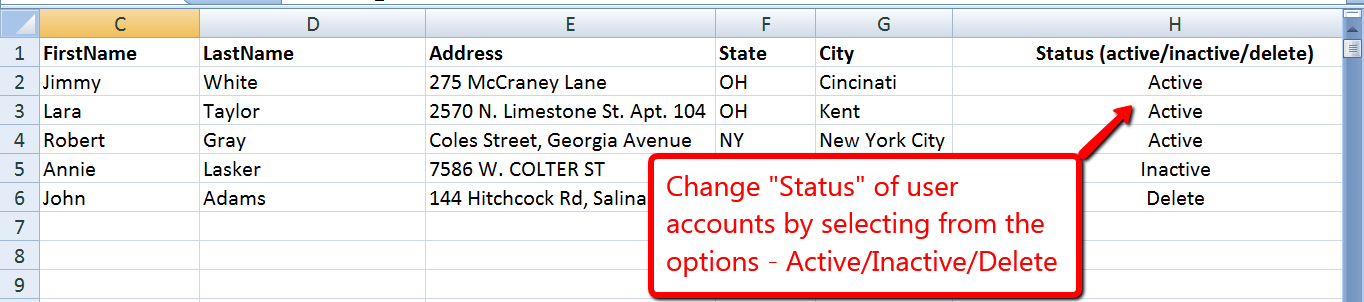
Benefits of Status field:
- Save time by centrally managing users – You can add or delete multiple user accounts at one time, and save tons of time.
- Grant or revoke access to users – You can control access by categorizing users as either active (users will be able to log in and access quizzes) or inactive (users will not be able to access, but you can view their data)
- Easily delete users from your classroom – You can also permanently delete users and all their data. This status can be used for past employees or students, whose data is not needed.





