 Using social media is a reality. People of all ages have discovered that networking digitally increases their circle of friends and core supporters. Social media is a new way to do something old. It’s an efficient way to keep in contact and share information with a large group of people at one time.
Using social media is a reality. People of all ages have discovered that networking digitally increases their circle of friends and core supporters. Social media is a new way to do something old. It’s an efficient way to keep in contact and share information with a large group of people at one time.
Businesses find the use of social networking an effective and affordable way to promote their business. The incentive for choosing to market with social media can vary from business to business. For example, while one company seeks to promote website traffic, another may be trying to create engagement with prospective customers, or improve brand reputation. Many companies find that collecting useful product feedback improves traffic as well as sales. No matter the motivation, most companies agree that using social media can create positive business outcomes with minimal expense.
Social media provides a way for people to share the things they like. The things people say about your business can determine whether or not new people will try your products or services over others. For example, people are more likely to buy an item based on a social comment versus how high your search engine ranking is. It’s that simple. People believe people, not statistics.
One successful way to take advantage of this for your business is to create fun, simple quizzes, polls, or surveys that can be easily shared using social media. People enjoy taking short, personal surveys. They also like reading and sharing these survey results with friends, which can potentially increase interest in your business.
Types of quizzes that prove successful in social media circles can vary. Popular types of questionnaires people like to share include personality quizzes, contests, and polls. Quizzes that ask questions about hobbies and interests have the highest response and sharing rate.
Using ProProfs Quiz Maker, you can create a quiz for users to share with friends and associates. Below are a few things to think about.
Watch This Video know How to Create a Viral Facebook Quiz Easily
Preliminary questions to consider:
Before jumping in to create a quiz or questionnaire, it’s a good idea to think about some basics concerning your overall goal. Keeping your business and your customers in mind, consider these questions.
- Who is my ideal target population?
This can be tricky. While you need to focus on a target population, you also want to be careful not to exclude potential customers who don’t fit your focus. Make a decision for your target audience, but be willing to broaden questions enough to not appear exclusive. Unless of course, exclusivity is your primary objective.
- How will I grab their attention?
Quizzes often need to be catchy. Do you have a gimmick? A catchy phrase or tune? A joke? Even a short video? Try to using short quizzes that offer something out of the ordinary so your idea stands out from others. Entertaining items are more readily shared in social media, the shorter the better.
- Do I need an incentive?
Tip: If using an incentive for completing a quiz, set a hard deadline, be informative about that deadline, and make sure to follow through on it. Your legal department should be able to advise you on any needed contest rules or disclaimers.
- How personal should questions be?
Social surveys are one of the most popular venues for collecting information. People love to tell about themselves, their opinions, and what interests them. Use caution when creating surveys about personal information. Questions that concentrate on feelings are too personal, and not popular.
- Which methods work best on which sites?
Know your population and the media site you choose to focus. Different quiz methods work differently on different sites. Example: Short quizzes work best on Twitter, while longer quizzes may work well on Facebook.
Examples:
Because quizzes can differ significantly, the types of questions they contain also differ. Use this chart to determine the types of questions to include in your quiz. Use ProProfs Quiz Maker to create one or more of these quiz types and start taking advantage of the potential for marketing within social media.
Note: This list contains examples of possible quiz types and is not exhaustive.
| Quiz Types/Examples |
Types of Questions |
||||
|
Essay, Fill in |
Multi-Choice |
Single-choice |
Multi-select |
Yes/No |
|
| Satisfaction surveys |
x |
x |
|||
| Behavior patterns |
x |
x |
x |
x |
x |
| Political views |
x |
x |
x |
x |
x |
| Food interests |
x |
x |
|||
| Hobby Interests |
x |
x |
x |
||
| Personality traits |
x |
x |
x |
|
|
| Purchase habits |
x |
x |
x |
||
| Sports facts or interests |
x |
x |
x |
x |
|
| Travel preferences |
x |
x |
x |
||
| Travel experience |
x |
x |
x |
x |
x |
| Pets or animal interests |
x |
x |
|
||
| Shopping preferences |
x |
x |
x |
||
| Product or service ratings |
x |
x |
|||
| Demographics |
x |
x |
x |
||
| Customer history |
x |
x |
x |
||
Getting Social Traffic To Your Quiz
ProProfs Quiz Maker provides easy tools for sharing quizzes with social media.
Promote your quiz using tools provided in Edit Settings.
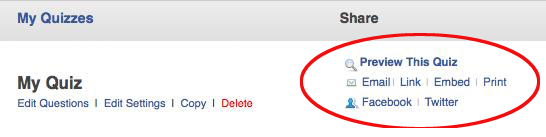
Tip1: Email The Link To Your Quiz
Email the link to your quiz to as many relevant people as possible. Here are some ideas to grab an initial list of users:
- Your existing newsletter
- Your customer list
- Post link to your Twitter page
- Post link on your Facebook page
- Post link on your Linkedin page
Tip2: Embed The Quiz On Your Blog or Website
Embedding the quiz offers the benefit that your audience can take the quiz without ever leaving your site. By offering the quiz right where your audience is, you can greatly enhance the number of quiz takers.
Help articles offer tips that include simple methods such as posting links, as well as:
- How to embed a quiz on a Facebook page
- How to embed quizzes on a blog
- How do I embed a quiz on WordPress?
- How do I embed a quiz on Joomla?
- How do I embed a quiz on Blogger?
- How do I embed a quiz on google sites?
Tip3: Create Custom Results/Certificates That Users Will Share
Quizzes can be designed to give a variety of result types. Result possibilities range from Pass or Fail, Letter Grading (A,B,C,D,F), Excellent-Good-Poor to something custom that you create based on score range. By creating interesting results based on score, you can encourage users from both taking the quiz as well as sharing their results. For example, you may want to create a personality quiz that determines, based on user’s answers, which personality trait is most dominant. One example of this type of quiz is found here:
What Kind of Employee are You?
When completing this type of quiz, quiz takers often like to share their results, and invite friends to see and compare what results they might receive.
When creating a quiz that results in a certificate, instructors can specify a custom certificate image with custom text on it. Users are heavily inclined to share certificates that they have achieved. When users complete a quiz, they can share their certificate using sharing tools provided in ProProfs Quiz Maker. These appear immediately below a final certificate on the results page.

Using tools provided by ProProfs Quiz Maker, promoting and sharing a quiz result is easy for quiz takers and can bring in a lot of viral traffic to a quiz.
To enable sharing for quiz takers, make sure and check the option to enable social media for the end of your quiz. You will find this setting under Presentation in the Edit Settings page.
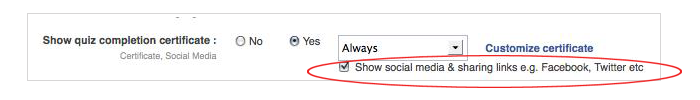
Summary
Quizzes can give you insight on your target audience. Getting to know your audience can help you increase audience satisfaction and improve business. Marketing with social media is a smart, efficient way to reach your clientele, and promote your business to new prospective clients.
Social media marketing is made simpler using ProProfs Quiz Maker. Once you establish a foundation for why you want to use a quiz, a population on which to focus your quiz, and the kind of content to include in your quiz, you are ready to begin. Create quizzes to share, incorporate social media into your quiz marketing strategy, and watch your business grow.






Comment