 With ProProfs new “skip logic” feature, you can create intelligent surveys, which will show related survey questions to your respondents, based on their responses.
With ProProfs new “skip logic” feature, you can create intelligent surveys, which will show related survey questions to your respondents, based on their responses.
Using this feature, you can customize surveys to eliminate questions that may be irrelevant to certain groups of respondents, and help them to complete your survey quickly.
“Skip logic helps you create intelligent surveys and boosts survey completion rates”
Why use skip logic
As a marketer, you would not want to frustrate respondents by asking them to take surveys that are not related to them. Using skip logic, you can filter irrelevant questions from your survey, so that respondents are shown questions according to their age, interest level, gender, income level and other such criteria.
Example: Fashion Survey (for “male” and “female” respondent groups)
A common example would be a survey for a fashion magazine. Let’s say that you are conducting a survey where you need to do the following:
- Ask male respondents a certain set of questions.
- Ask female respondents a different set of questions.
- Finally ask them both, a set of questions at the end.
You can start by creating the first page of the survey with a “multiple choice”’ type question. Then you need to create a page which contains questions for male respondents, the next page should contain the questions for female respondents, and the final page could contain the set of questions that you want to ask both of them.
So the pages you would create are:
Page 1: Contains a ‘multiple choice’ type question – e.g. “Are you a male or female?”

Page 2: Contains the question for male respondents – e.g. “What is your favorite type of suit?”
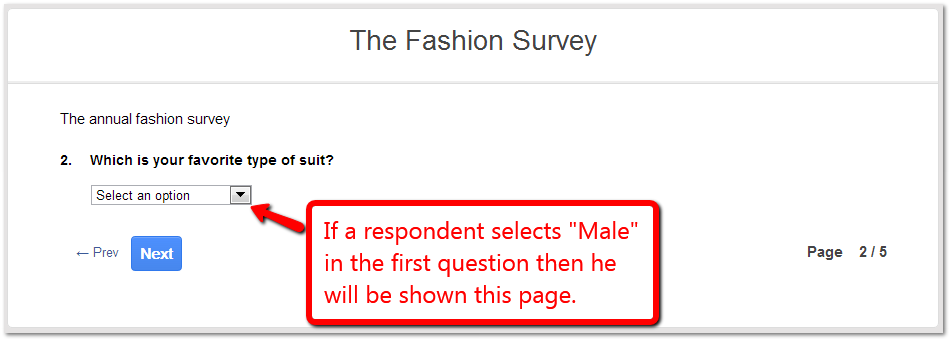
Page 3: Contains the question for female respondents – e.g. “What is your favorite dress?”

Page 4: Contains the question to be asked to both groups. – e.g. “How much do you spend on clothing a month?”

Some Pointers*
- Logic can only be applied on the “Multiple Choice” and “Choose from list” question types.
- You must have at least two pages in your survey for skip logic to work.
- You cannot add skip logic to the last page of your survey.
Learn how to enable skip logic for your survey questions: How do I set up skip logic for my survey?





