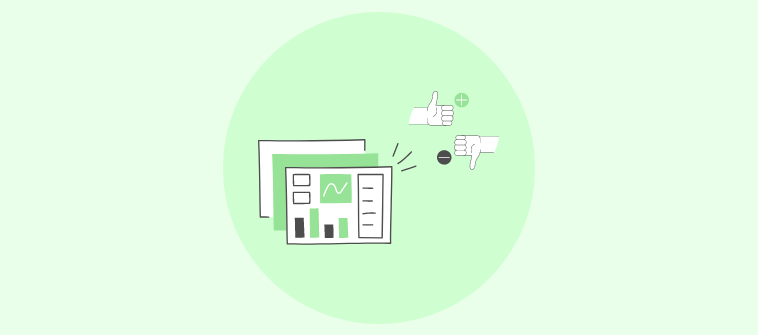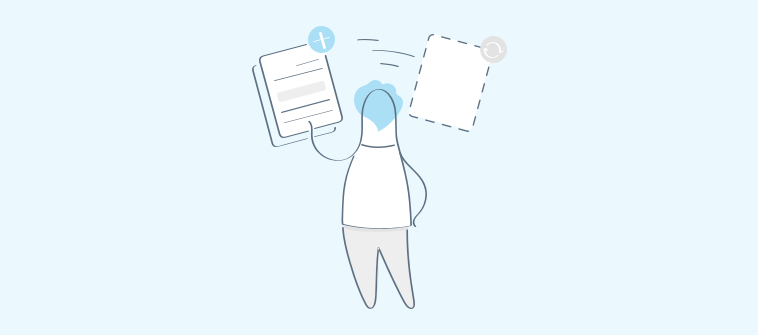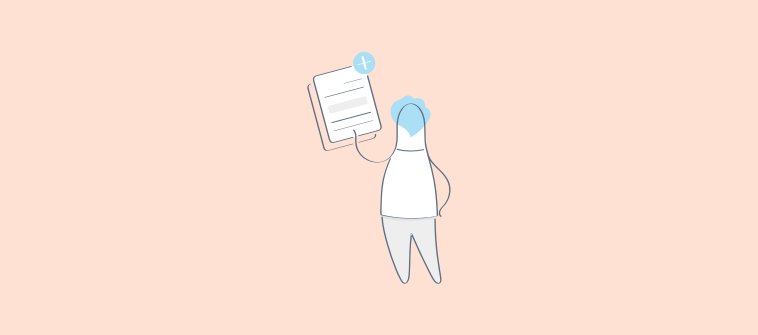Searching for the best Gantt chart software to boost your project scheduling and tracking?
Don’t worry. We’ve got your back!
Coping with shifting project timelines and managing dependencies can turn project scheduling and tracking into a significant challenge. These issues get in the way of successful project completion.
I know exactly what can help. A robust Gantt chart project management software!
It simplifies project planning, tracking, and management, offering a quick overview of project progress and task interdependencies. Without further ado, I present this carefully curated list of the 12 best Gantt chart tools that you can place your trust in.
List of 12 Best Gantt Chart Software
Looking at the plethora of options available in the market, do you wonder, ‘Which is the best Gantt chart software?’ for your unique business needs?
Fret not!
I’ve done all the heavy lifting and collated a list of the top 16 online Gantt chart software for 2024 based on my first-hand experience, recommendations from peers, and online reviews.
Take a look!
1. ProProfs Project – Best for real-time project monitoring
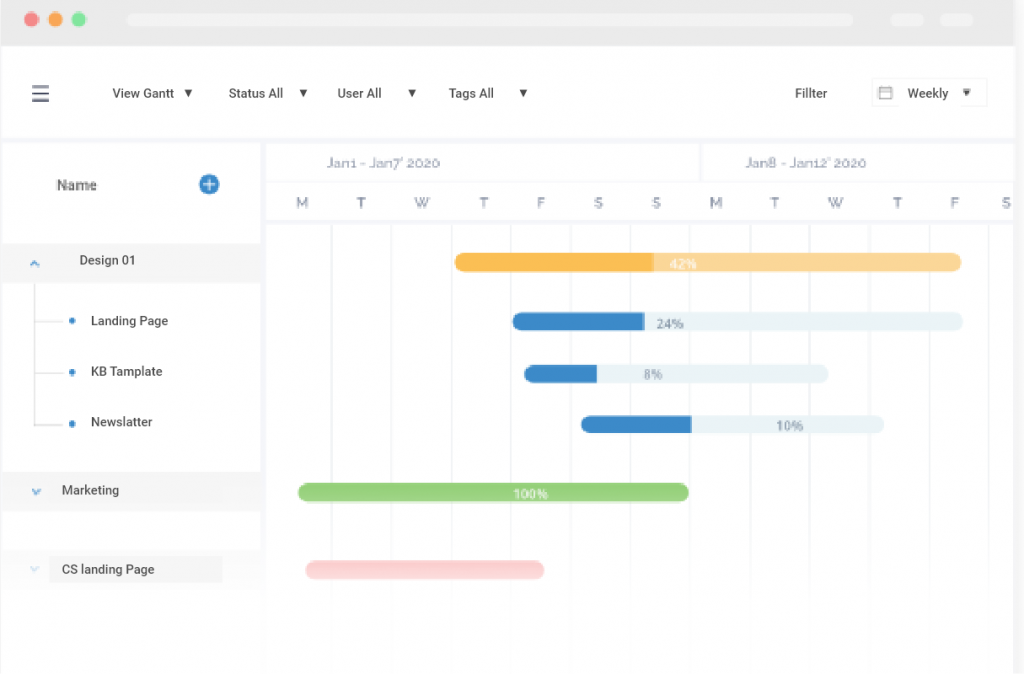
ProProfs Project is one of the best software for Gantt charts.
What I love most about this tool is its user-friendly interface, which makes breaking down projects into manageable tasks a breeze. With simple steps, my team and I can create project schedules, assign tasks, set due dates, and track progress in real time using intuitive Gantt charts.
The tool’s intuitive Gantt charts allow you to establish task dependencies and milestones, promoting transparent workflows and goal tracking.
Additionally, you can effectively monitor team productivity by utilizing its time tracking features. Moreover, the reporting capabilities provide valuable insights into the project’s overall progress, offering a comprehensive view from beginning to end.
What you’ll like:
- Ready-to-use project templates help you get started within minutes
- Real-time notifications to help you stay up to date with project progress
- Drag tasks and drop them to adjust workflows
- Easily delegate tasks to users and add followers to tasks
- Generate quick invoices with accurate time tracking
What you may not like:
- It offers a short trial period of 15 days
- More integration options can be incorporated in the future
Pricing: Starts at $39.97/month.
2. TeamGantt – Best for workflow visualization
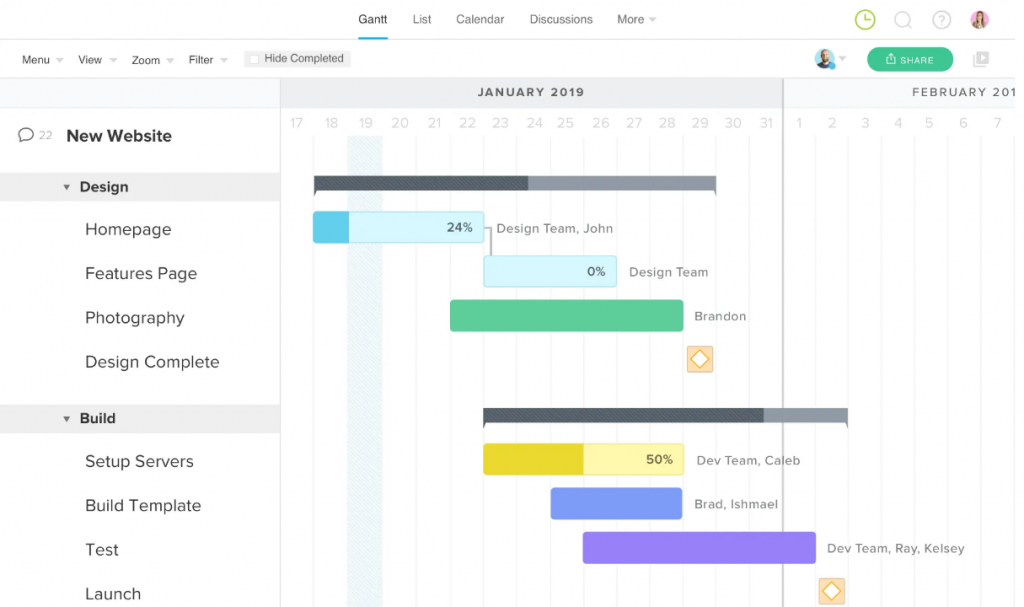
For an eye-catching project view tailored to your business needs, consider TeamGantt as your go-to Gantt chart tool.
Popular for its user-friendly interface, TeamGantt enables you to design vibrant Gantt charts through a seamless drag-and-drop feature. The centralized dashboard further enhances your project management experience by facilitating streamlined planning, creation, and progress monitoring across multiple projects.
I utilized the power of its Gantt charts to analyze real-time versus projected timelines, ensuring project goals were met. Moreover, the tool’s dedicated mobile app empowered me to collaborate with my team while on the move, fostering seamless teamwork.
What you’ll like:
- It lets you keep all your project tasks, files, and documents in one easy-to-access place
- You can easily invite clients and stakeholders to collaborate on Gantt charts during project execution
- Its built-in resource management software lets you check team availability to assign tasks optimally
- Reminders for project updates are delivered via email
What you may not like:
- The page needs to be refreshed after each change made by a collaborator
- It’s not easy to set up and monitor milestones within the tool
Pricing: Starts at $19/manager/month (5 collaborators).
3. Instagantt – Best for collaborative Gantt charts
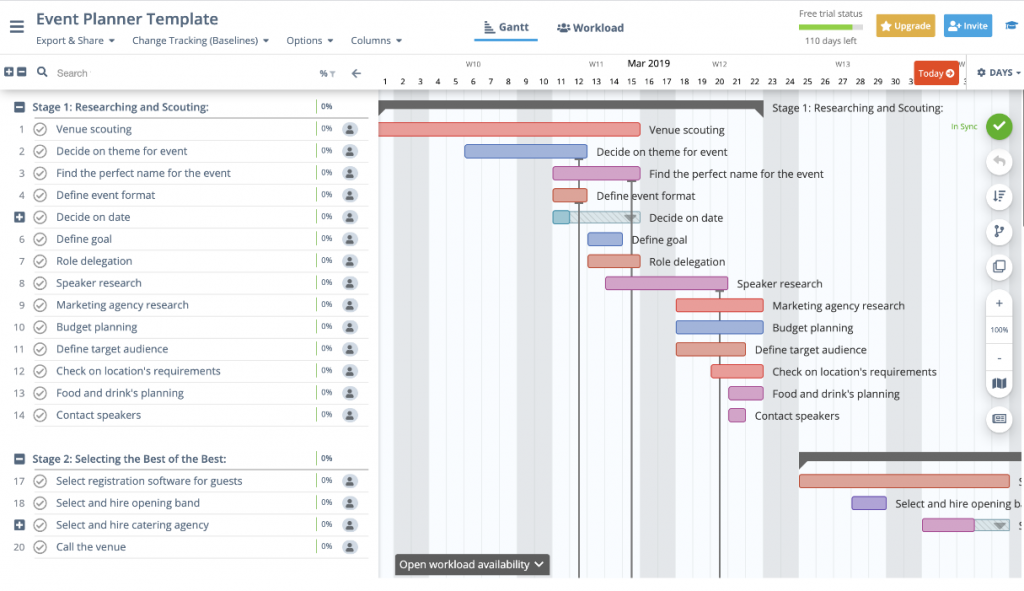
With Instagantt, I can ensure that my team members can collaborate on Gantt charts in real time.
Its interactive Gantt charts facilitate easy task management, dependencies, milestones, and critical path analysis. Changes made by one team member to a project are instantly reflected in others, making it easy to work together on projects.
Also, Instagantt helps identify the critical path of a project, showing the sequence of tasks that must be completed on time for the project to stay on schedule.
Remarkably, the tool excels in exporting Gantt charts to multiple formats like PDF, PNG, or Excel, enabling easy sharing with stakeholders and team members.
What you’ll like:
- Its intuitive drag-and-drop interface allows you to create, edit, and organize tasks and dependencies with ease.
- Adjust colors, labels, and date ranges to suit your project’s needs
- Filter and sort options make it simple to focus on specific tasks, team members, or time periods
- Shareable visual overview of project timelines and tasks with its public snapshot feature
What you may not like:
- Users may face lagging issues quite frequently
- The tool has a steep learning curve
Pricing: Starts at $5/user/month.
4. Paymo – Best for holistic project management
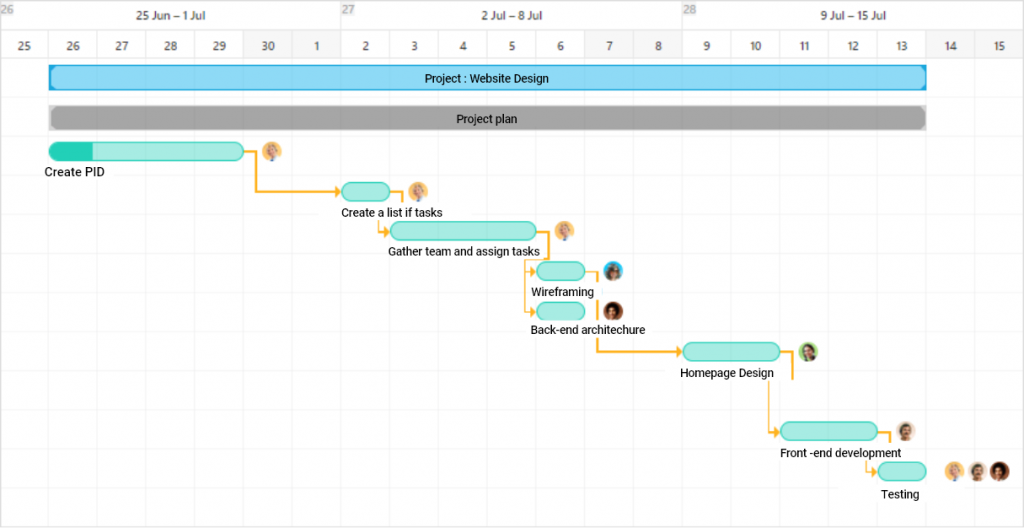
Paymo offers a free Gantt chart software that simplifies creating, editing, and visualizing project timelines interactively.
What I loved most about this tool is that it displays tasks and their durations clearly, giving a real-time visual representation of how the project is progressing over time. I could easily see which tasks were completed, in progress, or overdue.
Whenever changes or delays arise, adjusting task durations and dependencies on the Gantt chart to reflect the updated schedule is effortless.
The best part? It facilitated my understanding of critical activities and the shortest path to ensure timely and budget-friendly project delivery.
What you’ll like:
- You can use its desktop and mobile apps to stay up to date with project progress
- Project templates that can help you get up and running quickly
- Recurring tasks to offload repetitive work
- Live time and static time reports provide real-time insights and comprehensive summaries of time usage
What you may not like:
- It lacks good customization options
- Certain features may seem complex to understand in the beginning
Pricing: Free plan available. Paid plan starts at $4.95/user/month.
5. Microsoft Project – Best for flexible project management
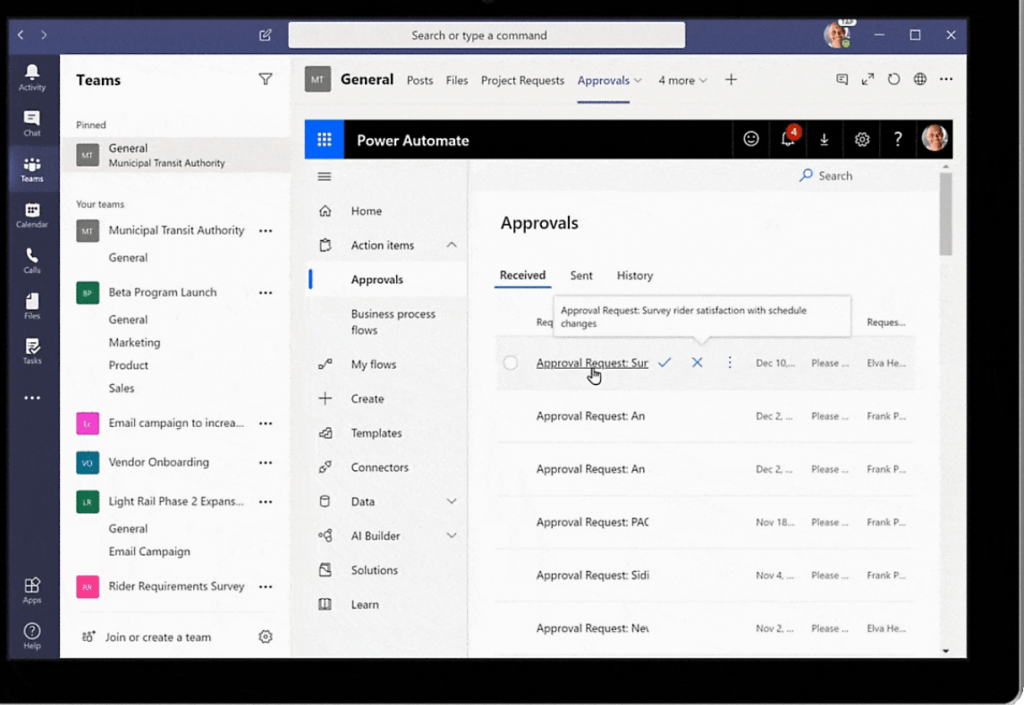
Microsoft Project presents an online Gantt chart maker that showcases tasks, allocated resources, and their start and due dates. Being easy to read, it displays the links between project tasks by connecting the tasks’ Gantt bars with link lines. The tool is flexible and versatile, suitable for teams of all sizes.
What truly captivates me about Microsoft Project is its timescale adjustability. I can zoom out for a broader overview for years and months, or zoom in for finer detail for weeks and days. Pretty cool, isn’t it?
Moreover, it empowers you to craft interactive dashboards using Microsoft Power BI, displaying crucial project metrics—a remarkable feature.
What you’ll like:
- Evaluate different project ideas from across your organization on a single platform
- Access customizable project templates to quickly get started with a new project
- Add relevant text to task Gantt bars
- Customize project templates and views with ease
What you may not like:
- Costly, as it necessitates additional Microsoft tool purchases alongside Microsoft Project.
- Requires extensive training in the beginning to get hold of its functionality
Pricing: Starts at $9.44/user/month.
6. Wrike – Best for project timeline management
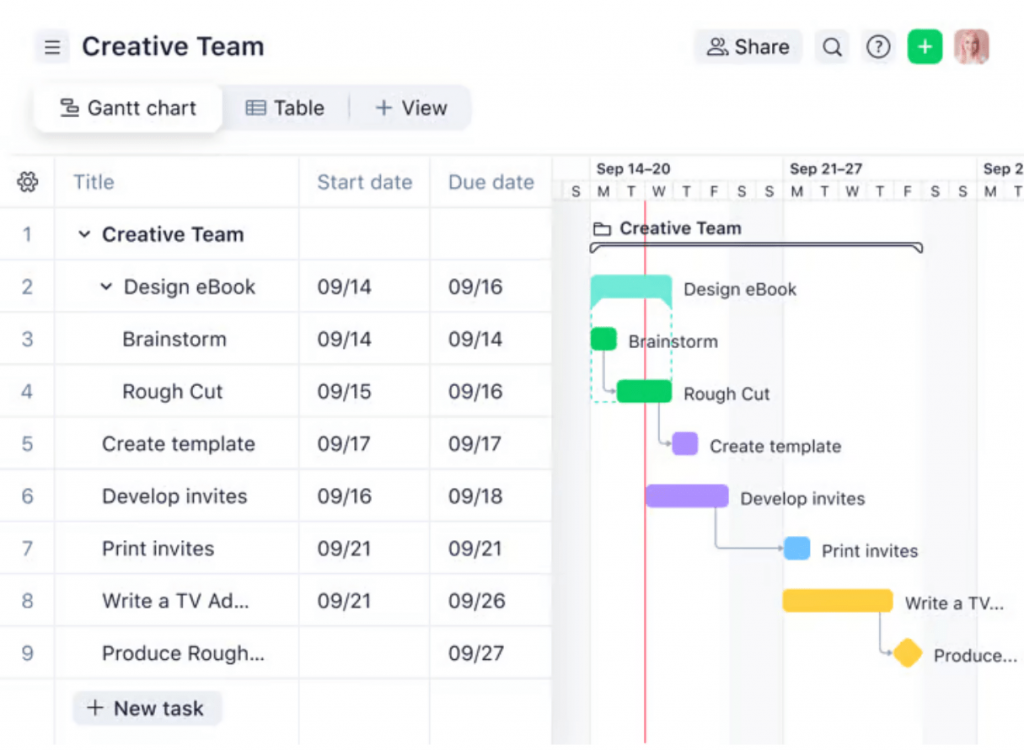
Wrike, another amazing free Gantt chart software, stands out as a top-tier tool in today’s market. It offers a straightforward platform for seamless project delivery.
Task date, duration, and dependency adjustments are a breeze, eliminating manual updates. Set baselines, perform critical path analysis, and prioritize tasks with a single click, focusing on urgent work.
Its intuitive project scheduling automatically adapts to your timeline changes, making project management smoother than ever.
What you’ll like:
- You can adjust workflows with a convenient drag-and-drop interface
- Share progress snapshots with stakeholders and team members
- Set milestones and track them effectively
- Custom fields, statuses, and workflows that empower teams to tailor dashboards as required
What you may not like:
- Uploading files is not very easy
- Does not offer good automation features
Pricing: Free plan available. Paid plan starts at $9.80/user/month.
7. Smartsheet – Best for critical path analysis
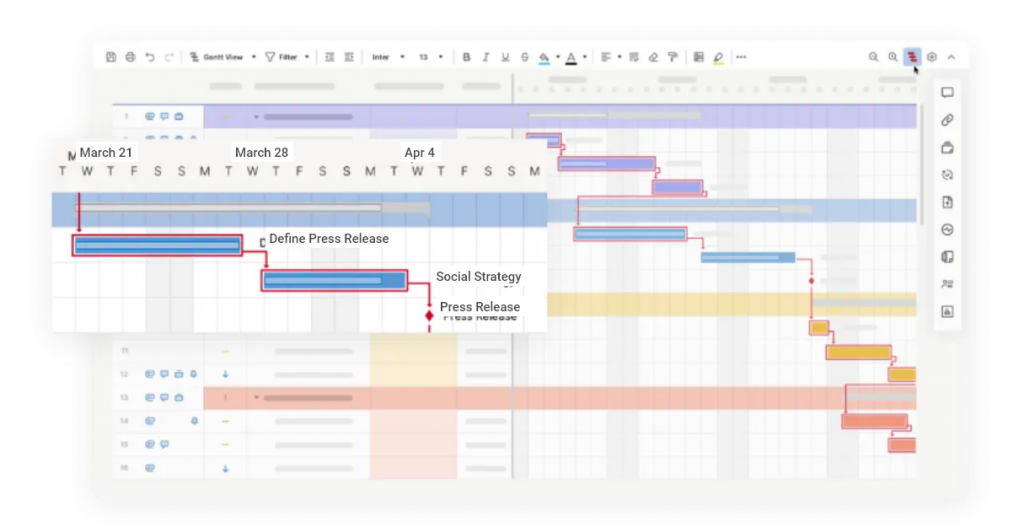
Smartsheet, a comprehensive project management and collaboration tool, empowers users to effortlessly create, manage, and monitor diverse work using spreadsheets and Gantt charts. Teams can seamlessly collaborate, automate workflows, and gain a clear project timeline visualization with Gantt charts.
Within Smartsheet, performing critical path analysis for my projects was seamless. By establishing task dependencies, start and end dates, and durations, the software calculates the project’s critical path. This feature highlights the most vital tasks for the project’s timeline.
Additionally, you can easily link projects by automatically referencing cell values between sheets, enhancing your project management capabilities.
What you’ll like:
- Intuitive interface, perfect for managing projects big and small
- Notifications for upcoming deadlines and milestones
- Integrate with third-party tools like Slack, Skype, and Microsoft Teams
- A Document Builder that helps seamlessly merge data and content collaboratively
What you may not like:
- Does not offer a good mobile application
- The sheets do not auto-save on updating information
Pricing: Free plan available. Paid plan starts at $7/user/month.
8. Agantty – Best for basic project planning and execution
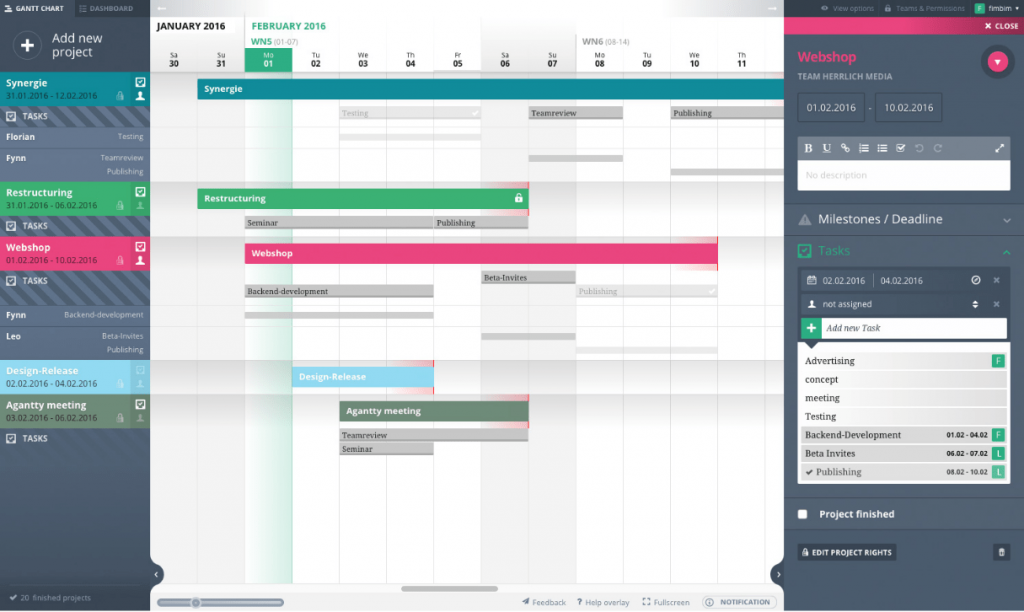
For those seeking a straightforward project management tool, Agantty is an excellent choice. Among the top Gantt chart apps, it streamlines planning and execution with its user-friendly interface.
You can establish key project milestones and monitor their completion, gaining a satisfying sense of progress.
Furthermore, Agantty promotes team collaboration, offering a platform for communication, updates, and sharing project details.
Designed for simplicity, I feel it suits individuals and teams without extensive project management expertise.
What you’ll like:
- You can generate reports and export project data to share with stakeholders or for further analysis
- Integration options with other tools that help streamline workflows and data sharing
- Break down tasks into subtasks for easier project management
- Its task list via mail feature allows users to update and monitor tasks directly through email communication
What you may not like:
- No advanced project management features like automation
- You might face issues while using the tool on the Safari browser
Pricing: Starts at $5.33/month.
9. nTask – Best for personalized Gantt charts
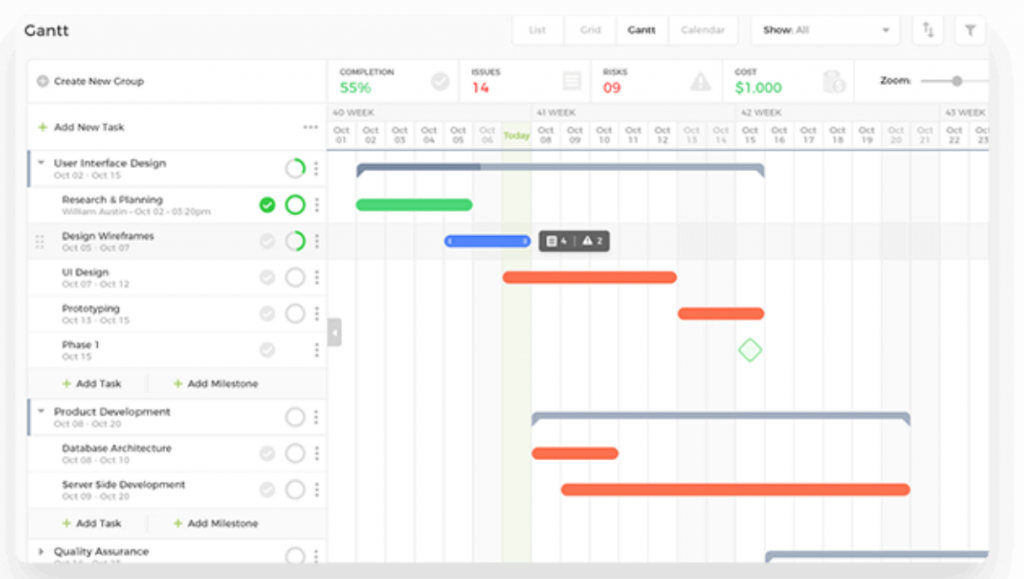
nTask’s Gantt chart software empowers you to craft and personalize Gantt charts, allocate tasks to team members, and establish start and end dates while visualizing task connections. This crystal-clear overview of your project timeline aids in pinpointing possible bottlenecks or delays.
nTask helps me effortlessly compare planned and actual start and end dates, ensuring my project stays on track. Additionally, I can set project budgets and effortlessly access a financial summary to maintain financial control.
Moreover, the tool allows seamless assignment of issues and risks to team members, enhancing project transparency and risk management.
What you’ll like:
- You can create a detailed project plan with task sequences, durations, and milestones
- You can stay organized by managing all your project documents in one place
- Integrate with your favorite third-party applications in seconds
- ntask’s workspace feature provides a dedicated digital environment for teams to manage tasks, projects, and communication
What you may not like:
- Difficult to manage when multiple projects are involved
- Its mobile app can be improved
Pricing: Starts at $3/month.
10. GanttPRO – Best for budget tracking
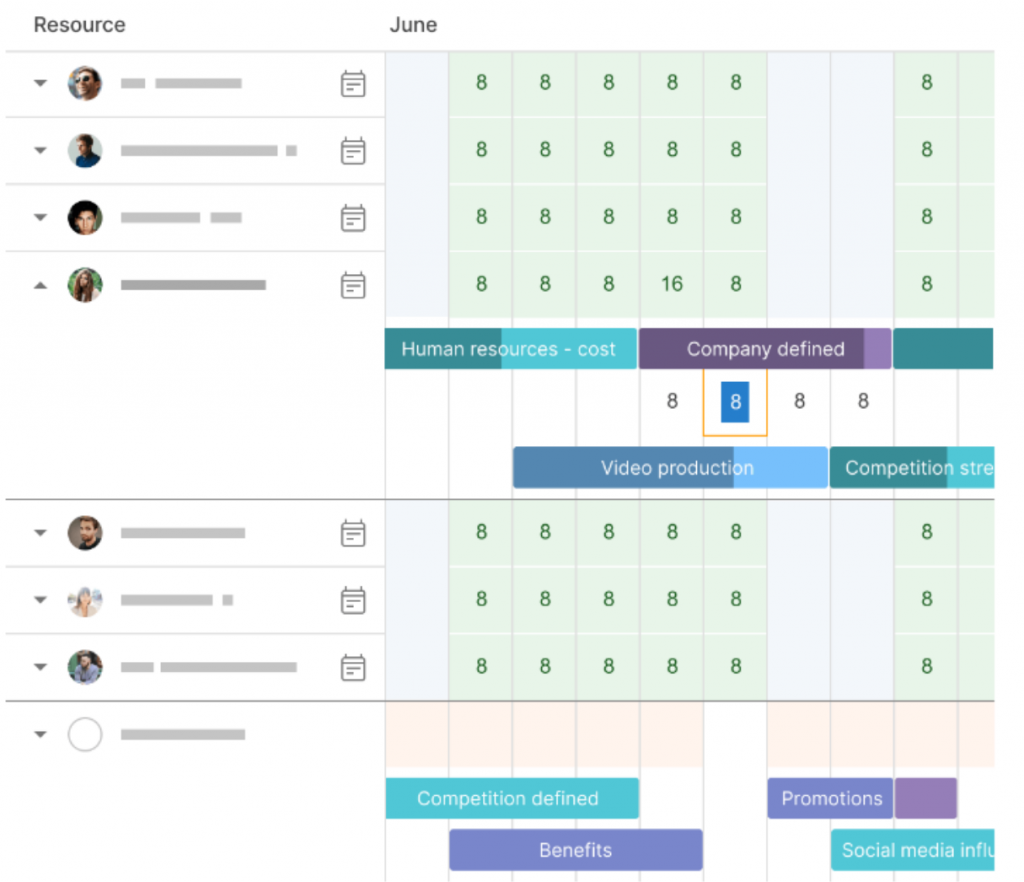
I used GanttPRO for a few months to learn its features, and it really helped me with everyday project planning.
Creating a workspace for my business team made collaboration easy and effective, and we achieved our goals together. Sharing project Gantt charts with my colleagues simplified discussions about key project details.
The budget tracking feature stood out to me. I could set resource costs and track time spent on tasks, and the tool would instantly calculate costs for tasks, task groups, and entire projects.
What’s more, project Owners and Admins can generate detailed reports on team members’ logged time. These reports cover tasks, projects, users, dates, times, and comments. You can sort, filter, and even export this information to Excel for further analysis.
What you’ll like:
- You can benefit from auto-scheduling, effortlessly adjusting task dates and timelines along with dependencies
- Real-time notifications keep you informed of new assignments and mentions within tasks
- You can save time and energy with customizable project templates designed to streamline your workflow
- Custom templates that offer tailored, ready-to-use frameworks for efficient planning and execution
What you may not like:
- Complex to set up and use
- Can be costly for small businesses
Pricing: Starts at $7.99/user/month.
11. GanttProject – Best for effective project scheduling
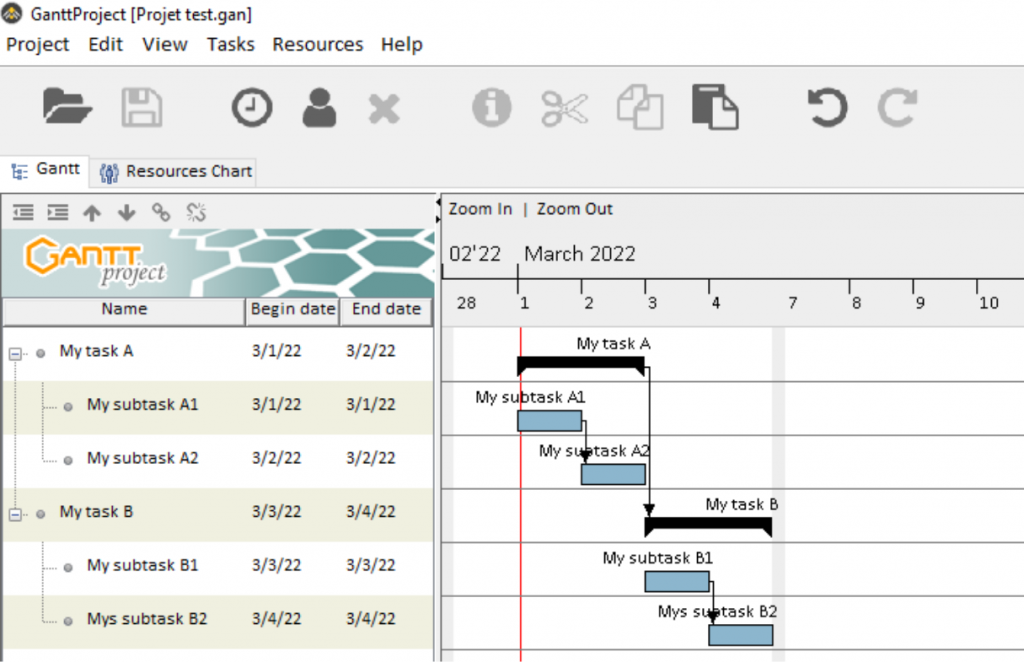
In my experience, GanttProject stands out as a top choice for Gantt charts and project scheduling.
You can easily build the entire project’s structure, eliminating the need to switch between tools. The user-friendly Gantt chart lets you plan, assign resources, and track overall progress from start to finish.
Your team can establish, save, and compare baselines to stay on track with project goals. The Resource Load Chart helps you manage your workload and optimize resource allocation seamlessly.
What you’ll like:
- You can easily set up projects on an uncluttered UI
- Task hierarchies and dependencies for defining crystal-clear workflows
- Export projects hassle-free in multiple formats like pdf, excel, .csv, and more
- Their customer support is pretty responsive
What you may not like:
- It is not a very scalable tool
- Outdated user interface
Pricing: Starts at $0.
12. ClickUp – Best for productivity management
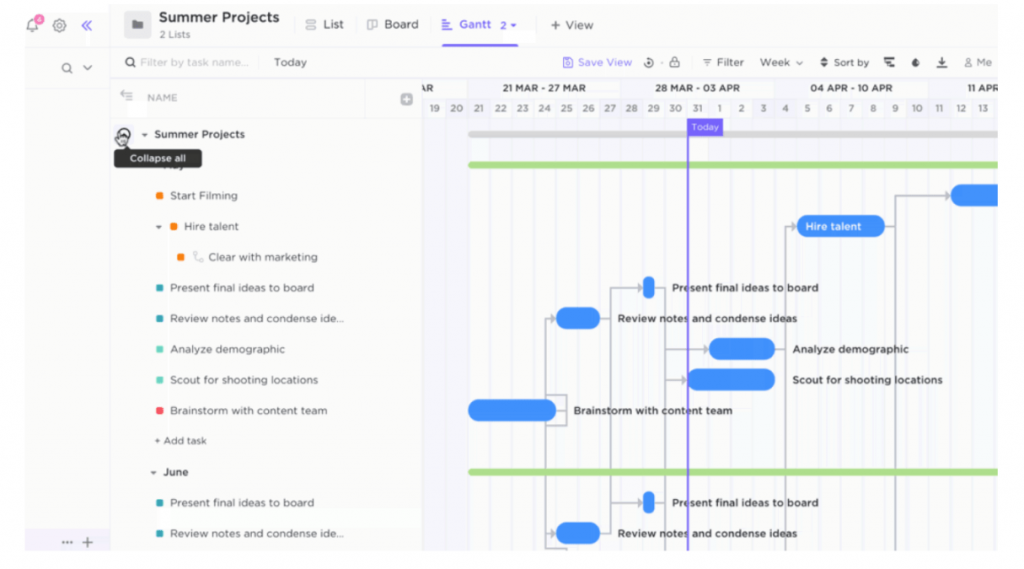
ClickUp is a fantastic Gantt chart project management tool. Its sleek Gantt chart empowers you to effortlessly craft project schedules and manage timelines in real time. Geared towards optimizing workflows and boosting productivity, it lets you seamlessly create, oversee, and arrange tasks along with their dependencies on a timeline.
Updating projects becomes effortless thanks to ClickUp’s user-friendly drag-and-drop feature. When you adjust task dependencies, the system automatically reschedules tasks for you. The visual clarity provided by the clear color-coded options gives you a quick snapshot of your project’s progress
Moreover, ClickUp supports team collaboration with features like commenting, file sharing, and live editing, aiming to reduce the need for constant email communication.
What you’ll like:
- You can view how your project is progressing and address bottlenecks immediately
- Task prioritization to streamline workflows
- Create project docs and attach them to relevant tasks
- Its Gantt charts are interactive and easily customizable
What you may not like:
- Too many features make it overwhelming for some users
- Does not offer a user-friendly mobile application
Pricing: Free plan available. Paid plan starts at $7/member/month.
Which Is the Best Gantt Chart Software for You?
Choosing the best Gantt chart software for your project needs relies on various factors, such as the specific features you need, the size of your team, and your growth aspirations. If you’re still unsure, here are my top three trustworthy recommendations to consider.
Option A: ProProfs Project
ProProfs Project claims the top spot for its user-friendly interface. Its Gantt charts, while uncomplicated, offer an intuitive way to track progress in real time. The platform boasts impressive tools for seamless project execution, including time tracking, email notifications, and task comments. What’s more, its professionally-crafted templates allow you to dive into projects within minutes.
Option B: Wrike
Wrike is your ultimate solution for timeline management. If meeting project deadlines is often a challenge, this tool’s robust features can boost your team’s productivity and keep things on track. Its user-friendly project scheduling abilities also ensure that the project timeline adjusts seamlessly whenever dates or dependencies are modified.
Option C: GanttPRO
GanttPRO is your hero for managing project costs. Just set resource costs and monitor task time, and the tool instantly tallies costs for tasks, groups, and whole projects. Plus, its in-depth project reports make it a breeze for project managers like you to effortlessly stay informed on important project metrics.
So, now it’s time to assess your essential features, set up your tool, and get ready to excel at project execution!
Learn More About Gantt Chart Software
What is a Gantt chart?
A Gantt chart is like a visual project map that helps you see what needs to be done and when. It’s like a superhero cape for your schedule, showing tasks as colorful bars and when they start and finish. Just glance at it, and you’ll conquer deadlines like a champ!
Watch: What Is Gantt Chart & Why Is It Important?
2. How to choose the best online Gantt chart software?
When selecting an online Gantt chart maker, start by identifying your project management requirements. Then, ensure it offers an intuitive interface for seamless onboarding and navigation. Prioritize features like collaboration and time tracking. Evaluate scalability, responsive support, and security for a comprehensive choice.
For more on this, watch: How to Choose the Best Project Management Software
3. What are the key features of Gantt chart software?
An ideal Gantt chart software offers visual project planning with task timelines, dependencies, and milestones. It aids scheduling, resource allocation, and progress tracking. Key features include drag-and-drop task management, critical path analysis, collaboration tools, and customizable views.
4. Why is Gantt chart software important?
Using a Gantt chart software is crucial as it provides a clear visual representation of project tasks, timelines, and dependencies. It enhances project planning, coordination, and communication among team members, helping to manage resources efficiently and track progress accurately.
Do you want a free Project Management Software?
We have the #1 Online Project Management Software for effective project management.