
A help desk overflowing with support tickets, agent productivity hitting an all-time low, and work efficiency going down the drain!
If these challenges hit too close to home, it’s about time you deployed online documentation software.
With the right tool by your side, you can empower customers to self-serve, boost internal knowledge sharing, and enhance team collaboration.
However, with plenty of options available online, how do you identify the tool that fits the bill?
That’s why we are here – to guide you on the right path!
This blog uncovers the 20 best documentation software, along with their features and pricing, to help you get your hands on the ideal tool.
Let’s go!
What Is Online Documentation Software?
Online documentation software helps you create both public and private documentation for your customers and employees respectively. It comprises powerful features that assist you at every step of content creation, right from authoring and editing to designing and publishing.
You can kickstart the journey of document creation using pre-designed templates and encourage collaborative authoring by defining the roles and responsibilities of each user. Online documentation tools also support complete customization, so you can build documents that blend well with your brand.
Why do Businesses Need Online Documentation Software?
Whether you are a large business or a small company, deploying online documentation software can work magic for your organization.
From customer support and team collaboration to internal knowledge sharing and management, this software supports multiple business areas.
Let’s uncover the top benefits that online documentation tools bring to the table:
Aids Customer Support
A whopping 90% of customers expect brands to provide online self-service support. Using online documentation software, you can build a self-service portal and give customers what they crave the most – convenient, on-the-go experiences. Besides elevating customer satisfaction, this also lightens a load of your support staff by reducing ticket volume.
Improves Internal Knowledge Management
Online documentation tools are also known to facilitate internal knowledge sharing and management. You can create an internal knowledge base that makes information access easier for everyone across departments and promotes on-the-go learning culture.
Read More: Best Knowledge Sharing Tools
Boosts Employee Productivity & Work Efficiency
Employee productivity often goes down the drain when business information is difficult to access. With a dedicated online documentation tool, you can democratize business knowledge, so employees can make informed decisions and put their best foot forward at work every single day.
Key Features of Online Documentation Tools
As the market is flooded with documentation tools, choosing one can be a mountain-sized challenge.
Worry not. We have got your back!
Here are the top features that the leading documentation tools must have. Look out for these features, and you will be able to make an informed decision.
Ready-to-Use Templates
Pre-designed templates do most of the heavy lifting so that you don’t have to put in the hard work of creating online documentation from scratch. Such templates come with a pre-defined framework, so all you need to do is fill them with valuable content.
Easy-to-Use Editor
Authoring and editing content is a breeze with an online editor that works as effortlessly as MS Word. The documentation tool you choose should come with a rich authoring system that lets you build and tailor the content quickly.
User Roles & Permissions
The best documentation tools allow you to set well-defined roles and permissions for individuals and groups. This helps them build your documentation in a collaborative, chaos-free environment.
In-Depth Reports:
Using built-in reports, you can track key performance metrics such as failed searches, top and poor-performing articles, broken links, etc. Analyzing and improving your document’s performance gets a lot easier with such rich insights.
Third-Party Integrations:
External integrations allow you to extend the potential of your documentation tools and reap multiple benefits. Your documentation software should team well with ticketing, analytics, collaboration, and other such tools.
Read More: Best Technical Writing Tools and Software For 2024
Best Online Documentation Software for 2024
Let’s look at the top 20 online documentation tools that can boost your customer support, collaboration, and knowledge management efforts.
1. ProProfs Knowledge Base
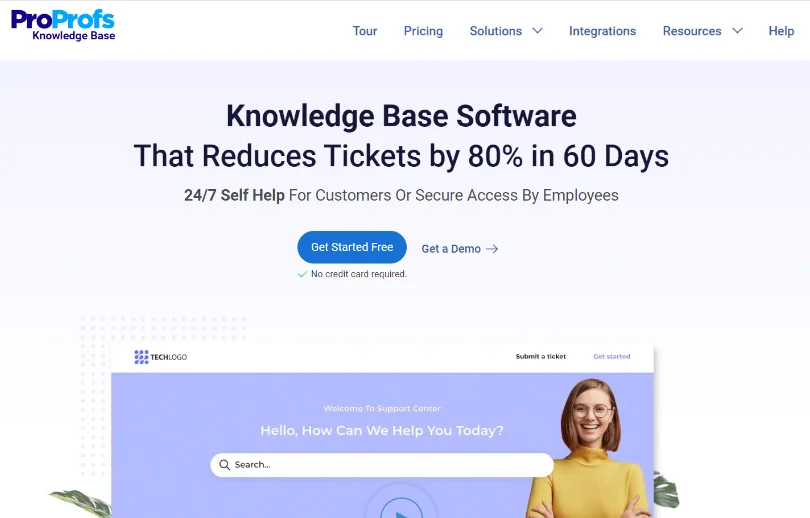
ProProfs Knowledge Base is packed with out-of-the-box features that assist you in every step of the document creation process right from authoring and editing to designing and finally publishing. This tool is pretty simple to use and requires zero coding skills to get started.
You can build a variety of documentation for both employees and customers using pre-designed templates and gauge their performance with the tool’s built-in reporting system.
Key Features:
- Write and edit content quickly using an MS Word-like editor
- Customize your document with your favorite fonts and themes
- Track performance metrics to assess your document’s performance
- Control user access by assigning roles and permissions
- Improve search engine visibility and ranking of your online documentation
Pricing: Starts from $49/author/month
2. Bit.ai
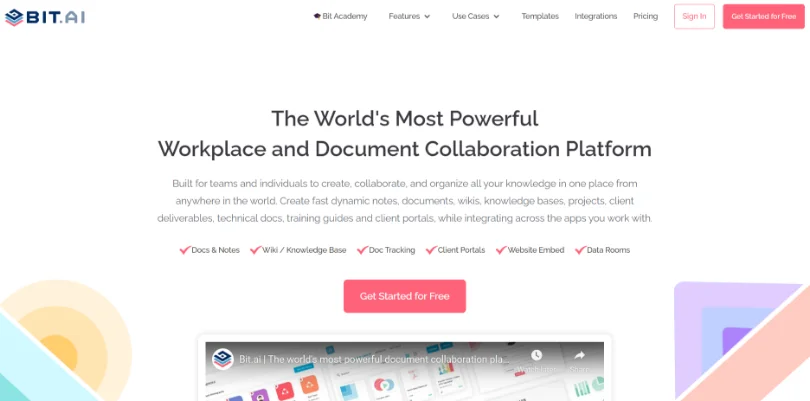
Bit.ai is a powerful document collaboration platform that centralizes your business knowledge so it can be effortlessly managed, tracked, and shared. The tool’s sleek editor helps you build interactive documents that can be managed collaboratively by teams. You also get fully-responsive templates to make the document creation process more fun and engaging.
Key Features:
- Accomplish more in less time with ready-to-use templates
- Create content, hyperlink text, and interlink docs using a smart editor
- Let teams collaborate in real-time through co-editing and comments
- Keep teams updated with real-time notifications
- Add videos, charts, and surveys to your documentation
Pricing: Starts from $8/member/month
3. DocuWare
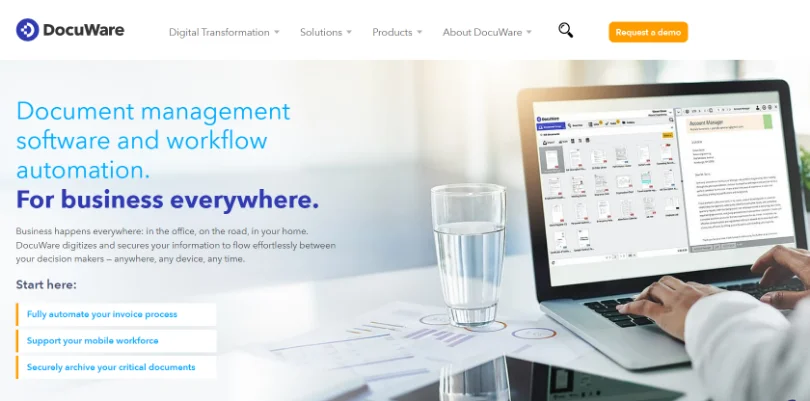
DocuWare is another robust software documentation tool that deserves to be a part of this list. It helps you digitize business documents, thus saving your team a considerable amount of time and effort. The tool works across multiple browsers and lets you control the access rights of users to ensure top-notch security of your documentation.
Key Features:
- Store your documentation in a secure, centralized platform
- Let teams collaborate through internal comments on documents
- Control who can and cannot access your documentation
- Import and index documents from MS Office
- Design automation workflows through simple drag and drop
Pricing: Not Mentioned
4. Document360
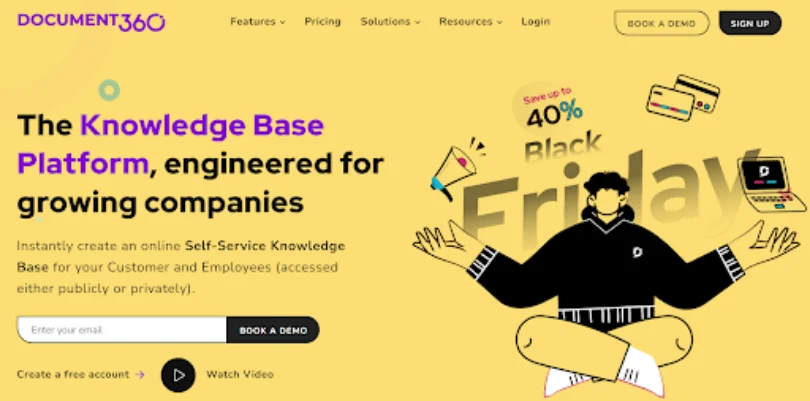
Document360 is a popular Knowledge Base platform designed for growing companies. This online documentation tool can be used to build both public and private self-service portals. You can maintain multiple versions of articles and even compare them to track changes. The tool also lets you perform bulk actions to move, hide, delete, and publish articles in a click.
Key Features:
- Manage your documentation workflow process by setting roles and due dates
- Embed images and videos from external platforms like YouTube and Wistia
- Get an inline preview of your content as you type in the editor
- Use custom CSS to design your documentation just the way you want
- Grant roles such as admin, editors, and readers to users
Pricing: Starts from $99/project/month
Related Read: 10 Best Document360 Alternatives
5. Atlassian Confluence
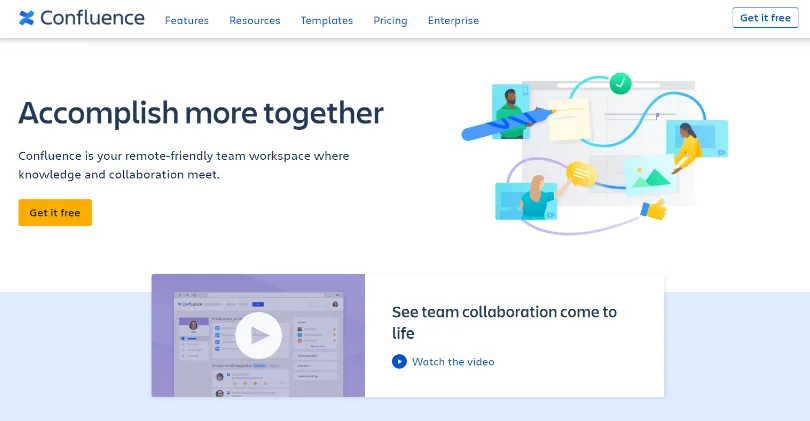
Confluence is a popular documentation software that works perfect for your remote-friendly team workspace. Using this tool, you can allow teams to manage knowledge collaboratively and communicate seamlessly on a single platform without the unnecessary to and fro. Confluence is equipped with beautiful templates that help you build content quickly and maintain consistency across articles.
Key Features:
- Organize your documentation in pages and spaces
- Co-edit documents in real-time and keep track of article history
- Boost team collaboration through internal comments
- Help your teams stay on top of updates with real-time notifications
- Configure permission settings to control your document’s access
Pricing: Starts from $5.75/user/month
6. ClickHelp
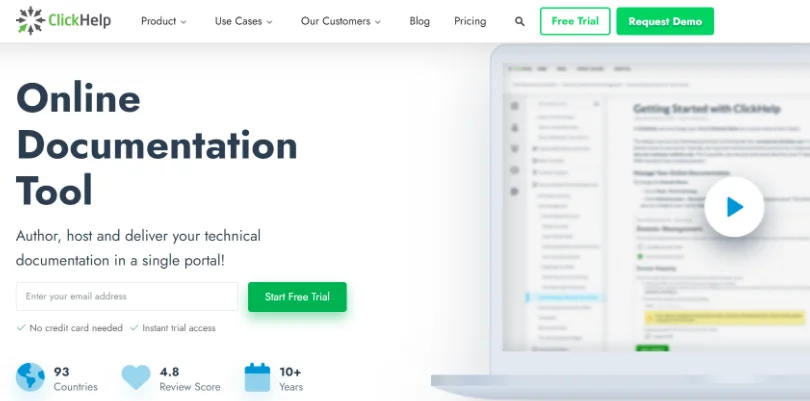
ClickHelp offers a holistic solution for all your documentation needs. Right from authoring and hosting to publishing, ClickHelp assists you across all stages of the document-building process. Collaboration is a breeze for teams as they can work collectively on articles, track historical changes, and stay on top of all activities through internal comments.
Key Features:
- Publish your documentation across multiple formats such as PDF, WebHelp, etc.
- Get detailed analytics into article effectiveness and performance
- Password protect documents to boost security
- Use white-labeling and custom domain to customize your documentation
- Get email notifications for comments and workflow events
Pricing: Starts from $55/author/month
7. Process Street
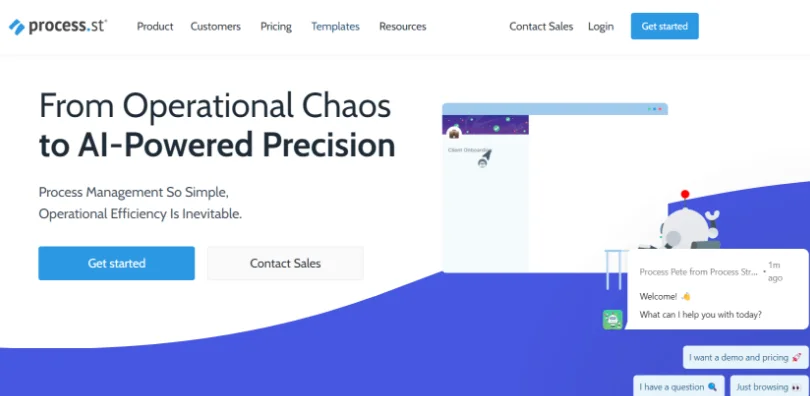
Process Street is a simple tool for documentation that helps you manage your team’s recurring work. Its quick-start templates, no-code interface, and simple design promise an exemplary experience that doesn’t demand too much on your part. Furthermore, the keyword shortcuts, conditional logics, and multi-stage approvals make the document creation process a smooth sail.
Key Features:
- Add images, videos, and files to your online documentation
- Integrate with third-party applications for an enhanced experience
- Automate tasks and schedule workflows to save your team’s time
- Stay updated on the latest developments through activity feeds
- Manage permissions of multiple users at once
Pricing: Starts from $25/member/month
8. Paligo
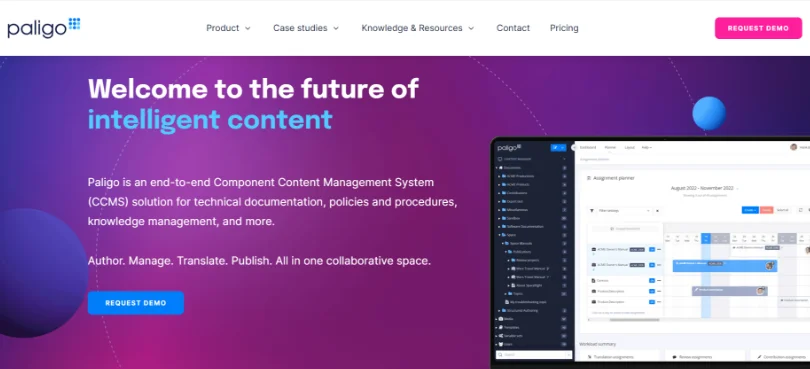
Paligo provides an end-to-end component content management solution to help you create online documents under one collaborative space. The tool’s topic-based authoring and content reuse features ensure your documentation is ready to be rolled out in seconds. Paligo comes with a user-friendly XML editor that aids structured authoring and multi-channel publishing.
Key Features:
- Compare document versions and keep a close track of all changes
- Reuse content across articles and save your team’s precious time
- Manage translations and prevent file duplication
- Enable your teammates to build content collaboratively in a simple editor
- Import files from MS Word, MadCap Flare, etc.
Pricing: Contact the company for a quote
9. Docusaurus
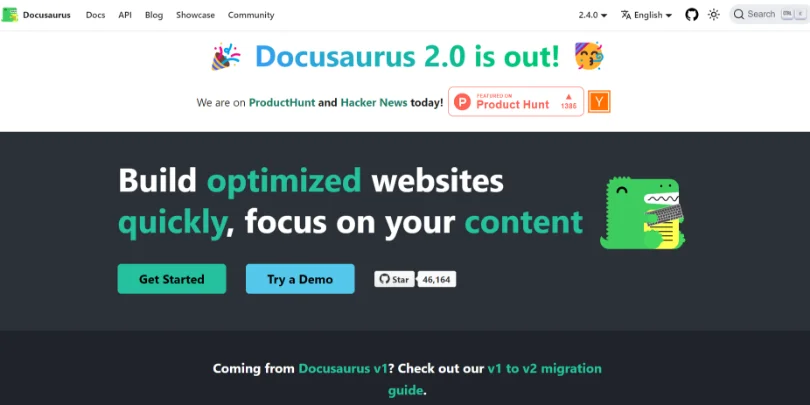
Docusaurus is an open-source online documentation tool that is powered by MDX. You can maintain different versions of your documentation so that it is in sync with your project’s stages. You can also translate your docs into a language your end-users prefer by using tools like Git and Crowdin. Furthermore, with Docusaurus, you don’t have to worry about the design and customization part, as that is fully taken care of by the tool.
Key Features:
- Write online documentation using MDX
- Embed React components in your Markdown to design your documentation
- Translate your docs using tools like Crowdin and Git
- Keep your documentation in sync with project releases
- Let users search for content quickly using Algolia documentation search
Pricing: Free tool
10. Heflo
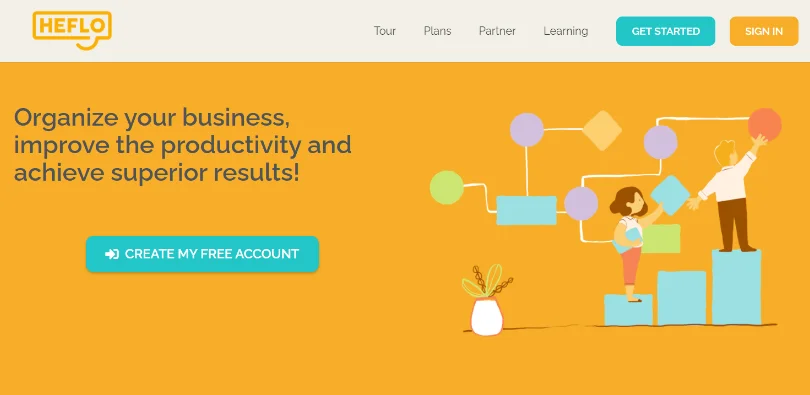
Heflo is an all-in-one platform that helps you manage your business processes. The tool helps you across the publication, approval, and feedback-capturing stages of document creation. Heflo allows you to define the roles and responsibilities of users, set deadlines for tasks, and standardize the entire process from start to finish.
Key Features:
- Create a to-do list and set clear-cut deadlines
- Access your documentation anytime, anywhere, and from any device
- Make data-driven decisions based by analyzing the charts and diagrams
- Assign roles and delegate responsibilities to users
- Maintain document versions and track them closely
Pricing: Contact the company for a quote
11. Xerox DocuShare
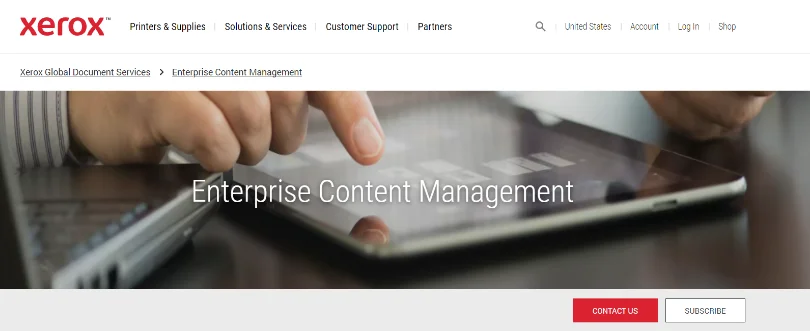
DocuShare by Xerox is a content management platform that provides quick access to documents and helps your teams get work done faster. It centralizes all business documents, thus improving your company’s workflow, efficiency, and productivity. Docushare is equipped with document-level collaboration capabilities that aid seamless communication across distributed teams. You can also keep business-critical information secure by controlling user and group-level access.
Key Features:
- Provide content accessibility across desktop and mobile devices
- Capture, categorize, and store structured information securely
- Access information on the go with the tool’s mobile app
- Configure workflows and set automated content rules
- Quickly upload and save new document versions
12. Documize
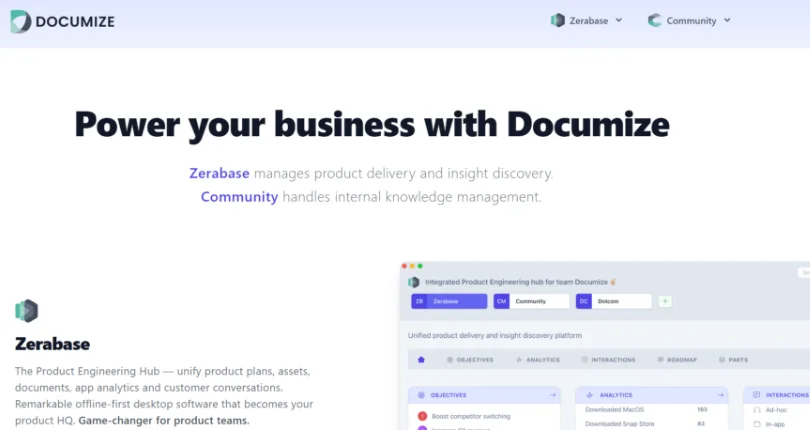
Documize is a simple, enterprise-ready, and feature-rich solution that is designed for both technical and non-technical users. You can organize documentation using spaces and by assigning labels to topics. Two-tier, reusable templates give you a good headstart and let you build your documentation in minutes. Furthermore, you can also analyze content consumption and documentation gaps using reports.
Key Features:
- Set change control workflows for content approval and publication
- Analyze what’s working and not working in your documentation
- Group topics and categorize them into labels
- Organize content by teams, projects, and companies
- Draw diagrams and embed PDF documents for a rich experience
Pricing: Starts from $20/editor/month
13. Nuclino
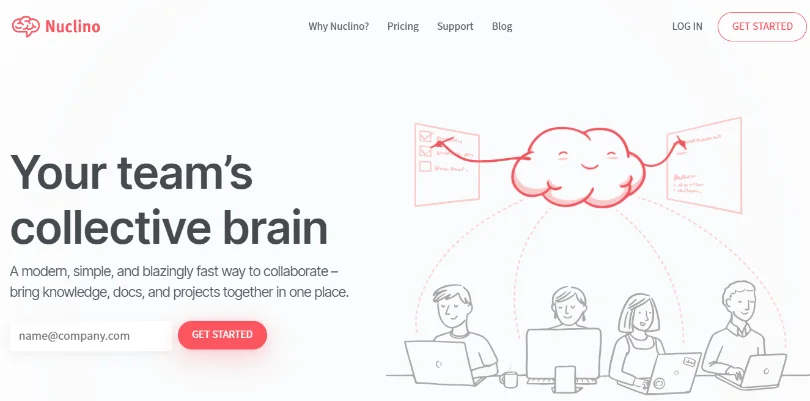
Nuclino is a simple yet modern online documentation software that enables your teams to work collaboratively on projects and documents. It provides you with a unified space where you can build and share knowledge, track document history, and communicate seamlessly with teams. What’s really fascinating about Nuclino is that it lets you visualize work through lists, boards, tables, and graphs.
Key Features:
- Autosave changes and sync across devices
- Organize information in workspaces and collections
- Link articles together for seamless navigation
- Track changes in real-time as someone edits the articles
- Find the information you need in a matter of seconds
Pricing: Starts from $5/user/month
14. Zoho Workdrive
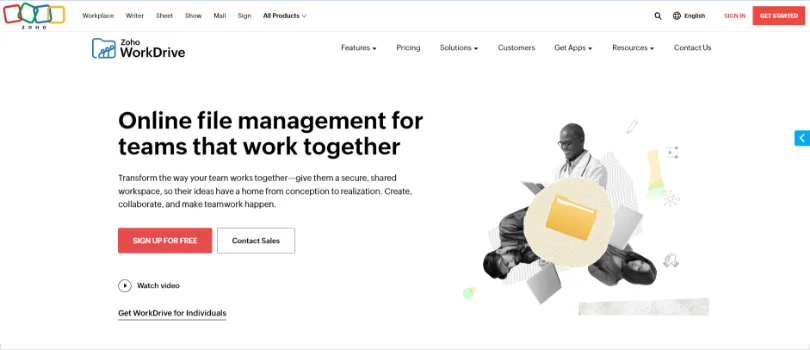
Zoho Workdrive can completely transform the way your team works by giving them a secure, centralized, and collaborative workspace. This online documentation platform gives a holistic picture of what your teams are working on and the discussions they are participating in. Also, with the right access permissions, team members are always adept with the activities they can or cannot do in your documentation.
Key Features:
- Moderate team activities and exercise full control over who can do what
- Go public or keep your documentation for private use
- Restore deleted files in a single click
- Stay on top of all team folder activities in your documentation
- Pin important folders to the top of your list
Pricing: Starts from $1.71/user/month
15. Dokit
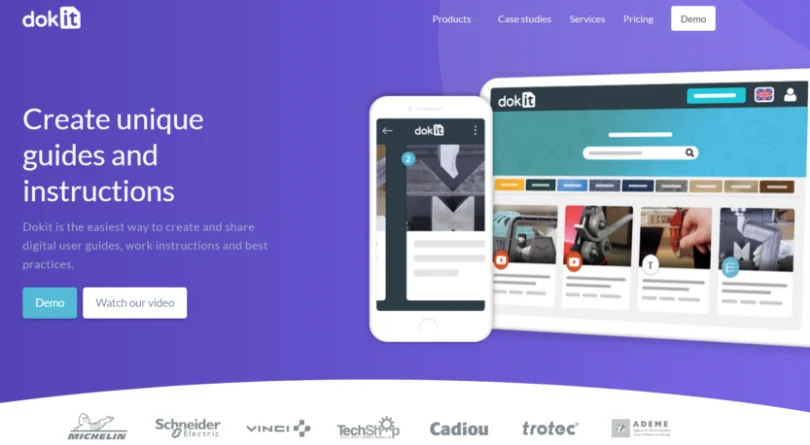
Dokit is another best documentation software that deserves your attention. With this tool, you get an all-in-one platform to build mobile-friendly user guides for your target audience. It comes with an intuitive visual interface and pre-designed templates that help you get started on the right foot. You can even share the guides across devices to ensure uninterrupted and on-the-go access.
Key Features:
- Collect feedback from users and keep improving your documentation
- Organize your documents by tagging and workflow validation
- Import documents and translate them into your preferred language
- Manage document versions and track article history
- Boost collaboration through internal comments and notifications
Pricing: Starts from 60€/month
16. Doccept
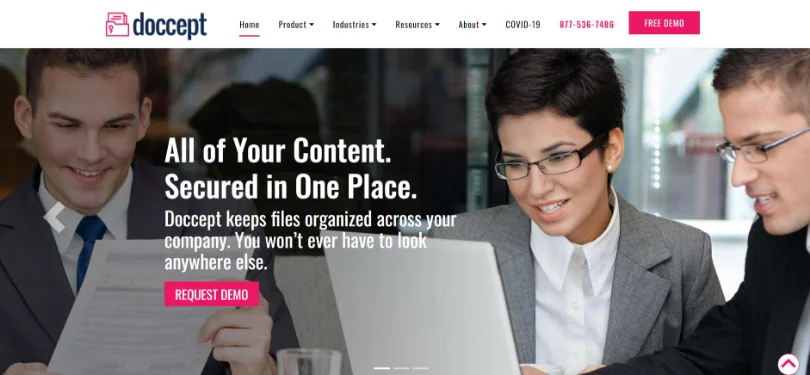
Doccept is a leading multi-user document management solution that puts a full stop to all the chaos and confusion related to your business documents. It offers a robust range of features and a familiar interface, keeping in mind speed and ease of use. If security is a concern, worry not, as Doccept supports single sign-on that allows only authorized users to access your documentation.
Key Features:
- Use ready-made templates and prevent teams from recreating the same work
- Manage workflows and route files to the right teams
- Configure document reviews to ensure error-free publication
- Drag and drop multiple files at once to your documentation
- Automatically create new versions of your documents
Pricing: Not mentioned
17. Intellect Document Control
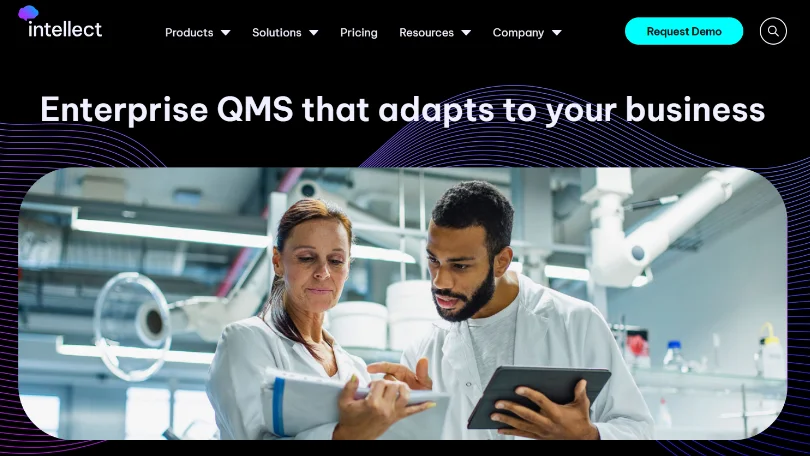
Intellect Document Control centralizes all business documents to make managing and tracking easier for you. With flexible workflows, the tool ensures that your documentation passes through the necessary quality check approvals. You can set user access permissions and control who gets to view and edit your documents. Furthermore, the tool provides quick document reports to help you track and improve document processes.
Key Features:
- Set user permissions based on tasks, documents, fields, and processes
- Customize document controls and workflows to maintain quality.
- Monitor all document versions and revisions
- Automate routing, delivery, escalation, and document approvals
- Reassign document activities to expedite the process
Pricing: Contact the company for a quote
18. Formstack
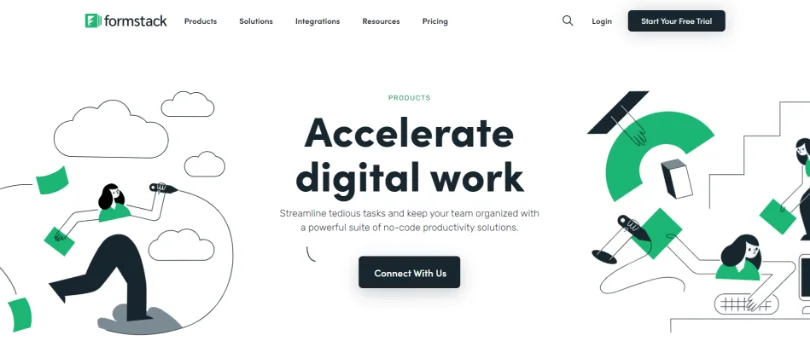
Formstack is another documentation tool that eliminates all the paperwork and automates the document creation process. It is a simple document creator that lets you produce different kinds of documents, right from proposals and applications to business contracts and agreements. With a drag-and-drop interface, you can build dynamic documents from a single source and upload them to your favorite applications.
Key Features:
- Get started quickly with ready-to-use, pre-designed templates
- Generate multiple documents from a single data source
- Generate custom documents using open REST API
- Add conditional sections to your online documentation
- Collect signatures by integrating with apps like Formstack Sign and DocuSign
Pricing: Starts from $92/month
19. Qualityze
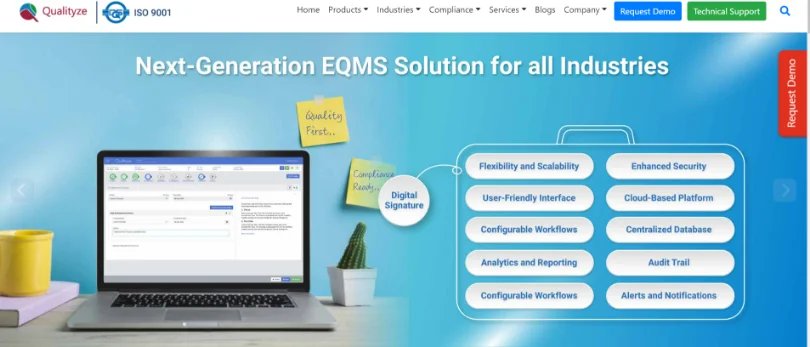
Qualityze’s document management software allows you to create, store, manage, and share knowledge seamlessly in your organization. Designed for diverse industries, the tool helps you manage critical documents and streamline your standard business processes. Qualityze also allows collaboration through real-time alerts and notifications for review and approval activities.
Key Features:
- Maintain document versions and track revision history
- Improve productivity through timely reviews and approvals
- Streamline team communication with real-time alerts and notifications
- Kickstart the document creation process using pre-designed templates
- Improve security through role-based security controls and password authentication
Pricing: Not Mentioned
Evaluation Criteria
The evaluation of products or tools chosen for this article follows an unbiased, systematic approach that ensures a fair, insightful, and well-rounded review. This method employs six key factors:
- User Reviews / Ratings- Direct experiences from users, including ratings and feedback from reputable sites, provide a ground-level perspective. This feedback is critical in understanding overall satisfaction and potential problems.
- Essential Features & Functionality: The value of a product is ascertained by its core features and overall functionality. Through an in-depth exploration of these aspects, the practical usefulness and effectiveness of the tools are carefully evaluated.
- Ease of Use: The user-friendliness of a product or service is assessed, focusing on the design, interface, and navigation. This ensures a positive experience for users of all levels of expertise.
- Customer Support: The quality of customer support is examined, taking into account its efficiency and how well it supports users in different phases – setting up, addressing concerns, and resolving operational issues.
- Value for Money: Value for money is evaluated by comparing the quality, performance, and features. The goal is to help the reader understand whether they would be getting their money’s worth.
- Personal Experience/Expert’s Opinion or Favorites: This part of the evaluation criteria draws insightful observations from the personal experience of the writer and the opinions of industry experts.
Conclusion
Choosing the right online documentation tool that meets your business requirements is a tricky game.
As there are tons of tools on the market, it’s easy to get swayed and make a wrong decision.
The above list of the best online documentation solutions is carefully-curated after multiple rounds of research to ensure that you get your hands on the best tool.
If you are still confused, here’s what we suggest:
ProProfs Knowledge Base Software is a good bet to put your money on. It’s simple, feature-packed, and affordable – everything you might need in your documentation software.
Document360 is another tool you can consider, given that it’s quite popular on the market and offers some of the best features. ClickHelp is another decent tool you can consider.
Do you want a free Knowledge Base?
We have the #1 Online Knowledge Base Software for instant self-help







