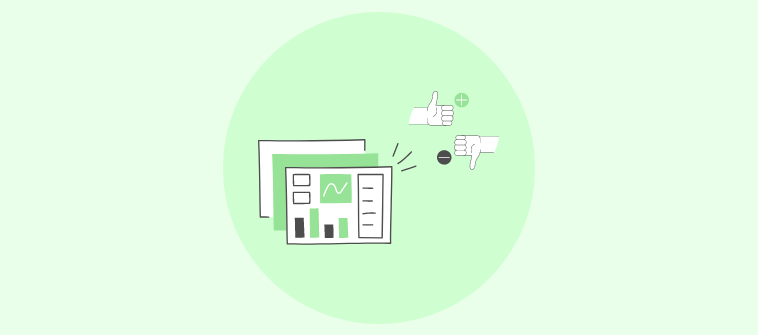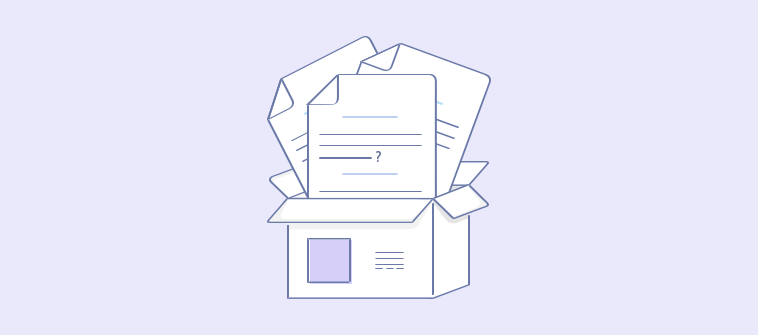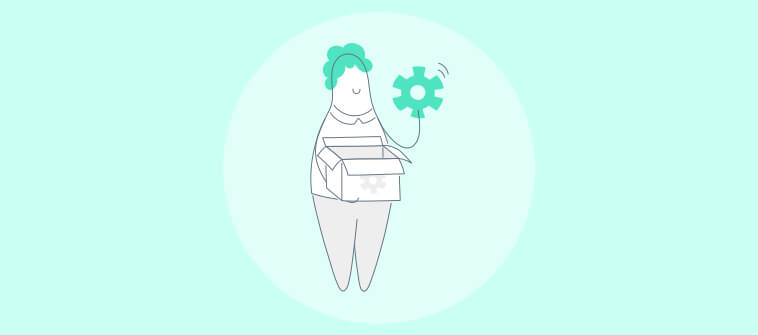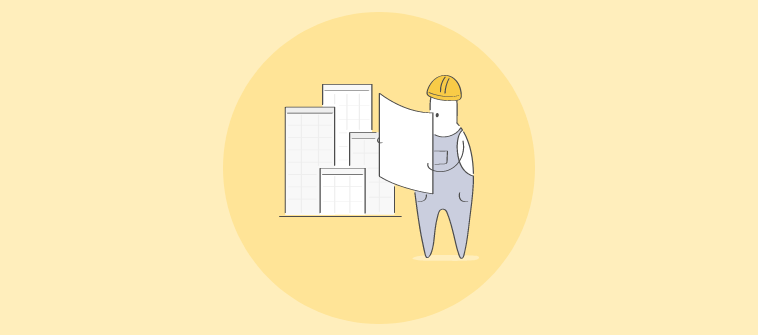Do you feel like you’re drowning in a sea of tasks, priorities, and deadlines?
It’s a familiar feeling for anyone involved in project planning. Whether you’re managing a team or working solo, planning and executing projects can be overwhelming.
But fear not! With the right approach, project planning can be a breeze.
In this project planning guide, we’ll explore what project planning is, its importance, and the key elements involved. We’ll also delve into creating a solid project plan for sure-shot success.
So if you’re ready to take your project planning skills to the next level, read on!
What Is Project Planning?
Project planning is a process that involves building a project roadmap and identifying the best possible route for successful implementation.
It acts as the guide that clearly defines the project scope, project tasks, resources required, and due dates so that teams can channel their efforts in the right direction from day one.
Project planning even indicates the priority level of tasks along with dependencies to establish the right project workflow.
This calculated plan of action includes:
- Setting realistic project goals
- Identifying project deliverables
- Scheduling the workflow
- Assigning resources
- Setting deadlines
- Managing the project budget
The project planning phase ensures that projects are carried out with seamless communication, proper resource utilization, and minimum wastage of time and effort. All these factors help take a project to the finish line successfully.
Read Also: Workflow Optimization – 10 Ways to Streamline Your Systems to Get More Done
Commonly Used Project Planning Terms
There are some common terms frequently used by project managers while creating and implementing the project planning outline.
Familiarize yourself with these!
- Scope: The defined boundaries of the project, including the objectives, deliverables, and requirements.
- Timeline: The schedule for completing project tasks, including start and end dates.
- Budget: The total amount of money allocated for the project, including costs for resources, materials, and contingencies.
- Stakeholders: Individuals or groups who have an interest in the project, including sponsors, clients, customers, and team members.
- Risks: Potential events or situations that can negatively impact the project, such as budget overruns, delays, or quality issues.
- Resources: The people, materials, and equipment required to complete project tasks.
- Milestones: Significant checkpoints or accomplishments in the project timeline that indicate progress toward project objectives.
- Dependencies: Relationships between project tasks or activities that determine their order and timing.
- Deliverables: Tangible outputs or results of project activities, such as reports, prototypes, or completed products.
- Communication Plan: A strategy for informing all stakeholders about project progress, including regular updates and feedback mechanisms.
Why Is Project Planning Important?
Wondering why your projects are not turning out as expected?
Changing priorities, poor communication, and inaccurate cost and timeline estimates are some of the most common reasons for project failure.
With the right project plan, you can rise above such challenges and turn your project into a roaring success!
Here are some significant reasons that will convince you about the importance of project planning.
Effective project planning enables you to:
- Establish achievable goals
- Define a crystal-clear project workflow
- Set clear roles and responsibilities
- Define task priorities and dependencies
- Monitor project progress accurately
- Manage project risks
- Allow team members to communicate seamlessly
Read Also: Drive Your Projects to Success With a Powerful Project Implementation Plan
Main Components of the Project Management Plan
Remember that working with a flawed project plan is worse than working with no plan.
To create a successful project planning outline, you must be abreast with its components.
Here are the top 8 components that form the foundation of a robust project plan:
- Scope Statement: The planning phase of project management defines the project’s scope. It clearly defines the goals, deadlines, tasks, and deliverables. A good and detailed project scope statement removes any confusion and makes it easier for stakeholders and team members to work on the project.
- Budget: Budget is an important element as no manager wants to explain the need for extra money. Every project plan should estimate the budget depending on the resources, time, and effort that you will require to implement the project.
- Schedule: The project schedule decides the estimated delivery time and helps the team get work done on time. It is also helpful for project managers to monitor and assess any delays in the project.
- Requirements: All projects have requirements or expectations. To deliver what’s expected from stakeholders, you need to know the exact project requirements. You should convey these requirements to your project team during the planning phase.
- Resources: For your project to progress as expected, you should have adequate resources to keep the engine running. Resources can be manpower, materials, technologies, tools, equipment, etc. While deciding the tasks in the planning phase, allocate the resources wisely for optimum performance.
- Quality Criteria: Nobody wants to get in a situation where the quality of deliverables is not up to the mark, and the team has to again work from scratch. Projects need to meet certain quality standards. You should identify the quality criteria in the project plan to ensure it is met.
- Communication Plan: Communication is key to managing and completing the project collaboratively. Good communication helps deliver projects faster by keeping everyone in the loop, be it project managers, stakeholders, or team members.
- Risk Management: Risk is an inevitable part of project management. A project’s success depends on how well you plan for risk mitigation. So while documenting the project plan, identify risks, analyze them, and prepare risk response plans.
Read Also: How to Overcome Risks Using a Comprehensive Risk Management Plan
Work around these components during the project planning process and create a pitch-perfect project plan.
Wondering how to master the steps of project planning?
Don’t worry. We’ve got you covered!
We’ve discussed how to create a project plan in detail. Take a look!
How to Create an Effective Project Plan?

Creating a foolproof project plan requires a step-by-step approach. We have listed some simple steps to help you create a solid project plan.
Let’s dive in!
Step 1: Define Clear & Specific Project Goals
Unclear or unrealistic project goals are the key reasons why projects fail. Taking the example of the IBM 7030, it was unrealistic to produce a supercomputer that was 100 times faster than other computers in 1961. The supercomputer failed to meet its mission and was termed a failure.
So, the first thing you can do to avoid such mistakes is to sit with all project stakeholders and define clear, specific, and attainable goals.
Setting project goals is the most critical part of planning in project management. Therefore, it is essential to carefully evaluate your stakeholders’ expectations before defining project goals.
To get a better understanding of your project, discuss these questions with stakeholders:
- What is the goal of your project?
- What are the main objectives to be achieved?
- What are the deadlines for each objective?
- How involved would you like to be in the project?
- How to measure the success of your project once completed?
If your project plan answers these questions, you’re working in the right direction.
Pro Tip:
Review your goals against the SMART criteria during the project planning process. Using the SMART technique, you ensure your project goals are realistic and achievable.
Read Also: SMART Goals: Definition, Benefits, How to Write & Examples
Step 2: Identify Implementation Technique
Once you have set clear goals, the next step is to plan their implementation. For this, it is essential to know three things:
- Project Deliverables
- Project Timeline
- Project Resources
The pre-defined project deliverables, timeline, and resources will set the tone for devising an apt and advantageous plan for the project.
Before creating your project plan, check if you have covered and assessed every aspect. This ensures that nothing slips through the cracks.
Also, extensive research is the key. So, it is important to acknowledge the following aspects before you start creating the plan.
- Are your goals and milestones well-defined along with deadlines?
- Are you clear with your end user’s expectations and needs?
- How competitive is the marketplace right now? How’s the demand?
- What makes your project special on the market?
- What risks can you encounter during an ongoing project and post its completion?
Read Also: How Do You Ensure You Meet Your Project Deadlines
Brainstorming and looking for the answers to these questions will help you and your team in different project stages.
Pro Tip:
To identify a feasible implementation technique, ensure your project deliverables, timeline, and resources are clearly defined at the start of the project. For this, secure a well-defined brief from clients.
Once this is done, analyze market competition and chart your strategy in sync with the desired project output.
Step 3: Plan Project Tasks Efficiently
The next step is to define the series of tasks and activities you must complete to accomplish each deliverable. For each task, identify the specific amount of time it will take, the resources it will need, and who will be responsible for its successful completion.
Let’s take a look at how you can set up tasks using ProProfs Project.

There are two ways you can add a task to a project:
- Using the Add Task text box
- Clicking the ‘+ Add Task’ button
Further, determine dependencies between tasks. Check if any tasks need to be completed before your team members move on to the next one.
Besides this, you can even create sections for tasks to organize your work and track progress with maximum ease.
This is how you can categorize tasks in different Sections using ProProfs.

Pro Tip:
Set task priorities right at the beginning to accomplish urgent and important tasks first.
Step 4: Put Your Plan into Action with Robust Project Management Software
Watch this quick video to learn why to use a simple project management software.
As discussed above in the video, implement your project plan using simple project management software. With an intuitive tool, you can keep your stakeholders in the loop and let them know of the following in real-time:
- Which team member is working on what task?
- Upcoming task deadlines
- Task progress
- Latest updates of the project via comprehensive reports
This is how the reports appear on the ProProfs dashboard:

Reports like this lend much-needed insight into key project metrics without the hassle of collecting, categorizing, and analyzing data from multiple sources.
Besides these parameters, team members and stakeholders receive email notifications on all the activities that take place in the project. This also helps managers save time on reporting to their clients regularly.
Here are the notifications you can enable using the tool.

To sum up, managing a project’s budget and tracking any scope creep also becomes much easier with a project management tool. So, once you put your project plan on paper, leverage the power of a good tool to bring team members together. This helps them to collaborate on multiple projects using a single platform.
Read Also: Team Collaboration Strategies You Need to Adopt Right Now
Pro Tip:
Adopt a simple project management software that is both easy to onboard and navigate. Such a tool will enable you to create crystal clear workflows and follow a defined path of project execution from start to finish.
Step 5: Identify & Assign Resources
After defining specific tasks, it is important to conduct resource planning in project management and identify what resources you would need to complete the project successfully.
Before allocating resources across various project tasks, it is important to know the basic resources needed. A few of them are:
- Project budget
- Equipment (lead generation tools, sales outreach tools, CRM tools, etc. )
- Team members
- Project management software
Pro Tip:
Always remember to focus on tasks that need more time to complete or are more complex than others and allocate resources accordingly. Also, ensure that no resource is either overworked or underutilized.
Read Also: Project Resource Management 101: For Flawless Project Journeys
Step 6: Define Roles & Responsibilities
Define the roles and responsibilities of each team member within the organization. Having crystal clear duties helps team members stay accountable and fulfill their responsibilities efficiently.
Now, let’s take a look at key team players and their roles in executing a successful project:
Project manager – A project manager’s roles and responsibilities include creating, executing, and managing the project plan. As a project manager, one sets the project flow, clearly defining each team member’s roles and responsibilities.
Stakeholders – These are the people for whom the project is being implemented. Take proper briefs on what their expectations are from the project. Also, ensure their adequate involvement in the project to ensure the right path is followed.
Business experts – These are consultants who share their insights on the quality of the end product. Ensure the project plan defines their role properly and establishes how much of their contribution is necessary.
Project team – Your team will be responsible for many activities, including planning, execution, and monitoring of the final outcome. Let each member know the roles and tasks that they will be responsible for. Also, encourage them to discuss various risks and issues that may hamper the project’s progress.
Using ProProfs, you can set user permissions and control who has access to project data.

Pro Tip:
Set fixed intervals when a project stakeholder can pitch in and give feedback. Too less or too much involvement of a stakeholder is a recipe for project disaster.
Step 7: Establish Clear Channels of Communication
Hold a kick-off meeting before any project plan goes on the floor for execution.
For this, gather all stakeholders and team members to discuss how the project may proceed in its upcoming stages. This meeting is essential for building trust and rapport between team members.
The topics you should discuss during the kickoff meeting include:
- Stakeholder’s vision and strategy for the project
- Expectations, roles, and responsibilities played by different team members
- Budget estimation
- Reporting cycle for keeping stakeholders updated on the project’s progress
- Project invoicing
- And, most importantly, discuss the means to communicate the changes occurring in the project in real-time.
Pro Tip:
To communicate in real-time, it is advisable to install simple project management software. The tool will enable your team members (in-house or remote) and stakeholders to get regular updates on the project’s progress. Using the right tool, you can:
- Share documents with respective team members in different file formats
- Discuss the shortcomings of a project and keep everyone updated on how to tackle them while adhering to deadlines
- Remind team members about their upcoming deadlines and any new tasks assigned
- Track the project’s progress and also the productivity of your team members
Step 8: Monitor Progress & Conduct Risk Assessment
Risks may or may not occur, but you need to be prepared to manage risks. As a best practice, you should do a risk assessment to know what can go wrong at each stage and have a plan in place to mitigate the risk. Based on the tasks you have assigned to the team members, ask for their insights regarding the risks you should consider.
Some common areas of risk include:
- Unavailability of resources (financial, physical, and personnel)
- Frequent project delays
- Changes in project scope
- Failure of technology or communication
Pro Tip:
Analyze the potential risks that your project may encounter throughout its life cycle. Have a risk mitigation plan in place for each of these risks. This will help you and your team spring into action as soon as you detect the risk.
That’s it! Follow these 8 steps to create an effective project plan for your projects. In case you still encounter some project management challenges, a strategy in place will help you get back on track in no time.
Read Also: Process Improvement Plan: Everything You Need to Know
How Project Planning Software Can Help Plan Projects?
Supporting your project plan with a simple project planning software helps streamline processes and establish a defined flow of work.
It is not surprising that 61% of companies using online project planning tools completed projects within the pre-set timeline!
Let’s understand this better with a scenario.
You create a project plan. Based on this, you allocate tasks and responsibilities to all team members. You also define a deadline for project completion. Next, the team members start working on their allocated tasks and deliver things as expected.
Sounds easy breezy, right?
We wish project execution was this simple!
While executing projects, challenges such as scope creep, inaccurate resource allocation, and poor communication are bound to arise. These challenges can be the perfect ingredients for failure and delays in case teams and departments execute multiple projects.
Now, this is exactly where a project management plan comes in.
When coupled with an ideal project management software, a project plan ensures you have the best possible medium to complete your project.
Tools for project management planning let you create tasks, allocate resources, prioritize tasks, and define deadlines within minutes. Also, it offers impressive collaboration features such as instant messages, task comments, and file sharing that help coordinate team efforts and deliver projects faster.
Besides this, it helps streamline processes and monitor project progress on the go. Thus, project management software is all you need to handle multiple projects simultaneously.
Build Powerful Project Plans for Successful Project Delivery
“Expect the best, plan for the worst, and prepare to be surprised.”
-Denis Waitley
Project execution comes with its fair share of challenges. For this, simple project planning is your best bet to ensure smooth project delivery.
It ensures you tread the right path from the start and deliver results consistent with the expected project output. Not just this, it also equips you with alternatives to follow in case you encounter unexpected circumstances that may lead to potential delays and mismanagement.
This step-by-step project planning guide integrates all these aspects, from defining clear and specific project goals to monitoring work progress and watching out for potential risks.
So, get down to create a reliable project plan using the above-discussed steps of project planning and hit the ground running!
Do you want a free Project Management Software?
We have the #1 Online Project Management Software for effective project management.