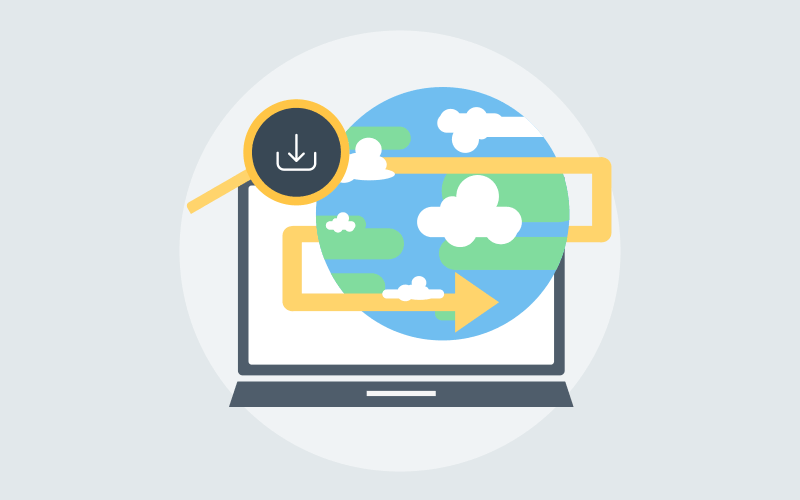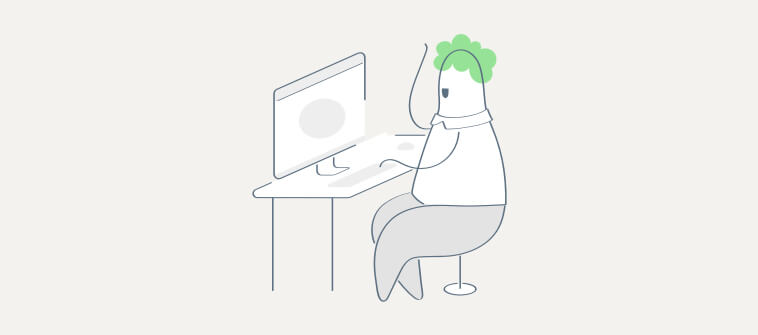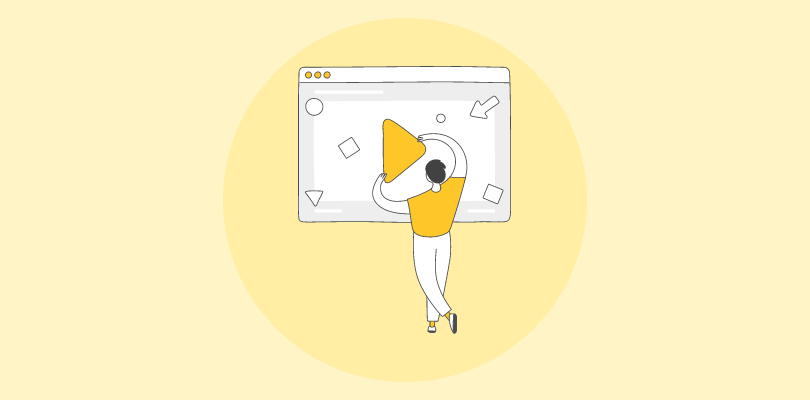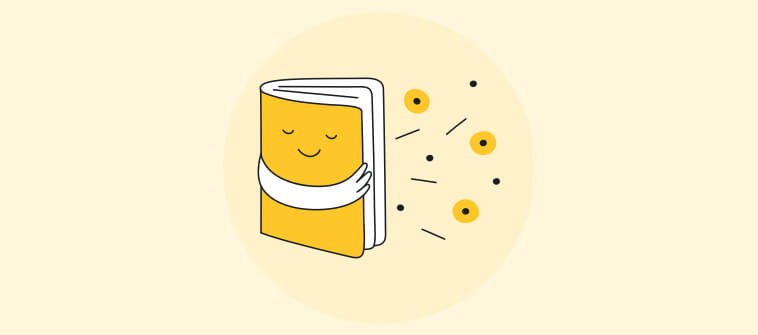Are you skilled in a certain area and want to share your knowledge? Learn to create an online course easily, perfect for experts like you.
We will guide you through a series of self-tested steps to create courses that genuinely assist and engage your audience. Let’s start with the basics and make something valuable together!
Before diving into the steps, let’s first discuss what an online course is.
What Is an Online Course?
“The future of education lies in online courses, breaking down barriers for lifelong learning.”
An online course is a program delivered over the internet, offering a flexible alternative to traditional classroom education. It allows learners globally to access educational content via platforms like learning management system (LMS). Ideal for self-paced learning, these courses enable study using devices like PCs, laptops, tablets, or smartphones.
Online courses range from beginner to professional levels, offered by schools, universities, businesses, and more. They often include video lectures, interactive quizzes, forums, and live webinars. Enrolling in these courses provides structured content, expert knowledge, and a community for personal or professional growth, all accessible without needing to physically attend a classroom.
Now, let’s move on to the heart of the discussion: how to create an online course.
12 Steps to Create an Online Course
Whether you’re doing it for the first time or the nth time, the following best practices for building an online course can help you master the process and produce quality courses easily and quickly.
1. Pick the Right Topic
One of the most crucial steps when creating an online course is picking the course topic. It should be something you’re passionate about, have expertise in, and you can talk about confidently.
Choosing the right topic ensures your course is engaging, relevant, and valuable to your target audience.
Before settling on a topic, make sure you conduct user research, identify gaps in existing courses, and analyze the interests and needs of your target audience.
2. Choose Your Course Type
Another vital step for making an online course is to determine the type of course you want to create. Some of the most common types of online courses are:
- Self-paced courses
- Instructor-led courses
- Hybrid courses (a combination of self-paced and instructor-led)
- Live courses
- Microlearning courses
Your choice of course type should depend on your goals and target audience. For instance, a self-paced course would be ideal if you want to provide maximum flexibility to your learners. In contrast, an instructor-led course would better suit learners who prefer a more structured learning experience.
Hybrid courses are great for learners who need flexibility while also requiring some level of interaction with an instructor.
Microlearning courses are ideal for learning in short bursts, especially by employees who don’t work behind a desk like constructor workers. They can learn on the go while out in the field.
For businesses, microlearning and self-paced courses are the best bet. They can create such digital courses for the following training types:
- Training remote employees
Watch: How to Train Remote Employees Effectively
Watch: How to Create an Employee Onboarding Training Program
- Skills development programs


An online course builder like ProProfs Training Maker can help you create courses and add engaging and interactive elements. You can leverage its library of ready-to-use courses and templates, add multimedia, and quizzes and assessments.
Watch: How to Design Online Training Courses Effortlessly
3. Research Market Demand
Once you know the topic that interests you for your online course, you must check whether there’s a demand for it on the market. This will validate your online course idea.
Ask these three questions to pre-sell your digital course and gauge its market demand:
- Are people searching for and asking about this topic?
- Is there anything your competition doesn’t cover or doesn’t cover well?
- Will someone spend money to solve the problem your course addresses?
You can conduct user research surveys using online survey tools like Qualaroo. The idea is to collect feedback from the target audience to see the level of demand for your online course topic.
As a business, if you’re designing a course for customers, you can launch surveys on your website or app to see the gaps in your content strategy so that you can create online courses on topics that are valuable to your customers.
As for internal training, you can create surveys for employees to identify their skills gaps and plan your training course accordingly.
Conducting thorough market research and analyzing trends can help you identify if there is a demand for your course. You can also explore popular online course platforms to identify trending topics.
Watch: How to Sell Your Quizzes and Courses Online
4. Set Practical Goals
“Taking online courses enables learners to take control of their own education journey.”
Learning goals are simple statements that tell prospects the expected learning outcomes. Creating compelling learning goals is an essential part of designing effective online courses.
A well-crafted learning goal helps guide the course design, engage learners, and ensure they achieve the desired outcomes.
For instance, if the online course is about social media marketing, the learning goals could include the following:
- Identifying the target audience
- Creating engaging social media content
- Measuring the success of social media campaigns
Each goal should be specific, measurable, achievable, relevant, and time-bound (SMART), which helps learners understand what they are expected to achieve and how to track their progress.
Watch: How to Set SMART Goals | Training Course Introduction
Note: Your goals should fill the gaps left by competitors and provide what users want to achieve.
5. Diversify Your Sources
When creating an online course, gathering all the necessary content from diverse sources is key. You should consult textbooks, academic journals, research papers, online articles, video lectures, and audio recordings.
For example, if you’re creating a course on marketing, you can collect relevant case studies and articles from popular marketing blogs like HubSpot, Neil Patel, and MarketingProfs.
Another helpful resource for course content is online courses and tutorials that cover similar topics, as they can provide valuable insights and examples to build upon.
Gathering content from various sources can help you create a comprehensive and engaging online course for your learners.
6. Use Modules
Structuring your course plan is essential when creating an online course. One effective way to do this is by breaking it down into smaller and manageable modules or units.
You can also create a storyboard to organize your materials, add structures to them, and create a skeleton of your course.
For example, if you’re creating a course on graphic design, you could create modules on color theory, typography, etc. After that, each module could be further broken down into lessons or topics, such as color psychology or using grids in design.
Another helpful way to structure your course plan is organizing your modules and lessons in order of complexity, starting with the basics and gradually moving to more advanced topics.
You can also include interactive elements, such as quizzes and assessments, using tools like ProProfs Quiz Maker to make the courses more engaging and motivate users to complete them.

7. Identify the Best Method and Platform
“The internet has democratized education, making quality courses accessible to all.”
If you want to keep your learners interested and motivated till the end, find an engaging and effective course delivery method.
One way to do this is to use multimedia elements, such as videos, images, and infographics, to explain complex concepts.
For example, if you’re creating a course on cooking, you could include video demonstrations of recipes or animated graphics to explain cooking techniques.
Another method is incorporating interactive elements, such as quizzes, polls, and discussion boards, to encourage active participation.
For instance, if you’re creating a course on marketing, you could include quizzes to test learners’ knowledge of marketing concepts or a discussion board to encourage them to share their creative ideas.
But to ace your delivery and do everything we just discussed, you need a reliable online course builder to get started quickly with creating a delightful online course.
You can rely on ProProfs Training Maker, an online course creation software, to develop online courses. It offers a vast course library and supports different media files, quizzes, surveys, games, learning pathways, and more.
8. Use Recording & Editing Software
As we discussed, adding media to a course makes learning fun and allows you to be more creative while sharing your knowledge and point of view. To begin with, it’s essential to have a high-quality camera and microphone to record your lectures or presentations.
Once you have recorded your content, you can use video editing software like Adobe Premiere Pro or Final Cut Pro to edit and enhance your footage.
For instance, if you are creating a course on graphic design, you can record your screen using Photoshop or Illustrator to teach your audience how to use these tools effectively.
Ultimately, the key is to create high-quality content that is easy to follow and informative for your target audience.
9. Launch Your Course
After creating your online course, it’s time to launch it. Find an online course platform to host it. There are several options available, including popular learning management systems like Udemy, Coursera, and Skillshare.
These platforms allow you to upload your course content and provide a user-friendly interface for your audience to access your course. Alternatively, you can use a website builder like WordPress or Wix to create your custom website and host your course content.
It gives you more control over the design and branding of your course, and you can also use plugins and integrations to create a seamless learning experience for your audience.
Another option is to use video hosting platforms like Vimeo or YouTube to host your video courses and embed them on your website or LMS. It will work as a great marketing strategy to promote your course to new audiences by showing them a glimpse of what your course offers.
Watch: How to Share Your Courses With Learners
10. Set Up Your Pricing
When it comes to pricing your online course, there are several factors to consider.
- First, see how much your competitors are charging for similar courses. It will give you an idea of the market rate and help you determine a fair price for your course.
- Secondly, you should consider the value of your course and the amount of time and effort you have put into creating it. A course that offers unique and valuable content may be priced higher than one that covers similar topics but offers less value.
- Thirdly, you should consider your target audience and their budget. If your course is aimed at students or people on a tight budget, you may need to price it lower to make it affordable. On the other hand, if your course is aimed at professionals or businesses, you can price it higher to reflect its value.
Finally, you can experiment with different pricing models, such as offering a one-time fee, subscription-based pricing, or a payment plan. But of course, price is of no concern for businesses creating an in-house course.
11. Find Scope for Improvement
Whether it’s building a business from scratch or developing a course, you should always be on your toes to find areas of improvement. And what better way to do this than by asking your audience?
You can use online survey software to conduct in-course surveys at different touchpoints and gather valuable user feedback. This will throw light on what needs improvement, what needs to be added, and what needs to go.

Watch: How to Choose the Best Survey Software
12. Develop an Online Community
Creating a vibrant community around your online course can enhance the learning experience and improve retention rates for your participants. To turn participants into a community, you can create a forum or discussion board where learners can connect, ask questions, and share their experiences.

You can also leverage social media platforms like Facebook, LinkedIn, and Discord to create groups where participants can engage with each other and build a sense of community.
Additionally, you can organize live Q&A sessions or webinars where participants can interact with you and other experts in the field in real-time.
For example, HubSpot invites users at different touch points throughout their courses to join their community to discuss their experience with the course, ask questions, and communicate with other users.
Creating challenges or group assignments can also foster collaboration and help participants feel like they are a part of a team.
By turning participants into a community, you can create a more engaging and rewarding learning experience and increase your learners’ chances of completing your course.
Time to Start Creating and Selling Online Courses
Online courses can provide significant benefits to individuals and businesses. By creating the right courses that add value to professional and personal growth, you can reach a wider audience, establish yourself as a thought leader, and generate a steady revenue stream.
Use robust tools and best practices to create online courses and start sharing your knowledge with others. With the continued growth of eLearning, there has never been a better time to make a course.
But remember, the success of your online course also depends, apart from other factors, on the kind of course builder you use to make online courses. It can be the best starting point for your creative journey.
Frequently Asked Questions
Can I create an online course for free?
Yes, you can. There are many solutions available for this. Several online learning platforms support the free creation, hosting, and distribution of courses. For example, some LMS software allow you to create an unlimited number of courses and other assignments, either from scratch or by using prebuilt and fully customizable courses and templates.
How to choose a topic for my online course
Choosing the right topic for your online course becomes easy when you follow certain steps. Choose a topic that is within your expertise. Research your target audience’s needs and the problems they face. Evaluate the demand and competition for potential course topics. Seek a topic that balances your passion with market viability. Consider evergreen or trending topics since that will help your work stay relevant for a long time.
How do I structure the content of my online course?
The structure of a course decides how clear and engaging it is for your learners. To structure a course for best results, you should define the learning objectives at the outset, create a course outline, organize the content into modules or lessons, add a compelling introduction, and break down topics into small and easy-to-understand units. Also, try using different content formats, add relatable examples, and include a progress bar. Finally, summarize the key points at the end of each module to reinforce learning.
What software/tools should I use to create online courses?
To build online courses, you can use an authoring tool, either as a standalone system or integrated into an LMS. Generally, you’d need a course builder, screen recording software, video editing tool, graphic design tool, audio recording system, assessment tool, and file storage and sharing system. These platforms are designed for rapid authoring. Make sure the solution you choose is easy to use and doesn’t require any coding knowledge. Here’s a look at The 15 Best eLearning Authoring Tools & Software in 2024
What should be the length of my online course?
The length of your online course will vary depending on the topic, depth of content, learning objectives, and your target audience. There is no fixed rule for determining the ideal length of an online course, as it can range from a few hours to several weeks or even months. That said, it will help you to take into account the attention span and engagement level of your target audience. Also, consider the practicality of delivering and managing your course content. Longer courses may require more time and effort to create, update, and support. Research similar courses in your niche and analyze their durations.
How can I make my online course engaging/interactive?
To make your course highly engaging and interactive, you can add interactive videos, gamification, discussion forums, quizzes and assessments, real-world examples, exercises and activities, a feedback system, and microlearning. Interactivity should align with the learning objectives of your course and enhance the learning experience. Find out How to Add Text, Images, Audio, Videos, Docs & Presentations to a Course
How to create an online course to sell
Creating a course to sell can be a rewarding endeavor. To get started, you should:
- Choose a topic
- Identify your target audience
- Define the course objectives
- Plan your course structure
- Organize your course into modules or lessons
- Create content
- Add supplementary resources
- Incorporate interactive elements
- Create a sales page
- Choose a platform
- Set pricing and payment options
- Market your course
- Launch and gather feedback
Remember, creating a successful course requires continuous improvement and adaptation based on user feedback. Regularly update and refine your course content to ensure its relevance and effectiveness in meeting your audience’s needs.
How should I price my online course?
Pricing your online course is an important decision that can impact its perceived value, sales potential, and profitability. When determining the price, research the market, assess your expertise, determine the course content and duration, identify your target audience, factor in production costs, test and offer different pricing strategies, and monitor and adjust the pricing. Finding the right price may involve some trial and error. It’s important to strike a balance between pricing your course competitively and ensuring it reflects the value and quality you provide.
How can I sell my online course?
The best way to sell courses online is by utilizing an LMS with a dedicated eCommerce platform. That way, you get a unified solution for creating, managing, promoting, hosting, and tracking courses. Most of these tools should support a business website, landing pages, membership sites, subscription plans, affiliate programs, marketing, sales analytics, and payment processors. These are the functionalities you would ever need to meet the demands of your sales journey. Learn about our eCommerce LMS.
Is creating an online course profitable?
Creating an online course can be a profitable venture, but it depends on various factors, such as market demand, your USP, the quality and relevance of the content, the pricing strategy, and the level of your marketing. To maximize the chances of profitability, you should consider careful planning, execution, continuous improvement, and adaptation to market dynamics.
Do you want a free Training Software?
We have the #1 Online Training Software for employee training & assessment