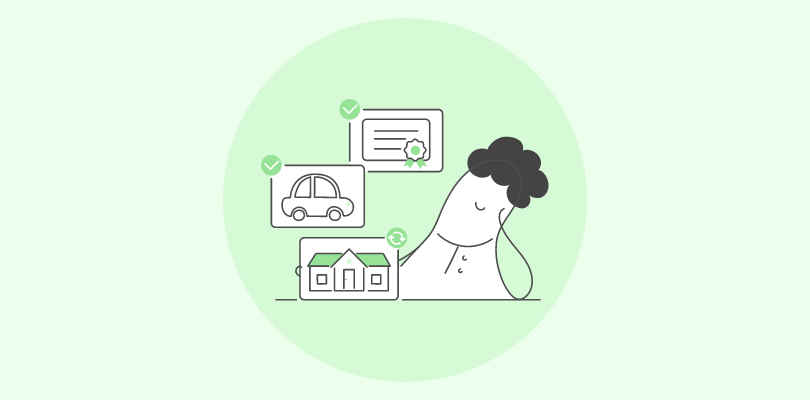Computer based training (CBT) boasts of a long history. Computers were the first medium of online learning and training before the birth of smartphones, tablets, and laptops. Still today, a majority of hardware in the workplace consists of computers, although in a modern version.
In fact, according to a recent survey, 87% percent of individuals in the U.S. have access to a personal computer.
So, training via computers is not an issue. It has never been. This is how you capitalize on one of the most popular tools that people use in their everyday lives to deliver training programs.
Computers have transcended learning into other technological marvels like computerized cars, fridges, coffee machines, cell phones, and even toasters.
The purpose of this post is to help you understand what computer based training is, its benefits, how to create CBT, and some of the best tools you can use.
So, stay tuned till the end.
What Is Computer Based Training?
Simply put, computer based training is training conducted over a computer by using the internet. It can be a personal computer or a network of computers.
CBT is commonly used for learning programs at a fixed time and place, for example, at a training center where there is no need for mobility.
CBT usually supplements in-person training, especially when learners need to take a course or assessment. Learners access various eLearning material such as documents, videos, presentations, and knowledge base via a computer.
Usually, such training computers are integrated with online training software. So both instructors and learners need to know how to use those software tools.
Computer Based Training vs. Web Based Training
Computer based training is just one part of the larger web based training (WBT) architecture. Web based training is a broader and more general term for all learning activities that occur on the web. It can be via computers, smartphones, or any other electronic device.
Here’s a glance at the subtle differences between the two.
| CBT | WBT |
|---|---|
| Delivered strictly through computers. | Delivered through all forms of modern devices. |
| Hardware and software installed on computers. | Accessible from anywhere, anytime, through a web browser and internet services. |
| Popular in educational institutes and businesses with physical learning venues. | Used mainly for just-in-time learning and learning on the go. No need for desk-bound. |
| Users have to be present where the training system is installed. | Learners can learn asynchronously from where they are. |
Benefits of Computer Based Training
Many companies use online training software. Why do you suppose that is? Could it be because they no longer have to use up reams of paper when printing informative booklets? Is it because they no longer have to employ an external expert to train their employees?
It is because of all these reasons. Let’s find out more below.
Lower Long-Term Costs
The beauty of buying – or leasing – an online training package is that after the initial once-off fee, there are usually no overhead costs. It’s a WYSIWYG (What you see is what you get) package.
There’s an initial fee, and then your company has access to all the useful features that the package has to offer.
This also means that you’ll no longer have to spend a large majority of your cash on instructors, as everything is taught online by the system’s courses, videos, and e-books.
Flexibility & Freedom
Being online, CBT means that any of your employees can watch a video or read through a lesson in the office or from anywhere (provided the training system is installed there).
They can log in, attend the training, and discover what they still need to know, or you can discover how far they’ve progressed in their training.
Instant Feedback
The other advantage of online training is that because it’s in a digital format, the employees will receive their results almost instantly, depending on the kind of tests required.
Many online assessments work along the same lines, which means that certain answers will be “right”, and others will be “wrong”. Once the employee has the results, they have something to work with based on a training plan.

Unlimited Storage Capacity
The next benefit of having everything online on a computer is that the internet has an almost limitless amount of storage space. You can have hundreds or thousands of training videos stored online.
When a video is watched or an online test is taken, the data gets stored on “the cloud”, which an instructor can access at any time, to see who has watched the videos, and who has been tested.
Reliability
The final point is that CBT is reliable. Once up and running, online training is hard to break. This is because the person under training is simply clicking on videos to watch or subjects they want to learn. There’s no wiggle room for “accidental coding”.
This also means that when they get tested, the tests will be impartial. If it’s simply a machine doing all the marking, then the person being tested won’t be shown favor (and they can’t argue that they or someone else was). Everyone will be marked equally and quickly.
Is Computer Based Training Different From a Learning Management System?
As discussed above, computer based training is an online training that takes place over a computer. A learning management system or LMS, on the other hand, is a platform to manage online training from start to finish.
There’s no hard and fast rule that CBT has to be done through an LMS. That said, it is better with an LMS running in the background.
An LMS can certainly add value to training by helping you keep things more organized and efficient. By streamlining course creation, assessment, and decision-making, it can also accelerate training.
How to Create Computer Based Training
After you’ve all the necessary hardware and software in place, you need to consider a few things to deliver computer based training successfully. Look at the following tips:
Set and Share Expectations
For any computer based training program to be successful, you need to outline expectations at the beginning. This will let your learners know what they need to do during the training program. Communicate what they are going to learn, how, and why.
Make Learning Engaging
Online learning and learner engagement go together. This is one advantage over face-to-face learning.
When you make your modules engaging and interactive, it will motivate learners and they tend to remain hooked to it till the end. Add short videos, appealing quizzes, and graphics.
Here’s an example of a training quiz that can be a part of a training program on corporate compliance:
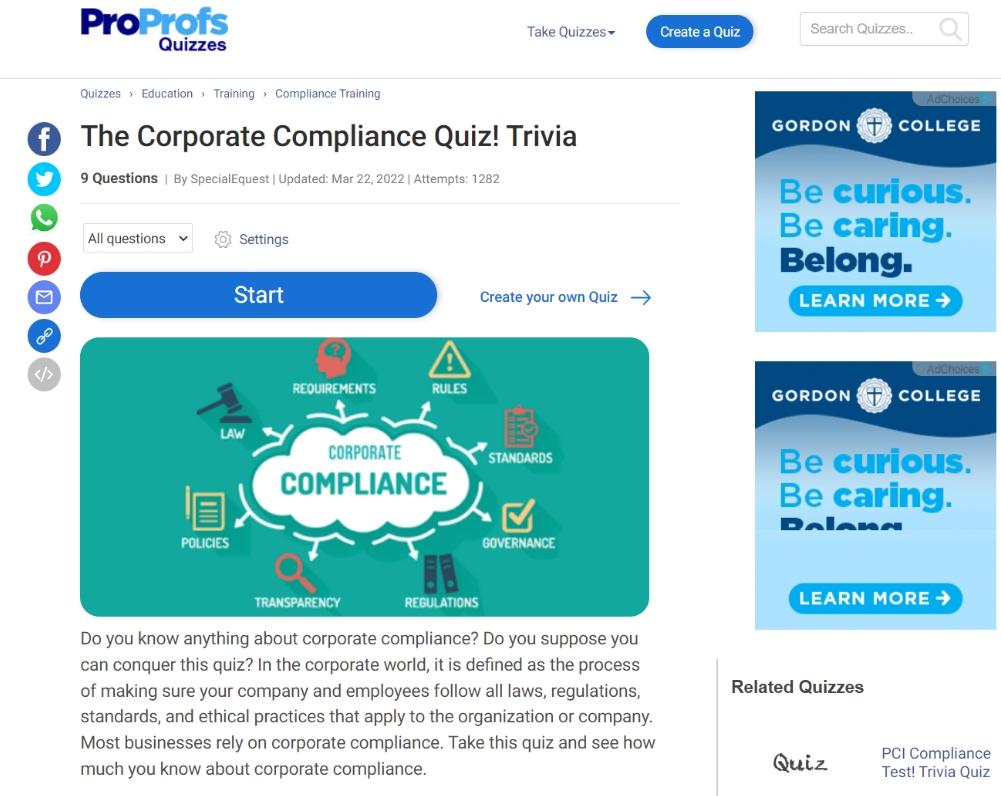
Allow Flexibility
Your computer-based training should support elements of flexibility. For example, slow learners should be able to proceed at their own pace as long as they abide by the due date.
They should be able to pause and resume a course or test and even rewatch a video to reinforce previous learning.
Similarly, fast learners should be allowed to move ahead of their peers and proceed to the next based on their comprehension.
Include Microlearning
Like all other learning systems, computer-based training works best when you focus on one topic at a time. Overloading learners with information in a short time will backfire.
Instead, use microlearning modules such as 1-2 minute videos, flashcards, infographics, games, and quizzes.
This will ensure that learners understand each topic thoroughly before moving on to the next one.

Gather Feedback
Just like you provide feedback to learners at the end of each course or assessment, you should collect feedback from them. Find out what they think about the training, instructor, delivery method, time duration, etc.
You can then use such information to improve your computer training programs, the software you use, and other contributing factors.
10 Best Computer Based Training Tools & Applications
Before we wrap up, let’s look at some of the popular computer learning software. By using these tools, you can implement a full-fledged CBT and realize all the benefits regardless of whether you’re an enterprise or educational institution.
1. ProProfs Training Maker

Known for its unmatched ease of use, ProProfs Training Maker is learner-centric computer based training development software. It is a customizable tool and comes with a huge course library. You can use it to create custom courses and tests, facilitate self-paced learning, track performance, and ultimately improve employee productivity.
2. TalentLMS

TalentLMS is another platform with an intuitive user interface. It can be set up quickly which means the interest of your computer training program learners won’t fizzle out. Create online courses with a few clicks, assign them to learners, and go live by the end of the day. It is easy to deliver CBT for any team and under any learning scenario.
3. Lessonly

One of the top computer based learning software, Lessonly is a popular choice for business training. It offers the freedom to learn from a computer instead of in a training seminar or classroom. The tool makes it easy to standardize and accelerate learning while ensuring consistency.
4. Google Classroom

Google Classroom deserves a place in our list coming as it is from one of the leading tech giants. With this platform, you can simplify how you create, distribute, and grade learners. Bring all your learning tools in one place and manage multiple classes with one goal in mind.
5. Schoology

Schoology offers over 200 tools and integrations for online learning. It supports a unified classroom and administration to transform the learning experiences as we understand them. A team of 2,900+ talented professionals supports its products, services, and community.
6. Moodle

With Moodle, you can create online learning sites in a matter of minutes. It is an open-source LMS and hence easily customizable. Moodle LMS is WCAG 2.1 compliant and accommodates the needs of all types of learners. It lets you build your own learning platform to train people the way you want.
7. Edmodo

Edmodo makes the lives of educators and learners easy. Learners can become digital citizens inside a vibrant classroom, while educators can save time by bringing all the tools they need under one platform. The tool involves just a lean learning curve and makes coordination easy.
8.Canvas

Canvas is an open and extensible learning management system. This is the tool you need to deliver engaging and dynamic learning experiences. It offers everything in one place and provides room for discourses. Being a cloud based training system, there’s no update-related downtime.
9. AcademyOfMine

Academy Of Mine is a cloud based and award-winning LMS to scale your training programs with unlimited users. It enables you to supercharge eLearning without bothering about duct-taped solutions that don’t work. This simplified LMS comes with top-notch customer support.
10. Sibme

Sibme takes a human approach to technology and guides customers toward success. Connect your teams and improve learning in the flow of work. The solution also offers professional services in the form of a network of blended and virtual learning experiences.
Make Computer Based Training a Reality!
If there’s one takeaway from this post, it’s that CBT is the way forward for modern learning systems. It saves on time, money, manpower, and paperwork in the long run. Best, it is learner-friendly, engaging, and measurable.
With the right computer based training tools and materials in place, you are just minutes away from delivering engaging training programs.
Remember, computer based training has come a long way and it hasn’t lost its shine yet. By adopting it, you have nothing to lose but only to gain.
Do you want a free Training Software?
We have the #1 Online Training Software for employee training & assessment