There can be a world of difference between two organizations conducting workforce training. In most cases, the employee training management and tracking software they use makes the real difference.
By systematically managing and tracking online employee training, you can ensure that it proceeds as planned and achieves your learning & development goals.
In other words, you can see to it that participants are learning as they should and you’re achieving your business goals as expected.
If you’re yet to adopt one of these software applications, I can help you.
In my long stint in the learning & training space, I’ve come to know many tools inside out, and they can help you develop, manage, share, and track online training programs effectively.
To make the search easier for you, here’s a list of the top 12 picks.
| Employee Training & Tracking Software | Best for | Price |
|---|---|---|
| ProProfs Training Maker | Employee Training | Forever free for up to 10 learners. Paid plan starts at $1.97/learner/month for large teams. |
| Trainual | Onboarding Management | Starts at $250/month for 1-50 employees |
| Seismic Learning (formerly Lessonly) | Sales Content Management | Custom pricing |
| LearnUpon | Small to Large Businesses, Associations & Franchises | Starts at $599 per month |
| Docebo | Small to Large Businesses, Enterprises & Associations | Starts at $25,000 per year |
| Litmos | Engaging Courses & Programs | Starts at $6 per user |
| Tovuti | Corporate Learning & Development | Starts at $199/month |
| iSpring Learn | Fast & Easy Learning | $2.29/user/month. |
| SkyPrep | Small to Large Businesses, Non-Profits & Government | Starts at $199/month |
| Raven360 | Faster Onboarding & Scalable Training | Custom Pricing |
| EdApp | Comprehensive Analytics Suite | Free plan available. Paid plans start at $2.95 per active user/month |
| Absorb LMS | Intuitive & Engaging Learning | $14,500 annually |
List of Training Management & Tracking Software
I produced this list of employee training management software based on my personal experiences, client testimonials, reviews on top software comparison sites, and recommendations by industry peers.
1. ProProfs Training Maker – Best for Employee Training
I’ve been using ProProfs Training Maker for five years now, and it offers various features to support learner group management and real-time tracking as a part of employee training online.
I can assign different user roles and permissions to trainers, managers, and learners to control who can create, edit, and review courses.
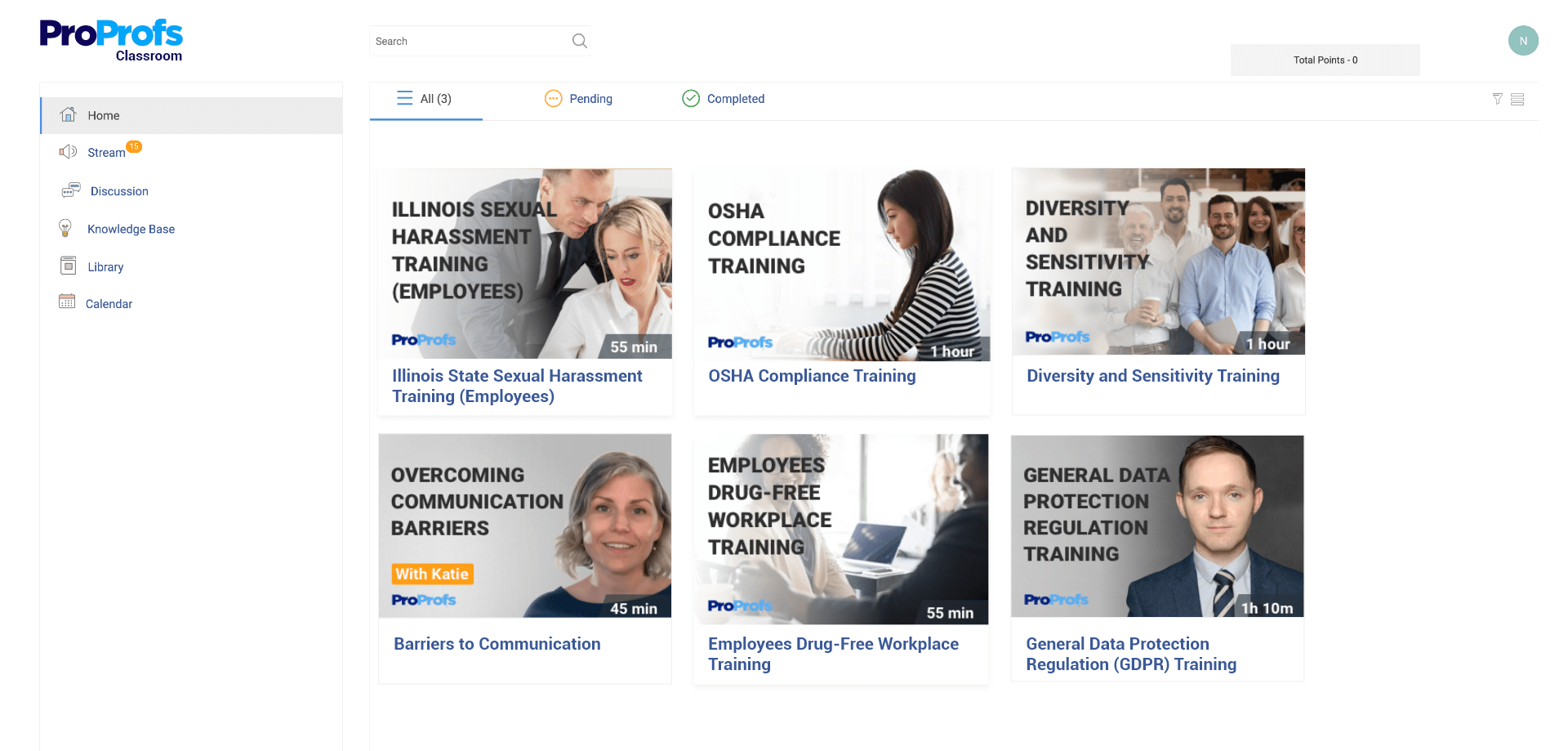
There is a provision for separate training portals for different departments or teams, enabling me to manage and track learners in specific groups.
I can enroll learners in groups or invite them to join specific courses or training programs, making it easy to manage learners at scale.
ProProfs Training Maker provides analytics and reports at the group level, giving me insights into learner progress, completion rates, and performance.
Similarly, as employee training tracking software, the platform tracks learner progress in real-time, so I can see how far they have progressed in a course, what modules they have completed, and their overall performance.
I can create quizzes and assessments within courses to track learner performance. The platform provides real-time insights into learner scores, allowing me to identify areas where learners might be struggling.
ProProfs Training Maker generates detailed reports on learner performance, completion rates, time spent on each module, and overall course effectiveness. This real-time tracking helps me identify gaps in training and make necessary improvements.
Training tracking in ProProfs Training Maker includes reports such as who has completed what, who is behind and yet to complete training, reports by groups, locations, departments, or teams, quiz reports, and overall stats like average time to complete and where learners spend time.
These features in ProProfs Training Maker ensure effective learner group management and provide real-time tracking, enabling instructors to monitor employee progress, customize training for different groups, and make data-driven decisions to enhance training outcomes.
What you’ll like:
- It’s incredibly use to understand and use
- A vast catalog of expert-designed, editable, and ready-to-use online courses on in-demand topics
- Quizzes, surveys, multimedia elements, flashcards, and polls to make learning interesting
- Support for English, Spanish, and 70+ other languages to train a world-wide audience
What you may not like:
- The free plan comes with a cap of just 10 learners and doesn’t include ready courses
- No option for dark mode is available for the interface, which could have enhanced the user experience
Pricing:
Forever free for up to 10 learners. Paid plan starts at $1.97/learner/month for larger teams. Unlimited courses, unlimited admins & instructors, and unlimited storage.
2. Trainual – Best for Onboarding Management
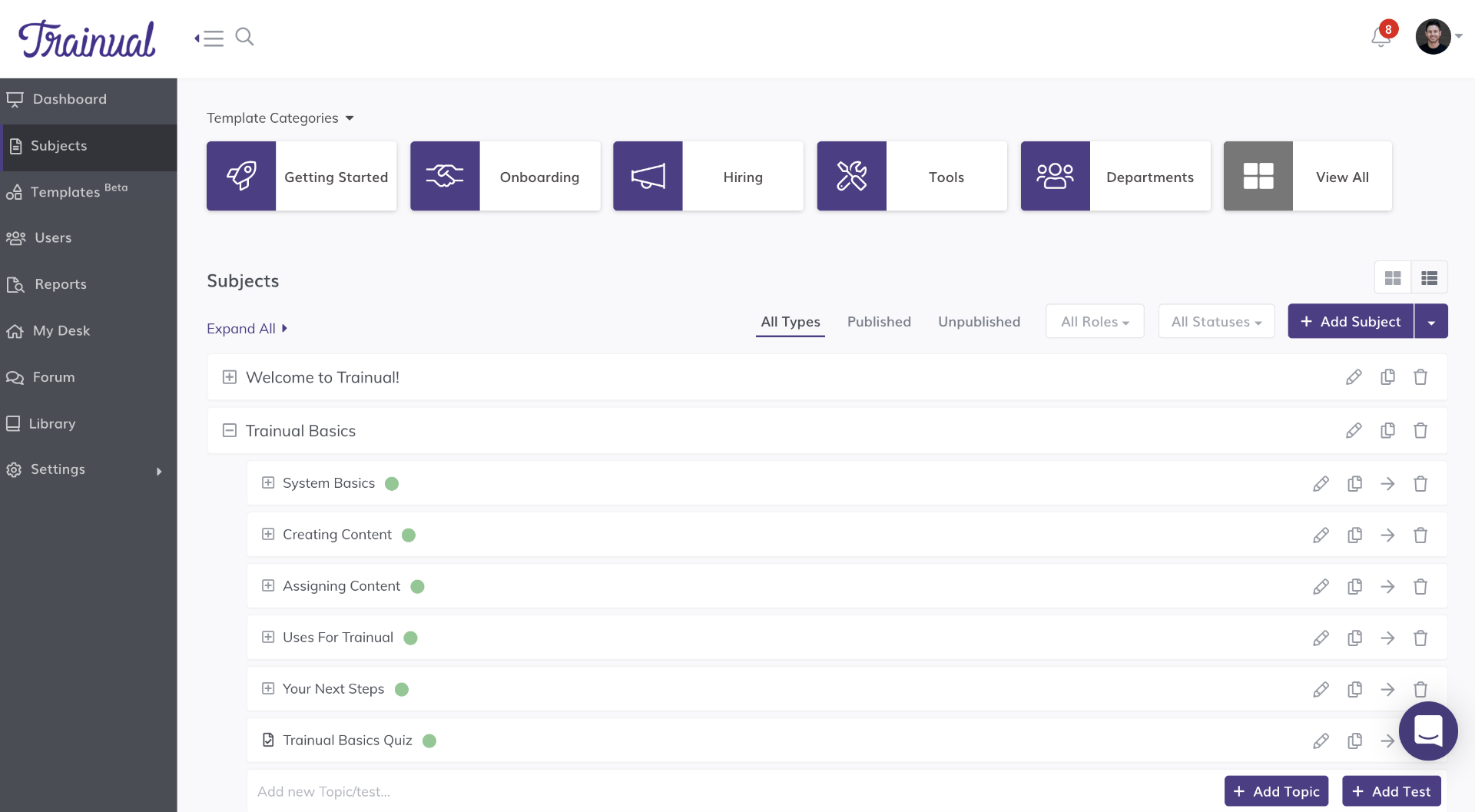
Trainual is an exceptional solution for employee onboarding management, and that’s the primary reason I included it on my list.
The platform simplifies the process, making it more efficient and engaging. It enables users to create and organize employee onboarding content in a clear and structured way. You can easily create step-by-step processes, training materials, and resources that are specific to each position or department within your organization.
It also supports standard operating procedures (SOPs). It allows you to create and organize SOPs, making it easier for your employees to grasp your business processes. This, in turn, enhances productivity and ensures consistency in your operations.
Likewise, Trainual’s documentation capabilities make it a versatile tool for creating and distributing different types of content employees need from time to time. You can do easy documentation of your company policies, guidelines, and best practices. This ensures that all employees have access to important information and have a clear understanding of what is expected of them.
In summary, Trainual not only streamlines employee onboarding but also provides an excellent platform for creating and sharing content, aligning perfectly with your training goals.
What you’ll like:
- Intuitive and straightforward process for creating training content
- Onboarding and tracking new users are highly efficient
- You can create Loom videos and embed them into your training content
- Responsive, proactive, and prompt customer support that addresses any questions, concerns, and technical issues
What you may not like:
- Customizing the look and feel of the content is not that flexible
- Some users expressed concern about the high cost compared to other similar training software
Pricing:
Starts at $250/month for 1-50 employees.
3. Seismic Learning (formerly Lessonly) – Best for Sales Content Management
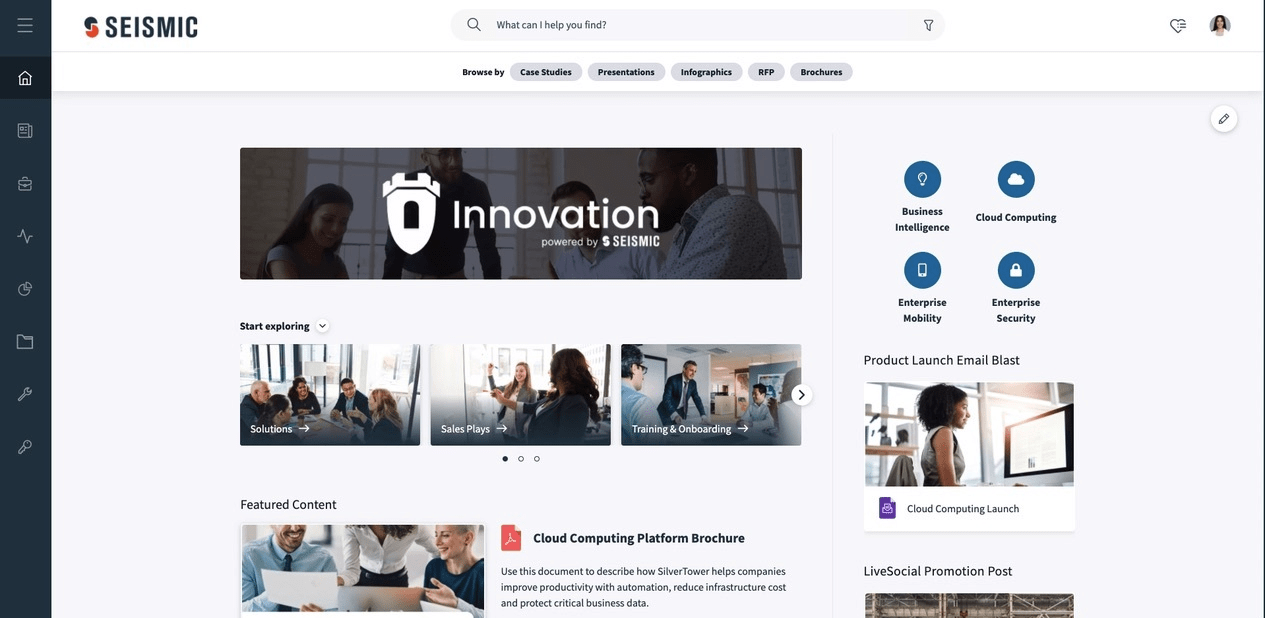
Seismic Learning, formerly known as Lessonly, is considered one of the best tools for sales content management. I’ve used it on two different occasions.
Here are some reasons why it is highly regarded and what compelled me to list it here.
Seismic Learning provides a centralized repository to organize and store all sales-related content, such as training materials, product documentation, playbooks, and demo materials. This ensures that the entire sales team has easy access to up-to-date and relevant content.
Also, using the platform, you can create and edit content directly within the tool. This feature streamlines the content creation process, allowing sales teams to quickly update training materials or develop new content aligned with the latest sales strategies.
Seamless content distribution to the sales team in a variety of formats, such as videos, PDFs, slide decks, and interactive modules, is another notable feature. The platform ensures that sales reps have access to the right content at the right time, regardless of their location, improving their productivity and effectiveness.
Integration with sales enablement tools, such as CRMs, email marketing platforms, and sales engagement platforms, promotes cross-platform functionality, allowing sales teams to access content directly within their existing workflows and tools.
Onboarding, SOPs, and documentation are other capabilities in the tool.
What you’ll like:
- It’s easy and quick to get familiar with the layout and functionalities of the software
- Its training and coaching software ensures short time to productivity and performance
- Easy content creation tools to develop and update training materials and assessments
- Streamlined sales learning and coaching with opportunities to practice essential skills
What you may not like:
- There’s no filtering for the lesson history, hindering users’ ability to revisit the old lessons
- Limited options with the size and colors of the texts used in the platform
Pricing:
The vendor hasn’t provided any pricing information.
4. LearnUpon – Best for Small to Large Businesses, Associations & Franchises
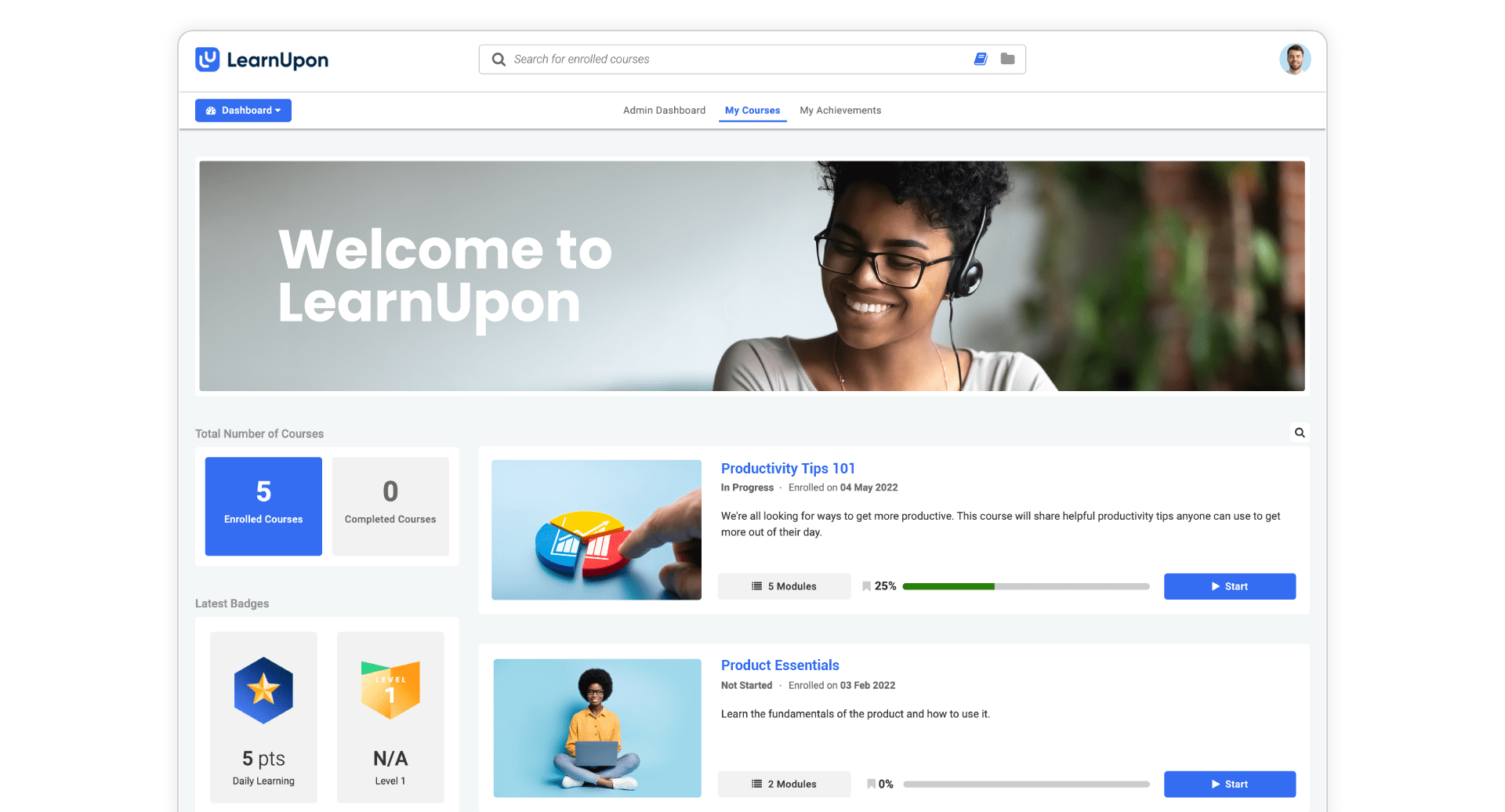
LearnUpon is one of the oldest players in the eLearning arena, and I happened to try it.
The software application is the perfect solution for any organization, from small businesses to large enterprises, associations, and franchises.
With its robust employee training management and tracking features, I could easily create and distribute courses, assign them to employees, and track their progress through completion.
The platform offers a diverse range of content creation options, including quizzes, surveys, videos, and webinars.
LearnUpon’s reporting dashboard allows tracking of learners’ progress, and provides deep insights into the performance of the organization’s training programs. Additionally, LearnUpon can be integrated with a wide range of HR and learning management systems, enabling a smooth flow of data and communication between different employee training systems.
In summary, LearnUpon provides an all-in-one, scalable LMS solution designed to support employee training and development within organizations of all sizes. It truly is an indispensable tool for any business looking to optimize online training programs, while ensuring compliance, improving productivity, and driving growth.
What you’ll like:
- Reduced learning curve and easy course management through an intuitive interface
- An array of training resources, including webinars and documentation, helps users make the most of its features
- Supports more than 20 out-of-the-box languages and removes language barriers
- Standard gamification features, such as levels, badges, and leaderboards
What you may not like:
- LearnUpon’s content authoring capabilities are seen as somewhat basic. This may not meet the needs of organizations with advanced content creation requirements.
- While LearnUpon’s pricing is affordable for large enterprises, it can be expensive for small players.
Pricing:
$599/month for 50 to 150 users.
5. Docebo – Best for Small to Large Businesses, Enterprises & Associations
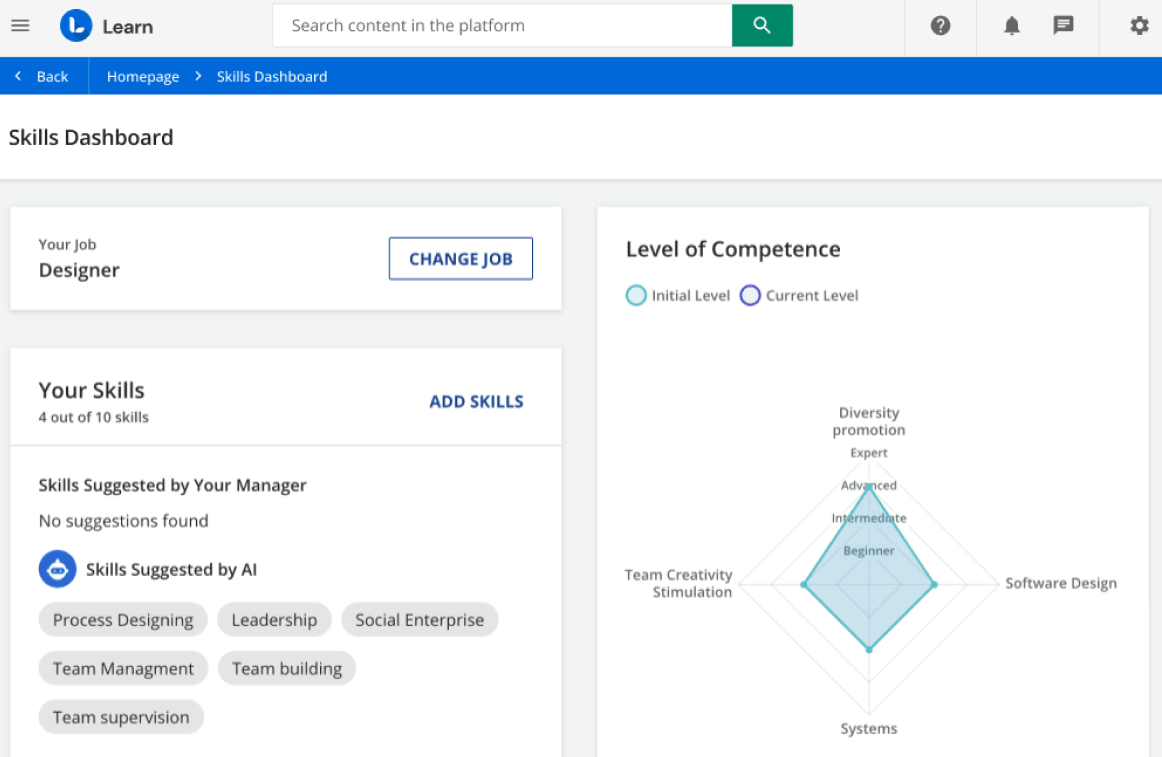
What I like most about Docebo is that it’s more than just an LMS; it’s a learning platform that delivers innovation and business value. It provides many features and benefits for small to large businesses, enterprises, and associations.
During my live demo with the platform, I came across many intriguing features.
Docebo’s training management and tracking features help you ensure that your employees are well-trained, skilled, and productive. You can also measure the impact of your training programs on your business outcomes and demonstrate the ROI of learning.
Its customizable and scalable nature, robust reporting features, multilingual support, mobile-friendly design, and seamless integrations ensure efficient and effective employee training management and tracking, contributing to the overall success of an organization.
Docebo helps organizations adapt to change and thrive through learning. For this, it enables them to develop employee skills, continuously drive engagement, and measure the business impact of their learning and development initiatives.
In this sense, it provides the sweet spot for a successful enterprise learning lifecycle. No wonder the solution stacks up well against some of the marketing-leading LMS.
What you’ll like:
- It’s a modern LMS with a clean and user-friendly UI
- The platform is easily tailored to meet branding, content, and reporting requirements
- Support for multiple learning formats, gamification, social learning, and analytics
- The LMS grows as an organization grows, regardless of the size of the business
What you may not like:
- Integrations in the system can be complex, requiring technical expertise and additional resources
- It’s an expensive LMS, so it can be out of reach for some organizations
Pricing:
$25,000/year.
6. Litmos – Best for Engaging Courses & Programs
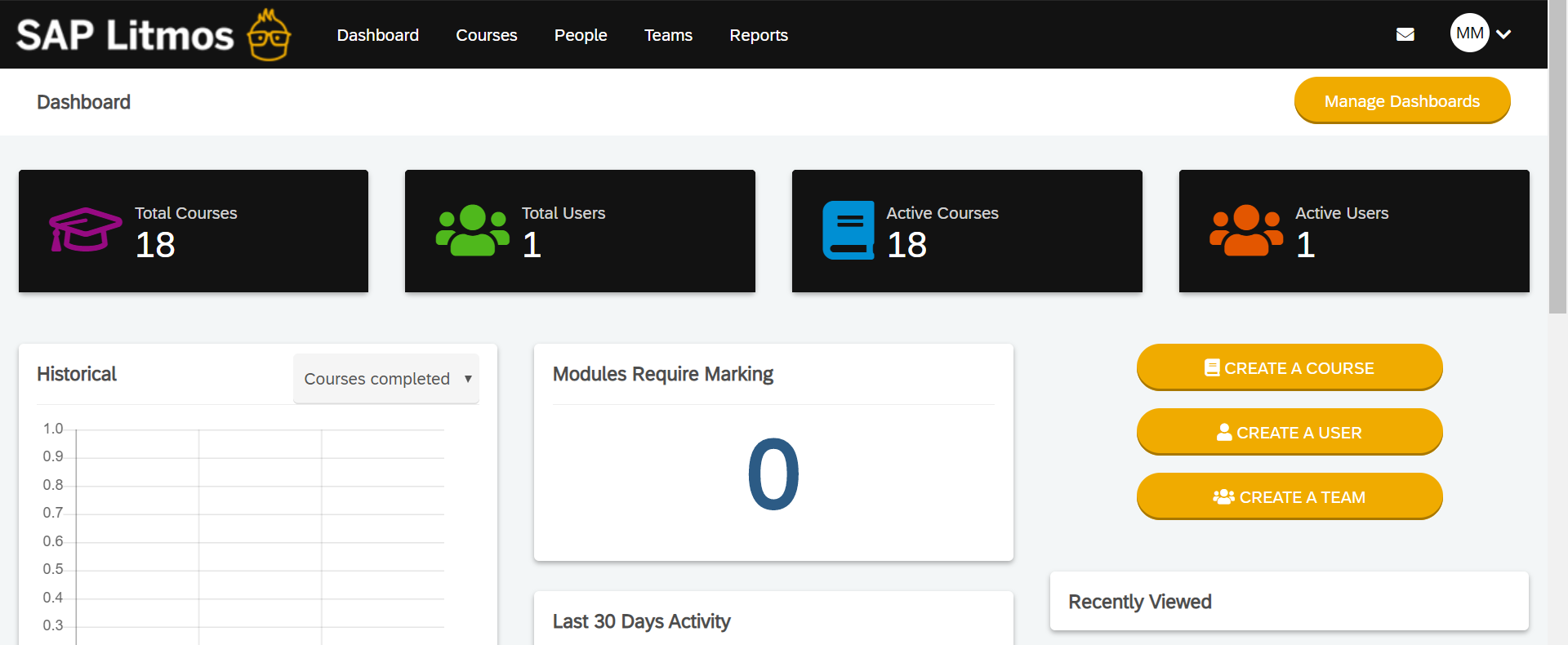
Litmos was recommended to me by a peer, who has been an active user of the platform.
Litmos is undoubtedly one of the top employee training management software for creating engaging courses and programs.
Like all top training software, it is characterized by a user-friendly interface, making course creation a breeze. Its interactive features, like quizzes and assessments, ensure learners are actively engaged. Similarly, the mobile-responsive design is a boon for the modern workforce.
When it comes to employee training management, Litmos shines with its comprehensive tracking features. You can monitor progress, assess performance, and even get real-time data on course completion.
Litmos also provides automated notifications and reminders to ensure staff completes required training courses, offering visibility into compliance status.
Additionally, Litmos offers a range of integrations, making it seamless to incorporate into existing systems.
What you’ll like:
- You can create and manage content easily without unnecessarily getting bogged down by technical complexities
- Ample interactive features, such as quizzes, videos, exercises, assessments, and multimedia integration
- Learners can continuously identify their strengths and weaknesses and hone their skills through 360-degree feedback from managers, peers, and customers
- Custom branding for a more consistent and engaging online learning experience
What you may not like:
- New product features are few and far between in releasing
- Sometimes there is a lag in time between initial contact by customers and the response they get
Pricing:
Starts at $6 per user/month for 150-500 users.
7. Tovuti – Best for Corporate Learning & Development
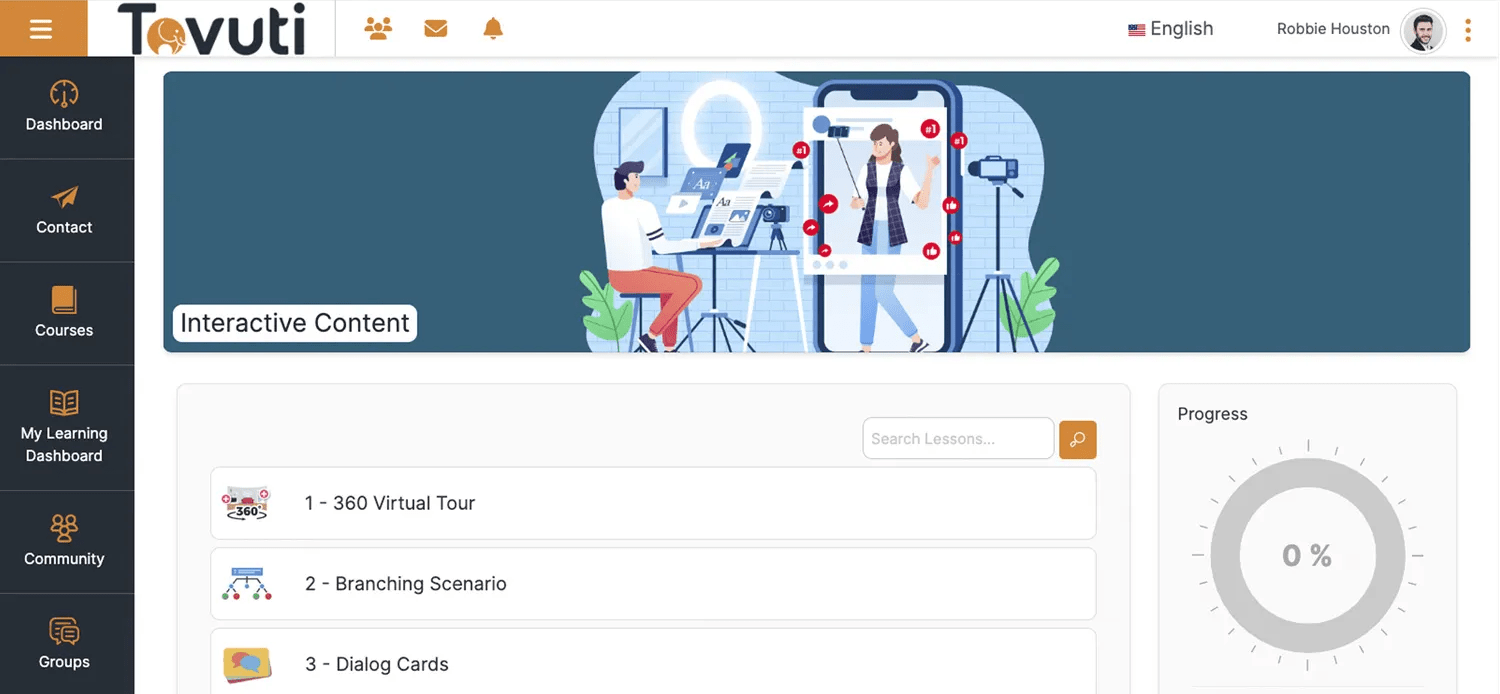
Just a few months back, I went for a demo with Tovuti and also spoke with one of its in-house eLearning experts about the tool.
I’d say, like many other training management systems, Tovuti LMS provides all the tools users need to create, deliver, and track eLearning programs effectively. It is an easy and powerful solution that you can use as an alternative to dinosaur tech.
A learner dashboard displays everything training participants need for their eLearning experience – courses, checklists, badges, certificates, etc. You can easily import SCORM files and use them to create web-based training courses and lessons.
Set rules for lesson completion through lesson gating. Milestones allow you to move your learners to a new user group after they complete a course and ensure they get materials that are relevant to their skill level.
You can monitor how they interact with the content, their quiz scores, and completion rates. This data is crucial for refining your content and understanding what resonates with your audience.
The LMS works with SAML-based user authentication systems such as Active Directory, OneLogin, and Okta.
What you’ll like:
- It’s versatile and it can help improve the learning capacity of any organization
- It serves as a powerful and fully customizable digital course creation tool
- The multilingual support is one of the greatest merits of the platform for organizations with a global presence
- Online training goes smoothly and rapidly with better retention due to the straightforward nature of the LMS
What you may not like :
- The pricing is higher compared to some other LMS options available
- The customer service is rocky at times
Pricing:
Starts at $199/month/1 custom brand
8. iSpring Learn – Best for Fast & Easy Learning
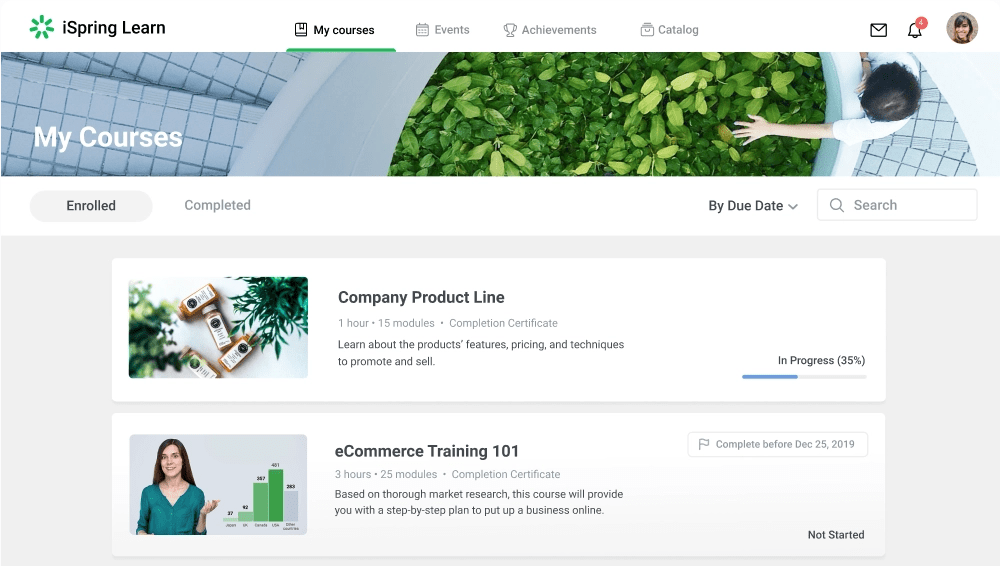
iSpring Learn has received rave reviews in all top software listing sites. This validates its inclusion in my list.
It is an excellent platform for fast and easy learning, especially for onboarding and upskilling purposes. Here are the reasons why.
iSpring Learn’s UI is user-friendly, enabling users to easily create interactive and engaging courses.
The LMS is compatible with mobile devices, enabling learners to access training materials on the go.
Robust training management features make it easier to organize and deliver training programs. You can create user groups, assign courses, and set deadlines to ensure that learners stay on track.
Tracking learners’ progress and performance is always easy. The platform generates detailed reports on completion rates, quiz scores, and time spent on each course. This feature enables you to identify areas for improvement and evaluate the effectiveness of your training programs.
What you’ll like:
- The intuitive site design makes it easy for users to get started quickly
- The content authoring tools are highly flexibility and easy to use
- The tool provides a secure learning environment with robust security measures
- There’s a variety of pricing plans to fit different budgets and training needs
What you may not like:
- The LMS supports only a handful of built-in integrations with popular third-party apps
- The eCommerce capabilities in the LMŚ are somewhat basic for those looking to monetize their courses
Pricing:
Starts at $2.29/user/month.
9. SkyPrep – Best for Small to Large Businesses, Non-Profits & Government
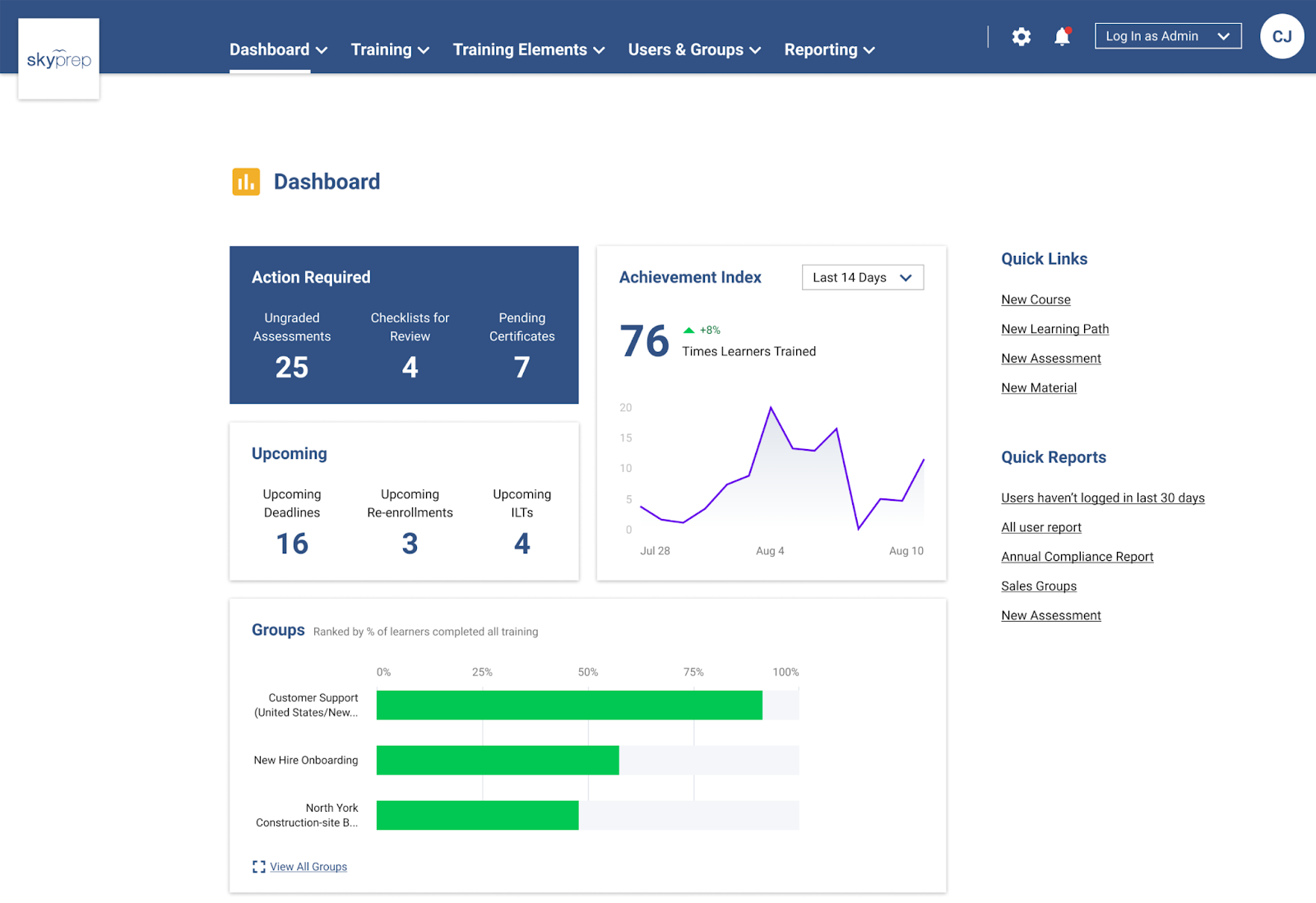
SkyPrep was among the tools I tried out taking advantage of its 14-day free trial.
My overall impression is that it is a versatile learning management system suitable for businesses of varying sizes and even non-profits and government agencies. This is because adaptability is its key strength.
For small businesses and non-profits, SkyPrep can be a cost-effective solution that can be tailored to specific needs. Its user-friendly interface makes it easy for employees and learners to engage with the platform, promoting a smooth learning experience.
Similar to this, for large businesses and government agencies, SkyPrep scales effectively, handling a high volume of users and content. It also ensures data security and compliance, which are crucial in these sectors.
The tool’s training management and tracking features enable organizations to efficiently create and manage courses, track learner progress, and assess performance. This results in improved training outcomes and skill development, translating to better employee performance.
In summary, SkyPrep’s adaptability and comprehensive training management capabilities make it an excellent choice for a broad spectrum of organizations, fostering efficient learning and skill development across the board.
What you’ll like:
- Easy design makes things simple for both admins and learners
- A secure and reliable platform with industry-standard security practices
- Its customer service team is always available to help users with any questions or problems via email, phone, and chat
- SkyPrep ensures that learners can access content anytime, anywhere, which is crucial in today’s on-the-go world
What you may not like:
- Training managers cannot remove users but they are required to contact the admin to disable or remove a user
- There’s no dark mode option in the LMS, which could have been a significant addition from a user experience perspective
Pricing:
Starts at $199/month.
10. Raven360 – Best for Faster Onboarding & Scalable Training
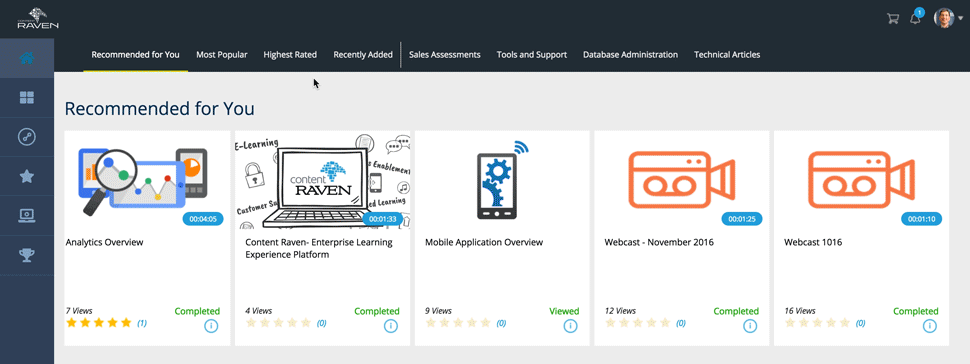
I’ve not tried Raven360 but I’ve certainly done in-depth research on it. I like a few elements in this software solution and I hope you’d too.
The tool ensures faster onboarding, training at scale, avoidance of cookie-cutter approach, and keeping content up-to-date.
By building a culture of learning, it can keep your employees coming back for more learning and retain them for the long term.
Raven360 can help streamline training management and tracking processes by providing a centralized platform for course creation, user management, progress tracking, interactive assessments, customizable reporting, and gamification features.
As training tracking software for employees, the LMS tracks trainees’ progress and performance in real-time. You can monitor completion rates, quiz scores, and time spent on each course or module. This allows you to identify areas of improvement and provide targeted support to trainees.
What you’ll like:
- You can experience an uptick in the motivation and engagement levels of your learners with energizing gamification
- The way the platform is structured has enabled users to build content around their unique requirements
- Support for various formats that you use within the tool to add context to your training
- The customer service is supportive
What you may not like:
- Some features in the admin console could be improved like the ability to navigate via breadcrumbs
- At times, you may find the system running slow as opposed to what you would wish
Pricing:
The vendor hasn’t shared its pricing information.
11. EdApp – Best for Comprehensive Analytics Suite
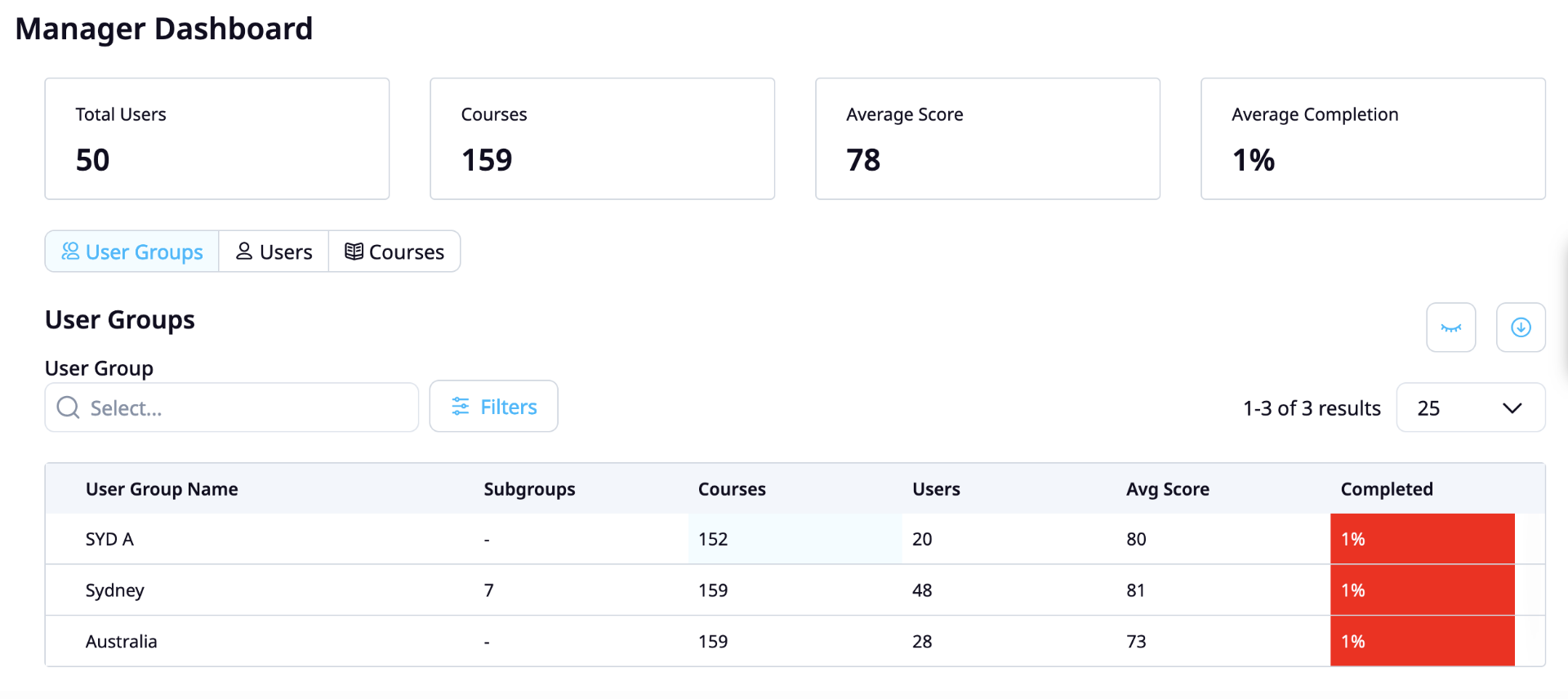
EdApp is not your regular sophisticated learning management system. But what it does really best is in the field of mobile learning.
EdApp is a mobile-first LMS that caters to the prevalent use of mobile devices for learning and content consumption.With the mobile accessibility of EdApp, your audience can engage with your content on their smartphones and tablets, increasing the chances of participating in and completing your training programs.
What equally impressed me is the tool’s comprehensive analytics suite, which acts as software to track employee training. It enables organizations to gain valuable insights into their training programs and learners’ progress.
EdApp offers an in-built reporting and analytics dashboard where you can access all learning data in one place. This dashboard provides an overview of training completion, learner engagement, and other important metrics.
With this information, organizations can track compliance, identify potential issues early on, and make data-driven decisions to improve learning outcomes.
You can create reports tailored to the metrics and insights that are most relevant to your organization. Whether you want to focus on learner engagement, knowledge retention, or training effectiveness, you have the flexibility to design reports that align with your objectives.
What you’ll like:
- Spaced learning – Train your employees with a spaced repetition technique called Brain Boost. Let your learners retake lessons and improve their retention
- Easy to install and use. Sign up, create content, customize, distribute, and analyze and improve
- Its template-based authoring can streamline your content creation process, saving time and making training more consistent
- You can expect to receive support in a matter of minutes and solve any issue with a real human being
What you may not like :
- Since it is a simple template-based tool, you can’t do complex animations between slides
- Adding audio content is challenging
Pricing:
Free plan available. Paid plans start at $2.95 per active user/month.
12. Absorb LMS – Best for Intuitive & Engaging Learning
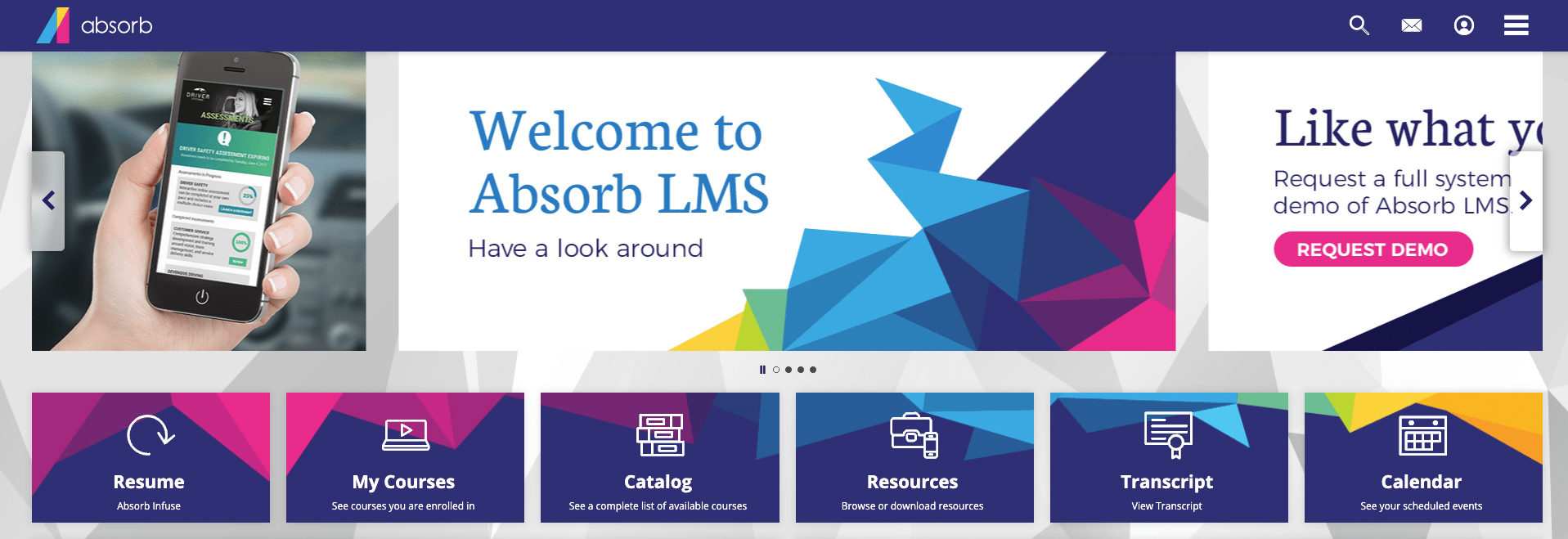
Absorb LMS was one of the initial platforms with which I had the opportunity to collaborate.
This learning management system is exceptional, offering an intuitive interface that facilitates effortless navigation for administrators and learners, ultimately boosting engagement.
One notable aspect of this software is its ability to captivate learners and enhance their overall learning experience. It includes an extensive library of content in various formats, custom branding options, and mobile compatibility.
This versatile platform can be used for a wide range of purposes, from employee onboarding to compliance training.
Additionally, Absorb LMS caters to diverse customer types, catering to both corporations in need of comprehensive training solutions and educational institutions looking to enhance remote learning.
Industries spanning healthcare to technology benefit from its adaptability, as it promotes continuous learning and drives success.
Considering its rich features and capabilities, Absorb LMS is an all-in-one learning management software solution for a variety of learning needs.
What you’ll like:
- It’s easy to access, customize, and use
- Absorb LMS has made the platform fully customizable with branding and unique learning experiences
- The LMS is mobile responsive. Users can access courses and materials from mobile devices, ensuring that learning takes place anytime, anywhere
- It offers robust reporting and analytics tools for valuable insights into learner performance and course effectiveness.
What you may not like:
- Absorb LMS is primarily designed for larger enterprises. This can make it unsuitable for smaller organizations
- Its pricing is on the higher side, and this may discourage some users from adopting it
Pricing:
$14,500 annually for up to 500 users.
Which Is the Best Employee Training Management & Tracking Software?
Choosing one or two tools from a dozen is easier said than done. But to make it simpler for you, I’ve further narrowed down the list to the following three options.
Option A: ProProfs Training Maker
Besides being incredibly easy to use, ProProfs Training Maker does well with learner group management and progress tracking. You can assign user roles and permissions to different trainers, managers, and learners. Enrolling learners in groups or inviting them to specific courses is easy. Granular reports on learner performance, completion rates, time spent on each module, and overall course effectiveness help you identify gaps in understanding or your training and make necessary improvements.
Option B: iSpring Learn
It is an excellent choice for delivering fast and engaging learning experiences, be it new hire onboarding or employee upskilling. In addition, robust training management features make it easier to organize and deliver online training programs. You can create user groups, assign courses, and set deadlines. The platform generates detailed reports on completion rates, quiz scores, and time spent on each course.
Option C: EdApp
EdApp is a mobile-focused learning management system designed specifically for mobile devices, making it easy for users to access training content anytime, anywhere. But it doesn’t stop there – its comprehensive analytics suite enables organizations to gain valuable insights into training programs and learners’ progress. With this information, organizations can track compliance, identify potential issues early on, and make data-driven decisions to improve learning outcomes.
Which tool among these you finally take home will be decided by what you’re actually looking for in them. For some, it can be the ease of use while for others, it can be the pricing and greater admin control. Still for some, it can be a combination of all these factors, which is great.
Weigh all the pros and cons of each tool, your target audience, their learning needs, preferences, and your training goals and budgets before making up your mind. Also, go for a free trial or a customized demo to test the waters before diving.
Frequently Asked Questions
What is employee training management and tracking software?
Employee training management and tracking software is a tool used to streamline and automate the process of planning, administering, and tracking employee training programs online. An LMS or learning management system is an example of such software systems. For more on these platforms,
Watch: What is a Cloud-Based Learning Management System?
What are the key benefits of using training management and tracking software?
Key benefits include improved training efficiency, reduced administrative workload, enhanced compliance, better training effectiveness, and increased employee engagement and satisfaction. Also, through systematic tracking, training initiatives become more measurable and actionable.
How to choose the right employee training tracking software
Start by considering your specific learning needs, such as the number of employees, preferred training type, reporting requirements, budget, and integration capabilities. It is also important to understand beforehand the level of technical skills among your audience, instructors, and admins. This will help decide the right training tool for easier adoption. To know how to choose such a platform wisely.
Watch: How to Choose the Best SaaS LMS Software
What features should I look for in training management and tracking software?
When looking for these tools, key features to consider include training program creation and scheduling, employee registration and attendance tracking, automated reminders and notifications, comprehensive reporting and analytics, integration with other systems, customizable branding and content, and support for different training formats (online, offline, on-the-job). Here’s a list of top LMS features you should consider.
Do you want a free Training Software?
We have the #1 Online Training Software for employee training & assessment






