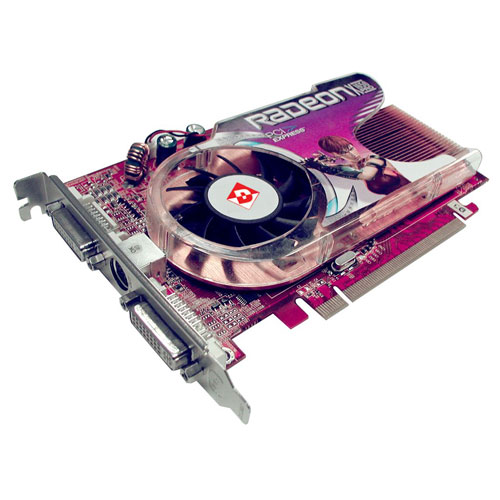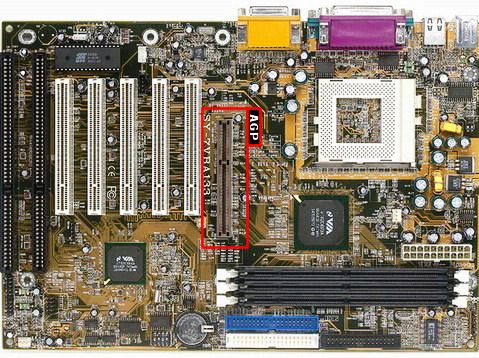Parts Of The Motherboard Quiz
(162).jpg)
Embark on a journey through the intricate landscape of computer hardware with our Parts of the Motherboard Quiz! This quiz is designed to challenge your understanding of the fundamental components that make up the motherboard, the central hub of any computing device.
Prepare to delve deep into the intricate architecture of the motherboard as you navigate through questions covering various essential parts such as CPU sockets, RAM slots, expansion slots, chipsets, BIOS, and more. Each question is crafted to test your knowledge and familiarity with these critical elements that dictate the performance and functionality of your computer.
Whether Read moreyou're a seasoned tech enthusiast looking to brush up on your knowledge or a curious novice eager to learn more about computer internals, this quiz offers an engaging and educational experience. Challenge yourself, compete with friends, and see how well you fare in identifying and understanding the parts of the motherboard.
Parts of the Motherboard Questions and Answers
- 1.
Used for cooling purposes
Explanation
The options provided in the answer are all related to cooling purposes. A cooler is a device used to cool down the temperature of a specific object or area. A cooling fan is a device that circulates air to reduce heat and cool down a system. A cooling fan and heat sink work together to dissipate heat from electronic components, preventing them from overheating. Therefore, all the options mentioned are suitable for cooling purposes.Rate this question:
- 2.
- 3.
Is an expansion card whose function is to generate and output images to a display. Many video cards offer added functions
Explanation
A video card is an expansion card that is responsible for generating and outputting images to a display. It is an essential component in a computer system as it handles the processing and rendering of visual data, allowing users to see images, videos, and graphics on their screens. Video cards often come with additional features and capabilities, such as support for high-resolution displays, multiple monitor setups, and advanced graphics rendering technologies. Overall, a video card is crucial for delivering a smooth and visually pleasing experience to users when using their computers.Rate this question:
- 4.
is a non-volatile storage device for digital data. It features one or more rotating rigid platters on a motor-driven spindle within a metal case.
Explanation
A hard drive, also known as a hard disk drive or hard disk, is a non-volatile storage device for digital data. It consists of one or more rotating rigid platters that are mounted on a motor-driven spindle within a metal case. This design allows the hard drive to store and retrieve data quickly and efficiently. The term "hard drive" is often used interchangeably with "hard disk drive" and "hard disk" to refer to this type of storage device.Rate this question:
- 5.
A temporary storage files
Explanation
The given correct answer options, memory card, memory, SDRAM, and SIMM, all refer to different types of temporary storage devices. A memory card is a portable storage device used in digital cameras, smartphones, etc. Memory refers to the internal storage of a computer or electronic device. SDRAM (Synchronous Dynamic Random Access Memory) is a type of computer memory that provides high-speed data access. SIMM (Single Inline Memory Module) is a type of memory module used in older computers. These options all relate to temporary storage and memory in different contexts.Rate this question:
- 6.
Is a term for a component or assembly that transfers heat generated within a solid material to a fluid medium
Explanation
A Northbridge heat sink and a heat sink are both terms used to describe a component or assembly that transfers heat generated within a solid material to a fluid medium. Both types of heat sinks are used to dissipate heat and prevent overheating in electronic devices. The Northbridge heat sink specifically refers to a heat sink that is attached to the Northbridge chip on a computer motherboard, while a heat sink can refer to any type of heat-dissipating component used in various applications.Rate this question:
- 7.
Is an Intel chipset that communicates with the computer processor and controls interaction with memory
Explanation
The Northbridge chipset is an Intel chipset that is responsible for facilitating communication between the computer processor and controlling the interaction with memory. It acts as a bridge, allowing data to flow between the processor and memory efficiently. The Northbridge chipset plays a crucial role in enhancing the overall performance and speed of the computer system.Rate this question:
- 8.
A device or system that supplies electrical or other types of energy to an output load or group of loads
Explanation
A power supply is a device or system that provides electrical or other forms of energy to an output load or a group of loads. It is responsible for converting input energy into the required form and voltage level for the load to operate efficiently. The power supply ensures a stable and reliable source of energy for various electronic devices and systems, such as computers, appliances, and industrial equipment. It plays a crucial role in delivering the necessary power to enable the proper functioning of these devices.Rate this question:
- 9.
Is the portion of a computer system that carries out the instructions of a computer program, and is the primary element carrying out the computer's functions.
Explanation
The processor, also known as the CPU (Central Processing Unit), is the component of a computer system that executes the instructions of a computer program. It is responsible for carrying out the computer's functions and performing calculations. The processor is considered the brain of the computer, as it performs all the necessary operations to run software and process data.Rate this question:
- 10.
Is a computer expansion card that facilitates the input and output of audio signals to and from a computer under the control of computer programs.
Explanation
A sound card is a hardware component that allows the input and output of audio signals to and from a computer. It is controlled by computer programs and facilitates tasks such as playing music, recording audio, and providing sound for multimedia applications. The sound card acts as an interface between the computer's software and the audio devices, enabling the computer to produce and process sound.Rate this question:
- 11.
Is the enclosure that contains most of the components of a computer
Explanation
The correct answer is "chassis, casing." In the context of a computer, the chassis refers to the framework or structure that houses and protects most of the components. It provides a physical enclosure for the internal parts, such as the motherboard, hard drives, and power supply. The casing, on the other hand, is the outer shell or cover of the computer that gives it a finished appearance and protects the internal components from dust and external damage.Rate this question:
- 12.
Is the basic device through which you input information into the system.is an electronic visual display forcomputers.
Explanation
A monitor is the basic device through which you input information into the system and it is an electronic visual display for computers.Rate this question:
- 13.
Is the basic device through which you input information into the system.
Explanation
The keyboard is the primary device used to input information into a computer system. It consists of a set of keys that are pressed by the user to enter text, numbers, and commands. The keyboard is connected to the computer and the input from the keys is transmitted to the system, allowing the user to interact with the computer and input data or instructions.Rate this question:
- 14.
Is a pointing device that functions by detecting two-dimensional motion relative to its supporting surface.
Explanation
A mouse is a pointing device that detects two-dimensional motion relative to its supporting surface. It is commonly used to control the movement of a cursor on a computer screen. By moving the mouse, the user can move the cursor and interact with various elements on the screen. The mouse typically has one or more buttons that can be clicked to perform actions such as selecting items or opening menus. Overall, the mouse is an essential tool for navigating and interacting with computers.Rate this question:
- 15.
is the central printed circuit board
Explanation
The given correct answer, "motherboard," is the central printed circuit board in a computer that connects all the components together. It is responsible for providing power and communication between the various hardware components such as the CPU, memory, storage devices, and peripherals. The motherboard also houses important components like the BIOS chip, expansion slots, and connectors for external devices. Without a motherboard, the computer would not be able to function properly as it acts as the backbone of the system, allowing all the different parts to work together seamlessly.Rate this question:
- 16.
_____________ is a data storage medium that is composed of a disk of thin, flexible ("floppy")magnetic storage medium encased in a square or rectangular plastic shell.
Explanation
A floppy disk drive is a device that reads and writes data on floppy disks. Floppy disks are a type of data storage medium that consists of a thin, flexible magnetic disk encased in a plastic shell. The floppy disk drive is designed to read the magnetic information on the disk and transfer it to a computer system. It was a popular storage medium in the past but has become obsolete with the advancement of technology.Rate this question:
- 17.
Provides a direct interface to your Ethernet
Explanation
The correct answer is "Lan card, Lan." A LAN card, also known as a network interface card (NIC), provides a direct interface to your Ethernet LAN. It allows your computer to connect to a local area network (LAN) and communicate with other devices on the network. The LAN, on the other hand, refers to the local area network itself, which is a network of computers and other devices that are connected within a limited geographical area, such as a home, office, or campus.Rate this question:
- 18.
Is a device that optically scans images, printed text, handwriting, or an object, and converts it to a digital image
Explanation
A scanner is a device that uses optical technology to capture and convert images, printed text, handwriting, or physical objects into digital images. It works by scanning the surface of the material and translating the information into a digital format that can be stored, edited, and shared electronically. Scanners are commonly used in offices, libraries, and homes for tasks such as digitizing documents, creating digital copies of photographs, and scanning barcodes. They provide a convenient and efficient way to transfer physical content into a digital form, enabling easy manipulation and storage of the information.Rate this question:
- 19.
Produces a hard copy (permanent readable text and/or graphics) of documents
Explanation
A printer is a device that produces a hard copy of documents, which means it creates a permanent readable text and/or graphics on paper or other materials. It takes digital information from a computer or other devices and transfers it onto physical media. This allows users to have a physical copy of their documents for various purposes such as record-keeping, sharing, or archiving.Rate this question:
- 20.
Is a video capture device connected to a computer.
Explanation
A webcam or webcam is a video capture device that is connected to a computer. It allows users to capture video footage and transmit it in real-time over the internet or store it for later use. Webcams are commonly used for video conferencing, live streaming, online gaming, and video chatting. They are typically small and can be easily attached to a computer monitor or placed on a desk.Rate this question:
- 21.
- 22.
Also known as a base unit, is the main unit of a personal computer, typically consisting of a metal or plastic enclosure containing the motherboard, power supply, cooling fans, internal disk drives, and the memory modules and expansion cards that are plugged into the motherboard, such as video and network cards.
Explanation
The explanation for the correct answer is that the system unit, also known as a base unit, is the main unit of a personal computer. It typically consists of a metal or plastic enclosure that contains the motherboard, power supply, cooling fans, internal disk drives, and the memory modules and expansion cards that are plugged into the motherboard, such as video and network cards. The system unit is responsible for housing and providing power to all the essential components of a computer.Rate this question:
- 23.
Is an electrical component that attaches to a printed circuit board(PCB) and is designed to house a microprocessor.
Explanation
A CPU socket is an electrical component that connects to a printed circuit board (PCB) and is specifically designed to hold and connect a microprocessor. It provides a physical and electrical interface between the CPU and the motherboard, allowing the CPU to communicate with other components on the PCB. The CPU socket ensures that the microprocessor is securely attached to the motherboard and allows for easy replacement or upgrade of the CPU if needed.Rate this question:
- 24.
Used for cooling purposes
Explanation
The terms "cooler" and "cooling fan" are used for cooling purposes. A cooler is a device that cools down a substance or an environment, typically by removing heat. It can refer to various cooling systems such as air coolers, water coolers, or refrigeration units. On the other hand, a cooling fan is a specific type of cooler that uses fans to circulate air and dissipate heat from a system or an object. Both terms are commonly used when referring to devices or systems that are designed to lower temperatures.Rate this question:
- 25.
Is a chip that implements the "slower" capabilities of the motherboard in a northbridge/southbridge chipset computer architecture.
Explanation
The Southbridge chipset is a chip that implements the "slower" capabilities of the motherboard in a Northbridge/Southbridge chipset computer architecture. The chipset refers to a collection of integrated circuits on the motherboard that control the flow of data between the CPU, memory, and peripheral devices. The Southbridge chipset specifically handles slower functions, such as connecting to the hard drive, USB ports, audio and video controllers, and other I/O devices.Rate this question:
- 26.
A slot designed to provide a dedicated connection for graphics cards.
Explanation
An AGP (Accelerated Graphics Port) slot is a type of expansion slot commonly found on older motherboards designed to provide a dedicated connection for graphics cards. AGP slots were prevalent during the late 1990s and early 2000s before being largely replaced by PCI Express (PCIe) slots.Rate this question:
- 27.
__________________ serves as the prevalent method for connecting additional controller cards and peripherals to a computer motherboard.
Explanation
A PCI (Peripheral Component Interconnect) slot is a type of expansion slot found on the motherboard of a computer. It is used to connect various expansion cards, such as network cards, sound cards, and graphics cards, to the motherboard. PCI slots are standardized interfaces that allow these cards to communicate with the rest of the computer system.Rate this question:
- 28.
An electrical conductor that can be attached to a bus to extend it outside the computer housing or join it to another bus within the same computer.
Explanation
A bus cable is an electrical conductor that can be attached to a bus to extend it outside the computer housing or join it to another bus within the same computer. This cable allows for the expansion and connection of different components within a computer system, enabling data transfer and communication between them.Rate this question:
- 29.
It is a small component on the motherboard of a computer. It's designed to hold a CMOS battery.
Explanation
A CMOS socket, also known as a CMOS battery socket or CMOS battery holder is a small component on the motherboard of a computer. It's designed to hold a CMOS (Complementary Metal-Oxide-Semiconductor) battery securely in place. The CMOS battery is a small, round, coin-shaped battery responsible for providing power to the CMOS chip, which stores essential system information such as date, time, BIOS settings, and hardware configurations.Rate this question:
- 30.
It's a specification developed by Intel to standardize the architecture for sound cards and modems in desktop computers.
Explanation
AMR stands for Audio/Modem Riser. It's a specification developed by Intel to standardize the architecture for sound cards and modems in desktop computers. The AMR slot on a motherboard allows for easy integration of audio and modem functionality by using a single expansion card. This design helps reduce manufacturing costs and simplifies the installation process for users. However, AMR slots are less common in modern computer systems as more advanced audio and modem technologies have emerged, such as PCI and PCIe interfaces.Rate this question:
- 31.
- 32.
Name number one
Explanation
A mouse port, also known as a PS/2 port, is a type of connector used to connect a computer mouse to the computer. It was commonly found on older computers and is characterized by its round shape and usually color-coded purple. The mouse port uses a 6-pin Mini-DIN connector.Rate this question:
- 33.
Name number two
Explanation
A printer port, also known as a parallel port, is a type of interface on a computer or printer that facilitates communication between the computer and an external printer. In the past, parallel ports were commonly used to connect printers to computers, typically using a parallel cable with DB-25 or Centronics connectors.Rate this question:
- 34.
Name number four
Explanation
A LAN port, or Local Area Network port, is a physical connector on a device such as a computer, router, or switch that allows it to connect to a local network. These ports are typically used to establish a wired connection to a network, enabling devices to communicate with each other and share resources such as files, printers, and internet access within a limited geographic area, such as a home, office, or campus.Rate this question:
- 35.
Name number 11
Explanation
A USB 3.0 port, also known as SuperSpeed USB, is a type of USB (Universal Serial Bus) port that provides faster data transfer speeds compared to its predecessors, such as USB 2.0. USB 3.0 ports are identifiable by their distinctive blue color, often located on computers, laptops, and other devices.Rate this question:
- 36.
Name number 12
Explanation
The correct answer is VGA port, Video graphics adapter. The term "VGA port" refers to a type of video port commonly found on computers and displays, which allows for the connection of a VGA cable. "Video graphics adapter" is a device or circuitry that generates and controls the visual output on a display device. In this context, the VGA port and video graphics adapter are related as the port is used to connect the adapter to the display.Rate this question:
- 37.
Name number 5
Explanation
The question is asking for the correct answer to the given information. The information provided includes "name number 5" and "speaker output, speaker". From this, it can be inferred that the correct answer is "speaker output, speaker" as these terms are listed after the given information.Rate this question:
- 38.
Name number 15
Explanation
The given answer "keyboard port, keyboard" suggests that the name "number 15" refers to a keyboard port and a keyboard. It is possible that "number 15" is a label or identifier for a specific port on a device, which is used to connect a keyboard. The answer implies that both the keyboard port and the keyboard itself are associated with the name "number 15".Rate this question:
- 39.
Name number 9
Explanation
The given answer "mic, microphone" is correct because it includes both the abbreviation "mic" and the full word "microphone." This suggests that the given name "number 9" refers to a microphone, which is commonly abbreviated as "mic." Therefore, the answer accurately reflects the possible interpretations of the given name.Rate this question:
- 40.
What does CPU stands for?
Explanation
CPU stands for Central Processing Unit. The CPU is the primary component of a computer that performs most of the processing inside the computer. It is responsible for executing instructions, performing calculations, and managing the flow of data between different components of the computer. The CPU acts as the brain of the computer, coordinating and controlling all the other hardware components to execute tasks and run software programs.Rate this question:
- 41.
IDE stands for?
Explanation
IDE stands for Integrated Drive Electronic. This term refers to a standard interface used in computers for connecting storage devices such as hard drives and CD/DVD drives. IDE allows for the transfer of data between the storage device and the computer's motherboard. By using IDE, the storage devices can be easily installed and connected, providing a convenient and efficient way to access and store data on a computer system.Rate this question:
- 42.
SATA stand for?
Explanation
SATA stands for Serial Advanced Technology Attachment. It is a computer bus interface that connects host bus adapters to mass storage devices such as hard disk drives, optical drives, and solid-state drives. SATA is the successor to the older Parallel ATA (PATA) interface and offers faster data transfer rates, improved performance, and better cable management.Rate this question:
- 43.
RAM stands for?
Explanation
RAM stands for Random Access Memory. It is a type of computer memory that allows data to be accessed randomly, meaning any byte of memory can be accessed without touching the preceding bytes. It is a volatile memory, meaning it loses its data when the power is turned off. RAM is used to temporarily store data that is actively being used by the computer's operating system, applications, and processes. It provides fast and temporary storage for data that needs to be quickly accessed by the CPU.Rate this question:
- 44.
ROM stands for?
Explanation
ROM stands for Read Only Memory. It is a type of computer memory that stores data permanently and cannot be modified or erased. It contains the firmware or software instructions that are essential for booting up the computer system. ROM retains its data even when the computer is turned off, making it non-volatile. It is commonly used to store the computer's BIOS (Basic Input/Output System) and other essential system files.Rate this question:
- 45.
VGA stands for?
Explanation
VGA stands for Video Graphics Adapter. It is a type of display hardware that allows a computer to output video signals to a monitor or projector. The VGA standard was introduced in the late 1980s and became widely used for connecting computers to displays. VGA supports a resolution of 640x480 pixels and a limited number of colors. It has since been replaced by newer and higher-resolution display technologies, but VGA remains compatible with many older devices and is still used in some applications.Rate this question:
Quiz Review Timeline +
Our quizzes are rigorously reviewed, monitored and continuously updated by our expert board to maintain accuracy, relevance, and timeliness.
-
Current Version
-
Mar 26, 2024Quiz Edited by
ProProfs Editorial Team
Expert Reviewed by
Godwin Iheuwa -
Aug 15, 2010Quiz Created by
Neelle
- Binary Code Quizzes
- Computer Essential Quizzes
- Computer Forensics Quizzes
- Computer Networking Quizzes
- Computer Parts Quizzes
- Computer Programming Quizzes
- Computer Science Quizzes
- Computer Security Quizzes
- Computer Shortcut Key Quizzes
- Computer Skills Quizzes
- Computer Virus Quizzes
- Cyber Security Quizzes
- Data Quizzes
- Data Security Quizzes
- Hacking Quizzes
- HCI Quizzes
- Internet Quizzes
- IT SecurITy Quizzes
- Malware Quizzes
- Microprocessor Quizzes
- Network Quizzes
- Operating System Quizzes
- Phishing Quizzes
- Programming Language Quizzes
- Server Quizzes
- Software Quizzes
 Back to top
Back to top