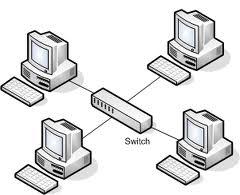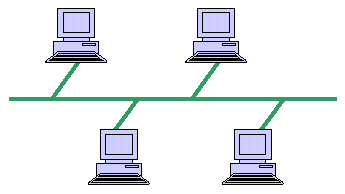Basic Computer Operations & Concepts Practice Test

- 1.
Which is the proper order for the computer functions cycle?
- A.
Processing, input, output, storage
- B.
Input, processing, storage, output
- C.
Input, output, processing, storage
- D.
Input, processing, output, storage
Correct Answer
D. Input, processing, output, storageExplanation
Remember IPOS?Rate this question:
-
- 2.
Which term describes the data a computer accepts or the act of accepting the data a computer will process?
- A.
Computer acceptation
- B.
Computer input
- C.
Computer processing
- D.
Computer assembly
Correct Answer
B. Computer inputExplanation
The term "computer input" describes the data that a computer accepts or the act of accepting the data that a computer will process. Input refers to the information or commands that are entered into a computer system, either through a keyboard, mouse, or other input devices. This data is then processed by the computer to perform various tasks or operations. "Computer acceptation," "computer processing," and "computer assembly" do not accurately describe the concept of accepting data for processing.Rate this question:
-
- 3.
Which term describes the process of changing computer data into meaningful information?
- A.
Computer processing
- B.
Computer input
- C.
Computer output
- D.
Computer storage
Correct Answer
A. Computer processingExplanation
Computer processing is the correct answer because it refers to the transformation of raw data into meaningful information by performing various operations such as calculations, sorting, filtering, and summarizing. This process involves the use of algorithms and software programs to manipulate and analyze the data, ultimately generating useful outputs for decision-making and problem-solving purposes. Computer processing is a fundamental aspect of data processing and plays a crucial role in converting data into valuable insights and knowledge.Rate this question:
-
- 4.
The information produced during computer processing is called...
- A.
Computer processing
- B.
Computer output
- C.
Computer input
- D.
Computer storage
Correct Answer
B. Computer outputExplanation
The information produced during computer processing is referred to as computer output. This includes any data, results, or information that is generated by the computer and presented to the user or another system. Computer output can take various forms such as text, images, audio, or video, depending on the nature of the processing being performed. It is the final result of the computer's processing and is typically used for further analysis, decision-making, or communication purposes.Rate this question:
-
- 5.
Which of the following is an example of an output device?
- A.
Keyboard
- B.
Mouse
- C.
Speakers
- D.
Microphone
Correct Answer
C. SpeakersExplanation
Speakers are an example of an output device because they receive audio signals from a computer or other electronic device and produce sound or audio output. They are used to listen to music, watch videos, play games, and hear any other audio output from a device.Rate this question:
-
- 6.
Which of the following is an example of an input device?
- A.
Speakers
- B.
Monitor
- C.
Printer
- D.
Barcode scanner
Correct Answer
D. Barcode scannerExplanation
A barcode scanner is an example of an input device because it is used to input data into a computer system. It reads the information encoded in barcodes and sends it to the computer for processing. Unlike speakers, a monitor, and a printer, which are output devices that display or produce information, a barcode scanner is specifically designed to capture and input data into the computer.Rate this question:
-
- 7.
The media and methods used to keep computer information available for later use are called...
- A.
Computer processing
- B.
Computer output
- C.
Computer input
- D.
Computer storage
Correct Answer
D. Computer storageExplanation
Computer storage refers to the media and methods used to keep computer information available for later use. It involves storing data, instructions, and programs in a permanent or temporary form. This can include various types of storage devices such as hard drives, solid-state drives, optical discs, and flash drives. Computer storage is essential for preserving and accessing data over time, ensuring that it remains available for processing and outputting when needed.Rate this question:
-
- 8.
Which term describes specialized programs designed with a user interface that will allow input to be translated into language that the computer can understand and process?
- A.
User interface
- B.
Computer software
- C.
Computer input
- D.
Central processing unit
Correct Answer
B. Computer softwareExplanation
Computer software refers to specialized programs designed with a user interface that allow input to be translated into a language that the computer can understand and process. This term encompasses a wide range of applications, including operating systems, word processors, and web browsers, among others. It is through computer software that users are able to interact with computers and perform various tasks.Rate this question:
-
- 9.
Which term describes the parts of a computer and its software that allow the user to interact with the machine and its program?
- A.
User interface
- B.
Central processing unit
- C.
Peripheral devices
- D.
Computer input
Correct Answer
A. User interfaceExplanation
The user interface is the term that describes the parts of a computer and its software that allow the user to interact with the machine and its program. It includes elements such as menus, buttons, icons, and other graphical components that enable users to input commands and receive feedback from the computer. The user interface acts as a bridge between the user and the computer, facilitating communication and making it easier for users to operate the machine and access its functions.Rate this question:
-
- 10.
A collection of software that manages computer hardware resources and provides common services for computer programs (like letting you copy using Command + C) is called a(n)...
- A.
Operating system
- B.
User interface
- C.
Central processing unit
- D.
Input device
Correct Answer
A. Operating systemExplanation
An operating system is a collection of software that manages computer hardware resources and provides common services for computer programs. It is responsible for managing tasks such as memory allocation, file management, and device drivers. It also provides a user interface that allows users to interact with the computer and execute various commands, such as copying using Command + C. Therefore, the correct answer is operating system.Rate this question:
-
- 11.
What term describes a group of interconnected and inter-related computers that can share information and resources?
- A.
Full duplex transmission
- B.
Star topology
- C.
Computer network
- D.
Firewall
Correct Answer
C. Computer networkExplanation
A computer network is a term that describes a group of interconnected and inter-related computers that can share information and resources. This allows for communication and data sharing between multiple devices, enabling users to access shared resources such as files, printers, and internet connections. A computer network can be wired or wireless and can range from a small local area network (LAN) within a home or office to a wide area network (WAN) that spans across multiple locations.Rate this question:
-
- 12.
For what does LAN stand?
- A.
Legal Area Network
- B.
Local Arrangement Network
- C.
Legal Alternative Network
- D.
Local Area Network
Correct Answer
D. Local Area NetworkExplanation
A Local Area Network (LAN) refers to a network that connects computers and devices within a limited area, such as a home, office, or building. It allows for the sharing of resources, such as files, printers, and internet connections, among connected devices. LAN is the most appropriate and commonly used term to describe this type of network, as it accurately represents its purpose and functionality.Rate this question:
-
- 13.
For what does WAN stand?
- A.
Word Application Network
- B.
Wide Area Network
- C.
Wide Acreage Network
- D.
Work Arrangement Network
Correct Answer
B. Wide Area NetworkExplanation
WAN stands for Wide Area Network, which is a type of computer network that spans a large geographical area, typically connecting multiple local area networks (LANs) together. It allows for the transmission of data, voice, and video across long distances, making it possible for users in different locations to communicate and share resources. The other options, Word Application Network, Wide Acreage Network, and Work Arrangement Network, do not accurately describe the concept of WAN.Rate this question:
-
- 14.
The Internet is an example of which type of computer network?
- A.
LAN
- B.
MAN
- C.
CAN
- D.
WAN
Correct Answer
D. WANExplanation
The Internet is an example of a WAN (Wide Area Network) because it connects a large number of computers and networks across a wide geographical area, such as different cities or even countries. WANs are designed to provide long-distance communication and allow for the exchange of data between different locations. In the case of the Internet, it connects computers and networks from all around the world, making it a prime example of a WAN.Rate this question:
-
- 15.
Which type of network can span several buildings, but is usually less than 30 square miles big?
- A.
CAN
- B.
LAN
- C.
MAN
- D.
WAN
Correct Answer
C. MANExplanation
A Metropolitan Area Network (MAN) is a type of network that can span several buildings within a city or metropolitan area. It is typically smaller in size, usually less than 30 square miles, and provides high-speed connections for organizations within a specific geographical area. Unlike a Local Area Network (LAN) which is limited to a single building or site, a MAN covers a larger area but is still smaller than a Wide Area Network (WAN) which can span across cities or even countries. Therefore, the correct answer is MAN.Rate this question:
-
- 16.
Which type of network is usually contained inside one office building?
- A.
CAN
- B.
LAN
- C.
MAN
- D.
WAN
Correct Answer
B. LANExplanation
A LAN (Local Area Network) is the type of network that is typically contained within one office building. It is a network that connects computers and devices within a limited geographical area, such as a building or a campus. LANs are commonly used in offices to facilitate communication and resource sharing among employees. Unlike WANs (Wide Area Networks) that cover larger areas and connect multiple locations, LANs are designed for smaller-scale networks within a specific location. Therefore, a LAN is the correct answer for this question.Rate this question:
-
- 17.
This image is an example of which network topology?
- A.
Bus
- B.
Mesh
- C.
Ring
- D.
Star
Correct Answer
D. StarExplanation
The image represents a star network topology. In a star network, all devices are connected to a central hub or switch, forming a star-like structure. In the given image, multiple devices are connected to a central hub, which acts as a central point of communication. Each device communicates directly with the hub, allowing for efficient and centralized data transfer. This topology provides high reliability and easy troubleshooting, as a failure in one device does not affect the entire network.Rate this question:
-
- 18.
The image shown is an example of which network topology?
- A.
Bus
- B.
Mesh
- C.
Ring
- D.
Star
Correct Answer
A. BusExplanation
The image shown represents a network topology where all devices are connected to a single central cable. This is known as a bus topology. In this topology, data is transmitted in both directions along the cable, and each device listens for the data intended for it. If a device wants to transmit data, it will wait for an opportunity when the bus is free. This topology is simple to set up and cost-effective, but it can be prone to single point failures as the entire network can be affected if the main cable fails.Rate this question:
-
- 19.
Two devices can send or receive signals between them at any time, whether simultaneously or not. What type of data transmission is described?
- A.
Simplex
- B.
Half-Duplex
- C.
Duplex
- D.
Automatic
Correct Answer
C. DuplexExplanation
The given scenario describes duplex data transmission. In duplex transmission, two devices can send and receive signals simultaneously. This means that both devices can transmit and receive data at the same time, allowing for bi-directional communication between the devices.Rate this question:
-
- 20.
A microphone is an instrument for converting sound waves into electrical energy variations, which may then be amplified, transmitted, or recorded. What type of device is it?
- A.
Input device
- B.
Storage device
- C.
Output device
- D.
Processing device
Correct Answer
A. Input deviceExplanation
A microphone is classified as an input device because it takes in sound waves and converts them into electrical signals. These signals can then be processed, amplified, transmitted, or recorded by other devices. Input devices are used to input data or commands into a computer system, and in the case of a microphone, it inputs audio signals.Rate this question:
-
- 21.
ROM is volatile memory.
- A.
True
- B.
False
Correct Answer
B. FalseExplanation
The given statement is incorrect. ROM (Read-Only Memory) is actually non-volatile memory. Unlike volatile memory, which requires a constant power supply to retain data, ROM retains its data even when power is turned off.Rate this question:
-
- 22.
Entertainment programs are designed to pass information from one user or system to another.
- A.
True
- B.
False
Correct Answer
B. FalseExplanation
Entertainment programs are not primarily designed to pass information from one user or system to another. While they may contain elements of information sharing, their main purpose is to provide enjoyment, amusement, or diversion to the users. These programs are typically created for recreational purposes and focus on providing entertainment value rather than transmitting information. Therefore, the statement is false.Rate this question:
-
- 23.
RAM is hardwired and cannot easily be altered or reprogrammed.
- A.
True
- B.
False
Correct Answer
B. FalseExplanation
This statement is false because RAM (Random Access Memory) is not hardwired and can be easily altered or reprogrammed. Unlike ROM (Read-Only Memory) which is hardwired and cannot be changed, RAM is a type of computer memory that allows data to be read from and written to. It is a volatile memory that can be modified and reprogrammed as needed, making it an essential component for temporary storage and data processing in a computer system.Rate this question:
-
- 24.
Productivity programs help users accomplish specific jobs or tasks.
- A.
True
- B.
False
Correct Answer
A. TrueExplanation
Productivity programs are designed to assist users in completing specific tasks or jobs efficiently. These programs provide tools and features that enable users to create, edit, organize, and manage various types of documents, spreadsheets, presentations, and other work-related tasks. They aim to enhance productivity and streamline workflows by offering specialized functionalities tailored to specific job requirements. Therefore, the statement "Productivity programs help users accomplish specific jobs or tasks" is true.Rate this question:
-
- 25.
This stores start up instructions.
- A.
RAM
- B.
ROM
Correct Answer
B. ROMExplanation
ROM stands for Read-Only Memory. It is a type of computer memory that stores data that cannot be modified or erased. Unlike RAM (Random Access Memory), which is volatile and loses its data when the power is turned off, ROM retains its data even when the power is off. ROM is used to store permanent instructions or data that are essential for the computer's startup process, such as the BIOS (Basic Input/Output System) instructions. Therefore, the given correct answer "ROM" is appropriate as it accurately describes a type of memory that stores start-up instructions.Rate this question:
-
- 26.
This will hold unsaved work temporarily.
- A.
RAM
- B.
ROM
Correct Answer
A. RAMExplanation
RAM stands for Random Access Memory. It is a type of computer memory that is used to store data that is being actively used by the computer. Unlike ROM (Read-Only Memory), RAM allows for both reading and writing of data. It provides temporary storage for data and instructions that are currently being processed by the CPU. RAM is volatile, meaning that its contents are lost when the computer is powered off or restarted. This makes it suitable for holding unsaved work temporarily, as mentioned in the given statement.Rate this question:
-
- 27.
This memory can be altered easily.
- A.
RAM
- B.
ROM
Correct Answer
A. RAMExplanation
RAM stands for Random Access Memory, which is a type of computer memory that can be easily altered. It allows for data to be read from and written to by the computer's processor, making it a volatile memory that is temporary and can be changed or erased. In contrast, ROM (Read-Only Memory) is a type of memory that cannot be easily altered and typically contains permanent instructions or data. Therefore, the correct answer is RAM because it is a memory type that can be easily altered.Rate this question:
-
- 28.
This memory is non-volatile.
- A.
RAM
- B.
ROM
Correct Answer
B. ROMExplanation
ROM stands for Read-Only Memory, which is a type of computer memory that retains its data even when the power is turned off. Unlike RAM (Random Access Memory), which is volatile and loses its data when the power is cut off, ROM is non-volatile. Therefore, the given statement "This memory is non-volatile" correctly describes ROM.Rate this question:
-
- 29.
IXL provides online math practice for grade-school students. What kind of program is this product?
- A.
Communications
- B.
Educational
- C.
Entertainment
- D.
Productivity
Correct Answer
B. EducationalExplanation
IXL is an educational program that provides online math practice for grade-school students. It is designed to enhance and reinforce the math skills of students in a fun and interactive way. The program offers a wide range of math exercises and lessons that align with the curriculum, allowing students to practice and improve their math abilities at their own pace. With its focus on education and learning, IXL is a valuable tool for students to develop their math skills and achieve academic success.Rate this question:
-
- 30.
Apple Numbers is an application that allows users to store, manipulate, and analyze data in organized workbooks for use in business reports, etc. What kind of program is Apple Numbers?
- A.
Communications
- B.
Educational
- C.
Entertainment
- D.
Productivity
Correct Answer
D. ProductivityExplanation
Apple Numbers is a productivity program. It is designed to help users store, manipulate, and analyze data in organized workbooks. This makes it a valuable tool for creating business reports and performing data analysis tasks. Unlike communication or entertainment programs, Apple Numbers focuses on enhancing productivity and efficiency in data management and analysis.Rate this question:
-
- 31.
You purchased game software that can only run on a computer with Windows 2000/XP for its operating system, that has a Pentium 333 MHz or faster processor, that has 56 MB of available hard disk space, that has 32 MB RAM or more to use, and that has a 16x CD-ROM drive (or faster). Which system can support your software?
- A.
Windows 98, Pentium 100, 8 MB RAM, 32 MB free hard disk space, 8x CD-ROM
- B.
Windows 2000, Pentium 333, 64 MB RAM, 150 MB free hard disk space, 24x CD-ROM
- C.
Windows XP, Pentium 333, 28 MB RAM, 150 MB free hard disk space, 16x CD-ROM
- D.
Option 4
Correct Answer
B. Windows 2000, Pentium 333, 64 MB RAM, 150 MB free hard disk space, 24x CD-ROMExplanation
The correct answer is Windows 2000, Pentium 333, 64 MB RAM, 150 MB free hard disk space, 24x CD-ROM. This system meets all the requirements stated in the question. It has the correct operating system (Windows 2000/XP), a processor that is equal to or faster than the required Pentium 333 MHz, enough RAM (64 MB), sufficient hard disk space (150 MB), and a CD-ROM drive that is 16x or faster.Rate this question:
-
- 32.
Which ONE of the devices that follow allows for adding more external hardware (a larger monitor, a better mouse, louder speakers, etc.)?
- A.
Notebook Computer
- B.
Desktop Computer
- C.
Laptop Computer
- D.
Tablet Computer
Correct Answer
B. Desktop ComputerExplanation
A desktop computer allows for adding more external hardware such as a larger monitor, a better mouse, and louder speakers. Unlike notebook computers, laptops, and tablet computers, desktop computers have more ports and expansion slots, making it easier to connect and upgrade external devices. This flexibility and expandability are some of the advantages of using a desktop computer for those who require additional hardware for their tasks or preferences.Rate this question:
-
- 33.
Which ONE of the following computer devices does not have a keyboard or mouse, but requires the use of a pen (or stylus) and the user's finger to input data?
- A.
Desktop Computer
- B.
Tablet Computer
- C.
Notebook Computer
- D.
Laptop Computer
Correct Answer
B. Tablet ComputerExplanation
A tablet computer does not have a keyboard or mouse, but instead uses a pen or stylus and the user's finger to input data. Tablets typically have touchscreens that allow users to interact directly with the device by tapping, swiping, or using a stylus to write or draw on the screen. This makes tablets a portable and convenient option for tasks that require touch-based input, such as browsing the internet, playing games, or taking handwritten notes.Rate this question:
-
- 34.
Which ONE of the following computing devices is most easily portable (can be moved from one place to another)?
- A.
Desktop Computer
- B.
Notebook Computer
- C.
Handheld Computer
- D.
Laptop Computer
Correct Answer
C. Handheld ComputerExplanation
A handheld computer is the most easily portable computing device because it is specifically designed to be small and lightweight, allowing it to be easily carried and used on the go. Unlike desktop or notebook computers, which are larger and require a stable surface to operate, handheld computers can be easily held in one hand and used while walking or traveling. Additionally, handheld computers often have built-in features such as touchscreens and wireless connectivity, making them convenient for tasks such as checking emails, browsing the internet, or taking notes on the move.Rate this question:
-
- 35.
Which computer network is appropriate for connecting a computer in Mexico with a computer in Italy?
- A.
LAN
- B.
MAN
- C.
WAN
- D.
CAN
Correct Answer
C. WANExplanation
A Wide Area Network (WAN) is the most appropriate computer network for connecting a computer in Mexico with a computer in Italy. WANs are designed to connect devices over long distances, typically spanning across multiple cities, countries, or even continents. They provide a wide coverage area and are capable of transmitting data over large distances, making them suitable for connecting computers in different countries such as Mexico and Italy. LANs (Local Area Networks) are designed for smaller areas like offices or buildings, MANs (Metropolitan Area Networks) cover larger areas like cities, and CANs (Campus Area Networks) are limited to a specific campus or university.Rate this question:
-
- 36.
Which transmission between a "sending" device and a "receiving" device only allows a signal to move one way--ever?
- A.
Simplex
- B.
Half-Duplex
- C.
Duplex
- D.
Option 4
Correct Answer
A. SimplexExplanation
Simplex transmission is a type of communication where data can only be transmitted in one direction, from the sending device to the receiving device. It does not allow for two-way communication or the transmission of data in both directions simultaneously. This means that the receiving device can only receive the signal and cannot send any data back to the sending device.Rate this question:
-
- 37.
What is part #1 in the image shown?
- A.
Mouse
- B.
Keyboard
- C.
Monitor
- D.
Speaker
Correct Answer
C. MonitorExplanation
The question asks for the identification of part #1 in the image. Since the answer provided is "Monitor," it can be inferred that part #1 in the image is a monitor.Rate this question:
-
- 38.
Which of the following is an input device designed for entering alphanumeric data (letters, numbers, symbols) into the computer?
- A.
Mouse
- B.
Keyboard
- C.
Monitor
- D.
Speaker
Correct Answer
B. KeyboardExplanation
The keyboard is an input device specifically designed for entering alphanumeric data into the computer. It consists of a set of keys, including letters, numbers, symbols, and special function keys. Users can press the keys to input text and commands into the computer. The mouse is primarily used for pointing and clicking, the monitor is an output device that displays visual information, and the speaker is an output device for producing sound.Rate this question:
-
- 39.
Which is equivalent to 1 GB
- A.
1,024 Terrabytes
- B.
1,024 Kilobytes
- C.
1,024 Megabytes
- D.
1,024 Bytes
Correct Answer
C. 1,024 MegabytesExplanation
1 gigabyte (GB) is equivalent to 1,024 megabytes (MB). This is because computer storage and memory are often measured in binary units, where each unit is a power of 2. In this case, 1 kilobyte (KB) is 1,024 bytes, 1 megabyte (MB) is 1,024 kilobytes, and 1 gigabyte (GB) is 1,024 megabytes. Therefore, the correct answer is 1,024 megabytes.Rate this question:
-
- 40.
Which of the following is greater?
- A.
1 Byte
- B.
1 Gigabyte
- C.
1 Megabyte
- D.
1 Kilobyte
Correct Answer
B. 1 GigabyteExplanation
1 Gigabyte is greater than 1 Megabyte, 1 Kilobyte, and 1 Byte. In the hierarchy of data storage units, a Gigabyte is equal to 1024 Megabytes, 1 Megabyte is equal to 1024 Kilobytes, and 1 Kilobyte is equal to 1024 Bytes. Therefore, 1 Gigabyte is the largest unit of data storage among the options given.Rate this question:
-
Quiz Review Timeline +
Our quizzes are rigorously reviewed, monitored and continuously updated by our expert board to maintain accuracy, relevance, and timeliness.
-
Current Version
-
Aug 18, 2023Quiz Edited by
ProProfs Editorial Team -
Feb 16, 2016Quiz Created by
Ssharris
- Binary Code Quizzes
- Computer Concept Quizzes
- Computer Essential Quizzes
- Computer Forensics Quizzes
- Computer Hardware Quizzes
- Computer Networking Quizzes
- Computer Parts Quizzes
- Computer Programming Quizzes
- Computer Science Quizzes
- Computer Security Quizzes
- Computer Shortcut Key Quizzes
- Computer Skills Quizzes
- Computer Virus Quizzes
- Cyber Security Quizzes
- Data Quizzes
- Data Security Quizzes
- Hacking Quizzes
- HCI Quizzes
- Internet Quizzes
- IT SecurITy Quizzes
- Malware Quizzes
- Microprocessor Quizzes
- Network Quizzes
- Operating System Quizzes
- Phishing Quizzes
- Programming Language Quizzes
- Server Quizzes
- Software Quizzes
 Back to top
Back to top