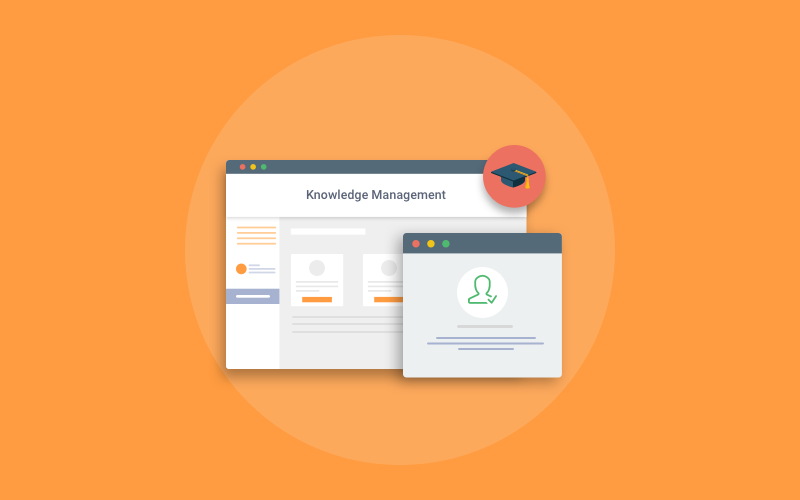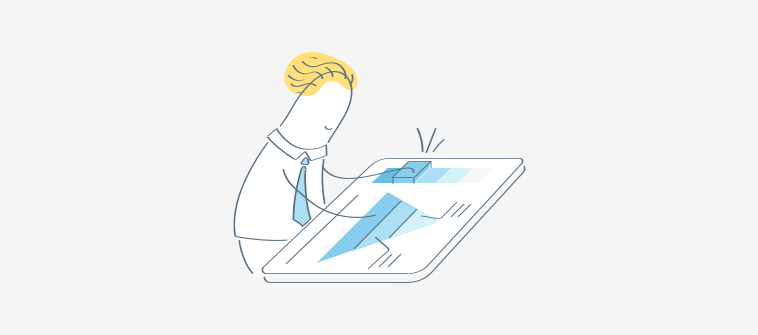With the number of customers preferring self-service on a steady rise, businesses have no choice but to meet this expectation to stay afloat and not lose the edge they have in the market.
Creating searchable and structured help manuals and documentation is the only way forward.
However, it’s not as simple as it sounds.
The process of authoring help content can be challenging, given the sheer amount of hard work and accuracy it requires from technical writers.
Worry not. Modern help authoring software can turn this tough ride, and this blog will tell you how.
This blog sheds light on everything about this concept, right from what is help authoring to which tools you must use for the same and everything in between.
What Is a Help Authoring Tool?
A help authoring tool is software that helps technical writers write help files and documentation for customers.
It makes the otherwise cumbersome process of creating help docs simple and fuss-free by enabling authors and editors to write, design, and publish files from a single dashboard.
Modern help authoring tools have all the necessary features required to write and manage extensive documentation, customize and structure it, and then publish it in multiple formats – ebooks, PDFs, help sites, or even printed manuals.
Why Should You Use Help Authoring Software?
Now that you know what is help authoring software, it’s time to learn about the ways in which it can benefit you.
Below are some of the key benefits of help authoring tools that will urge you to deploy this tool right away.
1. Writing & Editing Becomes a Breeze
With help authoring software, writing and editing content is a piece of cake. Thanks to its editing capabilities, content can be written, updated, and published – all from a single place.
2. Produce Content in Multiple Languages
A help authoring tool allows quick translation of content, so customers and even your team can switch to the language of their choice.
3. Collaborate to Create Better & Faster
Help authoring tools allow teams to write and edit together, share responsibilities and create documentation collaboratively. This is possible through a user management system that assigns different roles and responsibilities to each member and team.
4. Help Customers Self-Serve and Reduce Tickets
Deploying a help authoring tool is instrumental in generating top-quality documentation that customers can use to solve common problems on their own. This brings down the volume of customer tickets reaching your support agents, leaving them with more time and energy to focus on serious issues that matter more.
These are just some of the uses of help authoring software. But you can use the software in many other ways depending on your unique needs.
Notable Features of Help Authoring Tools
What is it that distinguishes help authoring tools from other software?
It’s the features.
The features of help authoring tools are intelligently designed, keeping in mind two things – help and authoring. Basically, features that can assist technical writers write and publish better documentation.
Here are some of the key features you can expect from a help authoring tool:
1. Online Editor
for hassle-free writing and editing. With a wide array of formatting options, it is easy to not just write but also design the content, add visuals, and publish it online.
2. Import and Export
Importing PDF, word docs, PPTs, and Excel files is possible with help authoring solutions. If you want, you can even export the entire help documentation or specific pages as PDF or HTML.
3. Publishing Options
A significant advantage of a help authoring tool is that it allows quick publishing of the help file in multiple formats. You can publish it on the web or allow customers to download it as a PDF, ebook or use it in print form.
4. CSS
Formatting and styling are quite convenient with CSS. You can change the complete layout and structure, theme, and design of the documentation using CSS.
5. Workflows
The workflow rules and approval system allow authors to set the status for each article. The status can be – Draft, In Progress, Ready for Review, or Published, depending on the stage of articles. A custom status can be set for articles requiring reviews and contributions from other members or teams.
6. Ready-to-use Templates
Today’s help authoring tools offer professionally designed templates that take the convenience of creating content to a whole new level. There is a predefined framework, which reduces the extra effort it takes to create everything from scratch.
7. Contextual Help
By using contextual help like tooltips, pop-ups, and lightboxes, technical writers can explain product features better, give disclaimers, explain concepts and leave no scope of confusion for customers.
While on the way to find the best help authoring tool, look out for these features and make an informed decision.
Top Help Authoring Solutions You Should Consider
When it comes to help authoring tools, businesses are spoilt for choice. The market is awash with such software, each displaying better features and promising better performance.
But how do you separate the wheat from the chaff and bring home the one tool that’s just right for you?
Compare the features, pricing, and usability of the top tools, shortlist the ones that fit your budget and expectations and go for their trial versions. Use the trial version for solving real problems and see how the tool works. Finally, choose the best help authoring tool that works and feels good.
Some of the best help authoring solutions existing on Helpinator, Dr. Explain, Help Cruiser, and of course not to forget – ProProfs Knowledge Base.
For details on each of these tools, head to our article that compares the best help authoring software of 2021.
A common confusion businesses have is related to help authoring and knowledge base software. It is easy to get confused with the two terms as broadly they function in the same way. But, the fact remains that they are different from each other in more ways than one. Let’s explore their differences in the next section.
Help Authoring Software Vs. Knowledge Base Software
Businesses are often confused between help authoring and knowledge base software, given the core functionality of both tools is similar. But look closely, and differences will be revealed.
Knowledge base software is used to create an online knowledge base – internal as well as external – for employees and customers, respectively. Anyone in a company can use knowledge base software – from technical writers and developers to marketing team and customer support agents.
Whatever your team type, size, and purpose, knowledge base software works well in all scenarios.
On the contrary, a help authoring tool is built with the aim to make the process of creating help documentation and user manuals easier for technical writers. It allows for single-source publishing and producing content in multiple formats across the web, desktop, print, and mobile. It is more of a content development tool geared towards assisting technical writers in creating the best technical documentation or manuals for a software product.
Free Help Authoring Tools Vs. Open Source Help Authoring Tools
It is natural to incline towards free help authoring tools. After all, if some tools are free, why go for paid versions, right?
Free help authoring tools do look tempting at first, but there are significant reasons a software is offered for free by a business. The functionality might be average or limited, the tool requires self-hosting, or it’s just a free pricing level, and an upgrade will be required later – there can be many such reasons.
But, while choosing a free help authoring tool, check if it is competent enough to fulfill your expectations. If your aim is to subscribe to a paid version of a help authoring tool, an ideal way is to first go for its free version to test its performance and then upgrade.
Coming to open source help authoring tools. With such tools, you have access to the source code that allows you to customize the software to your needs. They can be used and customized according to the terms of the software license. Deploying such software is quite simple – just download and install it.
What is challenging here is the fact that it requires expertise to run and maintain such tools. So if you want open-source software, ensure that you have the required resources for all the work and maintenance. Also, updating open-source software is a little costly, as the entire responsibility falls on your shoulders.
How to Create a Software Help Document With ProProfs
Creating software help documents can give a hard time to technical writers if they are not armed with the right tool. But when you have ProProfs, why worry.
The help authoring tool offered by ProProfs assists you across all stages of document creation from writing and editing to designing, managing and finally publishing it.
Follow the steps given below to build a help document of compelling quality and design.
1. Choose Perfect Help Template
ProProfs offers an array of beautiful templates. Pick a template and kick-start the process of creating help documentation or manual right away.
The best part about templates is they significantly reduce the effort that otherwise goes into creating help documents. You don’t have to start everything from scratch as much of the work is already done. The structure is pre-defined, and all you’ve to do is put useful content in it.
If you want, you can even customize the template to your company’s branding.
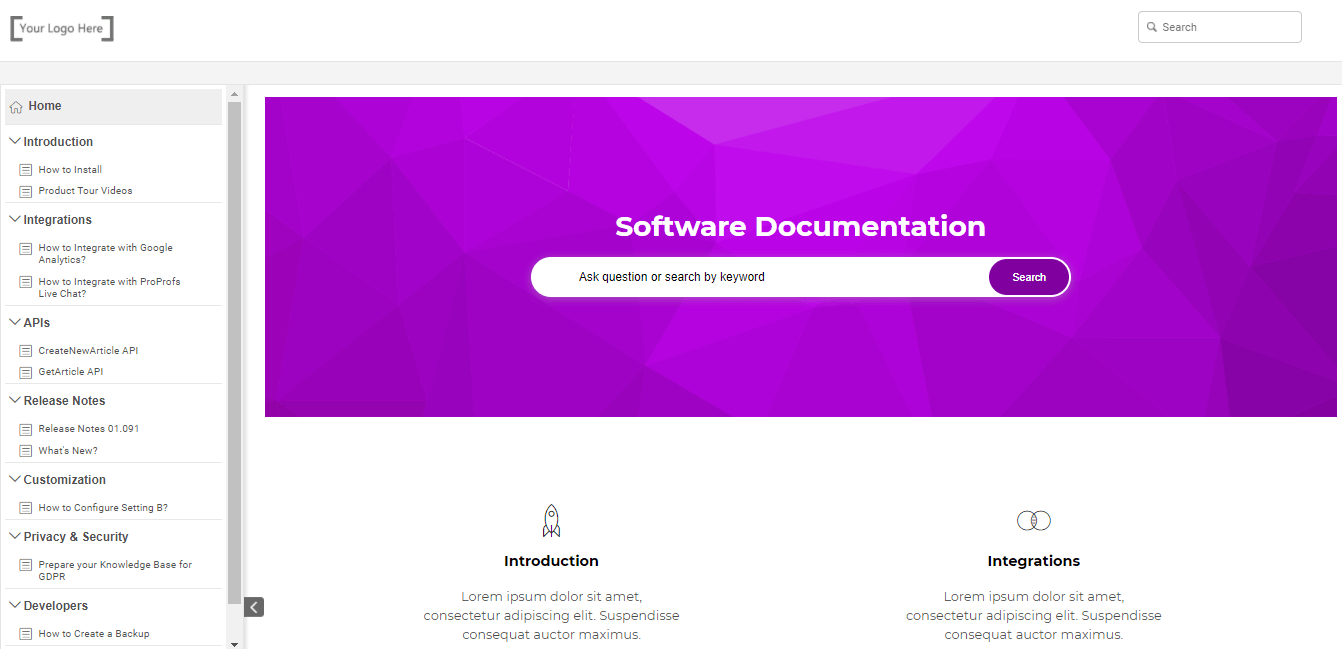
2. Start Creating Content
Once you have picked the template, it’s time to fill it.
ProProfs Knowledge Base comes with an online editor that functions as smoothly as MS Word. It has an array of formatting and styling options to help writers not just write but also structure and design the content.
The best part is anyone can use the editor, even those with little to no coding knowledge. It’s that simple. In case there are existing files in PDF, Word, Excel, or PPT format, you can import them directly to the document. This further simplifies the process of content creation.
The neat user interface combined with a full-featured online editor allows writers to create help sites quickly with minimum hassles.
 3. Set up a Team of Technical Writers & Editors
3. Set up a Team of Technical Writers & Editors
Before beginning the process, it’s important to set up a team of writers and editors who will helm the document creation process. Assign the task of writing to those who are well-versed with the product and understand the underlying technicalities. Writing content will be much easier for those who know the product in and out vs. those who are new to it.
People who are at a senior level or who have deep knowledge about the subject can be assigned as editors.
When all talent comes together to work towards a common goal, the result is bound to be brilliant.
With ProProfs Knowledge Base, you can assign roles and define the permissions of specific individuals and teams using its collaborative user management system. This is a great way to make the process transparent as well as streamlined.
Watch this video to learn more about how to assign roles and collaborate to create help documentation.
4. Structure the Information to Make It Easy to Find
Help documents should be well-structured for end-users to find the information quickly. Modern help authoring tools like ProProfs Knowledge Base come with a predefined table of contents that helps you structure articles topic-wise, making it easy for readers to find what they need.
While structuring the document, keep in mind a few things, such as:
- Avoid long paragraphs. Break down articles into short paragraphs that are easy to read.
- Use bullets where possible as they are easy to read and digest
- Give demonstrations and explain features using images and videos.
- Use page headers and footers
- Create a homepage for your help document where readers can get a quick overview of the inside content.
Interlink related articles to quickly direct customers to the information they need
An information-rich help document is good. But a carefully structured document with the right information is great. While writing content, ensure that you get the structure right.
5. Explain Technical Terms & Concepts
Since help documentation for a software product is technical in nature, there are bound to be terms and concepts that readers may not understand in a go. That can lead to confusion and an unfulfilling experience.
You would not want that to happen, right?
That’s where contextual help comes in.
Using ProProfs Knowledge Base, technical writers can use tooltips, lightboxes, and popups to guide end-users on the right path as they browse through your help documentation.
Let’s look at each one of these in detail.
Embed tooltips in the help document to explain product features, give pricing disclaimers, explain technical concepts, and give users the right help at the right time.
Lightboxes work well for onboarding new users. They take users through product tours and guide them with procedural help so that they get familiar with your products faster.
With pop-ups, you can show interactive help content, including images and icons, conveying the message clearly and giving users an enhanced experience.
Add tooltips, pop-ups, and lightboxes to deliver contextual help to users right when they need it and eliminate any scope of confusion.
6. Publish Error-free Help Documents
The last and the most important step in help authoring is publishing.
With ProProfs Knowledge Base, publishing is as simple as a click. But before you do that, ensure that editors and experts review every article in the documentation.
Writers can use the tool’s workflow approval system to add status to every article they write, depending on their stage. If writers are still working on the article, the status can be – In Progress. If it is complete and ready for review, the status can be – Ready for Review. And when it’s published, the status can be put as – Published.
With a help authoring tool, you can single-source your content, review it for any errors and publish it in multiple formats – on web or mobile, can be downloaded as PDF or ebook, or used in print form by customers.
4 Help Authoring Mistakes to Avoid
When we write documentation, we tend to drift away from the central concept, i.e., to provide the content that can best help an end-user (customer usually) understand your product or service. And that’s when the prospect of committing mistakes increases.
Here are four mistakes that technical writers must avoid while creating help documentation.
1. Not Beginning With Examples
Technical writers suffer from the affliction of too much information but less clarity. While writing, they have a thorough understanding of the subject, but readers don’t have this level of familiarity with the subject. In fact, most of them come to read the documentation because they have little knowledge about the product or topic being discussed.
The best way to bridge this gap is to provide an example right at the beginning. This could be in the form of possible scenarios, use cases, and situations that are customer-centric and not feature-specific.
2. Not Interlinking Related Articles
While most help documentation software have inbuilt features that automatically create related help article lists. They are usually at the bottom of the page or on the side panel. However, this is not as helpful as a link right in the body of the article.
At times, customers tend to ignore the related articles, and they end up raising a support ticket because they don’t find the document helpful. Not linking phrases or keywords to related help articles is a sort of cardinal sin when it comes to help authoring. That’s because this practice fails to direct customers to the help article they are looking for.
3. Not Using Images or Illustrations
An image speaks a thousand words and can make the process of understanding your products and services much easier for customers.
Explaining concepts with relevant images, especially statistics with graphs and charts, is a golden rule. This helps to not only explain a particular topic but also reinforces the concept, which creates the “Aha!” moment for readers.
However, the use of visuals should be done with utmost discretion because a blurry image, a badly designed chart, or a completely irrelevant stock image creates more confusion than clarity.
4. Creating Articles for Every Little Topic
With help content, less is always more. What this means is that it’s not necessary to write a help article for every feature release or topic. Even if you feel it deserves a help article, always cross-check with other teams to see if it actually deserves your time and effort.
At times, you may even need the help of data to understand whether the topic you are writing on is a relevant one. Modern help authoring tools are equipped with built-in reports that offer actionable insights into:
- what customers are searching for but not finding
- the articles that are doing well and those that need improvement
- the keywords that aren’t showing the right results, and much more.
This treasure trove of information helps in identifying which topics to write on and which articles to improve.
Turn Help Authoring Easy & Quick
Help authoring is challenging. It requires technical expertise, good writing skills, and not to forget a lot of patience. The process can turn even more exhausting if writers don’t have a decent tool to assist them.
The right help authoring software helps writers nail the documentation process right from writing and editing to designing and finally publishing. While on the one hand, it saves a lot of time, on the other, the tool enables writers to produce the best content possible.
Hope the concept of ‘what is help authoring,’ how it should ideally be done, and which tools are best for it is clear to you by now.
So what are you waiting for?
Start creating help documentation with ProProfs Knowledge Base today.
Do you want a free Knowledge Base?
We have the #1 Online Knowledge Base Software for instant self-help

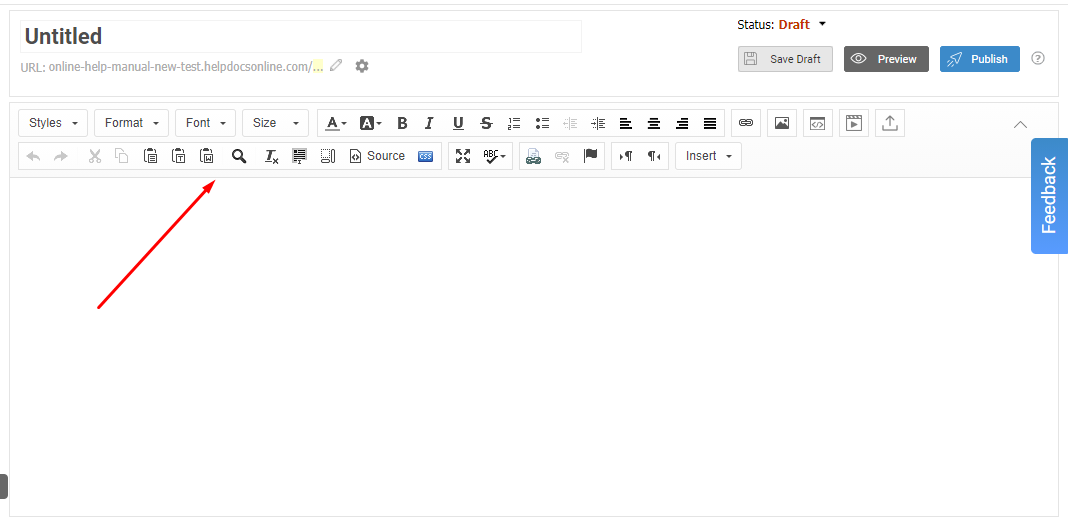 3. Set up a Team of Technical Writers & Editors
3. Set up a Team of Technical Writers & Editors