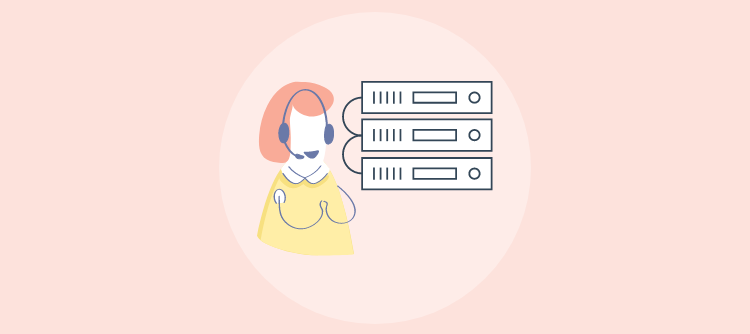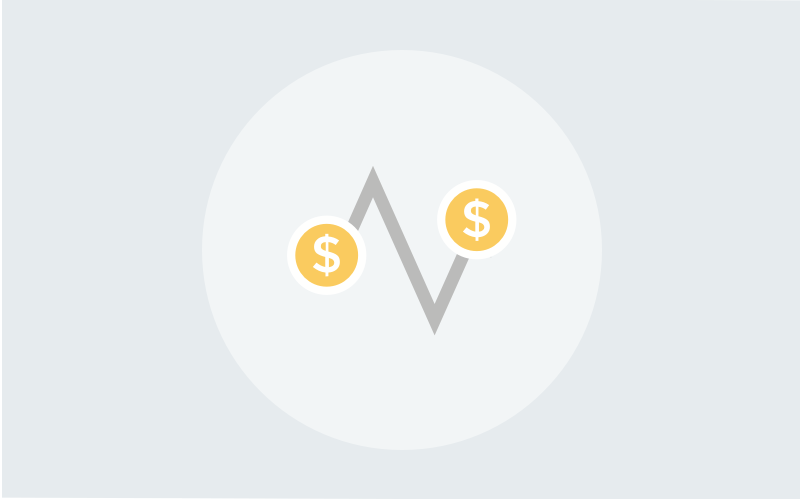New products can be frustrating when you can’t figure out specific features. That’s where user documentation and help guides can save the day!
User documentation, manuals, and help guides contain in-depth explanations, screenshots, and diagrams to guide you right from installation to troubleshooting. Interestingly, 70% of customers use self-service channels at some point in their resolution journey.
User documentation is essential for a successful product or service. It contributes significantly to your top priority – enabling great customer experiences, increasing customer retention, and improving business growth.
We will focus on all that by looking at 10 of the best user documentation and help guide examples. Let’s go, then!
What Is User Documentation or Manual?
User documentation, or a user manual, is a comprehensive guide that helps you understand how to use a product or service. It includes step-by-step instructions, diagrams, FAQs, and other helpful information to help you navigate the product, from installation to troubleshooting errors.
A thoughtful, well-written user manual provides concise and accurate information on operating the product, reducing the chances of mistakes and frustration.
User documentation comes in various formats, such as printed manuals, online help guides, and video tutorials. It acts as your trusted companion, providing valuable insights to navigate the intricacies of a particular offering.
What Are the Different Types of User Documentation?
As discussed above, user documentation is significant in providing the necessary information to understand and effectively use a product or service.
It comes in various forms, each serving a different purpose. Let’s quickly learn about each one of them.
1. User Manuals
User manuals are comprehensive documents that guide using a product or system efficiently.
They contain essential information like product specifications, setup instructions, operational procedures, troubleshooting tips, and maintenance guidelines.
User manuals use simple language and visual aids like diagrams and illustrations to enhance user comprehension. A well-crafted user manual can enhance the user experience and reduce confusion, errors, and potential risks associated with product misuse.
To learn more about user manual software, watch this insightful video:
2. Quick Start Guides
Quick Start Guides are concise instructional resources that help end users get started with a new product or service quickly. They are typically used to supplement more comprehensive user manuals, providing a fast and efficient way to deliver essential information.
These guides usually include basic setup instructions, key features, and simple troubleshooting tips. They help users understand a product’s core functionalities without delving into more complex features.
They enable a quick reference point for common queries, minimizing the need for extensive support interactions.
3. Online Help Guides
Online Help Guides are created to assist users in understanding how to use a product or service effectively, troubleshoot issues, and maximize the product’s potential.
They are usually hosted online and can be accessed anytime, anywhere, making them a convenient resource for users. They typically include step-by-step instructions, FAQs, troubleshooting tips, and other helpful information to help users navigate the product or service.
They are helpful for complex products or services that require detailed explanations or instructions. They also reduce the dependency on customer support by enabling users to find answers to their questions independently.
4. Video Tutorials
Video Tutorials provide users with a step-by-step ‘video guide’ on performing a task or using a product. They enable a multidimensional experience, usually with charts, slides, photos, graphics, narration, screenshots, on-screen captions, music, and live video.
The use of diverse multimedia allows users with different learning abilities to retain information in a method more suited to them. Video tutorials benefit visual learners as they provide an audio-visual experience to help users through every step of the process.
Video tutorials are generally short and to the point, enabling users to skip unnecessary parts and watch important portions multiple times.
5. FAQs
FAQs are a collection of standard queries and answers about a product or service. They are generally found on a website’s dedicated page/landing page and serve as a valuable content resource for customers and end users.
FAQs help improve the customer’s experience by providing quick information to help them make purchasing decisions.
By answering common questions, FAQs cut employees’ time to answer simple queries, thereby increasing efficiency. They also enhance online visibility on search engines like Google, as they often contain relevant keywords and information.
6. Installation Guides
Installation Guides provide step-by-step instructions on installing a product or system. They are usually provided by manufacturers or developers and ensure that users can successfully set up their products or systems without professional assistance.
These guides cover system requirements, installation procedures, troubleshooting tips, and safety precautions. Sometimes, they may also contain diagrams or illustrations to help users visualize the installation process.
These guides are beneficial for complex products or systems that require a specific sequence of actions for successful installation.
7. Product Manuals
Product Manuals provide detailed information about how to use the product and overcome potential setbacks. These are usually lengthy and comprehensive and are challenging to craft. They need to be updated as the product gets new features.
These resources play a crucial role in reducing the workload of support teams, as users can solve problems independently without consulting a customer service representative.
8. Introductory Documents
Introductory documents are foundational resources crafted to give users an initial understanding of a product or service. They usually include essential information such as an overview of the product’s purpose, core features, and sometimes its USPs (unique selling points) or advantages.
These documents usually serve as the first point of contact for users who are new to the product, guiding them through tasks like installation, setup, or account creation.
They may offer insights into real-world use cases or scenarios, helping users understand how the product can address their needs or challenges. Visual cues, like screenshots or diagrams, are commonly used to complement the text, making the information more accessible and user-friendly.
9. Release Notes
Release notes are typically provided by software developers or companies to inform users about changes, updates, and improvements in a new version or release of software, applications, or products.
These notes usually cover details about version information, a summary of changes, bug fixes, compatibility information, security updates, installation instructions, and additional resources.
Release notes help keep users aware of software updates, ensuring transparency between providers and users.
10. Troubleshooting Guides
Troubleshooting guides are documents that assist users in identifying and resolving issues or problems they encounter with a product, software, or service.
These guides cover step-by-step instructions, often in a clear and concise format, to help users diagnose and troubleshoot common issues.
Troubleshooting guides typically include explaining potential problems, troubleshooting steps, and tips for effective issue resolution. They help users overcome obstacles and maintain a positive experience with a product or service.
Read More: Best Online Documentation Software and Tools for 2024
10 User Documentation Examples: The Personification of Optimal Clarity, Design, and Presentation
Now that we’ve discussed the basics of user documentation, it’s time to see it in action.
In this section, we’ll look at 10 stunning user manual examples, user documentation examples, and user guide examples that inspire and guide you to create something similar for your customers.
All these examples show how clear and concise user documentation can help your team enhance the user experience and customer satisfaction. Let’s go!
Ahrefs Docs
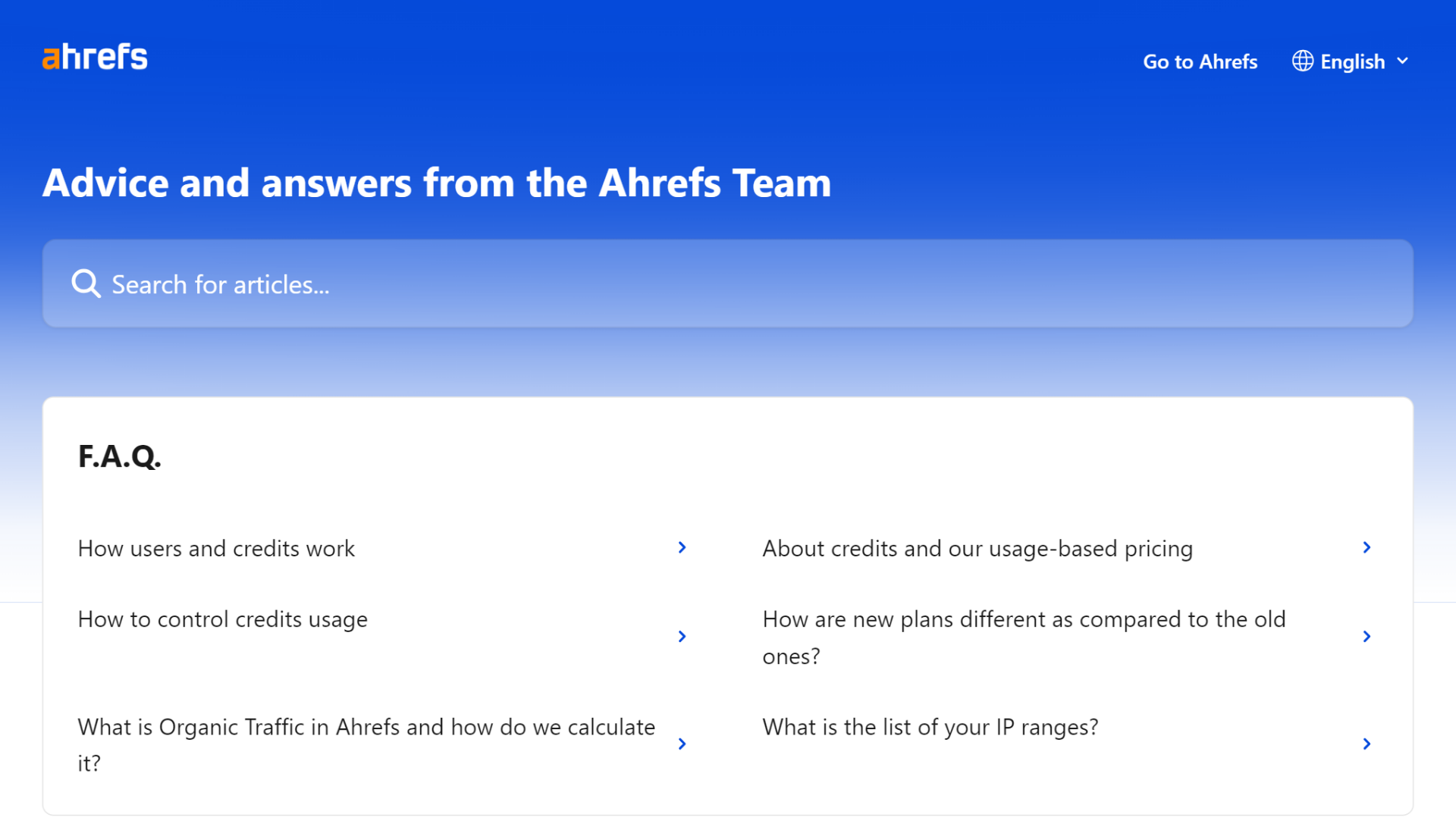
Ahrefs, the SEO expert, provides comprehensive user documentation as part of its product offering. Its help center has a prominent search bar at the center of the page, inviting you to start searching for content.
Below the search bar is a list of categories, starting with a Getting Started guide to help new users get up and running quickly. The best part is that the search bar sticks to the top even if you scroll down, allowing you to search for content anytime.
Ahrefs focuses on a simple interface that doesn’t show any categories apart from the breadcrumbs at the top of the article.
Read More: How to Create an Interactive User Guide in Minutes
Microsoft Docs
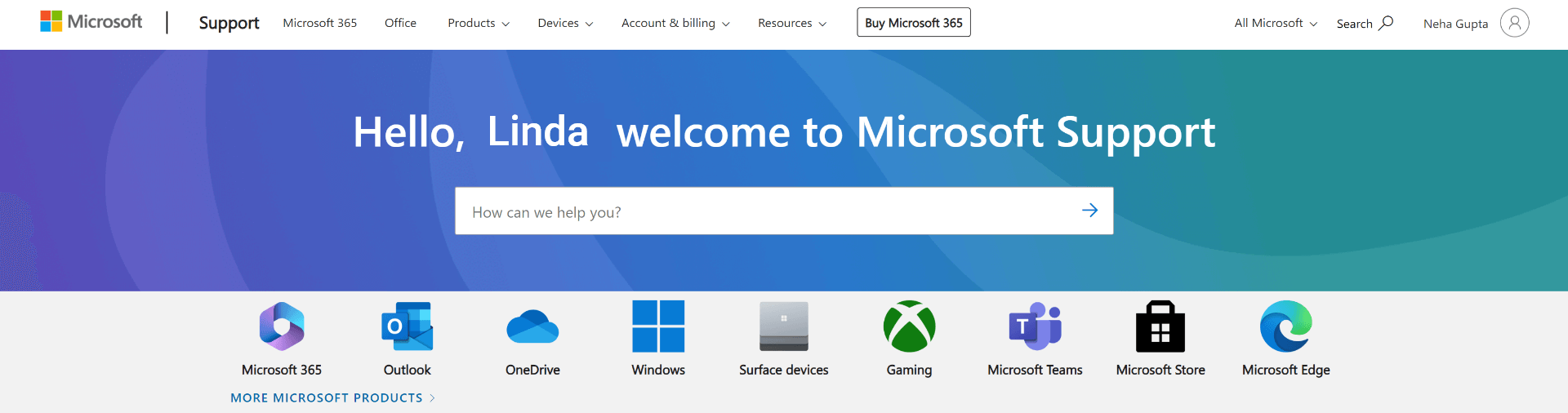
To support its diverse offerings, Microsoft provides extensive user documentation through Microsoft Docs.
Upon visiting Microsoft Docs, you are greeted with a search bar on the homepage with suggestions for articles, training, and code samples.
Recognizing the diverse needs of its user base, Microsoft organizes its documentation by product filters. This can be helpful, especially if you know what you’re looking for.
Once you navigate to a specific category, Microsoft displays solutions, scenarios, and resources to guide you.
All articles in the category are displayed on the left-hand side for easy reference. On the right-hand side, a table of contents lets users see all article sections and jump to the relevant section.
Canva
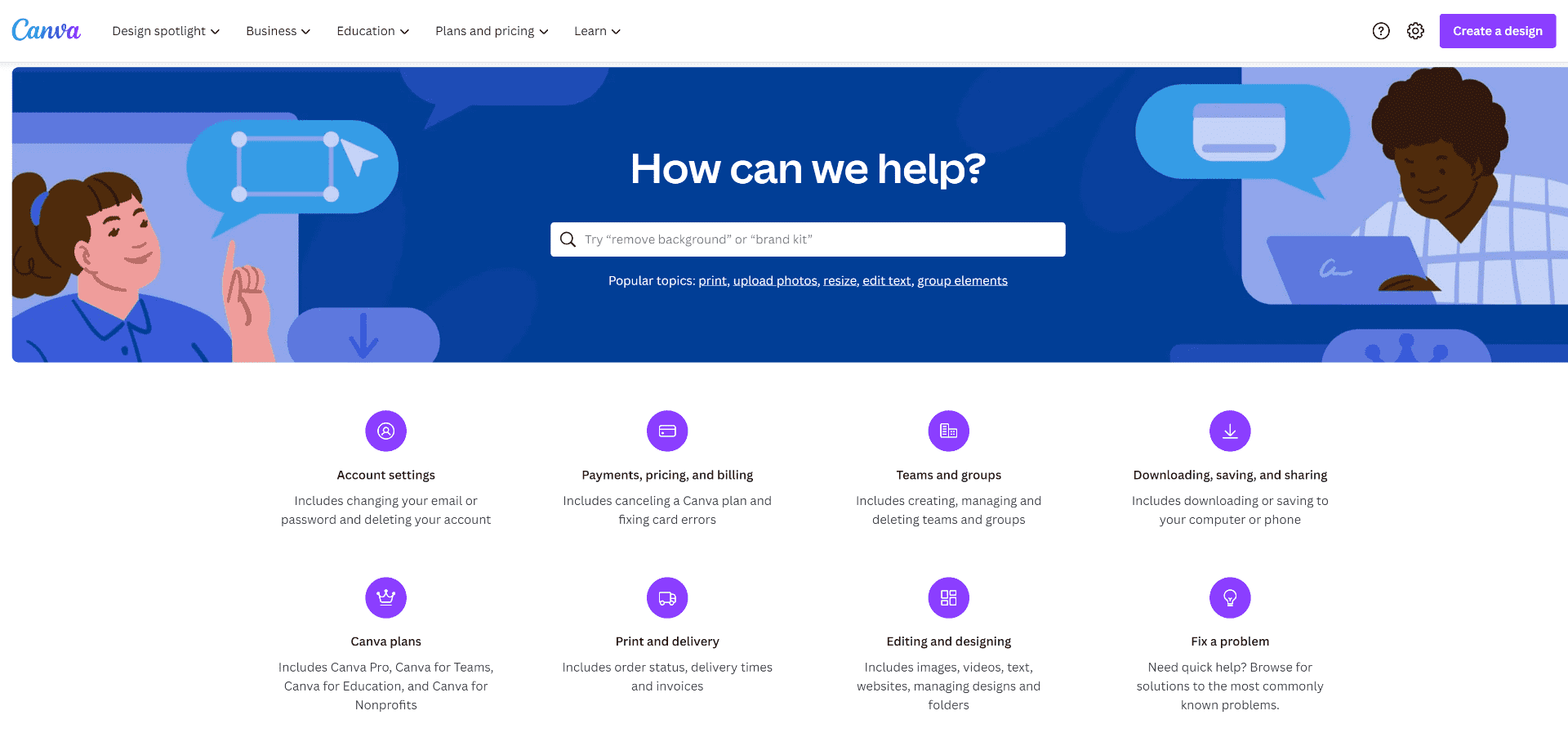
The graphic design platform’s interface is straightforward, with a prominent search bar in the top center for effortless navigation. Canva’s homepage provides a simple overview of the knowledge base content.
The quick start section is well-structured, with images assisting instructions for better understanding. Canva also enables support by providing a link to create a support ticket at the top of the page.
You can easily navigate to other content in the user documentation at the end of each page. Visitors and customers can also get the option to rate the page’s helpfulness, providing valuable feedback for Canva’s team.
Read More: How to Create an Awesome Instruction Manual for Your Customers
Skype
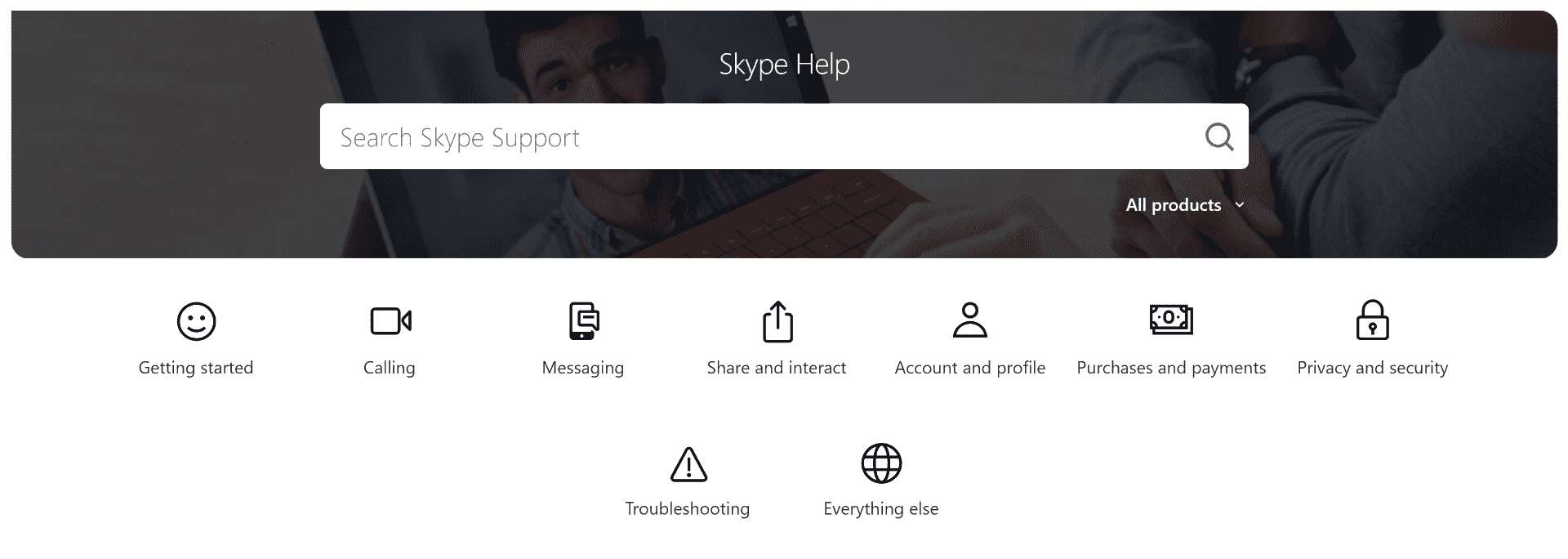
The video and voice call expert stands out for its clean and simple design, allowing easy navigation. Skype’s documentation has quick links for managing your Skype account, FAQs, troubleshooting tips, and information for new user onboarding.
All this information is conveniently located on a single central platform, making it easy to find the needed information.
Its ability to sort articles for different products like Skype for Web, Android, and many more sets it apart. This feature ensures you find relevant information tailored to your specific product use.
Skype’s highly interactive user documentation encourages you to share ideas and give suggestions to help improve the support experience. This downloadable user guide includes detailed instructions, technical guides, and quick-start guides to get the most out of Skype.
Slack
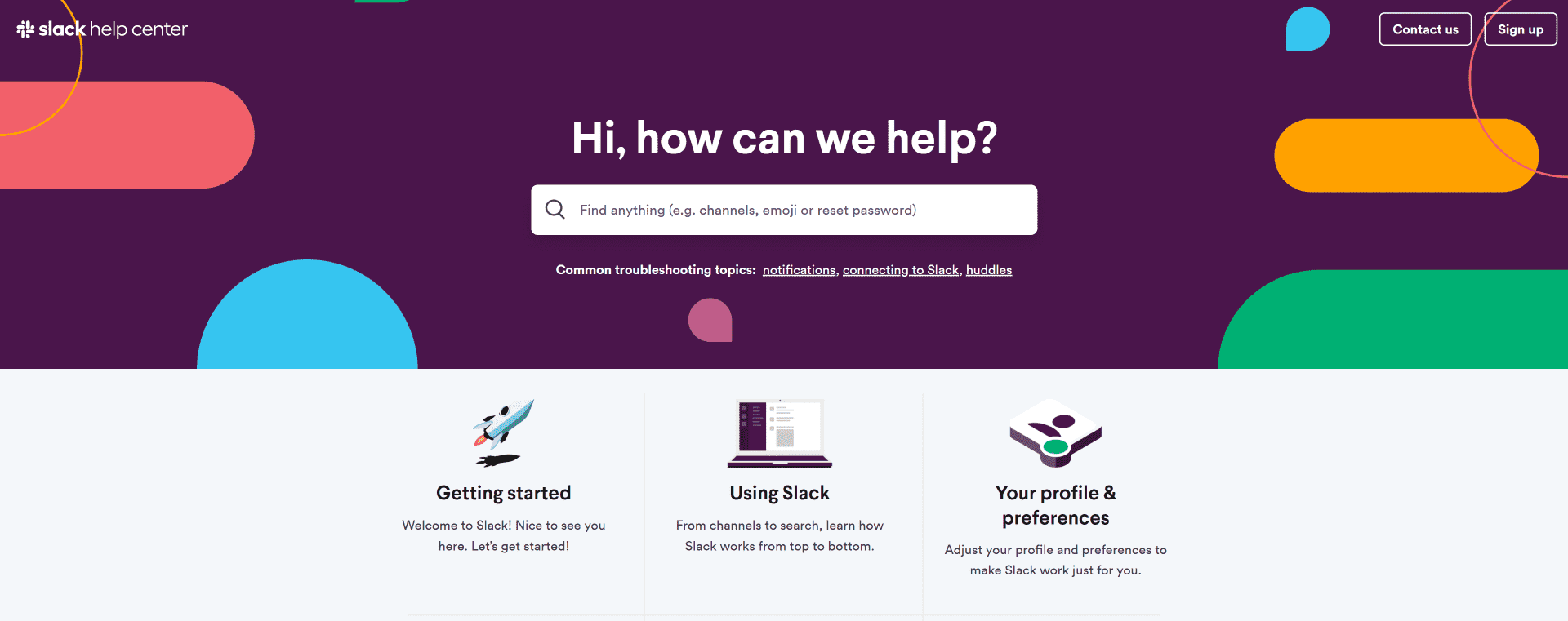
Slack’s help center is easy to navigate due to its stand-out search bar and suggested, frequently searched articles.
Besides the search bar, Slack’s help center also features six sections that provide various information about its offerings.
These sections include everything from starting with Slack to enhancing feature knowledge and accessing tips and tricks to make the most of the platform.
LEAP
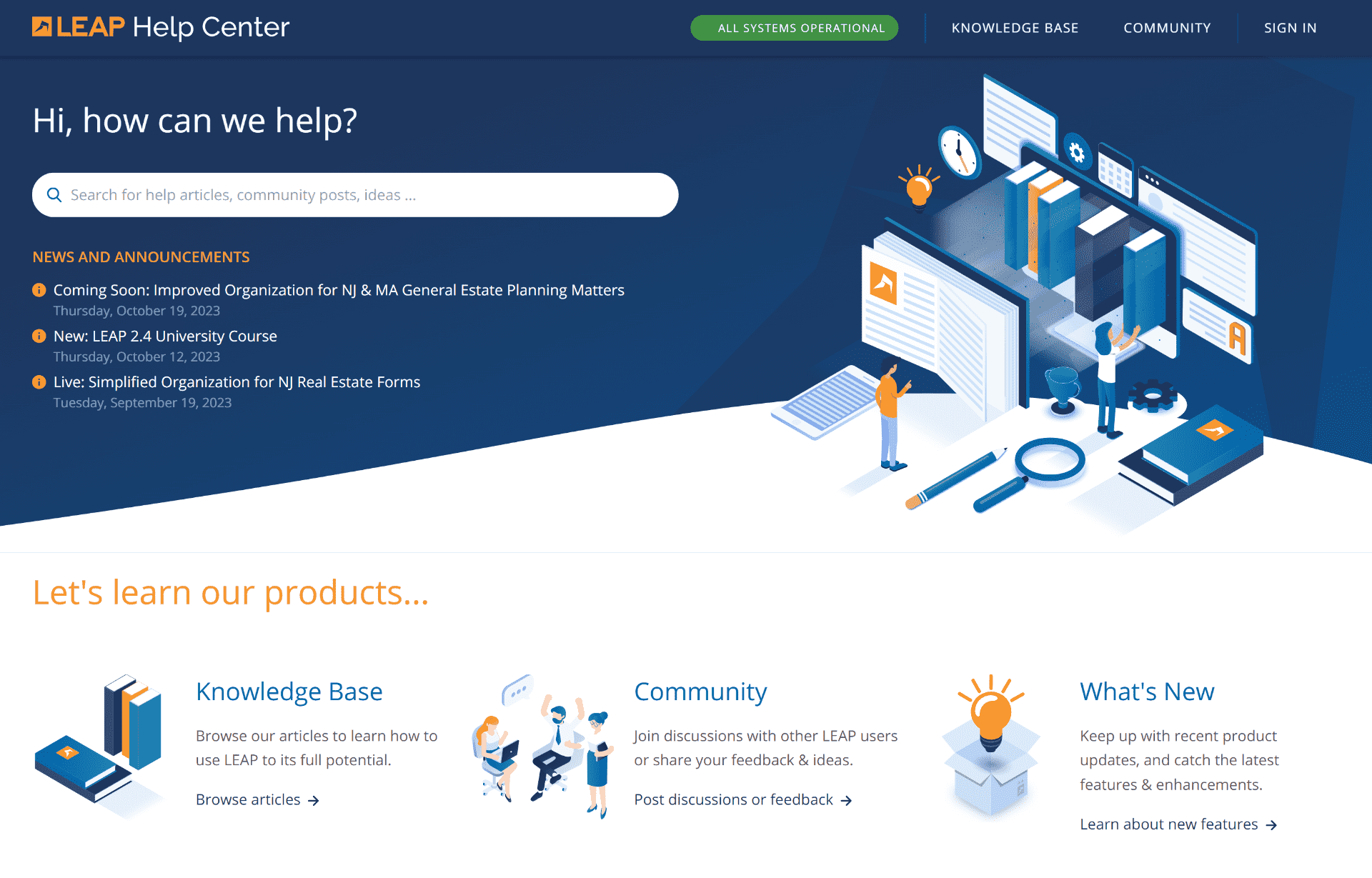
LEAP’s legal software tools help small law firms with case management, billing, and document automation.
The company’s user documentation is welcoming and easy to navigate, with a distinguished search bar at the center of the page and suggested, frequently searched articles located right below it.
The home page of its user documentation is well structured, featuring six different and essential sections. These sections cover its offerings and let you access a variety of tips and tricks to get the most out of it.
Its consistent color scheme of blue and white is used across all pages. Most of its how-to content is presented in bullet points, making the articles clear and easy to comprehend.
YouTube
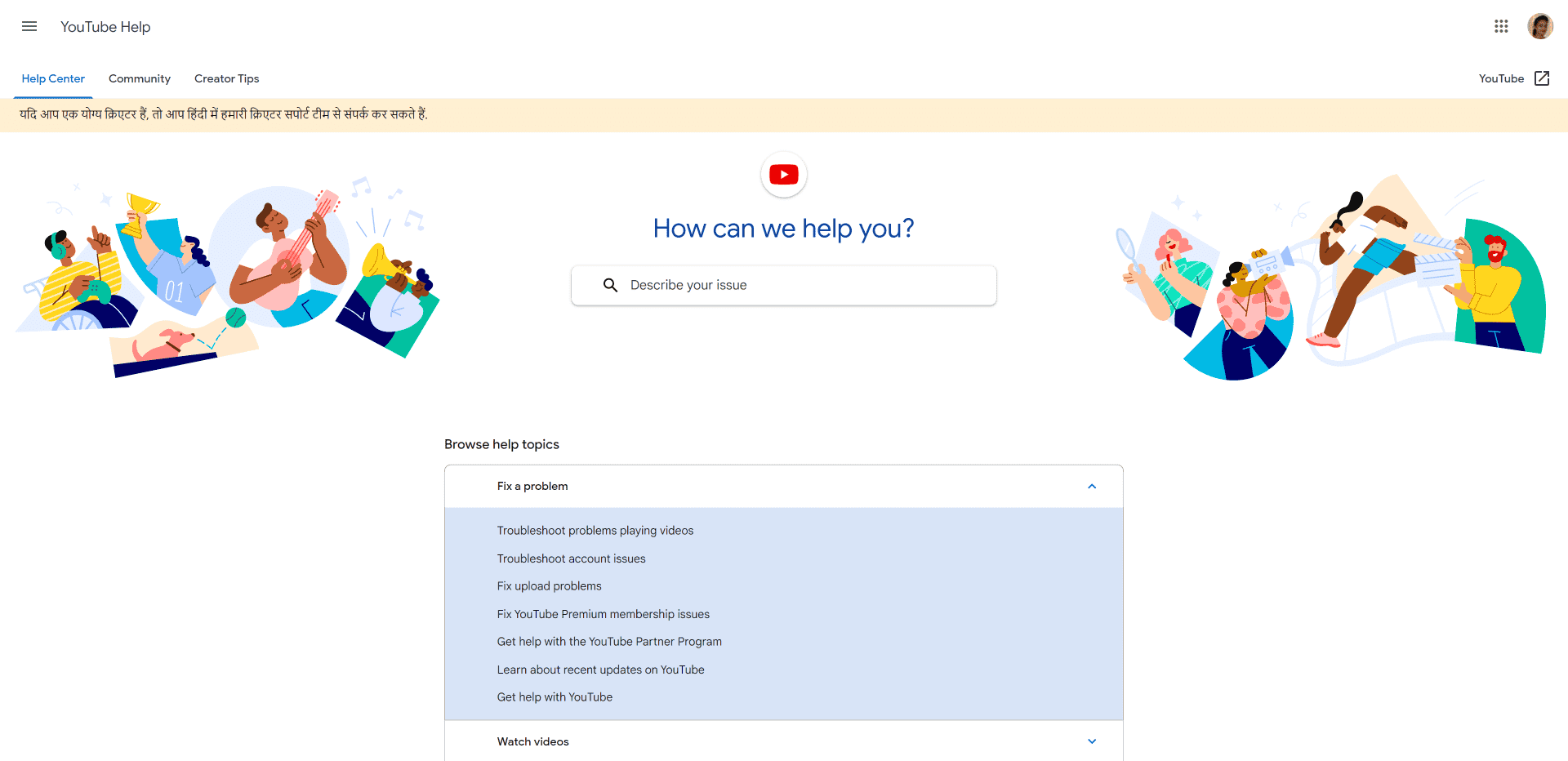
YouTube’s user documentation shows how to provide a seamless self-service experience through clean design and rich information.
The documentation is simple yet detailed, with broad categories on the home page, each containing five to six subsections. Clicking on any section directs you to the respective article page, which offers complete information on the topic.
YouTube’s documentation feedback option sets it apart. You can provide suggestions regarding the help center or specific help content. This helps YouTube improve its support experience based on user feedback continuously.
To learn more about collecting customer feedback, watch this insightful video:
Mimosa
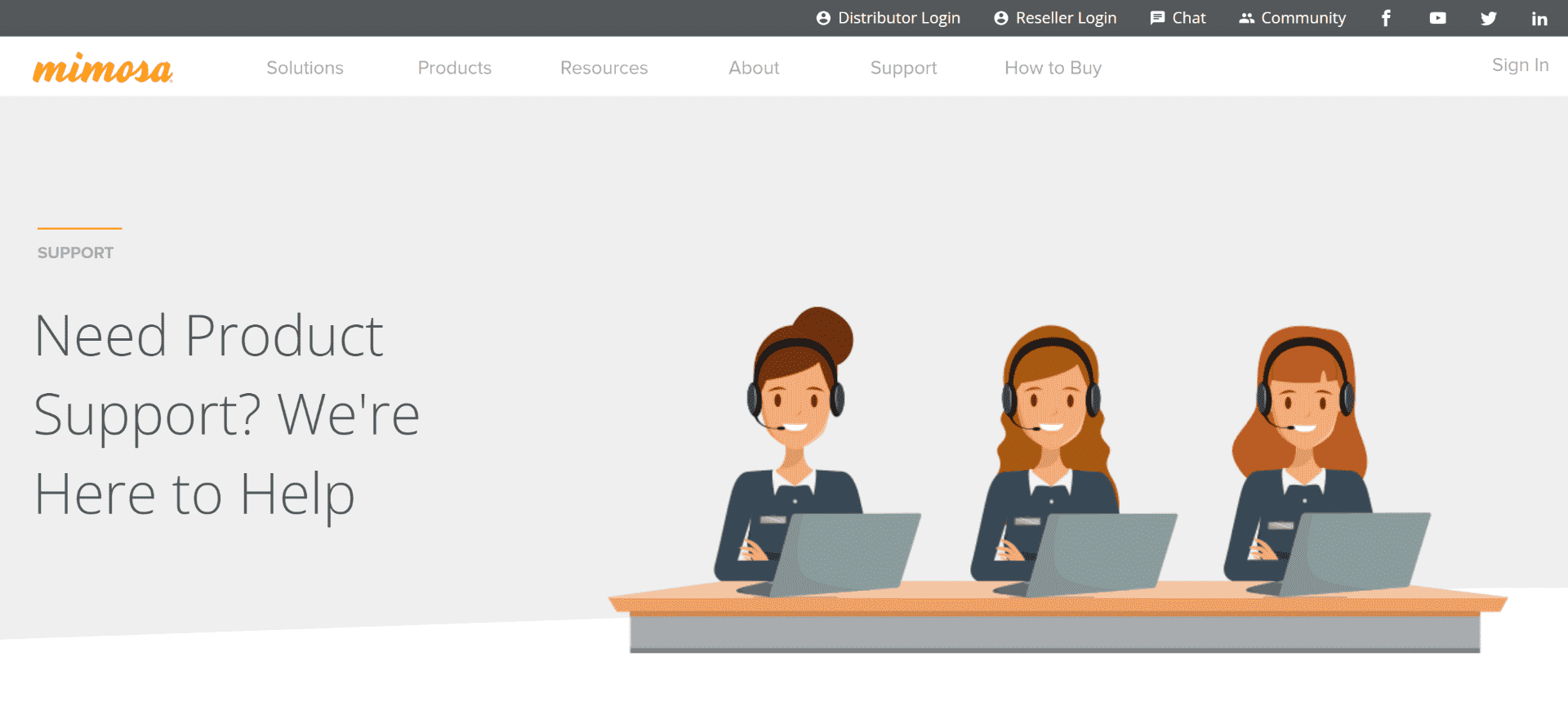
Airspan’s Mimosa Networks is a market leader in wireless broadband solutions. It enables service providers across the globe to make the Internet more accessible to urban and rural households alike.
Mimosa Networks provides comprehensive user documentation to help you understand and effectively use its offerings. The first thing you’ll notice is the notable search bar located at the center of the page.
Mimosa’s all-in-one documentation has everything under one roof – FAQs, troubleshooting guides, installation guides, and product specifications.
SurveyMonkey
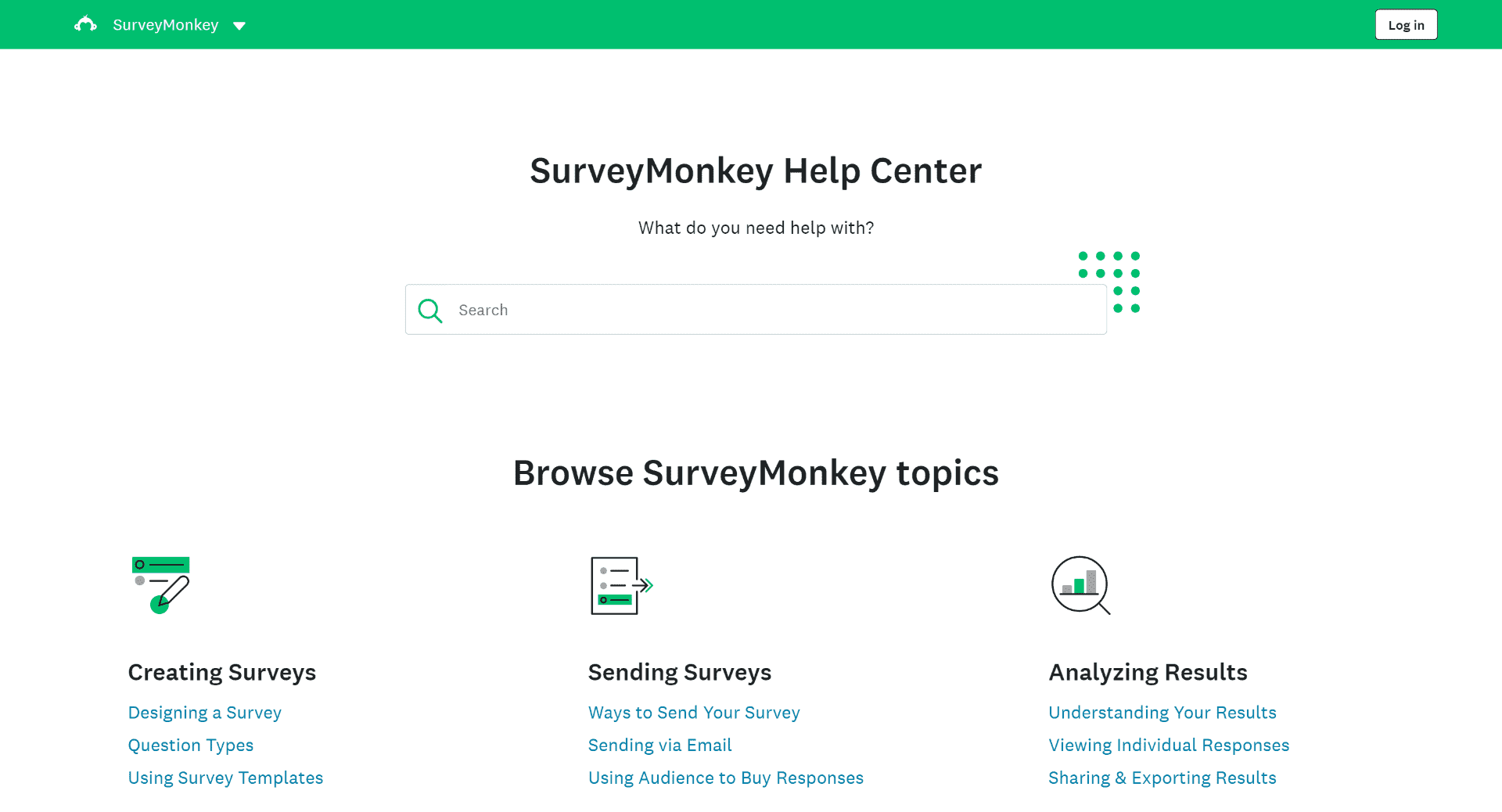
SurveyMonkey’s Help Center provides a clean interface with comprehensive resources. It has six main categories under the search bar and a brief guide for new users. It also provides quick links to the latest resources and most viewed articles.
It shines at clear organization of topics, making it convenient for you to find relevant information. Each piece presents detailed information about the subject, assisted by a screen-recorded video and textual content.
SurveyMoney’s dual format caters to visual learners and those who prefer text. Moreover, all content is easily skimmable, allowing busy users to quickly find solutions to their queries.
Asana
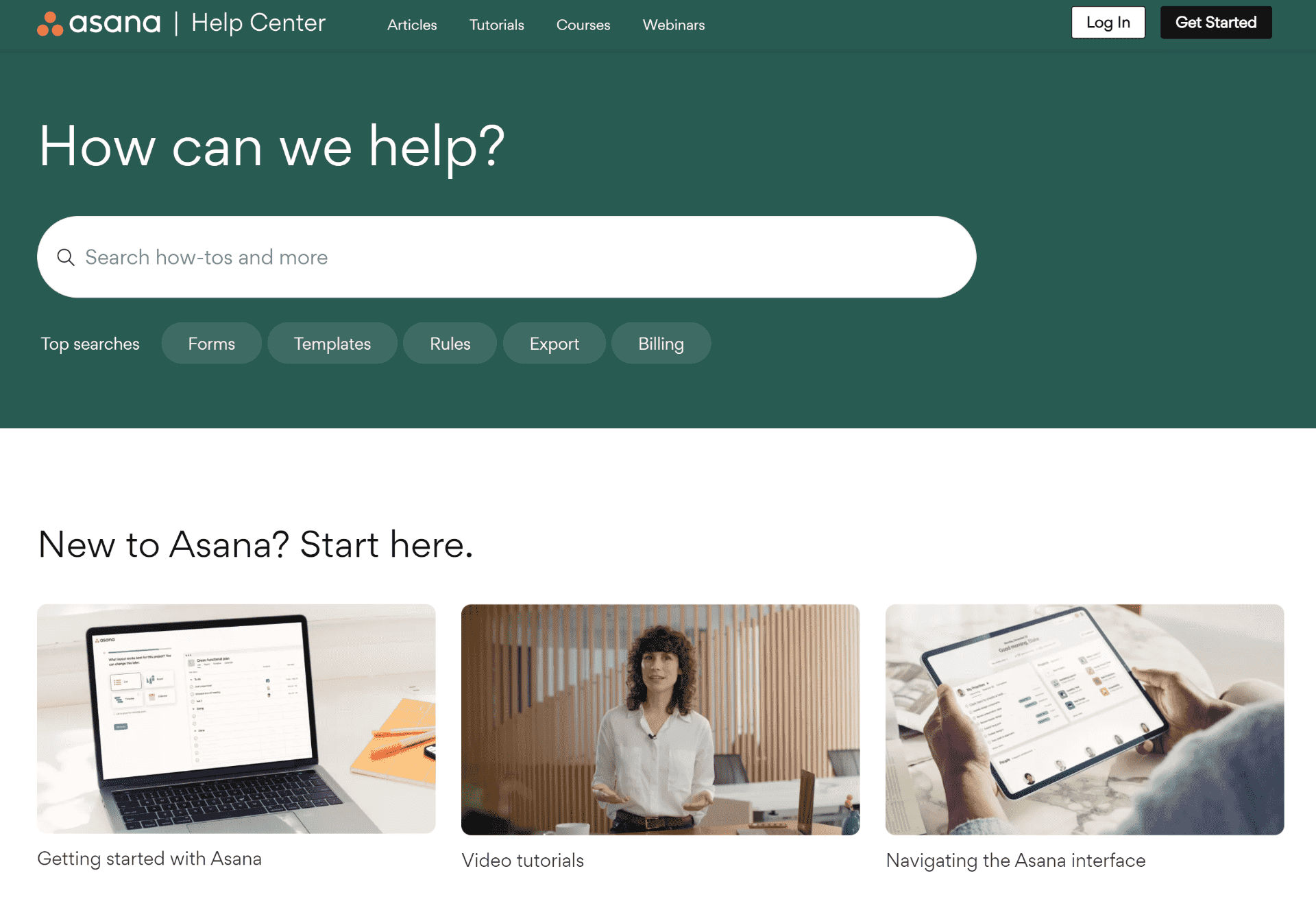
Asana’s user documentation explains the product’s functionality with four main sections: Getting Started, Paid Plans, Apps and Integrations, and Other Resources.
Each section contains articles that cover different aspects of the tool, providing detailed step-by-step guides, tips, infographics, annotated screenshots, and gifs to help users navigate any feature.
Leverage User Documentation to Promote 24×7 Self-Service
Self-service has become a preferred method for customers to interact with brands and get their needed support.
When carefully crafted and smartly designed, user documentation can serve as an effective self-help tool, helping reduce support tickets, excellent customer experience, higher customer retention, and better business growth.
The above user documentation examples provide valuable insights into what ideal documentation should look like. Drawing inspiration from these examples can guide you in creating compelling user documentation for your products or services.
A user documentation software tool like ProProfs Knowledge Base can be a great starting point. It has an easy-to-use interface with an AI-enabled text editor to make it easy for you to create and manage user documentation.
It supports importing and exporting various file formats – you can import Word documents, Excel sheets, presentations, and more into their knowledge base. You can also export the content into a zip file and re-import it to the knowledge base if needed.
Do you want a free Knowledge Base?
We have the #1 Online Knowledge Base Software for instant self-help