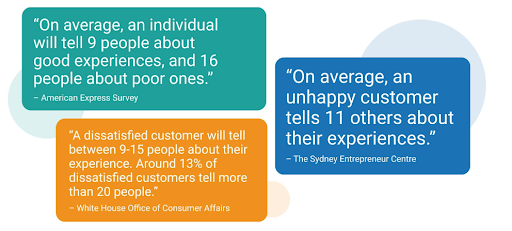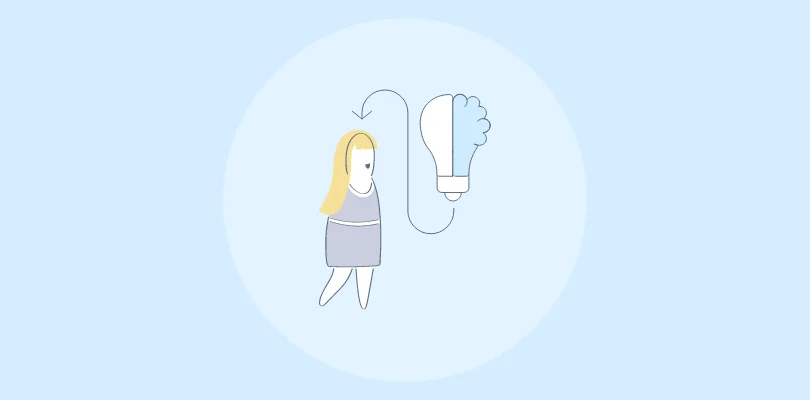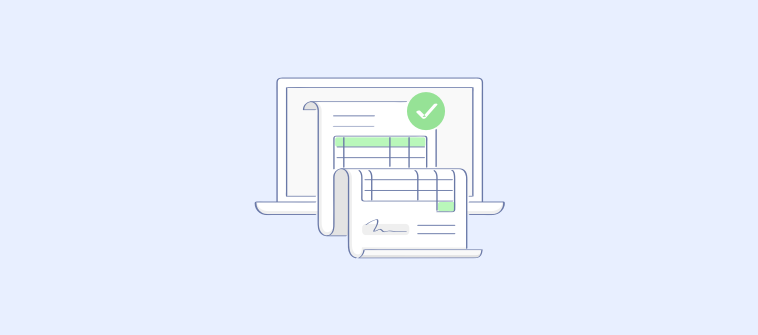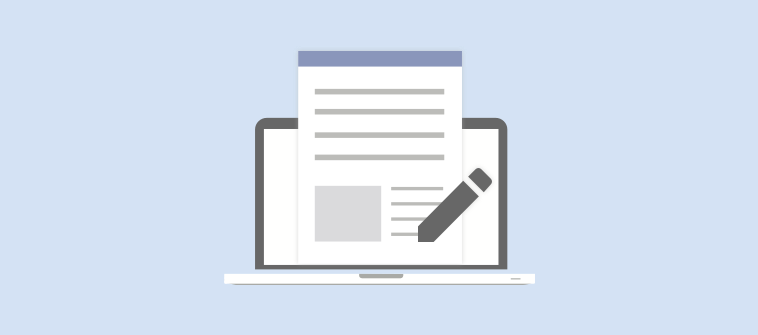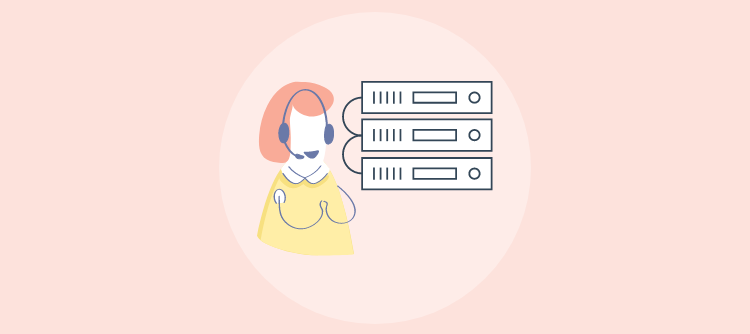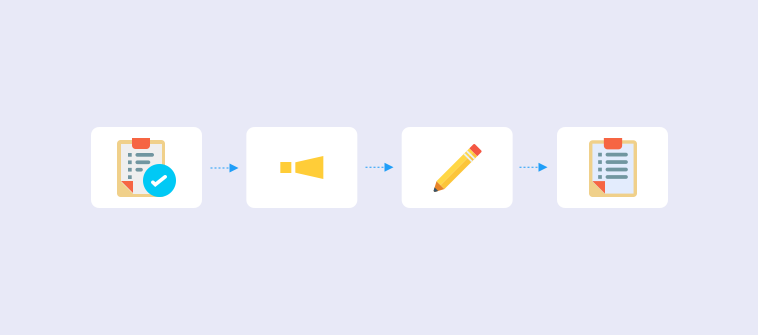
Successful customer support requires a lot more than just hiring the right team.
With customer expectations mounting to new heights and agents’ workload increasing by equal measure, customer support is becoming a rough terrain laden with numerous challenges.
But, as they say, every problem has a solution.
Knowledge-centered support (KCS) can give you a competitive edge in a market where every business is striving to win customers.
With knowledge at its base, this methodology empowers customers to solve problems on their own and equips agents with the capability to provide prompt responses to customer queries.
From 24×7 support and reduced support ticket flow to improved agent efficiency, KCS can bring more benefits than you could ever think of.
This blog unfolds all the important details of knowledge-centered support, so you can implement it immediately.
Let’s go!
What Is Knowledge-Centered Support?
Knowledge-centered service is a modern methodology that focuses on providing real-time 24×7 customer support. This approach involves capturing and storing critical information in a centralized platform so that it can be instantly accessed by customers and support agents.
Such a system empowers customers to independently address issues they may have with your product or service. As for your support staff, KCS equips them with the right information at their fingertips, thus improving the quality and speed of the support they provide.
Implementing knowledge-centered support can significantly boost your customer support process by empowering customers to self-solve issues and letting agents do their jobs with confidence.
Why Is Knowledge-Centered Support Important?
“We see our customers as invited guests to a party, and we are the hosts. It’s our job every day to make every important aspect of the customer experience a little bit better.” – Jeff Bezos
Customers are literally like guests who need your undivided attention. Just like guests, customers can spread positivity or negativity about your business, depending on how they are treated.
And as we all know, dissatisfied guests (customers) would love to gossip about those bad experiences!
A customer support process is laden with challenges, the most common ones being:
- Rising ticket volume
- Unproductive agents
- Dropping customer satisfaction rate
These are the roadblocks that can make the journey to achieve a decent customer satisfaction rate bumpy one.
With knowledge at its heart, KCS aids in overcoming these challenges. By bringing all vital business knowledge under one roof, KCS allows instant information sharing and access. While this ease of accessibility encourages self-help in customers, it also improves the efficiency of agents by helping them provide timely and accurate responses.
All of this boils down to the one thing that every business today aims to achieve — customer delight!
Astounding Benefits of Knowledge-Centered Support
Knowledge-centered services can bring massive gains to your business, the most prominent one being improved customer satisfaction and agent efficiency.
Let’s explore the key knowledge-centered support benefits in this section:
1. Promotes Customer Self-Service
When product and service information, FAQs, how-to guides, and other such content are well-documented and centrally accessible, problem-solving becomes a breeze for customers. They have a reliable information resource right at their fingertips, so they can fix basic issues anytime they want. This reduces the need to contact your support team for help every now and then.
Read More: Customer Self-Service Portal
2. Faster Customer Service Response Time
By implementing knowledge-centered support, agents have to spend less time looking for information, and they can stay focused on what really matters – answering customer questions. KCS provides agents with a trusted platform with reliable, verified, and up-to-date information. With instant access to vital information, they can solve customer problems in a heartbeat. This keeps the resolution time to a minimum.
3. Seamless New Agent Onboarding
With KCS, it is easier for new agents to get familiar with your customer support process. By giving them a single source of truth to get all the information they need, KCS enables new agents to get up to speed faster. Even with no formal training, agents can start contributing to your support process and make a real impact on how customers are served.
Read More: Customer Onboarding
4. Consistent Agent Responses
By centralizing information, you can bring consistency to your customer support process. But why is consistency so important?
It brings all support agents on the same page with regard to what information is to be shared and which processes are to be followed while dealing with customers. When customers receive the same quality responses regardless of the channels they use or the agents they speak with, it creates a positive support experience.
5. Creates Opportunities for Improvements
A knowledge-centered support solution allows agents to identify the most common customer issues, which is helpful in improving the knowledge base content and the entire support process. By tracking metrics like article views, upvotes and downvotes, you can analyze what customers search for the most. These insights can be leveraged to bring useful updates to your products and services.
Does Your Business Need to Adopt Knowledge-Centered Support?
Do you really need KCS?
That’s a question many of you might be asking yourself.
The answer is a resounding yes!
Whether you are a small business or a large multinational organization, implementing a knowledge management system can be life-changing.
Let’s understand this with the help of two examples.
Example 1: You are a small growing business with a tight budget and a tiny support team. So, all that you might need at this point is a system that can help you provide top-notch customer service without investing too much in hiring and training new employees.
A dedicated system of knowledge-centered support gives your existing customer base a ready information source to solve issues on their own. While this reduces tickets, it also lessens the inflow of tickets, allowing agents to focus solely on urgent or serious customer complaints.
Example 2: If you are a large business with a global foothold and an ever-increasing customer base, a full-fledged knowledge-centered support system can help you in more ways than one. Large organizations often face the challenge of huge ticket volume and high-resolution time.
With KCS, you can significantly reduce the ticket inflow by encouraging the use of customer service platforms in customers. On the other hand, agents also get a trusted information resource that they can use to promptly answer customer questions and keep the resolution time to a minimum.
Knowledge-Centered Service Principles You Must Know
The key to the success of knowledge-centered support methodology is how flawlessly it is implemented. And for the implementation process to be seamless, you must be abreast of the golden principles it is based on.
Let’s look at 5 such principles here:
- The content should be able to solve the most common occurring customer problems.
- All information must be logically arranged and structured in a centralized knowledge base.
- The knowledge-centered support system must be constantly updated with articles on recent customer queries.
- Accessibility is key to improving the usefulness of the content.
- Key performance metrics should be regularly tracked to improve KCS performance.
Following these principles of knowledge-centered support is vital to achieving the results you want – delighted customers, happier agents, and a booming bottom line.
How Does Knowledge-Centered Support Work?
Knowledge-centered service follows a simple model that revolves around capturing, documenting, structuring, reusing, and finally improving the knowledge that aids the customer support process.
With the support of knowledge base software, your teams can work together under a single umbrella, creating meaningful articles that can be used both internally by support agents and externally by customers.
This information goes through a rigorous review process where it is proofread by subject matter experts to ensure accuracy and relevance. Additionally, this knowledge base platform also evolves with time as new additions and modifications are made.
How to Implement Knowledge-Centered Support
Finally, we are here at the main event. While we have been talking about knowledge-centered support and its benefits till now, let’s now dive into the implementation part.
Step 1: Determine Your Goals
Before you kick-start the process, it’s crucial to set the right goals. This sets a strong foundation that will help you confidently embark on your KCS journey.
- What is it that you want to accomplish by adopting knowledge-centered support solutions?
- Who is your target audience – customers or employees?
- Which employees do you want to involve in the content creation process?
Asking the right questions will lead you to the right answers about why you should incorporate knowledge-centered services. The answers will help you set a definite goal so you can always keep your eyes on the donut and not on the hole! This simply means there will be lesser distractions, as you will know the underlying reason behind building a knowledge management platform.
Step 2: Capture Information From Customers
Once you set a goal, the next ideal step should be to collect valuable information directly from customers.
Customers are the best source of information pertaining to the common problems they face and the product fixes they need. They can introduce you to problematic aspects of your products that you didn’t know existed.
Here are a few tips that will help you collect the right information:
- Ask product and service-related questions to customers and use inputs to create useful articles
- Go through the notes taken by support staff while interacting with customers
- Go through agent and customer conversation history across email, call, chat, or social media
All the information captured can be stored in a cloud-based knowledge base. Agents can add details about customer conversations, create articles on the top issues customers face, and any other vital information that can be of help to the entire support team.
The best knowledge base software in the market comprise rich editing capabilities that make content authoring nothing less than a cakewalk. They have a built-in editor with an array of formatting and styling options, allowing authors to create quality content in no time.
Step 3: Structure & Customize the Content
The real grind starts once you have added the content to the knowledge base. All the information you captured in the first step should now be given a proper shape.
You can start by categorizing the content into relevant articles for easy navigation. Ensure that every article has topic-specific titles. This saves agents and customers from digging through each category to get the information they need.
Next, formatting must be consistent across all articles. If you are using a particular font size and style in the headers of one article, adopt a similar style for all categories.
Follow these simple tips to get the structuring and formatting right:
- Add a home page and a table of contents in the beginning of your knowledge-centered support system
- Divide content into categories and subcategories
- Be consistent with the fonts, colors, and themes
- Add bullets to articles as they are easy to consume
- Keep paragraphs short and meaningful
- Use visuals to demonstrate concepts
You will find all these elements in Gateway Mission Knowledge Base shown below:
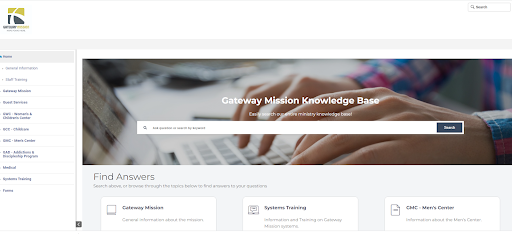
As you dive into this help center, you will find, the articles are neatly structured with extensive use of bullet points and short paragraphs.
Step 4: Create a Workflow for Content Review
Content review is an important step that shouldn’t be missed. Regular article reviews by customer support experts can bring tremendous quality to your knowledge-centered support system.
The review process requires a well-defined workflow that gives everyone in the team a transparent picture of the stage of each article. For instance, an article’s stage can be set as “In Progress” so that everyone knows that this piece is not yet up for review. On the contrary, editors can take up those articles for proofreading whose status is – “Ready for Review”.
These stages are part of the workflow and play a vital role in building transparency in the review and approval process.
Step 5: Capture Customer Feedback
Customer feedback can significantly enhance the quality of your KCS only if it is captured and leveraged smartly.
Since customers are the direct users of your product, they will have deep insights into where it lags and what improvements it needs. They deal with product-related issues regularly and are in constant touch with your support team, so the feedback they provide can substantially enrich your KCS.
Therefore, it’s crucial that you ask customers the right questions and incorporate the feedback in your KCS to take it to the next level. When customers see their feedback implemented, they will be more than happy to continue using your products and services.
This will also be helpful for your support agents as they will have to deal with less number of tickets than before.
Adding forms and surveys to your knowledge base is the easiest and most effective way to collect customer feedback.
You can either opt for simple feedback forms with a straightforward question – “Was this information helpful,” with a yes or no as the answer options. Or, you can add a sidebar forms to your knowledge base for customers to give detailed feedback.
The feedback is then directly emailed to you, where you can separate the wheat from the chaff and incorporate only those suggestions that can add real value to your KCS.
Here’s a quick video on how to add forms and surveys to your knowledge base.
Step 6: Improve & Update
If your knowledge base is relevant today, that doesn’t mean it will stay the same one year later.
Knowledge goes obsolete real soon. With changing customer requirements and product developments happening frequently, keeping your KCS relevant is vital. This responsibility should be shared by the entire customer support team. Agents can keep a close eye on articles and keep updating them based on product changes and customer responses.
Modern knowledge base tools offer a sneak peek into your top and poor-performing articles, totally failed searches and even author activities. This powerhouse of data can be used to bring meaningful improvements to your KCS. You can modify existing articles to suit customers’ needs better and even add new articles on the topics customers frequently search for.
Watch this video to learn more about how to track KPIs and improve your knowledge base content.
Examples of Knowledge-Centered Support
Enough of theory! It’s now time to look at a few real-life examples of KCS methodology to gain a better understanding of how it really works.
- Ecommerce companies have a huge inflow of support tickets on common issues related to refunds and returns. These companies can adopt KCS to reduce ticket volume and let customers solve basic problems on their own.
- B2B companies can use KCS to give their high-end clients a 24×7 resource for solving minor issues. KCS also equips their agents with a ready information resource to provide prompt and top-notch services.
- Large IT organizations need KCS for their call centers and customer service portals.
- Healthcare firms can use KCS to keep their customers updated about diseases and their treatments, wellness programs, and much more.
Knowledge-Centered Support Best Practices
Follow these proven best practices for knowledge-centered support for a smooth implementation:
- Keep your support staff in the loop right from the time when there are discussions around implementing KCS
- Educate your support team on how KCS works and how it can enhance customer experience
- Keep your knowledge base updated and in alignment with what customers want
- Inform agents of their respective roles and responsibilities in the KCS process
- Regularly track and improve the performance of your knowledge-centered support system
- Allow product, support, and sales teams to collaborate and come forward with their unique insights
- Keep adding value to the content by adding new problems customers face and the latest developments your product undergoes
- Follow content guidelines to maintain consistency across all articles
Boost Agent Efficiency & Customer Delight With KCS
Implementing knowledge-centered support can bring your business multiple benefits.
While it makes the work of agents a lot easier, it also promises increased customer satisfaction. You can do so much more with a small team of agents and boost customer delight with a 24×7 functioning self-service portal.
The process of implementing KCS is quite straightforward. Like any process, you need to start by setting the right goal. Once you have a goal in mind, start capturing information from customers that can be added to your knowledge base. Structure the information by creating categories, build a workflow review process, and most importantly, keep updating your knowledge base.
In this process, you must remember to follow the knowledge-centered support principles to ensure that every step takes you closer to the end goal – customer delight!
Do you want a free Knowledge Base?
We have the #1 Online Knowledge Base Software for instant self-help