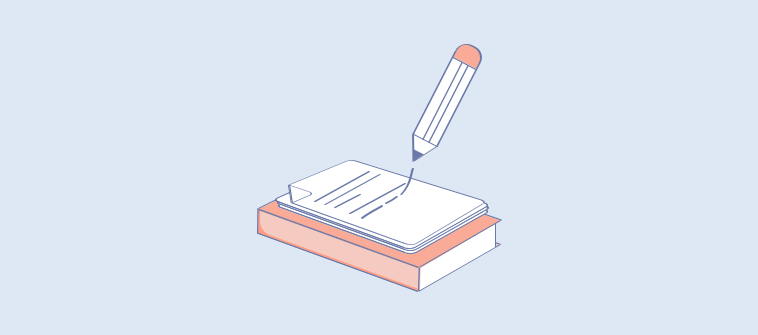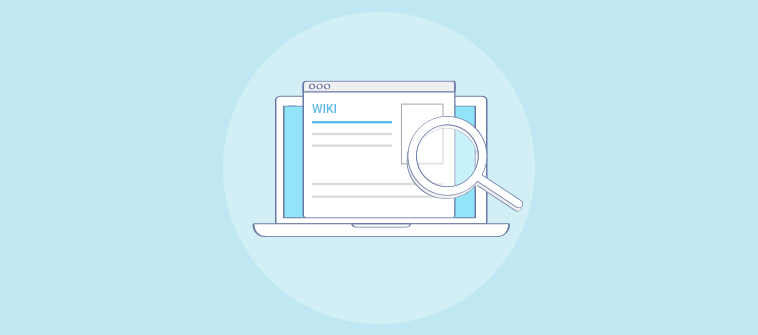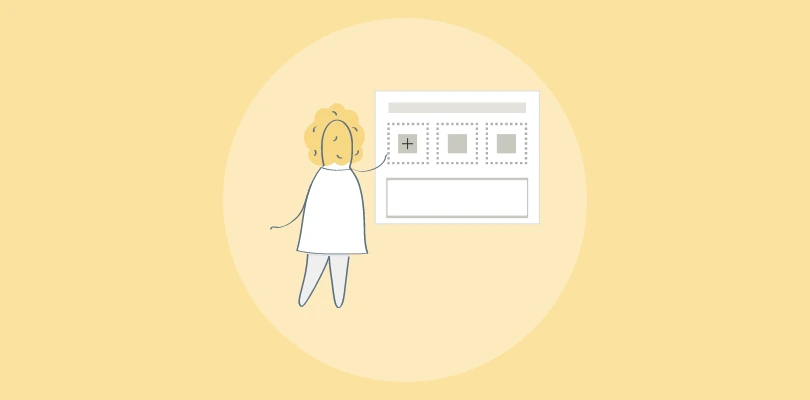
Creating software documentation is a laborious task requiring technical expertise, good writing skills, and in-depth product knowledge.
The hard work that goes into the process is justifiable, given the innumerable benefits software documentation brings to your business.
From making customers’ journey with your product less overwhelming to guiding developers through the software development process – software documentation plays a vital role in your product’s success.
If you are a technical writer figuring out how to get started with software documentation, this blog will provide all the help you need.
Dive in and get started!
What Is Software Documentation?
Software documentation is a type of technical document that explains everything about a software product, including its development, functionality, and features.
With step-by-step instructions demonstrated through diagrams, charts, and videos, software documentation helps end-users gain a grasp of your software tools and overcome challenges on their own. Developers can also use this documentation as a reference guide to track the software development lifecycle when working on your software program.
Types of Software Documentation
The types of software documentation you can create depends on the target audience you are catering to. You can have an internal software document for your development team and user documentation for your end-users – the people who use your software tools.
User Documentation
Designed for customers, this documentation is rich in media with your software’s features and functionality explained using a stellar mix of written text, images, and videos. The goal is to educate customers about your software program and help them put it to optimal use.
From how to install the software to how to troubleshoot issues, customers can quickly search for all the information they need to work with your software program and achieve the intended outcomes.
Developer Documentation
Developer software documentation is designed to help your development team and other stakeholders keep track of a software program’s development lifecycle right from planning to final release. The document provides information on the software’s source code, architecture, testing details, and much more.
It is a one-stop platform for developers to stay updated with the stages a software product goes through during development, the testing standards followed, and the stakeholders involved in the project.
Notable Benefits of Creating Software Documentation
Creating software documentation can make the lives of your developers and end-users sorted. It helps you give them all that they need under a single roof, and this simple benefit leads to transformative results in the long run.
If your team needs more convincing on why you should implement software documentation, these benefits will demonstrate its importance.
Aids New Developer Onboarding
Onboarding new developers is a herculean task. You’ve to teach them all about your software development process from scratch, so they can get up to speed faster and contribute meaningfully to the ongoing projects.
During the onboarding process, your job is to educate new hires without overwhelming them about their new roles.
That’s where software documentation helps. It equips new developers with all the assistance they need to perform tasks and figure out solutions to problems on their own without resorting to emails, calls, or shoulder taps.
This independence gives them the confidence to excel in their new roles.
Elevates Customer Experience
Creating documentation for software products is a great way to enhance the customer experience.
When customers have a reliable, single source of truth to search for necessary information, they are better able to make the most of your software.
The documentation comprises not just detailed articles but also supporting imagery in the form of diagrams, flowcharts, and videos that help customers understand your product to the core and put it to best use.
Read More: 15 Saas Support Best Practices to Deliver Incredible Customer Experiences
Reduces Support Tickets
As the end-user experience improves, support tickets reaching your IT help desk decrease significantly.
Software documentation gives customers quick access to information in a format that is easy to consume. This enables them to troubleshoot problems independently without reaching out to your support team.
As your support staff is spared from answering repetitive questions, they can put all their focus on complex queries raised by users that require a more hands-on approach.
Read More: How to Reduce Support Tickets With Self-Service Knowledge Base
Enhances Product Quality
Creating software documentation brings to the surface critical information that your developers might need for product improvement and maintenance. It gives them access to all the historical data around the decisions made during the development stages, mistakes that hampered the progress, the stakeholders involved, and the time it took to complete the process.
Taking hints from the successes and failures of the past, software developers can make informed decisions to ensure that the quality of your product keeps improving.
How to Create Software Documentation: Tips & Best Practices
Writing entire software documentation from scratch is a daunting challenge. These 8 steps will give you a direction to follow and create documentation that’s easy to read and understand.
1. Enable Teams to Build Content Together
Creating software documentation can get exhausting if the entire process is dependent on a single person. Moreover, the chances of errors also increase when a single employee has to shoulder the responsibility of writing, editing, revising, as well as designing the document.
There is an easy solution to this problem.
Why not allow different teams to come together and create documentation under a single roof?
That would make the process faster and much more efficient.
Using the best software documentation tool, you can bring software experts, technical writers, and project managers on a unified platform where they can make meaningful contributions to the overall project.
As a master administrator, you can add as many people as you want to your documentation team and assign a specific role, such as contributor, editor, and administrator, depending on their skills and experience.
By setting well-defined roles, you clarify the responsibilities of each team member, allowing them to work seamlessly with minimum friction.
Here’s a quick video to learn more about how team collaboration can help you build documentation.
2. Build a Strong Structure
Is your documentation helping customers find what they need in a matter of seconds?
Does your documentation look good and feels familiar to read?
The answers to these questions lie in how much you are working on the document’s user experience.
By user experience, we mean the search, structure, design, and accessibility of your document.
Your software documentation should be a breeze to search. With a Google-like search system, customers can instantly get the answers they need, and they can continue working with your product without hassles.
Next comes the structure. Being a comprehensive document, it’s critical for the content to have a logical structure that goes from basic to advanced topics. You can also link related articles together and help readers reach the right page in just a couple of clicks.
It should have a straightforward home page and a table of contents listing the several topic-related categories. The good news is that you don’t have to build any of this from scratch.
With a tool like ProProfs, you get access to customizable templates that house a ready-made structure, so you can focus all your energies on creating meaningful content.
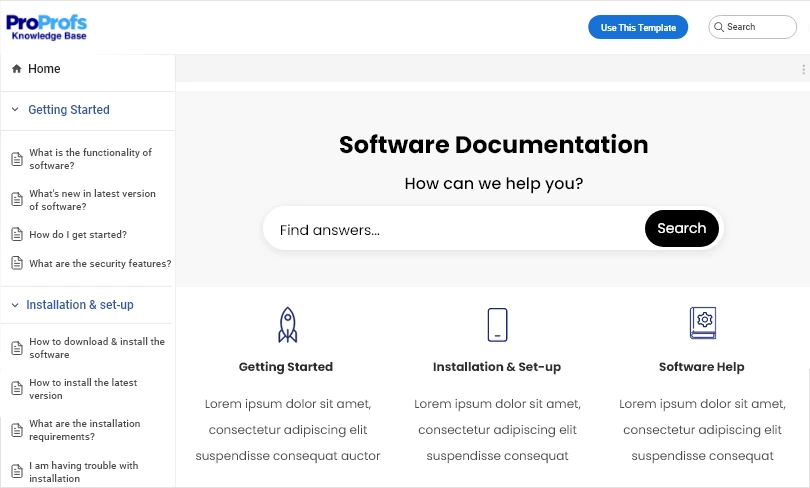
Next, the user experience also thrives on how the documentation is designed. When structuring the content, give equal importance to its appearance. Use colors, themes, fonts, and designs that go well with your company’s branding and add value to the overall self-help experience.
And last, your software documentation should be easy to access across devices, including mobile phones, tablets, and laptops. The unparalleled convenience of accessing your documentation from a device of their choice ensures customers can solve problems on the go, anytime they want.
3. Explain Technical Terms Using Tooltips
Software documentation is loaded with technical terms that can make customers feel overwhelmed with so much to digest in one go.
This is a big turn-off for many customers, especially those who are not very comfortable with technicalities. For such users, raising tickets is often the easier option than going through a technical document they can’t make heads and tails of.
However, you can turn around the situation using tooltips.
The best documentation tools offer tooltips to help you provide contextual help right where jargon and technical concepts are used.
To give you a brief, a tooltip is nothing but an overlay that appears when you hover the cursor over a specific term. It works well for explaining features and policies and giving instant hints or tips for a better product experience.
4. Thoroughly Review the Document for Errors
The entire problem-solving process can go off track if there are factual errors in the instructions or feature-specific information. Such situations often lead to customers losing trust in your documentation.
They would rather prefer talking to a company representative to get their issues resolved or get more information about your product.
Regular review of your documentation’s content by internal employees is therefore paramount. Every article that goes in your software documentation should be vetted by editors for grammatical, factual, and structural errors to achieve a flawless final output.
This can be done by setting a review workflow system in place, where every article is assigned a status based on its stage.
For example, if an article is written and shared for review, the status can be set as “Ready for Review”. This is a great way to ensure no article goes unnoticed and the entire documentation is rigorously reviewed before going live.
You can also set a custom status for articles where you need help from a specific person or group.
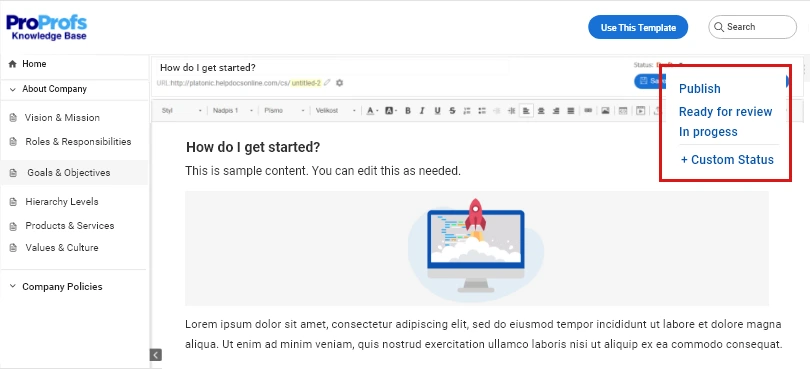
Related Read: What Is Workflows Documentation: How to Document Processes
5. Harness the Power of Visuals
Software documentation doesn’t have to be all dull and drab. No matter the technicalities, you can still make it engaging and interesting with the right punch of visuals.
A text-only document has a bleak probability of customers reading it beyond a certain point. As human beings, we tend to get attracted to colorful images and engaging videos to understand concepts.
Adding visual aids like diagrams, flowcharts, and videos will help you illustrate the processes, and it’s a great way to teach customers how to do something. They can see your product in action right inside the documentation and follow the exact steps to achieve the desired results.
Using imagery in your software documentation is also effective for teaching new customers about the workings of your tool. As working with your software program gets effortless for new customers, the chances of them switching to a different product reduce significantly.
Adding visuals to your document is super easy if you have the right tool. Most documentation tools come with an editor that lets you add images and embed YouTube videos directly into articles.
Moreover, you can also upload all visuals in a centralized file manager, where you can access them instantly.
6. Keep Improving & Updating
Writing software documentation is a never-ending process.
Continuous iteration based on new features and customer experience is essential to turn the document into an evergreen piece that delivers the most relevant information today, tomorrow, and beyond.
However, you need the right data to be able to make the right decisions for performance improvement.
Most software documentation tools today come with a built-in reporting system, using which you can uncover a wealth of insights about:
- Most searched and most-read articles
- Top-performing and poor-performing content
- Broken links
- Author activities, and much more.
These insights open multiple opportunities for improvement. They also bring to light areas in your documentation that aren’t working well and need to be immediately addressed.
Here’s a quick video on how you can analyze reports to enhance your software documentation’s performance.
Evaluation Criteria
The evaluation of products or tools chosen for this article follows an unbiased, systematic approach that ensures a fair, insightful, and well-rounded review. This method employs six key factors:
- User Reviews / Ratings- Direct experiences from users, including ratings and feedback from reputable sites, provide a ground-level perspective. This feedback is critical in understanding overall satisfaction and potential problems.
- Essential Features & Functionality: The value of a product is ascertained by its core features and overall functionality. Through an in-depth exploration of these aspects, the practical usefulness and effectiveness of the tools are carefully evaluated.
- Ease of Use: The user-friendliness of a product or service is assessed, focusing on the design, interface, and navigation. This ensures a positive experience for users of all levels of expertise.
- Customer Support: The quality of customer support is examined, taking into account its efficiency and how well it supports users in different phases – setting up, addressing concerns, and resolving operational issues.
- Value for Money: Value for money is evaluated by comparing the quality, performance, and features. The goal is to help the reader understand whether they would be getting their money’s worth.
- Personal Experience/Expert’s Opinion or Favorites: This part of the evaluation criteria draws insightful observations from the personal experience of the writer and the opinions of industry experts.
All Set to Build Your Software Documentation?
There is a lot that needs to be taken care of when creating software documentation.
After all, software documentation is not just about writing. It’s also about structuring, designing, and knowing how to leverage analytics for performance improvement.
The steps mentioned above will help you kickstart the process in the right direction and launch your documentation successfully.
When implementing the steps, it’s essential to have a powerful documentation tool by your side that will give wing to your efforts, thus expediting the process and bringing impeccable results.
ProProfs Knowledge Base is one such tool that can be employed for this purpose. It’s simple, feature-packed, and integrates seamlessly with several third-party applications, thus promising a top-class experience.
Do you want a free Knowledge Base?
We have the #1 Online Knowledge Base Software for instant self-help