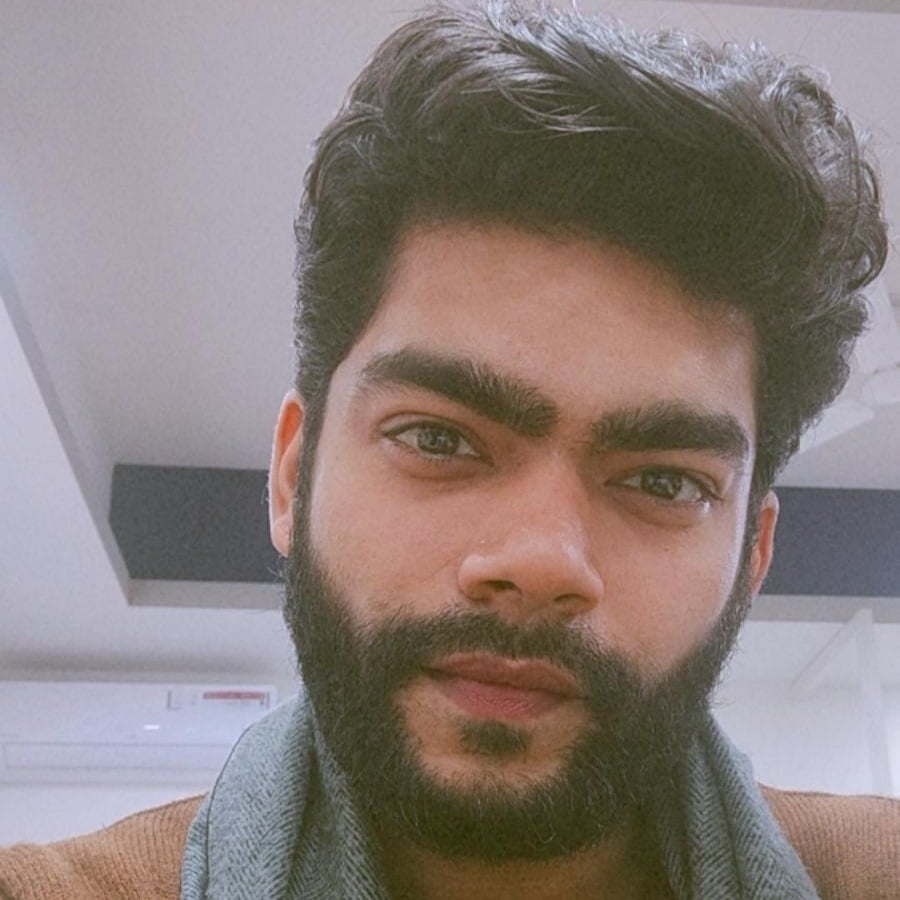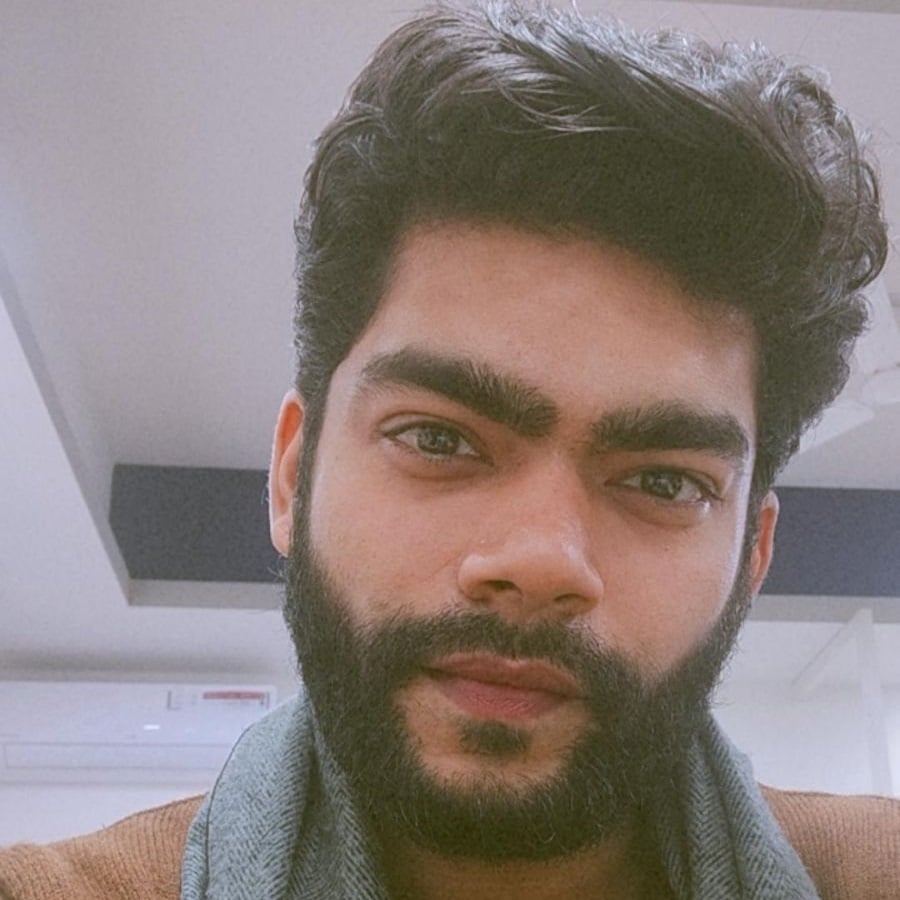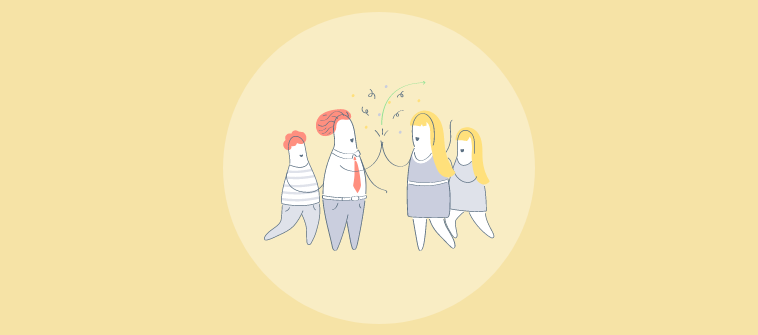Business owners and customer service representatives know the struggle to provide clear and concise instructions to customers.
That’s where the power of an instruction manual comes in to provide a step-by-step guide on how to use, assemble, install, or troubleshoot a product.
In this blog, we will discuss how to create an instruction manual, discover its benefits, and explore some impeccable examples.
What is an Instruction Manual?
An instruction manual is usually a printed or digital document that provides a step-by-step guide on using, assembling, installing, or troubleshooting a product or service. They could include diagrams, illustrations, or photographs to help users better understand the instructions.
Instruction manuals may also include safety information, warnings, and precautions to protect users from potential hazards.
For example, a digital camera instruction manual would provide information on how to adjust the settings, install batteries, operate the camera, and troubleshoot common issues. Let’s discuss how to create one.
Understand Your Objectives
Think about why you’re creating the manual in the first place. Is it to help the end users use your product better or to troubleshoot problems?
It’s essential to know precisely what you want to include in your instruction manual so you don’t fall prey to information overload.
You may use these questions as a starting point:
- Who is our user? What is their profession?
- How old are they?
- What’s their gender, and where are they based?
- What tasks do they perform most frequently?
- What kind of technical experience, qualifications, education, training, knowledge, or skills do they have?
- What tools are available to them?
If you don’t have exact answers to these questions, don’t worry. You can utilize surveys, magazines, online forums, social media, and focus groups to interact with your users and understand them.
Gather Product Information
Conduct thorough research to gather all the necessary details about your product. Use it yourself or observe others using it to understand its features, functionalities, and potential issues comprehensively.
Interview subject matter experts, developers, and engineers to gain additional insights into the product and cross-check the information.
Create documentation or fill out templates provided by product designers or developers. Take note of any specific terminology or technical details that must be included.
Determine the Information Your Users Need
Analyze existing instruction manuals in your industry for inspiration, including those of your competitors. Understand how they present information and what is expected in your industry.
Tailor your manual to your own product and target audience. Focus on the vital information your users seek based on your research and user personas.
Break down the information into easily digestible sections, ensuring that the manual covers the essential topics for users to understand and use the product effectively.
Create the Instruction Manual Outline
Organize the collected information into a coherent and sequential structure. Consider developing an outline using post-its, mind mapping, or information mapping.
Divide the manual into sections like introduction, safety information, getting started, operation instructions, maintenance and care, troubleshooting, technical specifications, and warranty and support.
Number each part and provide clear headings for easy navigation. Ensure a logical flow between sections and subsections.
Start Writing the Instruction Manual
Use a clear and concise writing style, keeping the language simple and avoiding technical jargon. Write in an active voice to keep instructions direct and engaging.
Follow a consistent tone of voice and style throughout the document. Use the same terminology and language conventions that users are familiar with.
Present the information in sequential order, starting with the introduction and moving through each step or task logically. Use headings and subheadings to break up the content.
Add Relevant Visuals
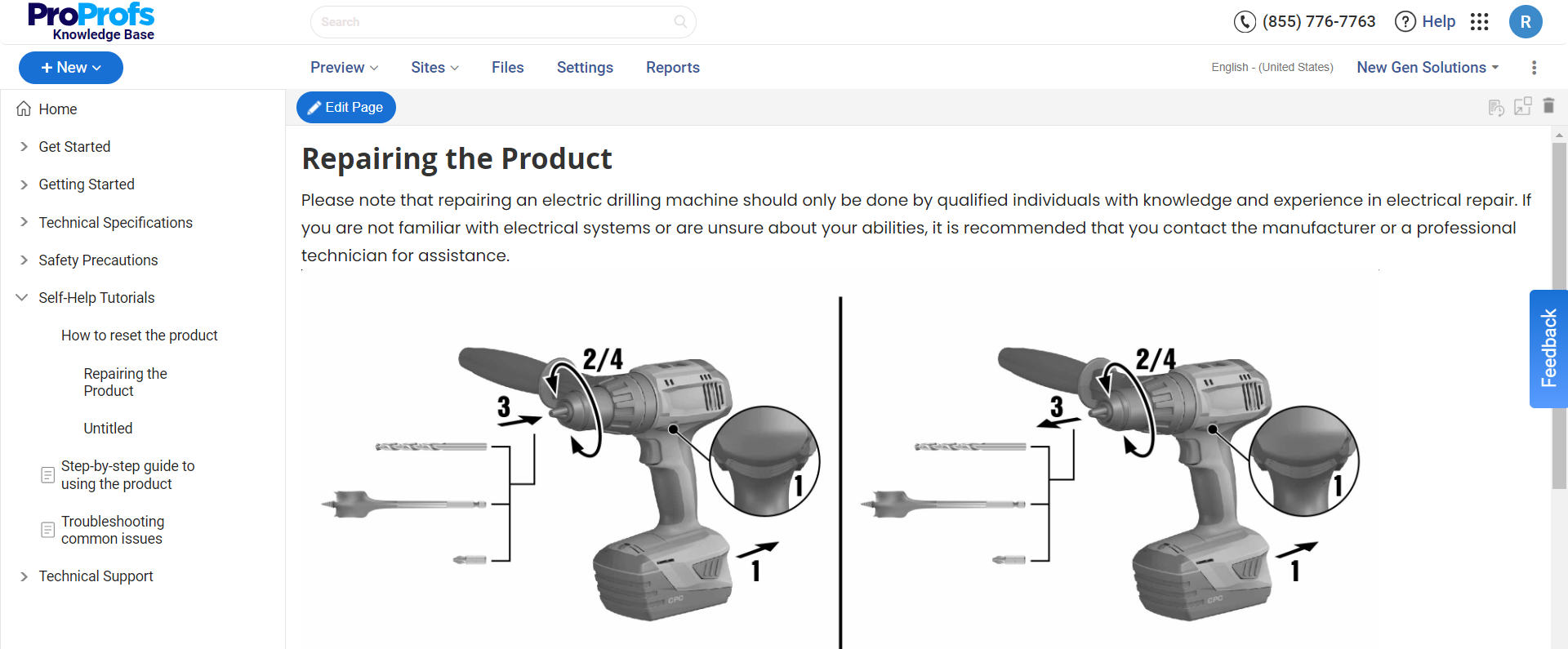
Boost understanding and engagement by adding visuals to your instruction manual. Use images, diagrams, tables, and videos to complement the text.
Ensure that visuals are clear, relevant, and easy to understand. Use labels, callouts, and arrows to highlight important details in images or diagrams.
Place visuals strategically alongside the text to provide visual support and aid understanding.
Test the Manual
Before finalizing the instruction manual, find someone unfamiliar with the product and use it to ensure it is clear and easy to understand. Observe their experience and collect feedback on any ambiguities or areas of improvement.
Consider conducting surveys or involving product experts to get additional input. Their expertise can help identify gaps in the instructions or areas needing further clarification.
Use the feedback received to make necessary revisions and improvements to the manual, addressing any concerns or confusion the users or testers raised.
Finalize the Instruction Manual
Proofread the manual to eliminate any errors or inconsistencies in grammar, punctuation, or formatting.
Check the readability of the content, ensuring that it is accessible and understandable for your target audience. Only use complex language or technical terms with proper explanation.
Ensure the manual complies with legal or regulatory requirements, such as safety guidelines or product warnings.
Include a table of contents, contact information, warranty details, and any disclaimers or legal notices that may be required. Also, consider adding a section for frequently asked questions and a troubleshooting guide to support users further.
Keep Updating the Information
It is essential to keep your instruction manual current. Stay informed about any product developments, updates, or changes, and revise the manual accordingly.
Regularly review and update the content to ensure it remains accurate and relevant. Make sure that any revised versions are easily accessible to users, either through print copies or online documentation.
What to Include in Your Instruction Manual?
Besides including information about the product’s purpose and an overview of what users can expect from the manual, an instruction manual should have the following:
Introduction
The introduction section of the instruction manual should provide a brief overview of the product, its purpose, and the target audience.
It should mention the key features and benefits of the product to generate initial interest and engage the reader.
By setting the context, the introduction helps users understand the importance and value of the manual as a guide for effectively using the product.
Safety Information
The safety information section is critical for users to understand the potential hazards, precautions, and guidelines associated with the product.
It should include any necessary safety warnings, risks, or specific handling instructions to ensure the safe and proper usage of the product.
Clear instructions on handling, storing, or disposing of the product should also be provided, emphasizing user safety.
Getting Started
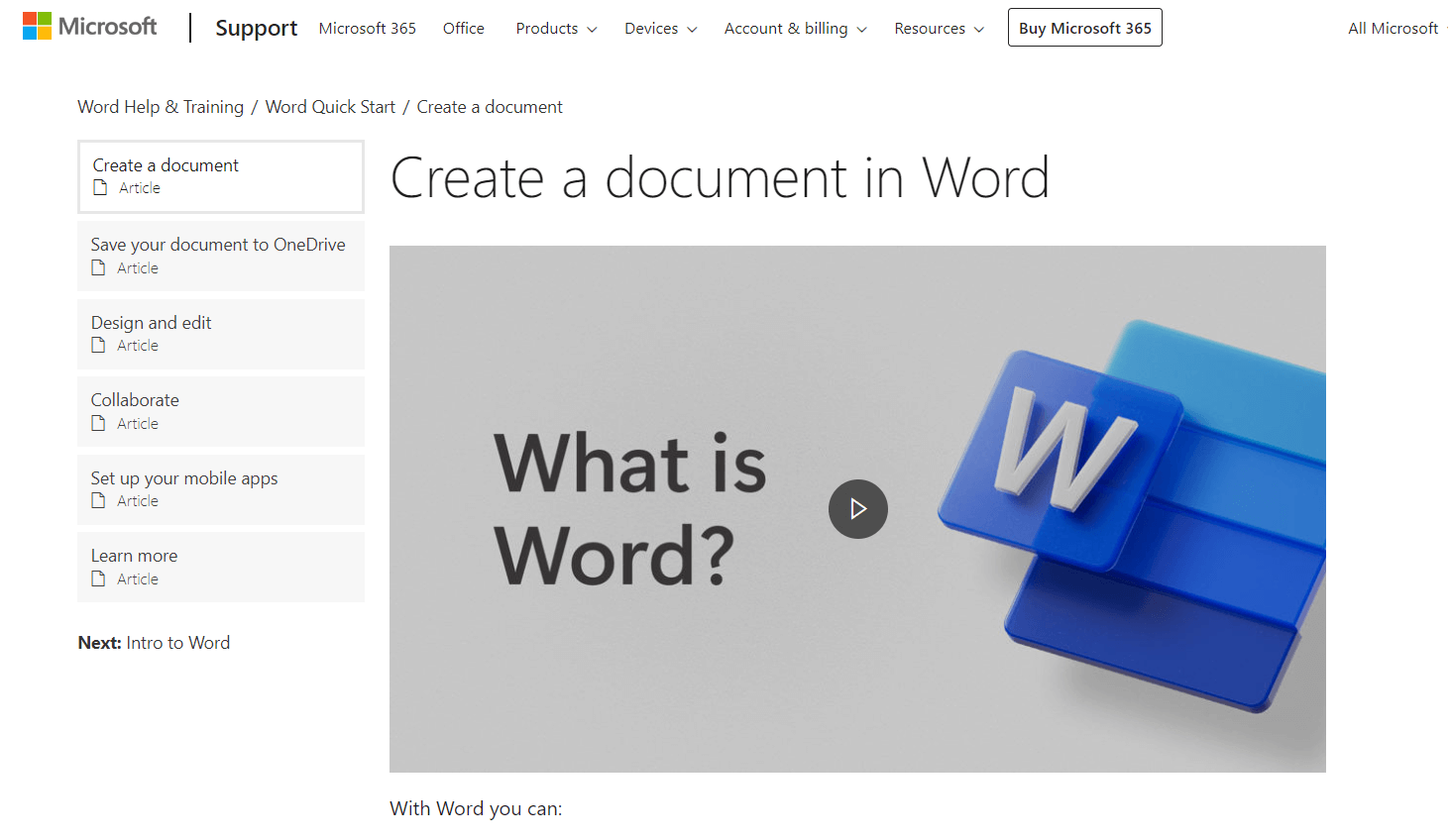
In the getting started section, step-by-step instructions should be given on how to set up or assemble the product.
This should include a list of all the components, tools, or accessories required for the initial setup or installation.
The instructions should provide a clear and detailed explanation of connecting or configuring the product, ensuring it is ready for use.
Operation Instructions
The operation instructions section should provide detailed and sequential steps for using the product and performing specific tasks.
Complex operations should be broken down into simpler steps, making it easier for users to follow.
Visual aids like diagrams or illustrations can be included to illustrate different parts or buttons of the product and their respective functions.
Maintenance and Care
The maintenance and care section should provide guidelines on cleaning, maintaining, or servicing the product to ensure its longevity and optimal performance.
Recommended cleaning methods, maintenance frequency, and required tools or products should be included.
Any precautions or warnings related to maintenance tasks should also be highlighted to prevent any damage or accidents.
Troubleshooting
The troubleshooting section should address common issues or problems that users may encounter while using the product.
Users should receive step-by-step instructions for identifying, diagnosing, and addressing these issues.
Additionally, a list of common error messages or indicators and their respective solutions should be included to assist users in resolving problems independently.
Technical Specifications
In the technical specifications section, relevant information such as dimensions, weight, power requirements, and compatibility details should be provided.
If applicable, supported operating systems, software versions, or hardware requirements should also be mentioned.
Additionally, any certifications or regulatory compliance that the product meets should be included.
Warranty and Support
The warranty and support section should inform users about the terms and conditions of the product’s warranty, including its duration and what is covered.
Contact information for customer support should include email addresses, phone numbers, or online support resources.
Furthermore, any processes or requirements for submitting warranty claims or seeking technical assistance should be clear and concise.
Read More: How to Create an Awesome Instruction Manual for Your Customers
The Benefits of Creating Instruction Manuals
Creating instruction manuals ensures that customers know how to use and maintain their products properly and helps reduce customer complaints and returns. Let’s discuss its benefits.
Improves Clarity and Understanding
Instruction manuals provide clear and concise information on how to use a product.
By laying out step-by-step instructions and explanations, manuals help users fully understand the product’s features, functions, and operation. This ensures users can utilize the product effectively and avoid confusion or errors.
Promotes Standardization
Instruction manuals establish a standardized process for using a product. By providing consistent instructions and guidelines, manuals ensure that users follow the correct procedures, reducing the likelihood of misuse or accidents.
This promotes safety, efficiency, and consistency in product usage, making it easier for users to achieve desired results.
Troubleshooting and Problem Resolution
Manuals often include troubleshooting sections that help users identify and resolve issues independently.
By having comprehensive troubleshooting steps and solutions, manuals empower users to troubleshoot and fix common problems without needing immediate customer support. This saves time and resources for the user, manufacturer, or service provider.
Enables User Empowerment
Instruction manuals empower users by allowing them to take control of their product experience.
By providing comprehensive information, manuals enable users to independently explore different features, functions, and settings. This self-sufficiency enhances user satisfaction and confidence in the product, allowing them to harness its capabilities thoroughly.
Enhances Product Knowledge and Discoverability
Manuals are a valuable resource for users to understand the product better. In addition to basic usage instructions, manuals often provide insights into advanced features, tips, and techniques.
This knowledge encourages users to explore the product’s full potential; uncovering hidden functionalities they may not have otherwise known.
Ensures Safe Usage and Maintenance
Instruction manuals promote safe usage and maintenance practices.
By including safety guidelines and maintenance instructions, manuals ensure that users know potential risks, precautions, and proper care methods. This reduces the chance of accidents, damage, or premature product failure, prolonging its lifespan.
Customer Satisfaction and Brand Reputation
Well-crafted instruction manuals contribute to overall customer satisfaction. When users have a positive experience with a product due to clear instructions, troubleshooting assistance, and valuable information, they are more likely to develop a favorable perception of the brand.
Satisfied customers are more likely to recommend the product and brand to others, leading to improved brand reputation and increased customer loyalty.
Examples of Instruction Manuals
Crafting instruction manuals effectively ensures that users can fully understand and utilize a product. Let’s take a look at some examples.
Riscure

Riscure page is a repository of technical documentation related to Riscure’s products and services. Such an approach is crucial for writing instruction manuals as it provides detailed information about the product and its usage.
Riscure presents its products and services in a logical and structured manner. The page is divided into sections like Inspector, Automotive Security Test Tools, Spider, Glitch Amplifiers, Oscilloscopes, and Pinata.
IDS Help Center
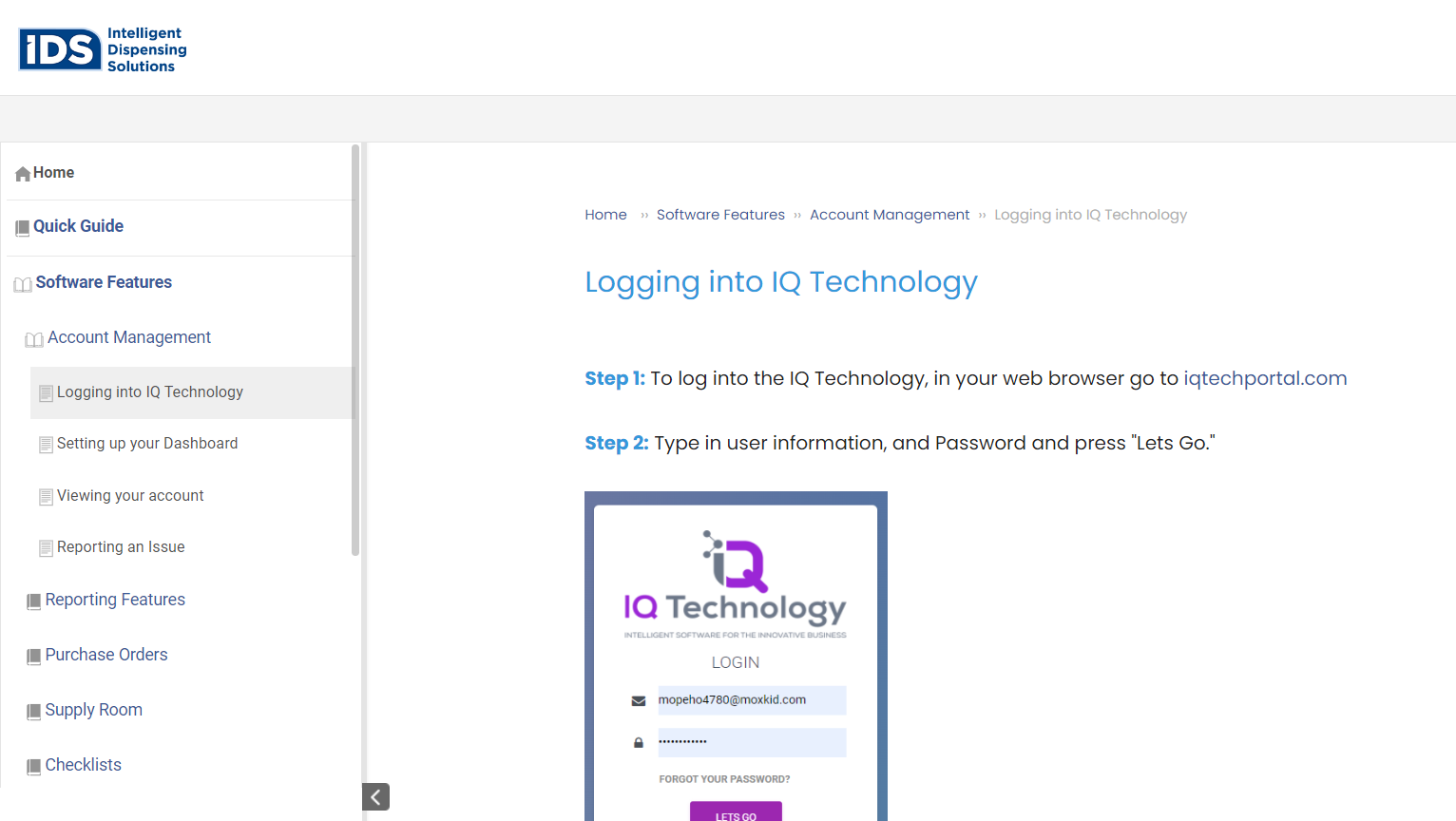
IDS’ instruction page has a clear and straightforward structure. The main menu includes sections like Login, Home, Quick Guide, Software Features, Account Management, Reporting Features, and more.
This approach allows users to navigate and find the necessary information quickly. The instructions on the page are concise and specific.
Hypercontext
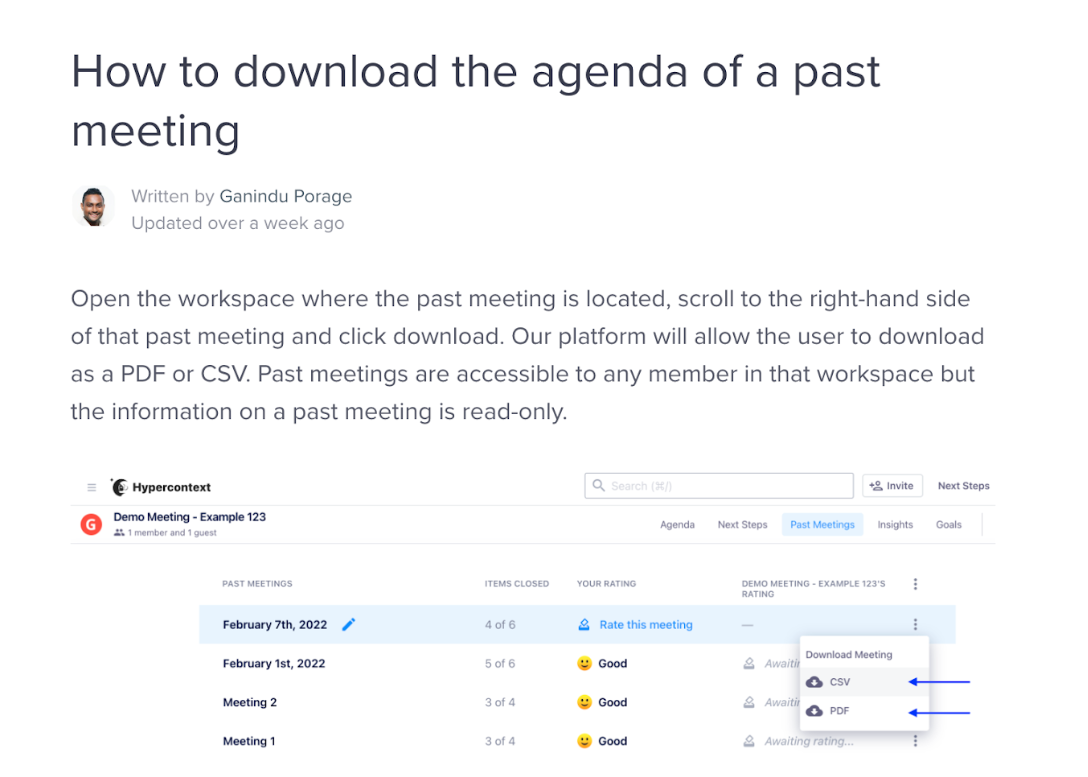
What stands out about Hypercontext’s instruction manuals is the inclusion of a question beneath each guide, asking users if the information provided was helpful.
Hypercontext’s instruction manual consists of trending topics, step-by-step how-to guides, FAQs, and categories organized by topic. It actively seeks user feedback to enhance existing manuals or create new ones.
Scribe
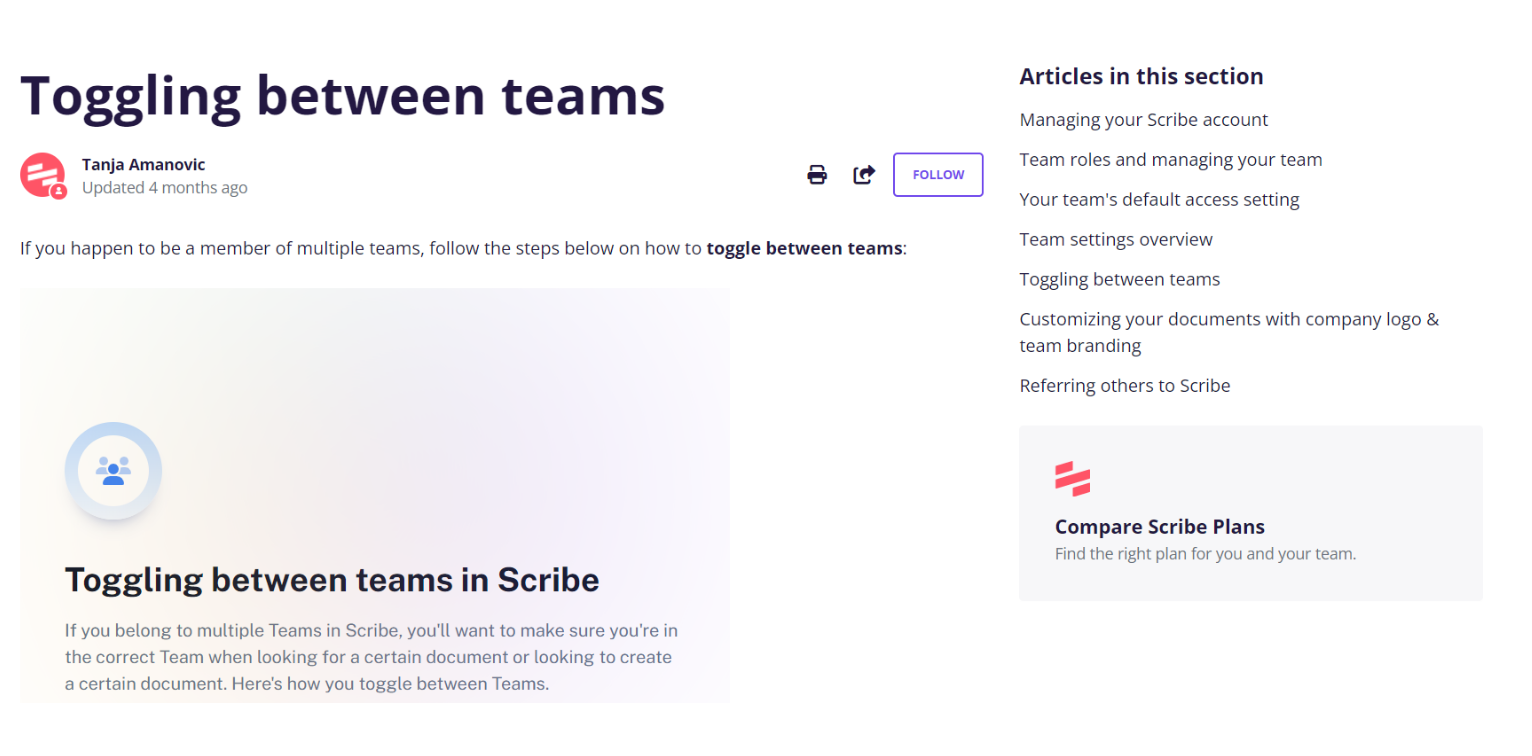
Scribe’s approach on the topic ‘Toggling between teams’ focuses on providing clear and concise instructions on switching between teams for users of multiple teams.
The information is in a step-by-step format, emphasizing the importance of remembering that each team can be on a different plan. It ensures that users can easily navigate between teams and access the necessary information without confusion or complexity.
Slack
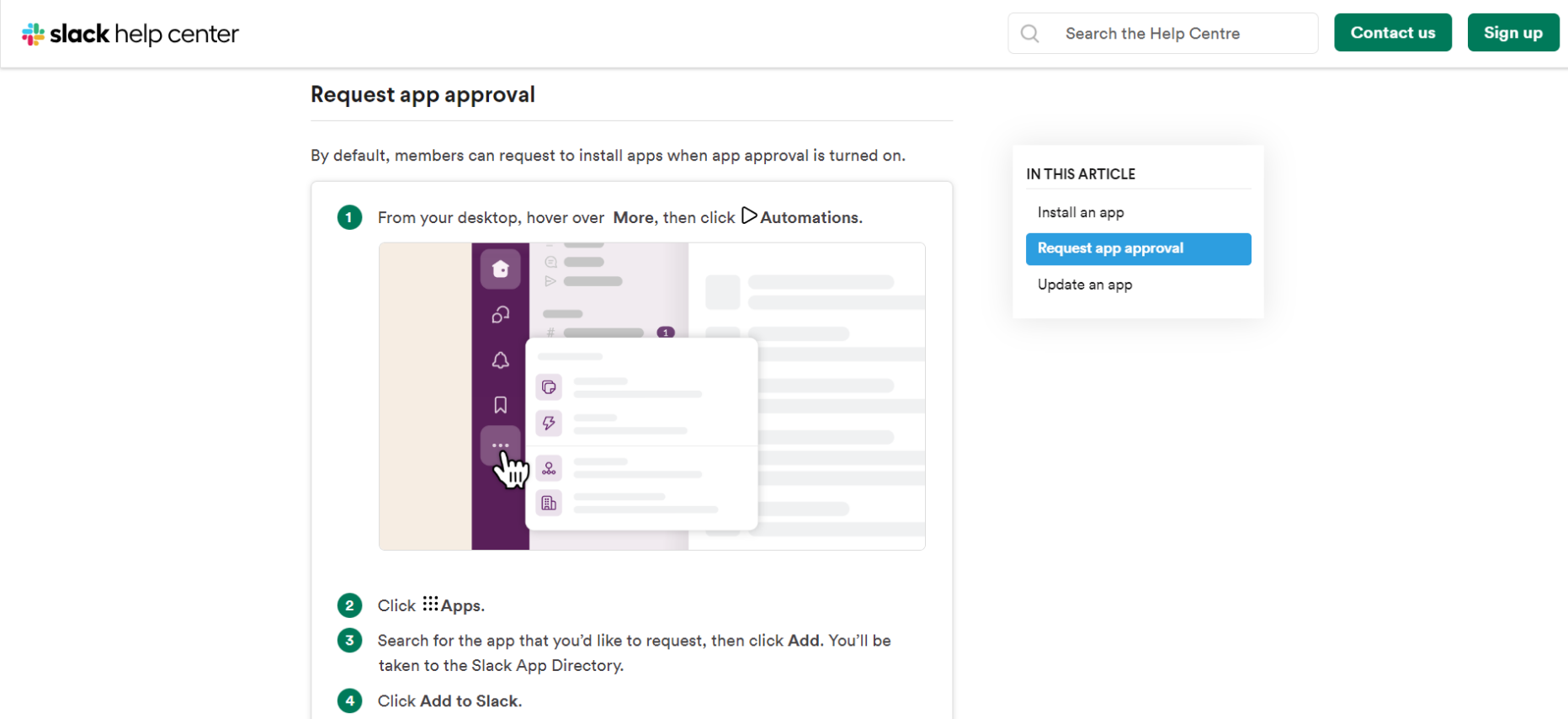
Scribe’s approach to the topic ‘Adding apps to your Slack workspace’ is straightforward and informative. The help article begins with a clear title that directly addresses the topic.
It provides step-by-step instructions and screenshots to guide users through adding apps to their Slack workspace.
The content is concise and presented in a logical flow, making it easy for users to follow along and understand the instructions.
Create Comprehensive Instruction Manuals With Ease
An extensive instruction manual is a critical component of strong customer relationships. It plays a crucial role in helping users make the most of your products and is a valuable resource for resolving issues or questions that may arise during use.
ProProfs Knowledge Base comes equipped with ready-made, 100+ knowledge base templates to help you create comprehensive technical documents, including instruction manuals. You can use its curated templates or create one from scratch.
Its AI-enabled text editor with pre-built prompts helps writers create error-free technical documents easily. You can also use the version control feature to manage multiple versions of help sites based on product or documentation releases.
Get started with creating insightful and comprehensive technical documents like a pro! Start now by exploring the tool here!
Do you want a free Knowledge Base?
We have the #1 Online Knowledge Base Software for instant self-help