
It’s not surprising to see employees spending an inordinate amount of time looking for company information across Google Drive, emails, and scattered documents – this is the story of every other business today!
This tedious information-gathering process is often the cause of low productivity and poor performance at work.
Good news: creating a corporate wiki can change the way your teams work!
Here’s how a wiki functions – It holds all your organization’s data, from company policies and standard operating procedures to client and product information, in one centralized space.
It works as a single source of truth that gives employees complete clarity about the What, Why, and How of your organization.
Such easy and instant access to company information aids employee onboarding, shoots up team productivity, and improves decision-making.
Dive into this blog to learn how to create a corporate wiki for your business and explore its benefits, features, and much more.
What Is a Corporate Wiki?
A corporate wiki is a common platform where you can store and share business information. Think of it as yourA corporate wiki is a centralized platform where critical company information such as work policies, standard operating procedures, product and service details, training videos, etc. can be securely stored. It is like a corporate wikipedia where employees can find all the information they need to give their best shot at work and contribute towards your company goals. company’s in-house Google or internal Wikipedia that flashes the right answer before your employees every time they have a question or concern.
As a unified knowledge sharing platform, a corporate wiki aids on-the-go learning and seamless collaboration between teams.
What Should a Corporate Wiki Include?
A corporate wiki includes all the essential information about your company that employees need to be successful at work.
Ideally, your corporate wiki should have articles on:
- Company Guidelines
- Work Policies
- Mission & Vision
- Code of Conduct
- Client Details
- Product and Service Information
- How-to Guides
- Company Workflows
- Training materials, and much more.
Read More: Corporate Wiki vs. Knowledge Base: Which One Is Best for Your Business
Why Does Your Business Need a Corporate Wiki?
Before you start to create a wiki for your company, you should be abreast with its benefits. Here are a few reasons why every organization needs a wiki of its own:
1. Fast & Smooth Onboarding
One of the most time-consuming tasks when hiring employees is giving them complete training. Policies, procedures, clients, projects – there is so much for them to learn about.
An internal wiki makes new hires independent learners right from day one. It guides them on your company’s processes, people, hierarchies, and policies, ensuring that they are always on the right track. There are fewer repetitive questions and more clarity on what needs to be done and how.
This way, you can save weeks of training time as well as the training cost.
Read More: 9 Quick Tips for Successful Remote Employee Onboarding
2. Better Collaboration and Internal Communication
According to a study done by the Queens University of Charlotte, three in every four employees believe that collaboration and teamwork are very important in a company.
A corporate wiki is a platform where all your teams come together to create and edit articles, share their subject matter knowledge and give feedback to each other. Departmental silos reduce to a minimum as employees can now work together as one cohesive team.
This promotes teamwork and drives knowledge-sharing across your organization.
3. Improves Employee Productivity
The productivity level of your employees has a direct impact on how efficiently they will be able to achieve their short and long-term goals. One of the corporate wiki benefits is that it can make a huge difference in the overall productivity of teams..
Rather than wasting hours looking for the same information again and again, a private wiki can help employees find everything instantly. With information easily available, employees can stay productive at work and make better, more informed decisions.
This helps save a ton of time and effort that otherwise goes into scrambling for information across emails, documents, and Google Drive.
4. Preserve Company Knowledge
When employees leave your organization, the pool of knowledge and expertise they hold also walks out the door. This is an irreversible loss for your company.
A corporate wiki helps preserve knowledge by giving employees a unified platform to regularly share their knowledge and experiences with each other.
With the help of an internal wiki, all important data can be preserved and passed on to existing and future employees. This way, they can learn more and save a lot of their time reinventing the wheel.
Read More: Knowledge Transfer – What it is & How to Achieve it?
Why Do Some Company Wikis Flop?
Many companies create a corporate wiki that doesn’t provide any value to their teams. This can happen because of many reasons, such as:
1. Poor Structure
No matter how comprehensive your wiki is, if it is not structured well, employees will find it challenging to get the information they need. This can have a direct impact on their productivity and work efficiency.
You can easily prevent this from happening by doing some simple things right. Create a home page and a well-defined table of contents with topics neatly arranged across relevant categories. Interlinking should also be on point to ensure easy navigation for employees.
2. Not Mobile Friendly
It’s easy to find company wikis that don’t function as seamlessly on mobile phones as they do on laptops. This is another reason some internal wikis fail to make the right impact.
A corporate wiki is supposed to make information-sourcing effortless, regardless of the device employees use to access it. This means wherever your employees are – at your office or their homes, they can refer to your wiki and get work done without any hassles.
A mobile-friendly wiki makes learning easy, especially for new employees. In the initial few months, they need the support of a trustworthy platform that can acquaint them with the organization’s work culture.
If the wiki works well on mobile devices, it reduces the barriers of time and place, making it possible for employees to use it at their convenience.
3. Terrible Search Experience
Another reason why some company wikis flop is their poor search capabilities. When employees type something and receive irrelevant articles in the search results, that’s when you know there is something terribly wrong with the wiki.
The whole purpose of creating a corporate wiki is to save employees their time and effort. With a lack of proper search options, looking for information can be quite laborious.
So, how do you ensure your wiki serves up relevant results matching the search queries of employees?
First, you should categorize articles clearly, and second, ensure that the right keywords are used in the right places. Deploying a powerful wiki software like ProProfs that is equipped with robust search functionality is another strategy that can work in your favor.
Read More: 25 Reasons That Will Convince You to Create an Enterprise Wiki
Salient Features of a Corporate Wiki
Let’s now look at some of the salient features that an ideal corporate wiki must have.
1. Option to Translate
Whether you are a large organization or a small setup, you might have employees working in different locations, speaking different languages.
That makes it essential for your wiki to be available in the native language of your employees.
This can benefit you in two ways. First, you will not have to hire translators, saving you a lot of money and effort. Second, you will be able to serve a diverse audience with a single company-wide wiki.
2. Robust Search
There is no point in putting in so much effort to create a corporate wiki if it is not searchable. There is a lot of data in an internal wiki, and navigating it can be a real task.
An ideal wiki should comprise a Google-like search system that shows relevant articles as soon as employees start typing their queries in the search bar. This can save a lot of time and effort for your employees.
3. Security & Restrictions
A company wiki can have confidential information that cannot be shared with everyone in your organization. To maintain the security of sensitive content, you should be able to set rules and conditions at the page and folder level based on what content should be displayed or hidden from whom.
The parameters for content display can be:
- User roles
- The device used to access the wiki
- Site language
- URL, and more.
4. Internal Linking
Your corporate wiki should have a generous amount of relevant internal links in place. That makes navigation from one page to the other quite smooth. So, if a reader is on page one reading something loosely related to his topic of concern, the right internal links can lead him to the right page almost instantly.
How to Create a Corporate Wiki For Your Company
1. Design Your Wiki’s Architecture
The first step in creating a wiki for companies is to have clarity about its architecture.
How do you want your wiki to look like?
What sections should it cover?
What kind of structure should it have?
These are some questions that should be asked right at the beginning of the process. The answers will lead you on the right path from where content creation will get a lot easier.
Start by creating high-level categories such as – work policies, code of conduct, work processes, etc. Now each category should have sub-categories for which you need to decide the topics.
For example, the section work policies can include sub-sections such as – work from home policy, dress code policy, leave policy, etc.
Your corporate wiki should also have a homepage that will instantly give employees a bird’s eye view of what’s in store for them as they dig further. Also, the categories decided above – put all of them into a table of contents that will go on the left side of your wiki pages.
Navigating the wiki from start to finish becomes a breeze when article topics are organized systematically in the ToC.
2. Bring Employees Together to Build Content
Now that you have built a structure for your wiki, it’s time to work on content creation.
Remember that building a wiki for your company is not a one-person job. Being a comprehensive platform, it requires the collective effort of a group of people working together to build and maintain the content.
Identify the key personnel of your organization who have the most knowledge about how policies and processes work. Once they are on board, assign them roles and permissions depending on the tasks they will be taking up.
For example, people at the junior level can work on the content and research part, while people at the senior level can be responsible for editing and cross-checking the information. This way, you can make sure that your team produces great content.
This will help your team members to bring in their knowledge and experience to the table and share it with everyone in your company.
Here’s a short video that explains more about how teams can work in collaboration to build content.
3. Configure Page & Folder-Level Access
Your corporate wiki can have confidential information that shouldn’t be accessed by everyone. The best way to shield such data from unauthorized access is by applying specific rules and conditions.
These conditions can be applied based on various parameters such as user groups, site language, viewing devices, URLs, etc. This will then define who can access what in your corporate wiki.
For instance, if a particular section talks about your sales figures, which you want only the sales team to access, you can set the condition as:
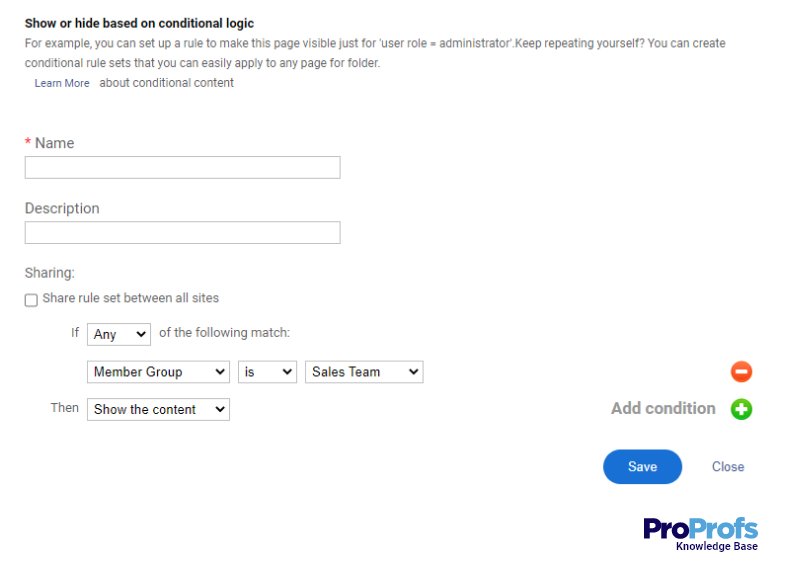
These conditions ensure that only authorized employees, teams, and member groups can view or edit confidential information.
4. Run a Rigorous Review Process
Your corporate wiki is a very important document for your team. This is why it is important that anything that goes live on it is thoroughly checked and reviewed by different people at various levels.
This ensures that mistakes, such as incorrect information and grammatical, spelling, and punctuation errors, are negligible.
In order to make sure that your content is not published until reviewed, you can set different statuses for every article. This way, there will be more transparency around the stage of every article, and you can easily track them till they are reviewed and approved.
For instance, if an article is submitted by the writer and needs to be reviewed by the editor, its status can be set as “Ready for Review.”
In the same way, for articles that are still being worked on, the status can be “In Progress.”
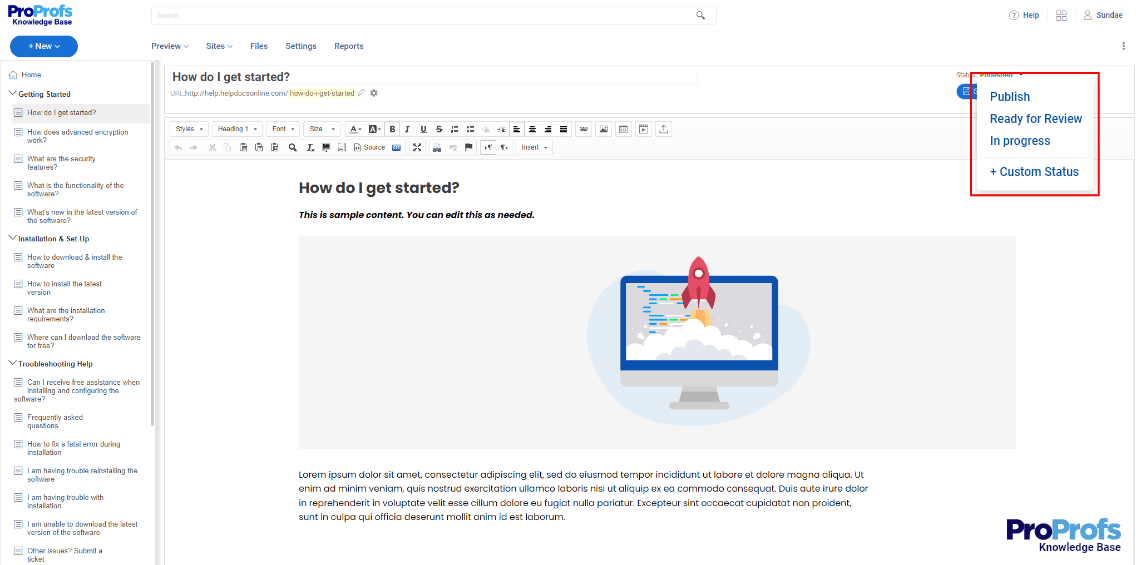
5. Monitor Your Wiki’s Effectiveness by Measuring KPIs
Wiki for corporations cannot be a static information source. It has to evolve with time in order to stay relevant for your employees.
In that case, it is essential to continually measure the wiki’s effectiveness. You should be aware of which articles your employees frequently refer to, which keywords they use to run searches, what pages they spend the most time on, etc.
Such insights are helpful in making intelligent decisions that will further boost the wiki’s performance. For example, if you find that employees frequently search for HR policies but they don’t find the content helpful. In such a case, your team can modify the existing content to ensure it answers employees’ questions.
This video will give you more clarity on how you can leverage such comprehensive insights to improve the wiki’s effectiveness.
Create Corporate Wiki to Drive Knowledge-Sharing & Team Collaboration
A corporate wiki is one of the best ways of storing all the knowledge that a company desires to transfer to its employees. It is an efficient method of knowledge sharing without wasting unnecessary company resources.
In order to create a company wiki for your team, you can start by designing the architecture of the wiki and then working on the content. Your wiki should be well-structured and help employees every time they are stuck at work.
ProProfs knowledge base can be of great help during the wiki creation process. With the help of its advanced features, you can create, style, and publish your internal wiki without switching tabs.
Do you want a free Knowledge Base?
We have the #1 Online Knowledge Base Software for instant self-help







