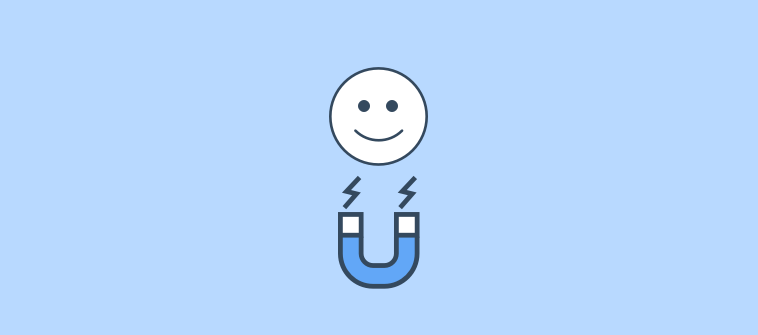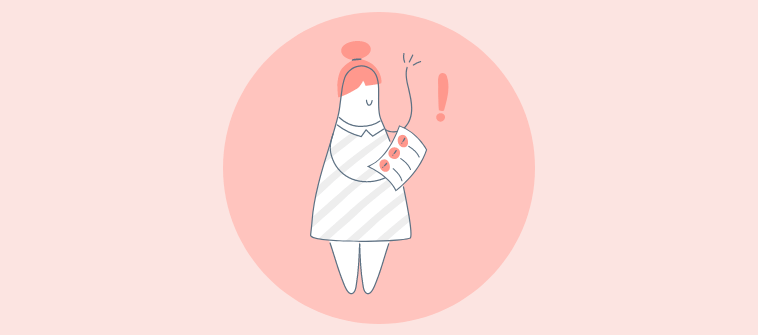
Turning piles of data into valuable information dominates the key business goals today.
This is because the information is a strategic asset that can help companies contain costs and develop a competitive advantage.
What happens if this information is not managed properly?
It can hurt employee productivity, negatively impacting decision making, and costing you millions of dollars.
The question is how to meticulously manage this information and leverage it to achieve your business goals?
Most companies opt for either content management or knowledge management systems for the same, without knowing which one can give them better results.
Are you also sailing in the same boat?
Worry not. We are here to clear your confusion around these two seemingly similar concepts.
This blog explains content management and knowledge management in detail and highlights the key differences between the two.
What Is Content Management?
Content management is a systematic process of capturing, storing, and managing information across different channels. It monitors the entire digital content lifecycle from creation to publication. This digital content can include online projects, documents, web pages, and websites.
The process is performed by a content management system (CMS). WordPress, Joomla, Dropbox, and MS Sharepoint are some of the popular CMS that can help you manage content for your blogs, intranet, or even websites.
The best aspect about a CMS is that you don’t have to wrestle with coding. It is adept at handling the coding part and lets you focus solely on the creation, designing, and publishing part of the process.
What Is Knowledge Management?
Knowledge management is a multidimensional approach to managing business knowledge. Knowledge management is a broader concept that includes every element of content management. It’s far more than just creating and distributing information.
It’s a process of collecting, sharing, analyzing, and effectively using knowledge to achieve business goals.
The process of knowledge management encourages everyone in the organization to share their institutional knowledge on a centralized platform. This leads to a collaborative knowledge sharing work environment where the knowledge of each employee matters to the whole business.
Some of the popular knowledge management tools that make this possible are:
– ProProfs Knowledge Base
– Bloomfire
– Flowlu
– KnowledgeOwl
– Bitrix24
… See the full list of best knowledge management tools.
Both these concepts – knowledge management and content management look similar, but the reality is that they are significantly different.
Let’s look at some of the major differences between content management and knowledge management.
Content Management & Knowledge Management Comparison
The underlying concept of knowledge management and content management is almost the same – creating and sharing information. But, there are significant differences in both processes.
Let’s look at some of these differences in detail.
1.Difference in Content Authoring
A content management system allows a specific set of individuals and teams to write and review content. On the contrary, knowledge management involves all employees and even those outside of an organization to contribute their knowledge, give suggestions for performance improvement, and provide feedback on existing articles.
Content authoring in CMS is one-dimensional. It is based on a push strategy wherein content is written by a few individuals with minimum assistance from others.
On the other hand, knowledge management follows the exchange approach, allowing all your employees to collaborate and contribute their knowledge, experiences, and observations.
Here’s how this collaborative authoring in knowledge management works.
You can add any number of users and groups as you want and assign them different roles such as contributor, editor, administrator, or viewer.
Watch this video to learn more about how you can do this-
2. Difference in Focus Areas
In content management, writers work on a single issue or topic. Content is written based on what writers feel rather than what’s in demand in the market.
On the contrary, knowledge management is about writing content that addresses specific issues of customers. A lot of thought and research goes into crafting content that helps readers find solutions to their problems.
Knowledge management focuses on providing the right answers to customer questions and ensuring that customers leave your knowledge platform happy and satisfied.
3. Difference in Use Cases
A content management system is majorly used for building, designing, and managing websites. Its robust authoring and designing features join forces to help you create stellar websites that are optimized for search engines. The ultimate objective is to help you market your products and services, attract prospects, and convert them into customers.
Knowledge management is all about building self-help documentation, FAQs, user guides & manuals. It revolves around capturing, storing, and publishing information that your customers can use to address any concerns they have with your products. This video will clear all your questions around how to achieve knowledge management.
In a nutshell, knowledge management is an important part of the customer support process, and content management is majorly about website creation and designing.
4. Difference in Updates
Companies using a content management system for website creation don’t have to work continuously on content updates. Writers and editors can check the content for accuracy and relevance once and update the content when need be.
Knowledge management works with a completely different approach. Since a knowledge management system is majorly used for creating help documentation, guides, and manuals, it’s crucial to keep it updated and relevant for customers.
Besides, if you have an internal knowledge base, convincing employees to use it regularly to share knowledge is a task. You really need to motivate them to use your knowledge platform on a daily basis to ensure that it’s always updated with the right information.
| Differences | Content Management | Knowledge Management |
| Content Authoring | Carried out by a few individuals and teams | All your employees can participate in content creation |
| Focus Areas | Writers mostly work on a single issue or topic. | Writers work on multiple issues and topics that help customers and employees in problem-solving |
| Use Cases | Used by businesses to create, design, and manage websites. | Used by businesses to create a self-help knowledge base, documentation, FAQs, help center, and more. |
| Updates | Content can be updated once in a while according to business requirements | Content is updated regularly to provide employees and customers the latest information. |
Knowledge Management or Content Management – Which One Works for You?
If you are confused about which one is the right fit for you, here’s what you should do.
First, set a clear objective. Have clear goals around what you wish to achieve. If you want a tool that can help you build and manage your website, a content management system is the right choice.
It will help you create impressive web pages, store your web content securely, and help you make quick updates whenever required. Also, the wide range of plugins that a CMS offers are of tremendous help in building websites of top-notch quality and offering customers an exemplary experience.
In case your goal is to improve customer support, a knowledge management system is a right bet. You can use it to build self-help documentation, FAQs, product manuals, help sites, and more. All these are different kinds of help platforms where customers can find all answers to their questions in a jiffy.
A knowledge management system can also be deployed to create an internal knowledge base, company wiki, or training documentation for your workforce.
So, whether you want to serve your external audience – customers, or internal audience – employees, you can do both with a knowledge management system.
| 💡Bonus Tip: Be careful in picking the knowledge management software. A wrong tool can turn all your knowledge management efforts futile. On the contrary, the right tool can boost your efforts and give you the desired results. |
|---|
Make a Conscious Choice
Now that you have a good understanding of both knowledge management and content management systems, you can go for the one that matches your business goals.
Understand that the fundamentals of both KMS and CMS might be the same, but there are significant differences between the two. Some of these are related to their use cases, focus areas, content authoring system, and information updates.
Have a clear objective and take these differences into account to make an informed decision.
Frequently Asked Questions
Is knowledge management similar to content management?
They are similar at a very basic level. Both these processes involve writing, editing, and publishing content. But, they are significantly different as far as their use cases are concerned. While knowledge management helps you create help documentation, user manuals, and guides, content management aids you in building stellar websites for your customers.
What is the difference between information management and knowledge management?
While information management focuses on business processes, knowledge management revolves around people working in an organization. Information management is about managing a company’s information assets and improving business performance. On the other hand, knowledge management is the process of capturing, sharing, analyzing, and using business knowledge for better business results.
What does content management mean?
Content management involves processes that revolve around capturing, storing, and publishing digital content such as websites. It monitors content throughout its lifecycle right from creation and designing to publishing and maintaining.
What are content management systems used for?
Content management systems are majorly used to create and manage web content. They allow multiple writers, editors, and designers to work together and publish great content. Some of the examples of CMS are Drupal, Joomla, and WordPress.
Do you want a free Knowledge Base?
We have the #1 Online Knowledge Base Software for instant self-help