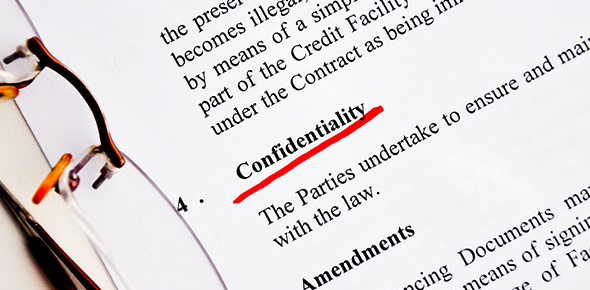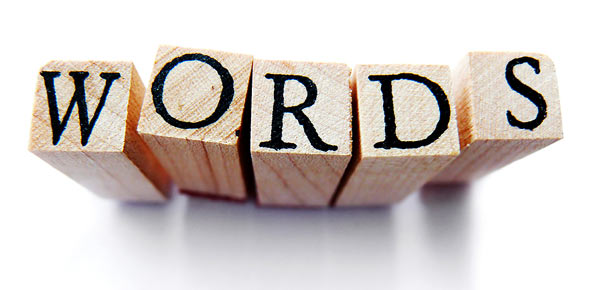Related Flashcards
Related Topics
Cards In This Set
| Front | Back |
|
You can quickly identify a problem with memory or eliminate memory as the source of a problem by using the ____ tool.
|
Vista Memory Diagnostics
|
|
Press ____ at startup to display the Advanced Boot Options menu
|
F8
|
|
Use the ____ command to repair the file system and recover data from bad sectors.
|
Chkdsk C: /r
|
|
Enter the command ____ to see a list of all services currently installed, which includes device drivers.
|
listsvc
|
|
When you see the Microsoft progress bar appear, you know the ____, including all critical services and drivers, has loaded.
|
Windows kernel
|
|
After you boot into Safe Mode, you can use the ____ commands to verify system files and clean the hard drive.
|
SFC, Chkdsk, and Defrag
|
|
The key that loads services and drivers can be found in the ____ location.
|
HKEY_LOCAL_MACHINE\System\CurrentControlSet\Services
|
|
The error ____ is caused by a driver or service making an illegal access to memory.
|
Stop 0x0A or IRQL_NOT_LESS_OR_EQUAL
|
|
Use the Windows Vista ____ tool to deal with an immediate hardware or software problem.
|
Problem Reports and Solutions
|
|
10 out of 10 points
For essential hardware devices, use the ____ to verify and replace system files.
|
System File Checker
|
|
You can use the Windows RE command prompt window to restore registry files using those saved in the ____ folder.
|
C:\windows\system32\config\regback
|
|
The ____ is used when Windows 2000/XP does not start properly or hangs during the load.
|
Recovery Console
|
|
Use the ____ tool to test memory.
|
Memory Diagnostics
|
|
The ____ Configuration is updated after you log on normally to Vista.
|
Last Known Good
|
|
In the Recovery Console, the command ____ deletes a directory
|
RD
|